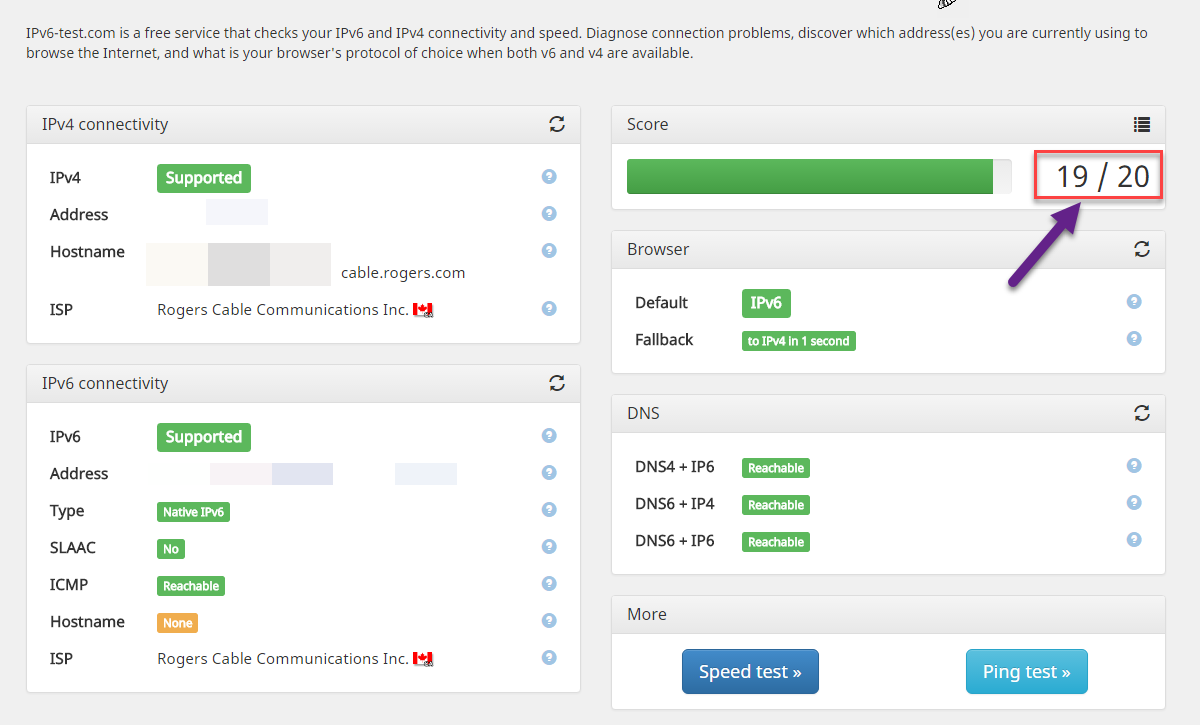- Rogers Community Forums
- Forums
- Internet, Rogers Xfinity TV, & Home Phone
- Internet
- FEEDBACK - Rogers Rocket Wi-Fi Modem Firmware Tria...
- Subscribe to RSS Feed
- Mark Topic as New
- Mark Topic as Read
- Float this Topic for Current User
- Subscribe
- Mute
- Printer Friendly Page
FEEDBACK - Rogers Rocket Wi-Fi Modem Firmware Trial
- Mark as New
- Subscribe
- Mute
- Subscribe to RSS Feed
- Permalink
- Report Content
05-31-2016
08:42 AM
- last edited on
03-14-2018
04:23 PM
by
![]() RogersRoland
RogersRoland
Hello Community,
We are currently offering our users an exclusive opportunity to participate in an upcoming trial of the new firmware for our Rocket Wi-Fi Modem (CGN3ACR, CGN3AMR and CGN3ACSMR) and Rocket Gigabit Wi-Fi Modem (CGN3552 and CODA-4582). For details of this program, please see this thread.
This thread will be used for feedback regarding the firmware. We've invited @RogersSergio, @RogersSyd & @RogersBob from our Networking team to participate in this thread. Your feedback is very valuable and will be used to enhance the firmware before it is released publicly.
Thank you for your continued feedback and support.
Re: FEEDBACK - Rogers Rocket WiFi Modem Firmware Trial
- Mark as New
- Subscribe
- Mute
- Subscribe to RSS Feed
- Permalink
- Report Content
06-07-2016 09:24 PM
Re: FEEDBACK - Rogers Rocket WiFi Modem Firmware Trial
- Mark as New
- Subscribe
- Mute
- Subscribe to RSS Feed
- Permalink
- Report Content
06-07-2016 11:57 PM
Re: FEEDBACK - Rogers Rocket WiFi Modem Firmware Trial
- Mark as New
- Subscribe
- Mute
- Subscribe to RSS Feed
- Permalink
- Report Content
06-08-2016 04:46 AM - edited 06-08-2016 04:51 AM
When I switch to Bridge mode with Asus 68u router my VOIP stops working even though I tried disabling sip passthrough in Asus router but no go, but IPV6 works in Bridge mode once I enabled in Asus router.
Needed fix for IPV6 and VOIP working in Bridge Mode, I have also tried to reset modem when firmware was pushed, is there a way to enable IPv6 when modem is in Gateway mode?
Re: FEEDBACK - Rogers Rocket WiFi Modem Firmware Trial
- Mark as New
- Subscribe
- Mute
- Subscribe to RSS Feed
- Permalink
- Report Content
06-08-2016 05:13 AM
Re: FEEDBACK - Rogers Rocket Wi-Fi Modem Firmware Trial
- Mark as New
- Subscribe
- Mute
- Subscribe to RSS Feed
- Permalink
- Report Content
06-08-2016 08:16 AM
A further update of interest
Since this latest firmware upgrade to version 4.5.8.21 my issue with my iPhone6 and L2TP over IPsec utilizing CELL only connectivity has gone away .... I can randomly connect at all times. This for me is a very pleasant surprise !!!
I initially had believed that my EdgeRouter Lite Firmware version was at fault since my iPhone 6 VPN was not having any issue with WiFi connectivity plus some other unique characteristics attributed to the ERL3 --- however with 4.5.8.21 my Cell VPN now is very solid. I am suprised that the HITRON in BRIDGE mode is so impacted ...
Bridge mode should be a TRUE bridge not a pseudo bridge.
IT-Expert on Call
Re: FEEDBACK - Rogers Rocket Wi-Fi Modem Firmware Trial
- Mark as New
- Subscribe
- Mute
- Subscribe to RSS Feed
- Permalink
- Report Content
06-08-2016 10:16 AM
Anyone else is having timeouts?
| 17 | 06/08/16 14:08:18 | 82000400 | critical | Received Response to Broadcast Maintenance Request, But no Unicast Maintenance opportunities received - T4 time out;CM-MAC=bc:4d:fb:xx:xx:xx;CMTS-MAC=00:17:10:xx:xx:xx;CM-QOS=1.1;CM-VER=3.0; |
| 18 | 06/08/16 14:08:44 | 82000200 | critical | No Ranging Response received - T3 time-out;CM-MAC=bc:4d:fb:xx:xx:xx;CMTS-MAC=00:17:10:90:cf:87;CM-QOS=1.1;CM-VER=3.0; |
| 19 | 06/08/16 14:08:49 | 90000000 | warning | MIMO Event MIMO: Stored MIMO=-1 post cfg file MIMO=-1;CM-MAC=bc:4d:fb:xx:xx:xx;CMTS-MAC=00:17:10:xx:xx:xx;CM-QOS=1.1;CM-VER=3.0; |
| 20 | 06/08/16 14:08:51 | 73040100 | notice | TLV-11 - unrecognized OID;CM-MAC=bc:4d:fb:xx:xx:xx;CMTS-MAC=00:17:10:xx:xx:xx;CM-QOS=1.1;CM-VER=3.0; |
Re: FEEDBACK - Rogers Rocket Wi-Fi Modem Firmware Trial
- Mark as New
- Subscribe
- Mute
- Subscribe to RSS Feed
- Permalink
- Report Content
06-08-2016 10:48 AM - edited 06-08-2016 10:49 AM
The T3s and T4s are pretty common as are the TLV-11s from what I can see. The T3s and T4s appear to be the result of the CMTS not responding or not responding fast enough to the modem's request for its usual maintenance period for frequency and timing adjustments. So, the modem times out and raises a alert/flag. Pretty normal to see that in the logs.
Re: FEEDBACK - Rogers Rocket Wi-Fi Modem Firmware Trial
- Mark as New
- Subscribe
- Mute
- Subscribe to RSS Feed
- Permalink
- Report Content
06-08-2016 11:19 AM
HI all,
I just submitted the request to get the test firmware as i would constantly need to reboot the modem to overcome the dead lan port issue and i did indeed get the new firmware pushed to the modem this morning.
I performed the full factory reset and then set the modem back into bridge mode.
Initial speed test shows only 30mbps download and 18mpbs upload but i am using the 250u ignite plan. Not sure if the modem is just settling down but i'm not getting the full dl speed as per my plan. will post an update later today to see if there any changes.
Re: FEEDBACK - Rogers Rocket Wi-Fi Modem Firmware Trial
- Mark as New
- Subscribe
- Mute
- Subscribe to RSS Feed
- Permalink
- Report Content
06-08-2016 11:35 AM
Re: FEEDBACK - Rogers Rocket Wi-Fi Modem Firmware Trial
- Mark as New
- Subscribe
- Mute
- Subscribe to RSS Feed
- Permalink
- Report Content
06-08-2016 11:50 AM
My concern is that I loose the network when these logs post.
Somehow my router thinks that the DHCP lease is still valid, and will not attempt to reconnect.
Basically, I loose the network until I manually reconnect. Which I find odd.
Also when this occurs, the modem reboots.
Re: FEEDBACK - Rogers Rocket Wi-Fi Modem Firmware Trial
- Mark as New
- Subscribe
- Mute
- Subscribe to RSS Feed
- Permalink
- Report Content
06-08-2016 11:53 AM
Been a few days now things seem to be all settled down 🙂
What i was wondering is when i go to http://ipv6-test.com/ everything seems cool but i do get these 2 suggestions to improve my ip6 experince..
1. Reconfigure your firewall:
Your router or firewall is filtering ICMPv6 messages sent to your computer. An IPv6 host that cannot receive ICMP messages may encounter problems like some web pages loading partially or not at all.
2. Get a reverse DNS record:
There is no reverse DNS record to associate your IPv6 address with a host name. Reverse DNS records are required by some Internet protocols and are usually managed at the ISP level.
are these things something that i can do or is it an rogers thing or do i just ignore them 🙂
[img]http://img2.ipv6-test.com/speedtest/result/2016/06/08/bee3a051a118564195285991e133a55e.png[/img]
not bad considering thats toronto to Anchorage alaska 🙂
Re: FEEDBACK - Rogers Rocket Wi-Fi Modem Firmware Trial
- Mark as New
- Subscribe
- Mute
- Subscribe to RSS Feed
- Permalink
- Report Content
06-08-2016 11:56 AM
Since you don't own the IPv6 you will not be able to setup reverse dns records (PTR). Rogers has to do that part, I am using my own stack of IPv6s though, so I don't get that error on my side.
The Gateway mode is setup to block ICMP by default. Not a huge deal.
Re: FEEDBACK - Rogers Rocket Wi-Fi Modem Firmware Trial
- Mark as New
- Subscribe
- Mute
- Subscribe to RSS Feed
- Permalink
- Report Content
06-08-2016 02:03 PM - edited 06-08-2016 02:03 PM
@cvanderkolff wrote:I tried yesterday afternoon again with no luck. (Disabling the 5G wifi network - then re-attempting the connection - failed.)
I now have the Hitron modem with Residential Gateway Function 'Disabled' , and I'm now using my Apple Airport as my wireless router in the house. I've only been testing wired devices this AM and all looks good , when I get home this afternoon I'll try connecting my Chromecast to the Airport and see how THAT goes, but , my guess is it will work fine.
Let me know if you'd like me to try something else out with the Hitron as my wireless router, as I can easily change things back and forth.
Chris
cvanderkolff,
We had a network issue affecting some Google services. I suspect that when a Chromecast comes online, it may "call home" and this might have been broken.
Our Network team just implemented a correction to restore all Google services.
Would you be able to re-test your Chromecast and provide feedback if you are still experiencing an issue.

Re: FEEDBACK - Rogers Rocket Wi-Fi Modem Firmware Trial
- Mark as New
- Subscribe
- Mute
- Subscribe to RSS Feed
- Permalink
- Report Content
06-08-2016 07:08 PM
hello,
I got the latest firmware and I still don't see how to enable 40 Mhz for my 2.4 Ghz band. Is there someone who can guide me how to access this or do I have to call in to do this?
Thanks
Re: FEEDBACK - Rogers Rocket Wi-Fi Modem Firmware Trial
- Mark as New
- Subscribe
- Mute
- Subscribe to RSS Feed
- Permalink
- Report Content
06-08-2016 09:06 PM
How do I access the modem after the firmware update? I can't login anymore 😞
Re: FEEDBACK - Rogers Rocket Wi-Fi Modem Firmware Trial
- Mark as New
- Subscribe
- Mute
- Subscribe to RSS Feed
- Permalink
- Report Content
06-08-2016 09:26 PM
The password is the same you set your wifi to be. 🙂
same cusadmin username
Re: FEEDBACK - Rogers Rocket Wi-Fi Modem Firmware Trial
- Mark as New
- Subscribe
- Mute
- Subscribe to RSS Feed
- Permalink
- Report Content
06-08-2016 09:33 PM
Re: FEEDBACK - Rogers Rocket Wi-Fi Modem Firmware Trial
- Mark as New
- Subscribe
- Mute
- Subscribe to RSS Feed
- Permalink
- Report Content
06-08-2016 10:09 PM - edited 06-08-2016 10:11 PM
@Alex4161 wrote:hello,
I got the latest firmware and I still don't see how to enable 40 Mhz for my 2.4 Ghz band. Is there someone who can guide me how to access this or do I have to call in to do this?
Thanks
There's a reason why many router vendors disable access to 40mhz completely.
Besides, if you turn it on, it'll probably turn itself back off anyways.
802.11n has multiple mechansisms to force a router to fall back to 20mhz mode automatically - not the least of which is that base stations are required to disable 40mhz mode if they detect other base stations in the adjoining channels AND base stations are required to disable 40mhz mode if any client signals that they aren't tolerant of 40mhz operation.
So unless you know that all of your client devices DON'T implement fat channel intolerance and you're in the middle of nowhere where there are no other visible base stations, enabling 40mhz is pointless because the base station will just turn it off (even if it doesn't say that it's doing so).
There's basically no reason to even try to enable 40mhz/2.4 in 2016. If you have so little interference that it will work in the first place, you have little enough interference to use 5.8ghz and get even more performance via 802.11ac.
Re: FEEDBACK - Rogers Rocket Wi-Fi Modem Firmware Trial
- Mark as New
- Subscribe
- Mute
- Subscribe to RSS Feed
- Permalink
- Report Content
06-08-2016 10:17 PM
Re: FEEDBACK - Rogers Rocket Wi-Fi Modem Firmware Trial
- Mark as New
- Subscribe
- Mute
- Subscribe to RSS Feed
- Permalink
- Report Content
06-08-2016 10:21 PM
I get 20/20 on that site from my network 🙂
but i'm using my own v6 ip addresses.
Re: FEEDBACK - Rogers Rocket Wi-Fi Modem Firmware Trial
- Mark as New
- Subscribe
- Mute
- Subscribe to RSS Feed
- Permalink
- Report Content
06-08-2016 10:23 PM
@Triple_Helix wrote:Now this is better since the Trial came out! http://ipv6-test.com/
Does the trial fix the firewall problem?
IPv6 CPE shouldn't firewall out ICMPv6 at all. The RFC is fairly clear on that.
I'm wondering if the Hitron also filters out IKE/ESP by default as well (which it shouldn't) - doing so would break IPv6 end-to-end.