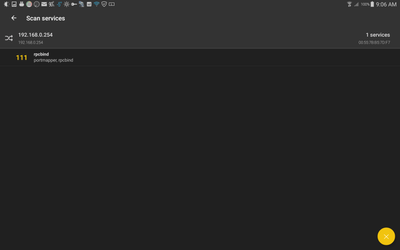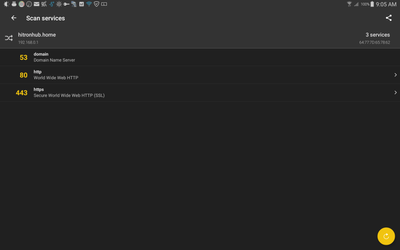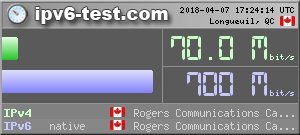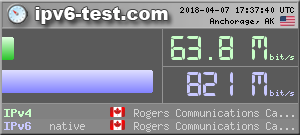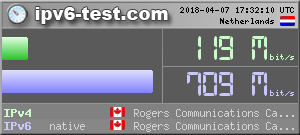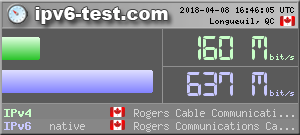- Rogers Community Forums
- Forums
- Internet, Rogers Xfinity TV, & Home Phone
- Internet
- FEEDBACK - Rogers Rocket Wi-Fi Modem Firmware Tria...
- Subscribe to RSS Feed
- Mark Topic as New
- Mark Topic as Read
- Float this Topic for Current User
- Subscribe
- Mute
- Printer Friendly Page
FEEDBACK - Rogers Rocket Wi-Fi Modem Firmware Trial
- Mark as New
- Subscribe
- Mute
- Subscribe to RSS Feed
- Permalink
- Report Content
05-31-2016
08:42 AM
- last edited on
03-14-2018
04:23 PM
by
![]() RogersRoland
RogersRoland
Hello Community,
We are currently offering our users an exclusive opportunity to participate in an upcoming trial of the new firmware for our Rocket Wi-Fi Modem (CGN3ACR, CGN3AMR and CGN3ACSMR) and Rocket Gigabit Wi-Fi Modem (CGN3552 and CODA-4582). For details of this program, please see this thread.
This thread will be used for feedback regarding the firmware. We've invited @RogersSergio, @RogersSyd & @RogersBob from our Networking team to participate in this thread. Your feedback is very valuable and will be used to enhance the firmware before it is released publicly.
Thank you for your continued feedback and support.
Re: FEEDBACK - Rogers Rocket Wi-Fi Modem Firmware Trial
- Mark as New
- Subscribe
- Mute
- Subscribe to RSS Feed
- Permalink
- Report Content
04-05-2018 09:08 PM
Can i please have 2.0.10.34T5 pushed to my modem.
Re: FEEDBACK - Rogers Rocket Wi-Fi Modem Firmware Trial
- Mark as New
- Subscribe
- Mute
- Subscribe to RSS Feed
- Permalink
- Report Content
04-05-2018 10:17 PM
@blues_clueswrote:
@zardoz99wrote:
@WestPointwrote:@zardoz99 the SMB Protocols are lost in Windows 10, google it, you can turn them back on in you network adapter settings
Yes, I was aware of the change. However, I'm not using Windows at all to access the shared drive on the CODA-4582.
I'm using "root explorer" on Android, which has been working correctly up until this last CODA-4582 firmware update.
Checking the exposed network ports on the CODA-4582, I have discovered that the SMB services are not being offered any longer, unlike the previous trial firmware. Only TCP port 111 is being offered now.
The CODA-4582 presents open TCP ports on two different IP addresses. The base one (for my default settings) is 192.168.0.1 and the other is at the top of the configured range, 192.168.0.254.
There should be more open TCP ports presented in order to offer SMB services.
What share are you advertising on the CODA via the USB? If that is not turned on, the CODA will not open the ports. If the resource is not on the CODA, try accessing the destination share via IP instead of host name.
Already shown in MESSAGE 3429
Re: FEEDBACK - Rogers Rocket Wi-Fi Modem Firmware Trial
- Mark as New
- Subscribe
- Mute
- Subscribe to RSS Feed
- Permalink
- Report Content
04-06-2018 10:39 AM - edited 04-06-2018 11:57 AM
@zardoz99 @RogersDave @Datalink
Zardoz99, you are correct, the SMB USB Protocols seem to be lost on the CODA now. I made the Windows 10 correction months ago to solve what I thought was the CODAs issue. Now my drive is lost again.
I hate when we as Customers sit between the carrier who supplies a hardware, but does not fully support all of its functionality, and the Vendor who made it. And we cannot call Hitron as they will just say, sorry called your service provider as they might have disabled it or some how customized it. Yet Rogers doesnt touch the USB supposedly. Not to even begin with the fact the CODA was supposed to be USB 3.0 Supported but its only 2.0 AND all the other issues.
I have both a 4TB Ethernet WD and a 4TB USB WD, identical WD Drives, and only my network dirve is working, ive completely lost my USB. Both USB options are turned on, but no drive shows up on the CODA and my links from my computers have failed to discover it, and accessing where it should be at 192.168.0.1/diska1 fails and is not shown anymore on the USB device list.
Funny thing is, the USB port is deffinetly enabled, because the WD USB Drive wont turn on unless it detect USB Connection, and it does load up and begins reading the drive when plugged in, but just goes to sleep eventually.
Also, the USB light on the CODA is no longer on, even after unplug and replug of USB device.
Was deffinently working before this last update, I use both my drives to do back ups of my computers and the last backup on the 5th of March worked fine, but I got no connection notices yesterday for my USB drive.
Another big issue I've been having forever with these CODA modems is the DHCP Reservations dont seem to work consistantly. I have rules set for 90% of my devices, and yet, they dont get assigned the IPv4 they should get. AND even tho I've named them , they show up with the device name Unkown. I've checked every single device and made sure their internal settings are all set too obtain IP from DHCP so there is no custom static IPs set anywhere interfering, and all my switches are all set up correctly as switches and not creating additional DHCP networks that are fighting. I cant seem to ever get most things on the correct IP. Occationally some will get the right IP and work fine, but after a power failure or firmware update or network drop, anything that causes the modem to reboot, I loose them and things go all wonky again. I've had to go so far as to make my network Brother MFC Printer a static IP on its own interanl settings, because it constantly kept changing and not going to the one set within the CODA, so I set it internally to stay because I would always not be able to print and scan almost every other day.
But having to set my devices as static is an issue because, one, not each device can be logged into and set like that, I have a lot of smart home gear and wireless devices that connect thru their hubs and such, Two, I run VPN, Remote Desktop Software, and SQL Networked Databases from my computers, and they need to be on and assigned to the correct IPs to be found when Im off site using remote computers and laptops, and also in the event they need to be reset or power failure causes data loss, then I have to log in to each device to correct them, where as the CODA should already be forcing them onto the correct IP based on their MACs. What Im curious about is the IPv6, could the IPv6 addresses be making the IPv4 ones not correct becasuse for what ever reason the IPv6 gets assigned first and then it places the IPv4 addresses inorder based on the order of their IPv6 address instead of forcing the IPv4 listed in the DHCP reservation list? and would sacrificing the Gateway Mode firewall and manually setting the network IPs from the CODA in Bridge Mode make any difference? And to use Bridge Mode, would I need to make one of my switches run the DHCP or can I just set them within the CODA and any devices not listed just dont work?
I've never tried to use Bridge on any modem before due the firewall loss, sdo please excuse any stupid or illogical questions about it, I've just always used the safer method of allowing the modem to run things, but I've also expanded my networked devices ALOT in the alst 3 years so I need to look at how to manage over 20 devices and if the CODA is able to deal with them as awell as the smart hubs that add upto 40devices, light bulbs, swithces, cameras, thermostats, voice controls, ect. to my network, each. I notice this update was supposed to be addressing the issue it says, which im impressed about, but it doesnt seem to have corrected it.
Re: FEEDBACK - Rogers Rocket Wi-Fi Modem Firmware Trial
- Mark as New
- Subscribe
- Mute
- Subscribe to RSS Feed
- Permalink
- Report Content
04-06-2018 11:49 AM
Also, any know the differences between CODA hardware 1A and 2A, and should I be trying to switch out my 1A for a 2a, or even more to the point, should I be looking forward to another version of the CODA modem or possibly a whole new modem, like the Bell ones, with battery backup and fibe direct into the building?
Re: FEEDBACK - Rogers Rocket Wi-Fi Modem Firmware Trial
- Mark as New
- Subscribe
- Mute
- Subscribe to RSS Feed
- Permalink
- Report Content
04-06-2018 12:02 PM - edited 04-06-2018 12:03 PM
Rumours and from financial statements only.
@WestPointwrote:Also, any know the differences between CODA hardware 1A and 2A, and should I be trying to switch out my 1A for a 2a, or even more to the point, should I be looking forward to another version of the CODA modem or possibly a whole new modem, like the Bell ones, with battery backup and fibe direct into the building?
Can't comment on 1A versus 2A - someone in the CODA threads could probably answer that question. There rumours of a new modem coming at some point, as described in the financial statements overview and video - that there will be a single modem for home phone, Ignite TV (or Comcast IPTV which is the underlying product), Ignite Internet, and Home Security all coming into the one modem (the latest Bell gateway provides that complete connectivity through one modem although I am not sure if they have home security.
As for fibe direct into the building, very unlikely in near future - everything currently is invested in changing up the DOCSIS Cable Internet to the next upgrades of the CMTS to improve latency and upload speeds, fibe to the building is unlikely.
Bruce
Re: FEEDBACK - Rogers Rocket Wi-Fi Modem Firmware Trial
- Mark as New
- Subscribe
- Mute
- Subscribe to RSS Feed
- Permalink
- Report Content
04-06-2018 12:19 PM
@WestPointwrote:Also, any know the differences between CODA hardware 1A and 2A, and should I be trying to switch out my 1A for a 2a, or even more to the point, should I be looking forward to another version of the CODA modem or possibly a whole new modem, like the Bell ones, with battery backup and fibe direct into the building?
My suggestion is that you BRIDGE the CODA and get your own quality Router if you want to have the kind of capability and reliability you expect. FYI, I have many Bell Clients who all have replaced their Bell HH3000 integrated gateways for a custom solution [one that I provide] that services their needs --- and they have done so because of the many issues they all run into --- issues very similar to your issues .
IT-Expert on Call
Re: FEEDBACK - Rogers Rocket Wi-Fi Modem Firmware Trial
- Mark as New
- Subscribe
- Mute
- Subscribe to RSS Feed
- Permalink
- Report Content
04-06-2018 01:15 PM
Yup, two thumbs up on @mozerdold's comment. Bridge the modem and run your own router. That will give you a great deal of flexibility to run your network as you require. The issue these days is the data rate. If you're going to run gigabit rates and any amount of functions or services, you will need a router with faster processor, which rules out number of typical consumer grade routers. I'm wondering if you wouldn't be better off running something like a PfSense router which is more complex to set up, but, far above the consumer routers in terms of what it can do for you. You can build that out of a pc, or buy one that is already built. Building a pc with PfSense as the operating system would or could be cheaper. That also leads to more questions of whether or not you happen to have a router already available which would provide wifi services. If so, then its a question of installing a router to run the network and all of the required services.
Just to clarify, the modem, in Bridge mode does not provide any services other than a bridge to the CMTS. You would need your own router to provide firewall and DHCP services for your network.
Re: FEEDBACK - Rogers Rocket Wi-Fi Modem Firmware Trial
- Mark as New
- Subscribe
- Mute
- Subscribe to RSS Feed
- Permalink
- Report Content
04-06-2018 04:18 PM
@WestPoint I do use DHCP reservation with CODA modem and it works for me. My system is not as extensive as yours (20+ devices) but for few computers and some accessories that I have it works. I also have IPv6 enabled and don's see problems with it. What I have problem with and this also could be related to what you are experiencing is the devices disappearing from CODA connected device list. My small desktop computer reduces Ethernet port speed from Gigabit down to 10MB half duplex to preserve energy when off. It disappears from CODA connected devices list and port is not redirected anymore to correct IP. My problem is that I can't wake it up (or boot) from Internet side of CODA under this condition. It will wake up and boot remotely if activated from the LAN side only.
Quite possible that some of your devices go into the standby mode reducing speed over the LAN connection. CODA drops them out of connected device list making imposing to reach from the outside. You can test this by connecting Ethernet cable from device in question directly to the back of CODA modem. Under the advanced settings in CODA modem you should see the status of the port (speed) and check if it is listed in connected devices.
Names of the devices from DHCP table are not always showing up but this does not prevent CODA from accessing them by redirecting ports to correct IP's. Make sure to select "DHCP Start IP" and "End IP" to smaller range like 10 to 50 and use DHCP reservation in the table outside of this zone above 50. It may need some tweaking to get it right since the original assignment and reservations will be in the same zone. At the end it works with consistent IP's from table based on MAC addresses unless it's dropped out from connected devices table. I don't see random IP's for my reserved devices. Cloud and direct printing is also working for me on Brother and Samsung printers.
Re: FEEDBACK - Rogers Rocket Wi-Fi Modem Firmware Trial
- Mark as New
- Subscribe
- Mute
- Subscribe to RSS Feed
- Permalink
- Report Content
04-06-2018 04:22 PM
I had bridge set up in the past but took it down. Slows down the connection and increases the ping times.
Not needed for simple stuff.
Re: FEEDBACK - Rogers Rocket Wi-Fi Modem Firmware Trial
- Mark as New
- Subscribe
- Mute
- Subscribe to RSS Feed
- Permalink
- Report Content
04-07-2018 10:48 AM - edited 04-07-2018 10:53 AM
My internet was unusable today with firmware 2.0.10.33T11 (March 12, 2018). I had to reset the modem by pressing the reset button for about a minute and I'm back on the old firmware Software Version 2.0.10.28T2. The internet is working a little better, but the speed is horrible on a 500u plan. The modem is about one month old. The previous one was having the same issue.
http://ipv6-test.com/speedtest/
Address xxxxxxxxISPSpeedSpeed
 xxxxxxx xxxxxxx |
| Rogers Communications Canada Inc. |
| 63.6 Mbit/s |
Re: FEEDBACK - Rogers Rocket Wi-Fi Modem Firmware Trial
- Mark as New
- Subscribe
- Mute
- Subscribe to RSS Feed
- Permalink
- Report Content
04-07-2018 01:38 PM - edited 04-07-2018 01:50 PM
I don't thing the firmware has a major impact on Internet speed. It's probably more to do with signal quality, house and area wiring, distance from the switches etc. I have strong signal and never complain about the speeds. I'm getting over 940Mbps to New York City on two different test sides.
Look at my post:
The http://ipv6-test.com/speedtest/ is giving me 70Mbps on IPv4 to Quebec witch is not correct. I know I can download a lot faster from a lot farther with IPv4 only.
Re: FEEDBACK - Rogers Rocket Wi-Fi Modem Firmware Trial
- Mark as New
- Subscribe
- Mute
- Subscribe to RSS Feed
- Permalink
- Report Content
04-08-2018 12:06 AM - edited 04-08-2018 12:07 AM
Re: FEEDBACK - Rogers Rocket Wi-Fi Modem Firmware Trial
- Mark as New
- Subscribe
- Mute
- Subscribe to RSS Feed
- Permalink
- Report Content
04-08-2018 08:46 AM
@Makaveli99 are on 500MB or 1GB account?
Good speed on IPv4 according to this test.
Re: FEEDBACK - Rogers Rocket Wi-Fi Modem Firmware Trial
- Mark as New
- Subscribe
- Mute
- Subscribe to RSS Feed
- Permalink
- Report Content
04-08-2018 12:36 PM
On 500/20
Re: FEEDBACK - Rogers Rocket Wi-Fi Modem Firmware Trial
- Mark as New
- Subscribe
- Mute
- Subscribe to RSS Feed
- Permalink
- Report Content
04-08-2018 12:49 PM - edited 04-08-2018 12:51 PM
Re: FEEDBACK - Rogers Rocket Wi-Fi Modem Firmware Trial
- Mark as New
- Subscribe
- Mute
- Subscribe to RSS Feed
- Permalink
- Report Content
04-08-2018 12:56 PM - edited 04-08-2018 12:58 PM
Re: FEEDBACK - Rogers Rocket Wi-Fi Modem Firmware Trial
- Mark as New
- Subscribe
- Mute
- Subscribe to RSS Feed
- Permalink
- Report Content
04-08-2018 02:52 PM
DHCP Reservation Table is not working anymore.
@WestPoint you were correct. DHCP reservation table is not working anymore. There is some glitch in the resent firmware builds. Old data entered from the past is correct and it works. All new entries are not working. Maybe something to do with IPv6? I added new device to DHCP table and it shows up with random number and note on the side "DHCP-Reserved". Changes to the table are also casing hard reboot of the entire modem. I don't remember modem doing this in the past.
Re: FEEDBACK - Rogers Rocket Wi-Fi Modem Firmware Trial
- Mark as New
- Subscribe
- Mute
- Subscribe to RSS Feed
- Permalink
- Report Content
04-10-2018 07:12 PM
So is anyone going to respond to who I need to PM to get the new Firmware or do I just sit watching the paint dry??
Re: FEEDBACK - Rogers Rocket Wi-Fi Modem Firmware Trial
- Mark as New
- Subscribe
- Mute
- Subscribe to RSS Feed
- Permalink
- Report Content
04-10-2018 07:16 PM - edited 04-10-2018 07:17 PM
@Makaveli99wrote:So is anyone going to respond to who I need to PM to get the new Firmware or do I just sit watching the paint dry??
See here: http://communityforums.rogers.com/t5/Internet/Rogers-Rocket-Wi-Fi-Modem-Firmware-Trial/td-p/356671
Re: FEEDBACK - Rogers Rocket Wi-Fi Modem Firmware Trial
- Mark as New
- Subscribe
- Mute
- Subscribe to RSS Feed
- Permalink
- Report Content
04-11-2018 12:38 AM
Re: FEEDBACK - Rogers Rocket Wi-Fi Modem Firmware Trial
- Mark as New
- Subscribe
- Mute
- Subscribe to RSS Feed
- Permalink
- Report Content
04-12-2018 07:14 AM
I got the T5 update pushed to me early this morning just after midnight. Woke up to find the modem frozen and had to reboot to get online again!