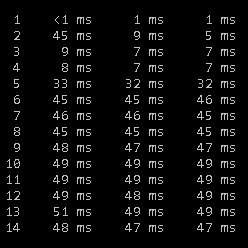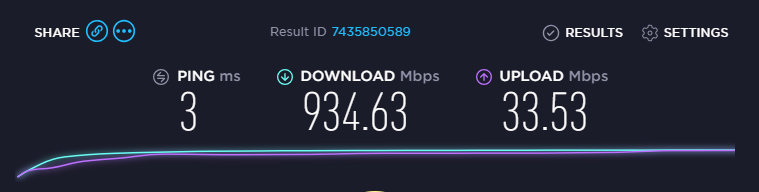- Rogers Community Forums
- Forums
- Internet, Rogers Xfinity TV, & Home Phone
- Internet
- FEEDBACK - Rogers Rocket Wi-Fi Modem Firmware Tria...
- Subscribe to RSS Feed
- Mark Topic as New
- Mark Topic as Read
- Float this Topic for Current User
- Subscribe
- Mute
- Printer Friendly Page
FEEDBACK - Rogers Rocket Wi-Fi Modem Firmware Trial
- Mark as New
- Subscribe
- Mute
- Subscribe to RSS Feed
- Permalink
- Report Content
05-31-2016
08:42 AM
- last edited on
03-14-2018
04:23 PM
by
![]() RogersRoland
RogersRoland
Hello Community,
We are currently offering our users an exclusive opportunity to participate in an upcoming trial of the new firmware for our Rocket Wi-Fi Modem (CGN3ACR, CGN3AMR and CGN3ACSMR) and Rocket Gigabit Wi-Fi Modem (CGN3552 and CODA-4582). For details of this program, please see this thread.
This thread will be used for feedback regarding the firmware. We've invited @RogersSergio, @RogersSyd & @RogersBob from our Networking team to participate in this thread. Your feedback is very valuable and will be used to enhance the firmware before it is released publicly.
Thank you for your continued feedback and support.
Re: FEEDBACK - Rogers Rocket Wi-Fi Modem Firmware Trial
- Mark as New
- Subscribe
- Mute
- Subscribe to RSS Feed
- Permalink
- Report Content
06-30-2018 05:31 PM
That and routing to NYC is just terrible right now. Used to get like 15 to most servers now it jumps from 30-70. Its funny that my ping to Denver is better.
Re: FEEDBACK - Rogers Rocket Wi-Fi Modem Firmware Trial
- Mark as New
- Subscribe
- Mute
- Subscribe to RSS Feed
- Permalink
- Report Content
06-30-2018 06:27 PM - edited 06-30-2018 06:28 PM
I've never seen a 15ms ping to any servers in New York for as long as I've been on cable.
Generally see it from 20-30+ms
Gobal ping times to New york on fiber scroll down for Toronto to New York
https://wondernetwork.com/pings/New%20York
On fiber maybe.
Re: FEEDBACK - Rogers Rocket Wi-Fi Modem Firmware Trial
- Mark as New
- Subscribe
- Mute
- Subscribe to RSS Feed
- Permalink
- Report Content
06-30-2018 06:38 PM - edited 06-30-2018 06:40 PM
Well alright it was closer to 20 still doesn't matter routing to NYC is in the 50+ currently with 15ish hops which isn't normal.
Re: FEEDBACK - Rogers Rocket Wi-Fi Modem Firmware Trial
- Mark as New
- Subscribe
- Mute
- Subscribe to RSS Feed
- Permalink
- Report Content
06-30-2018 06:44 PM
Do you have an IP address of a New York server that I can run a tracert on would like to see the results on my connection?
Re: FEEDBACK - Rogers Rocket Wi-Fi Modem Firmware Trial
- Mark as New
- Subscribe
- Mute
- Subscribe to RSS Feed
- Permalink
- Report Content
06-30-2018 06:46 PM - edited 06-30-2018 06:50 PM
Yea this is the one from the tracert 104.153.107.121
What i notice though is the ping drifts in games from 35 ms up to 70 ms. On average it sits at 50 mostly.
Re: FEEDBACK - Rogers Rocket Wi-Fi Modem Firmware Trial
- Mark as New
- Subscribe
- Mute
- Subscribe to RSS Feed
- Permalink
- Report Content
06-30-2018 06:49 PM
Thanks.
C:\Users\i7>tracert 104.153.107.121
Tracing route to c-104-153-107-121.inap-nyc.nfoservers.com [104.153.107.121]
over a maximum of 30 hops:
1 <1 ms <1 ms <1 ms router.asus.com [192.168.1.1]
2 10 ms 13 ms 8 ms 99.230.16.1
3 9 ms 13 ms 8 ms 66.185.91.125
4 10 ms 3 ms 4 ms 209.148.232.70
5 9 ms 10 ms 9 ms 0-14-0-3-cgw01.wlfdle.rmgt.net.rogers.com [209.148.233.161]
6 24 ms 24 ms 24 ms 64.71.241.110
7 25 ms 27 ms 25 ms be812.ccr41.iad02.atlas.cogentco.com [154.54.11.217]
8 24 ms 26 ms 23 ms be3083.ccr41.dca01.atlas.cogentco.com [154.54.30.53]
9 34 ms 33 ms 30 ms be2806.ccr41.jfk02.atlas.cogentco.com [154.54.40.105]
10 33 ms 34 ms 33 ms be3294.ccr31.jfk05.atlas.cogentco.com [154.54.47.218]
11 34 ms 32 ms 30 ms 38.104.74.130
12 34 ms 30 ms 31 ms border2-po1-bbnet1.nyj004.pnap.net [216.52.95.47]
13 33 ms 38 ms 29 ms inap-b2e4.e9.router.nyc.nfoservers.com [162.248.95.253]
14 31 ms 34 ms 28 ms c-104-153-107-121.inap-nyc.nfoservers.com [104.153.107.121]
Trace complete.
Re: FEEDBACK - Rogers Rocket Wi-Fi Modem Firmware Trial
- Mark as New
- Subscribe
- Mute
- Subscribe to RSS Feed
- Permalink
- Report Content
07-04-2018 10:18 PM
I'm still on firmware 2.0.10.35T1 and I'm constantly getting recync issues in the evenings, its horrible tonight, the modem has resynced like 10 times already! What the heck is going on?
Line Stats:
| Port ID | Frequency (MHz) | Modulation | Signal strength (dBmV) | Channel ID | Signal noise ratio (dB) |
| 1 | 597000000 | 256QAM | -4.200 | 8 | 38.983 |
| 2 | 849000000 | 256QAM | -10.500 | 2 | 36.610 |
| 3 | 855000000 | 256QAM | -10.900 | 3 | 36.610 |
| 4 | 861000000 | 256QAM | -10.800 | 4 | 36.610 |
| 5 | 579000000 | 256QAM | -3.400 | 5 | 40.366 |
| 6 | 585000000 | 256QAM | -4.100 | 6 | 38.983 |
| 7 | 591000000 | 256QAM | -4.300 | 7 | 38.983 |
| 8 | 303000000 | 256QAM | -6.700 | 1 | 37.636 |
| 9 | 603000000 | 256QAM | -4.100 | 9 | 38.983 |
| 10 | 609000000 | 256QAM | -3.900 | 10 | 38.983 |
| 11 | 615000000 | 256QAM | -3.100 | 11 | 38.983 |
| 12 | 621000000 | 256QAM | -2.900 | 12 | 40.366 |
| 13 | 633000000 | 256QAM | -3.300 | 13 | 40.366 |
| 14 | 639000000 | 256QAM | -3.400 | 14 | 40.366 |
| 15 | 645000000 | 256QAM | -3.300 | 15 | 40.366 |
| 16 | 651000000 | 256QAM | -3.200 | 16 | 38.983 |
| 17 | 657000000 | 256QAM | -3.000 | 17 | 40.366 |
| 18 | 663000000 | 256QAM | -3.000 | 18 | 40.366 |
| 19 | 669000000 | 256QAM | -3.000 | 19 | 40.946 |
| 20 | 675000000 | 256QAM | -3.700 | 20 | 38.983 |
| 21 | 681000000 | 256QAM | -4.000 | 21 | 38.983 |
| 22 | 687000000 | 256QAM | -4.100 | 22 | 40.366 |
| 23 | 693000000 | 256QAM | -3.700 | 23 | 40.366 |
| 24 | 699000000 | 256QAM | -3.500 | 24 | 40.366 |
| 25 | 705000000 | 256QAM | -3.400 | 25 | 40.366 |
| 26 | 711000000 | 256QAM | -3.100 | 26 | 40.366 |
| 27 | 717000000 | 256QAM | -4.100 | 27 | 38.605 |
| 28 | 723000000 | 256QAM | -5.100 | 28 | 38.605 |
| 29 | 825000000 | 256QAM | -8.200 | 29 | 37.356 |
| 30 | 831000000 | 256QAM | -9.200 | 30 | 36.610 |
| 31 | 837000000 | 256QAM | -9.700 | 31 | 36.387 |
| 32 | 843000000 | 256QAM | -10.100 | 32 | 36.610 |
| Receiver | FFT type | Subcarr 0 Frequency(MHz) | PLC locked | NCP locked | MDC1 locked | PLC power(dBmv) |
| 0 | NA | NA | NO | NO | NO | NA |
| 1 | 4K | 275600000 | YES | YES | YES | -4.900002 |
| Port ID | Frequency (MHz) | Modulation | Signal strength (dBmV) | Channel ID | Bandwidth |
| 1 | 30596000 | ATDMA - 64QAM | 53.000 | 1 | 6400000 |
| 2 | 38596000 | ATDMA - 64QAM | 53.000 | 3 | 3200000 |
| 3 | 23700000 | ATDMA - 64QAM | 53.000 | 2 | 6400000 |
| Channel Index | State | lin Digital Att | Digital Att | BW (sc's*fft) | Report Power | Report Power1_6 | FFT Size |
| 0 | DISABLED | 0.5000 | 0.0000 | 0.0000 | -inf | -1.0000 | 4K |
| 1 | DISABLED | 0.5000 | 0.0000 | 0.0000 | -inf | -1.0000 | 4K |
Re: FEEDBACK - Rogers Rocket Wi-Fi Modem Firmware Trial
- Mark as New
- Subscribe
- Mute
- Subscribe to RSS Feed
- Permalink
- Report Content
07-04-2018 11:16 PM
@mau108 you have a severe cable and/or connector issue on the go. Call tech support and ask the Customer Service Rep to run a signal check on the modem. That signal check should fail automatically, at which point the CSR should arrange for a tech visit at your convenience.
All three of your upstream signal levels are beyond the failure point. The modem has reached its max power output for three upstream channels and can't provide any more power. I'm surprised that three channels are still running and that the modem hasn't shut down one or possibly two channels. You would know when that happens as the data rates will suffer. The cause of the problem is some type of external cable and/or connector issue that will take a tech visit to sort out.
Re: FEEDBACK - Rogers Rocket Wi-Fi Modem Firmware Trial
- Mark as New
- Subscribe
- Mute
- Subscribe to RSS Feed
- Permalink
- Report Content
07-05-2018 08:58 AM
@NorthGraves said:
Your ping is high, I would advise that you look into it.
If I choose the closest local Rogers point and get very good results I'm not proving or testing anything other then my modem and local neighbourhood. I don't plan to play online games with the neighbours 😉
You need to go a little further to check it all including Rogers infrastructure.
Re: FEEDBACK - Rogers Rocket Wi-Fi Modem Firmware Trial
- Mark as New
- Subscribe
- Mute
- Subscribe to RSS Feed
- Permalink
- Report Content
07-06-2018 12:53 PM
Wireless performance issues.
Rogers folks, I have the CODA 4582 Rev2. its 2.0.10.34T6.
My TV once I reboot the modem gets about 60mbps from where its positioned however after an hour or two, the connection speed suffers.
There is no change to number of devices connected or location of devices. Why is this happening ? If I am receiving 60 mbps after rebooting modem but after an hour if it comes down to 2 mbps, it does not look like a physical issue to me. Can you please release a stable fix ?
Since I have no visibility around logs, I am unable to provide anything to troubleshoot either.
Re: FEEDBACK - Rogers Rocket Wi-Fi Modem Firmware Trial
- Mark as New
- Subscribe
- Mute
- Subscribe to RSS Feed
- Permalink
- Report Content
07-06-2018 04:28 PM
I am not aware of any WiFi related issues on the 2.0.10.34T6 firmware but I have reached out to our test team to confirm.
Can you confirm if you have had this gateway before we completed the upgrade to 35T1 (which we had to roll back)?
If you did you would have been running this same code... wondering if you had same issue before?
Other option would be to complete a factory reset if you have not yet done so to see if that improves your experience.
I know it's not ideal but your device may have fallen into a bad state on the firmware downgrade.
Thanks,
RogersSergio

Re: FEEDBACK - Rogers Rocket Wi-Fi Modem Firmware Trial
- Mark as New
- Subscribe
- Mute
- Subscribe to RSS Feed
- Permalink
- Report Content
07-06-2018 04:43 PM
Don't recall of any upgrades, the version came out of the box as I picked up from store.
I attempted factory reset however outcome is the same and this has been happening since the day I picked up the device.
Thanks
Re: FEEDBACK - Rogers Rocket Wi-Fi Modem Firmware Trial
- Mark as New
- Subscribe
- Mute
- Subscribe to RSS Feed
- Permalink
- Report Content
07-06-2018 08:31 PM - edited 07-06-2018 08:37 PM
Sergio
The loss of DLNA connection between wifi connected devices I and others have recorded is I think a wifi problem stemming from a modem failure in that regard. I have a modem (35T1) which requires a reboot to connect the computer to the smart TV via DNLA but then looses the connection over time. A reboot will reestablish the DNLA connection. The wifi connection remains strong the whole time.
There are several reports here of modem facility decreasing over time. This diminished facility should be noticeable to technicians made aware of the problems .
Re: FEEDBACK - Rogers Rocket Wi-Fi Modem Firmware Trial
- Mark as New
- Subscribe
- Mute
- Subscribe to RSS Feed
- Permalink
- Report Content
07-07-2018 04:15 PM
2.0.10.34T6
Can confirm WIFI issues, 2.4G more offten than not stops working randomly, and I drop to my 5G.
Cannot connect to 2.4 network on any devices, but can see SSID broadcasting....
Need to login to CODA and either press the refresh button beside channel number or change channel from Auto to a number or from a number to another number, or just reboot enitre modem.
Re: FEEDBACK - Rogers Rocket Wi-Fi Modem Firmware Trial
- Mark as New
- Subscribe
- Mute
- Subscribe to RSS Feed
- Permalink
- Report Content
07-07-2018 05:58 PM
@WestPoint when you can log into the modem to change the wifi channel, do you still have internet access thru an ethernet connection? Just wondering if that ethernet access is internal only, or if you can still cruise the web, game, etc, etc at that point in time?
Re: FEEDBACK - Rogers Rocket Wi-Fi Modem Firmware Trial
- Mark as New
- Subscribe
- Mute
- Subscribe to RSS Feed
- Permalink
- Report Content
07-11-2018 03:38 PM
Hey Community,
Last update 2.0.10.35T1 (May 25, 2018) - Rolled Back
Been a while.. I was wondering if it's possible to have updates.
-Are we going to test a new Beta Firmware soon?
-I know you guys working on DOCSIS 3.1 Upload , but is there update on it or ETA about when it's expected to be released ( 1 month? 3 month? next year?)
John,
Re: FEEDBACK - Rogers Rocket Wi-Fi Modem Firmware Trial
- Mark as New
- Subscribe
- Mute
- Subscribe to RSS Feed
- Permalink
- Report Content
07-11-2018 10:35 PM - edited 07-11-2018 10:36 PM
@JohnBeaudin Seems like the whole industry is held back by DOCSIS 3.1 on the upload... Not sure why, but like to hear a clear-cut explanation about why it is being held back.
I was wondering... what is happening to the firmware for the CODA-4582? Things have been moving slowly lately, and I'd like to get back on track on regularly receiving & testing firmware builds for the CODA-4582. Technically, the .35T1 firmware with the Intel SDK firmware that has the amazon fixes should've arrived last year, as Dave mentioned, but it seems that we're really behind on receiving new firmware with a new Intel SDK firmware.
It would be nice if some engineers followed what Dave did and do a soft roll-out (i.e as soon as Rogers engineers receive the latest firmware from Hitron, they should push the firmware to a select few individuals on the forums and have them test the firmware while the team at Rogers completes their testing on the firmware as well). Not all bugs will be caught by employees. This solution helped tremendously last year while we were trying to nail out all the bugs (i.e high-bufferbloat, D3.1 downstream loss of lock).
There's also a big firmware version in the works for the CODA-4582 which would have the correct signal stats for D3.1 downstream, and would enable newer features, but I'm not sure why we haven't been able to test it out yet.
Re: FEEDBACK - Rogers Rocket Wi-Fi Modem Firmware Trial
- Mark as New
- Subscribe
- Mute
- Subscribe to RSS Feed
- Permalink
- Report Content
07-12-2018 10:26 AM - edited 07-12-2018 10:28 AM
I Agree with you @RyzenFX
We made so much progress while @RogersDave was here, it was going so well that I actually had high hopes for Rogers, they were on the right path with the beta testing and Dave giving us updates, to the community was such a great idea.
Since he left , there is not much left of the forum.. the great community we had in the past is turning slowly to a Ghost Town. And on the other Bell is going full speed aggressively deploying Pure Fibre that can already go 1GB/1GB and the promises to go 5GB/5GB next year already.
I hope they have a very good reason to delay Upload DOCSIS 3.1 .. because at this pace it's really looking good for them. We been on the forum we trying to help but there is only so much we can do.
Re: FEEDBACK - Rogers Rocket Wi-Fi Modem Firmware Trial
- Mark as New
- Subscribe
- Mute
- Subscribe to RSS Feed
- Permalink
- Report Content
07-12-2018 11:04 AM
Seeing more people now switching over to Bell due to lack of transparency on Rogers part. What it comes down to is even if Rogers is giving you a deal on their product really whats the point if you cant even stream content without it buffering constantly. The premium Bell charges is worth it due to the fact it actually works. When my contract renews I will be considering my options for sure.
Re: FEEDBACK - Rogers Rocket Wi-Fi Modem Firmware Trial
- Mark as New
- Subscribe
- Mute
- Subscribe to RSS Feed
- Permalink
- Report Content
07-12-2018 11:14 AM
Well that's the point, a lot of people will be willing to pay more money to have a service that actually works.Rogers is very bad for online gaming and streaming, and that's going to be a big market in a near future.
Re: FEEDBACK - Rogers Rocket Wi-Fi Modem Firmware Trial
- Mark as New
- Subscribe
- Mute
- Subscribe to RSS Feed
- Permalink
- Report Content
07-12-2018 04:03 PM
Comcast is far bigger than Rogers and they are still on 3.0 upstream.
I think you will see Comcast pushing 3.1 upstream before rogers is so that maybe something to keep an eye on.