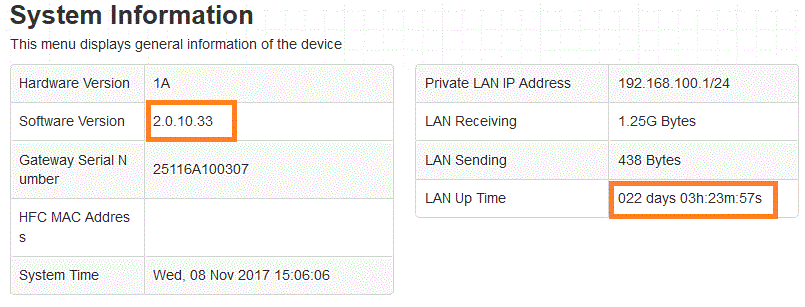- Rogers Community Forums
- Forums
- Internet, Rogers Xfinity TV, & Home Phone
- Internet
- FEEDBACK - Rogers Rocket Wi-Fi Modem Firmware Tria...
- Subscribe to RSS Feed
- Mark Topic as New
- Mark Topic as Read
- Float this Topic for Current User
- Subscribe
- Mute
- Printer Friendly Page
FEEDBACK - Rogers Rocket Wi-Fi Modem Firmware Trial
- Mark as New
- Subscribe
- Mute
- Subscribe to RSS Feed
- Permalink
- Report Content
05-31-2016
08:42 AM
- last edited on
03-14-2018
04:23 PM
by
![]() RogersRoland
RogersRoland
Hello Community,
We are currently offering our users an exclusive opportunity to participate in an upcoming trial of the new firmware for our Rocket Wi-Fi Modem (CGN3ACR, CGN3AMR and CGN3ACSMR) and Rocket Gigabit Wi-Fi Modem (CGN3552 and CODA-4582). For details of this program, please see this thread.
This thread will be used for feedback regarding the firmware. We've invited @RogersSergio, @RogersSyd & @RogersBob from our Networking team to participate in this thread. Your feedback is very valuable and will be used to enhance the firmware before it is released publicly.
Thank you for your continued feedback and support.
Re: FEEDBACK - Rogers Rocket Wi-Fi Modem Firmware Trial
- Mark as New
- Subscribe
- Mute
- Subscribe to RSS Feed
- Permalink
- Report Content
11-07-2017 11:56 PM - edited 11-08-2017 12:11 AM
For forum login problems, you can follow this thread.
Some people report modem reboots here, but they in fact may be caused by line disconnects or be signal drops, when your modem can't connect to CMTS, and at some points may even reboot to restore connection (see examples). I had such connection drop today for 10 min, with numerous Critical events in DOCSIS Events log around the same time. So login to your modem, and check what events in the log were followed by modem reboot event. It may have nothing to do with firmware, but rather with your CMTS maintenance or being too busy to reply to your modem requests on time.
Also don't forget that FW issues are not limited to reboots, there may be other problems you experience. Just look at your modem log and report here any critical issues, especially if associated with some physically observed problems. Also don't forget to look at your own router log, as it may be causing you grief rather than Rogers modem.
Re: FEEDBACK - Rogers Rocket Wi-Fi Modem Firmware Trial
- Mark as New
- Subscribe
- Mute
- Subscribe to RSS Feed
- Permalink
- Report Content
11-08-2017 01:04 AM
So.... still on .33T2 (CODA-4582). See log below. After @RogersDave pushed the .33T2 firmware update to a small group of us on Nov. 1, there were about 3 random reboots over the next 1.5 to 2 days. Only one of these reboots was reflected in the DOCSIS Event log. Then for almost 5 days, there were no reboots (although the log shows a few errors and warnings during that time). A few hours ago, the WiFi (2.4G) froze. Within a few minutes, WiFi was available, but wasn't accepting the correct password. Power cycling the modem brought everything back (see the last entry in the event log).
11/01/2017 12:57:08 69010100 notice SW Download INIT - Via NMS
11/01/2017 12:57:35 69011100 notice SW download Successful - Via NMS
11/02/2017 10:56:55 90000000 warning MIMO Event MIMO: Stored MIMO=1 post cfg file MIMO=-1;CM-MAC=xx;CMTS-MAC=xx;CM-QOS=1.1;CM-VER=3.1
11/05/2017 05:29:25 82000200 critical No Ranging Response received - T3 time-out;CM-MAC=xx;CMTS-MAC=xx;CM-QOS=1.1;CM-VER=3.1
11/05/2017 11:58:33 68010300 error DHCP RENEW WARNING - Field invalid in response v4 option;CM-MAC=xx;CMTS-MAC=xx;CM-QOS=1.1;CM-VER=3.1
11/06/2017 01:33:03 82000200 critical No Ranging Response received - T3 time-out;CM-MAC=xx;CMTS-MAC=xx;CM-QOS=1.1;CM-VER=3.1
11/07/2017 11:58:35 68010300 error DHCP RENEW WARNING - Field invalid in response v4 option;CM-MAC=xx;CMTS-MAC=xx;CM-QOS=1.1;CM-VER=3.1
11/07/2017 22:03:56 90000000 warning MIMO Event MIMO: Stored MIMO=1 post cfg file MIMO=-1;CM-MAC=xx;CMTS-MAC=xx;CM-QOS=1.1;CM-VER=3.1
Re: FEEDBACK - Rogers Rocket Wi-Fi Modem Firmware Trial
- Mark as New
- Subscribe
- Mute
- Subscribe to RSS Feed
- Permalink
- Report Content
11-08-2017 09:17 AM - edited 11-08-2017 09:18 AM
@arnym21 wrote:For forum login problems, you can follow this thread.
Some people report modem reboots here, but they in fact may be caused by line disconnects or be signal drops, when your modem can't connect to CMTS, and at some points may even reboot to restore connection (see examples). I had such connection drop today for 10 min, with numerous Critical events in DOCSIS Events log around the same time. So login to your modem, and check what events in the log were followed by modem reboot event. It may have nothing to do with firmware, but rather with your CMTS maintenance or being too busy to reply to your modem requests on time.
Also don't forget that FW issues are not limited to reboots, there may be other problems you experience. Just look at your modem log and report here any critical issues, especially if associated with some physically observed problems. Also don't forget to look at your own router log, as it may be causing you grief rather than Rogers modem.
@sorry but I have to disagree as the default Firmware doesn't make the modem reboot like .33 and .33T2 so hopefully @RogersDave and Hitron can find the issue and correct it.
Re: FEEDBACK - Rogers Rocket Wi-Fi Modem Firmware Trial
- Mark as New
- Subscribe
- Mute
- Subscribe to RSS Feed
- Permalink
- Report Content
11-08-2017 10:17 AM
Love BRIDGE Mode -- very stable with .33
IT-Expert on Call
Re: FEEDBACK - Rogers Rocket Wi-Fi Modem Firmware Trial
- Mark as New
- Subscribe
- Mute
- Subscribe to RSS Feed
- Permalink
- Report Content
11-08-2017 10:21 AM - edited 11-08-2017 11:08 AM
@Triple_Helix wrote:@I have to disagree as the default Firmware doesn't make the modem reboot like .33 and .33T2 so hopefully @RogersDave and Hitron can find the issue and correct it.
I'm just saying on the last few pages were seldom reports about actual FW issues, but what was perceived as "modem reboot", whether it was in fact reboot or not, and regardless what was causing the issue observed (or not observed, but seen in the log). For example, many reported
"90000000 warning MIMO Event MIMO: Stored MIMO=1 post cfg file MIMO=-1;CM-MAC=xx;CMTS-MAC=xx;CM-QOS=1.1;CM-VER=3.1"
event, but this event is in fact Modem Reset upon receiving a new config file from CMTS. Would you classify it as FW bug? ![]() It usually happens on manual reboot by pressing Reset button, or CMTS periodically pushing a default config for the member sub, while modem is running the trial FW config, so there is a mismatch causing modem reset upon config update.
It usually happens on manual reboot by pressing Reset button, or CMTS periodically pushing a default config for the member sub, while modem is running the trial FW config, so there is a mismatch causing modem reset upon config update.
Not every perceived issue a subscriber might face or doesn't observe but presume happening is "modem reboot" or related to trial FW. What I suggest is to post detail logs, so we all can observe and learn whether there was a problem, and what if anything caused it. Also, pls explain, what log events do you classify as "modem reboot" and link to defective trial FW? ![]()
Re: FEEDBACK - Rogers Rocket Wi-Fi Modem Firmware Trial
- Mark as New
- Subscribe
- Mute
- Subscribe to RSS Feed
- Permalink
- Report Content
11-08-2017 11:05 AM - edited 11-08-2017 11:37 AM
Re: FEEDBACK - Rogers Rocket Wi-Fi Modem Firmware Trial
- Mark as New
- Subscribe
- Mute
- Subscribe to RSS Feed
- Permalink
- Report Content
11-08-2017 06:14 PM
Dave and Hitron are already aware that there is a reboot issue with firmware .33 and .33T2. The MIMO event in the DOCSIS logs is there to indicate that yes, the modem did infact reboot, but NOT because it received a new config file from the CMTS. There is an underlying issue causing the modem in .33 and .33T2 to reboot for some reason.
With that being said, my 6 day uptime streak has ended as the modem ended up rebooting. My new LAN uptime is:
| LAN Up Time | 000 days 12h:58m:57s |
Re: FEEDBACK - Rogers Rocket Wi-Fi Modem Firmware Trial
- Mark as New
- Subscribe
- Mute
- Subscribe to RSS Feed
- Permalink
- Report Content
11-08-2017 06:21 PM
@RyzenFX wrote:
Dave and Hitron are already aware that there is a reboot issue with firmware .33 and .33T2. The MIMO event in the DOCSIS logs is there to indicate that yes, the modem did infact reboot, but NOT because it received a new config file from the CMTS. There is an underlying issue causing the modem in .33 and .33T2 to reboot for some reason.
With that being said, my 6 day uptime streak has ended as the modem ended up rebooting. My new LAN uptime is:
LAN Up Time 000 days 12h:58m:57s
Right! ![]()
LAN Up Time 000 days 04h:16m:41s
Re: FEEDBACK - Rogers Rocket Wi-Fi Modem Firmware Trial
- Mark as New
- Subscribe
- Mute
- Subscribe to RSS Feed
- Permalink
- Report Content
11-08-2017 08:14 PM - edited 11-08-2017 08:22 PM
@RyzenFX wrote:Dave and Hitron are already aware that there is a reboot issue with firmware .33 and .33T2.
The guy above your post said he manually reboot the modem. Yet you ignored his report and the linked SpeedGuide info, instead saying the MIMO event namely identifies "modem reboot" of unknown cause. Even that's fine with me, except one thing: are there any other issues with CODA FW apart from "modem reboot"? Suppose "Dave and Hitron" found and fixed the bug(s) causing periodic reboots - will that be the end of FW development, or it has some other problems you observe? If "yes", how they correlate with your internet use pattern? ![]()
Re: FEEDBACK - Rogers Rocket Wi-Fi Modem Firmware Trial
- Mark as New
- Subscribe
- Mute
- Subscribe to RSS Feed
- Permalink
- Report Content
11-08-2017 11:02 PM
Just a quick update.... WAN Up Time looks good on 33T2 now....
might have just needed a reset or two to deal with everything and my massive network
| WAN Up Time | 003 days 00h:41m:04s |
Though my Docsis Log is still going nutz....
| 14 | 11/05/2017 01:47:47 | 82000200 | critical | No Ranging Response received - T3 time-out;CM-MAC=******;CMTS-MAC=******;CM-QOS=1.1;CM-VER=3.1; |
| 15 | 11/05/2017 22:14:46 | 90000000 | warning | MIMO Event MIMO: Stored MIMO=-1 post cfg file MIMO=-1;CM-MAC=******;CMTS-MAC=******;CM-QOS=1.1;CM-VER=3.1; |
| 16 | 11/06/2017 22:14:44 | 68010300 | error | DHCP RENEW WARNING - Field invalid in response v4 option;CM-MAC=******;CMTS-MAC=******;CM-QOS=1.1;CM-VER=3.1; |
| 17 | 11/07/2017 05:33:00 | 82000200 | critical | No Ranging Response received - T3 time-out;CM-MAC=******;CMTS-MAC=******;CM-QOS=1.1;CM-VER=3.1; |
| 18 | 11/07/2017 22:14:45 | 68010300 | error | DHCP RENEW WARNING - Field invalid in response v4 option;CM-MAC=******;CMTS-MAC=******;CM-QOS=1.1;CM-VER=3.1; |
| 19 | 11/08/2017 05:41:46 | 82000200 | critical | No Ranging Response received - T3 time-out;CM-MAC=******;CMTS-MAC=******;CM-QOS=1.1;CM-VER=3.1; |
| 20 | 11/08/2017 22:14:45 | 68010300 | error | DHCP RENEW WARNING - Field invalid in response v4 option;CM-MAC=******;CMTS-MAC=******;CM-QOS=1.1;CM-VER=3.1; |
Re: FEEDBACK - Rogers Rocket Wi-Fi Modem Firmware Trial
- Mark as New
- Subscribe
- Mute
- Subscribe to RSS Feed
- Permalink
- Report Content
11-09-2017 08:54 AM
Re: FEEDBACK - Rogers Rocket Wi-Fi Modem Firmware Trial
- Mark as New
- Subscribe
- Mute
- Subscribe to RSS Feed
- Permalink
- Report Content
11-09-2017
01:17 PM
- last edited on
11-09-2017
01:19 PM
by
![]() RogersMoin
RogersMoin
Thanks for just flashing 33T3... scared me, i was like, OH NO, another reboot... but this was worth it lol...
Ill keep you posted on Up Time
Re: FEEDBACK - Rogers Rocket Wi-Fi Modem Firmware Trial
- Mark as New
- Subscribe
- Mute
- Subscribe to RSS Feed
- Permalink
- Report Content
11-09-2017 01:22 PM
Re: FEEDBACK - Rogers Rocket Wi-Fi Modem Firmware Trial
- Mark as New
- Subscribe
- Mute
- Subscribe to RSS Feed
- Permalink
- Report Content
11-09-2017 01:24 PM
Re: FEEDBACK - Rogers Rocket Wi-Fi Modem Firmware Trial
- Mark as New
- Subscribe
- Mute
- Subscribe to RSS Feed
- Permalink
- Report Content
11-09-2017 01:31 PM
@arnym21 wrote:In fact, RogersDave never replied to my very specific direct question, whether they in fact now able to dynamically look at specific modem usage, i.e. getting exact copy of trial participants traffic. Interesting ignorance in such critical issue from privacy & security standpoint.
I'm sorry @arnym21, this question was missed. The answer is simple however, trial firmwares are no different than production firmware in the availability of monitoring tools or logs. For any modem on the network, I have the ability to pull logs and performance metrics (signal level, uptime, configuration) but not actual traffic.
@mozerdold wrote:In Gateway mode Rogers can dynamically look at every aspect of your gateway activities ... in Bridge mode Rogers do not have access to your private gateway and the only way to achieve that level of security and privacy is through your own router.
@mozerdold, It is true that in gateway mode, we have the ability to see more information but the difference is essentially what can be seen in the GUI (connected devices, DHCP reservation, signal levels on WiFi, radio channels and port forwarding).
@arnym21 wrote:In any mode Rogers can record at the hub the entire traffic passing through the modem, and does record or proxy it under certain circumstances. That's what I was asking RogersDave about - whether they in fact use it for modem failure root cause analysis. In Gateway mode a Rogers tech can also look or scan your LAN layout and have more convenient access to login to connected devices if they wish to, including probably setting a WAN traffic proxy.
Yes traffic can be recorded in the core network but this is not an easy operation (we don't have equipment deployed permanently for this), requires a lot of planning and resources. Therefore, it is only performed in extreme circumstances and frankly I never had to do this for modem failure analysis.
With regards to scanning the LAN layout or access to connected devices, the access is the same as what is visible in the modem GUI. Techs can see the list of connected devices and through the diagnostic page, ping and/or traceroute to the IP addresses of the devices in the LAN. They can't "connect" to these devices.
WAN proxy is also not a supported on these modems.
--Dave

Re: FEEDBACK - Rogers Rocket Wi-Fi Modem Firmware Trial
- Mark as New
- Subscribe
- Mute
- Subscribe to RSS Feed
- Permalink
- Report Content
11-09-2017 01:34 PM
As some of you noticed, I just pushed firmware 2.0.10.33T3 to some modems. Hitron originally found a memory issue with the new code and fixed it in 2.0.10.32T2 which helped some of you. Given that reboots were still an issue, the R&D team kept looking and found a 2nd cause for the reboots which was addressed in 2.0.10.33T3.
With this version, I will update the modems for people who reported the issue in this thread and then for new participants pending access to the firmware trial. If everything goes well, I will update all the 2.0.10.33 to 2.0.10.33T3.
--Dave

Re: FEEDBACK - Rogers Rocket Wi-Fi Modem Firmware Trial
- Mark as New
- Subscribe
- Mute
- Subscribe to RSS Feed
- Permalink
- Report Content
11-09-2017 01:36 PM
Re: FEEDBACK - Rogers Rocket Wi-Fi Modem Firmware Trial
- Mark as New
- Subscribe
- Mute
- Subscribe to RSS Feed
- Permalink
- Report Content
11-09-2017 01:42 PM - edited 11-09-2017 01:48 PM
The simplest and most informative way will come from the guys digging. Just ask... Are you saying a nearest Rogers tap is just in front of your bld, and they may run fibre to it? Otherwise, how it would affect your speed whatever they're doing?
Re: FEEDBACK - Rogers Rocket Wi-Fi Modem Firmware Trial
- Mark as New
- Subscribe
- Mute
- Subscribe to RSS Feed
- Permalink
- Report Content
11-09-2017 01:43 PM
@lethalsniper wrote:
@RogersDave off topic but i see some work going on just in front of my building just wondering if Telecom , confra are contracted by rogers ? Hopefully it's the end of my speed degration!
I can't confirm with certainty (I don't have access to the project details) but it does make sense yes.

Re: FEEDBACK - Rogers Rocket Wi-Fi Modem Firmware Trial
- Mark as New
- Subscribe
- Mute
- Subscribe to RSS Feed
- Permalink
- Report Content
11-09-2017 01:44 PM - edited 11-09-2017 02:28 PM
Thanks Dave! That sounds re-assuring. Hope, we'll move on now from "modem reboot" to other bugs and missing features. ![]() Unless of course the reports will go on like this: "3 days, no reboots..."
Unless of course the reports will go on like this: "3 days, no reboots..." ![]()
Re: FEEDBACK - Rogers Rocket Wi-Fi Modem Firmware Trial
- Mark as New
- Subscribe
- Mute
- Subscribe to RSS Feed
- Permalink
- Report Content
11-09-2017 01:53 PM
I think my modem tried to download the new firmware you may have pushed to it, but "Disruption during SW download - Power Failure" ended up happening and after 3 or so reboots by itself it hasn't updated. I'm on the .28T2 firmware since I factory reset to avoid the reboots. If you can maybe push the .33T3 firmware to me I'd appreciate it.
These were the event logs I got:
| 11 | 11/09/2017 18:41:07 | 69010900 | error | Disruption during SW download - Power Failure |
| 12 | 11/09/2017 18:41:07 | 69010100 | notice | SW Download INIT - Via NMS |
| 13 | 11/09/2017 18:42:08 | 69011100 | notice | SW download Successful - Via NMS |
I tried rebooting to see if it would load it but it hasn't.