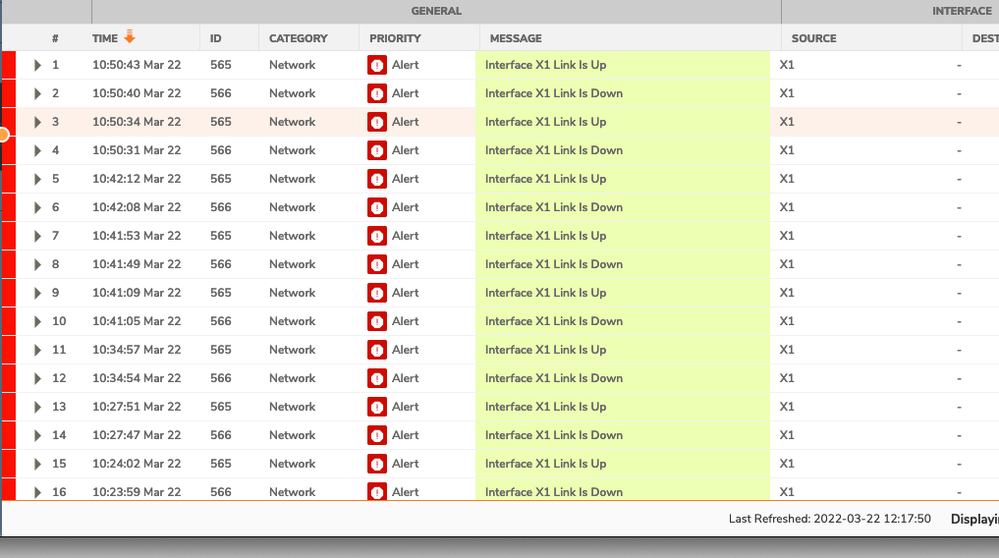- Rogers Community Forums
- Forums
- Internet, Rogers Xfinity TV, & Home Phone
- Internet
- Re: FEEDBACK - Rogers Rocket Wi-Fi Modem Firmware ...
- Subscribe to RSS Feed
- Mark Topic as New
- Mark Topic as Read
- Float this Topic for Current User
- Subscribe
- Mute
- Printer Friendly Page
FEEDBACK - Rogers Rocket Wi-Fi Modem Firmware Trial
- Mark as New
- Subscribe
- Mute
- Subscribe to RSS Feed
- Permalink
- Report Content
05-31-2016
08:42 AM
- last edited on
03-14-2018
04:23 PM
by
![]() RogersRoland
RogersRoland
Hello Community,
We are currently offering our users an exclusive opportunity to participate in an upcoming trial of the new firmware for our Rocket Wi-Fi Modem (CGN3ACR, CGN3AMR and CGN3ACSMR) and Rocket Gigabit Wi-Fi Modem (CGN3552 and CODA-4582). For details of this program, please see this thread.
This thread will be used for feedback regarding the firmware. We've invited @RogersSergio, @RogersSyd & @RogersBob from our Networking team to participate in this thread. Your feedback is very valuable and will be used to enhance the firmware before it is released publicly.
Thank you for your continued feedback and support.
Re: FEEDBACK - Rogers Rocket Wi-Fi Modem Firmware Trial
- Mark as New
- Subscribe
- Mute
- Subscribe to RSS Feed
- Permalink
- Report Content
03-04-2022 11:17 PM
@HitronDave, while we're at it I should mention I experience short intermittent network freezes of around 30 seconds long with this firmware that I never saw before. It happened frequently up until a few weeks ago, then not at all, and has started again. It may only happen once in a day or a couple of times a day. I can't say for sure if it is related to the firmware, however it is something that I didn't experience before the b15 firmware.
Re: FEEDBACK - Rogers Rocket Wi-Fi Modem Firmware Trial
- Mark as New
- Subscribe
- Mute
- Subscribe to RSS Feed
- Permalink
- Report Content
03-05-2022 04:17 AM
Appreciate if this is looked into as I have reported it and no one seems to acknowledge.
Thanks
Re: FEEDBACK - Rogers Rocket Wi-Fi Modem Firmware Trial
- Mark as New
- Subscribe
- Mute
- Subscribe to RSS Feed
- Permalink
- Report Content
03-05-2022 07:26 AM - edited 03-05-2022 07:27 AM
@ablatt wrote:@HitronDave, while we're at it I should mention I experience short intermittent network freezes of around 30 seconds long with this firmware that I never saw before.
Based on what I have seen with other cable ISP, I doubt very much that these are caused by the firmware. We have added additional protections and health monitors in the version next software version (7.2.4.5.1b8) but the version 7.2.4.1.4b15 is already far more capable of handling various RF conditions than the previous version used by Rogers.
@noziel wrote:
@HitronDave. I have the CGNACSMR and was pushed 4.5.8.47 which broke my ability to GUI in bridge mode.
For those of you experiencing issues with the GUI in bridge mode, would you be able to try the following steps:
- Connect a PC directly into the modem
- Set your PC to static IP 192.168.100.10
- Try to access the GUI at 192.168.100.1

Re: FEEDBACK - Rogers Rocket Wi-Fi Modem Firmware Trial
- Mark as New
- Subscribe
- Mute
- Subscribe to RSS Feed
- Permalink
- Report Content
03-05-2022 08:40 AM
I am able to ping 192.168.100.1 this tells me the packet knows how to return to my PC regardless of my subnet am coming in from. Either the new firmware was introduced a new security control to only allow GUI access to source IPs of 192.168.100.X. Which would be silly to design such way considering it’s bridge or the firmware has a bug for http services being disabled for bridge mode.
I am away so I will have to try this sometime this week but appreciate if you can look at the characteristics of previous version to this and see what has changed. Also want to mention that since this firmware 4.5.8.47 support lost the ability to reboot or reset my device to factory if I would request that so tells me something is wrong with this firmware all together.
What subnet do you want to use when setting up the static test 192.168.100.10/24?
Re: FEEDBACK - Rogers Rocket Wi-Fi Modem Firmware Trial
- Mark as New
- Subscribe
- Mute
- Subscribe to RSS Feed
- Permalink
- Report Content
03-05-2022 09:00 AM - edited 03-05-2022 09:03 AM
Fwiw, running 7.2.4.1.4b15 as well on my CODA-4582-U (2A) which is in Bridge mode. Behind it is an Asus RT-AX86U with the LAN IP range configured to start at 10.0.0.X I don't have any problems logging into the modem with any browswer, Chrome, Firefox or Microsoft Edge. I'm only running IPV4 on the router. Not that it should matter, but for those individuals having issues with logging into the modem, with the modem in Bridge mode, are you running IPV6 on the router?
Dave, you commented on the fact that Rogers was changing some of the parameters for managing the modems. Maybe that explains the uncommanded modem reboot, very early in the morning a couple of days ago. That doesn't appear to have had any effect on logging into the modem.
Re: FEEDBACK - Rogers Rocket Wi-Fi Modem Firmware Trial
- Mark as New
- Subscribe
- Mute
- Subscribe to RSS Feed
- Permalink
- Report Content
03-05-2022 09:38 AM
I am running IPV4 only.
Re: FEEDBACK - Rogers Rocket Wi-Fi Modem Firmware Trial
- Mark as New
- Subscribe
- Mute
- Subscribe to RSS Feed
- Permalink
- Report Content
03-05-2022 09:48 AM
If I assign my computer 192.168.100.10 and plug it in to the modem, I can access the GUI at 192.168.100.1. However, unlike Datalink, I cannot access it from my RT-AC86U router, which is not running IPv6.
Re: FEEDBACK - Rogers Rocket Wi-Fi Modem Firmware Trial
- Mark as New
- Subscribe
- Mute
- Subscribe to RSS Feed
- Permalink
- Report Content
03-05-2022 10:41 AM
What ports on the modem (top?, bottom?) and on the Asus (LAN?, WAN?) are you plugged into?
Do you have any static routes set up for accessing 192.168.100.1?
Are you using stock firmware?
As far as I remember, you've never had these issues accessing the modem GUI in bridge mode that others have, even on prior firmware. So I wonder what you are doing differently? Could it be options pushed to one CODA and not to someone else?
Re: FEEDBACK - Rogers Rocket Wi-Fi Modem Firmware Trial
- Mark as New
- Subscribe
- Mute
- Subscribe to RSS Feed
- Permalink
- Report Content
03-05-2022 12:18 PM
The IP version on the LAN doesn't have any impact. It's the IP version used between the Rogers network and the modem for management that may have an impact and this is what I'm investigating right now. All of you are in completely different regions of the country and that may explain why it works for some and not others at the moment.
The GUI functionality in bridge mode is a bit of a hack. It should only work from a device in the same subnet as the modem (192.168.100.X/24) unless you have a static route. To make it work from any PC behind a router, we use special traffic rules to bypass the bridge and show the modem GUI. I suspect that these rules need to be adjusted if the modem management is done over IPv6. As a side note, most cable companies in North America completely disable access to the GUI while the modem is in bridge mode.

Re: FEEDBACK - Rogers Rocket Wi-Fi Modem Firmware Trial
- Mark as New
- Subscribe
- Mute
- Subscribe to RSS Feed
- Permalink
- Report Content
03-05-2022 01:02 PM - edited 03-05-2022 01:06 PM
Just to add some additional info to add to the confusion I have an RT-AC86U and RT-AX86U on hand. I typically use the AC86U as a wifi access point since the AX86U seems to have trouble maintaining stable wifi networks without interruption(: The AC86U wifi performance has been rock solid:) Both routers are running IPV4 only.
The routers are running the following firmware versions:
RT-AC86U: Stock Firmware Version: 3.0.0.4.386_46092 This the latest version, released on Thur Mar 3, 2022
RT-AX86U: Merlin's Asuswrt Firmware Version: 386.3 released 23 Jul 2021. Updating to 386.5 released Thur Mar 3 2022 soon, just not there yet.
Ok, so, just for experiment purposes, I connected both routers to my 4582 to test the modem's UI accessibility. The routers were running in their normal Router mode. There are no static routes configured in both routers and both routers are running in a very basic configuration, firewall only for AX86U and firewall plus wifi for the AC86U. The AX86U is running Skynet and Diversion add-ons, Skynet for malware site and country blocking and Diversion for ad blocking. That blocking doesn't impede access to the modem.
Here's the configuration:
4582 Port 3: RT-AC86U - pc
4582 Port 4: RT-AX86U - pc
In both cases I was able to log into the modem using 192.168.100.1. I swapped the pc back and forth and didn't have any issues logging into the modem.
Fwiw, I'm located in West Ottawa. The upstream CMTS IP address is 174.112.152.1
Re: FEEDBACK - Rogers Rocket Wi-Fi Modem Firmware Trial
- Mark as New
- Subscribe
- Mute
- Subscribe to RSS Feed
- Permalink
- Report Content
03-05-2022 01:09 PM
I am not using IPv6 on my router.
Any idea how to set up a static route in the router that would allow access to 192.168.100.1 ? I tried a few things but couldn't get anything to work.
Re: FEEDBACK - Rogers Rocket Wi-Fi Modem Firmware Trial
- Mark as New
- Subscribe
- Mute
- Subscribe to RSS Feed
- Permalink
- Report Content
03-05-2022 04:51 PM
@ablatt wrote:
I am not using IPv6 on my router.
Any idea how to set up a static route in the router that would allow access to 192.168.100.1 ? I tried a few things but couldn't get anything to work.
If your router allows it, try configuring a secondary IP address of 192.168.100.10/24 on the WAN interface.
Re: FEEDBACK - Rogers Rocket Wi-Fi Modem Firmware Trial
- Mark as New
- Subscribe
- Mute
- Subscribe to RSS Feed
- Permalink
- Report Content
03-06-2022 12:06 PM - edited 03-06-2022 12:07 PM
I found these two commands that I can enter into my Asus router via SSH.
ifconfig eth0:0 192.168.100.2 netmask 255.255.255.0
And
iptables -t nat -I POSTROUTING -o eth0 -j MASQUERADE
WIth the first ifconfig command I can get into the GUI at 192.168.100.1 and I assume it is adding 192.168.100.2 as a secondary WAN IP address. I'm not sure if I need the iptables command or what it actually does.
Re: FEEDBACK - Rogers Rocket Wi-Fi Modem Firmware Trial
- Mark as New
- Subscribe
- Mute
- Subscribe to RSS Feed
- Permalink
- Report Content
03-06-2022 12:59 PM
The second command is very likely already present. It is what allows NAT to work from your LAN to the Internet.

Re: FEEDBACK - Rogers Rocket Wi-Fi Modem Firmware Trial
- Mark as New
- Subscribe
- Mute
- Subscribe to RSS Feed
- Permalink
- Report Content
03-16-2022
03:22 AM
- last edited on
03-16-2022
08:04 AM
by
![]() RogersYasmine
RogersYasmine
What specific problems do you have with the RT-AX86U? I am considering getting it or the RT-AX88U or GT-AX6000 (might be just too damn big though).
Re: FEEDBACK - Rogers Rocket Wi-Fi Modem Firmware Trial
- Mark as New
- Subscribe
- Mute
- Subscribe to RSS Feed
- Permalink
- Report Content
03-20-2022 12:11 PM
In the last month we have been getting reports from users with speech path issues. We have narrowed it down to the recent Hitron update on the coda modems. We ruled this by installing a modem on 7.1.1.37, we put the user on hotspot and even one user upgraded to ignite modem to overcome the issue.. Scenario…user logs into VPN client to tunnel back to office, user launches their voip softphone which is registered to an IP PBX…user receives call…they can hear the caller but caller can’t hear them…we did a wireshark…we see the pbx sending rtp but not receiving…the users laptop is receiving and sending rtp..all users on the new update are affected…they all have tickets open for weeks but no resolve…It started happening back in early February and every week we continue to get more complaints as the updates are being rolled out...No complaints from anyone other then users who are using the current update for the Hitron modem...One user on their own did this "So I just ended up disabling Residential Gateway Function (since I have a TP-Link mesh system set up that gives wifi), putting the Rogers modem in complete bridge mode (eliminating firewall, rules, etc.) and voip seems to work for me"....Any suggestions would be greatly appreciated...
Re: FEEDBACK - Rogers Rocket Wi-Fi Modem Firmware Trial
- Mark as New
- Subscribe
- Mute
- Subscribe to RSS Feed
- Permalink
- Report Content
03-22-2022 07:15 AM
Could it be related to IPv6? Is it possible the TP-Link doesn't have IPv6 enabled?
Re: FEEDBACK - Rogers Rocket Wi-Fi Modem Firmware Trial
- Mark as New
- Subscribe
- Mute
- Subscribe to RSS Feed
- Permalink
- Report Content
03-22-2022 01:51 PM
Having issues with firmware v.7.2.4.1.4b15 when LAN ports of the modem (CODA-4582-ROG (1A)) briefly stop responding for ~4seconds (lan activity lights on front of the modem also goes dark ) , router logs showing link down and up. Router is in bridged mode. This happening in random times of the day , sometimes as often as every 15 minutes. Tried direct connection to the modem from notebook the same issue. Called support and changed to new modem that came with version of firmware 7.1.1.37, today (Wednesday) firmware was updated to and issue have started again . Considering that it is happening only with specific version of firmware and on two different modems I suspect that it is the firmware that causing it. I can access the GUI using 192.168.100.1. Full reset has not been doe . Funny thing that I don't remember ever getting to beta testing group
Re: FEEDBACK - Rogers Rocket Wi-Fi Modem Firmware Trial
- Mark as New
- Subscribe
- Mute
- Subscribe to RSS Feed
- Permalink
- Report Content
03-23-2022 12:08 PM
We don't believe this is IPV6 related? We can only get it to work by introducing the TPLINK and putting the Hitron modem in bridge mode. When we enable the residential gateway we have speech issues.
UPDATE: Another user went out and bought a third party router, enabled bridge mode (which disables the router, firewall functionality of the Hitron) and had no issues.
Re: FEEDBACK - Rogers Rocket Wi-Fi Modem Firmware Trial
- Mark as New
- Subscribe
- Mute
- Subscribe to RSS Feed
- Permalink
- Report Content
03-28-2022 08:29 PM
@HitronDave yes, connecting pc directly to modem works. I also noticed that I was downgraded back to 4.5.8.45 and made no difference on ability to access GUI via my network as it used to work historically. So I guess I'll direct connect when required to check stats for down and up stream signal/noise.
I have also noticed that under the tab DOCSIS WAN, DOCSIS overview no longer displays information for IP address, subnet mask or gateway IP address. again this is in bridge mode. However, modem is up on all 24 channels downstream and 4 channels upstream. Internet is working fine but upstream fluctuates which can be contributed to noise issues. Considering replacing CGN3ACSMR with CODA in use for bridge mode.
Any thoughts to above DOCSIS or CODA?
Re: FEEDBACK - Rogers Rocket Wi-Fi Modem Firmware Trial
- Mark as New
- Subscribe
- Mute
- Subscribe to RSS Feed
- Permalink
- Report Content
03-31-2022 07:32 AM
I'm seeing the same issue. It's been happening often around the 6-7am mark (most noticeable pattern, but does happen at other times as well) and happens multiple times within minutes of each other.