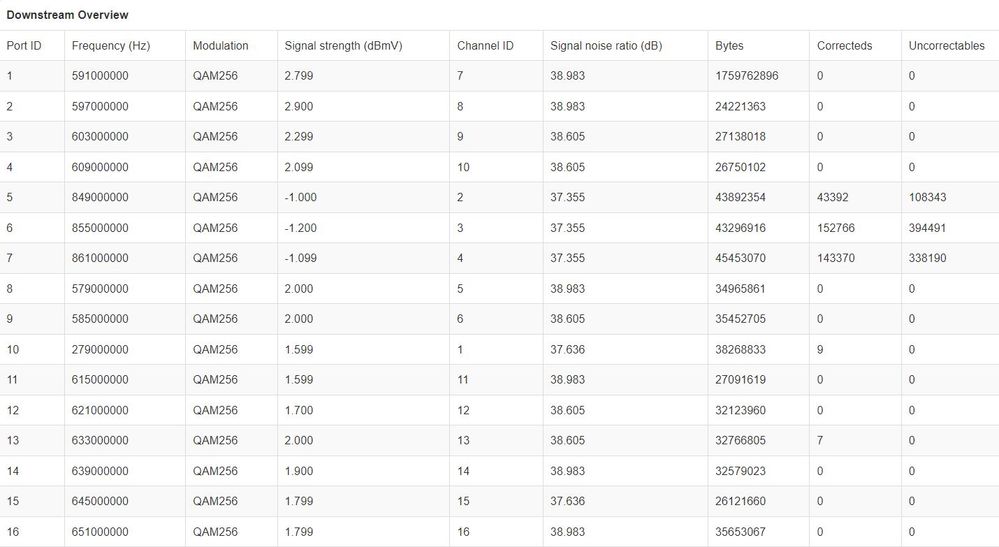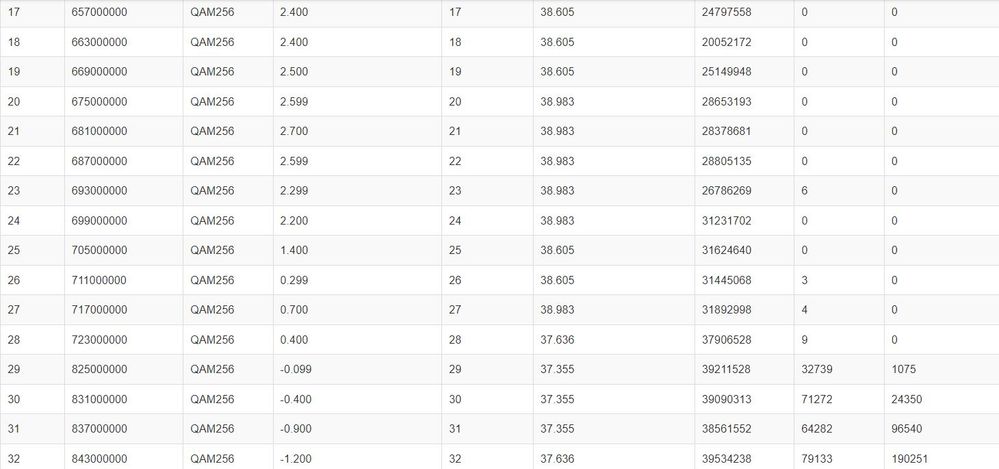- Rogers Community Forums
- Forums
- Internet, Rogers Xfinity TV, & Home Phone
- Internet
- Re: FEEDBACK - Rogers Rocket Wi-Fi Modem Firmware ...
- Subscribe to RSS Feed
- Mark Topic as New
- Mark Topic as Read
- Float this Topic for Current User
- Subscribe
- Mute
- Printer Friendly Page
FEEDBACK - Rogers Rocket Wi-Fi Modem Firmware Trial
- Mark as New
- Subscribe
- Mute
- Subscribe to RSS Feed
- Permalink
- Report Content
05-31-2016
08:42 AM
- last edited on
03-14-2018
04:23 PM
by
![]() RogersRoland
RogersRoland
Hello Community,
We are currently offering our users an exclusive opportunity to participate in an upcoming trial of the new firmware for our Rocket Wi-Fi Modem (CGN3ACR, CGN3AMR and CGN3ACSMR) and Rocket Gigabit Wi-Fi Modem (CGN3552 and CODA-4582). For details of this program, please see this thread.
This thread will be used for feedback regarding the firmware. We've invited @RogersSergio, @RogersSyd & @RogersBob from our Networking team to participate in this thread. Your feedback is very valuable and will be used to enhance the firmware before it is released publicly.
Thank you for your continued feedback and support.
Re: FEEDBACK - Rogers Rocket Wi-Fi Modem Firmware Trial
- Mark as New
- Subscribe
- Mute
- Subscribe to RSS Feed
- Permalink
- Report Content
12-08-2021 12:40 PM
I have asked many times to be removed from the trial program and its the same response, they confirm that you have been removed and we are pushed buggy firmware's always.
Do not enroll in the trial program unless you are ready for bugs. That was my mistake and I hope the rest dont follow suit.
Re: FEEDBACK - Rogers Rocket Wi-Fi Modem Firmware Trial
- Mark as New
- Subscribe
- Mute
- Subscribe to RSS Feed
- Permalink
- Report Content
12-10-2021 05:10 AM - edited 12-10-2021 05:11 AM
@mf152 wrote:Just noticed I am on 7.2.4.1.4b15 as well. This is the first time I think I've been upgraded to a firmware trial release, yet I do recall enrolling quite a while ago. Is this the first firmware trial in a while? Can you please provide list of changes and what we should be looking for? I'm going to monitor the issues that I receive with it.
Our latest release of 7.2.4.1.4, b15 fixes a few things
1. An issue seen by some user s here when in bridge mode on upgrade the modem required a factory reset to restore services.
2. When disabling band steering the 5GHz SSID was not renamed correctly
3. Improved DOCSIS profile handling
In a more general sense the 7.2.4.1.4 code has a new SDK from intel as well as new Wi-Fi drivers.
The highlighted features are
DOCSIS stability improvements - seeing lots of improvements in the field
Gateway/WiFi cloud management
Improved telemetry data
Regards,
RogersIan

Re: FEEDBACK - Rogers Rocket Wi-Fi Modem Firmware Trial
- Mark as New
- Subscribe
- Mute
- Subscribe to RSS Feed
- Permalink
- Report Content
12-11-2021 12:59 AM
Hello,
I have 7.1.1.37 as my firmware version. I wanted to know what is the latest stable version?
Thanks.
Re: FEEDBACK - Rogers Rocket Wi-Fi Modem Firmware Trial
- Mark as New
- Subscribe
- Mute
- Subscribe to RSS Feed
- Permalink
- Report Content
12-11-2021 10:08 AM
@asturias7 that is the latest stable version. Version 7.2.4.1.4b15 is the latest test version that is loaded on some of the test group modems.
Re: FEEDBACK - Rogers Rocket Wi-Fi Modem Firmware Trial
- Mark as New
- Subscribe
- Mute
- Subscribe to RSS Feed
- Permalink
- Report Content
12-11-2021 10:15 AM - edited 12-11-2021 10:17 AM
@RogersIan also add to the list:
1. the addition of the total number of bytes received, corrected bytes and uncorrected bytes; and
2. the user setting for the IPV6 DNS has returned. This is visible when Dual mode (IPV4 plus IPV6) is selected for the Router Mode which is located in the Basic Settings .... Gateway function. If I remember correctly, the IPV6 DNS setting had been missed in the earlier implementation of firmware version 7.1.1.x
I'd like to see the addition of the OFDM MIBS data as well as it would help to diagnose signal issues given the fact that Level I techs don't have access to that data. That data should be displayed for the 4582 modem, XB6 and XB7 modems and any future modem that runs OFDM channels. If there's an equivalent data output for the OFDMA channel, that should be displayed as well.
Re: FEEDBACK - Rogers Rocket Wi-Fi Modem Firmware Trial
- Mark as New
- Subscribe
- Mute
- Subscribe to RSS Feed
- Permalink
- Report Content
12-13-2021 12:48 AM
OK, thanks! 👍
Re: FEEDBACK - Rogers Rocket Wi-Fi Modem Firmware Trial
- Mark as New
- Subscribe
- Mute
- Subscribe to RSS Feed
- Permalink
- Report Content
12-14-2021 10:19 AM
Good morning all,
Some of you may know me from earlier as RogersDave, and I am glad to announce today that I am returning to this community in a slightly different role. I am the VP of Engineering for Hitron in North America. Although I can’t manage firmware trial logistics (subscription, removal, firmware push), I am happy to receive your feedback and suggestions on the firmware itself. I have direct access to the software development team at Hitron and want to make sure that your voice is heard.
Moving forward and starting with firmware 7.2.4.1.4b15, I will be monitoring this thread for comments and issues. In the spirit of this community, any feedback or issue reported in this thread will be actioned in priority and pushed to the Hitron QA team for analysis and resolution. I may reach out to some of you via DM for clarifications as required, but I generally won’t be able to provide individual support.
Let me know if you have any questions and keep the feedback coming 😊
HitronDave

Re: FEEDBACK - Rogers Rocket Wi-Fi Modem Firmware Trial
- Mark as New
- Subscribe
- Mute
- Subscribe to RSS Feed
- Permalink
- Report Content
12-14-2021 02:42 PM
awesome news @HitronDave . You have been missed and thanks for clarifying your role and setting our expectations.
Re: FEEDBACK - Rogers Rocket Wi-Fi Modem Firmware Trial
- Mark as New
- Subscribe
- Mute
- Subscribe to RSS Feed
- Permalink
- Report Content
12-17-2021 06:19 AM - edited 12-17-2021 06:20 AM
Anybody using 7.2.4.1.4b15 firmware and is happy with it? Reliable? GUI is accessible in bridge mode? Can turn WIFI off completely in bridge mode? No speed or latency issues compare to 7.1.1.37?
@HitronDave any plan to roll it out to the public soon?
Re: FEEDBACK - Rogers Rocket Wi-Fi Modem Firmware Trial
- Mark as New
- Subscribe
- Mute
- Subscribe to RSS Feed
- Permalink
- Report Content
12-17-2021 08:16 AM
@ablatt, the decision to roll out the firmware to all modems lies with Rogers, and I don't have control over this. I can only make a recommendation. All I can say is that the feedback received from other cable companies testing it has been favourable.

Re: FEEDBACK - Rogers Rocket Wi-Fi Modem Firmware Trial
- Mark as New
- Subscribe
- Mute
- Subscribe to RSS Feed
- Permalink
- Report Content
12-20-2021 07:18 PM
What an early Christmas gift! The man/The General a.k.a @RogersDave #@HitronDave is back!
Re: FEEDBACK - Rogers Rocket Wi-Fi Modem Firmware Trial
- Mark as New
- Subscribe
- Mute
- Subscribe to RSS Feed
- Permalink
- Report Content
12-21-2021 01:46 AM - edited 12-21-2021 01:51 AM
@HitronDave, @RogersIan, I got upgraded to 7.2.4.1.4b15 firmware yesterday. Has it now been publicly released?
I can report back that, compared to 7.1.1.37, my ping times to the first Rogers hop past my modem has gone from an average of 11 ms to 17 ms and pings to other commons sites from an average of 17 ms to 25 ms. That's about a 50% increase. Any idea why?
I run in Bridge Mode, and I did factory reset the modem.
Re: FEEDBACK - Rogers Rocket Wi-Fi Modem Firmware Trial
- Mark as New
- Subscribe
- Mute
- Subscribe to RSS Feed
- Permalink
- Report Content
12-27-2021 06:20 AM
The slower ping times observed on 7.2.4.1.4b15 happen in gateway mode as well.
Re: FEEDBACK - Rogers Rocket Wi-Fi Modem Firmware Trial
- Mark as New
- Subscribe
- Mute
- Subscribe to RSS Feed
- Permalink
- Report Content
12-29-2021 02:14 PM
Received new version 7.2.4.1.4b15 a few days ago. After reboot, speeds consistent and pings between 5 - 9, depending on Rogers CMT location. So far no complaints.....If it holds up, I would be very pleased with this version.
Speeds on Previous versions fluctuated too much ...DwnLoads from 450 - 800 with occasional spikes of 1Gb.
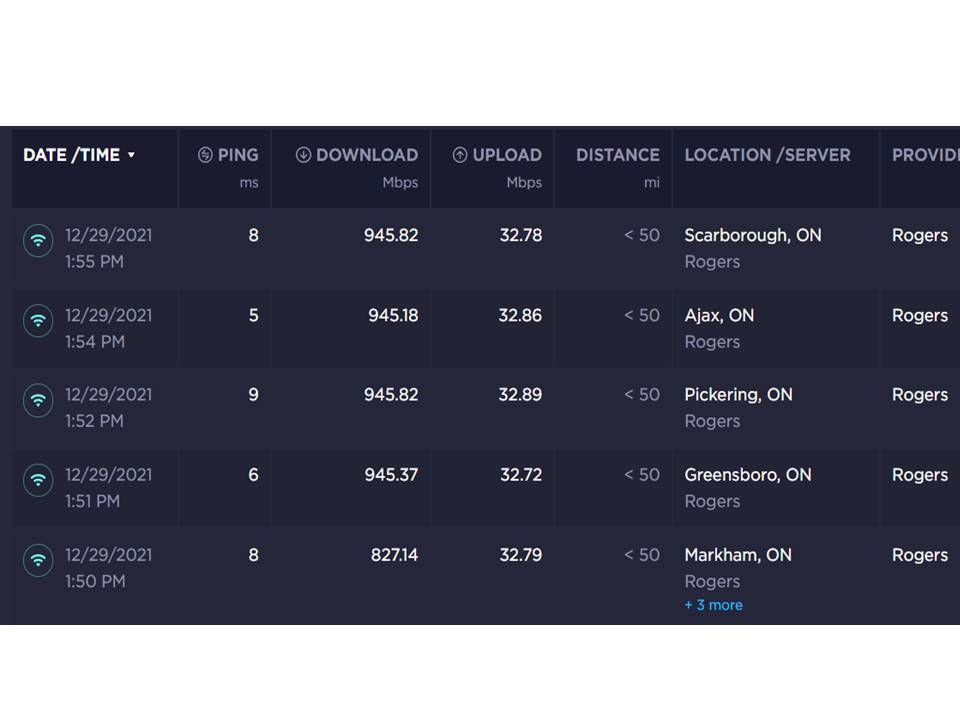
Re: FEEDBACK - Rogers Rocket Wi-Fi Modem Firmware Trial
- Mark as New
- Subscribe
- Mute
- Subscribe to RSS Feed
- Permalink
- Report Content
01-03-2022 04:45 AM - edited 01-03-2022 05:48 AM
Here are my DOCSIS WAN stats after 7.2.4.1.4b15. I've noted in an earlier post that my ping times to the first Rogers node past my modem and pings to general sites have all increased 50% compared to 7.1.1.37.
What is concerning is all the uncorrectables I'm getting. And that is in only one day. @HitronDave or @RogersIan, do you have any idea why my ping times are up or uncorrectables are so high?
And why do I get byte counts on all the downstream channels if I'm on OFDM?
Re: FEEDBACK - Rogers Rocket Wi-Fi Modem Firmware Trial
- Mark as New
- Subscribe
- Mute
- Subscribe to RSS Feed
- Permalink
- Report Content
01-08-2022 05:46 AM - edited 01-08-2022 05:48 AM
On firmware 7.2.4.1.4b15, when I reboot the modem I get the following subsequent entries in the DOCSIS Event Log.
CM Reboot Reason : CLI_RESET;CM-MAC=XX:XX:XX:XX:XX:XX;CMTS-MAC=XX:XX:XX:XX:XX:XX;CM-QOS=1.1;CM-VER=3.1;
MIMO Event MIMO: Stored MIMO=-1 post cfg file MIMO=-1;CM-MAC=XX:XX:XX:XX:XX:XX;CMTS-MAC=XX:XX:XX:XX:XX:XX;CM-QOS=1.1;CM-VER=3.1;
TLV-11 - unrecognized OID;CM-MAC=XX:XX:XX:XX:XX:XX;CMTS-MAC=XX:XX:XX:XX:XX:XX;CM-QOS=1.1;CM-VER=3.1;
Config File Rejected due to Invalid or Unexpected TLV 11;CM-MAC=XX:XX:XX:XX:XX:XX;CMTS-MAC=XX:XX:XX:XX:XX:XX;CM-QOS=1.1;CM-VER=3.1;
Is there a problem? And by the way, is anybody monitoring this forum? With the small fanfare of this beta release and the request for feedback, nobody from Rogers is responding.
Re: FEEDBACK - Rogers Rocket Wi-Fi Modem Firmware Trial
- Mark as New
- Subscribe
- Mute
- Subscribe to RSS Feed
- Permalink
- Report Content
01-09-2022
10:52 PM
- last edited on
01-10-2022
09:17 AM
by
![]() RogersMaude
RogersMaude
Problems with bufferbloat and high pings .
https://www.waveform.com/tools/bufferbloat?test-id=5a4b990b-864d-463c-9301-9cacf2568b19
I was supposed to be removed from trial firmware and I was promised to be rollback to 7.1.1.37 Rev. 2 from 7.2.4.1.4b15. I'm having difficulty to work remotely from home because of this firmware. I'm getting VPN disconnect issue and having sometimes hard time during video/audio conferences. It was never an issue with 7.1.1.37. Also recently kids are having difficult time PC playing Valorant 😞
Docsis log shows the following messages. Can someone please help me! Does the docsis logs tell anything?
DOCSIS Logs
The DOCSIS event logs are shown here
| 1 | 2022-01-10T02:51:51+0000 | 74010100 | Notice | CM-STATUS message sent. Event Type Code: 6; Chan ID: 11; DSID: N/A; MAC Addr: N/A; OFDM/OFDMA Profile ID: N/A.;CM-QOS=1.1;CM-VER=3.1; |
| 2 | 2022-01-10T02:52:19+0000 | 82000400 | Critical | Received Response to Broadcast Maintenance Request, But no Unicast Maintenance opportunities received - T4 time out;CM-QOS=1.1;CM-VER=3.1; |
| 3 | 1970-01-01T00:02:09+0000 | 90000006 | Notice | CM Reboot Reason : POWER_OFF;CM-QOS=1.1;CM-VER=3.1; |
| 4 | 2022-01-10T03:20:01+0000 | 90000000 | Warning | MIMO Event MIMO: Stored MIMO=-1 post cfg file MIMO=-1;CM-QOS=1.1;CM-VER=3.1; |
| 5 | 2022-01-10T03:20:01+0000 | 73040100 | Notice | TLV-11 - unrecognized OID;CM-QOS=1.1;CM-VER=3.1; |
| 6 | 2022-01-10T03:20:01+0000 | 68001102 | Critical | Config File Rejected due to Invalid or Unexpected TLV 11;CM-QOS=1.1;CM-VER=3.1; |
| 7 | 2022-01-10T03:20:05+0000 | 82001200 | Warning | RNG-RSP CCAP Commanded Power in Excess of 6 dB Below the Value Corresponding to the Top of the DRW;CM-QOS=1.1;CM-VER=3.1; |
| 8 | 2022-01-10T03:20:06+0000 | 82000200 | Critical | No Ranging Response received - T3 time-out;CM-QOS=1.1;CM-VER=3.1; |
| 9 | 2022-01-10T03:20:09+0000 | 82001200 | Warning | RNG-RSP CCAP Commanded Power in Excess of 6 dB Below the Value Corresponding to the Top of the DRW;CM-QOS=1.1;CM-VER=3.1; |
| 10 | 2022-01-10T03:20:12+0000 | 82000200 | Critical | No Ranging Response received - T3 time-out;CM-QOS=1.1;CM-VER=3.1; |
| 11 | 2022-01-10T03:20:23+0000 | 82001200 | Warning | RNG-RSP CCAP Commanded Power in Excess of 6 dB Below the Value Corresponding to the Top of the DRW;CM-QOS=1.1;CM-VER=3.1; |
| 12 | 2022-01-10T03:20:26+0000 | 82000200 | Critical | No Ranging Response received - T3 time-out;CM-QOS=1.1;CM-VER=3.1; |
| 13 | 2022-01-10T03:20:33+0000 | 82001200 | Warning | RNG-RSP CCAP Commanded Power in Excess of 6 dB Below the Value Corresponding to the Top of the DRW;CM-QOS=1.1;CM-VER=3.1; |
| 14 | 2022-01-10T03:20:34+0000 | 82000200 | Critical | No Ranging Response received - T3 time-out;CM-QOS=1.1;CM-VER=3.1; |
| 15 | 2022-01-10T03:20:35+0000 | 82000300 | Critical | Ranging Request Retries exhausted;CM-QOS=1.1;CM-VER=3.1; |
| 16 | 2022-01-10T03:20:35+0000 | 82000800 | Critical | 16 consecutive T3 timeouts while trying to range on upstream channel 11;CM-QOS=1.1;CM-VER=3.1; |
| 17 | 2022-01-10T03:20:35+0000 | 85010200 | Warning | TCS Partial Service;CM-QOS=1.1;CM-VER=3.1; |
| 18 | 2022-01-10T03:21:05+0000 | 82000400 | Critical | Received Response to Broadcast Maintenance Request, But no Unicast Maintenance opportunities received - T4 time out;CM-QOS=1.1;CM-VER=3.1; |
| 19 | 2022-01-10T03:21:05+0000 | 74010100 | Notice | CM-STATUS message sent. Event Type Code: 6; Chan ID: 11; DSID: N/A; MAC Addr: N/A; OFDM/OFDMA Profile ID: N/A.;CM-QOS=1.1;CM-VER=3.1; |
| 20 | 2022-01-10T03:21:35+0000 | 82000400 | Critical | Received Response to Broadcast Maintenance Request, But no Unicast Maintenance opportunities received - T4 time out;CM-VER=3.1; |
Re: FEEDBACK - Rogers Rocket Wi-Fi Modem Firmware Trial
- Mark as New
- Subscribe
- Mute
- Subscribe to RSS Feed
- Permalink
- Report Content
01-10-2022 03:17 PM
Ok... can anyone PLEASE HELP ME!
i did PM @RogersTony (and @CommunityHelps) who was supposed to push the stock / stable firmware 2 months ago. I was on beta 13 then, today I'm already on beta 15. Now I experiencing unstable network, I and my wife we both work from home and my kids are doing studying from home! What do I have to do for mods / Rogers to help me? Again I want to be removed from beta program and rollback my modem to 7.1.1.37 Rev. 2 asap....
Re: FEEDBACK - Rogers Rocket Wi-Fi Modem Firmware Trial
- Mark as New
- Subscribe
- Mute
- Subscribe to RSS Feed
- Permalink
- Report Content
01-10-2022 03:27 PM
I'm getting uncorrectables too. Ping and bufferbloat are as high as ever. Again please roll me back to official firmware.
Re: FEEDBACK - Rogers Rocket Wi-Fi Modem Firmware Trial
- Mark as New
- Subscribe
- Mute
- Subscribe to RSS Feed
- Permalink
- Report Content
01-11-2022 03:37 PM
same issues here. Lot of uncorrectable and disconnects all day. This firmware is extremely unstable compared to production firmware. Please roll us back !! 🙏
Re: FEEDBACK - Rogers Rocket Wi-Fi Modem Firmware Trial
- Mark as New
- Subscribe
- Mute
- Subscribe to RSS Feed
- Permalink
- Report Content
01-21-2022
12:25 PM
- last edited on
01-21-2022
12:28 PM
by
![]() RogersYasmine
RogersYasmine
@RogersSergio @RogersSyd @RogersBob, @RogersIan hello gentlemen.
Today I discovered that am no longer able to access GUI via bridge mode on CGN3ACSMR: 4.5.8.47. Don't recall the problem existing on 4.5.8.45. I have reset my Hitron Modem to factory, GUI works fine in gateway, soon as I disable gateway for Bridge mode, inaccessible. However I can ping 192.168.100.1 but seems web services are not functioning. I only came about to notice this as my modem (street issue) was recycling and wanted to check my signal stats which I discovered the issue. Thanks,