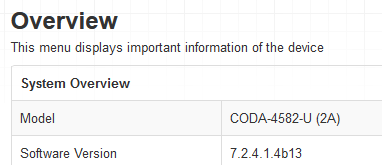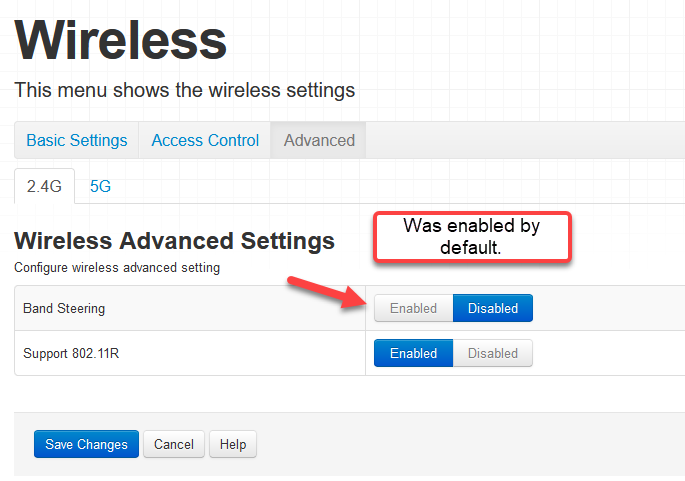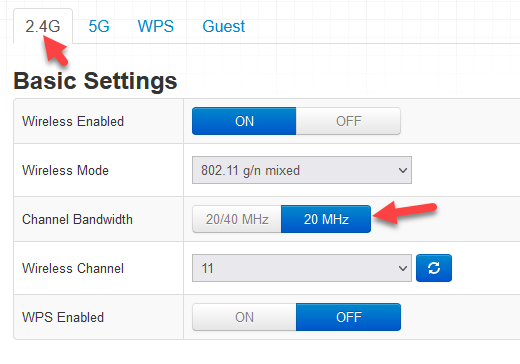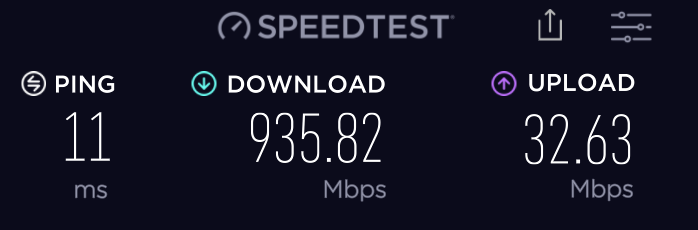- Rogers Community Forums
- Forums
- Internet, Rogers Xfinity TV, & Home Phone
- Internet
- Re: FEEDBACK - Rogers Rocket Wi-Fi Modem Firmware ...
- Subscribe to RSS Feed
- Mark Topic as New
- Mark Topic as Read
- Float this Topic for Current User
- Subscribe
- Mute
- Printer Friendly Page
FEEDBACK - Rogers Rocket Wi-Fi Modem Firmware Trial
- Mark as New
- Subscribe
- Mute
- Subscribe to RSS Feed
- Permalink
- Report Content
05-31-2016
08:42 AM
- last edited on
03-14-2018
04:23 PM
by
![]() RogersRoland
RogersRoland
Hello Community,
We are currently offering our users an exclusive opportunity to participate in an upcoming trial of the new firmware for our Rocket Wi-Fi Modem (CGN3ACR, CGN3AMR and CGN3ACSMR) and Rocket Gigabit Wi-Fi Modem (CGN3552 and CODA-4582). For details of this program, please see this thread.
This thread will be used for feedback regarding the firmware. We've invited @RogersSergio, @RogersSyd & @RogersBob from our Networking team to participate in this thread. Your feedback is very valuable and will be used to enhance the firmware before it is released publicly.
Thank you for your continued feedback and support.
Re: FEEDBACK - Rogers Rocket Wi-Fi Modem Firmware Trial
- Mark as New
- Subscribe
- Mute
- Subscribe to RSS Feed
- Permalink
- Report Content
11-05-2021 09:05 AM - edited 11-05-2021 09:10 AM
Thanks.
On bridge mode, the router was reporting no internet. I reset the power of the modem, even though the lights were normal thinking it would get back on.
Same issues, resetting the power did not work. I then rebooted my router as well. Still no internet, and lights on the modem were normal.
I then figured it was a firmware update gone wrong. I did a hard reset and after 10 minutes or so internet was working on gateway mode.
I then turned gateway mode off and internet was working in bridge mode again.
Re: FEEDBACK - Rogers Rocket Wi-Fi Modem Firmware Trial
- Mark as New
- Subscribe
- Mute
- Subscribe to RSS Feed
- Permalink
- Report Content
11-05-2021 10:31 AM
Good Morning all,
Please remove me from the beta program.
I lost 3hrs of work (working remotely from home) because of 7.2.4.1.4b13 firmware . This firmware required a full reset, which I didn't know about. It would be nice if we were getting heads up emails about new firmware being pushed.
Re: FEEDBACK - Rogers Rocket Wi-Fi Modem Firmware Trial
- Mark as New
- Subscribe
- Mute
- Subscribe to RSS Feed
- Permalink
- Report Content
11-05-2021 10:44 AM
@RogersIan Another update since Tuesday.
Everything is working normally in bridge mode. Access to the GUI is still working well.
After the initial issues with the modem locking up after the firmware download and a hard reset by the Rogers tech, I did another hard reset and it booted with the latest 7.2.4.1.4b13 firmware.
I set the modem to bridge mode and everything was nominal.
I then set the modem back to gateway mode and tested out the wireless. Excellent signal strength and all devices were accessing the modem properly except my google nest which required a reset which I did not want do for this brief test. My Alexa fire stick was working with no issues. GUI working normally as well.
I had not previously paid any attention to the dashboard on the modem, but it appears that there is a higher level of controls for the modem in this mode.
Switched back to bridge mode with no issues.
Fingers crossed everything stays stable.
Re: FEEDBACK - Rogers Rocket Wi-Fi Modem Firmware Trial
- Mark as New
- Subscribe
- Mute
- Subscribe to RSS Feed
- Permalink
- Report Content
11-05-2021 12:54 PM
this firmware is also buggy like anything. I get frequent disconnects and the previous firmwares, the modem used to get connected very fast. This one takes ages to reconnect.
Re: FEEDBACK - Rogers Rocket Wi-Fi Modem Firmware Trial
- Mark as New
- Subscribe
- Mute
- Subscribe to RSS Feed
- Permalink
- Report Content
11-09-2021 11:59 AM
Okay I got the new firmware last night 7.2.4.1.4b13 firmware lost 2.4Ghz so I did a Factory Reset then I put in all my data back in because I had Wi-Fi extenders and it will not work with them now and Band Steering was Enabled by default so I disabled but still couldn't connect to my extenders so I don't know what to say?
Re: FEEDBACK - Rogers Rocket Wi-Fi Modem Firmware Trial
- Mark as New
- Subscribe
- Mute
- Subscribe to RSS Feed
- Permalink
- Report Content
11-09-2021 12:09 PM
Re: FEEDBACK - Rogers Rocket Wi-Fi Modem Firmware Trial
- Mark as New
- Subscribe
- Mute
- Subscribe to RSS Feed
- Permalink
- Report Content
11-09-2021 01:01 PM
@Alborze wrote:
Hi there I’ve also been upgraded to the beta firmware but I’ve asked several times now to be removed from beta testing and put on the most stable production firmware as I no longer wish to participate. Not sure why nobody is listening to me but if a rogers employee can please permanently remove me from the firmware trials I’d really appreciate it!!
If you are interested in participating, please send a private message to @CommunityHelps with the subject line “Rogers Rocket Wi-Fi Modem Firmware Trial”. A member of our team will be in contact with you and provide you with further instructions.
Do the above to get removed!
Re: FEEDBACK - Rogers Rocket Wi-Fi Modem Firmware Trial
- Mark as New
- Subscribe
- Mute
- Subscribe to RSS Feed
- Permalink
- Report Content
11-09-2021 01:04 PM
To fix my issue with my Wi-Fi extender I had to switch from 20/40 MHz to just 20 MHz and they work again!
Re: FEEDBACK - Rogers Rocket Wi-Fi Modem Firmware Trial
- Mark as New
- Subscribe
- Mute
- Subscribe to RSS Feed
- Permalink
- Report Content
11-09-2021 01:27 PM
@Triple_Helix Sorry to hear about your experience from the upgrade.
When you say the 2.4GHz band was lost did you happen to notice whether the band was enabled in the GUI?
Were the SSIDs set to the same names as prior to the upgrade?
Were either the 2.4GHz or 5GHz bands broadcasting?
Could clients see either bands broadcasting?
Glad to see you have your extenders working.
RogersIan

Re: FEEDBACK - Rogers Rocket Wi-Fi Modem Firmware Trial
- Mark as New
- Subscribe
- Mute
- Subscribe to RSS Feed
- Permalink
- Report Content
11-09-2021 01:35 PM - edited 11-09-2021 01:37 PM
@RogersIan my devices wouldn't connect to 2.4 everything looked good in the UI and I tried rebooting and like I said Band Steering was Enabled so I disabled but that wouldn't work so I did a Factory reset and forgot I had 2.4 on 20MHz only, but everything is working well since. 5G and Ethernet worked fine!
Re: FEEDBACK - Rogers Rocket Wi-Fi Modem Firmware Trial
- Mark as New
- Subscribe
- Mute
- Subscribe to RSS Feed
- Permalink
- Report Content
11-09-2021
04:50 PM
- last edited on
11-09-2021
08:50 PM
by
![]() RogersMoin
RogersMoin
This new code prevents the wifi from finding the TV. Where as the previous code for the 4582 worked perfectly this 7.4.2.1code is worthless to me. Please reengage the previous code ( 7.1 ) and take me off the beta trial. I worked hard to get the wifi signal recognized as a problem and that was corrected. Now the modem wifi is back to not connecting the TV on the network.
Re: FEEDBACK - Rogers Rocket Wi-Fi Modem Firmware Trial
- Mark as New
- Subscribe
- Mute
- Subscribe to RSS Feed
- Permalink
- Report Content
11-09-2021 07:26 PM
Appreciate the feedback so far from everyone, please keep it coming.
How is the performance wired/wireless vs the previous code?
Are you experiencing any issues in the GUI?
Has anyone tried out DDNS (fyi this setting has moved to the advanced tab), port forwarding, DMZ, custom LAN IP ranges etc..
Thank you,
RogersIan

Re: FEEDBACK - Rogers Rocket Wi-Fi Modem Firmware Trial
- Mark as New
- Subscribe
- Mute
- Subscribe to RSS Feed
- Permalink
- Report Content
11-09-2021 08:22 PM
Has this been pushed to everyone? I haven't received it yet... do i manually need to reset router?
Re: FEEDBACK - Rogers Rocket Wi-Fi Modem Firmware Trial
- Mark as New
- Subscribe
- Mute
- Subscribe to RSS Feed
- Permalink
- Report Content
11-09-2021 08:32 PM
@fd123 code has not been rolled out to everyone yet, we are taking it slow.
That being said if anyone would like the code who doesn't already have it just reach out to me and I will have your device updated.
Thanks,
RogersIan

Re: FEEDBACK - Rogers Rocket Wi-Fi Modem Firmware Trial
- Mark as New
- Subscribe
- Mute
- Subscribe to RSS Feed
- Permalink
- Report Content
11-09-2021 09:15 PM
Re: FEEDBACK - Rogers Rocket Wi-Fi Modem Firmware Trial
- Mark as New
- Subscribe
- Mute
- Subscribe to RSS Feed
- Permalink
- Report Content
11-13-2021 07:47 PM
Interesting!
System Information
This menu displays general information of the device
| Model | CODA-4582-U (2A) |
| Software Version | 7.2.4.1.4b13 |
Downstream Overview
| Port ID | Frequency (Hz) | Modulation | Signal strength (dBmV) | Channel ID | Signal noise ratio (dB) | Bytes | Correcteds | Uncorrectables |
| 1 | 591000000 | QAM256 | 4.699 | 7 | 40.366 | 3254908 | 0 | 0 |
| 2 | 597000000 | QAM256 | 4.800 | 8 | 40.946 | 3127846 | 0 | 0 |
| 3 | 603000000 | QAM256 | 5.300 | 9 | 40.946 | 3152128 | 0 | 0 |
| 4 | 855000000 | QAM256 | 5.900 | 3 | 40.366 | 3553826 | 2 | 0 |
| 5 | 861000000 | QAM256 | 6.099 | 4 | 40.946 | 3676131 | 0 | 0 |
| 6 | 579000000 | QAM256 | 4.500 | 5 | 40.946 | 3436099 | 0 | 0 |
| 7 | 585000000 | QAM256 | 4.599 | 6 | 40.366 | 3150580 | 0 | 0 |
| 8 | 849000000 | QAM256 | 6.400 | 2 | 40.946 | 3486913 | 0 | 0 |
| 9 | 609000000 | QAM256 | 5.300 | 10 | 40.366 | 3149601 | 0 | 0 |
| 10 | 615000000 | QAM256 | 5.699 | 11 | 40.946 | 2728109 | 0 | 0 |
| 11 | 621000000 | QAM256 | 5.900 | 12 | 40.946 | 2688461 | 10 | 0 |
| 12 | 633000000 | QAM256 | 5.599 | 13 | 40.946 | 2969570 | 4 | 0 |
| 13 | 639000000 | QAM256 | 5.099 | 14 | 40.946 | 3009711 | 0 | 0 |
| 14 | 645000000 | QAM256 | 5.300 | 15 | 40.946 | 3168554 | 0 | 0 |
| 15 | 651000000 | QAM256 | 5.900 | 16 | 43.376 | 3483603 | 0 | 0 |
| 16 | 657000000 | QAM256 | 6.000 | 17 | 40.946 | 3514511 | 0 | 0 |
| 17 | 663000000 | QAM256 | 6.099 | 18 | 40.946 | 3668988 | 0 | 0 |
| 18 | 669000000 | QAM256 | 5.900 | 19 | 40.946 | 3604534 | 0 | 0 |
| 19 | 675000000 | QAM256 | 5.900 | 20 | 40.946 | 3754183 | 3 | 0 |
| 20 | 681000000 | QAM256 | 5.900 | 21 | 40.946 | 3806621 | 9 | 0 |
| 21 | 687000000 | QAM256 | 5.900 | 22 | 40.946 | 3730799 | 2 | 0 |
| 22 | 693000000 | QAM256 | 6.099 | 23 | 43.376 | 3202236 | 4 | 0 |
| 23 | 699000000 | QAM256 | 6.000 | 24 | 40.366 | 3619682 | 0 | 0 |
| 24 | 705000000 | QAM256 | 6.000 | 25 | 40.946 | 3413785 | 0 | 0 |
| 25 | 711000000 | QAM256 | 5.900 | 26 | 43.376 | 3447546 | 0 | 0 |
| 26 | 717000000 | QAM256 | 5.199 | 27 | 40.366 | 3344127 | 0 | 0 |
| 27 | 723000000 | QAM256 | 5.199 | 28 | 40.366 | 3596351 | 0 | 0 |
| 28 | 825000000 | QAM256 | 5.800 | 29 | 40.366 | 3554668 | 0 | 0 |
| 29 | 831000000 | QAM256 | 5.900 | 30 | 40.946 | 3668389 | 0 | 0 |
| 30 | 837000000 | QAM256 | 6.199 | 31 | 40.946 | 3811159 | 0 | 0 |
| 31 | 843000000 | QAM256 | 6.199 | 32 | 40.946 | 3600959 | 0 | 0 |
| 32 | 279000000 | QAM256 | -0.599 | 1 | 40.366 | 3322276 | 0 | 0 |
| Receiver | FFT type | Subcarr 0 Frequency(MHz) | PLC locked | NCP locked | MDC1 locked | PLC Location | Occupied BW(MHz) | Subcarriers | PLC power(dBmv) |
| 0 | 4K | 275600000 | YES | YES | YES | 1544 | 283 ~ 472.95 | 3736 | 0.799999 |
| 1 | NA | NA | NO | NO | NO | NA | 0 ~ 0 | NA | NA |
| Port ID | Frequency (Hz) | Modulation | Signal strength (dBmV) | Channel ID | Bandwidth |
| 1 | 25900000 | 64QAM | 46.520 | 2 | 6400000 |
| 2 | 38700000 | 64QAM | 46.020 | 4 | 6400000 |
| 3 | 32300000 | 64QAM | 47.020 | 3 | 6400000 |
| 4 | 21100000 | 64QAM | 42.760 | 1 | 3200000 |
| Channel Index | State | lin Digital Att | Digital Att | BW (sc's*fft) | Report Power | Report Power1_6 | FFT Size |
| 0 | DISABLED | 0.0000 | 0.0000 | 0.0000 | 0.0000 | 0.0000 | 2K |
| 1 | DISABLED | 0.0000 | 0.0000 | 0.0000 | 0.0000 | 0.0000 | 2K |
© 2021 Hitron Technologies Inc. All rights reserved.
Re: FEEDBACK - Rogers Rocket Wi-Fi Modem Firmware Trial
- Mark as New
- Subscribe
- Mute
- Subscribe to RSS Feed
- Permalink
- Report Content
11-21-2021 08:33 PM - edited 11-21-2021 08:43 PM
I wonder if CGN3ACR still having FW updates or trials? The problem I'm experiencing is the modem in Gateway mode never delegates via WiFi an IPv6 prefix to a downstream router. Its still possible to obtain IPv6 addresses for PC clients hooked to the downstream router by switching all IPv6 options to Relay mode (in factory or OpenWRT router FW). But such addresses are exposed directly to the web, and shown on visited webpages regardless of chosen modem firewall mode.
So my concerns are:
1. Some customers reported on this forum getting /56 length IPv6 prefixed from Rogers with modem in Bridge mode. Can current modem firmware get such length prefix in Gateway mode, then delegate a smaller prefix, like /60 to the downstream WiFi Client router that would assign via DHCPv6 /64 length addresses to its PC and device wired and wireless clients? As you know many houses aren't wired in every room, and downstream router is often connected to the modem via WiFi which is only possible in Gateway mode. Many people prefer their LAN segment isolated behind own router (that's why the modem Bridge mode is so popular), which is not possible in IPv6 without the modem delegating a longer prefix in Gateway mode to the router.
2. Currently only the modem IPv4 address is exposed to websites browsed by the Gateway clients. Why then the modem firewall exposes IPv6 addresses of connected clients directly to the web instead of exposing only the modem IPv6 address to the web? Any FW updates planned on this?
Re: FEEDBACK - Rogers Rocket Wi-Fi Modem Firmware Trial
- Mark as New
- Subscribe
- Mute
- Subscribe to RSS Feed
- Permalink
- Report Content
12-02-2021 05:27 PM
Re: FEEDBACK - Rogers Rocket Wi-Fi Modem Firmware Trial
- Mark as New
- Subscribe
- Mute
- Subscribe to RSS Feed
- Permalink
- Report Content
12-03-2021 05:29 PM
Hi @Alborze,
Thank you for providing your feedback. We do appreciate you being on the trial and assisting with this process!
We do apologize that you are experiencing these issues. @RogersIan are you able to look into this?
Feel free to send us a private message to @CommunityHelps so we can assist you further. For more information on how our Private Messaging system works, you can find out more here.
Regards,
RogersJermaine

Re: FEEDBACK - Rogers Rocket Wi-Fi Modem Firmware Trial
- Mark as New
- Subscribe
- Mute
- Subscribe to RSS Feed
- Permalink
- Report Content
12-04-2021 08:34 AM - edited 12-04-2021 08:35 AM
CODA-4582 hw version 1A fw 7.1.1.37 in gateway mode. Over the last 7 days I am having issues with dhcp not serving up ipv4 addresses. It is working for ipv6 but nothing showing for ipv4. This is happening on Windows (various versions), an older iPad and a couple of voip phone attachments. Anyone else ever experienced this?
thanx
Re: FEEDBACK - Rogers Rocket Wi-Fi Modem Firmware Trial
- Mark as New
- Subscribe
- Mute
- Subscribe to RSS Feed
- Permalink
- Report Content
12-04-2021 11:21 AM
Just noticed I am on 7.2.4.1.4b15 as well. This is the first time I think I've been upgraded to a firmware trial release, yet I do recall enrolling quite a while ago. Is this the first firmware trial in a while? Can you please provide list of changes and what we should be looking for? I'm going to monitor the issues that I receive with it.