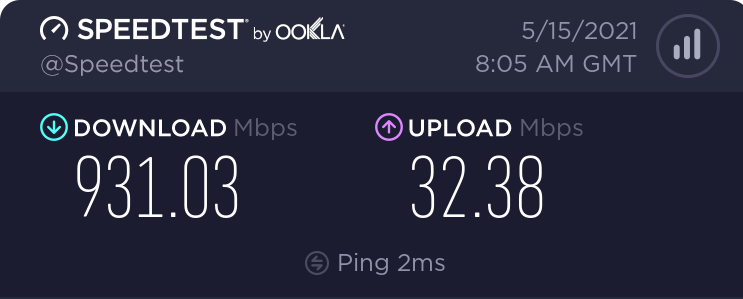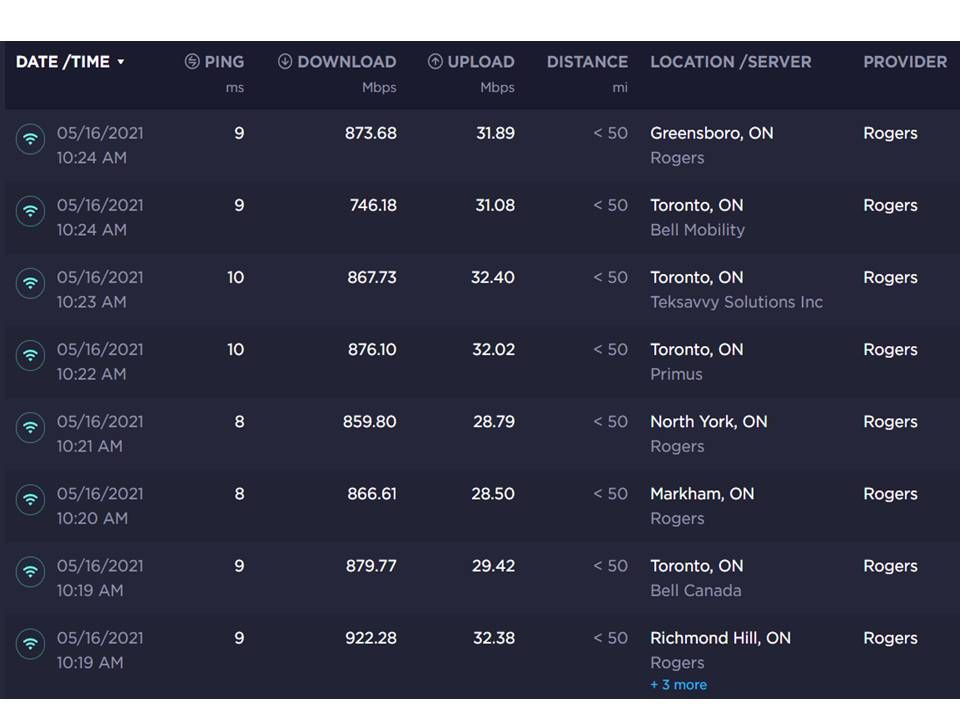- Rogers Community Forums
- Forums
- Internet, Rogers Xfinity TV, & Home Phone
- Internet
- Re: FEEDBACK - Rogers Rocket Wi-Fi Modem Firmware ...
- Subscribe to RSS Feed
- Mark Topic as New
- Mark Topic as Read
- Float this Topic for Current User
- Subscribe
- Mute
- Printer Friendly Page
FEEDBACK - Rogers Rocket Wi-Fi Modem Firmware Trial
- Mark as New
- Subscribe
- Mute
- Subscribe to RSS Feed
- Permalink
- Report Content
05-31-2016
08:42 AM
- last edited on
03-14-2018
04:23 PM
by
![]() RogersRoland
RogersRoland
Hello Community,
We are currently offering our users an exclusive opportunity to participate in an upcoming trial of the new firmware for our Rocket Wi-Fi Modem (CGN3ACR, CGN3AMR and CGN3ACSMR) and Rocket Gigabit Wi-Fi Modem (CGN3552 and CODA-4582). For details of this program, please see this thread.
This thread will be used for feedback regarding the firmware. We've invited @RogersSergio, @RogersSyd & @RogersBob from our Networking team to participate in this thread. Your feedback is very valuable and will be used to enhance the firmware before it is released publicly.
Thank you for your continued feedback and support.
Re: FEEDBACK - Rogers Rocket Wi-Fi Modem Firmware Trial
- Mark as New
- Subscribe
- Mute
- Subscribe to RSS Feed
- Permalink
- Report Content
05-14-2021 11:49 PM
Thanks. I'll try that if it happens again.
Re: FEEDBACK - Rogers Rocket Wi-Fi Modem Firmware Trial
- Mark as New
- Subscribe
- Mute
- Subscribe to RSS Feed
- Permalink
- Report Content
05-15-2021 12:34 AM
Just got reset to .35.
Thanks for the quick response.
I've had no issues with .35 and everything was optimal prior to the update.
I was quite surprised when the 10/10 issue that is being discussed happened to me after the .37 update.
Hopefully you can get the bugs worked out.
Re: FEEDBACK - Rogers Rocket Wi-Fi Modem Firmware Trial
- Mark as New
- Subscribe
- Mute
- Subscribe to RSS Feed
- Permalink
- Report Content
05-15-2021 01:34 AM
Looks like maybe we have all been rolled back to .35, I was about an hour ago.
Re: FEEDBACK - Rogers Rocket Wi-Fi Modem Firmware Trial
- Mark as New
- Subscribe
- Mute
- Subscribe to RSS Feed
- Permalink
- Report Content
05-15-2021 04:10 AM
Still on .37 here, no noticeable difference in speed over previous firmware but I am running gateway not bridged.
Re: FEEDBACK - Rogers Rocket Wi-Fi Modem Firmware Trial
- Mark as New
- Subscribe
- Mute
- Subscribe to RSS Feed
- Permalink
- Report Content
05-15-2021 09:58 AM - edited 05-15-2021 09:59 AM
Same here gateway mode.
| Hardware Version | 2A |
| Software Version | 7.1.1.37 |
Re: FEEDBACK - Rogers Rocket Wi-Fi Modem Firmware Trial
- Mark as New
- Subscribe
- Mute
- Subscribe to RSS Feed
- Permalink
- Report Content
05-15-2021 10:59 AM
Was rolled back to .35 this morning. In bridge mode without modem reboot, speeds across various servers within 50 km in Toronto now more linear and consistent at 900/30. I am pleased and hope it will remain consistent. Thank you !
Re: FEEDBACK - Rogers Rocket Wi-Fi Modem Firmware Trial
- Mark as New
- Subscribe
- Mute
- Subscribe to RSS Feed
- Permalink
- Report Content
05-15-2021 12:27 PM
Okay here's another update, no ethernet connections, typically our wifi with the Coda 4582u Modem is average between 700-850ish speeds, it's now maximum up to 400ish, which means I'm getting speeds of the 500u package when paying for the gigabit package.
I've tested ethernet and the same thing is going on, sometimes as low as 150mb? If possible, is it related to the area node and any maintenance that was done? I ask because I saw a rogers technician working on the large node for our streets in Stouffville at the end of my road yesterday. Also now the OFDM/OFDMA has been disabled and our speeds suck. If possible, @RogersIan can you please also revert me back to the most stable production firmware?
Re: FEEDBACK - Rogers Rocket Wi-Fi Modem Firmware Trial
- Mark as New
- Subscribe
- Mute
- Subscribe to RSS Feed
- Permalink
- Report Content
05-15-2021 01:00 PM - edited 05-15-2021 01:06 PM
@Alborze can you log into your modem and check the Software (firmware) version that is shown on the STATUS page. I think most trial users were reverted back to 7.1.1.35 around midnight last night, although there may be a few that might still have 7.1.1.37 loaded.
If you have .35 loaded now, reboot the modem and see if that resolves the data rate issues and restores the OFDM downstream channel.
Did you have an OFDMA (upstream) channel running before and if so, does the reboot restore that channel?
You would have to check with Tech Support to determine if there is a work order outstanding for the neighbourhood node for your location. I'm guessing that Tech Support would have access to that info, but, I wouldn't count on it. If the reboot doesn't restore the OFDM downstream and OFDMA upstream channel, my guess is that there is additional work to do at the neighbourhood node. That should be a point of discussion with Tech Support.
Re: FEEDBACK - Rogers Rocket Wi-Fi Modem Firmware Trial
- Mark as New
- Subscribe
- Mute
- Subscribe to RSS Feed
- Permalink
- Report Content
05-15-2021 01:47 PM
Re: FEEDBACK - Rogers Rocket Wi-Fi Modem Firmware Trial
- Mark as New
- Subscribe
- Mute
- Subscribe to RSS Feed
- Permalink
- Report Content
05-15-2021 02:12 PM - edited 05-15-2021 02:15 PM
@Datalink what's your hardware and firmware version? How does my Upload Signal strength look to you?
Thanks,
Mine is still at:
| Hardware Version | 2A |
| Software Version | 7.1.1.37 |
| Port ID | Frequency (MHz) | Modulation | Signal strength (dBmV) | Channel ID | Signal noise ratio (dB) |
| 1 | 591000000 | QAM256 | 0.900 | 7 | 38.605 |
| 2 | 597000000 | QAM256 | 1.099 | 8 | 38.605 |
| 3 | 603000000 | QAM256 | 1.200 | 9 | 38.605 |
| 4 | 849000000 | QAM256 | 2.299 | 2 | 37.355 |
| 5 | 855000000 | QAM256 | 2.200 | 3 | 37.636 |
| 6 | 861000000 | QAM256 | 2.799 | 4 | 37.636 |
| 7 | 579000000 | QAM256 | 0.900 | 5 | 38.605 |
| 8 | 585000000 | QAM256 | 0.200 | 6 | 38.605 |
| 9 | 279000000 | QAM256 | -5.200 | 1 | 37.636 |
| 10 | 609000000 | QAM256 | 1.599 | 10 | 38.983 |
| 11 | 615000000 | QAM256 | 2.200 | 11 | 38.605 |
| 12 | 621000000 | QAM256 | 2.700 | 12 | 38.983 |
| 13 | 633000000 | QAM256 | 0.799 | 13 | 38.605 |
| 14 | 639000000 | QAM256 | 0.700 | 14 | 37.636 |
| 15 | 645000000 | QAM256 | 0.799 | 15 | 37.636 |
| 16 | 651000000 | QAM256 | 2.000 | 16 | 38.605 |
| 17 | 657000000 | QAM256 | 1.700 | 17 | 38.605 |
| 18 | 663000000 | QAM256 | 2.000 | 18 | 38.983 |
| 19 | 669000000 | QAM256 | 2.700 | 19 | 38.605 |
| 20 | 675000000 | QAM256 | 2.299 | 20 | 38.605 |
| 21 | 681000000 | QAM256 | 2.099 | 21 | 38.605 |
| 22 | 687000000 | QAM256 | 2.200 | 22 | 38.605 |
| 23 | 693000000 | QAM256 | 1.900 | 23 | 38.983 |
| 24 | 699000000 | QAM256 | 2.299 | 24 | 38.605 |
| 25 | 705000000 | QAM256 | 1.400 | 25 | 38.605 |
| 26 | 711000000 | QAM256 | 0.700 | 26 | 37.355 |
| 27 | 717000000 | QAM256 | 0.400 | 27 | 37.636 |
| 28 | 723000000 | QAM256 | 1.099 | 28 | 37.636 |
| 29 | 825000000 | QAM256 | 0.900 | 29 | 37.636 |
| 30 | 831000000 | QAM256 | 1.599 | 30 | 37.636 |
| 31 | 837000000 | QAM256 | 1.299 | 31 | 37.355 |
| 32 | 843000000 | QAM256 | 1.700 | 32 | 37.636 |
| Receiver | FFT type | Subcarr 0 Frequency(MHz) | PLC locked | NCP locked | MDC1 locked | PLC power(dBmv) |
| 0 | NA | NA | NO | NO | NO | NA |
| 1 | 4K | 275600000 | YES | YES | YES | -3.400002 |
| Port ID | Frequency (MHz) | Modulation | Signal strength (dBmV) | Channel ID | Bandwidth |
| 1 | 25900000 | 64QAM | 50.520 | 2 | 6400000 |
| 2 | 38700000 | 64QAM | 51.770 | 4 | 6400000 |
| 3 | 32300000 | 64QAM | 50.270 | 3 | 6400000 |
| 4 | 21100000 | 64QAM | 49.260 | 1 | 3200000 |
| 5 | 0 | QAM_NONE | - | --- | 1600000 |
| 6 | 0 | QAM_NONE | - | --- | 1600000 |
| 7 | 0 | QAM_NONE | - | --- | 1600000 |
| 8 | 0 | QAM_NONE | - | --- | 1600000 |
| Channel Index | State | lin Digital Att | Digital Att | BW (sc's*fft) | Report Power | Report Power1_6 | FFT Size |
| 0 | OPERATE | 0.2088 | 10.6953 | 9.6000 | 57.2815 | 49.5000 | 2K |
| 1 | DISABLED | 0.0000 | 0.0000 | 0.0000 | 0.0000 | 0.0000 | 2K |
Re: FEEDBACK - Rogers Rocket Wi-Fi Modem Firmware Trial
- Mark as New
- Subscribe
- Mute
- Subscribe to RSS Feed
- Permalink
- Report Content
05-15-2021 02:36 PM
@Alborze without the OFMD downstream channel running, the modem should still run gigabit speeds without any difficulty. You really shouldn't be able to tell the difference, with OFMD downstream or without OFDM downstream. The only exception that I can think of would be a situation where the neighbourhood node would be running with a majority of connected modems running DOCSIS 3.0 QAM channels, where they don't have the ability to run a DOCSIS 3.1 OFDM channel. That would be dependent on the mix of modems connected to the neighbourhood node.
I'm surprised that you're still on .37. Perhaps Rogers is doing this by CMTS, or groups of CMTS connected modems every night until everyone is rolled back to .35.
If you have an OFDM downstream channel running but no OFDMA upstream channel running that wouldn't surprise me as there is obviously a problem with the OFDMA upstream channel, either with the neighbourhood equipment or with the processing of the OFDMA waveform and data at the modem and/or CMTS. There's been no public announcement from Rogers but, there's obviously an issue that they're trying to sort out.
Re: FEEDBACK - Rogers Rocket Wi-Fi Modem Firmware Trial
- Mark as New
- Subscribe
- Mute
- Subscribe to RSS Feed
- Permalink
- Report Content
05-15-2021 02:47 PM - edited 05-15-2021 02:51 PM
@Triple_Helix your upstream signal levels are too high. Unfortunately Rogers won't do anything until the upstream QAM channels reach 52 dBmV, and, you have one channel that's almost there. The mystery at this time is whether or not the OFDMA upstream channel is within specs.
Send a message to @CommunityHelps asking @RogersAndy @RogersTony or @RogersMoin to check the upstream OFDMA Mibs. Thats a breakdown of the OFDMA channel into sub-channels, each with its own signal level and Signal to noise ratio. Tech Support Tier 1 techs don't have access to that data, so, there's no point calling Tech Support. However, Tech Support Tier II techs do have access to that data, so, its either the moderators, or Tech Support Tier II techs that can check the OFDMA upstream channel. The Tier I techs only have access to a single line of data which lumps all of the sub-channels into one data line so you really can't tell whats going on within the OFDM or OFDMA channel and I wouldn't presume that the channel signal levels are flat, from beginning to end. The QAM channels aren't, although they should be and I've seen some pretty crazy signal levels from numerous customers.
Your downstream QAM data looks ok, and I'm guessing that the OFDM channel should be ok as well. Its the same situation for the OFDM downstream data, the moderators, or Tech Support Tier II techs that can check the OFDM downstream channel.
Are you using a splitter or powered amplifier on your cable system? That would be located at the point where the external cable connects to the internal house cables. I'm wondering why you have such a huge discrepancy between the downstream levels which are ok and the upstream levels which are near the failure point in terms of the maximum upstream power levels.
I'm on:
| Hardware Version | 2A |
| Software Version | 7.1.1.35 |
I was running .37 without any problems, with the modem in Bridge mode. That was rolled back last night just after midnight to .35.
Re: FEEDBACK - Rogers Rocket Wi-Fi Modem Firmware Trial
- Mark as New
- Subscribe
- Mute
- Subscribe to RSS Feed
- Permalink
- Report Content
05-16-2021 11:23 AM
24hrs after rollback to .35.....System still stable and consistent @ mean of 875/30.
Dwn/Up stream channels look OK, I think? No issues so far.😀 😀 😀!
Modem : V 1A
S/W : 7.1.1.35
Downstream Overview | ||||||||||
Port ID | Frequency (MHz) | Modulation | Signal strength (dBmV) | Channel ID | Signal noise ratio (dB) | |||||
1 | 591000000 | QAM256 | 3.299 | 7 | 38.983 | |||||
2 | 597000000 | QAM256 | 3.200 | 8 | 38.983 | |||||
3 | 603000000 | QAM256 | 3.200 | 9 | 38.605 | |||||
4 | 849000000 | QAM256 | 2.299 | 2 | 38.983 | |||||
5 | 855000000 | QAM256 | 2.599 | 3 | 38.605 | |||||
6 | 861000000 | QAM256 | 3.200 | 4 | 38.983 | |||||
7 | 579000000 | QAM256 | 2.799 | 5 | 38.605 | |||||
8 | 585000000 | QAM256 | 3.099 | 6 | 38.983 | |||||
9 | 279000000 | QAM256 | 1.799 | 1 | 38.983 | |||||
10 | 609000000 | QAM256 | 3.500 | 10 | 38.983 | |||||
11 | 615000000 | QAM256 | 3.400 | 11 | 38.605 | |||||
12 | 621000000 | QAM256 | 3.400 | 12 | 38.983 | |||||
13 | 633000000 | QAM256 | 3.700 | 13 | 38.983 | |||||
14 | 639000000 | QAM256 | 4.099 | 14 | 38.605 | |||||
15 | 645000000 | QAM256 | 4.500 | 15 | 38.983 | |||||
16 | 651000000 | QAM256 | 4.500 | 16 | 38.983 | |||||
17 | 657000000 | QAM256 | 4.599 | 17 | 38.605 | |||||
18 | 663000000 | QAM256 | 4.900 | 18 | 38.983 | |||||
19 | 669000000 | QAM256 | 5.000 | 19 | 38.983 | |||||
20 | 675000000 | QAM256 | 4.800 | 20 | 38.983 | |||||
21 | 681000000 | QAM256 | 4.800 | 21 | 38.983 | |||||
22 | 687000000 | QAM256 | 4.699 | 22 | 38.605 | |||||
23 | 693000000 | QAM256 | 4.199 | 23 | 38.983 | |||||
24 | 699000000 | QAM256 | 4.000 | 24 | 38.605 | |||||
25 | 705000000 | QAM256 | 3.700 | 25 | 38.983 | |||||
26 | 711000000 | QAM256 | 3.299 | 26 | 38.983 | |||||
27 | 717000000 | QAM256 | 3.799 | 27 | 38.983 | |||||
28 | 723000000 | QAM256 | 4.000 | 28 | 38.983 | |||||
29 | 825000000 | QAM256 | 3.200 | 29 | 38.983 | |||||
30 | 831000000 | QAM256 | 3.500 | 30 | 38.605 | |||||
31 | 837000000 | QAM256 | 2.700 | 31 | 38.605 | |||||
32 | 843000000 | QAM256 | 2.099 | 32 | 38.605 | |||||
OFDM Downstream Overview | ||||||||||
Receiver | FFT type | Subcarr 0 Frequency(MHz) | PLC locked | NCP locked | MDC1 locked | PLC power(dBmv) | ||||
0 | NA | NA | NO | NO | NO | NA | ||||
1 | 4K | 275600000 | YES | YES | YES | 1.099998 | ||||
Upstream Overview | |||||
Port ID | Frequency (MHz) | Modulation | Signal strength (dBmV) | Channel ID | Bandwidth |
1 | 32300000 | 64QAM | 45.270 | 3 | 6400000 |
2 | 38700000 | 64QAM | 45.770 | 4 | 6400000 |
3 | 21100000 | 64QAM | 44.760 | 1 | 3200000 |
4 | 25900000 | 64QAM | 45.020 | 2 | 6400000 |
5 | 0 | QAM_NONE | - | --- | 1600000 |
6 | 0 | QAM_NONE | - | --- | 1600000 |
7 | 0 | QAM_NONE | - | --- | 1600000 |
8 | 0 | QAM_NONE | - | --- | 1600000 |
OFDM Downstream Overview | ||||||
Receiver | FFT type | Subcarr 0 Frequency(MHz) | PLC locked | NCP locked | MDC1 locked | PLC power(dBmv) |
0 | NA | NA | NO | NO | NO | NA |
1 | 4K | 275600000 | YES | YES | YES | 1.099998 |
Upstream Overview | |||||||
Port ID | Frequency (MHz) | Modulation | Signal strength (dBmV) | Channel ID | Bandwidth | ||
1 | 32300000 | 64QAM | 45.270 | 3 | 6400000 | ||
2 | 38700000 | 64QAM | 45.770 | 4 | 6400000 | ||
3 | 21100000 | 64QAM | 44.760 | 1 | 3200000 | ||
4 | 25900000 | 64QAM | 45.020 | 2 | 6400000 | ||
5 | 0 | QAM_NONE | - | --- | 1600000 | ||
6 | 0 | QAM_NONE | - | --- | 1600000 | ||
7 | 0 | QAM_NONE | - | --- | 1600000 | ||
8 | 0 | QAM_NONE | - | --- | 1600000 | ||
OFDM/OFDMA Overview |
| ||||||
Channel Index | State | lin Digital Att | Digital Att | BW (sc's*fft) | Report Power | Report Power1_6 | FFT Size |
0 | DISABLED | 0.0000 | 0.0000 | 0.0000 | 0.0000 | 0.0000 | 2K |
1 | DISABLED | 0.0000 | 0.0000 | 0.0000 | 0.0000 | 0.0000 | 2K |
Re: FEEDBACK - Rogers Rocket Wi-Fi Modem Firmware Trial
- Mark as New
- Subscribe
- Mute
- Subscribe to RSS Feed
- Permalink
- Report Content
05-17-2021 12:56 PM - edited 05-17-2021 12:57 PM
I was pushed back, but didn't ask to be.
| 11 | 05/17/2021 06:55:30 | 69010100 | Notice | SW Download INIT - Via NMS |
| 12 | 05/17/2021 06:56:38 | 69011100 | Notice | SW download Successful - Via NMS |
This menu displays general information of the device
| Hardware Version | 2A |
| Software Version | 7.1.1.35 |
Re: FEEDBACK - Rogers Rocket Wi-Fi Modem Firmware Trial
- Mark as New
- Subscribe
- Mute
- Subscribe to RSS Feed
- Permalink
- Report Content
05-17-2021 04:35 PM
We are in the process of rolling everyone back to 7.1.1.35 as some users experienced intermittent drops in speed.
Our vendor is reviewing the logs captured to determine the root cause.
Regards,
RogersIan

Re: FEEDBACK - Rogers Rocket Wi-Fi Modem Firmware Trial
- Mark as New
- Subscribe
- Mute
- Subscribe to RSS Feed
- Permalink
- Report Content
05-20-2021 10:49 PM - edited 05-20-2021 10:51 PM
@RogersIan @Datalink Who do I need to contact about my upload numbers?
Thanks!
| Port ID | Frequency (MHz) | Modulation | Signal strength (dBmV) | Channel ID | Signal noise ratio (dB) |
| 1 | 591000000 | QAM256 | 0.299 | 7 | 37.636 |
| 2 | 597000000 | QAM256 | 0.500 | 8 | 37.636 |
| 3 | 603000000 | QAM256 | 0.599 | 9 | 38.983 |
| 4 | 849000000 | QAM256 | 2.099 | 2 | 37.355 |
| 5 | 855000000 | QAM256 | 1.900 | 3 | 36.609 |
| 6 | 861000000 | QAM256 | 2.500 | 4 | 37.355 |
| 7 | 579000000 | QAM256 | 0.299 | 5 | 38.605 |
| 8 | 585000000 | QAM256 | -0.400 | 6 | 37.636 |
| 9 | 279000000 | QAM256 | -5.500 | 1 | 37.636 |
| 10 | 609000000 | QAM256 | 1.099 | 10 | 38.605 |
| 11 | 615000000 | QAM256 | 1.599 | 11 | 38.605 |
| 12 | 621000000 | QAM256 | 2.099 | 12 | 38.605 |
| 13 | 633000000 | QAM256 | 0.200 | 13 | 38.605 |
| 14 | 639000000 | QAM256 | 0.099 | 14 | 37.636 |
| 15 | 645000000 | QAM256 | 0.299 | 15 | 37.636 |
| 16 | 651000000 | QAM256 | 1.500 | 16 | 38.605 |
| 17 | 657000000 | QAM256 | 1.299 | 17 | 38.605 |
| 18 | 663000000 | QAM256 | 1.500 | 18 | 38.605 |
| 19 | 669000000 | QAM256 | 2.200 | 19 | 38.983 |
| 20 | 675000000 | QAM256 | 1.900 | 20 | 38.605 |
| 21 | 681000000 | QAM256 | 1.799 | 21 | 37.636 |
| 22 | 687000000 | QAM256 | 1.900 | 22 | 38.605 |
| 23 | 693000000 | QAM256 | 1.599 | 23 | 38.605 |
| 24 | 699000000 | QAM256 | 1.900 | 24 | 37.636 |
| 25 | 705000000 | QAM256 | 1.000 | 25 | 37.636 |
| 26 | 711000000 | QAM256 | 0.299 | 26 | 37.355 |
| 27 | 717000000 | QAM256 | 0.099 | 27 | 37.636 |
| 28 | 723000000 | QAM256 | 0.799 | 28 | 37.355 |
| 29 | 825000000 | QAM256 | 0.799 | 29 | 37.636 |
| 30 | 831000000 | QAM256 | 1.500 | 30 | 37.355 |
| 31 | 837000000 | QAM256 | 1.200 | 31 | 37.355 |
| 32 | 843000000 | QAM256 | 1.500 | 32 | 37.355 |
| Receiver | FFT type | Subcarr 0 Frequency(MHz) | PLC locked | NCP locked | MDC1 locked | PLC power(dBmv) |
| 0 | NA | NA | NO | NO | NO | NA |
| 1 | 4K | 275600000 | YES | YES | YES | -3.599998 |
| Port ID | Frequency (MHz) | Modulation | Signal strength (dBmV) | Channel ID | Bandwidth |
| 1 | 25900000 | 64QAM | 52.020 | 2 | 6400000 |
| 2 | 38700000 | 64QAM | 52.770 | 4 | 6400000 |
| 3 | 32300000 | 64QAM | 52.020 | 3 | 6400000 |
| 4 | 21100000 | 64QAM | 50.260 | 1 | 3200000 |
| 5 | 0 | QAM_NONE | - | --- | 1600000 |
| 6 | 0 | QAM_NONE | - | --- | 1600000 |
| 7 | 0 | QAM_NONE | - | --- | 1600000 |
| 8 | 0 | QAM_NONE | - | --- | 1600000 |
| Channel Index | State | lin Digital Att | Digital Att | BW (sc's*fft) | Report Power | Report Power1_6 | FFT Size |
| 0 | OPERATE | 0.2212 | 10.1952 | 9.6000 | 57.7815 | 50.0000 | 2K |
| 1 | DISABLED | 0.0000 | 0.0000 | 0.0000 | 0.0000 | 0.0000 | 2K |
Re: FEEDBACK - Rogers Rocket Wi-Fi Modem Firmware Trial
- Mark as New
- Subscribe
- Mute
- Subscribe to RSS Feed
- Permalink
- Report Content
05-20-2021 10:57 PM - edited 05-20-2021 10:58 PM
@Triple_Helix with those numbers, as posted, call tech support and ask the Customer Support Rep to run modem signal check. That check should fail, followed by a conversation to see a field tech booked for a home visit.
With QAM upstream signal levels at or above 52 dBmV, I expect that signal check to fail automatically. The other question is whether or not the upstream OFDMA signal level also fails the check.
I'd be very interested if Tech Support blows you off and indicates that there's no problem at this point.
Re: FEEDBACK - Rogers Rocket Wi-Fi Modem Firmware Trial
- Mark as New
- Subscribe
- Mute
- Subscribe to RSS Feed
- Permalink
- Report Content
05-21-2021 12:34 PM
Here is what I got from one of the Mods here!
According to my tests here, this is an area with a known congestion problem. Until we split the node, there is not much that we can do to resolve the issues that you're experiencing. I am sorry.
Re: FEEDBACK - Rogers Rocket Wi-Fi Modem Firmware Trial
- Mark as New
- Subscribe
- Mute
- Subscribe to RSS Feed
- Permalink
- Report Content
06-07-2021 03:59 PM
Hello all,
We plan to rollout a spin off from our recent 7.1.1.37 build with a patch for the slow speed issue seen in the original release.
Please keep an eye out of the next couple of days for this.
As always your feedback is greatly appreciated.
Regards,
RogersIan

Re: FEEDBACK - Rogers Rocket Wi-Fi Modem Firmware Trial
- Mark as New
- Subscribe
- Mute
- Subscribe to RSS Feed
- Permalink
- Report Content
06-08-2021 03:18 PM
Received .37 overnight.
Everything seems nominal except the log in to the modem is still slow to access.
Modem : V 1A
S/W : 7.1.1.37
7ms/3ms/945.5mbps/32.9mbps on Rogers Speedtest
| Port ID | Frequency (MHz) | Modulation | Signal strength (dBmV) | Channel ID | Signal noise ratio (dB) |
| 1 | 615000000 | QAM256 | -0.599 | 11 | 38.983 |
| 2 | 591000000 | QAM256 | 3.000 | 7 | 40.946 |
| 3 | 597000000 | QAM256 | 2.599 | 8 | 40.366 |
| 4 | 849000000 | QAM256 | -0.900 | 2 | 38.605 |
| 5 | 855000000 | QAM256 | -2.099 | 3 | 38.983 |
| 6 | 861000000 | QAM256 | -2.400 | 4 | 38.983 |
| 7 | 579000000 | QAM256 | 3.400 | 5 | 40.366 |
| 8 | 585000000 | QAM256 | 3.000 | 6 | 40.366 |
| 9 | 603000000 | QAM256 | 1.900 | 9 | 40.366 |
| 10 | 609000000 | QAM256 | 0.200 | 10 | 38.983 |
| 11 | 279000000 | QAM256 | 3.200 | 1 | 40.366 |
| 12 | 621000000 | QAM256 | 0.500 | 12 | 40.366 |
| 13 | 633000000 | QAM256 | 0.700 | 13 | 40.366 |
| 14 | 639000000 | QAM256 | -0.200 | 14 | 38.983 |
| 15 | 645000000 | QAM256 | -1.099 | 15 | 38.983 |
| 16 | 651000000 | QAM256 | -0.599 | 16 | 40.366 |
| 17 | 657000000 | QAM256 | -0.099 | 17 | 40.366 |
| 18 | 663000000 | QAM256 | 2.200 | 18 | 40.366 |
| 19 | 669000000 | QAM256 | 3.299 | 19 | 40.366 |
| 20 | 675000000 | QAM256 | 3.099 | 20 | 40.366 |
| 21 | 681000000 | QAM256 | 2.200 | 21 | 40.366 |
| 22 | 687000000 | QAM256 | 1.700 | 22 | 40.946 |
| 23 | 693000000 | QAM256 | 2.000 | 23 | 40.366 |
| 24 | 699000000 | QAM256 | 1.099 | 24 | 38.983 |
| 25 | 705000000 | QAM256 | -2.000 | 25 | 38.983 |
| 26 | 711000000 | QAM256 | -3.000 | 26 | 38.983 |
| 27 | 717000000 | QAM256 | -5.400 | 27 | 36.609 |
| 28 | 723000000 | QAM256 | -8.000 | 28 | 35.595 |
| 29 | 825000000 | QAM256 | -2.099 | 29 | 38.605 |
| 30 | 831000000 | QAM256 | -0.799 | 30 | 38.983 |
| 31 | 837000000 | QAM256 | 0.299 | 31 | 40.366 |
| 32 | 843000000 | QAM256 | -0.500 | 32 | 38.983 |
| Receiver | FFT type | Subcarr 0 Frequency(MHz) | PLC locked | NCP locked | MDC1 locked | PLC power(dBmv) |
| 0 | NA | NA | NO | NO | NO | NA |
| 1 | 4K | 275600000 | YES | YES | YES | 1.900002 |
| Port ID | Frequency (MHz) | Modulation | Signal strength (dBmV) | Channel ID | Bandwidth |
| 1 | 32300000 | 64QAM | 43.270 | 3 | 6400000 |
| 2 | 38700000 | 64QAM | 43.270 | 4 | 6400000 |
| 3 | 21100000 | 64QAM | 41.510 | 1 | 3200000 |
| 4 | 25900000 | 64QAM | 43.270 | 2 | 6400000 |
| 5 | 0 | QAM_NONE | - | --- | 1600000 |
| 6 | 0 | QAM_NONE | - | --- | 1600000 |
| 7 | 0 | QAM_NONE | - | --- | 1600000 |
| 8 | 0 | QAM_NONE | - | --- | 1600000 |
| Channel Index | State | lin Digital Att | Digital Att | BW (sc's*fft) | Report Power | Report Power1_6 | FFT Size |
| 0 | DISABLED | 0.0000 | 0.0000 | 0.0000 | 0.0000 | 0.0000 | 2K |
| 1 | DISABLED | 0.0000 | 0.0000 | 0.0000 | 0.0000 | 0.0000 | 2K |
Re: FEEDBACK - Rogers Rocket Wi-Fi Modem Firmware Trial
- Mark as New
- Subscribe
- Mute
- Subscribe to RSS Feed
- Permalink
- Report Content
06-15-2021 08:57 AM
There have been no repeats of the 10/10 bandwidth issue.
However, the GUI access is still not reliable and results in not being able to reach the login screen. A reboot is required to clear this, but after a while it gets hosed again.