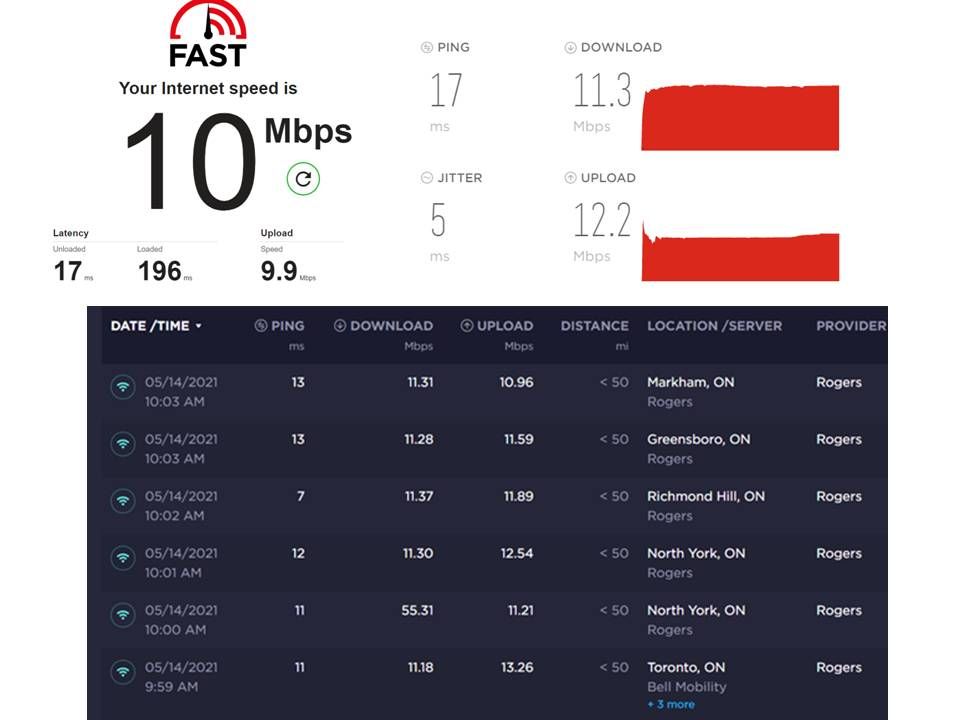- Rogers Community Forums
- Forums
- Internet, Rogers Xfinity TV, & Home Phone
- Internet
- Re: FEEDBACK - Rogers Rocket Wi-Fi Modem Firmware ...
- Subscribe to RSS Feed
- Mark Topic as New
- Mark Topic as Read
- Float this Topic for Current User
- Subscribe
- Mute
- Printer Friendly Page
FEEDBACK - Rogers Rocket Wi-Fi Modem Firmware Trial
- Mark as New
- Subscribe
- Mute
- Subscribe to RSS Feed
- Permalink
- Report Content
05-31-2016
08:42 AM
- last edited on
03-14-2018
04:23 PM
by
![]() RogersRoland
RogersRoland
Hello Community,
We are currently offering our users an exclusive opportunity to participate in an upcoming trial of the new firmware for our Rocket Wi-Fi Modem (CGN3ACR, CGN3AMR and CGN3ACSMR) and Rocket Gigabit Wi-Fi Modem (CGN3552 and CODA-4582). For details of this program, please see this thread.
This thread will be used for feedback regarding the firmware. We've invited @RogersSergio, @RogersSyd & @RogersBob from our Networking team to participate in this thread. Your feedback is very valuable and will be used to enhance the firmware before it is released publicly.
Thank you for your continued feedback and support.
Re: FEEDBACK - Rogers Rocket Wi-Fi Modem Firmware Trial
- Mark as New
- Subscribe
- Mute
- Subscribe to RSS Feed
- Permalink
- Report Content
05-13-2021 10:51 PM
@ddd12345 @RyzenFX @zardoz99 Can you please let me know what colour the light is on the ethernet port on the back of the modem while you are experiencing the slow speeds vs when you are not.
We have escalated the issue to our vendor.
Really appreciate everyone's assistance in identifying and troubleshooting this issue.
RogersIan

Re: FEEDBACK - Rogers Rocket Wi-Fi Modem Firmware Trial
- Mark as New
- Subscribe
- Mute
- Subscribe to RSS Feed
- Permalink
- Report Content
05-13-2021 11:41 PM
@Datalink Thanks for the reply. I'm on hardware version 2A. I'm running it in bridge mode w/ the Netgear Orbi RBR20 (firmware 2.6.2.104) connected directly to the modem. It is a tri-band mesh solution so it is paired with a satellite (the RBS20) via Wi-Fi and is also running the same firmware as the RBR20.
@RogersIan Thanks for the reply, I will tag you in a future post with my observations when I catch the issue again.
Re: FEEDBACK - Rogers Rocket Wi-Fi Modem Firmware Trial
- Mark as New
- Subscribe
- Mute
- Subscribe to RSS Feed
- Permalink
- Report Content
05-14-2021 01:00 AM
Issue happened again and I checked the ethernet lights behind the modem but they were still flashing amber so it is still negotiating at 1Gbps. I checked the ethernet properties in windows and it states link speed is 1Gbps down/1Gbps up.
Re: FEEDBACK - Rogers Rocket Wi-Fi Modem Firmware Trial
- Mark as New
- Subscribe
- Mute
- Subscribe to RSS Feed
- Permalink
- Report Content
05-14-2021 06:17 AM
| Hardware Version | 2A |
| Software Version | 7.1.1.37 |
Coda 4582 in bridge mode behind an Asus RT-AC86U running 3.0.0.4.386 ASUS firmware. After I got the .37 firmware I had some flaky speedtest results. I did a factory reset on the modem and rebooted my router and I think I've been OK since. Getting 940/32 on my Gigabit plan. But I will keep an eye out.
Re: FEEDBACK - Rogers Rocket Wi-Fi Modem Firmware Trial
- Mark as New
- Subscribe
- Mute
- Subscribe to RSS Feed
- Permalink
- Report Content
05-14-2021 08:47 AM
Hi guys. I think there's something wrong with the .37 firmware. I received it too and my speeds, ping, and jitter are all over the place. I have the 2A hardware revision of the CODA-4582. It's bridged and I'm using my own Asus RT-AC68U router. I rebooted the CODA after the firmware update. At first, speeds and everything were fine. But then my speeds tanked to about ~60Mbps down. Upload seemed fine at 15Mbps (I'm on the 150/15 plan). Pings are well over 50ms and jitter is in the 40-50ms range. Rebooted the CODA again, which seemed to fix the issues temporarily. Now the issues are back. My signal levels and SNR haven't changed with the new firmware...everything looks perfect, even when I'm having the speed/ping/jitter problems.
I'll reboot the CODA again and continue to keep an eye on this, but it sure does feel like the firmware is problematic.
Thanks.
Re: FEEDBACK - Rogers Rocket Wi-Fi Modem Firmware Trial
- Mark as New
- Subscribe
- Mute
- Subscribe to RSS Feed
- Permalink
- Report Content
05-14-2021 09:28 AM
Well I use mine in Gateway Mode and the light's on the back are:
1. Amber out to my PC
2. Green out to my Smart TV
3. Amber out to my Video Security System
4. Amber out to my Home Theatre Receiver to get updates and Radio Stations
Re: FEEDBACK - Rogers Rocket Wi-Fi Modem Firmware Trial
- Mark as New
- Subscribe
- Mute
- Subscribe to RSS Feed
- Permalink
- Report Content
05-14-2021 09:58 AM
I think a green light means the ethernet port is operating in 100Mbps mode while amber means 1Gbps mode.
Re: FEEDBACK - Rogers Rocket Wi-Fi Modem Firmware Trial
- Mark as New
- Subscribe
- Mute
- Subscribe to RSS Feed
- Permalink
- Report Content
05-14-2021 09:59 AM
@RogersIan can I please be reverted back to the .35 firmware? The new .37 is causing way too many issues for me. Also, I had asked multiple times in the past to be taken out of the firmware trial group but that doesn't appear to have happened. I don't want to be part of these trials anymore. Thanks.
Re: FEEDBACK - Rogers Rocket Wi-Fi Modem Firmware Trial
- Mark as New
- Subscribe
- Mute
- Subscribe to RSS Feed
- Permalink
- Report Content
05-14-2021 10:02 AM - edited 05-14-2021 10:03 AM
Re: FEEDBACK - Rogers Rocket Wi-Fi Modem Firmware Trial
- Mark as New
- Subscribe
- Mute
- Subscribe to RSS Feed
- Permalink
- Report Content
05-14-2021 10:39 AM
Re: FEEDBACK - Rogers Rocket Wi-Fi Modem Firmware Trial
- Mark as New
- Subscribe
- Mute
- Subscribe to RSS Feed
- Permalink
- Report Content
05-14-2021 11:07 AM
Yesterday after Modem reboot….Speeds stable at 700Mbps except Upload at 15.
This morning 10/10 on all speed tests…Amber out to Router.
After Reboot...Speeds Stabilized except upload still very low.
Modem: Coda 4582-U
H/W: 1A
S/W: 7.1.1.37
Bridge Mode
Router: Linksys WRT 3200ACM
BEFORE REBOOT
AFTER REBOOT

Re: FEEDBACK - Rogers Rocket Wi-Fi Modem Firmware Trial
- Mark as New
- Subscribe
- Mute
- Subscribe to RSS Feed
- Permalink
- Report Content
05-14-2021 01:53 PM
Any chance one of you are experiencing the 10Mbps slow speeds right now?
There are a couple of items we need to check remotely if so.
Thanks,
RogersIan

Re: FEEDBACK - Rogers Rocket Wi-Fi Modem Firmware Trial
- Mark as New
- Subscribe
- Mute
- Subscribe to RSS Feed
- Permalink
- Report Content
05-14-2021 02:31 PM
I ask because I was told a firmware rollback goes to current production level and I would rather stick with 7.1.1.35.
Re: FEEDBACK - Rogers Rocket Wi-Fi Modem Firmware Trial
- Mark as New
- Subscribe
- Mute
- Subscribe to RSS Feed
- Permalink
- Report Content
05-14-2021 02:33 PM
you are on the current production 7.1.1.33, .35 was the previous beta.
Re: FEEDBACK - Rogers Rocket Wi-Fi Modem Firmware Trial
- Mark as New
- Subscribe
- Mute
- Subscribe to RSS Feed
- Permalink
- Report Content
05-14-2021 03:26 PM
We have a new different scenario now. Speed dropped to 10/10 sometime during the afternoon.
An admin reboot did NOT fix it.
Ethernet is amber.
Front modem lights are green, white, white, green, flashing-green. (top to bottom).
I'll leave it like this for a couple of hours in case you want to remote access the modem.
Please let me know if you do not intend to use this opportunity and I will retry rebooting it.
The DOCSIS event logs are shown here
| No. | Time | Type | Priority | Event |
| 1 | 05/14/2021 13:49:00 | 82000200 | Critical | No Ranging Response received - T3 time-out;CM-MAC=64:77:7d:xx:yy:60;CMTS-MAC=00:17:10:90:cb:1d;CM-QOS=1.1;CM-VER=3.1; |
| 2 | 05/14/2021 16:30:19 | 82001200 | Warning | RNG-RSP CCAP Commanded Power in Excess of 6 dB Below the Value Corresponding to the Top of the DRW;CM-MAC=64:77:7d:65:xx:yy;CMTS-MAC=00:17:10:90:cb:1d;CM-QOS=1.1;CM-VER=3.1; |
| 3 | 05/14/2021 19:43:39 | 82000200 | Critical | No Ranging Response received - T3 time-out;CM-MAC=64:77:7d:65:xx:yy;CMTS-MAC=00:17:10:90:cb:1d;CM-QOS=1.1;CM-VER=3.1; |
| 4 | 05/14/2021 20:11:44 | 90000000 | Warning | MIMO Event MIMO: Stored MIMO=-1 post cfg file MIMO=-1;CM-MAC=64:77:7d:65:7xx:yy;CMTS-MAC=00:17:10:90:cb:1d;CM-QOS=1.1;CM-VER=3.1; |
| 5 | 05/14/2021 20:11:48 | 82001200 | Warning | RNG-RSP CCAP Commanded Power in Excess of 6 dB Below the Value Corresponding to the Top of the DRW;CM-MAC=64:77:7d:65:xx:yy;CMTS-MAC=00:17:10:90:cb:1d;CM-QOS=1.1;CM-VER=3.1; |
| 6 | 05/14/2021 20:11:58 | 66030111 | Alert | CM Certificate Error;CM-MAC=64:77:7d:65:xx:yy;CMTS-MAC=00:17:10:90:cb:1d;CM-QOS=1.1;CM-VER=3.1; |
Re: FEEDBACK - Rogers Rocket Wi-Fi Modem Firmware Trial
- Mark as New
- Subscribe
- Mute
- Subscribe to RSS Feed
- Permalink
- Report Content
05-14-2021 03:31 PM - edited 05-14-2021 03:39 PM
@RogersIan- sorry, too late. It's auto recovered now to normal speed.
What I don't understand is why the speed after recovery from 10/10 now exceeds my theoretical cap for a 250 Mbps service. I'm now hitting 472/21.5.
Huh? A retest is now at 495/21.4. The cap is all over the place.
Re: FEEDBACK - Rogers Rocket Wi-Fi Modem Firmware Trial
- Mark as New
- Subscribe
- Mute
- Subscribe to RSS Feed
- Permalink
- Report Content
05-14-2021 05:46 PM
For what it’s worth, for the last few months, my speeds have been waaaaaay higher than my plan. I’m on the 150/15 plan but I consistently clock 480-560 down. It has nothing to do with .37 firmware.
Re: FEEDBACK - Rogers Rocket Wi-Fi Modem Firmware Trial
- Mark as New
- Subscribe
- Mute
- Subscribe to RSS Feed
- Permalink
- Report Content
05-14-2021 05:52 PM - edited 05-14-2021 05:53 PM
@toolcubed wrote:
For what it’s worth, for the last few months, my speeds have been waaaaaay higher than my plan. I’m on the 150/15 plan but I consistently clock 480-560 down.
I am seeing the same exaggerated results on speed tests with Ignite 150u but my download speeds still top out at 200 Mb/s.
Re: FEEDBACK - Rogers Rocket Wi-Fi Modem Firmware Trial
- Mark as New
- Subscribe
- Mute
- Subscribe to RSS Feed
- Permalink
- Report Content
05-14-2021 07:20 PM
Re: FEEDBACK - Rogers Rocket Wi-Fi Modem Firmware Trial
- Mark as New
- Subscribe
- Mute
- Subscribe to RSS Feed
- Permalink
- Report Content
05-14-2021 11:25 PM
On .37 and I thought everything was good.
About ten minutes ago I noticed strange behaviour and checked my speed. 10mbps down and 10 up.
I rebooted through the modem settings. Back to normal again, but this version is faulty.
Too many issues noted on this thread.
Please reset me to .35
Re: FEEDBACK - Rogers Rocket Wi-Fi Modem Firmware Trial
- Mark as New
- Subscribe
- Mute
- Subscribe to RSS Feed
- Permalink
- Report Content
05-14-2021 11:44 PM
This may seem crazy but I'm wondering if the Ethernet connection to your modem is dropping down to 10 Mb/s and that is why you are seeing that specific slow speed. The next time this happens, try unplugging the Ethernet cable to your modem, wait a few seconds, then plug it back in again and retest.
FYI, a similar thing happened a few weeks ago to an Ignite Internet customer who reported, Getting less than 100Mbps on Gigabit Package.