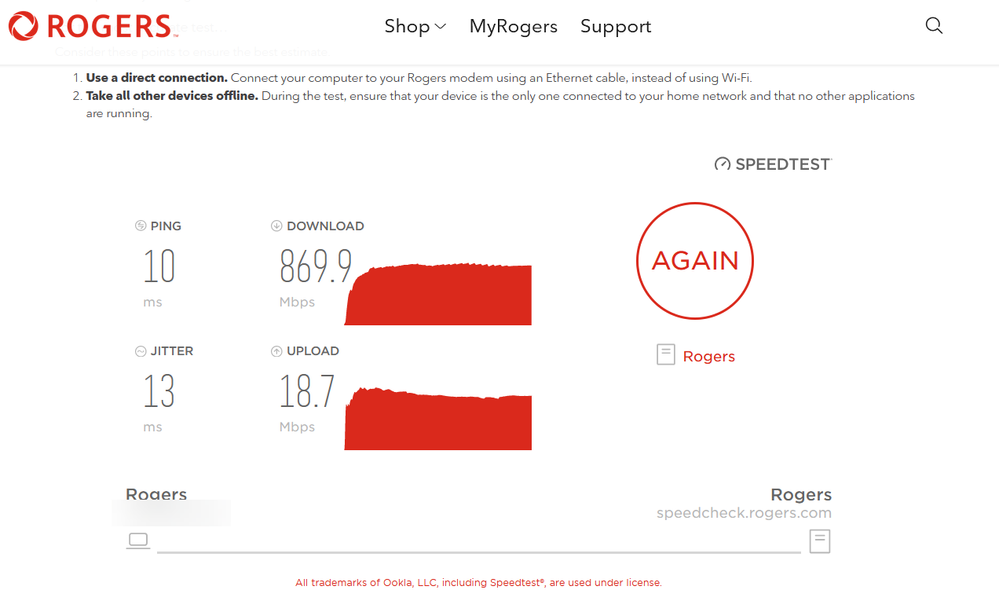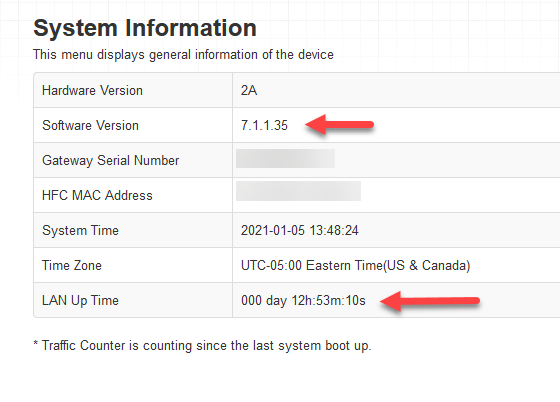- Rogers Community Forums
- Forums
- Internet, Rogers Xfinity TV, & Home Phone
- Internet
- Re: FEEDBACK - Rogers Rocket Wi-Fi Modem Firmware ...
- Subscribe to RSS Feed
- Mark Topic as New
- Mark Topic as Read
- Float this Topic for Current User
- Subscribe
- Mute
- Printer Friendly Page
FEEDBACK - Rogers Rocket Wi-Fi Modem Firmware Trial
- Mark as New
- Subscribe
- Mute
- Subscribe to RSS Feed
- Permalink
- Report Content
05-31-2016
08:42 AM
- last edited on
03-14-2018
04:23 PM
by
![]() RogersRoland
RogersRoland
Hello Community,
We are currently offering our users an exclusive opportunity to participate in an upcoming trial of the new firmware for our Rocket Wi-Fi Modem (CGN3ACR, CGN3AMR and CGN3ACSMR) and Rocket Gigabit Wi-Fi Modem (CGN3552 and CODA-4582). For details of this program, please see this thread.
This thread will be used for feedback regarding the firmware. We've invited @RogersSergio, @RogersSyd & @RogersBob from our Networking team to participate in this thread. Your feedback is very valuable and will be used to enhance the firmware before it is released publicly.
Thank you for your continued feedback and support.
Re: FEEDBACK - Rogers Rocket Wi-Fi Modem Firmware Trial
- Mark as New
- Subscribe
- Mute
- Subscribe to RSS Feed
- Permalink
- Report Content
01-04-2021 05:57 AM
Christmas has come and gone 🙂 What's happening with this new CODA-4582 firmware that was imminent?
Re: FEEDBACK - Rogers Rocket Wi-Fi Modem Firmware Trial
- Mark as New
- Subscribe
- Mute
- Subscribe to RSS Feed
- Permalink
- Report Content
01-04-2021 03:39 PM
We will be pushing 7.1.1.35 out tonight to all Coda-4582 trial members.
Patches in this build include:
-VPN stability improvements
-NAT Loopback fix
-Managed Router fixes
-Telemetry updates
Please let me know if you run into any issues with the upgrade or while on the new firmware.
Thanks,
RogersIan

Re: FEEDBACK - Rogers Rocket Wi-Fi Modem Firmware Trial
- Mark as New
- Subscribe
- Mute
- Subscribe to RSS Feed
- Permalink
- Report Content
01-05-2021 08:55 AM
Received the new firmware update this morning around 0115. So far it seems to be running stable. Will have to report back in a couple days to see if the login page keeps responding or not. Thanks for the updates.
Re: FEEDBACK - Rogers Rocket Wi-Fi Modem Firmware Trial
- Mark as New
- Subscribe
- Mute
- Subscribe to RSS Feed
- Permalink
- Report Content
01-05-2021 09:05 AM
Thanks @DragonSpyre .
The login page issue is not expected to be resolved in this build, but it would be a pleasant surprise.
RogersIan

Re: FEEDBACK - Rogers Rocket Wi-Fi Modem Firmware Trial
- Mark as New
- Subscribe
- Mute
- Subscribe to RSS Feed
- Permalink
- Report Content
01-05-2021 09:24 AM
I've been out of the loop a while and forget... are we supposed to power cycle the modem after new firmware?
Also, all that's really ever bothered me about this modem is throughput to my work VPN that if I remember was a Puma chipset issue. So I'll check that when I get a chance.
Re: FEEDBACK - Rogers Rocket Wi-Fi Modem Firmware Trial
- Mark as New
- Subscribe
- Mute
- Subscribe to RSS Feed
- Permalink
- Report Content
01-05-2021 09:35 AM
Re: FEEDBACK - Rogers Rocket Wi-Fi Modem Firmware Trial
- Mark as New
- Subscribe
- Mute
- Subscribe to RSS Feed
- Permalink
- Report Content
01-05-2021 11:37 AM
Can we get the release notes updated for 7.1.1.35 on page 1, please?
Re: FEEDBACK - Rogers Rocket Wi-Fi Modem Firmware Trial
- Mark as New
- Subscribe
- Mute
- Subscribe to RSS Feed
- Permalink
- Report Content
01-05-2021 01:27 PM
I got the updated 7.1.1.35 firmware as well as night. Things were working fine this morning though I could not get into the modem interface, so I had to unplug and plug the modem from power so that it would reboot and I could get to the modem interface so that I could see I had the new firmware. I've been having a few issues lately
1. Randomly would get disconnected, sometimes only once a day and sometimes a few times a day for about 30 sec to 1 min. Modem uplink and downlink are both blue at this time and no errors show up in the modem logs. The symptom I'd see during an occurance is that if I am on a video conference, I can still see and hear everyone, but I am frozen to them and they can't hear me. So it seems I can receive but not send. I'm running pingplotter on another machine and I do see that it can not reach 8.8.8.8.
2. Can not log into the modem interface. So far, I can get back in, but sometimes it takes a few hours, sometimes it takes a day before I lose my ability to log into the modem.
So far the only thing that I've noticed is that ping times to gateway are a little longer. I thought I'd usually see around 15 ms but I am seeing around 21-24 ms. Don't know if it is related to the firmware upgrade or not.
Re: FEEDBACK - Rogers Rocket Wi-Fi Modem Firmware Trial
- Mark as New
- Subscribe
- Mute
- Subscribe to RSS Feed
- Permalink
- Report Content
01-05-2021 01:31 PM
Do we have a chance to see D3.1 upload in 2021 ?
I'd really like to see higher upload speed soon.
Re: FEEDBACK - Rogers Rocket Wi-Fi Modem Firmware Trial
- Mark as New
- Subscribe
- Mute
- Subscribe to RSS Feed
- Permalink
- Report Content
01-05-2021 01:39 PM - edited 01-05-2021 01:47 PM
Received 7.1.1.35 update at 6:00 this morning. Surprisingly, no sign-in issues, other than System time is still showing incorrect as in previous releases. The .33 release was intermittent for me.....Average speed on 1GB service around 750Mbps...... but annoyingly on a ZOOM call or other video conferencing App, I get a "No connection" or "Speed Too Low" with speeds trickling between 0 - 5Mbps, then after 5 minutes or so its back. Also affected Netflix and Apple TV streaming.....Both extremely annoying. Hopefully, this release will be better.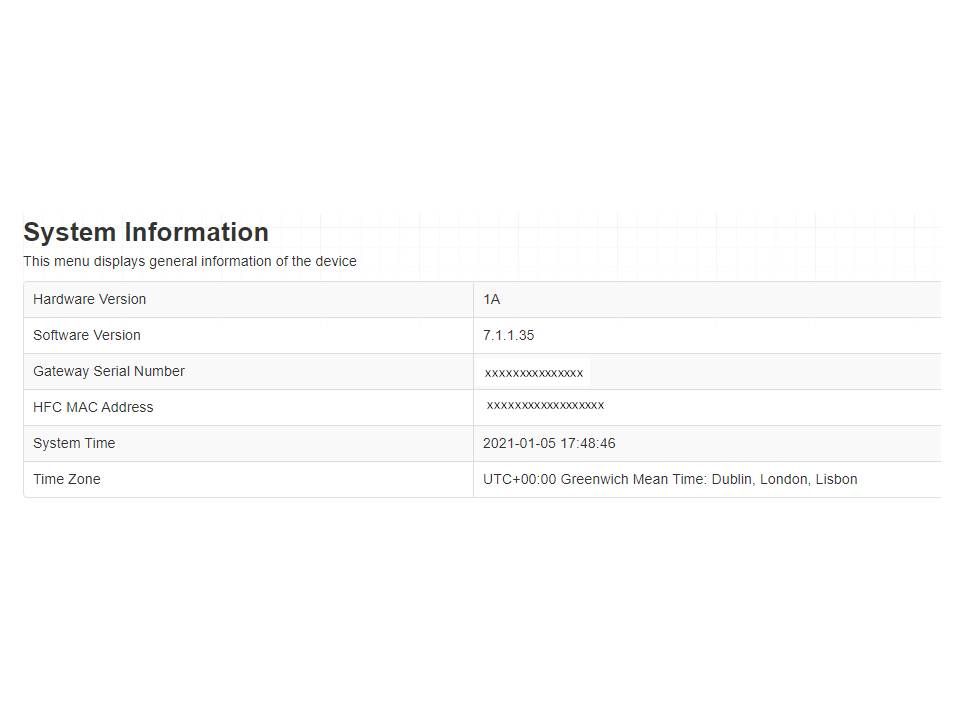
Re: FEEDBACK - Rogers Rocket Wi-Fi Modem Firmware Trial
- Mark as New
- Subscribe
- Mute
- Subscribe to RSS Feed
- Permalink
- Report Content
01-05-2021 01:52 PM
Not the greatest Upload:
Re: FEEDBACK - Rogers Rocket Wi-Fi Modem Firmware Trial
- Mark as New
- Subscribe
- Mute
- Subscribe to RSS Feed
- Permalink
- Report Content
01-05-2021 02:24 PM
Speeds are good here on the new firmware:
Ping: 8ms
Jitter: 2ms
Down: 945.6Mbps
Up: 32.67 (wish it was faster... 😉
Re: FEEDBACK - Rogers Rocket Wi-Fi Modem Firmware Trial
- Mark as New
- Subscribe
- Mute
- Subscribe to RSS Feed
- Permalink
- Report Content
01-06-2021 11:49 AM
My initial findings on 7.1.1.35
- No performance issues (940mbps/30mbps), latency is fine
- All my WiFi plugs failed on the 2.4Ghz band after a while. Even toggling the radio off/on or switching the channels had no effect. My workaround is to turn on my RPi hotspot, which is bulletproof.
- Still no ability to manually change IPv6 DNS. Workaround is to only run IPv4 on the modem
- "Connected Devices/Refresh" sometime hangs. This happened on older firmware too. Reboot is only fix.
7.1.1.35 firmware with 2.0.10.36T6 feature set would be the best marriage IMHO.
Re: FEEDBACK - Rogers Rocket Wi-Fi Modem Firmware Trial
- Mark as New
- Subscribe
- Mute
- Subscribe to RSS Feed
- Permalink
- Report Content
01-06-2021 01:08 PM
Interesting. My upload seems to consistently max out at 15mbps. Download fine.
Re: FEEDBACK - Rogers Rocket Wi-Fi Modem Firmware Trial
- Mark as New
- Subscribe
- Mute
- Subscribe to RSS Feed
- Permalink
- Report Content
01-07-2021 08:27 AM
I have also noticed a change to, "Operate", in the OFDMA section. Not sure if this mode is for testing or production.
OFDM/OFDMA Overview
| Channel Index | State | lin Digital Att | Digital Att | BW (sc's*fft) | Report Power | Report Power1_6 | FFT Size |
| 0 | OPERATE | 0.1544 | 7.2056 | 39.2000 | 47.1417 | 33.2500 | 2K |
| 1 | DISABLED | 0.0000 | 0.0000 | 0.0000 | 0.0000 | 0.0000 | 2K |
Re: FEEDBACK - Rogers Rocket Wi-Fi Modem Firmware Trial
- Mark as New
- Subscribe
- Mute
- Subscribe to RSS Feed
- Permalink
- Report Content
01-07-2021 03:13 PM
@JohnBeaudin We have OFDMA enabled in different areas of the network now.
Just not network wide yet.
The "OPERATE" state is an indication it is enabled and in use.
| Channel Index | State | lin Digital Att | Digital Att | BW (sc's*fft) | Report Power | Report Power1_6 | FFT Size |
| 0 | OPERATE | 0.1544 | 7.2056 | 39.2000 | 47.1417 | 33.2500 | 2K |
| 1 | DISABLED | 0.0000 | 0.0000 | 0.0000 | 0.0000 | 0.0000 | 2K |
Thanks,
RogersIan

Re: FEEDBACK - Rogers Rocket Wi-Fi Modem Firmware Trial
- Mark as New
- Subscribe
- Mute
- Subscribe to RSS Feed
- Permalink
- Report Content
01-08-2021 12:55 PM
I'm pleasantly surprised that after the firmware upgrade with the modem in bridged mode, several days have passed and I am still able to log into the CODA modem. Also my logs have been clean the last 3 days (no new entries) which is a bit unusual as I haven't seen any No Ranging Response, CMTS timeout nor CM Certificate errors since the upgrade. I don't know if this is an improvement due to a ticket I have opened and they have been monitoring my connection.
Re: FEEDBACK - Rogers Rocket Wi-Fi Modem Firmware Trial
- Mark as New
- Subscribe
- Mute
- Subscribe to RSS Feed
- Permalink
- Report Content
01-08-2021 01:39 PM
I've noticed the same things. Especially happy about being able to log in whenever again. A lot of unnoted things must have been fixed this round.
Re: FEEDBACK - Rogers Rocket Wi-Fi Modem Firmware Trial
- Mark as New
- Subscribe
- Mute
- Subscribe to RSS Feed
- Permalink
- Report Content
01-09-2021 06:07 AM - edited 01-09-2021 06:10 AM
In the past (pre .35), I've noticed the errors drop off after a few days. This is either intentional or a bug. Reboot the modem and see if the errors are back after a while.
Re: FEEDBACK - Rogers Rocket Wi-Fi Modem Firmware Trial
- Mark as New
- Subscribe
- Mute
- Subscribe to RSS Feed
- Permalink
- Report Content
01-10-2021 12:55 PM
@RogersIan wrote:
@JohnBeaudin We have OFDMA enabled in different areas of the network now.
Just not network wide yet.
The "OPERATE" state is an indication it is enabled and in use.
Channel Index State lin Digital Att Digital Att BW (sc's*fft) Report Power Report Power1_6 FFT Size 0 OPERATE 0.1544 7.2056 39.2000 47.1417 33.2500 2K 1 DISABLED 0.0000 0.0000 0.0000 0.0000 0.0000 2K
Thanks,
RogersIan
Is OFDMA upload only being enabled on the Hitron equipment, what about the XB6?
Re: FEEDBACK - Rogers Rocket Wi-Fi Modem Firmware Trial
- Mark as New
- Subscribe
- Mute
- Subscribe to RSS Feed
- Permalink
- Report Content
01-10-2021 03:42 PM
The internet today has been very flaky. Wireless, and Wired LAN ports going up and down intermittently. Had to reboot at least twice today. Also, the DOCSIS Event log bug prevents me from seeing any event around these failures. Can the "cusadmin" user be assigned a different logging level for the testers?