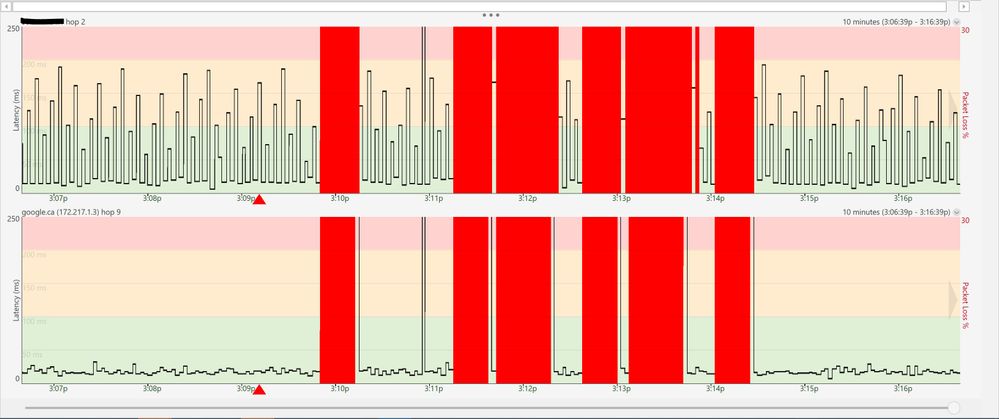- Rogers Community Forums
- Forums
- Internet, Rogers Xfinity TV, & Home Phone
- Internet
- Re: FEEDBACK - Rogers Rocket Wi-Fi Modem Firmware ...
- Subscribe to RSS Feed
- Mark Topic as New
- Mark Topic as Read
- Float this Topic for Current User
- Subscribe
- Mute
- Printer Friendly Page
FEEDBACK - Rogers Rocket Wi-Fi Modem Firmware Trial
- Mark as New
- Subscribe
- Mute
- Subscribe to RSS Feed
- Permalink
- Report Content
05-31-2016
08:42 AM
- last edited on
03-14-2018
04:23 PM
by
![]() RogersRoland
RogersRoland
Hello Community,
We are currently offering our users an exclusive opportunity to participate in an upcoming trial of the new firmware for our Rocket Wi-Fi Modem (CGN3ACR, CGN3AMR and CGN3ACSMR) and Rocket Gigabit Wi-Fi Modem (CGN3552 and CODA-4582). For details of this program, please see this thread.
This thread will be used for feedback regarding the firmware. We've invited @RogersSergio, @RogersSyd & @RogersBob from our Networking team to participate in this thread. Your feedback is very valuable and will be used to enhance the firmware before it is released publicly.
Thank you for your continued feedback and support.
Re: FEEDBACK - Rogers Rocket Wi-Fi Modem Firmware Trial
- Mark as New
- Subscribe
- Mute
- Subscribe to RSS Feed
- Permalink
- Report Content
11-18-2020 06:05 PM
Is there a way to downgrade to the production firmware instead of the trial? I've been experiencing these microdisconnects as well. A reboot of the modem temporarily relieves the issue but its making WFH unbearable.
Re: FEEDBACK - Rogers Rocket Wi-Fi Modem Firmware Trial
- Mark as New
- Subscribe
- Mute
- Subscribe to RSS Feed
- Permalink
- Report Content
11-19-2020 10:22 AM
I was told over the phone, rolling back to previous is not possible; however a new firmware will be available soon.
Re: FEEDBACK - Rogers Rocket Wi-Fi Modem Firmware Trial
- Mark as New
- Subscribe
- Mute
- Subscribe to RSS Feed
- Permalink
- Report Content
11-21-2020 10:52 AM
Re: FEEDBACK - Rogers Rocket Wi-Fi Modem Firmware Trial
- Mark as New
- Subscribe
- Mute
- Subscribe to RSS Feed
- Permalink
- Report Content
11-21-2020 11:13 AM
I had .33, having said that support ended up running some diagnostics and switching out my modem. I am now back on .32 since yesterday and have had no issues. fingers crossed!
Re: FEEDBACK - Rogers Rocket Wi-Fi Modem Firmware Trial
- Mark as New
- Subscribe
- Mute
- Subscribe to RSS Feed
- Permalink
- Report Content
11-21-2020 11:29 AM
Were they able to take you off the beta list so that you won't be upgraded to .33 again?
Re: FEEDBACK - Rogers Rocket Wi-Fi Modem Firmware Trial
- Mark as New
- Subscribe
- Mute
- Subscribe to RSS Feed
- Permalink
- Report Content
11-21-2020 11:48 AM
Re: FEEDBACK - Rogers Rocket Wi-Fi Modem Firmware Trial
- Mark as New
- Subscribe
- Mute
- Subscribe to RSS Feed
- Permalink
- Report Content
11-21-2020 12:43 PM
Re: FEEDBACK - Rogers Rocket Wi-Fi Modem Firmware Trial
- Mark as New
- Subscribe
- Mute
- Subscribe to RSS Feed
- Permalink
- Report Content
11-21-2020 01:05 PM
7.1.1.33 is production on CODA Modem hardware versions 1A and 2A.
Re: FEEDBACK - Rogers Rocket Wi-Fi Modem Firmware Trial
- Mark as New
- Subscribe
- Mute
- Subscribe to RSS Feed
- Permalink
- Report Content
11-21-2020 02:00 PM
Re: FEEDBACK - Rogers Rocket Wi-Fi Modem Firmware Trial
- Mark as New
- Subscribe
- Mute
- Subscribe to RSS Feed
- Permalink
- Report Content
11-21-2020 02:13 PM
Modem probably shipped with it, it will be upgraded to current firmware, may have already happened.
Re: FEEDBACK - Rogers Rocket Wi-Fi Modem Firmware Trial
- Mark as New
- Subscribe
- Mute
- Subscribe to RSS Feed
- Permalink
- Report Content
11-24-2020 04:31 PM
I'm on the .33 firmware (Hardware revision 2A) running in gateway mode with minimal changes from default. I'm getting random drops shown below around 2-3 times per day. I can see the connection dropping from two separate machines on my network with the exact same time/pattern as follows:
1) Machine 1 - Wired directly into the modem/router
2) Machine 2 - Wired into the modem/router via an intermediate switch;
How do I get this fixed? I cringe to think about calling Rogers support with this but I believe I have a smoking gun in terms of evidence that there's a problem with the modem/router or the upstream connection.
Re: FEEDBACK - Rogers Rocket Wi-Fi Modem Firmware Trial
- Mark as New
- Subscribe
- Mute
- Subscribe to RSS Feed
- Permalink
- Report Content
11-25-2020 09:37 AM
What are you using to measure this? Curious to see.
Re: FEEDBACK - Rogers Rocket Wi-Fi Modem Firmware Trial
- Mark as New
- Subscribe
- Mute
- Subscribe to RSS Feed
- Permalink
- Report Content
11-25-2020 09:47 AM
PingPlotter - fantastic tool to visualize these kinds of problems. It can also run as a service in windows so you can have it running in the background all the time and check it when you experience any issues.
Re: FEEDBACK - Rogers Rocket Wi-Fi Modem Firmware Trial
- Mark as New
- Subscribe
- Mute
- Subscribe to RSS Feed
- Permalink
- Report Content
11-30-2020 09:59 AM
Well I had Rogers visit on Friday and they put some filters on my line to get the signal strength weakened a bit (apparently it was too strong). I also had the modem swapped out - it was on the .32 firmware and then a day later upgraded to .33.
All looked ok but as of yesterday I started seeing the 30 second to 1 min connection drops again...a couple of times a day but annoying for sure as it impacts VoIP calls for work and online gaming. I'm convinced that it's either the firmware or something upstream.
I've tried both gateway/router mode and bridge mode. Same exact problems replicated on multiple computers.
Re: FEEDBACK - Rogers Rocket Wi-Fi Modem Firmware Trial
- Mark as New
- Subscribe
- Mute
- Subscribe to RSS Feed
- Permalink
- Report Content
11-30-2020 06:26 PM
i'm quite sure it can be related to the modem it self... wondering if there are other gigabit modems from rogers?
Re: FEEDBACK - Rogers Rocket Wi-Fi Modem Firmware Trial
- Mark as New
- Subscribe
- Mute
- Subscribe to RSS Feed
- Permalink
- Report Content
12-09-2020 02:23 PM
Christmas has come early!
We are expecting a new version of code for the CODA-4582 next week.
Patches in this build include:
-VPN stability improvements
-NAT Loopback fix
-Managed Router fixes
-Telemetry updates
We will look to push this code our to those of you in the trial group after a few days of validation testing.
Thanks,
RogersIan

Re: FEEDBACK - Rogers Rocket Wi-Fi Modem Firmware Trial
- Mark as New
- Subscribe
- Mute
- Subscribe to RSS Feed
- Permalink
- Report Content
12-09-2020 04:04 PM
Re: FEEDBACK - Rogers Rocket Wi-Fi Modem Firmware Trial
- Mark as New
- Subscribe
- Mute
- Subscribe to RSS Feed
- Permalink
- Report Content
12-09-2020 06:58 PM
@RogersIan - Amazing news regarding the NAT loopback fix! Thanks for this! What's the build # of the new version?
Re: FEEDBACK - Rogers Rocket Wi-Fi Modem Firmware Trial
- Mark as New
- Subscribe
- Mute
- Subscribe to RSS Feed
- Permalink
- Report Content
12-17-2020 11:15 AM
Hey @RogersIan any updates on this release? Does it still look like a go before Christmas?
thanks
Murray
Re: FEEDBACK - Rogers Rocket Wi-Fi Modem Firmware Trial
- Mark as New
- Subscribe
- Mute
- Subscribe to RSS Feed
- Permalink
- Report Content
12-23-2020 08:50 PM
I had a modem on the .33 firmware and despite it being given to me brand new it had been cutting out every 5 mins for about 30 seconds. I swapped modems at the store to a very used looking one and it it's on the same firmware and hardware version but no problems so far!
Re: FEEDBACK - Rogers Rocket Wi-Fi Modem Firmware Trial
- Mark as New
- Subscribe
- Mute
- Subscribe to RSS Feed
- Permalink
- Report Content
12-29-2020 12:13 PM
Thats good finding... "get me the oldest one looking!!!" lol