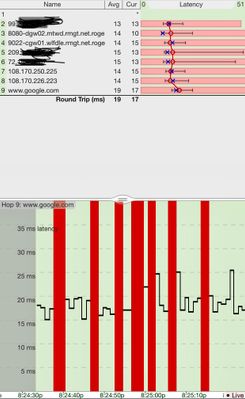- Rogers Community Forums
- Forums
- Internet, Rogers Xfinity TV, & Home Phone
- Internet
- Re: FEEDBACK - Rogers Rocket Wi-Fi Modem Firmware ...
- Subscribe to RSS Feed
- Mark Topic as New
- Mark Topic as Read
- Float this Topic for Current User
- Subscribe
- Mute
- Printer Friendly Page
FEEDBACK - Rogers Rocket Wi-Fi Modem Firmware Trial
- Mark as New
- Subscribe
- Mute
- Subscribe to RSS Feed
- Permalink
- Report Content
05-31-2016
08:42 AM
- last edited on
03-14-2018
04:23 PM
by
![]() RogersRoland
RogersRoland
Hello Community,
We are currently offering our users an exclusive opportunity to participate in an upcoming trial of the new firmware for our Rocket Wi-Fi Modem (CGN3ACR, CGN3AMR and CGN3ACSMR) and Rocket Gigabit Wi-Fi Modem (CGN3552 and CODA-4582). For details of this program, please see this thread.
This thread will be used for feedback regarding the firmware. We've invited @RogersSergio, @RogersSyd & @RogersBob from our Networking team to participate in this thread. Your feedback is very valuable and will be used to enhance the firmware before it is released publicly.
Thank you for your continued feedback and support.
Re: FEEDBACK - Rogers Rocket Wi-Fi Modem Firmware Trial
- Mark as New
- Subscribe
- Mute
- Subscribe to RSS Feed
- Permalink
- Report Content
10-10-2020 11:00 AM
@toolcubed Traffic shaping can be implemented on both IPv4 and IPv6 as policies.
Re: FEEDBACK - Rogers Rocket Wi-Fi Modem Firmware Trial
- Mark as New
- Subscribe
- Mute
- Subscribe to RSS Feed
- Permalink
- Report Content
10-10-2020 02:33 PM - edited 10-10-2020 02:35 PM
Perhaps someone from Rogers can confirm whether or not traffic shaping policies are implemented on their network. And hopefully @Rogerslan can chime in and help investigate this problem as Datalink suggests.
Re: FEEDBACK - Rogers Rocket Wi-Fi Modem Firmware Trial
- Mark as New
- Subscribe
- Mute
- Subscribe to RSS Feed
- Permalink
- Report Content
10-10-2020 02:47 PM
Re: FEEDBACK - Rogers Rocket Wi-Fi Modem Firmware Trial
- Mark as New
- Subscribe
- Mute
- Subscribe to RSS Feed
- Permalink
- Report Content
10-10-2020 03:41 PM
Another thing...there are many people using Ignite TV with the XB6 modem/gateway bridged and their own 3rd party routers (presumably with IPv6 enabled otherwise their TV service might not function correctly) and they haven’t complained about any issues with speed or performance with any apps...at least not that I know of. This suggests a potential issue specifically with the CODA modem running in bridge mode and passing IPv6 traffic to/from CMTS and 3rd party router...???
Re: FEEDBACK - Rogers Rocket Wi-Fi Modem Firmware Trial
- Mark as New
- Subscribe
- Mute
- Subscribe to RSS Feed
- Permalink
- Report Content
10-14-2020 02:46 AM - edited 10-14-2020 02:47 AM
My modem just updated to version 7.1.1.33. Can anyone tell me what changed?
Re: FEEDBACK - Rogers Rocket Wi-Fi Modem Firmware Trial
- Mark as New
- Subscribe
- Mute
- Subscribe to RSS Feed
- Permalink
- Report Content
10-14-2020 06:11 PM
I’m still debating whether or not to switch to Ignite TV (and I’m assuming that eventually I’ll be forced to switch). However, since Ignite TV presumably requires IPv6 to function properly, I’ll be forced to leave it enabled...and I can’t take that chance knowing that it could impact my MS Teams and Outlook. Not being able to work is pretty much a show-stopper. Everything could very well end up working just fine with the XB6 and IPv6 enabled, but it also might not if it’s a problem that’s rooted farther back in the network (e.g. an issue with the CMTS)...I just can’t take that chance, but I know that I also can’t remain on legacy digital forever.
If someone at Rogers can please assist, that would be great. Thanks.
Re: FEEDBACK - Rogers Rocket Wi-Fi Modem Firmware Trial
- Mark as New
- Subscribe
- Mute
- Subscribe to RSS Feed
- Permalink
- Report Content
10-14-2020 07:56 PM
My IPv6 speedtest to the Rogers Toronto server is behaving much better tonight. For the first time in a couple of weeks I get 935 / 32 on my speedtest instead of 925 / 16.
toolcubes, perhaps enable IPv6 temporarily and see if it makes any difference for you with Teams and Outlook. In case they have fixed something.
Re: FEEDBACK - Rogers Rocket Wi-Fi Modem Firmware Trial
- Mark as New
- Subscribe
- Mute
- Subscribe to RSS Feed
- Permalink
- Report Content
10-14-2020 11:49 PM
Re: FEEDBACK - Rogers Rocket Wi-Fi Modem Firmware Trial
- Mark as New
- Subscribe
- Mute
- Subscribe to RSS Feed
- Permalink
- Report Content
10-15-2020 08:43 AM - edited 10-15-2020 08:45 AM
Did you try any specific IPv6 DNS servers in the ASUS Wan settings, such as OpenDNS or Cloudflare?
I don't know if it would make a difference but....maybe worth a try. Also remember to clear your local DNS cache before retesting.
Re: FEEDBACK - Rogers Rocket Wi-Fi Modem Firmware Trial
- Mark as New
- Subscribe
- Mute
- Subscribe to RSS Feed
- Permalink
- Report Content
10-15-2020 01:43 PM
Thanks. I appreciate the guidance and suggestions but I really don't want to be doing anything out of the norm to force this to work. When I have some time, I'll try setting a specific DNS in the router, but Rogers really needs to fix this if it's a problem on their end. Thanks again for all the suggestions 🙂
Re: FEEDBACK - Rogers Rocket Wi-Fi Modem Firmware Trial
- Mark as New
- Subscribe
- Mute
- Subscribe to RSS Feed
- Permalink
- Report Content
10-15-2020 01:57 PM
Unfortunately, you cannot set a specific IPv6 DNS address on the CODA or XB6. The 7.1.1.x train took away this functionality which was previously there in 2.0.10.36T6. I have asked for it to be re-added but no feedback yet.
Re: FEEDBACK - Rogers Rocket Wi-Fi Modem Firmware Trial
- Mark as New
- Subscribe
- Mute
- Subscribe to RSS Feed
- Permalink
- Report Content
10-15-2020 03:47 PM
I believe ablatt was referring to setting the DNS address on the Asus router while the CODA is bridged.
Re: FEEDBACK - Rogers Rocket Wi-Fi Modem Firmware Trial
- Mark as New
- Subscribe
- Mute
- Subscribe to RSS Feed
- Permalink
- Report Content
10-15-2020 04:48 PM
Re: FEEDBACK - Rogers Rocket Wi-Fi Modem Firmware Trial
- Mark as New
- Subscribe
- Mute
- Subscribe to RSS Feed
- Permalink
- Report Content
10-17-2020 03:45 PM
Re: FEEDBACK - Rogers Rocket Wi-Fi Modem Firmware Trial
- Mark as New
- Subscribe
- Mute
- Subscribe to RSS Feed
- Permalink
- Report Content
10-30-2020 08:37 PM - edited 10-30-2020 08:39 PM
Replying to this:
@herrshaun wrote:My modem just updated to version 7.1.1.33. Can anyone tell me what changed?
The post hasn't been updated yet, but you can find the release notes for every firmware version here. 7.1.1.33 likely refers to your CODA 4582 (white box).
Re: FEEDBACK - Rogers Rocket Wi-Fi Modem Firmware Trial
- Mark as New
- Subscribe
- Mute
- Subscribe to RSS Feed
- Permalink
- Report Content
11-12-2020 02:04 PM
Hi everyone. My connectivity woes continue. To re-cap, I'm on legacy digital. I have the CODA-4582 modem in bridge mode on firmware version 7.1.1.33. It's connected to an Asus router. IPv6 is disabled.
For a while now, my wife and I are both still experiencing issues with Microsoft Teams. We lose audio every 5 mins or so while on a Teams call, but it automatically comes back after a few seconds and after receiving the dreadful "Something went wrong. Please wait while we try to fix this..." Teams message. We experience the same issues when using MS Teams on our cell phones while the phones are connected to our WiFi network. If we shut WiFi off and use LTE (i.e. the cell network), we don't have any audio disconnects or any issues at all with Teams. This further points to a problem with the network.
All other services are fine - TV and home phone work great; internet speeds are great and consistent; etc. The issue is with Teams and presumably with any other data-based real-time voice/video service. I tried with the CODA in gateway mode (taking my router out of the equation) but there was no difference - wireless or wired directly to the CODA, we experience the same issues with Teams (also tried with IPv6 enabled and disabled on the CODA). I then decided to start running some continuous ping tests...using the cmd prompt, I run a continuous ping to 8.8.8.8 and other addresses, and every few hundred successful pings, there's a "Request timed out" entry in the log. For example - 150-200 successes and then "Request timed out" followed by another 100-150 successes and then another "Request timed out" etc. Using ping plotter, it's the same thing...a bunch of successful pings and then a solid vertical red bar (indicating a break in the connection) followed by another bunch of successful pings and then another solid red bar, etc. When this issue happens, I just want to be clear that the modem still appears fully online (i.e. it doesn't disconnect or reboot or anything like that). It's almost as if there are micro disconnects that would obviously only cause issues with data-based real-time voice services and apps like Teams. Other internet-based apps like streaming services (e.g. Netflix) are fine because those buffer ahead of time, so even with what I think are micro network disconnections, we would never see those with Netflix or other none-real-time apps.
If I had to guess, my thought is that the latest 7.x CODA firmware is buggy. I had this issue months ago when I was upgraded to the trial 7.x version...and after complaining to Rogers and being downgraded back to the 36Tx version, I didn't have the issue anymore. I reported this with Rogers tech support today...I gave the agent all the same details I'm sharing here and the agent said he will escalate. Given the fact that I haven't had much positive experience with Rogers tech support in the past (e.g. I had a couple of prior cases open for months and months with no resolution), I'm not confident that they're going to be able to figure this out. Having said that, I'm still willing to bet that it's the firmware, so as a quick test, does anyone know (including the Rogers product managers on this forum) if it's possible to be rolled back to firmware 36Tx to see if that fixes my problem?
Re: FEEDBACK - Rogers Rocket Wi-Fi Modem Firmware Trial
- Mark as New
- Subscribe
- Mute
- Subscribe to RSS Feed
- Permalink
- Report Content
11-12-2020 04:59 PM
I got the same exact issue; the only difference is that is once in a while (maybe 3 or 4 times a day); while performing pings from outside server to my home I can see there is like a buffer build up; eventually all packets are delivered but with huge delay.
I also notice that TCP goes first and seconds later UDP gives up (such as voice incomming); modem shows all lights normally, signals within specs and is also on bridge mode.
Currently I have a case number with rogers over a month and yet no resolution on the reasons why this is ocurring.
Have techs on site to re do the termination points, swap modems; change my own NAT router and no luck.
If someone can help me to escalate this issue I can provide more details such as Case number and video evidence.
Thanks!!!
Re: FEEDBACK - Rogers Rocket Wi-Fi Modem Firmware Trial
- Mark as New
- Subscribe
- Mute
- Subscribe to RSS Feed
- Permalink
- Report Content
11-12-2020 08:38 PM - edited 11-12-2020 08:40 PM
Here are my ping plotter results from 20 mins ago...it's really bad tonight.
Re: FEEDBACK - Rogers Rocket Wi-Fi Modem Firmware Trial
- Mark as New
- Subscribe
- Mute
- Subscribe to RSS Feed
- Permalink
- Report Content
11-13-2020 06:47 AM
Does this happen in the Teams app on a computer that has a wired connection?
Are you using 2.4GHz or 5Ghz wifi?
Re: FEEDBACK - Rogers Rocket Wi-Fi Modem Firmware Trial
- Mark as New
- Subscribe
- Mute
- Subscribe to RSS Feed
- Permalink
- Report Content
11-13-2020 09:23 AM
Re: FEEDBACK - Rogers Rocket Wi-Fi Modem Firmware Trial
- Mark as New
- Subscribe
- Mute
- Subscribe to RSS Feed
- Permalink
- Report Content
11-16-2020 02:59 PM
I believe this is an issue with the modem/firmware for CODA4582
Firmware:
7.1.1.33
I just finished testing having two modems on the same coaxial; and micro disconnections/timeouts are happening only on the CODA4582(1gbps plan) vs CGN3ACSMR (100mbps plan) no timeouts occur.