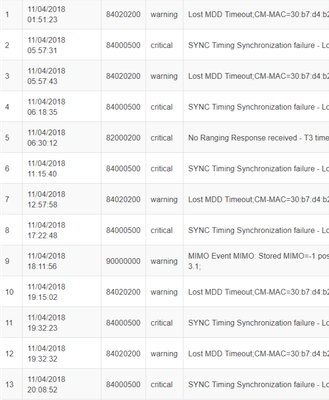- Rogers Community Forums
- Forums
- Internet, Rogers Xfinity TV, & Home Phone
- Internet
- Re: FEEDBACK - Rogers Rocket Wi-Fi Modem Firmware ...
- Subscribe to RSS Feed
- Mark Topic as New
- Mark Topic as Read
- Float this Topic for Current User
- Subscribe
- Mute
- Printer Friendly Page
FEEDBACK - Rogers Rocket Wi-Fi Modem Firmware Trial
- Mark as New
- Subscribe
- Mute
- Subscribe to RSS Feed
- Permalink
- Report Content
05-31-2016
08:42 AM
- last edited on
03-14-2018
04:23 PM
by
![]() RogersRoland
RogersRoland
Hello Community,
We are currently offering our users an exclusive opportunity to participate in an upcoming trial of the new firmware for our Rocket Wi-Fi Modem (CGN3ACR, CGN3AMR and CGN3ACSMR) and Rocket Gigabit Wi-Fi Modem (CGN3552 and CODA-4582). For details of this program, please see this thread.
This thread will be used for feedback regarding the firmware. We've invited @RogersSergio, @RogersSyd & @RogersBob from our Networking team to participate in this thread. Your feedback is very valuable and will be used to enhance the firmware before it is released publicly.
Thank you for your continued feedback and support.
Re: FEEDBACK - Rogers Rocket Wi-Fi Modem Firmware Trial
- Mark as New
- Subscribe
- Mute
- Subscribe to RSS Feed
- Permalink
- Report Content
10-25-2018 10:55 AM
Note im in a condo with fiber direct to the unit. Most people in my building are on Bell as well.
Re: FEEDBACK - Rogers Rocket Wi-Fi Modem Firmware Trial
- Mark as New
- Subscribe
- Mute
- Subscribe to RSS Feed
- Permalink
- Report Content
10-25-2018 01:03 PM
@Triple_Helix wrote:
@Datalink wrote:@Triple_Helix, I wouldn't trade the modem in just yet. I'd give @RogersIan or @RogersGordon a chance to have a look at it first, if you can wait for a day or two. Can you call tech support back and ask the Customer Service Rep what the OFDM channel QAM number is at the present time? I'm curious if that number has dropped significantly from its normal 1024 level.
It's back to normal as I tried my other laptop via Ethernet and the speeds were good so reinstalled my Ethernet adapter driver and all is back to normal.
Still running well since I reinstalled my Network Card Driver!

Re: FEEDBACK - Rogers Rocket Wi-Fi Modem Firmware Trial
- Mark as New
- Subscribe
- Mute
- Subscribe to RSS Feed
- Permalink
- Report Content
10-25-2018 03:32 PM
You're lucky. While my downstream speeds on my 500/20 plan are fairly consistent at 500-540, my upstream has been all over the place for the past week, accompanied by packet loss. After 8pm nightly it's particularly bad with an avg of 3-7 Mbps up. Network team says there's nothing wrong, and the tech that came to the house today also says there's nothing wrong with anything in the house as my signal and SNR levels are optimal. Yet the tech support agent I spoke to this morning (to schedule the tech visit) did mention that she sees packet loss across multiple modems in the area. You would think it's an area issue and that maintenance would need to come out?...but nope...nothing scheduled. I'm on the phone with tech support again, and I'm going to keep at them every day until this is fixed. So frustrating...I should not have to do this. Waiting patiently for Bell to roll out FTTH.
Re: FEEDBACK - Rogers Rocket Wi-Fi Modem Firmware Trial
- Mark as New
- Subscribe
- Mute
- Subscribe to RSS Feed
- Permalink
- Report Content
10-27-2018 12:32 PM
I am having the exact same issue, except my upload speed tops out at 30mbps. It's brutal. Things were awful for me for about a year, and then Rogers must have fixed something because I got the full gigabit speed for about a month. And then now I can't break 500mbps no matter what time of day I test at or which server I use. I think I will contact them. I might just switch down to the 500mbps plan if it's cheaper seeing as that's all they seem to be able to deliver to me.
Re: FEEDBACK - Rogers Rocket Wi-Fi Modem Firmware Trial
- Mark as New
- Subscribe
- Mute
- Subscribe to RSS Feed
- Permalink
- Report Content
10-27-2018 08:07 PM
Re: FEEDBACK - Rogers Rocket Wi-Fi Modem Firmware Trial
- Mark as New
- Subscribe
- Mute
- Subscribe to RSS Feed
- Permalink
- Report Content
10-29-2018 10:13 AM - edited 10-29-2018 10:14 AM
Ok I have solved the problem with the 36T6 firmware. I was getting extremely slow speeds. I have determined the reason: bridge mode. With bridge mode enabled my speeds were brutal. I did not have these problems on previous firmware versions. I have a high end router with a good CPU. Anyhow, once I disabled bridge mode, I got the full gigabit speed again right away. Here are the steps for those of you that want to do this:
- log into your CODA modem and enable the residential gateway
- log into your router and disable DHCP
- set your router's IP address to 192.168.0.2
- hit "apply" for both (I did the CODA modem first; I used two tabs to apply them in quick secession)
- while the units are rebooting themselves, connect an ethernet cable from one of the CODA modem's ethernet ports to one of your router's ethernet ports (do not use the WAN port on your router; just a regular port)
This seems like a strange bug to me. Hopefully the Rogers technicians can figure this out.
Re: FEEDBACK - Rogers Rocket Wi-Fi Modem Firmware Trial
- Mark as New
- Subscribe
- Mute
- Subscribe to RSS Feed
- Permalink
- Report Content
10-29-2018 05:07 PM
Re: FEEDBACK - Rogers Rocket Wi-Fi Modem Firmware Trial
- Mark as New
- Subscribe
- Mute
- Subscribe to RSS Feed
- Permalink
- Report Content
10-30-2018 07:28 AM - edited 10-30-2018 07:31 AM
All of a sudden my download speeds, which had been reliable for months, dropped last night from 920mbps to 60. I tried everything, including switching back to gateway mode.
I have the CODA 4582U v2A with beta 36T6 firmware. My signals looked the same at 920 and 60. The only thing that worked was resetting the modem to factory default. Then it worked again at 920 in gateway and bridge mode. By the way, the factory reset did not revert the firmware to production version 36T5.
Re: FEEDBACK - Rogers Rocket Wi-Fi Modem Firmware Trial
- Mark as New
- Subscribe
- Mute
- Subscribe to RSS Feed
- Permalink
- Report Content
10-30-2018 08:35 PM - edited 10-30-2018 08:36 PM
Have you tried a factory reset? Also, are you on gigabit? Why do you only have 20mbps upload? If you have 500u then your speeds are *normal*.
Re: FEEDBACK - Rogers Rocket Wi-Fi Modem Firmware Trial
- Mark as New
- Subscribe
- Mute
- Subscribe to RSS Feed
- Permalink
- Report Content
10-30-2018 08:47 PM - edited 10-30-2018 08:52 PM
Re: FEEDBACK - Rogers Rocket Wi-Fi Modem Firmware Trial
- Mark as New
- Subscribe
- Mute
- Subscribe to RSS Feed
- Permalink
- Report Content
10-30-2018 08:59 PM - edited 10-30-2018 09:02 PM
@toolcubed wrote:
Yes, I have tried a factory reset. No improvement. I even went as far as getting a new modem. Still, no improvement. My plan is 500/20. Absolutely nothing wrong with my download speeds. My upload speeds, however, have been cut in half (and as low as 3Mbps at night) with fairly consistent packet loss ever since the neighbourhood node work on Oct 16 and 18. Let me stress and repeat that I never had any of these problems prior to the node work. I may not have had 20Mbps at all times, but they were always close and no packet loss.
Are you hooked up via Ethernet? If so try to reinstall your Ethernet network driver for your system? If you have Wi-Fi what are your speeds like and do you have another PC to test the connection? https://www.google.com/search?q=how+to+reinstall+ethernet+driver&ie=utf-8&oe=utf-8&client=firefox-b
I did to get my speed back to what it should be: https://communityforums.rogers.com/t5/Internet/FEEDBACK-Rogers-Rocket-Wi-Fi-Modem-Firmware-Trial/m-p...
Re: FEEDBACK - Rogers Rocket Wi-Fi Modem Firmware Trial
- Mark as New
- Subscribe
- Mute
- Subscribe to RSS Feed
- Permalink
- Report Content
10-30-2018 09:42 PM - edited 10-30-2018 09:58 PM
Edit:
I logged into the modem and looked at the DOCSIS Event Logs table. I see several “No Ranging Response received - T3 time-out” entries and one “SYNC Timing Synchroniztion failure - Loss of Sync”. Not sure what those mean.
Re: FEEDBACK - Rogers Rocket Wi-Fi Modem Firmware Trial
- Mark as New
- Subscribe
- Mute
- Subscribe to RSS Feed
- Permalink
- Report Content
10-30-2018 10:40 PM
Can you post your signal page info? Also have you tried asking @CommunityHelps to do a line test?
Re: FEEDBACK - Rogers Rocket Wi-Fi Modem Firmware Trial
- Mark as New
- Subscribe
- Mute
- Subscribe to RSS Feed
- Permalink
- Report Content
10-31-2018 10:16 AM
@mcsandy, here are my modem's stats (see below). CommunityHelps and the technician that was here several days ago both ran tests and both concluded that my levels are "excellent".
| Port ID | Frequency (MHz) | Modulation | Signal strength (dBmV) | Channel ID | Signal noise ratio (dB) |
| 1 | 591000000 | 256QAM | 0.700 | 7 | 37.636 |
| 2 | 855000000 | 256QAM | 1.300 | 3 | 38.605 |
| 3 | 861000000 | 256QAM | 1.200 | 4 | 38.605 |
| 4 | 579000000 | 256QAM | 0.500 | 5 | 37.636 |
| 5 | 585000000 | 256QAM | 0.400 | 6 | 37.636 |
| 6 | 849000000 | 256QAM | 1.400 | 2 | 37.636 |
| 7 | 597000000 | 256QAM | 0.800 | 8 | 37.636 |
| 8 | 603000000 | 256QAM | 0.800 | 9 | 37.636 |
| 9 | 609000000 | 256QAM | 0.800 | 10 | 37.356 |
| 10 | 615000000 | 256QAM | 0.700 | 11 | 37.636 |
| 11 | 621000000 | 256QAM | 0.700 | 12 | 37.636 |
| 12 | 633000000 | 256QAM | 1.000 | 13 | 37.636 |
| 13 | 639000000 | 256QAM | 1.100 | 14 | 37.636 |
| 14 | 645000000 | 256QAM | 1.500 | 15 | 37.636 |
| 15 | 651000000 | 256QAM | 1.500 | 16 | 37.636 |
| 16 | 657000000 | 256QAM | 1.500 | 17 | 37.636 |
| 17 | 663000000 | 256QAM | 1.400 | 18 | 38.605 |
| 18 | 669000000 | 256QAM | 1.300 | 19 | 37.636 |
| 19 | 675000000 | 256QAM | 1.600 | 20 | 37.636 |
| 20 | 681000000 | 256QAM | 1.600 | 21 | 38.605 |
| 21 | 687000000 | 256QAM | 1.600 | 22 | 37.636 |
| 22 | 693000000 | 256QAM | 1.400 | 23 | 37.636 |
| 23 | 699000000 | 256QAM | 1.600 | 24 | 37.356 |
| 24 | 705000000 | 256QAM | 1.400 | 25 | 37.636 |
| 25 | 711000000 | 256QAM | 0.900 | 26 | 37.636 |
| 26 | 717000000 | 256QAM | 0.900 | 27 | 37.356 |
| 27 | 723000000 | 256QAM | 0.900 | 28 | 37.356 |
| 28 | 825000000 | 256QAM | 1.100 | 29 | 37.636 |
| 29 | 831000000 | 256QAM | 1.000 | 30 | 37.636 |
| 30 | 837000000 | 256QAM | 1.100 | 31 | 38.605 |
| 31 | 843000000 | 256QAM | 1.100 | 32 | 37.636 |
| 32 | 303000000 | 256QAM | -0.400 | 1 | 38.983 |
| Receiver | FFT type | Subcarr 0 Frequency(MHz) | PLC locked | NCP locked | MDC1 locked | PLC power(dBmv) |
| 0 | 4K | 275600000 | YES | YES | YES | 0.500000 |
| 1 | NA | NA | NO | NO | NO | NA |
| Port ID | Frequency (MHz) | Modulation | Signal strength (dBmV) | Channel ID | Bandwidth |
| 1 | 30596000 | ATDMA - 64QAM | 38.250 | 1 | 6400000 |
| 2 | 38596000 | ATDMA - 64QAM | 41.250 | 3 | 3200000 |
| 3 | 23700000 | ATDMA - 64QAM | 37.750 | 2 | 6400000 |
Re: FEEDBACK - Rogers Rocket Wi-Fi Modem Firmware Trial
- Mark as New
- Subscribe
- Mute
- Subscribe to RSS Feed
- Permalink
- Report Content
11-01-2018 02:39 PM
To all of our CGN AC device users who received our most recent test code 4.5.8.39T5 (pushed out October 11th).
We are looking for feedback, specifically related to unprovoked changes to your Wi-Fi settings after the firmware update occurred.
e.g. wireless network name changed, wireless network password was reset, or the wireless settings reverting to factory default.
So, if you have an AC device on test code 39T5 and have experienced any of the items outlined above (or something similar) we would really appreciate hearing from you.
RogersIan

Re: FEEDBACK - Rogers Rocket Wi-Fi Modem Firmware Trial
- Mark as New
- Subscribe
- Mute
- Subscribe to RSS Feed
- Permalink
- Report Content
11-03-2018 08:53 AM
Re: FEEDBACK - Rogers Rocket Wi-Fi Modem Firmware Trial
- Mark as New
- Subscribe
- Mute
- Subscribe to RSS Feed
- Permalink
- Report Content
11-03-2018 10:32 PM
Hey @RogersIan would you please be able to opt me out of the beta firmware for the Coda 4582 modem? The latest 36T6 firmware is giving me major speed problems in bridge mode. If you could please revert me to the 36T5 firmware I would really appreciate it. Thanks!
Re: FEEDBACK - Rogers Rocket Wi-Fi Modem Firmware Trial
- Mark as New
- Subscribe
- Mute
- Subscribe to RSS Feed
- Permalink
- Report Content
11-04-2018 03:27 PM
@toolcubed wrote:
I’ve tried wired and wireless on various devices (2 iPhones, and 3 different laptops). When wired, I tried while connected to my own router and also connected directly to the CODA modem. I’ve even tried putting the CODA back in gateway mode and connecting directly to it. Nothing improves my upload speed and packet loss. Download speed while connected thru ethernet to either my own router or to CODA is ~600Mbps. Download speed over wireless is 500-540 Mbps. The problem is only with my upload speed and packet loss on the upstream. I haven’t tried reinstalling the ethernet drivers. I know that’s worked for you but not sure what that will do since 1. I have the same issues with my iPhones, 2. The problems happened immediately following a Rogers infrastructure change (i.e. node work), 3. Things were perfectly fine before, and 4. How would reinstalling the ethernet drivers on my laptops fix the same issue I’m having on my iPhones? (By the way, I did perform a network reset on both iPhones). I will bet my hard earned dollars that this is a problem with congestion on the node, or misconfiguration of the new node, or noise in the system (e.g. from a neighbour) that happened to coincide with the node work.
Edit:
I logged into the modem and looked at the DOCSIS Event Logs table. I see several “No Ranging Response received - T3 time-out” entries and one “SYNC Timing Synchroniztion failure - Loss of Sync”. Not sure what those mean.
Does anyone know what these event logs mean..... For the past couple of days Mine have been filling up with them. I used to only get them once in a while.
Re: FEEDBACK - Rogers Rocket Wi-Fi Modem Firmware Trial
- Mark as New
- Subscribe
- Mute
- Subscribe to RSS Feed
- Permalink
- Report Content
11-05-2018 12:27 PM
Sorry to hear about your experience. We have pushed 36T5 to your device, please let me know if your speeds improve.
When you have a moment I was hoping you could answer a few questions.
1. Were you connected through a router or directly to the gateway?
2. Was the connection slow intermittently or constantly?
3. Did your speeds gradually decrease or was it a big drop at once?
4. Did rebooting the gateway return your speeds?
For anyone else using bridge mode on 36T6 how are your speeds?
RogersIan

Re: FEEDBACK - Rogers Rocket Wi-Fi Modem Firmware Trial
- Mark as New
- Subscribe
- Mute
- Subscribe to RSS Feed
- Permalink
- Report Content
11-05-2018 02:18 PM
I am in bridge mode with 36T6. About a week ago my download speeds dropped suddenly to around 60 mbps. My signal looked the same. I switched back to gateway mode but that didn't help. I then reset to factory defaults and put it back in bridge mode. It's been a week and it's fine so far. CODA-4582U 2A.
Re: FEEDBACK - Rogers Rocket Wi-Fi Modem Firmware Trial
- Mark as New
- Subscribe
- Mute
- Subscribe to RSS Feed
- Permalink
- Report Content
11-05-2018 04:58 PM
Hi @RogersIan, thank you for pushing the standard firmware to my modem so promptly. Unfortunately I am still having this same issue on the 36T5 firmware. I am certain that I did not have this issue on previous versions of the firmware. I just can't say exactly which version or when the problem started. I will tell you that I'm running a Netgear R8500 router which is pretty much top of the line. It has more than enough CPU power to resolve the connection.
If you guys could look into this issue for future firmware revisions I would really appreciate it. I can't access a lot of the functions of my router like this. I much prefer bridge mode.
Just to confirm with you, in bridge mode I'm getting around 400mbps download speed. When the modem is not in bridge mode, I get the full gigabit speed on speed tests; around 950mbps. Upload speed does not seem to be affected at all.