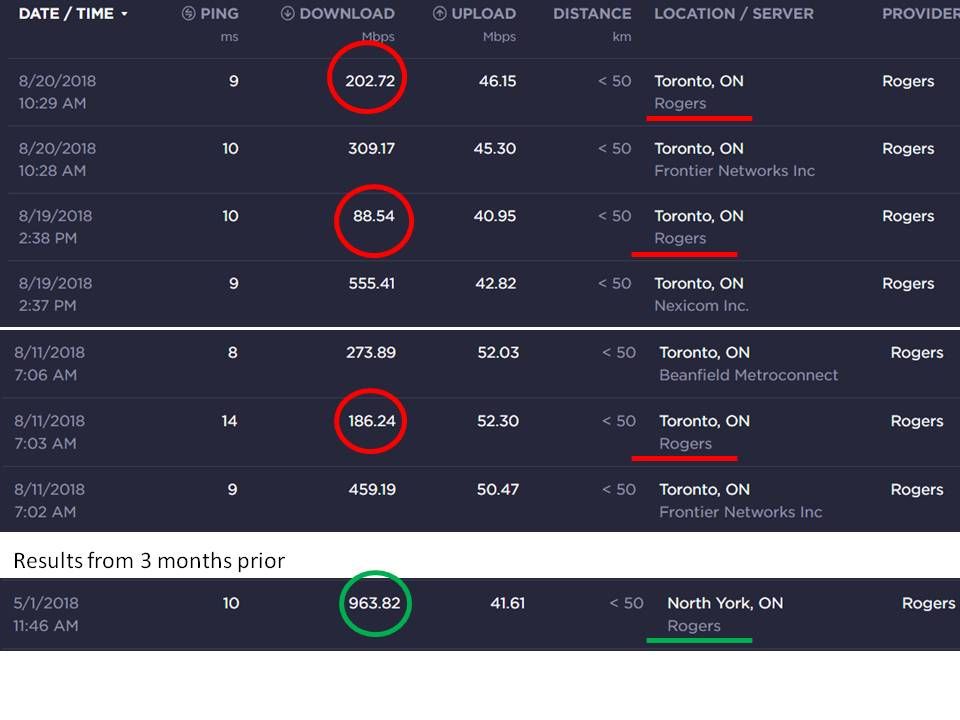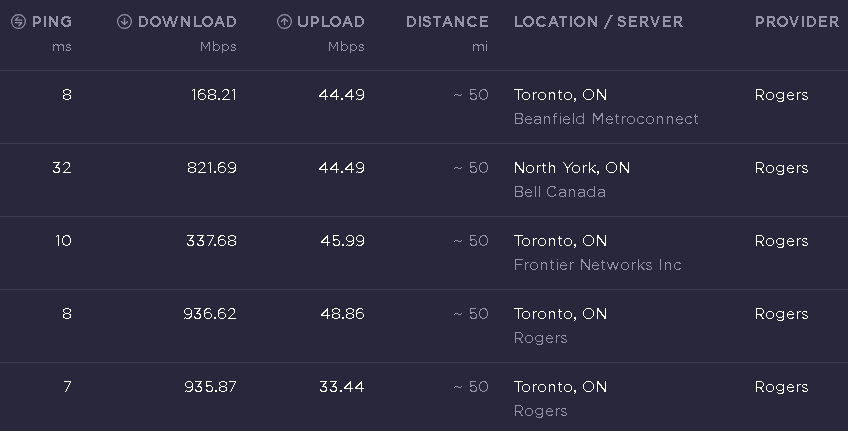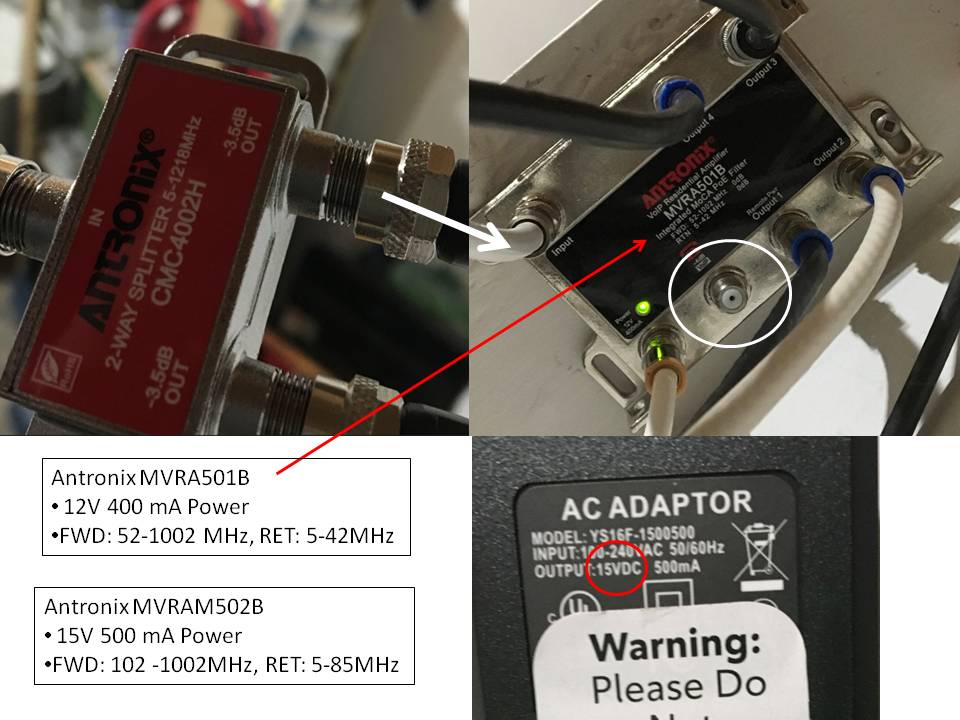- Rogers Community Forums
- Forums
- Internet, Rogers Xfinity TV, & Home Phone
- Internet
- Re: FEEDBACK - Rogers Rocket Wi-Fi Modem Firmware ...
- Subscribe to RSS Feed
- Mark Topic as New
- Mark Topic as Read
- Float this Topic for Current User
- Subscribe
- Mute
- Printer Friendly Page
FEEDBACK - Rogers Rocket Wi-Fi Modem Firmware Trial
- Mark as New
- Subscribe
- Mute
- Subscribe to RSS Feed
- Permalink
- Report Content
05-31-2016
08:42 AM
- last edited on
03-14-2018
04:23 PM
by
![]() RogersRoland
RogersRoland
Hello Community,
We are currently offering our users an exclusive opportunity to participate in an upcoming trial of the new firmware for our Rocket Wi-Fi Modem (CGN3ACR, CGN3AMR and CGN3ACSMR) and Rocket Gigabit Wi-Fi Modem (CGN3552 and CODA-4582). For details of this program, please see this thread.
This thread will be used for feedback regarding the firmware. We've invited @RogersSergio, @RogersSyd & @RogersBob from our Networking team to participate in this thread. Your feedback is very valuable and will be used to enhance the firmware before it is released publicly.
Thank you for your continued feedback and support.
Re: FEEDBACK - Rogers Rocket Wi-Fi Modem Firmware Trial
- Mark as New
- Subscribe
- Mute
- Subscribe to RSS Feed
- Permalink
- Report Content
08-17-2018 04:06 PM
Re: FEEDBACK - Rogers Rocket Wi-Fi Modem Firmware Trial
- Mark as New
- Subscribe
- Mute
- Subscribe to RSS Feed
- Permalink
- Report Content
08-17-2018 04:31 PM - edited 08-17-2018 04:32 PM
Bufferbloat is normal for me on 36.T4. Only gets as high as 23ms on dl/ul. Are you on the same firmware?
Re: FEEDBACK - Rogers Rocket Wi-Fi Modem Firmware Trial
- Mark as New
- Subscribe
- Mute
- Subscribe to RSS Feed
- Permalink
- Report Content
08-17-2018 04:46 PM
Re: FEEDBACK - Rogers Rocket Wi-Fi Modem Firmware Trial
- Mark as New
- Subscribe
- Mute
- Subscribe to RSS Feed
- Permalink
- Report Content
08-17-2018 05:14 PM
This is what I get on the current trial firmware for buffer bloat.
Re: FEEDBACK - Rogers Rocket Wi-Fi Modem Firmware Trial
- Mark as New
- Subscribe
- Mute
- Subscribe to RSS Feed
- Permalink
- Report Content
08-19-2018 09:22 AM
Re: FEEDBACK - Rogers Rocket Wi-Fi Modem Firmware Trial
- Mark as New
- Subscribe
- Mute
- Subscribe to RSS Feed
- Permalink
- Report Content
08-20-2018 11:16 AM
Just as a follow-up...I do test various servers.
Prior to May 1 speed has been great....Now Rolled back to 36T4 but no improvements. Cannot remember version prior to May 1 but since then something has changed and not only is speed horrible but effecting my Sonos and NetFlix streaming.
@mcsandy wrote:
Here's different speed tests to various servers. You have to show more than one server on speedtrst.net as the variance is all over the place. Re-read your msg, your speed to rogers is quite low.
Re: FEEDBACK - Rogers Rocket Wi-Fi Modem Firmware Trial
- Mark as New
- Subscribe
- Mute
- Subscribe to RSS Feed
- Permalink
- Report Content
08-20-2018 04:24 PM
Re: FEEDBACK - Rogers Rocket Wi-Fi Modem Firmware Trial
- Mark as New
- Subscribe
- Mute
- Subscribe to RSS Feed
- Permalink
- Report Content
08-20-2018 06:27 PM - edited 08-20-2018 06:28 PM
Would love to have this 38T5 push to me as well.
Re: FEEDBACK - Rogers Rocket Wi-Fi Modem Firmware Trial
- Mark as New
- Subscribe
- Mute
- Subscribe to RSS Feed
- Permalink
- Report Content
08-23-2018 11:14 AM - edited 08-23-2018 11:15 AM
Good morning. My neighbourhood has been having constant problems with internet for the past couple of days (one which we were notified when calling technical support as 'maintenance' (yesterday afternoon) and yesterday evening occurring to just now that was deemed an 'outage') Normally I can give Rogers the benefit of the doubt, especially with the current weather that's been happening but even this is a bit overkill, especially having both (which were defined differently) in a span of a day.
Like I said I just got internet back up, however my download speeds have been throttled to a measly 3MB/s. Three. I'm paying for the 150U plan. The odd thing is however, my upload speed is the same, and as advertised at 15MB/s. Is this common occurrence after an outage for download to be slower for a short period of time but upload is not effected whatsoever?
For reference I have the CHN3ACSMR running 4.5.8.38T5. My chart for clarification.
| Port ID | Frequency (MHz) | Modulation | Signal strength (dBmV) | Channel ID | Signal noise ratio (dB) |
| 1 | 609000000 | 256QAM | 0.700 | 10 | 29.441 |
| 2 | 579000000 | 256QAM | 3.000 | 5 | 29.807 |
| 3 | 585000000 | 256QAM | 2.500 | 6 | 29.759 |
| 4 | 591000000 | 256QAM | 1.900 | 7 | 29.441 |
| 5 | 597000000 | 256QAM | 1.100 | 8 | 29.759 |
| 6 | 603000000 | 256QAM | 0.800 | 9 | 29.574 |
| 7 | 303000000 | 256QAM | 3.900 | 1 | 31.404 |
| 8 | 615000000 | 256QAM | 0.900 | 11 | 29.269 |
| 9 | 621000000 | 256QAM | 1.000 | 12 | 29.227 |
| 10 | 633000000 | 256QAM | 0.200 | 13 | 28.605 |
| 11 | 639000000 | 256QAM | -0.100 | 14 | 28.498 |
| 12 | 645000000 | 256QAM | -0.600 | 15 | 28.498 |
| 13 | 651000000 | 256QAM | -0.700 | 16 | 28.463 |
| 14 | 657000000 | 256QAM | -0.900 | 17 | 28.325 |
| 15 | 663000000 | 256QAM | -0.800 | 18 | 28.224 |
| 16 | 669000000 | 256QAM | -1.500 | 19 | 27.844 |
| 17 | 675000000 | 256QAM | -1.500 | 20 | 27.844 |
| 18 | 681000000 | 256QAM | -0.800 | 21 | 28.224 |
| 19 | 687000000 | 256QAM | -0.700 | 22 | 28.094 |
| 20 | 693000000 | 256QAM | -0.900 | 23 | 28.224 |
| 21 | 699000000 | 256QAM | -1.300 | 24 | 28.191 |
| 22 | 705000000 | 256QAM | -1.500 | 25 | 28.224 |
| 23 | 711000000 | 256QAM | -1.000 | 26 | 28.094 |
| 24 | 717000000 | 256QAM | -1.200 | 27 | 27.844 |
| Port ID | Frequency (MHz) | Modulation | Signal strength (dBmV) | Channel ID | Bandwidth |
| 1 | 23700000 | ATDMA - 64QAM | 39.000 | 2 | 6400000 |
| 2 | 38596000 | ATDMA - 64QAM | 40.250 | 3 | 3200000 |
| 3 | 30596000 | ATDMA - 64QAM | 40.000 | 1 | 6400000 |
I appreciate the response in advance. To say I'm a little frustrated is an understatement.
Re: FEEDBACK - Rogers Rocket Wi-Fi Modem Firmware Trial
- Mark as New
- Subscribe
- Mute
- Subscribe to RSS Feed
- Permalink
- Report Content
08-23-2018 11:45 AM
Re: FEEDBACK - Rogers Rocket Wi-Fi Modem Firmware Trial
- Mark as New
- Subscribe
- Mute
- Subscribe to RSS Feed
- Permalink
- Report Content
08-23-2018 02:30 PM
@WBarras - I was in the same boat as you up until a week ago. Download speeds on the Ignite 150/15 plan were around 10Mbps or so; upload speeds were normal. After close to three weeks of dealing with Rogers techs, a maintenance crew from the field escalation office determined that it was a mainline distribution problem. A crew came out and fixed or replaced the CMTS not far from my house and ran a new temporary cable to it. Have been getting speeds as high as 195Mbps down, but averaging 170Mbps on most days. I have the CODA-4582u modem (model 2A) - not sure what the firmware is though.
Re: FEEDBACK - Rogers Rocket Wi-Fi Modem Firmware Trial
- Mark as New
- Subscribe
- Mute
- Subscribe to RSS Feed
- Permalink
- Report Content
08-23-2018 04:14 PM
@WBarras wrote:Good morning. My neighbourhood has been having constant problems with internet for the past couple of days (one which we were notified when calling technical support as 'maintenance' (yesterday afternoon) and yesterday evening occurring to just now that was deemed an 'outage'. Normally I can give Rogers the benefit of the doubt, especially with the current weather that's been happening but even this is a bit overkill, especially having both (which were defined differently) in a span of a day.
Like I said I just got internet back up, however my download speeds have been throttled to a measly 3MB/s. Three. I'm paying for the 150U plan. The odd thing is however, my upload speed is the same, and as advertised at 15MB/s. Is this common occurrence after an outage for download to be slower for a short period of time but upload is not effected?
For reference I have the CHN3ACSMR running 4.5.8.38T5. I appreciate the response in advance. To say I'm a little frustrated is an understatement.
I have the opposite problem, my upload is being throttled to 3Mbps, and I have the 500u package. Kind of hard to do streaming with that.
Re: FEEDBACK - Rogers Rocket Wi-Fi Modem Firmware Trial
- Mark as New
- Subscribe
- Mute
- Subscribe to RSS Feed
- Permalink
- Report Content
08-24-2018 01:44 PM - edited 08-24-2018 01:44 PM
Re: FEEDBACK - Rogers Rocket Wi-Fi Modem Firmware Trial
- Mark as New
- Subscribe
- Mute
- Subscribe to RSS Feed
- Permalink
- Report Content
08-24-2018 05:47 PM
I tried to get the CODA on the 150u plan before. Apparently they do not offer the modem free of charge to this plan anymore. I was offered the modem for a $50 technician visit.
Re: FEEDBACK - Rogers Rocket Wi-Fi Modem Firmware Trial
- Mark as New
- Subscribe
- Mute
- Subscribe to RSS Feed
- Permalink
- Report Content
08-24-2018 06:32 PM
I switched to the Ignite 150 plan in July. Previously, I was on the old Ignite 100. I got the CODA modem mid-2017 while I was still on Ignite 100. I remember receiving a letter or email telling me I was eligible to upgrade. I took my CGN modem to a Rogers store and they did the swap.
Re: FEEDBACK - Rogers Rocket Wi-Fi Modem Firmware Trial
- Mark as New
- Subscribe
- Mute
- Subscribe to RSS Feed
- Permalink
- Report Content
08-27-2018 09:56 AM
It's been a couple days that my net is being bad when I play online games, I get random spikes that last about 1-2 sec every 5-10 mins. It does that on any games I play.
The speed is consistent I get over 950 mbs on speed test , I am on the latest Coda beta firmware, I don't think it's related to the firmware because it only started a couple days ago.
Anyone else experience this?
-
| 1 | 591000000 | 256QAM | 7.900 | 7 | 37.636 |
| 2 | 561000000 | 256QAM | 5.600 | 2 | 37.356 |
| 3 | 567000000 | 256QAM | 6.000 | 3 | 37.636 |
| 4 | 573000000 | 256QAM | 6.500 | 4 | 37.636 |
| 5 | 579000000 | 256QAM | 6.500 | 5 | 36.610 |
| 6 | 585000000 | 256QAM | 7.100 | 6 | 36.610 |
| 7 | 555000000 | 256QAM | 4.900 | 1 | 37.356 |
| 8 | 597000000 | 256QAM | 7.900 | 8 | 36.610 |
| 9 | 603000000 | 256QAM | 8.400 | 9 | 37.356 |
| 10 | 609000000 | 256QAM | 8.700 | 10 | 36.610 |
| 11 | 615000000 | 256QAM | 8.900 | 11 | 37.636 |
| 12 | 621000000 | 256QAM | 9.200 | 12 | 37.356 |
| 13 | 633000000 | 256QAM | 9.400 | 13 | 37.356 |
| 14 | 639000000 | 256QAM | 9.500 | 14 | 37.636 |
| 15 | 645000000 | 256QAM | 9.300 | 15 | 37.636 |
| 16 | 651000000 | 256QAM | 9.000 | 16 | 37.356 |
| 17 | 657000000 | 256QAM | 9.000 | 17 | 37.356 |
| 18 | 663000000 | 256QAM | 9.000 | 18 | 37.356 |
| 19 | 669000000 | 256QAM | 8.800 | 19 | 37.356 |
| 20 | 675000000 | 256QAM | 9.000 | 20 | 37.356 |
| 21 | 681000000 | 256QAM | 8.700 | 21 | 37.356 |
| 22 | 687000000 | 256QAM | 9.000 | 22 | 37.356 |
| 23 | 693000000 | 256QAM | 9.300 | 23 | 37.636 |
| 24 | 699000000 | 256QAM | 9.200 | 24 | 37.636 |
| 25 | 705000000 | 256QAM | 9.400 | 25 | 37.356 |
| 26 | 711000000 | 256QAM | 9.200 | 26 | 37.356 |
| 27 | 717000000 | 256QAM | 9.700 | 27 | 37.356 |
| 28 | 723000000 | 256QAM | 9.400 | 28 | 37.356 |
| 29 | 729000000 | 256QAM | 9.400 | 29 | 37.356 |
| 30 | 735000000 | 256QAM | 9.600 | 30 | 37.356 |
| 31 | 741000000 | 256QAM | 9.200 | 31 | 37.356 |
| 32 | 747000000 | 256QAM | 9.300 | 32 | 37.356 |
Signal is a bit high but still in the specs.
Re: FEEDBACK - Rogers Rocket Wi-Fi Modem Firmware Trial
- Mark as New
- Subscribe
- Mute
- Subscribe to RSS Feed
- Permalink
- Report Content
08-27-2018 10:59 AM
Hi There,
I'm not sure if this was already posted or not but I was wondering if anyone else is experiencing the same issues as me for the last month almost. Before, I had my rogers modem in Bridge mode with an Asus AC3100 Router, running at super fast speeds on the Gigabit plan. Now it seems like the Rogers Modem when put into Bridge Mode, it only outputs maximum 100mb to any router. I've bought and returned 3 different routers to test and see if it's just mine, but on all of them it's the same case, so I returned them all and I'm stuck with using the Rogers Modem as my router, as it's the only way I can get decent speeds, but the wifi coverage is absolutely terrible on this thing.
Is there any work arounds, I've had a technician come out, his senior technician come out, several calls with Rogers, I've been updated to the latest Firmware, 2.0.10.34T6 as part of this trial program. I'm about ready to make a switch as nothing has changed on my end, but it seems this is something to do with Rogers end and nobody wants to take responsibility for it.
Re: FEEDBACK - Rogers Rocket Wi-Fi Modem Firmware Trial
- Mark as New
- Subscribe
- Mute
- Subscribe to RSS Feed
- Permalink
- Report Content
08-27-2018 05:12 PM
@Alborze wrote:Hi There,
I'm not sure if this was already posted or not but I was wondering if anyone else is experiencing the same issues as me for the last month almost. Before, I had my rogers modem in Bridge mode with an Asus AC3100 Router, running at super fast speeds on the Gigabit plan. Now it seems like the Rogers Modem when put into Bridge Mode, it only outputs maximum 100mb to any router. I've bought and returned 3 different routers to test and see if it's just mine, but on all of them it's the same case, so I returned them all and I'm stuck with using the Rogers Modem as my router, as it's the only way I can get decent speeds, but the wifi coverage is absolutely terrible on this thing.
Is there any work arounds, I've had a technician come out, his senior technician come out, several calls with Rogers, I've been updated to the latest Firmware, 2.0.10.34T6 as part of this trial program. I'm about ready to make a switch as nothing has changed on my end, but it seems this is something to do with Rogers end and nobody wants to take responsibility for it.
Keep working with Rogers.....I have exactly the same issue (Scarborough South East) since May 1st. Finally had Rogers sent a Tech and here's what happened:
Contractor came around 4:00pm on Saturday Aug 24th. Checked signal from Street Node to Home (50ft) and found a 3-4db discrepancy. He spoke with his supervisor then checked the Splitter (Antronix MVRA501B) and said....A/C adapter needs to be 15VDC not 12. My reaction ....the MVRA501B only needs 12V...using 15V is overcharging. He said....this is what we are told to use now and it could explain the interference which maybe the cause for your Internet Speed problems. He then ran a speed test...which didn't show any better results. Spoke again for 20 min with his supervisor....returned and said, I need to add a 2-way splitter in front of the MVRA501B...we don't use the VOIP outlet anymore for Hi-Speed internet....Then ran another Speed Test which again showed NO difference. Back to his supervisor and returned 30 min later to say we have reported this to Rogers who will need to check the node to the CMTS....since we contractors can only check from the Street to the Home. Will the Rogers Tech contact me....he said NO, give them a week before you call them.
Unfortunately the contractor was learning on the job and didn’t check the Specs for the MVRA501B, now Obsolete and discontinued, requires 12VDC. The MVRAM502B requires 15VDC and maybe the replacement Amp. While an additional 3VDC may not be harmful, it shows incompetence. Adding a 2-way splitter in front maybe OK rather than using the VOIP out connector. Arguably it would provide an un-amplified signal, which is what the VOIP connector is supposed to provide. But what IS the right solution? Using the newer Antronics MVRAM502B or a 2-way splitter in front?
Before the contractor arrived, I ran several test around 7:00am Saturday. From the attached picture....You can see various connect modes and that Rogers has a Speed issue when in Bridge mode. However, something changed at the CMTS around 8:00am Saturday.....and I was getting between 700 - 800 Mgb in Bridge mode. As of this morning Aug 28th speeds are between 300 - 600 but not close to the Speeds I had prior to May 1st.
Surprisingly...Today, a senior Rogers field tech came by and tweaked the Street Amplifier….I am getting a better signal into the Home and my WAN Signal strength across the 32 channels is now better than 0 (although previously within Spec as well) …Speeds are still between 400 - 800GB in Bridge Mode…So we are making progress but no sigar yet..!:smileyfrustrated
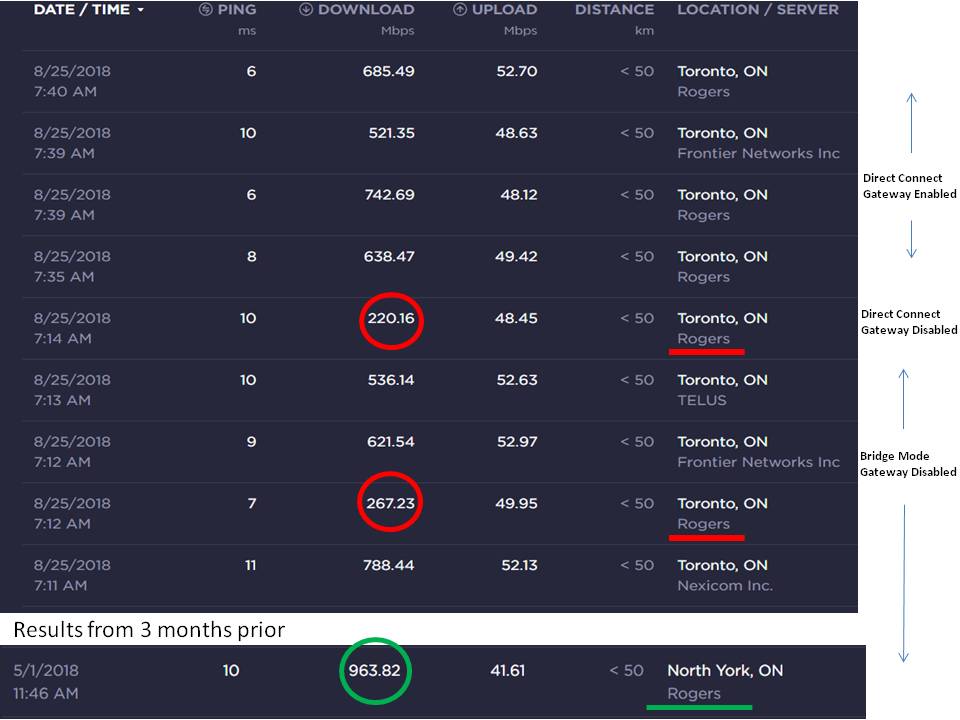
Re: FEEDBACK - Rogers Rocket Wi-Fi Modem Firmware Trial
- Mark as New
- Subscribe
- Mute
- Subscribe to RSS Feed
- Permalink
- Report Content
08-27-2018 06:26 PM
How long does it take for the modem to receive firmware update? I have been waiting for 2 weeks and no update has been pushed to the modem. I have CGN3ACSMR modem. Its currently on 4.5.8.33.
Re: FEEDBACK - Rogers Rocket Wi-Fi Modem Firmware Trial
- Mark as New
- Subscribe
- Mute
- Subscribe to RSS Feed
- Permalink
- Report Content
08-28-2018 09:56 AM
Re: FEEDBACK - Rogers Rocket Wi-Fi Modem Firmware Trial
- Mark as New
- Subscribe
- Mute
- Subscribe to RSS Feed
- Permalink
- Report Content
08-28-2018 10:59 AM
Sorry I should have mentioned that I am in the Stouffville area, the internet is fine and fast as long as the Rogers Modem is not put into Bridge Mode. My guess here would be either Rogers settings in the backend is capping all ports at 100mb in Bridge Mode, because it wouldn't make sense and be a power issue or cable issue if the Gigabit speeds work normally without Bridge Mode, the minute it goes into Bridge Mode, garbage, I might as well get Dial Up internet!
It's unfortunate because if this isn't fixed, Rogers could potentially lose a lot of business to Bell, as constantly Bell field reps are coming to our homes on my street promoting Bell Fibe. Can someone from Rogers please comment here, can this be escalated to the highest level of engineers/technicians as I'm sure this is not an issue exclusive to me only.