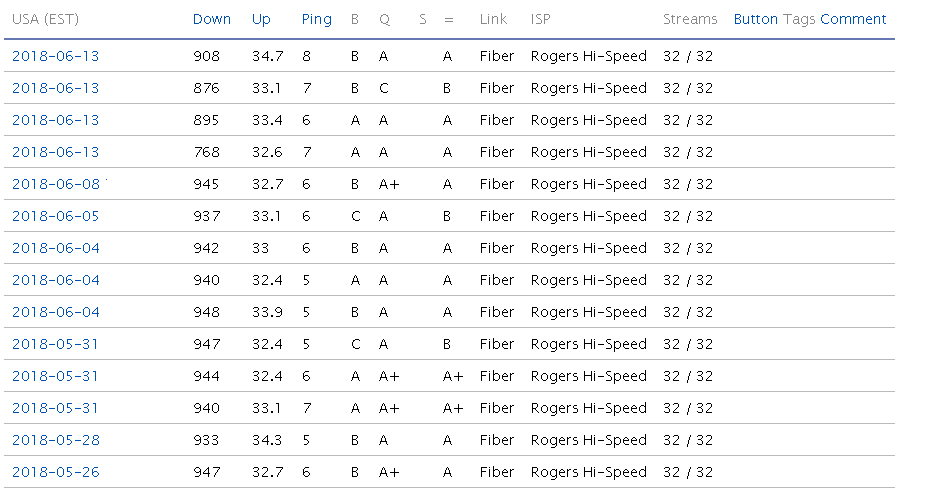- Rogers Community Forums
- Forums
- Internet, Rogers Xfinity TV, & Home Phone
- Internet
- Re: FEEDBACK - Rogers Rocket Wi-Fi Modem Firmware ...
- Subscribe to RSS Feed
- Mark Topic as New
- Mark Topic as Read
- Float this Topic for Current User
- Subscribe
- Mute
- Printer Friendly Page
FEEDBACK - Rogers Rocket Wi-Fi Modem Firmware Trial
- Mark as New
- Subscribe
- Mute
- Subscribe to RSS Feed
- Permalink
- Report Content
05-31-2016
08:42 AM
- last edited on
03-14-2018
04:23 PM
by
![]() RogersRoland
RogersRoland
Hello Community,
We are currently offering our users an exclusive opportunity to participate in an upcoming trial of the new firmware for our Rocket Wi-Fi Modem (CGN3ACR, CGN3AMR and CGN3ACSMR) and Rocket Gigabit Wi-Fi Modem (CGN3552 and CODA-4582). For details of this program, please see this thread.
This thread will be used for feedback regarding the firmware. We've invited @RogersSergio, @RogersSyd & @RogersBob from our Networking team to participate in this thread. Your feedback is very valuable and will be used to enhance the firmware before it is released publicly.
Thank you for your continued feedback and support.
Re: FEEDBACK - Rogers Rocket Wi-Fi Modem Firmware Trial
- Mark as New
- Subscribe
- Mute
- Subscribe to RSS Feed
- Permalink
- Report Content
06-13-2018 04:41 PM
@CChilderhose Really, because Ive run 23 speedtests today with the speedtest windowsd app, and last week I had full Gigabit on 35t1 and today I cant even crack 300Mbps....
Are you using the speedtest site or the windows app?? your Browser can effect the speedtest results, mine always tests under 300Mbps but thru the app I get accurate speeds, was showing over 750Mbps last week, consistantly, now like I said, cant hit 300 if my life depended on it.
Re: FEEDBACK - Rogers Rocket Wi-Fi Modem Firmware Trial
- Mark as New
- Subscribe
- Mute
- Subscribe to RSS Feed
- Permalink
- Report Content
06-13-2018 04:50 PM
I tried it first with Chrome which was about 300MB. Then in Edge it shows the true speed for some reason on the website.
I downloaded the Speedtest app for Windows 10 and ran it but that shows slightly lower speeds than Edge on the website at ~470MB or so.
Re: FEEDBACK - Rogers Rocket Wi-Fi Modem Firmware Trial
- Mark as New
- Subscribe
- Mute
- Subscribe to RSS Feed
- Permalink
- Report Content
06-13-2018 05:12 PM
Your issue Westpoint is probably node congestion or something going on in your area.
Re: FEEDBACK - Rogers Rocket Wi-Fi Modem Firmware Trial
- Mark as New
- Subscribe
- Mute
- Subscribe to RSS Feed
- Permalink
- Report Content
06-13-2018 05:20 PM - edited 06-13-2018 05:29 PM
Got downgraded as of the 13th to 2.0.10.34T6 back to inconsistent speeds again. At least they are towards the higher end currently. Latency also is noticeably higher on servers. Also streams are back to buffering again and dropping resolution.
Re: FEEDBACK - Rogers Rocket Wi-Fi Modem Firmware Trial
- Mark as New
- Subscribe
- Mute
- Subscribe to RSS Feed
- Permalink
- Report Content
06-13-2018 09:20 PM
35T1 from my experience is superior to older FW versions including 34T6. So why the downgrade?? A noticeable difference between 35T1 and 34T6 is the data rates/speeds through the coda4582. The 35T1 firmware allows for faster processing, better ping, the only issue i experienced was upload speed issues, which could have been tweaked and optimized to help improve the upload. Seems like 1 step forward, 2 back.....Hopefully someone can provide an explanation as to why the downgrade...thanks
Re: FEEDBACK - Rogers Rocket Wi-Fi Modem Firmware Trial
- Mark as New
- Subscribe
- Mute
- Subscribe to RSS Feed
- Permalink
- Report Content
06-13-2018 09:50 PM
@ONYX1222 I was told there were issues with 35T1 that prompted a roll back and that a new version should be released once testing is complete.
Re: FEEDBACK - Rogers Rocket Wi-Fi Modem Firmware Trial
- Mark as New
- Subscribe
- Mute
- Subscribe to RSS Feed
- Permalink
- Report Content
06-14-2018 06:33 AM
Any chance I can get 35T1 back please?
My performance metrics, specifically including Latency issues and IPsec was far superior under 35T1, in fact for me 35T1 was the best firmware ever put out for the CODA.
Also, any chance that we can get RogersDave back please. The lack of effective and timely technical feedback that provides a semblance of comfort to participants is sorely missing.
IT-Expert on Call
Re: FEEDBACK - Rogers Rocket Wi-Fi Modem Firmware Trial
- Mark as New
- Subscribe
- Mute
- Subscribe to RSS Feed
- Permalink
- Report Content
06-14-2018 06:45 AM
35T1 made broadcasting exponentially worse. 34t6(or w/e) would be 1-5% drops, if your were lucky, bad days would be more. with 35t1 it was 10% plus almost every time.
But also, you can contact internet support and just ask them to push the firmware to you.
Re: FEEDBACK - Rogers Rocket Wi-Fi Modem Firmware Trial
- Mark as New
- Subscribe
- Mute
- Subscribe to RSS Feed
- Permalink
- Report Content
06-14-2018 12:08 PM - edited 06-14-2018 12:12 PM
Rogers dave left and works for another company.
That is not how thing works when people leave jobs.
What do you mean get him back?
And for the poster above that is incorrect information.
On this trial problem you are to come to this forum and post for help about firmware's.
Contacting General support will get you no where as they don't have the ability to push firmware's.
Re: FEEDBACK - Rogers Rocket Wi-Fi Modem Firmware Trial
- Mark as New
- Subscribe
- Mute
- Subscribe to RSS Feed
- Permalink
- Report Content
06-14-2018 12:27 PM
Ah, well I've contacted live chat support twice and both times they pushed the firmware I requested instantly. I am back on the last beta test firmware, because it is farm more stable for broadcasting.
Re: FEEDBACK - Rogers Rocket Wi-Fi Modem Firmware Trial
- Mark as New
- Subscribe
- Mute
- Subscribe to RSS Feed
- Permalink
- Report Content
06-14-2018 12:41 PM
@Neko_ huh you contacted support via chat and they pushed firmware??? My experience was entirely different. Chat, no dice, we don't push firmware. Phone support ditto.
Re: FEEDBACK - Rogers Rocket Wi-Fi Modem Firmware Trial
- Mark as New
- Subscribe
- Mute
- Subscribe to RSS Feed
- Permalink
- Report Content
06-14-2018 01:00 PM
Oh I am on a business line, maybe that is why? My apologies.
Re: FEEDBACK - Rogers Rocket Wi-Fi Modem Firmware Trial
- Mark as New
- Subscribe
- Mute
- Subscribe to RSS Feed
- Permalink
- Report Content
06-14-2018 01:50 PM
@Makaveli99 wrote:Rogers dave left and works for another company.
That is not how thing works when people leave jobs.
What do you mean get him back?
@Makaveli99I was being facetious when I posted that question. ![]() ... I41 miss RogersDave.
... I41 miss RogersDave.
IT-Expert on Call
Re: FEEDBACK - Rogers Rocket Wi-Fi Modem Firmware Trial
- Mark as New
- Subscribe
- Mute
- Subscribe to RSS Feed
- Permalink
- Report Content
06-18-2018 07:41 PM - edited 06-18-2018 07:42 PM
I've had two random modem reboots today. What's going on?? No power outage or issue with any other devices in the home.
Re: FEEDBACK - Rogers Rocket Wi-Fi Modem Firmware Trial
- Mark as New
- Subscribe
- Mute
- Subscribe to RSS Feed
- Permalink
- Report Content
06-24-2018 03:07 PM
Roger's customers have been suffering with this modem for 2 years now, when are you going to do right by your customers and give us a real modem? Or at least give us the option to get the CGN 3552 .
Re: FEEDBACK - Rogers Rocket Wi-Fi Modem Firmware Trial
- Mark as New
- Subscribe
- Mute
- Subscribe to RSS Feed
- Permalink
- Report Content
06-25-2018 01:23 PM
CGN-3552 is a Puma 6 modem and inferior to the CODA which is Puma 7.
Re: FEEDBACK - Rogers Rocket Wi-Fi Modem Firmware Trial
- Mark as New
- Subscribe
- Mute
- Subscribe to RSS Feed
- Permalink
- Report Content
06-25-2018 01:57 PM - edited 06-25-2018 02:07 PM
I would almost argue with that. The CGNM-3552 is a 32 channel modem, capable of supporting gigabit rates without issue. The firmware update in Sept 2016 to resolve the IPV4 ICMP latency showed that the 3552 IPV4 ICMP is pretty good compared to the 4582. Close enough for Government Work, as they say. The question is, what do the rest of the protocols look like given the ongoing updates? Has Intel finally resolved all of the latency issues for all protocols for both IPV4 or IPV6, or, do latency issues still exist in the 3552? I probably won't have a chance to test the modem, looking for latency issues, so, its still an open question.
Granted the Puma 7 is a newer processor and is able to run DOCSIS 3.1. For those reasons, okay, the Puma 7 is a better, newer modem, and, you don't see latency issues with this modem, except for ICMP to the CMTS. That's been a problem since firmware version .27
Re: FEEDBACK - Rogers Rocket Wi-Fi Modem Firmware Trial
- Mark as New
- Subscribe
- Mute
- Subscribe to RSS Feed
- Permalink
- Report Content
06-25-2018 02:19 PM - edited 06-25-2018 02:20 PM
Is there a problem with New York routing right now? Seeing 15 hops compared to Colorado only having 12. Looks like anything on the far east coast is suffering. *Note this is off peak pings.
Hop Sent PL% Min Max Avg
1 80 0 0.63 2.17 1.06
2 80 0 6.88 101.79 15.75
3 80 0 6.80 22.80 10.62
4 80 0 7.91 28.18 11.71
5 80 0 7.99 30.07 11.31
6 80 0 18.33 34.02 22.28
7 80 0 31.34 46.09 34.16
8 80 4 31.92 123.08 36.38
9 80 0 31.44 70.83 35.64
10 80 0 34.87 51.16 37.73
11 80 0 35.36 42.70 37.68
12 80 0 35.42 50.25 38.33
13 80 0 31.35 48.66 34.44
14 80 0 31.52 37.91 34.03
15 79 0 31.93 49.98 34.75
Re: FEEDBACK - Rogers Rocket Wi-Fi Modem Firmware Trial
- Mark as New
- Subscribe
- Mute
- Subscribe to RSS Feed
- Permalink
- Report Content
06-25-2018 02:21 PM
What is the IPV4 ICMP issue
And how can I test for it ?
Re: FEEDBACK - Rogers Rocket Wi-Fi Modem Firmware Trial
- Mark as New
- Subscribe
- Mute
- Subscribe to RSS Feed
- Permalink
- Report Content
06-25-2018 02:55 PM - edited 06-25-2018 03:07 PM
Running a ping test to the CMTS will result in higher than expected return times. Those times will cycle between a low-high-low-high cycle. This can be seen with Pingplotter or any other plot of the return times. The ping interval time requires a low time in order to see the issue. Pingplotter will also display a false packet loss indication.
1. To see this with hrPing, download hrPing and park the extracted contents somewhere that is handy to navigate to via command line. This is a command line program:
https://www.cfos.de/en/ping/ping.htm
2. Run a trace to anywhere, www.google.com for example. With a modem in Gateway mode, or a modem in Bridge mode with a follow on router, the 2nd IP address is the CMTS.
3. Ping the CMTS with the following hrPing command: hrping -s 10 -n 1000 xxx.xxx.xxx.xxx
Where: -s 10 is the ping interval in milli-seconds. The default is 500 ms.
-n 1000 is the number of pings
xxx.xxx.xxx.xxx is the CMTS address
When that run is complete, read thru the data starting at the top. You will see period of low - high - low - high ping times where the high ping times are actually a series of about 14 high ping times, ranging up to possibly 100 ms. The average ping response time from the CMTS should be in the 8 to 13 ms timeframe.
4. To see the plotted times, run the following command: hrping -s 10 -n 3000 -g xxx.xxx.xxx.xxx
Where: -s 10 is the ping interval in milli-seconds. The default is 500 ms.
-n 1000 is the number of pings
-g invokes the plot command
xxx.xxx.xxx.xxx is the CMTS address
When the plot is running, right click on the plot area and select Time Scale. Set that to 10 or 30 seconds. Then Select average time and set that to 100 ms. That's the lowest averaged time that you can set.
What you will see are regular ping spikes, that are actually comprised of the 14 or so high ping times.
Those high ping times did not exist prior to version .27. Although you can use a ping test to the CMTS to test for packet loss between the modem and CMTS, the presence of the high ping times makes this a useless test for latency issues. To get around that, you have to ping another target, preferably within the Rogers network to keep any ISP border issues and beyond out of the results. So, pick the Domain Name Servers, ie, 64.71.255.204 and 64.71.255.198 for IPV4 testing. I think I was using Fping for IPV6 addresses. It doesn't plot the results so I use Wireshark for the plots. For longer 24 hour tests and beyond I collect the data with Wireshark and use Wireshark to plot the result for ICMP, TCP/IP and UDP.
If you run the same plotted test to 64.71.255.204, you should see the major difference between the CMTS and DNS return times. The DNS return times average 11.4 seconds from West Ottawa with max times that can occasionally range up to the 24 ms mark. There are no extended runs with high ping times.
hrPing's plot capability isn't the greatest, but, its okay for a quick and dirty test run. When you have one plot done, you can swap out the -g command for the -G command, which will keep using the same plot, so you don't have to reset the plot time and average time for every run.
Edit: If you run the DNS ping test for a longer period you may see a shift in the times between low times averaging around the 6 ms mark and a higher time period around averaging around 12 ms. If you extend the number of pings to 5000 or higher, you should see that occur. That's a new observation. Normally the return times stay fairly stable minute to minute.
Re: FEEDBACK - Rogers Rocket Wi-Fi Modem Firmware Trial
- Mark as New
- Subscribe
- Mute
- Subscribe to RSS Feed
- Permalink
- Report Content
06-26-2018 12:11 PM
@Datalink @RogersMargaret @CommunityHelps
So its now been a month since you pushed 35T1, and what around 2 weeks since pushing us all back off, yet its still listed on page 1 of this forum as offical beta firmware thats been pushed out, even tho it has been revoked from us, tho most of us never experienced any issues and where actually getting the service we have been expecting for a long time, only too loose it again.
Anyway, my questions are 1. why is the firmware still listed on page 1 if not being deployed and actually having been completed revoked not just upgraded like previous firmwares?? And I'd like a direct answer to that question, not just a comment that it will be fixed, I want to know why its been left so long already? to make one of your superiors believe that its been released and being used even tho its not? or just to confuse peole about which firmware they should be on? just forgot to remove it or mark the roll back on it in any way? Id like an answer
2. why has there been no fix or replacement firmware released? as mentioned, more people had better service with that firmware than the current rolled out beta, and yet there doesnt seem to be any push to correct what couldnt have been a huge issue if only so few experienced any issues.
Im getting extremely upset with Rogers at this time and have been considering a switch of service providers, if Rogers cant get its asct together and fix the issues in a timely fashion, esspecially after 2 years of crowd-source data and beta firmware fixes, and they refuse to run Fibre direct into homes and use a different modem all together, than im at the point where im cutting my losses.
I can get the same monthly rates and MUCH better service thru a fibre supplier and have a modem that consistantly supplies amazing speed test results AND has a battery backup system of intermittant power loss to keep the modem from needing a reboot after less than 10min of power loss. Im so sick of Rogers excuses and lack of reconpensation to me without me having to continually contact them myself for even a $5 credit, is wholly unresonable and Im just about done.