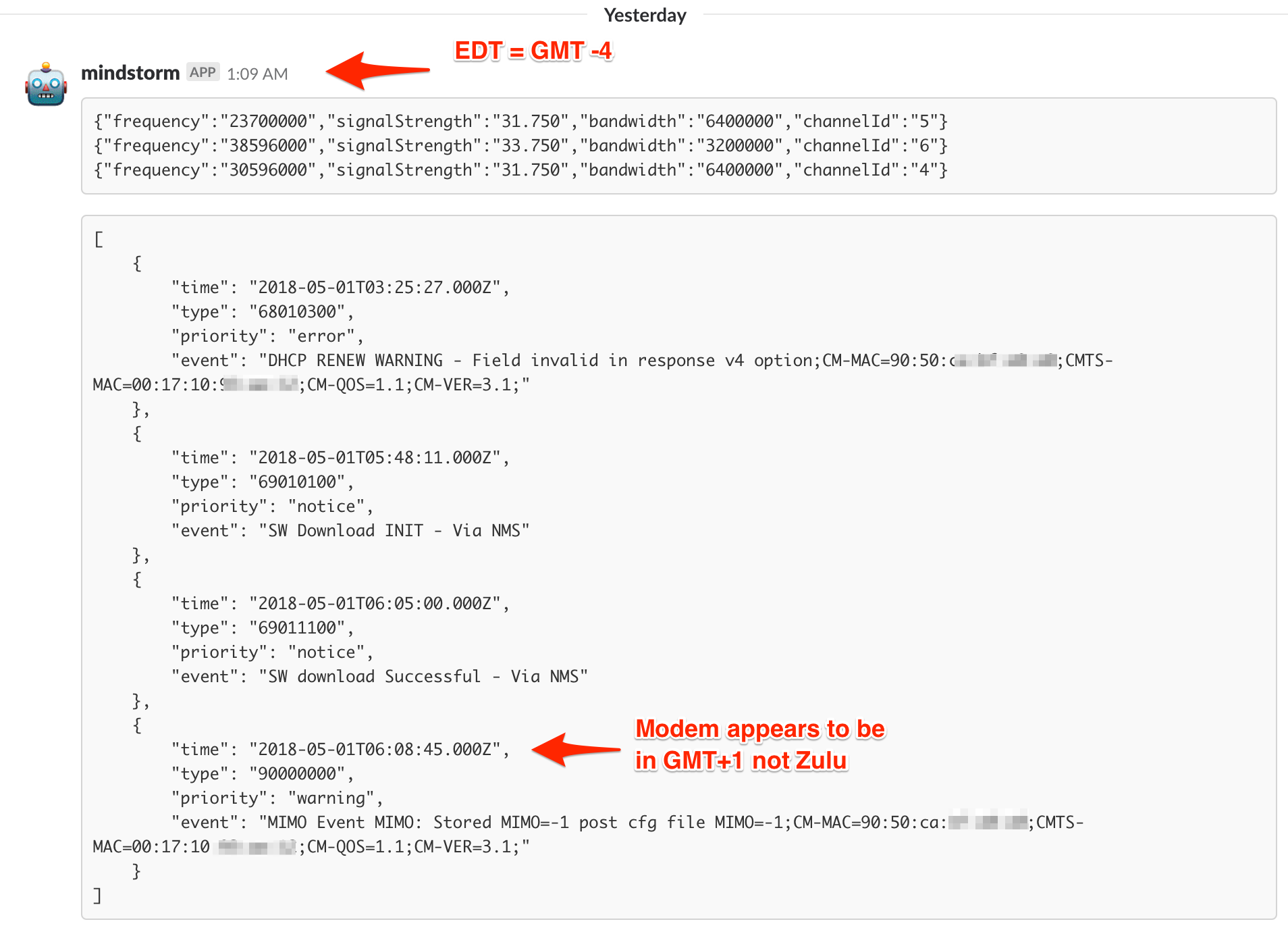- Rogers Community Forums
- Forums
- Internet, Rogers Xfinity TV, & Home Phone
- Internet
- Re: FEEDBACK - Rogers Rocket Wi-Fi Modem Firmware ...
- Subscribe to RSS Feed
- Mark Topic as New
- Mark Topic as Read
- Float this Topic for Current User
- Subscribe
- Mute
- Printer Friendly Page
FEEDBACK - Rogers Rocket Wi-Fi Modem Firmware Trial
- Mark as New
- Subscribe
- Mute
- Subscribe to RSS Feed
- Permalink
- Report Content
05-31-2016
08:42 AM
- last edited on
03-14-2018
04:23 PM
by
![]() RogersRoland
RogersRoland
Hello Community,
We are currently offering our users an exclusive opportunity to participate in an upcoming trial of the new firmware for our Rocket Wi-Fi Modem (CGN3ACR, CGN3AMR and CGN3ACSMR) and Rocket Gigabit Wi-Fi Modem (CGN3552 and CODA-4582). For details of this program, please see this thread.
This thread will be used for feedback regarding the firmware. We've invited @RogersSergio, @RogersSyd & @RogersBob from our Networking team to participate in this thread. Your feedback is very valuable and will be used to enhance the firmware before it is released publicly.
Thank you for your continued feedback and support.
Re: FEEDBACK - Rogers Rocket Wi-Fi Modem Firmware Trial
- Mark as New
- Subscribe
- Mute
- Subscribe to RSS Feed
- Permalink
- Report Content
04-22-2018 07:19 PM
Can you be more specific?
Re: FEEDBACK - Rogers Rocket Wi-Fi Modem Firmware Trial
- Mark as New
- Subscribe
- Mute
- Subscribe to RSS Feed
- Permalink
- Report Content
04-22-2018 11:01 PM - edited 04-22-2018 11:23 PM
I was wondering if you are aware of the buffering issues that users are experiencing when they are trying to stream videos on YouTube in 4K and also while watching live streams on Twitch? Personally, I've experienced this issue while watching live streams on Twitch and it seems to be limited only to the CODA.
Also, a while back Dave did say that there was a new Intel base firmware that addresses the download speed slowdown while trying to download a file off of an Amazon server... has that been implemented yet?
Re: FEEDBACK - Rogers Rocket Wi-Fi Modem Firmware Trial
- Mark as New
- Subscribe
- Mute
- Subscribe to RSS Feed
- Permalink
- Report Content
04-23-2018 09:56 AM
Re: FEEDBACK - Rogers Rocket Wi-Fi Modem Firmware Trial
- Mark as New
- Subscribe
- Mute
- Subscribe to RSS Feed
- Permalink
- Report Content
04-23-2018 10:57 AM
I ran some speed tests on the weekend and was getting massive buffer bloat and really low speeds reported around 250 mbps average, normally it was around 850-900+. I rebooted the modem and the buffer bloat went down back to normal decently low levels and download speeds seemed to be more normal 700+.
Not sure if there is still something wrong with extended run time? The modem was running for 7 days before the reboot.
I'm connected with rfog so signal levels should be no issue.
Re: FEEDBACK - Rogers Rocket Wi-Fi Modem Firmware Trial
- Mark as New
- Subscribe
- Mute
- Subscribe to RSS Feed
- Permalink
- Report Content
04-23-2018 03:45 PM
T6 seems to have made everything slower. T5 was better, I think.
Question - how does one update the time on a modem if in bridge mode? It's off by 5 hours and no option to change it.
Re: FEEDBACK - Rogers Rocket Wi-Fi Modem Firmware Trial
- Mark as New
- Subscribe
- Mute
- Subscribe to RSS Feed
- Permalink
- Report Content
04-23-2018 06:05 PM
ive been using T11 on the coda for a couple of weeks now. no major issues so far. good to see that its being promoted from beta to stable soon.
Re: FEEDBACK - Rogers Rocket Wi-Fi Modem Firmware Trial
- Mark as New
- Subscribe
- Mute
- Subscribe to RSS Feed
- Permalink
- Report Content
04-25-2018 11:09 AM - edited 04-25-2018 11:10 AM
I've also been on 33T11 since late last week with only one WiFi dropout the morning the new firmware was installed. Been smooth sailing since; WAN up-time says 5D:01H:07M so here's hoping it continues. Seems much better than my old CGN3 which I always had to use bridged to my own router.
One thing I did notice is the the firewall settings for 33T11 are pretty sparse compared to 28T2. Should we be concerned?
Re: FEEDBACK - Rogers Rocket Wi-Fi Modem Firmware Trial
- Mark as New
- Subscribe
- Mute
- Subscribe to RSS Feed
- Permalink
- Report Content
04-25-2018 03:23 PM
Question - how does one update the time on a modem if in bridge mode? It's off by 5 hours and no option to change it.
Re: FEEDBACK - Rogers Rocket Wi-Fi Modem Firmware Trial
- Mark as New
- Subscribe
- Mute
- Subscribe to RSS Feed
- Permalink
- Report Content
04-25-2018 05:09 PM - edited 04-25-2018 05:10 PM
Re: FEEDBACK - Rogers Rocket Wi-Fi Modem Firmware Trial
- Mark as New
- Subscribe
- Mute
- Subscribe to RSS Feed
- Permalink
- Report Content
04-25-2018 06:34 PM
I'm on 4.5.8.38T5 on my CGN3ACSMR modem and everything seems to be going well except for one thing that as been bugging me for a while with some of my android devices not seeing my 5G at times or showing it as not in range even if I'm next to the modem. I changed settings for the Wireless Channel from Auto to 149-153-157-161 the only one showing my 5G connection but it will not keep its connection. It's been happening for a few firmware updates back so I don't know if it happened to anyone else or if it's my 5G Wifi going bad.
Regards,
aube
Re: FEEDBACK - Rogers Rocket Wi-Fi Modem Firmware Trial
- Mark as New
- Subscribe
- Mute
- Subscribe to RSS Feed
- Permalink
- Report Content
04-25-2018 06:48 PM
I've been on CODA 34T6 since it released and every few days I need to reset the modem due to WiFi issues or, like what just happened 20 minutes ago, certain sites/services (Discord, Skype and YouTube) signed me out and stopped working on my LAN-connected laptop and PS4. I checked my phone and although the signal was up, nothing loaded.
Before resetting the modem I ran a Windows cmd ping test and was receiving around 10-15ms ping (what I normally get), and after resetting I'm currently getting 30-50ms. This happened the other day and I reset again and it went back to the normal 10-15ms. Not sure what's causing that.
Re: FEEDBACK - Rogers Rocket Wi-Fi Modem Firmware Trial
- Mark as New
- Subscribe
- Mute
- Subscribe to RSS Feed
- Permalink
- Report Content
04-26-2018 08:49 AM
I'm on CODA 34T6 probably 8 days straight solid on, no reboots and no issues with WiFi or websites.
Re: FEEDBACK - Rogers Rocket Wi-Fi Modem Firmware Trial
- Mark as New
- Subscribe
- Mute
- Subscribe to RSS Feed
- Permalink
- Report Content
04-27-2018 01:52 PM
Is 34T6 a beta firmware or it the newest stable release? Reason I'm wondering is 'cause I'm not signed up for beta testing but my modem just updated itself to 34T6 early this morning.
Re: FEEDBACK - Rogers Rocket Wi-Fi Modem Firmware Trial
- Mark as New
- Subscribe
- Mute
- Subscribe to RSS Feed
- Permalink
- Report Content
04-28-2018 02:41 AM - edited 04-28-2018 02:43 AM
Any ideas what caused my modem to go down? Took two reboots to get it back online. No new firmware it seems, unless one was pushed just now but there is no discussion about it on this thread.
This is in the event log:
| 15 | 04/28/2018 07:24:02 | 84000500 | critical | SYNC Timing Synchronization failure - Loss of Sync;CM-MAC=x;CMTS-MAC=x;CM-QOS=1.1;CM-VER=3.1; |
| 16 | 04/28/2018 07:24:07 | 84020200 | warning | Lost MDD Timeout;CM-MAC=x;CMTS-MAC=x;CM-QOS=1.1;CM-VER=3.1; |
| 17 | 04/28/2018 07:24:31 | 82000400 | critical | Received Response to Broadcast Maintenance Request, But no Unicast Maintenance opportunities received - T4 time out;CM-MAC=x;CMTS-MAC=x;CM-QOS=1.1;CM-VER=3.1; |
I edited out the MAC addresses.
Thanks.
Re: FEEDBACK - Rogers Rocket Wi-Fi Modem Firmware Trial
- Mark as New
- Subscribe
- Mute
- Subscribe to RSS Feed
- Permalink
- Report Content
04-28-2018 05:37 PM
@RyzenFXwrote:
I was wondering if you are aware of the buffering issues that users are experiencing when they are trying to stream videos on YouTube in 4K and also while watching live streams on Twitch? Personally, I've experienced this issue while watching live streams on Twitch and it seems to be limited only to the CODA.
Also, a while back Dave did say that there was a new Intel base firmware that addresses the download speed slowdown while trying to download a file off of an Amazon server... has that been implemented yet?
Great news, I noticed that the routing to twitch.tv servers (viewing servers) has improved greatly. We no longer route to their servers in Seattle, instead there could be a server in Toronto, because it now takes 16ms to ping the servers.
This routing difference has made loading the website much faster, and switching between different channels and streamers much more smoother. I am not sure if this translates to fixing the buffering issues we've been on this website specifically.
Re: FEEDBACK - Rogers Rocket Wi-Fi Modem Firmware Trial
- Mark as New
- Subscribe
- Mute
- Subscribe to RSS Feed
- Permalink
- Report Content
04-29-2018 01:24 PM
Since upgrading to the CODA device I've been plagued with inconsistent speeds. Sometimes > 500mbps, other times < 100mbps. One recent observation is that the ethernet ports on the CODA periodically re-negotiate from 1Gbps to 100Gbps and then later renegotiate back up. This isn't a cable problem as I've replaced the cable a few times (and use it on my managed switch without issue). I've setup some monitoring to see how prevalent this renegotiation happens. Is this faulty hardware or a software bug on the CODA?
Re: FEEDBACK - Rogers Rocket Wi-Fi Modem Firmware Trial
- Mark as New
- Subscribe
- Mute
- Subscribe to RSS Feed
- Permalink
- Report Content
05-02-2018 01:33 PM - edited 05-02-2018 02:02 PM
Is 2.0.10.34T6 the latest stable release because I rebooted my CODA-4582 modem today and it seems to have updated to it. A while ago I was thinking of joining the beta but decided not to so i'm not sure why my modem was updated. If I am on the beta I would like to stay on it because it seems to be more stable (I use my modem in bridge mode)
Re: FEEDBACK - Rogers Rocket Wi-Fi Modem Firmware Trial
- Mark as New
- Subscribe
- Mute
- Subscribe to RSS Feed
- Permalink
- Report Content
05-02-2018 01:58 PM
Two issues to report:
1. Time is 1hour off. As others have noted, it appears to be in GMT +1 not Zulu (see below). This could just be a reporting issue, or it could be the source for all those weird DHCP errors we keep getting.
2. There is a tonne more re-negotiations on the channel than previously. I used to see channel changes a couple of times a day. usually during prime-time. Now I see it many times an hour. all day long.
Re: FEEDBACK - Rogers Rocket Wi-Fi Modem Firmware Trial
- Mark as New
- Subscribe
- Mute
- Subscribe to RSS Feed
- Permalink
- Report Content
05-02-2018 11:00 PM
yeah same here. i got pushed 34T6 in the last couple days as well
Re: FEEDBACK - Rogers Rocket Wi-Fi Modem Firmware Trial
- Mark as New
- Subscribe
- Mute
- Subscribe to RSS Feed
- Permalink
- Report Content
05-03-2018
07:16 AM
- last edited on
05-03-2018
10:24 AM
by
![]() RogersCorey
RogersCorey
Anyone wanna take a stab at these crazy low signal levels? Had another rain storm last night so probably related.
Downstream Overview
| Port ID | Frequency (MHz) | Modulation | Signal strength (dBmV) | Channel ID | Signal noise ratio (dB) |
| 1 | 633000000 | 256QAM | 2.800 | 13 | 38.605 |
| 2 | 567000000 | 64QAM | 2.700 | 2 | 4.191 |
| 3 | 573000000 | 64QAM | 2.200 | 3 | 4.191 |
| 4 | 579000000 | 64QAM | 2.300 | 4 | 4.191 |
| 5 | 585000000 | 64QAM | 2.300 | 5 | 4.191 |
| 6 | 561000000 | 64QAM | 2.600 | 6 | 4.191 |
| 7 | 597000000 | 64QAM | 2.400 | 7 | 4.191 |
| 8 | 603000000 | 64QAM | 2.800 | 8 | 4.191 |
| 9 | 609000000 | 64QAM | 3.200 | 9 | 4.191 |
| 10 | 609000000 | 256QAM | 2.900 | 10 | 38.983 |
| 11 | 615000000 | 256QAM | 3.000 | 11 | 38.983 |
| 12 | 621000000 | 256QAM | 3.000 | 12 | 38.983 |
| 13 | 555000000 | 256QAM | 2.500 | 1 | 38.983 |
| 14 | 639000000 | 256QAM | 2.800 | 14 | 38.983 |
| 15 | 645000000 | 256QAM | 2.600 | 15 | 38.983 |
| 16 | 651000000 | 256QAM | 2.700 | 16 | 38.983 |
| 17 | 657000000 | 256QAM | 2.700 | 17 | 38.605 |
| 18 | 663000000 | 256QAM | 2.500 | 18 | 38.605 |
| 19 | 669000000 | 256QAM | 2.800 | 19 | 38.983 |
| 20 | 675000000 | 256QAM | 2.600 | 20 | 38.983 |
| 21 | 681000000 | 256QAM | 2.700 | 21 | 38.605 |
| 22 | 687000000 | 256QAM | 2.500 | 22 | 38.983 |
| 23 | 693000000 | 256QAM | 2.200 | 23 | 38.983 |
| 24 | 699000000 | 256QAM | 2.200 | 24 | 38.983 |
| 25 | 705000000 | 256QAM | 1.900 | 25 | 38.983 |
| 26 | 711000000 | 256QAM | 1.700 | 26 | 38.605 |
| 27 | 717000000 | 256QAM | 1.200 | 27 | 38.605 |
| 28 | 723000000 | 256QAM | 1.100 | 28 | 37.636 |
| 29 | 729000000 | 256QAM | 1.000 | 29 | 37.636 |
| 30 | 735000000 | 256QAM | 0.800 | 30 | 37.356 |
| 31 | 741000000 | 256QAM | 0.600 | 31 | 37.636 |
| 32 | 555000000 | 64QAM | 0.800 | 32 | 4.191 |
| Receiver | FFT type | Subcarr 0 Frequency(MHz) | PLC locked | NCP locked | MDC1 locked | PLC power(dBmv) |
| 0 | NA | NA | NO | NO | NO | NA |
| 1 | 4K | 251600000 | YES | YES | YES | 4.400002 |
| Port ID | Frequency (MHz) | Modulation | Signal strength (dBmV) | Channel ID | Bandwidth |
| 1 | 38596000 | ATDMA - 64QAM | 29.000 | 3 | 3200000 |
| 2 | 30596000 | ATDMA - 64QAM | 27.750 | 1 | 6400000 |
| 3 | 23700000 | ATDMA - 64QAM | 27.750 | 2 | 6400000 |
| Channel Index | State | lin Digital Att | Digital Att | BW (sc's*fft) | Report Power | Report Power1_6 | FFT Size |
| 0 | DISABLED | 0.5000 | 0.0000 | 0.0000 | -inf | -1.0000 | 4K |
| 1 | DISABLED | 0.5000 | 0.0000 | 0.0000 | -inf | -1.0000 | 4K |
Re: FEEDBACK - Rogers Rocket Wi-Fi Modem Firmware Trial
- Mark as New
- Subscribe
- Mute
- Subscribe to RSS Feed
- Permalink
- Report Content
05-03-2018 07:16 AM
Yeah, the " system time" is off by an hour,( -5 instead of -4), looks like DST is ignored.