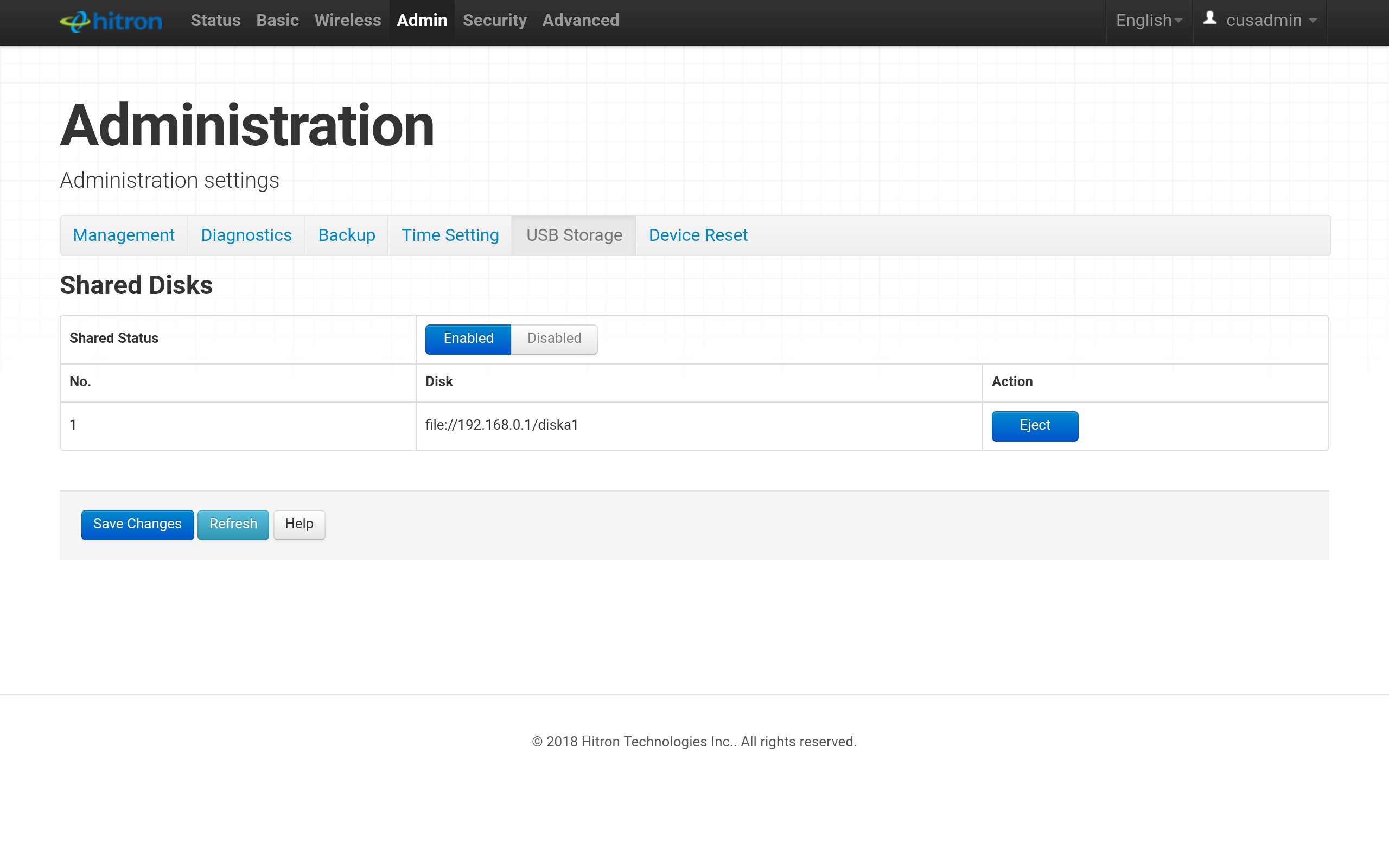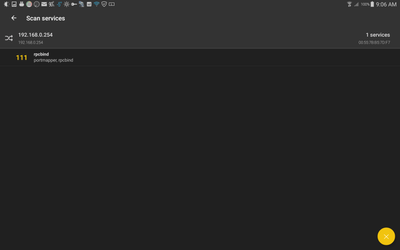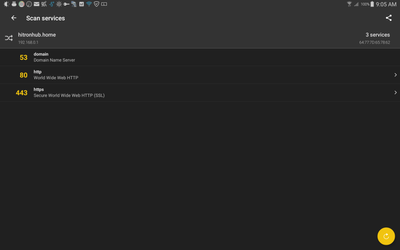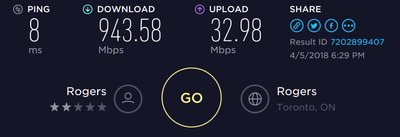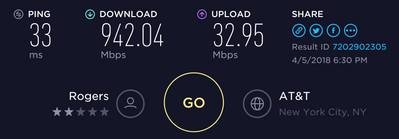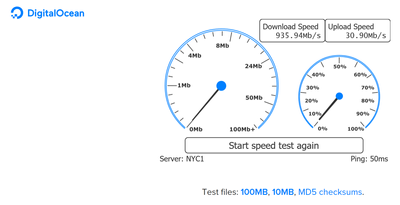FEEDBACK - Rogers Rocket Wi-Fi Modem Firmware Trial
- Mark as New
- Subscribe
- Mute
- Subscribe to RSS Feed
- Permalink
- Report Content
05-31-2016
08:42 AM
- last edited on
03-14-2018
04:23 PM
by
![]() RogersRoland
RogersRoland
Hello Community,
We are currently offering our users an exclusive opportunity to participate in an upcoming trial of the new firmware for our Rocket Wi-Fi Modem (CGN3ACR, CGN3AMR and CGN3ACSMR) and Rocket Gigabit Wi-Fi Modem (CGN3552 and CODA-4582). For details of this program, please see this thread.
This thread will be used for feedback regarding the firmware. We've invited @RogersSergio, @RogersSyd & @RogersBob from our Networking team to participate in this thread. Your feedback is very valuable and will be used to enhance the firmware before it is released publicly.
Thank you for your continued feedback and support.
Re: FEEDBACK - Rogers Rocket Wi-Fi Modem Firmware Trial
- Mark as New
- Subscribe
- Mute
- Subscribe to RSS Feed
- Permalink
- Report Content
03-29-2018 11:26 AM
Re: FEEDBACK - Rogers Rocket Wi-Fi Modem Firmware Trial
- Mark as New
- Subscribe
- Mute
- Subscribe to RSS Feed
- Permalink
- Report Content
03-30-2018 09:14 AM
Thank you for quick implementation of the newest firmware 2.0.10.34T5. The download speeds on wired connections improved greatly from around 500Mbps to close to 1G - which is what I'm supposed to get. My wi-fi though is without the change and ranges from 50's Mbps to (rarely) 200's Mbps, even when few feet from the modem. The upload speed has always been good on wire 30+ Mps, and no change here.
The biggest problem I'm experiencing, and which has not changed from the 2.0.10.28T2, is the 2.4G wi-fi. It cuts out intermittently and when it does it does not broadcast so devices cannot find it. Sometimes it comes back on its own after few minutes, sometimes it does not and I need to reboot the modem. Unfortunately, not all of my devices support 5G. In my case they are printers, some older game consoles & raspberry pie. The 5G has been very stable.
Re: FEEDBACK - Rogers Rocket Wi-Fi Modem Firmware Trial
- Mark as New
- Subscribe
- Mute
- Subscribe to RSS Feed
- Permalink
- Report Content
03-30-2018 10:05 AM
Re: FEEDBACK - Rogers Rocket Wi-Fi Modem Firmware Trial
- Mark as New
- Subscribe
- Mute
- Subscribe to RSS Feed
- Permalink
- Report Content
03-30-2018 01:22 PM
I got the 2.0.10.34T5 firmware in my router. However, the Guest network still give out the "only allow DHCP client to use this wireless" message.
Just wonder if someone can share the setting in the guest network?
Re: FEEDBACK - Rogers Rocket Wi-Fi Modem Firmware Trial
- Mark as New
- Subscribe
- Mute
- Subscribe to RSS Feed
- Permalink
- Report Content
03-30-2018 01:58 PM
My Wi-Fi speeds are still pretty bad on both 2.4Ghz, 5Ghz. My connection also falls on it's face every time I try to do a speed test which is weird, but I think others here were having a similar issue.
Re: FEEDBACK - Rogers Rocket Wi-Fi Modem Firmware Trial
- Mark as New
- Subscribe
- Mute
- Subscribe to RSS Feed
- Permalink
- Report Content
03-30-2018 04:20 PM - edited 03-30-2018 04:25 PM
It looks like the latest 2.0.10.34T5 firmware has crippled the SMB external hard drive sharing.
It's been working fine for months but since the update yesterday, the SMB ports are no longer listed in the scanned services. Only port 111 (portmapper, rpcbind) is now presenting. The admin interface shows that the drive is still detected and sharing is enabled. Even disable/enable, reboot, eject/remove/replug make no difference.
It's dead Jim...
Anyone else seeing this?
Re: FEEDBACK - Rogers Rocket Wi-Fi Modem Firmware Trial
- Mark as New
- Subscribe
- Mute
- Subscribe to RSS Feed
- Permalink
- Report Content
03-31-2018 06:02 AM
Re: FEEDBACK - Rogers Rocket Wi-Fi Modem Firmware Trial
- Mark as New
- Subscribe
- Mute
- Subscribe to RSS Feed
- Permalink
- Report Content
03-31-2018 10:58 AM
@nozielwrote:
Perhaps you may need to factory reset?
Not a good idea. Factory reset will revert all trial participants to 2.0.10.28T2.
Re: FEEDBACK - Rogers Rocket Wi-Fi Modem Firmware Trial
- Mark as New
- Subscribe
- Mute
- Subscribe to RSS Feed
- Permalink
- Report Content
03-31-2018 12:28 PM
@nozielwrote:
Perhaps you may need to factory reset?
The moment you do that, you revert to the standard firmware again, thereby proving nothing.
Re: FEEDBACK - Rogers Rocket Wi-Fi Modem Firmware Trial
- Mark as New
- Subscribe
- Mute
- Subscribe to RSS Feed
- Permalink
- Report Content
04-01-2018 11:01 AM - edited 04-01-2018 11:02 AM
I'm on firmware 2.0.10.34T5. So far the firmware seems problem-free. Just ran a few tests on DSLreports and seems like downstream bufferbloat has slightly improved. Have had no disconnections in HoTS in the past two days, so it could be that this new firmware has fixed that problem.
http://www.dslreports.com/speedtest/31603542
Re: FEEDBACK - Rogers Rocket Wi-Fi Modem Firmware Trial
- Mark as New
- Subscribe
- Mute
- Subscribe to RSS Feed
- Permalink
- Report Content
04-01-2018 07:56 PM
Hello,
I received 4.5.8.38T4 a few days ago. We had a few power failures today. About 1 hr ago or 7pm, my modem lost the 5G Wireless connection. Fixed after a reboot.
Thank you.
Re: FEEDBACK - Rogers Rocket Wi-Fi Modem Firmware Trial
- Mark as New
- Subscribe
- Mute
- Subscribe to RSS Feed
- Permalink
- Report Content
04-01-2018 09:57 PM
How are CODA users' upload speed after the recent 2.0.10.34T5 firmware update? I should be getting 10 mbps up, but I've been noticing degrading speed, going as low as 3.5mbps, usually hovering around 5-7mbps using speedtest.net, dslreports, and Rogers speed check. I'm not sure if it's a problem with my area or the modem/firmware. My download speeds are fine. I feel like it may be a firmware issue since I've just recently started noticing my upload speed being poor, and restarting the modem MAYBE fixes it (for instance, last night a few reboots didn't do anything but now just after a couple of reboots I'm getting 9-10mbps up).
I'm also still getting a bug where after a modem reboot, my down speeds are stuck below 5mbps (when they normally are over 100-150mbps). So I usually have to reboot once or twice more and my down speeds go back to normal.
Anyone else having these issues?
Re: FEEDBACK - Rogers Rocket Wi-Fi Modem Firmware Trial
- Mark as New
- Subscribe
- Mute
- Subscribe to RSS Feed
- Permalink
- Report Content
04-01-2018 10:39 PM
@Naderntwrote:How are CODA users' upload speed after the recent 2.0.10.34T5 firmware update? I should be getting 10 mbps up, but I've been noticing degrading speed, going as low as 3.5mbps, usually hovering around 5-7mbps using speedtest.net, dslreports, and Rogers speed check. I'm not sure if it's a problem with my area or the modem/firmware. My download speeds are fine. I feel like it may be a firmware issue since I've just recently started noticing my upload speed being poor, and restarting the modem MAYBE fixes it (for instance, last night a few reboots didn't do anything but now just after a couple of reboots I'm getting 9-10mbps up).
I'm also still getting a bug where after a modem reboot, my down speeds are stuck below 5mbps (when they normally are over 100-150mbps). So I usually have to reboot once or twice more and my down speeds go back to normal.
Anyone else having these issues?
No issues maxing out the 20mbps upload after the recent update. Could be possible node congestion since there's been a lot of new signups of the Gigabit and Ignite 500 tiers because of recent deals.
Can't speak as to the download speeds being pegged either, mine are fine.
Re: FEEDBACK - Rogers Rocket Wi-Fi Modem Firmware Trial
- Mark as New
- Subscribe
- Mute
- Subscribe to RSS Feed
- Permalink
- Report Content
04-03-2018 04:48 PM
Re: FEEDBACK - Rogers Rocket Wi-Fi Modem Firmware Trial
- Mark as New
- Subscribe
- Mute
- Subscribe to RSS Feed
- Permalink
- Report Content
04-03-2018 05:46 PM
I was testing remote access to my computer and run into difficulties waking up my PC from the Internet. I'm sure this function worked for me in the past. After a bit of fiddling with PC and Coda modem I got to the root of the problem.
When PC is powered off it puts the network card in low power stand by mode. This changes the 1 gigabit port on PC into 10Mbps Half Duplex according to Coda Switch Control in Advanced setting. Looking at Connected Devices in Basic Lan Setup of Coda page I can see my PC for about 30s before it disappears from the list. During this 30s I can still wake up my PC from the Internet using port forwarding rule. After 30s when it's gone from the connected devices table I can only wake it up from LAN side of the network.
PC has reserved IP in DHCP table. Everything works until speed is dropped to 10Mbps and Half Duplex.
At this point Coda is dropping my PC from Connected Devices table and ignoring port forwarding rule. LAN switch side of the modem is working fine pushing Wake up (Magic Packet) to correct port and IP.
This was very handy function. Can we get it back? Coda needs to maintain list of connected devices after change in port speeds down to 10Mbps and half duplex.
Re: FEEDBACK - Rogers Rocket Wi-Fi Modem Firmware Trial
- Mark as New
- Subscribe
- Mute
- Subscribe to RSS Feed
- Permalink
- Report Content
04-04-2018 07:32 PM
With Rogers dave gone I don't get these pushed to me as quickly as before.
Who do I PM to get 2.0.10.34T5
Re: FEEDBACK - Rogers Rocket Wi-Fi Modem Firmware Trial
- Mark as New
- Subscribe
- Mute
- Subscribe to RSS Feed
- Permalink
- Report Content
04-04-2018 10:02 PM
firmware 2.0.10.34T5 having an issue connecting legacy laptop with "802.11 g" adapter to the CODA-4582.
Re: FEEDBACK - Rogers Rocket Wi-Fi Modem Firmware Trial
- Mark as New
- Subscribe
- Mute
- Subscribe to RSS Feed
- Permalink
- Report Content
04-05-2018 12:11 AM
@zardoz99 the SMB Protocols are lost in Windows 10, google it, you can turn them back on in you network adapter settings
Re: FEEDBACK - Rogers Rocket Wi-Fi Modem Firmware Trial
- Mark as New
- Subscribe
- Mute
- Subscribe to RSS Feed
- Permalink
- Report Content
04-05-2018 09:10 AM
@WestPointwrote:@zardoz99 the SMB Protocols are lost in Windows 10, google it, you can turn them back on in you network adapter settings
Yes, I was aware of the change. However, I'm not using Windows at all to access the shared drive on the CODA-4582.
I'm using "root explorer" on Android, which has been working correctly up until this last CODA-4582 firmware update.
Checking the exposed network ports on the CODA-4582, I have discovered that the SMB services are not being offered any longer, unlike the previous trial firmware. Only TCP port 111 is being offered now.
The CODA-4582 presents open TCP ports on two different IP addresses. The base one (for my default settings) is 192.168.0.1 and the other is at the top of the configured range, 192.168.0.254.
There should be more open TCP ports presented in order to offer SMB services.
Re: FEEDBACK - Rogers Rocket Wi-Fi Modem Firmware Trial
- Mark as New
- Subscribe
- Mute
- Subscribe to RSS Feed
- Permalink
- Report Content
04-05-2018 11:49 AM
@zardoz99wrote:
@WestPointwrote:@zardoz99 the SMB Protocols are lost in Windows 10, google it, you can turn them back on in you network adapter settings
Yes, I was aware of the change. However, I'm not using Windows at all to access the shared drive on the CODA-4582.
I'm using "root explorer" on Android, which has been working correctly up until this last CODA-4582 firmware update.
Checking the exposed network ports on the CODA-4582, I have discovered that the SMB services are not being offered any longer, unlike the previous trial firmware. Only TCP port 111 is being offered now.
The CODA-4582 presents open TCP ports on two different IP addresses. The base one (for my default settings) is 192.168.0.1 and the other is at the top of the configured range, 192.168.0.254.
There should be more open TCP ports presented in order to offer SMB services.
What share are you advertising on the CODA via the USB? If that is not turned on, the CODA will not open the ports. If the resource is not on the CODA, try accessing the destination share via IP instead of host name.
Re: FEEDBACK - Rogers Rocket Wi-Fi Modem Firmware Trial
- Mark as New
- Subscribe
- Mute
- Subscribe to RSS Feed
- Permalink
- Report Content
04-05-2018 07:08 PM
With good Internet deals going on I joined 1GB train yesterday.
I'm on 2.0.10.34T5 and I'm quite happy with speed performance.
Tests from Ontario, GTA area, over 20 Km to Toronto.