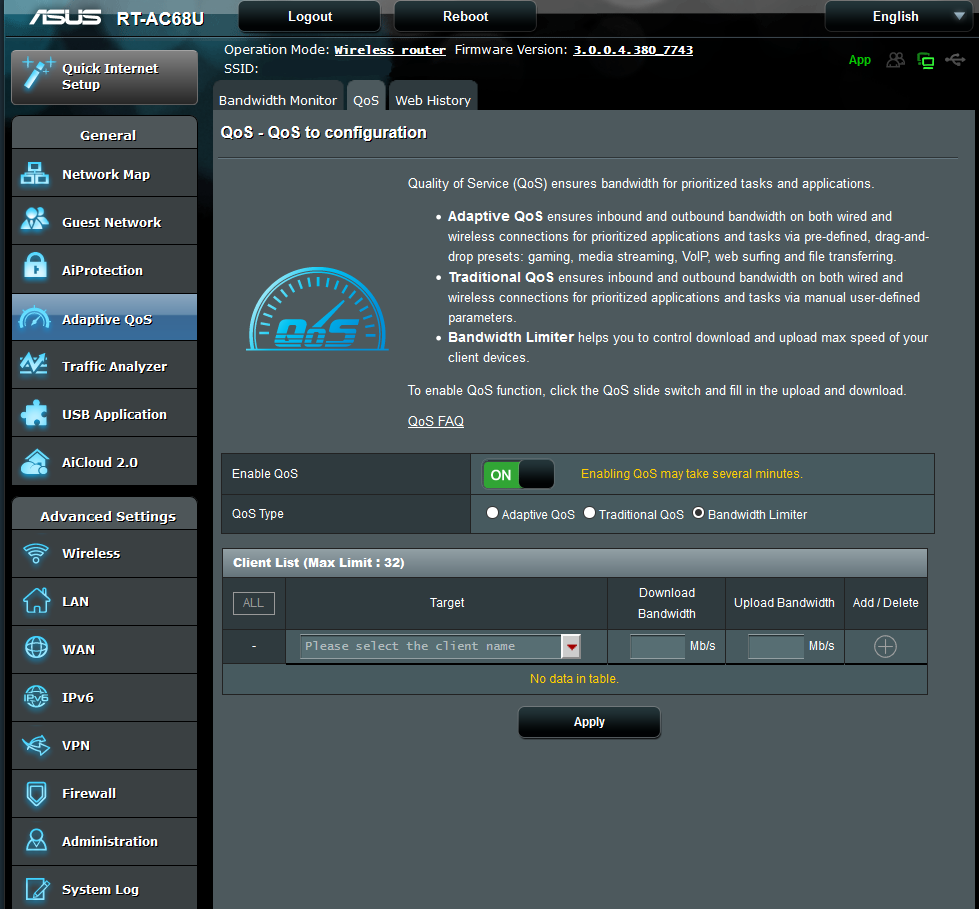- Rogers Community Forums
- Forums
- Internet, Rogers Xfinity TV, & Home Phone
- Internet
- Re: FEEDBACK - Rogers Rocket Wi-Fi Modem Firmware ...
- Subscribe to RSS Feed
- Mark Topic as New
- Mark Topic as Read
- Float this Topic for Current User
- Subscribe
- Mute
- Printer Friendly Page
FEEDBACK - Rogers Rocket Wi-Fi Modem Firmware Trial
- Mark as New
- Subscribe
- Mute
- Subscribe to RSS Feed
- Permalink
- Report Content
05-31-2016
08:42 AM
- last edited on
03-14-2018
04:23 PM
by
![]() RogersRoland
RogersRoland
Hello Community,
We are currently offering our users an exclusive opportunity to participate in an upcoming trial of the new firmware for our Rocket Wi-Fi Modem (CGN3ACR, CGN3AMR and CGN3ACSMR) and Rocket Gigabit Wi-Fi Modem (CGN3552 and CODA-4582). For details of this program, please see this thread.
This thread will be used for feedback regarding the firmware. We've invited @RogersSergio, @RogersSyd & @RogersBob from our Networking team to participate in this thread. Your feedback is very valuable and will be used to enhance the firmware before it is released publicly.
Thank you for your continued feedback and support.
Re: FEEDBACK - Rogers Rocket Wi-Fi Modem Firmware Trial
- Mark as New
- Subscribe
- Mute
- Subscribe to RSS Feed
- Permalink
- Report Content
08-13-2017 04:58 PM
this test is same as I always have performed to ensure consistency. same computer, hooked directly to Rogers modem via Cat6 cable. not using bridging or 3rd party router.
Re: FEEDBACK - Rogers Rocket Wi-Fi Modem Firmware Trial
- Mark as New
- Subscribe
- Mute
- Subscribe to RSS Feed
- Permalink
- Report Content
08-14-2017 10:14 AM
I have a weird issue. I am currently on .27 firmware on the coda and I am noticing weird lag on WiFi watching YouTube videos. It lags and when it starts again the audio and video are out of sync. Restarting the app fixes it. I am watching on my pixel XL and it's connected to the 5ghz band with full signal bars. I also experienced this on the .31 firmware before I downgraded.
Any thoughts?
Re: FEEDBACK - Rogers Rocket Wi-Fi Modem Firmware Trial
- Mark as New
- Subscribe
- Mute
- Subscribe to RSS Feed
- Permalink
- Report Content
08-14-2017 10:35 AM
Thanks gp-se. Something was definitely foobarred. I chatted online with tech and they said they "saw something". At conclusion of chat my speeds were back to 300/20 as they had been previously on .27.
Re: FEEDBACK - Rogers Rocket Wi-Fi Modem Firmware Trial
- Mark as New
- Subscribe
- Mute
- Subscribe to RSS Feed
- Permalink
- Report Content
08-14-2017 07:58 PM
@Mythen it could be a device setting issue. When using Mobile Data does it do this? When connected to a different WiFi source does it happen?
or is it only on the CODA?
Re: FEEDBACK - Rogers Rocket Wi-Fi Modem Firmware Trial
- Mark as New
- Subscribe
- Mute
- Subscribe to RSS Feed
- Permalink
- Report Content
08-14-2017 07:58 PM
@hoopdogg wrote:
Thanks gp-se. Something was definitely foobarred. I chatted online with tech and they said they "saw something". At conclusion of chat my speeds were back to 300/20 as they had been previously on .27.
glad to hear it all got sorted out!
Re: FEEDBACK - Rogers Rocket Wi-Fi Modem Firmware Trial
- Mark as New
- Subscribe
- Mute
- Subscribe to RSS Feed
- Permalink
- Report Content
08-15-2017 11:33 AM
I tested the YouTube issue on other networks and it doesn't happen. So it seems to be just the coda. I have also noticed it on my desktop PC and it's hardwired
Re: FEEDBACK - Rogers Rocket Wi-Fi Modem Firmware Trial
- Mark as New
- Subscribe
- Mute
- Subscribe to RSS Feed
- Permalink
- Report Content
08-15-2017 03:35 PM
I don't like the new CODA modem ...it has so many issues. I am still having problems getting my Netgrear Orbi system working properly. I called the Rogers Help Desk ...they cannot help with anything. The Orbi router looses internet connection with the Rogers modem continuously and the Rogers modem goes up and down through the day. I cannot believe that they would release a product like this to market. No new firmware to fix any of these issue and not being able to go back to the old ignite modem ...just plain sucks .....
Re: FEEDBACK - Rogers Rocket Wi-Fi Modem Firmware Trial
- Mark as New
- Subscribe
- Mute
- Subscribe to RSS Feed
- Permalink
- Report Content
08-15-2017 06:59 PM
@parv044 wrote:
I don't like the new CODA modem ...it has so many issues. I am still having problems getting my Netgrear Orbi system working properly. I called the Rogers Help Desk ...they cannot help with anything. The Orbi router looses internet connection with the Rogers modem continuously and the Rogers modem goes up and down through the day. I cannot believe that they would release a product like this to market. No new firmware to fix any of these issue and not being able to go back to the old ignite modem ...just plain sucks .....
Did you put the CODA into bridge mode?
Log in to the modem, goto basic setup, there should be an option to turn off residential gateway function. Disable that then reboot the modem.
Once that is done plug the ethernet cable from port 1 on the coda to the WAN port on your netgear.
Re: FEEDBACK - Rogers Rocket Wi-Fi Modem Firmware Trial
- Mark as New
- Subscribe
- Mute
- Subscribe to RSS Feed
- Permalink
- Report Content
08-15-2017 07:01 PM
@Mythen wrote:
@gp-se
I tested the YouTube issue on other networks and it doesn't happen. So it seems to be just the coda. I have also noticed it on my desktop PC and it's hardwired
that is strange, can you log in to the modem and use custom DNS servers just to test, could be a routing issue.
you can google Open DNS or Google DNS to test. Change both ipv4 and ipv6.
Re: FEEDBACK - Rogers Rocket Wi-Fi Modem Firmware Trial
- Mark as New
- Subscribe
- Mute
- Subscribe to RSS Feed
- Permalink
- Report Content
08-15-2017 09:21 PM
I didn't setup the goole dns on the coda. I set it up on the PC. static ip with the google dns on IPv4.
One thing I did today though. I got manually downgraded to version .27 of the firmware last week and was still getting YouTube buffering and twitch upload was a mess. I hard reset the modem today and it auto-upgraded to .28t2. which I expected.
I no longer have DFS and band steering enabled. and the WiFi is much better not lagged out and also since I reset the modem twitch is behaving itself. I don't pretend to understand what is going on. But I can't argue the results as it stands right now
Mythen
Re: FEEDBACK - Rogers Rocket Wi-Fi Modem Firmware Trial
- Mark as New
- Subscribe
- Mute
- Subscribe to RSS Feed
- Permalink
- Report Content
08-16-2017 04:42 PM
Ok... I've had it with this Ignite 100u service. It hasn't gotten much better since August last year; I'm still getting ping spikes and disconnects in games, albeit not as frequently as I used to. I'm giving up on Rogers.
Re: FEEDBACK - Rogers Rocket Wi-Fi Modem Firmware Trial
- Mark as New
- Subscribe
- Mute
- Subscribe to RSS Feed
- Permalink
- Report Content
08-16-2017 07:12 PM
@OL1v3r what modem are you currently using? That can be seen on the product sticker at the back of the modem. It should be a CGN3xxxx variety or CODA-4582 which is the newest gigabit modem that Rogers has deployed.
Can you log into the modem, navigate to the DOCSIS WAN tab, copy the Downstream and Upstream table and paste that into a post. The copy and paste process will paste in the text contents of the tables. The signal levels and signal to noise ratios which are in those tables will be of interest given your comments on disconnects.
Are you seeing disconnects on ethernet or wifi connected devices or both?
Re: FEEDBACK - Rogers Rocket Wi-Fi Modem Firmware Trial
- Mark as New
- Subscribe
- Mute
- Subscribe to RSS Feed
- Permalink
- Report Content
08-18-2017 01:04 PM
has raised the issue of the DHCP Reservations failing on the CODA?
After multiple days and multiple restarts, I have multiple devices, listed as DHCP Reservations, but not being given the correct IP Address and they are conflicting with other devices.
I have gone as far as a complete shut-down of all my devices connected accross my property, disconnecting all ethernet wires from all hubs and the hubs from the hitron modem, all with power off, leaving the modem off over 5min, and then beging with reboot;
Starting from modem only, nothing connected, until fully booted, then one wire at a time, and one hub at a time, then each device, one at a time, waiting about 30secs be tween each connection to allow for DHCP IP to be obtained, and then checking my modem, and still seeing multiple devices not on the correct DHCP, both on Ethernet and on WIFI.
If someone could add this to the list of items to be looked into, and if you need to use my device for testing, please do, you have all permission to see what is happening on my devices, if a reboot or anything is required, i would request a call before hand, as i have server sided programs I use that will fail if interupped abruptly by a disconnect, which happens often anyway, but still having some notice on one would be nice.
Thanks very much!
Re: FEEDBACK - Rogers Rocket Wi-Fi Modem Firmware Trial
- Mark as New
- Subscribe
- Mute
- Subscribe to RSS Feed
- Permalink
- Report Content
08-18-2017 01:31 PM
I tried the bridge mode on the modem with Netfear Orbi system ...but still get some wireless devices loosing connection to the internet ....I don't know how to fix this issue...since I got the new modem, it has been horrible.
Re: FEEDBACK - Rogers Rocket Wi-Fi Modem Firmware Trial
- Mark as New
- Subscribe
- Mute
- Subscribe to RSS Feed
- Permalink
- Report Content
08-18-2017 03:32 PM - edited 08-18-2017 03:32 PM
If you're running it in bridge mode the modem doesn't really have any effect on the wireless, just food for thought.
Re: FEEDBACK - Rogers Rocket Wi-Fi Modem Firmware Trial
- Mark as New
- Subscribe
- Mute
- Subscribe to RSS Feed
- Permalink
- Report Content
08-18-2017 03:43 PM
Thanks ..
The wireless connection is still connected to the Netgear but the Internet connection is gone...which is provided by the Rogers modem ...the wireless connection does not say "not connected"....it says "connect, internet connection is unreliable ....
Regards
Re: FEEDBACK - Rogers Rocket Wi-Fi Modem Firmware Trial
- Mark as New
- Subscribe
- Mute
- Subscribe to RSS Feed
- Permalink
- Report Content
08-19-2017 03:26 PM
Got an odd request. So I have two PC's that are hard wired. One of those uses powerline Ethernet. It limits the download speed to about 80megs. The other PC is directly to the modem and gets full 250.
Question is is there a way to prioritize the PC with the power line Ethernet so that it gets the full 80 Meg's? Cause any use to the PC that is directly connected causes the power line pcs speed to go down a lot. I hope I am making sense? Lol
Mythen
Re: FEEDBACK - Rogers Rocket Wi-Fi Modem Firmware Trial
- Mark as New
- Subscribe
- Mute
- Subscribe to RSS Feed
- Permalink
- Report Content
08-19-2017 04:21 PM - edited 08-19-2017 04:23 PM
"Question is is there a way to prioritize the PC with the power line Ethernet so that it gets the full 80 Meg's? "
Yes there is. You would need to run a router that has bandwidth controls in the firmware that would allow you to select 80 Mb/s or maybe slightly higher, so that the powerline pc sees the max bandwidth you could get thru the powerline adapters. That might be done thru port priority. All others would see less bandwidth, depending on the user entered bandwidth for each port, or possibly device MAC.
Out of curiosity, are your powerline adapters Homeplug AV2 qualified? Those adapters use all three prongs, line, neutral and ground, on the socket to run data, whereas the previous generation would only have and use two prongs, line and neutral. The Homeplug AV2 adapters are much faster than the previous generation.
Re: FEEDBACK - Rogers Rocket Wi-Fi Modem Firmware Trial
- Mark as New
- Subscribe
- Mute
- Subscribe to RSS Feed
- Permalink
- Report Content
08-19-2017 04:27 PM
thanks for the reply @Datalink
I use these
http://ca.dlink.com/products/connect/dhp-601av-powerline-av2-600-gigabit-starter-kit/
Is there a way to setup what I am proposing on the coda. or is buying a router the only option?
Re: FEEDBACK - Rogers Rocket Wi-Fi Modem Firmware Trial
- Mark as New
- Subscribe
- Mute
- Subscribe to RSS Feed
- Permalink
- Report Content
08-20-2017 08:31 PM - edited 08-20-2017 09:00 PM
@Mythen I'm surprised that you see data rates as low as 80 Mb/s thru the adapter set, and then, I'm not surprised. The data rate will depend on the background electrical noise and on the path itself. Have a look at your electrical panel. Ideally, both adapters would be on the same side of the panel, left or right. If they aren't on the same side of the panel, see if you can come up with some way to experiment, so that moving either end will place it on the same side of the panel as the other end. See how much of an effect that has. Other point to note, you don't want the adapter to be on a circuit that has a Ground Fault Interrupter socket, as is found in bathrooms. That will drastically drop the data rate thru the adapter set.
In terms of routers, Asus routers appear to have the bandwidth controls that you are looking for in the QOS section. Fwiw, I'm not sure if enabling bandwidth controls, which appear to be imposed by client name will have any effect on the routers Hardware Acceleration. This is Broadcom's Cut Through Forwarding (CTF) and Flow Acceleration (FA), which is a proprietary piece of Broadcom firmware. This appears to route external port data to internal ports with very little if any involvement from the router CPU. Typically, traditional QOS disables CTF and FA. However, this is listed as a separate item within the QOS area, but it doesn't appear to be necessarily associated with QOS itself, so, no way to guarantee that this will or won't affect CTF and FA. I'll have to experiment with it to see what happens.
The problem with disabling CTF is that its necessary to run speeds over 100 Mb/s. Given your indication that your on a 250 Mb/s download rate, thats a concern. Netgear routers will be the same, but they're worse as there isn't any method to determine if the CTF is disabled or not, with Asus firmware there is a checkbox that users can check to determine if CTF has been disabled or not.
At the first opportunity tonight or tomorrow I'd check this out to see what happens.
Here's a screenshot of the Bandwidth Limiter section:
Are you considering an all in one router (ethernet + wifi) or considering an ethernet router only.
Re: FEEDBACK - Rogers Rocket Wi-Fi Modem Firmware Trial
- Mark as New
- Subscribe
- Mute
- Subscribe to RSS Feed
- Permalink
- Report Content
08-21-2017 11:04 AM
@Datalink wrote:......
Have a look at your electrical panel. Ideally, both adapters would be on the same side of the panel, left or right. If they aren't on the same side of the panel, see if you can come up with some way to experiment, so that moving either end will place it on the same side of the panel as the other end.
......
Left or right side of the panel is probably not the best indication of the connection.
Residential panels are 2 phase with neutral wire. 2 breakers located side by side on the same side of the panel will be on 2 separate phases connected by the secondary winding through the transformer.
The optimum setup in the best order:
1. The same circuit. Use breaker finder and use 2 receptacles from the same circuit. If you shut the breaker off both receptacles used between adapters should be off.
2. 2 separate breakers from the same phase. The wires will be connected at the panel bus. The same phase breakers should be located at the same horizontal level across left and right side or every second horizontal row to the first breaker. This is not easy to verify. You would need extension cord between 2 receptacles to bring them to one location. Use multi-meter between hot wires from both receptacles and make sure you don't have any voltage.
3. The last worst option is having receptacles with both adapters on the different phase (side by side breakers with 208V between hot wires. This is the longest path for the wiring going through local high voltage transformer somewhere in the neighbourhood.