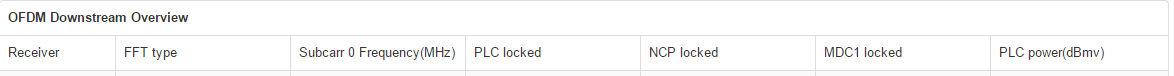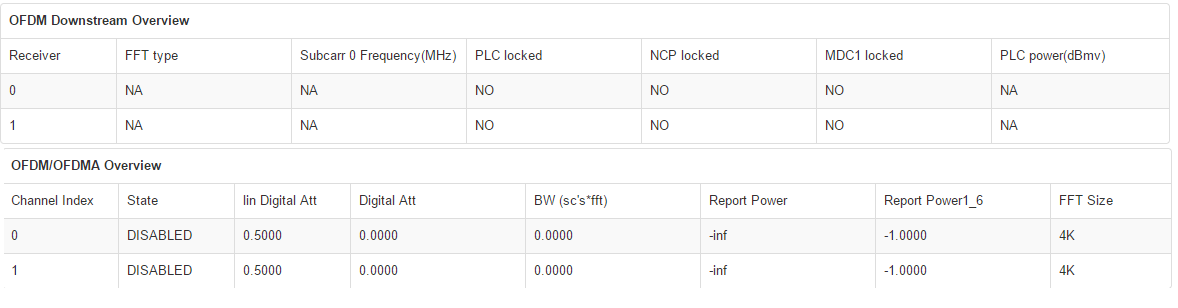- Rogers Community Forums
- Forums
- Internet, Rogers Xfinity TV, & Home Phone
- Internet
- Re: FEEDBACK - Rogers Rocket Wi-Fi Modem Firmware ...
- Subscribe to RSS Feed
- Mark Topic as New
- Mark Topic as Read
- Float this Topic for Current User
- Subscribe
- Mute
- Printer Friendly Page
FEEDBACK - Rogers Rocket Wi-Fi Modem Firmware Trial
- Mark as New
- Subscribe
- Mute
- Subscribe to RSS Feed
- Permalink
- Report Content
05-31-2016
08:42 AM
- last edited on
03-14-2018
04:23 PM
by
![]() RogersRoland
RogersRoland
Hello Community,
We are currently offering our users an exclusive opportunity to participate in an upcoming trial of the new firmware for our Rocket Wi-Fi Modem (CGN3ACR, CGN3AMR and CGN3ACSMR) and Rocket Gigabit Wi-Fi Modem (CGN3552 and CODA-4582). For details of this program, please see this thread.
This thread will be used for feedback regarding the firmware. We've invited @RogersSergio, @RogersSyd & @RogersBob from our Networking team to participate in this thread. Your feedback is very valuable and will be used to enhance the firmware before it is released publicly.
Thank you for your continued feedback and support.
Re: FEEDBACK - Rogers Rocket Wi-Fi Modem Firmware Trial
- Mark as New
- Subscribe
- Mute
- Subscribe to RSS Feed
- Permalink
- Report Content
04-17-2017 01:52 PM - edited 04-17-2017 01:56 PM
Here are my traceroute and ping results:
Here's a tracert:
traceroute to google.ca (172.217.4.227), 30 hops max, 60 byte packets
1 192.168.1.1 (192.168.1.1) 0.524 ms 0.412 ms 0.507 ms
2 * * *
3 69.63.243.45 (69.63.243.45) 18.537 ms 18.910 ms 19.054 ms
4 so-4-2-2.gw02.ym.phub.net.cable.rogers.com (64.71.240.185) 19.917 ms 19.90 6 ms 27.763 ms
5 209.148.230.10 (209.148.230.10) 19.714 ms 19.633 ms 29.932 ms
6 * 72.14.222.87 (72.14.222.87) 20.148 ms 21.090 ms
7 209.85.255.232 (209.85.255.232) 21.051 ms 209.85.242.109 (209.85.242.109) 14.912 ms 209.85.255.232 (209.85.255.232) 14.485 ms
8 72.14.235.34 (72.14.235.34) 25.529 ms 216.239.50.238 (216.239.50.238) 43.9 67 ms 42.876 ms
9 72.14.232.42 (72.14.232.42) 54.044 ms 54.325 ms 72.14.237.131 (72.14.237.1 31) 54.009 ms
10 * * *
11 108.170.233.87 (108.170.233.87) 57.382 ms 56.423 ms 56.586 ms
12 ord30s31-in-f227.1e100.net (172.217.4.227) 44.574 ms 37.487 ms 48.860 ms
PING google.ca (216.58.192.163) 56(84) bytes of data.
64 bytes from ord36s02-in-f3.1e100.net (216.58.192.163): icmp_seq=1 ttl=55 time=173 ms
64 bytes from ord36s02-in-f3.1e100.net (216.58.192.163): icmp_seq=2 ttl=55 time=38.1 ms
64 bytes from ord36s02-in-f3.1e100.net (216.58.192.163): icmp_seq=3 ttl=55 time=163 ms
64 bytes from ord36s02-in-f3.1e100.net (216.58.192.163): icmp_seq=4 ttl=55 time=36.0 ms
64 bytes from ord36s02-in-f3.1e100.net (216.58.192.163): icmp_seq=5 ttl=55 time=147 ms
64 bytes from ord36s02-in-f3.1e100.net (216.58.192.163): icmp_seq=6 ttl=55 time=37.8 ms
64 bytes from ord36s02-in-f3.1e100.net (216.58.192.163): icmp_seq=7 ttl=55 time=60.6 ms
64 bytes from ord36s02-in-f3.1e100.net (216.58.192.163): icmp_seq=8 ttl=55 time=35.7 ms
64 bytes from ord36s02-in-f3.1e100.net (216.58.192.163): icmp_seq=9 ttl=55 time=122 ms
64 bytes from ord36s02-in-f3.1e100.net (216.58.192.163): icmp_seq=10 ttl=55 time=89.5 ms
64 bytes from ord36s02-in-f3.1e100.net (216.58.192.163): icmp_seq=11 ttl=55 time=37.4 ms
64 bytes from ord36s02-in-f3.1e100.net (216.58.192.163): icmp_seq=12 ttl=55 time=62.6 ms
64 bytes from ord36s02-in-f3.1e100.net (216.58.192.163): icmp_seq=13 ttl=55 time=36.7 ms
64 bytes from ord36s02-in-f3.1e100.net (216.58.192.163): icmp_seq=14 ttl=55 time=36.8 ms
64 bytes from ord36s02-in-f3.1e100.net (216.58.192.163): icmp_seq=15 ttl=55 time=37.1 ms
64 bytes from ord36s02-in-f3.1e100.net (216.58.192.163): icmp_seq=16 ttl=55 time=38.4 ms
64 bytes from ord36s02-in-f3.1e100.net (216.58.192.163): icmp_seq=17 ttl=55 time=36.3 ms
^C
--- google.ca ping statistics ---
17 packets transmitted, 17 received, 0% packet loss, time 16026ms
rtt min/avg/max/mdev = 35.793/70.036/173.400/48.248 ms
EDIT: weird, between the two tests it gave me two different servers...
Re: FEEDBACK - Rogers Rocket Wi-Fi Modem Firmware Trial
- Mark as New
- Subscribe
- Mute
- Subscribe to RSS Feed
- Permalink
- Report Content
04-17-2017 02:19 PM
@borford wrote:
@Mythen wrote:
What is the normal range for the Docsis 3.1 levels in the OFDM section?
OFDM1_Power -9dBmV to +10dBmV
OFDM1_Rx_Power_Range +/- 6dBmV from average
Brian
Thanks Brian. These are OFDM signal targets but they are not visible in the modem GUI. Tech support does have to ability to see these values however (it's in the list of requested items for enchancements).
Regarding uplink values 35 to 52 dBmV when reported in DOCSIS 3.0 mode. In DOCSIS 3.1 mode (directly on the modem), it will be
- 29 to 46 dBmV for channels with a bandwidth of 6400000
- 32 to 49 dBmV for the channel with a bandwidth of 3200000
Dave

Re: FEEDBACK - Rogers Rocket Wi-Fi Modem Firmware Trial
- Mark as New
- Subscribe
- Mute
- Subscribe to RSS Feed
- Permalink
- Report Content
04-17-2017 09:30 PM
Re: FEEDBACK - Rogers Rocket Wi-Fi Modem Firmware Trial
- Mark as New
- Subscribe
- Mute
- Subscribe to RSS Feed
- Permalink
- Report Content
04-17-2017
11:06 PM
- last edited on
04-18-2017
11:24 AM
by
![]() RogersMoin
RogersMoin
@8rain the ping spikes that you see are the result of the modem's Puma 6 chipset processing methodology. @RogersDave and the engineering staff have been working on this issue since last summer. That project was picked up by Arris and Intel late last fall and there is a updated firmware that will be issued to the Arris SB6190 in the very near future. I don't know what Intel has released to other manufacturers at this point as I know that there is additional work required to resolve the latency for all protocols, TCP/IP, ICMP, and UDP (gaming and address lookups). I believe that an interim update has been provided to Rogers which is the basis for one of the pending updates to some of the Rogers modem models. It won't resolve everything, but it will be step in the right direction.
Firmware version 4.5.8.27 for the CGN3ACSMR and CGNM-3552 was developed last fall but was not widely distributed for the 3552 as it results in a data rate cap for the 3552 at 20 Mb/s versus 50 Mb/s which the modem can run. That version resolves the latency for ICMP (ping) only, and does nothing for TCP/IP and UDP, so, even if that version was loaded on your modem, it wouldn't do anything for you. For more info on that version have a look at the following post:
There are updates for the CGN3ACSMR and CGNM-3552 which should be released soon I believe but don't quote me on that one. I believe that the latest version was rolled back due to wifi issues, so, Hitron should have this resolved fairly soon.
So, what can be done. The principal question is whether or not you have an unlimited account at any data rate, 100 Mb/s, 250 Mb/s, etc. If so, you should be able to switch to a CODA-4582 which is a Puma 7 based modem. This modem does not share the same chipset or firmware and is a relatively new addition to Rogers modem lineup. It also doesn't share any of the high ping spikes that are seen on the other Puma 6 modems. Having said that, this modem has seen continual updates since its release in mid December as Intel, Hitron and Rogers work the bugs out of the modem. It hasn't been smooth sailing but the bug patrol has been hard at work. Some users have reported slow data rates with DOCSIS 3.1 running and issues with gaming which uses UDP. Personally speaking, with DOCSIS 3.1 running I've seen better performance from the modem and the gamer in the family (LOL) hasn't been complaining. I've looked at the LOL packet loss and ping times and looked carefully at the incoming UDP packets and from what I can see, there doesn't appear to be any major issues at our Cable Modem Termination System (CMTS) which services all of the Rogers and related TPIA modems on the Rogers system in our neighborhood. DOCSIS 3.1 downstream has been enabled across the Rogers system. 3.1 upstream is still in construction at various ISPs which are bringing 3.1 into service. That will probably take several weeks or months show up on the Rogers system. The level of performance that you see with DOCSIS 3.0 and/or 3.1 will really depend on the loading at your CMTS. If you run the pingplot out to the second IP address in the list, 99.252.16.1 instead of google, and run that at 0.5 or 1 second intervals for 24 to 48 hours you will see how much of a difference there is between the quiet early morning hours and the heavily loaded late afternoon and evening hours. When you see that difference, it will explain the majority of your question regarding latency in gaming. Give that a go, and just to make MAX data easily seen, right click on the title bar of the columns, select "MAX" as one of the displayed time columns and drag that to the right to sit next to the Min column.
Hopefully this provides some explanation of the latency with the Puma 6 modems. For additional reading, when you have lots of time on your hands:
http://www.dslreports.com/forum/r31122204-SB6190-Puma6-TCP-UDP-Network-Latency-Issue-Discussion
That thread is a continuation of the first thread started by xymox1:
There has been a pretty steep learning curve by all involved in this issue. This isn't just a Rogers issue, its an issue for all ISPs around the world that run Puma 6 modems on their network. @RogersDave has been at the forefront of this for Rogers since last summer (prior to the generation of that second DSLReports thread), seeing to it that the required work is being done by Hitron and Intel and pushing the updates out to the user modems. A lot of work has been done to this point, but there is still much to do. Much of that can only be done by Intel and the modem manufactures, so the ISPs are at their mercy in terms of delivering updates that will eventually resolve the latency issues for the Puma 6 modem.
Ok, if you have any questions please let me know.
Re: FEEDBACK - Rogers Rocket Wi-Fi Modem Firmware Trial
- Mark as New
- Subscribe
- Mute
- Subscribe to RSS Feed
- Permalink
- Report Content
04-18-2017 11:15 AM
Wow I appreciate the very detailed response. The post about the latest available firmwares is a little bit confusing wrt to the version numbers so the links you provided and the data rate cap information cleared it up for me.
I'll consider exchanging for the CODA modem as I am on the unlimited Gig plan. Originally when the modem appeared with the one and two black dots I was reading a lot of complaints about latency for games, but it's nice to have first hand feedback about its performance. Pretty happy I chose to stick with a 1st party provider during this important transition period. Thank you!
Re: FEEDBACK - Rogers Rocket Wi-Fi Modem Firmware Trial
- Mark as New
- Subscribe
- Mute
- Subscribe to RSS Feed
- Permalink
- Report Content
04-18-2017 12:53 PM - edited 04-18-2017 12:55 PM
@8rain before you head out to the nearest Rogers store, give them a call and ask if they have any single or double black dot CODA-4582s in stock. The single black dot indicates that additional shielding has been installed over the MaxLinear Cable tuner and the double black dot indicates additional shielding with post install testing.
The current trial firmware for the CODA-4582 is V2.0.10.26T2. The next trial version, V2.0.10.27 should be pushed out to trial participants sometime this week or next week.
To signup for the trial firmware if you're interested, send a private message to @CommunityHelps Follow that link to the public page for @CommunityHelps and then select the link on the right hand side to "Send this user a private message" to navigate to the message composition page. It will already be addressed.
Fill in the title: Rogers Rocket Wi-Fi Modem Firmware Trial
In the text area, add your modems: MAC Address
Serial Number
Modem Model: CODA-4582
The first two can be found in the Status page when you log into the modem or on the back of the modem. They can be copied from the Status page and pasted into the message.
When you're logged into the forum, watch for a number overlaid on your avatar at the top right hand corner signifying a response from one of the moderators. Select that link and follow it down to your message inbox. You should see a disclaimer that has to be acknowledged prior to loading the latest version of trial firmware.
Keep an eye open on this thread or the Open Issues thread for any particular requirements for rebooting or running a factory reset on a modem with trial firmware loaded. Usually there are no special instructions, but, that can happen as has occurred with the latest trial firmware which is now set to become the network wide firmware for the CODA-4582. Here's the latest post from @RogersDave regarding the trial firmware for the 4582:
Re: FEEDBACK - Rogers Rocket Wi-Fi Modem Firmware Trial
- Mark as New
- Subscribe
- Mute
- Subscribe to RSS Feed
- Permalink
- Report Content
04-18-2017 01:00 PM
@Anu1 your modem is running DOCSIS 3.1 which should allow it to run higher data rates without any issue. However, there are a small number of users who have reported problems with 3.1 running. Call tech support and ask the CSR specifically if the DOCSIS 3.1 power level is within spec. The value reported on the user interface is incorrect, but Tech Support apparently can see the correct number. Also advise the CSR of what issues you are seeing. Hopefully, with the correct power level, and your comments, the CSR can come to a decision as to whether or not a tech is required to check your cabling and/or connectors.
Re: FEEDBACK - Rogers Rocket Wi-Fi Modem Firmware Trial
- Mark as New
- Subscribe
- Mute
- Subscribe to RSS Feed
- Permalink
- Report Content
04-18-2017 06:55 PM
Hello Community,
As part of our ongoing commitment to improve the performance of our devices we once again need your help to validate a new version of firmware.
Last week, I deployed firmware 4.5.8.30 to some modems (not the CODA). 2 customers raised issues with WiFi not working and I to ensure limited impact, I had to rollback the deployment. As part of our investigation, we have not been able to reproduce but need to confirm on a larger base of devices to ensure there are no other factors that may result in this issue being seen.
This firmware contains important improvement to latency and I am eager to deploy it (or a subsequent version with corrections for the WiFi problem).
What I’m asking at this point is for volunteers to receive this firmware. Due to the nature of the test, I would need the following:
- Hitron “AC” modem (CGN3ACR, CGN3AMR, CGN3AMF, CGN3ACSMR or CGNM3552)
- Device running in Gateway mode
- Device that did not receive software 4.5.8.29 or 4.5.8.30 previously (I know who did)
When I load the software, I can check within 2-3 minutes of the device coming online if the WiFi is working. If it isn't, I will immediately roll back the firmware which will restore all functionalities. For any other major issue, you can contact me via private message and I will also roll back the firmware immediately.
If you are interested to receive this firmware, let me know in this thread or in private and I'll push it to your modem.
Dave

Re: FEEDBACK - Rogers Rocket Wi-Fi Modem Firmware Trial
- Mark as New
- Subscribe
- Mute
- Subscribe to RSS Feed
- Permalink
- Report Content
04-18-2017 07:23 PM - edited 04-18-2017 07:32 PM
This is unrelated to the above, however on firmware 2.0.10.26T2 for the CODA, I sometimes notice that the D3.1 signal stats (OFDM and OFDMA) would take longer to load instead of instantly loading when you click on DOCSIS WAN. When it is loading it the appearance of the OFDM table looks like this:
When it is loading, the interface is sometimes unresponsive, but recovers after approximately 1 minute.
After the OFDM table loads, the OFDM stats would show the modem is NOT connected to a OFDM channel. It would look like this (I cropped out the D3.0 upstream overview):
This issue could be possibly a software issue as I still see a cyan color coming from the downlink LED, meaning that the modem has established a connection to an OFDM channel and that D3.1 downlink is in use. To be clear, I've only noticed this issue in .26T2.
Like Dave said, the upcoming firmware 2.0.10.27 is undergoing testing by Hitron so hopefully this issue is fixed with the new firmware.
Re: FEEDBACK - Rogers Rocket Wi-Fi Modem Firmware Trial
- Mark as New
- Subscribe
- Mute
- Subscribe to RSS Feed
- Permalink
- Report Content
04-18-2017 07:28 PM
Hi Dave, I wouldn't mind testing the new firmware. I've been on 4.5.8.27 for 3 weeks now and this firmware is definitely an improvent over 4.5.8.20. It's still not perfect. I still get occasional disconnects when playing Heroes of the Storm, but overall, it's an improvement. You can push the new firmware to my modem today.
Re: FEEDBACK - Rogers Rocket Wi-Fi Modem Firmware Trial
- Mark as New
- Subscribe
- Mute
- Subscribe to RSS Feed
- Permalink
- Report Content
04-18-2017 07:30 PM
I have CGN3ACSMR with 4.5.8.27
Re: FEEDBACK - Rogers Rocket Wi-Fi Modem Firmware Trial
- Mark as New
- Subscribe
- Mute
- Subscribe to RSS Feed
- Permalink
- Report Content
04-18-2017 07:31 PM
@OL1v3r After testing if WiFi works, let us know if you notice any difference in gaming responsiveness/ping if you are able to do so. Just a bit curious ![]()
Re: FEEDBACK - Rogers Rocket Wi-Fi Modem Firmware Trial
- Mark as New
- Subscribe
- Mute
- Subscribe to RSS Feed
- Permalink
- Report Content
04-18-2017 08:51 PM
Re: FEEDBACK - Rogers Rocket Wi-Fi Modem Firmware Trial
- Mark as New
- Subscribe
- Mute
- Subscribe to RSS Feed
- Permalink
- Report Content
04-19-2017 12:12 AM - edited 04-19-2017 12:17 AM
Well, in my case, 4.5.8.29 (and 4.5.8.30 on April 12th?) did push to my CGN3ACSMR here before rollback to 4.5.8.27 like with others. So not sure I am qualified though I would not mind to participate.
Re: FEEDBACK - Rogers Rocket Wi-Fi Modem Firmware Trial
- Mark as New
- Subscribe
- Mute
- Subscribe to RSS Feed
- Permalink
- Report Content
04-19-2017 01:27 AM
CGN3AMR router mode on firmware version 4.5.8.30: WIFI is working fine here. Played a couple of Heroes of the Storm maches and latency seems be down by rougly 20ms (mid 80s down to mid 60s). Didn't get any disconnects or ping spikes. Solid firmware so far.
Re: FEEDBACK - Rogers Rocket Wi-Fi Modem Firmware Trial
- Mark as New
- Subscribe
- Mute
- Subscribe to RSS Feed
- Permalink
- Report Content
04-19-2017 06:37 AM
@howi wrote:
Well, in my case, 4.5.8.29 (and 4.5.8.30 on April 12th?) did push to my CGN3ACSMR here before rollback to 4.5.8.27 like with others. So not sure I am qualified though I would not mind to participate.
I'll reach out to you via PM with additional instructions.
Dave

Re: FEEDBACK - Rogers Rocket Wi-Fi Modem Firmware Trial
- Mark as New
- Subscribe
- Mute
- Subscribe to RSS Feed
- Permalink
- Report Content
04-19-2017 08:18 AM
Re: FEEDBACK - Rogers Rocket Wi-Fi Modem Firmware Trial
- Mark as New
- Subscribe
- Mute
- Subscribe to RSS Feed
- Permalink
- Report Content
04-19-2017 09:08 AM
@lethalsniper wrote:
I would like to give this firmware a try @RogersDave if it's going to improve online gaming sure.
I upgraded your modem (actually went from 4.5.8.27 to 4.5.8.22T3 to 4.5.8.30) but at that point your WiFi didn't not look good. This is the problem we were trying to confirm existed.
I then pushed your modem back to 4.5.8.22T3 and just started the final upgrade back to 4.5.8.27. After that reboot, it should be stable.
I will report all my findings to Hitron. Thanks to the volunteers, I may need more help based on Hitron's feedback.
Dave

Re: FEEDBACK - Rogers Rocket Wi-Fi Modem Firmware Trial
- Mark as New
- Subscribe
- Mute
- Subscribe to RSS Feed
- Permalink
- Report Content
04-19-2017 09:11 AM
Re: FEEDBACK - Rogers Rocket Wi-Fi Modem Firmware Trial
- Mark as New
- Subscribe
- Mute
- Subscribe to RSS Feed
- Permalink
- Report Content
04-19-2017 10:17 AM
Hi Dave, When I woke up today I had no WIFI on my wireless devices. WIFI was enabled on the modem (2.4GHz network) but I wasn't getting any signal on my laptop or phone (SSID not showing in the list of wireless networks available). I power cycled the modem and now WIFI is back working.
Re: FEEDBACK - Rogers Rocket Wi-Fi Modem Firmware Trial
- Mark as New
- Subscribe
- Mute
- Subscribe to RSS Feed
- Permalink
- Report Content
04-19-2017 11:16 AM
@OL1v3r wrote:Hi Dave, When I woke up today I had no WIFI on my wireless devices. WIFI was enabled on the modem (2.4GHz network) but I wasn't getting any signal on my laptop or phone (SSID not showing in the list of wireless networks available). I power cycled the modem and now WIFI is back working.
I forwarded this feedback to Hitron. Let me know if you want to have the firmware rolled back.
Dave