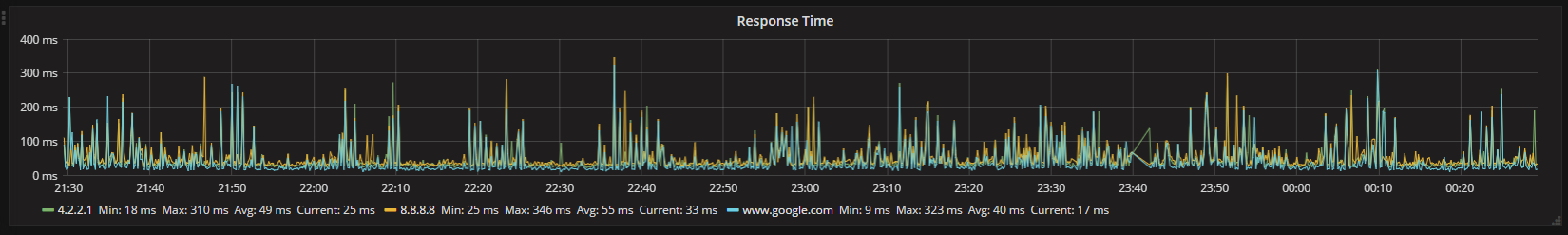- Rogers Community Forums
- Forums
- Internet, Rogers Xfinity TV, & Home Phone
- Internet
- Re: FEEDBACK - Rogers Rocket Wi-Fi Modem Firmware ...
- Subscribe to RSS Feed
- Mark Topic as New
- Mark Topic as Read
- Float this Topic for Current User
- Subscribe
- Mute
- Printer Friendly Page
FEEDBACK - Rogers Rocket Wi-Fi Modem Firmware Trial
- Mark as New
- Subscribe
- Mute
- Subscribe to RSS Feed
- Permalink
- Report Content
05-31-2016
08:42 AM
- last edited on
03-14-2018
04:23 PM
by
![]() RogersRoland
RogersRoland
Hello Community,
We are currently offering our users an exclusive opportunity to participate in an upcoming trial of the new firmware for our Rocket Wi-Fi Modem (CGN3ACR, CGN3AMR and CGN3ACSMR) and Rocket Gigabit Wi-Fi Modem (CGN3552 and CODA-4582). For details of this program, please see this thread.
This thread will be used for feedback regarding the firmware. We've invited @RogersSergio, @RogersSyd & @RogersBob from our Networking team to participate in this thread. Your feedback is very valuable and will be used to enhance the firmware before it is released publicly.
Thank you for your continued feedback and support.
Re: FEEDBACK - Rogers Rocket Wi-Fi Modem Firmware Trial
- Mark as New
- Subscribe
- Mute
- Subscribe to RSS Feed
- Permalink
- Report Content
04-12-2017 09:13 AM
@aube wrote:Received the new firmware release 4.5.8.30 and as 4.5.8.29 i'm losing all Wifi connections. I tried unplugging modem to reset it, but same thing happens. Then I tried a hard reset then went through the setup for wifi, after completing it, I checked the modem for the wifi indicator to turn on but only the 2.4g came on for maybe 2 seconds and it never showed again after. As for the ethernet connection all is working as it should only wifi is not working.
From the status page of your modem, it shows that both 2.4 GHz and 5 GHz WiFi are working.
If you still don't have WiFi, I will roll push back the few users upgraded to 4.5.8.30 and will send this back to Hitron.
Dave

Re: FEEDBACK - Rogers Rocket Wi-Fi Modem Firmware Trial
- Mark as New
- Subscribe
- Mute
- Subscribe to RSS Feed
- Permalink
- Report Content
04-12-2017 09:18 AM
Yes, both wifi 2.4g and 5.0g are On and In Service and I still can't get any wifi.
Re: FEEDBACK - Rogers Rocket Wi-Fi Modem Firmware Trial
- Mark as New
- Subscribe
- Mute
- Subscribe to RSS Feed
- Permalink
- Report Content
04-12-2017 09:25 AM
@aube wrote:Yes, both wifi 2.4g and 5.0g are On and In Service and I still can't get any wifi.
No problem. I collected some logs and have an idea what is hapenning. I have sent the information to Hitron and I'm pushing 4.5.8.27 back to your modem. You should have it in about 20-30 minutes.
Dave

Re: FEEDBACK - Rogers Rocket Wi-Fi Modem Firmware Trial
- Mark as New
- Subscribe
- Mute
- Subscribe to RSS Feed
- Permalink
- Report Content
04-12-2017 09:29 AM
Improvement: ICMP Latency
Improvement: TCP Latency (Intel SDK 4.5.7.60) ?
Re: FEEDBACK - Rogers Rocket Wi-Fi Modem Firmware Trial
- Mark as New
- Subscribe
- Mute
- Subscribe to RSS Feed
- Permalink
- Report Content
04-12-2017 09:44 AM
Thanks, back to 4.5.8.27 and wifi back to nornal.
Re: FEEDBACK - Rogers Rocket Wi-Fi Modem Firmware Trial
- Mark as New
- Subscribe
- Mute
- Subscribe to RSS Feed
- Permalink
- Report Content
04-12-2017 09:55 AM
@lethalsniper wrote:
@RogersDave does this fix Fix: Uplink speed issue introduced in 4.5.8.27,
Improvement: ICMP Latency
Improvement: TCP Latency (Intel SDK 4.5.7.60) ?
I can't tell if it fixes everything as I haven't been able to run a full assessment yet. It does however make a major improvement for latency introduced by the modem itself. However, based on the feedback received, I have to hold off on this firmware a bit more as it seems to create WiFi issues still.
In your case however, the bulk of the issues are node related so no firmware or modem will address them until your node is reworked.
Dave

Re: FEEDBACK - Rogers Rocket Wi-Fi Modem Firmware Trial
- Mark as New
- Subscribe
- Mute
- Subscribe to RSS Feed
- Permalink
- Report Content
04-12-2017 10:09 AM
Re: FEEDBACK - Rogers Rocket Wi-Fi Modem Firmware Trial
- Mark as New
- Subscribe
- Mute
- Subscribe to RSS Feed
- Permalink
- Report Content
04-15-2017 08:41 AM
So far so good,
one week with the new firmware 4.5.8.22 on the CGNM-3552, i was able to pair my chromecast with the Wifi and my android devices and cast to them.
Regards,
Louis
Re: FEEDBACK - Rogers Rocket Wi-Fi Modem Firmware Trial
- Mark as New
- Subscribe
- Mute
- Subscribe to RSS Feed
- Permalink
- Report Content
04-15-2017 03:51 PM - edited 04-15-2017 04:04 PM
Lagging while live streaming.
everything else seems to be okay. could be a ping issue?
running 2.0.10.24. i rolled back because i thought it would fix it. using a factory reset from 2.0.10.26T1
i am using the modem CODA4582 and on bridge mode on an apple time capsule with no problems before the update 😞
| 1 | 04/13/2017 04:56:25 | 84000500 | critical | SYNC Timing Synchronization failure - Loss of Sync;CM-MACAC=;CM-QOS=1.1;CM-VER=3.1; |
| 2 | 01/01/1970 00:01:07 | 82000200 | critical | No Ranging Response received - T3 time-out;CM-MAC=1.1;CM-VER=3.1; |
| 3 | 04/13/2017 04:58:06 | 90000000 | warning | MIMO Event MIMO: Stored MIMO=1 post cfg file MIMO=-1;CM-MAC=;CM-QOS=1.1;CM-VER=3.1; |
| 4 | 04/13/2017 04:58:18 | 84000700 | warning | RCS Partial Service;CM-MAC=;CM-QOS=1.1;CM-VER=3.1; |
| 5 | 04/13/2017 05:03:01 | 90000000 | warning | MIMO Event MIMO: Stored MIMO=1 post cfg file MIMO=-1;CM-MAC=\CM-QOS=1.1;CM-VER=3.1; |
| 6 | 04/13/2017 05:03:05 | 84000700 | warning | RCS Partial Service;CM-MAC=\=1.1;CM-VER=3.1; |
| 7 | 04/13/2017 12:23:09 | 82000200 | critical | No Ranging Response received - T3 time-out;CM-MAC=\OS=1.1;CM-VER=3.1; |
| 8 | 04/14/2017 03:34:32 | 90000000 | warning | MIMO Event MIMO: Stored MIMO=1 post cfg file MIMO=-1;CM-MAC=a\;CM-QOS=1.1;CM-VER=3.1; |
| 9 | 04/15/2017 04:38:23 | 82000200 | critical | No Ranging Response received - T3 time-out;CM-MAC=\=1.1;CM-VER=3.1; |
| 10 | 04/15/2017 13:36:38 | 90000000 | warning | MIMO Event MIMO: Stored MIMO=1 post cfg file MIMO=-1;CM-MAC=\;CM-QOS=1.1;CM-VER=3.1; |
| 11 | 04/15/2017 19:30:32 | 84000500 | critical | SYNC Timing Synchronization failure - Loss of Sync;CM-MAC=\M-QOS=1.1;CM-VER=3.1; |
| 12 | 04/15/2017 19:39:59 | 90000000 | warning | MIMO Event MIMO: Stored MIMO=1 post cfg file MIMO=-1;CM-MAC=\CM-QOS=1.1;CM-VER=3.1; |
| LAN Receiving | 22.58M Bytes |
| LAN Sending | 5.10K Bytes |
speed test.com
ping - 6ms
download - 280
upload - 12
gigabit package...
someone help...
can you roll me back to .23?
Re: FEEDBACK - Rogers Rocket Wi-Fi Modem Firmware Trial
- Mark as New
- Subscribe
- Mute
- Subscribe to RSS Feed
- Permalink
- Report Content
04-15-2017 04:24 PM
Post your levels from the Docsis WAN page
Re: FEEDBACK - Rogers Rocket Wi-Fi Modem Firmware Trial
- Mark as New
- Subscribe
- Mute
- Subscribe to RSS Feed
- Permalink
- Report Content
04-15-2017 04:26 PM
| Port ID | Frequency (MHz) | Modulation | Signal strength (dBmV) | Channel ID | Signal noise ratio (dB) |
| 1 | 591000000 | 256QAM | -0.700 | 7 | 40.946 |
| 2 | 567000000 | 256QAM | -1.100 | 3 | 40.946 |
| 3 | 573000000 | 256QAM | -1.200 | 4 | 40.366 |
| 4 | 579000000 | 256QAM | -0.800 | 5 | 40.366 |
| 5 | 585000000 | 256QAM | -0.800 | 6 | 40.366 |
| 6 | 561000000 | 256QAM | -1.200 | 2 | 40.946 |
| 7 | 597000000 | 256QAM | -0.500 | 8 | 40.366 |
| 8 | 603000000 | 256QAM | 0.000 | 9 | 40.946 |
| 9 | 609000000 | 256QAM | 0.500 | 10 | 40.946 |
| 10 | 615000000 | 256QAM | 0.400 | 11 | 40.946 |
| 11 | 621000000 | 256QAM | 0.300 | 12 | 40.946 |
| 12 | 633000000 | 256QAM | -0.200 | 13 | 40.946 |
| 13 | 639000000 | 256QAM | -0.500 | 14 | 40.366 |
| 14 | 645000000 | 256QAM | -0.900 | 15 | 40.366 |
| 15 | 651000000 | 256QAM | -0.800 | 16 | 40.366 |
| 16 | 657000000 | 256QAM | -0.400 | 17 | 40.946 |
| 17 | 663000000 | 256QAM | -0.700 | 18 | 40.946 |
| 18 | 669000000 | 256QAM | -0.400 | 19 | 40.366 |
| 19 | 675000000 | 256QAM | 0.100 | 20 | 40.366 |
| 20 | 681000000 | 256QAM | 0.300 | 21 | 40.946 |
| 21 | 687000000 | 256QAM | 0.800 | 22 | 40.366 |
| 22 | 693000000 | 256QAM | 0.600 | 23 | 40.366 |
| 23 | 699000000 | 256QAM | 0.200 | 24 | 40.366 |
| 24 | 705000000 | 256QAM | -0.300 | 25 | 40.366 |
| 25 | 711000000 | 256QAM | -1.200 | 26 | 40.366 |
| 26 | 717000000 | 256QAM | -1.900 | 27 | 38.983 |
| 27 | 723000000 | 256QAM | -2.500 | 28 | 38.983 |
| 28 | 825000000 | 256QAM | -0.900 | 29 | 40.946 |
| 29 | 831000000 | 256QAM | -0.700 | 30 | 40.946 |
| 30 | 837000000 | 256QAM | -0.300 | 31 | 40.366 |
| 31 | 843000000 | 256QAM | -0.600 | 32 | 40.366 |
| 32 | 555000000 | 256QAM | -1.300 | 1 | 40.946 |
| Receiver | FFT type | Subcarr 0 Frequency(MHz) | PLC locked | NCP locked | MDC1 locked | PLC power(dBmv) |
| 0 | 4K | 275600000 | YES | YES | YES | -2.200001 |
| 1 | NA | NA | NO | NO | NO | NA |
| Port ID | Frequency (MHz) | Modulation | Signal strength (dBmV) | Channel ID | Bandwidth |
| 1 | 23700000 | ATDMA - 64QAM | 44.250 | 5 | 6400000 |
| 2 | 38596000 | ATDMA - 64QAM | 48.000 | 6 | 3200000 |
| 3 | 30596000 | ATDMA - 64QAM | 44.750 | 4 | 6400000 |
| Channel Index | State | lin Digital Att | Digital Att | BW (sc's*fft) | Report Power | Report Power1_6 | FFT Size |
| 0 | DISABLED | 0.5000 | 0.0000 | 0.0000 | -inf | -1.0000 | 4K |
| 1 | DISABLED | 0.5000 | 0.0000 | 0.0000 | -inf | -1.0000 | 4K |
Re: FEEDBACK - Rogers Rocket Wi-Fi Modem Firmware Trial
- Mark as New
- Subscribe
- Mute
- Subscribe to RSS Feed
- Permalink
- Report Content
04-15-2017 04:28 PM - edited 04-15-2017 04:44 PM
The DOCSIS 3.0 downstream signal levels and signal to noise ratios are fine (channels 1 to 32), the upstream is elevated from the normal range of 36 to 40 dBmV (channels 4,5,6). You're running DOCSIS 3.1 which can be seen in the OFDM section of the table. Some users have reported slow data rates with DOCSIS 3.1 running. From your DOCSIS 3.0 upstream levels, I would say that there is a cable or connector issue on the go. Normally with Docsis 3.1 running, the upstream levels are around 30 to 32 dBmV, so the fact that they're elevated, up in the 40+ dBmV range with DOCSIS 3.1 running indicates that there is something afoot.
The DOCSIS 3.1 downstream signal level as indicted in the OFDM section of the table is not correct, so there no way for the end user to judge that value. I don't know if tech support has any better indication or not.
I would call tech support and ask the CSR what the current signal level and signal to noise ratio are for the upstream channels at the CMTS. We can't see those levels as the CMTS does not report those numbers back to the modem. Tech support can see those values however. You're looking for 0 dBmV for signal level with a signal to noise ratio of 25 dB as a minimum. You could also ask the CSR what the current value is for the downstream Docsis 3.1 channel and compare that to the -2.2 value that is indicated in the table. If its the same, then the number that the CSR has is just as useless as what's in the table.
Depending on the upstream results at the CMTS, the CSR might suggest a tech visit to inspect the external cable and connectors.
If you run a speedtest using the Toronto or Montreal Rogers servers on www.speedtest.net what do you end up with for results?
Re: FEEDBACK - Rogers Rocket Wi-Fi Modem Firmware Trial
- Mark as New
- Subscribe
- Mute
- Subscribe to RSS Feed
- Permalink
- Report Content
04-15-2017 04:30 PM
Re: FEEDBACK - Rogers Rocket Wi-Fi Modem Firmware Trial
- Mark as New
- Subscribe
- Mute
- Subscribe to RSS Feed
- Permalink
- Report Content
04-15-2017 04:43 PM
Re: FEEDBACK - Rogers Rocket Wi-Fi Modem Firmware Trial
- Mark as New
- Subscribe
- Mute
- Subscribe to RSS Feed
- Permalink
- Report Content
04-15-2017 04:47 PM - edited 04-15-2017 04:48 PM
At the moment I don't know. The value is calculated in a different manner when compared to the DOCSIS 3.0 calculation. The DOCSIS 3.1 values should be buried somewhere in the DOCSIS 3.1 specifications, so, I have a little reading to do.
The problem at the moment is that the frequency and signal level as reported in the OFDM section are not correct from what I've been told.
Re: FEEDBACK - Rogers Rocket Wi-Fi Modem Firmware Trial
- Mark as New
- Subscribe
- Mute
- Subscribe to RSS Feed
- Permalink
- Report Content
04-15-2017 04:51 PM
Also our internet is really not stable as of late. Trouble just watch videos and twitch streams. They buffer like crazy
Re: FEEDBACK - Rogers Rocket Wi-Fi Modem Firmware Trial
- Mark as New
- Subscribe
- Mute
- Subscribe to RSS Feed
- Permalink
- Report Content
04-15-2017 05:56 PM
Re: FEEDBACK - Rogers Rocket Wi-Fi Modem Firmware Trial
- Mark as New
- Subscribe
- Mute
- Subscribe to RSS Feed
- Permalink
- Report Content
04-17-2017 08:09 AM
Hi,
using the new firmware, I still can't connect from Wifi Device to LAN Device, it is a feature ?
Firewall is set to 'Minimal' and Device Filter is set to 'Allow all'.
Regards,
Louis
Re: FEEDBACK - Rogers Rocket Wi-Fi Modem Firmware Trial
- Mark as New
- Subscribe
- Mute
- Subscribe to RSS Feed
- Permalink
- Report Content
04-17-2017 10:05 AM
Anyone experiencing periodic ping spikes?
I'm in Markham area with a CGNM-3552 on 4.5.8.22 in a Casa CMTS area CMTS-MAC=00:17:10
My friends say they can see me lagging in online games.
The change logs for the newer versions indicate there were several fixes for ICMP and TCP latency, however I'm informed that 4.5.8.22 is the latest trial firmware compatible with the 3552 modem... so unfortunately I'm not sure what else to try.
Modem is in bridge mode connected to pfsense for my router.
Both modem and router have been rebooted recently, but did not help.
Internally the ping to my router is stable, but anything out to internet gets intermittent spikes. The ping results are logged directly from pfsense.
Speedtest works great, though it won't show any latency issues (was testing on my laptop wireless).

Here are the DOCSIS stats:
| Port ID | Frequency (MHz) | Modulation | Signal strength (dBmV) | Channel ID | Signal noise ratio (dB) |
| 1 | 609000000 | 256QAM | 2.200 | 10 | 38.605 |
| 2 | 561000000 | 256QAM | 3.000 | 2 | 38.983 |
| 3 | 567000000 | 256QAM | 3.000 | 3 | 38.983 |
| 4 | 573000000 | 256QAM | 2.900 | 4 | 40.366 |
| 5 | 579000000 | 256QAM | 2.600 | 5 | 38.983 |
| 6 | 585000000 | 256QAM | 2.400 | 6 | 38.983 |
| 7 | 591000000 | 256QAM | 2.100 | 7 | 38.605 |
| 8 | 597000000 | 256QAM | 2.200 | 8 | 38.983 |
| 9 | 603000000 | 256QAM | 2.100 | 9 | 38.983 |
| 10 | 555000000 | 256QAM | 3.100 | 1 | 38.983 |
| 11 | 615000000 | 256QAM | 2.100 | 11 | 38.983 |
| 12 | 621000000 | 256QAM | 1.700 | 12 | 38.983 |
| 13 | 633000000 | 256QAM | 1.600 | 13 | 38.605 |
| 14 | 639000000 | 256QAM | 1.600 | 14 | 38.983 |
| 15 | 645000000 | 256QAM | 1.800 | 15 | 38.605 |
| 16 | 651000000 | 256QAM | 1.700 | 16 | 38.983 |
| 17 | 657000000 | 256QAM | 2.000 | 17 | 38.983 |
| 18 | 663000000 | 256QAM | 1.900 | 18 | 38.605 |
| 19 | 669000000 | 256QAM | 1.800 | 19 | 38.605 |
| 20 | 675000000 | 256QAM | 1.500 | 20 | 38.605 |
| 21 | 681000000 | 256QAM | 1.200 | 21 | 38.983 |
| 22 | 687000000 | 256QAM | 0.900 | 22 | 38.983 |
| 23 | 693000000 | 256QAM | 0.800 | 23 | 38.605 |
| 24 | 699000000 | 256QAM | 0.800 | 24 | 38.605 |
| 25 | 705000000 | 256QAM | 1.600 | 25 | 39.200 |
| 26 | 711000000 | 256QAM | 1.800 | 26 | 38.900 |
| 27 | 717000000 | 256QAM | 1.800 | 27 | 39.200 |
| 28 | 723000000 | 256QAM | 1.600 | 28 | 39.200 |
| 29 | 825000000 | 256QAM | 2.500 | 29 | 39.500 |
| 30 | 831000000 | 256QAM | 2.400 | 30 | 39.900 |
| 31 | 837000000 | 256QAM | 2.300 | 31 | 39.500 |
| 32 | 843000000 | 256QAM | 2.200 | 32 | 39.500 |
| Port ID | Frequency (MHz) | Modulation | Signal strength (dBmV) | Channel ID | BandWidth |
| 1 | 30596000 | ATDMA - 64QAM | 37.500 | 1 | 6400000 |
| 2 | 38596000 | ATDMA - 64QAM | 39.000 | 3 | 3200000 |
| 3 | 23700000 | ATDMA - 64QAM | 37.500 | 2 | 6400000 |
Re: FEEDBACK - Rogers Rocket Wi-Fi Modem Firmware Trial
- Mark as New
- Subscribe
- Mute
- Subscribe to RSS Feed
- Permalink
- Report Content
04-17-2017 11:11 AM - edited 04-17-2017 11:14 AM
From what I'm seeing your signal strength and signal to noise ratio (SNR) looks really good so there doesn't seem to be anything affecting your signal.
Can you try pinging google.ca for 5 minutes using a program called PingPlotter OR, ping google.ca using the command prompt? I would like you to ping google.ca through the modem and router using an ethernet cable. Also, if you do use command prompt to ping google.ca you can use these commands: ping google.ca OR tracert google.ca
I do suggest using tracert because it shows the servers you are hitting on the way to the destination and aswell as the ping. It could help identify if there is a network issue or localized issue.
Re: FEEDBACK - Rogers Rocket Wi-Fi Modem Firmware Trial
- Mark as New
- Subscribe
- Mute
- Subscribe to RSS Feed
- Permalink
- Report Content
04-17-2017 01:12 PM
My internet has been acting up with it constantly hanging or dropping connection for the past few days. I realize it is due to the SNR being poor in the bottom few channels. Is there anything I can do or should I call a CSR?
| Port ID | Frequency (MHz) | Modulation | Signal strength (dBmV) | Channel ID | Signal noise ratio (dB) |
| 1 | 591000000 | 256QAM | 3.700 | 7 | 40.366 |
| 2 | 567000000 | 256QAM | 3.700 | 3 | 40.366 |
| 3 | 573000000 | 256QAM | 3.300 | 4 | 40.366 |
| 4 | 579000000 | 256QAM | 3.500 | 5 | 40.366 |
| 5 | 585000000 | 256QAM | 3.800 | 6 | 40.366 |
| 6 | 561000000 | 256QAM | 3.800 | 2 | 40.366 |
| 7 | 597000000 | 256QAM | 3.600 | 8 | 40.946 |
| 8 | 603000000 | 256QAM | 3.900 | 9 | 40.366 |
| 9 | 609000000 | 256QAM | 3.900 | 10 | 40.366 |
| 10 | 615000000 | 256QAM | 3.800 | 11 | 40.366 |
| 11 | 621000000 | 256QAM | 4.500 | 12 | 40.366 |
| 12 | 633000000 | 256QAM | 4.700 | 13 | 40.366 |
| 13 | 639000000 | 256QAM | 4.700 | 14 | 40.366 |
| 14 | 645000000 | 256QAM | 4.500 | 15 | 40.366 |
| 15 | 651000000 | 256QAM | 4.200 | 16 | 40.946 |
| 16 | 657000000 | 256QAM | 4.500 | 17 | 40.946 |
| 17 | 663000000 | 256QAM | 4.700 | 18 | 40.366 |
| 18 | 669000000 | 256QAM | 4.700 | 19 | 40.946 |
| 19 | 675000000 | 256QAM | 4.600 | 20 | 40.366 |
| 20 | 681000000 | 256QAM | 4.300 | 21 | 40.366 |
| 21 | 687000000 | 256QAM | 4.300 | 22 | 40.366 |
| 22 | 693000000 | 256QAM | 4.100 | 23 | 40.366 |
| 23 | 699000000 | 256QAM | 4.200 | 24 | 40.366 |
| 24 | 705000000 | 256QAM | 3.900 | 25 | 40.366 |
| 25 | 711000000 | 256QAM | 3.400 | 26 | 40.946 |
| 26 | 717000000 | 256QAM | 3.300 | 27 | 38.983 |
| 27 | 723000000 | 256QAM | 3.000 | 28 | 40.366 |
| 28 | 825000000 | 256QAM | -8.600 | 29 | 33.957 |
| 29 | 831000000 | 256QAM | -5.200 | 30 | 35.595 |
| 30 | 837000000 | 256QAM | -0.900 | 31 | 37.636 |
| 31 | 843000000 | 256QAM | 0.600 | 32 | 38.605 |
| 32 | 555000000 | 256QAM | 3.800 | 1 | 40.366 |
| Receiver | FFT type | Subcarr 0 Frequency(MHz) | PLC locked | NCP locked | MDC1 locked | PLC power(dBmv) |
| 0 | 4K | 275600000 | YES | YES | YES | 3.599998 |
| 1 | NA | NA | NO | NO | NO | NA |
| Port ID | Frequency (MHz) | Modulation | Signal strength (dBmV) | Channel ID | Bandwidth |
| 1 | 23700000 | ATDMA - 64QAM | 34.000 | 2 | 6400000 |
| 2 | 38595746 | ATDMA - 64QAM | 36.000 | 3 | 3200000 |
| 3 | 30596000 | ATDMA - 64QAM | 34.000 | 1 | 6400000 |
| Channel Index | State | lin Digital Att | Digital Att | BW (sc's*fft) | Report Power | Report Power1_6 | FFT Size |
| 0 | DISABLED | 0.5000 | 0.0000 | 0.0000 | -inf | -1.0000 | 4K |
| 1 | DISABLED | 0.5000 | 0.0000 | 0.0000 | -inf | -1.0000 | 4K |