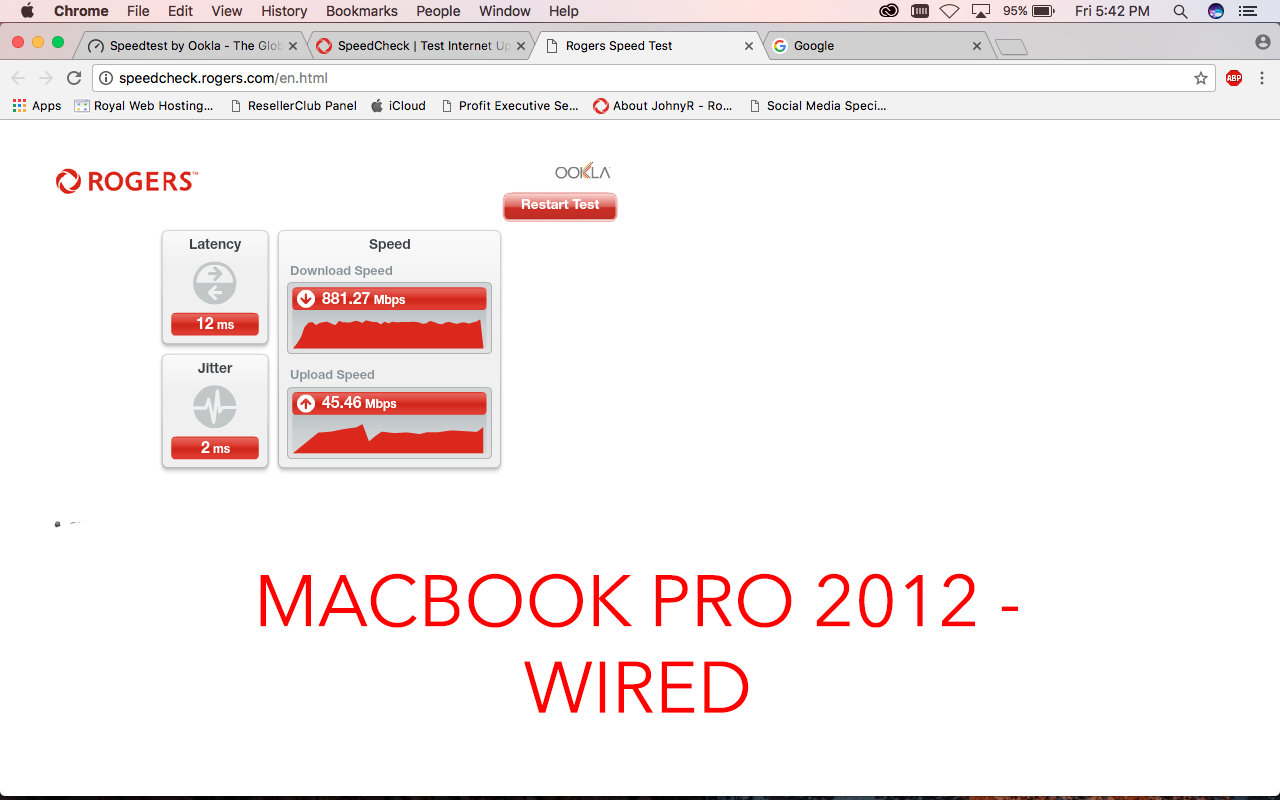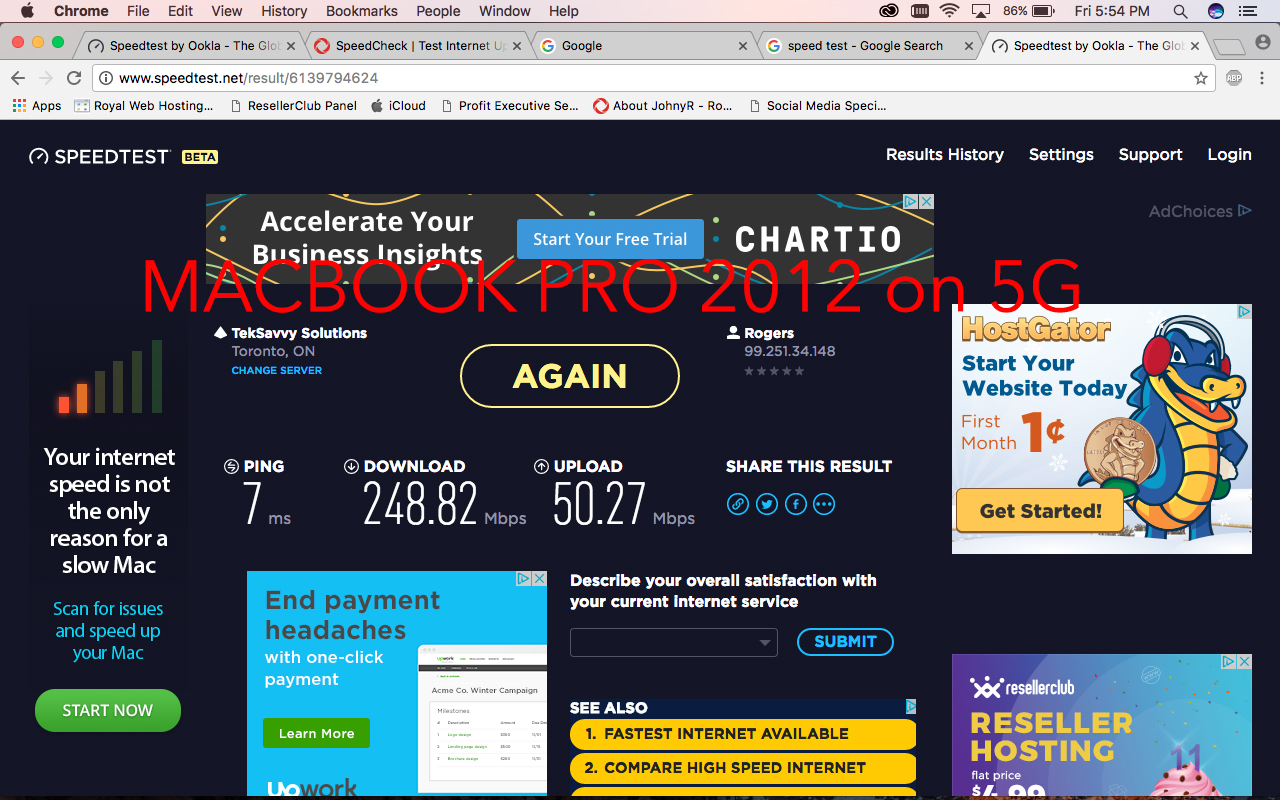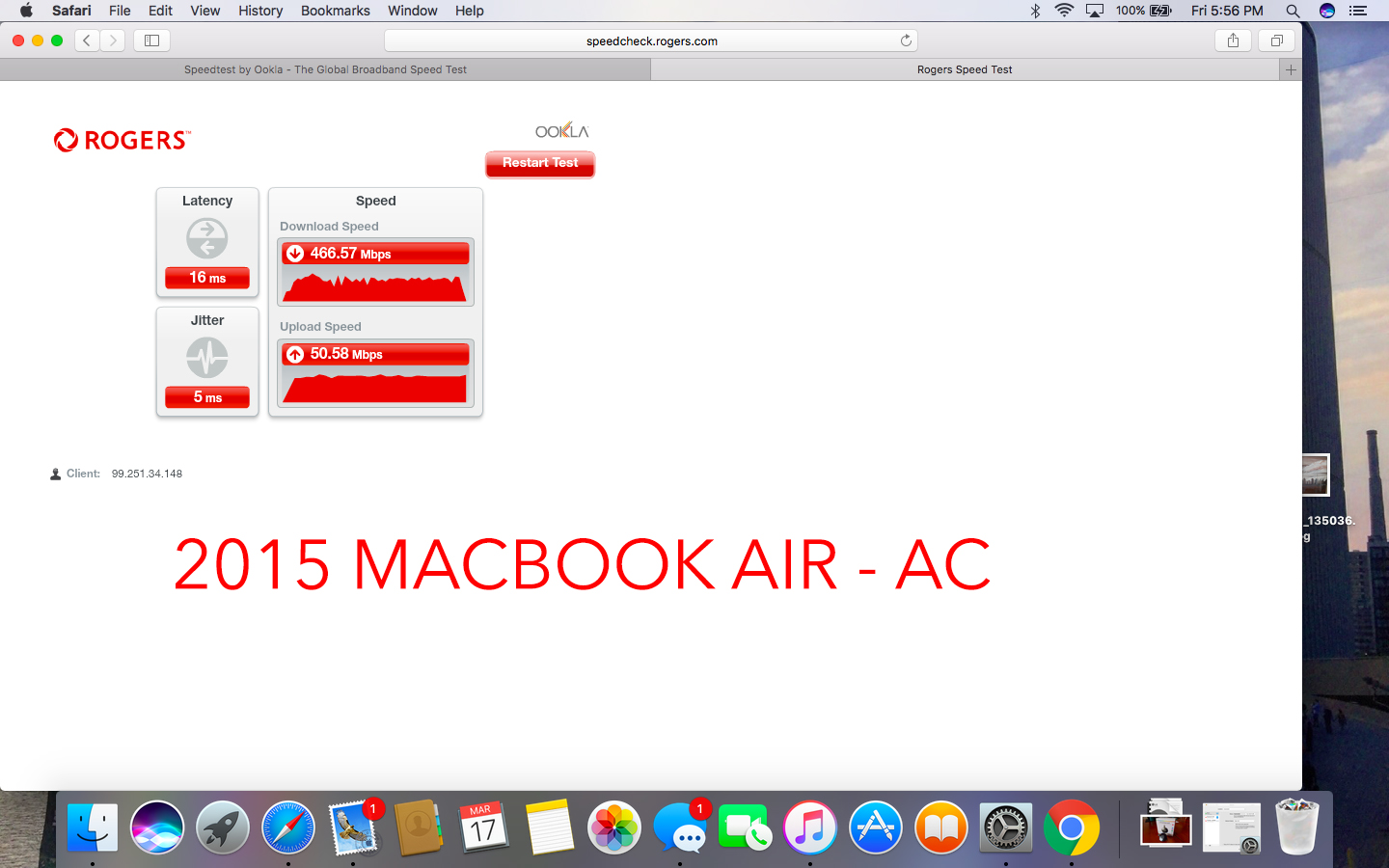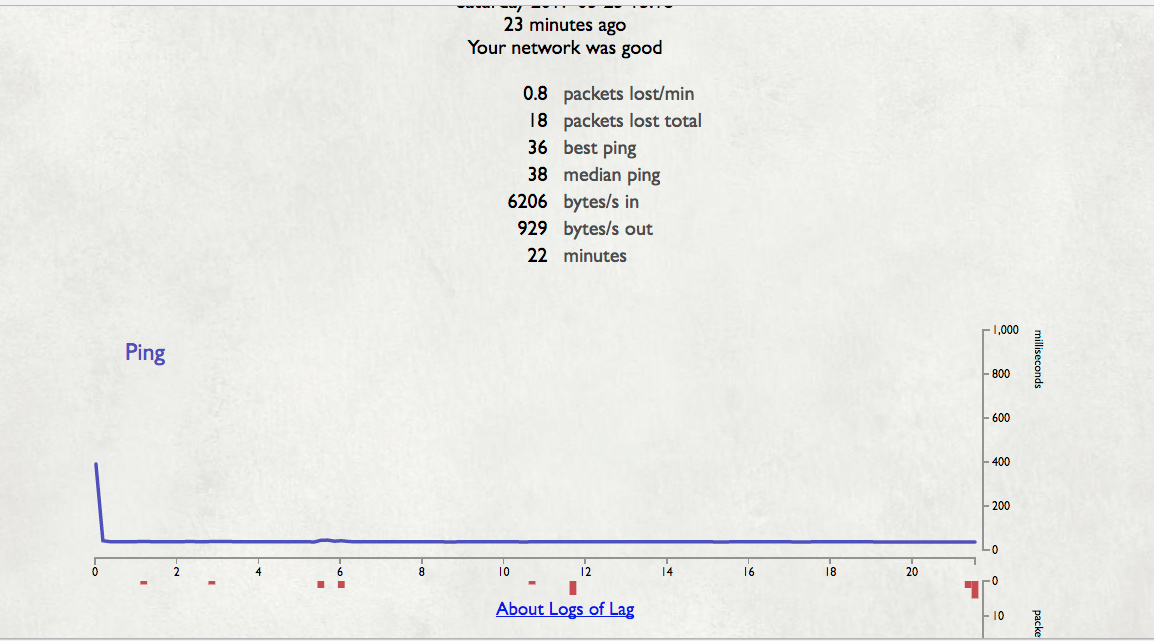FEEDBACK - Rogers Rocket Wi-Fi Modem Firmware Trial
- Mark as New
- Subscribe
- Mute
- Subscribe to RSS Feed
- Permalink
- Report Content
05-31-2016
08:42 AM
- last edited on
03-14-2018
04:23 PM
by
![]() RogersRoland
RogersRoland
Hello Community,
We are currently offering our users an exclusive opportunity to participate in an upcoming trial of the new firmware for our Rocket Wi-Fi Modem (CGN3ACR, CGN3AMR and CGN3ACSMR) and Rocket Gigabit Wi-Fi Modem (CGN3552 and CODA-4582). For details of this program, please see this thread.
This thread will be used for feedback regarding the firmware. We've invited @RogersSergio, @RogersSyd & @RogersBob from our Networking team to participate in this thread. Your feedback is very valuable and will be used to enhance the firmware before it is released publicly.
Thank you for your continued feedback and support.
Re: FEEDBACK - Rogers Rocket Wi-Fi Modem Firmware Trial
- Mark as New
- Subscribe
- Mute
- Subscribe to RSS Feed
- Permalink
- Report Content
03-21-2017 02:25 PM
.26 working well over here, getting slightly better ping in online game and the reboot on it's own is gone. So far so good, waiting for UDP fix now. good job Dave and the rest of the team.
Re: FEEDBACK - Rogers Rocket Wi-Fi Modem Firmware Trial
- Mark as New
- Subscribe
- Mute
- Subscribe to RSS Feed
- Permalink
- Report Content
03-21-2017 03:13 PM
26T1 here, seems more stable. Rogers speedtest download gets up to 325 faster than on .24 and holds solid at that, however upload has dropped from stable 20 to 8. 250/20 Ignite service.
Re: FEEDBACK - Rogers Rocket Wi-Fi Modem Firmware Trial
- Mark as New
- Subscribe
- Mute
- Subscribe to RSS Feed
- Permalink
- Report Content
03-21-2017 03:13 PM
Re: FEEDBACK - Rogers Rocket Wi-Fi Modem Firmware Trial
- Mark as New
- Subscribe
- Mute
- Subscribe to RSS Feed
- Permalink
- Report Content
03-22-2017 02:01 PM
Re: FEEDBACK - Rogers Rocket Wi-Fi Modem Firmware Trial
- Mark as New
- Subscribe
- Mute
- Subscribe to RSS Feed
- Permalink
- Report Content
03-22-2017 02:44 PM
Hiron-Rogers Ignite Model: CGNM-3552
Every day on the DOCSIS Event
8200020 Critical error
68010300 errors
Wondering what cousing it ???
Re: FEEDBACK - Rogers Rocket Wi-Fi Modem Firmware Trial
- Mark as New
- Subscribe
- Mute
- Subscribe to RSS Feed
- Permalink
- Report Content
03-22-2017 03:06 PM - edited 03-22-2017 03:10 PM
Send a private message to communityhelps to update you to the latest trial version .27 unless .29 firmware was resolved.
Re: FEEDBACK - Rogers Rocket Wi-Fi Modem Firmware Trial
- Mark as New
- Subscribe
- Mute
- Subscribe to RSS Feed
- Permalink
- Report Content
03-23-2017 12:31 PM
Firmware 4.5.8.29 had major issues with WiFi and was withdrawned. I am waiting for a newer release from Hitron.
On the CGNM-3552, the default test firmware is 4.5.8.22T3. I can push 4.5.8.27 if you wish as it provides latency improvements but uplink speed tends to be limited to about 15 Mbps.
If you are interested, send me a private message.
Dave

Re: FEEDBACK - Rogers Rocket Wi-Fi Modem Firmware Trial
- Mark as New
- Subscribe
- Mute
- Subscribe to RSS Feed
- Permalink
- Report Content
03-23-2017 12:38 PM
I just received firmware 2.0.10.26T2 from Hitron. This firmware is exactly the same as 2.0.10.26T1 with the addition of a fix to address missing SC-QAM channels in the gui.
For transparency, it is believed that the modem currently decides that a particular RF channel is bad to early after booting. This new firmware introduces a delay after the modems come online before channel quality is assessed and should resolve this issue.
I will accept request for this firmware via PM (make sure to include your MAC address in the subject of the message) for now and will deploy to all firmware trial participants next week.
Dve

Re: FEEDBACK - Rogers Rocket Wi-Fi Modem Firmware Trial
- Mark as New
- Subscribe
- Mute
- Subscribe to RSS Feed
- Permalink
- Report Content
03-23-2017 12:44 PM
Re: FEEDBACK - Rogers Rocket Wi-Fi Modem Firmware Trial
- Mark as New
- Subscribe
- Mute
- Subscribe to RSS Feed
- Permalink
- Report Content
03-23-2017 02:27 PM
Hi Dave,
I'm on the CGN3AMR firmware version 4.5.8.20. Can you push FW 4.5.8.27 to my modem?
Re: FEEDBACK - Rogers Rocket Wi-Fi Modem Firmware Trial
- Mark as New
- Subscribe
- Mute
- Subscribe to RSS Feed
- Permalink
- Report Content
03-25-2017
01:48 PM
- last edited on
03-25-2017
02:26 PM
by
![]() RogersPrasana
RogersPrasana
Hi everyone,
I am using the CODA modem on with firmware 2.0.10.26T1 & D3.1 is enabled in my area. I play games online with Xbox One S & PS4. I don't game as much on PC but want to test games out for fun. I downloaded CSGO last week & have LoL.
I have also been doing some speed testing on various devices & am looking to do more tests on ping/latency. Check out the results. Let me know if you have any questions or would like me to run any tests.
The devices tested in the images below are
- iPhone 7 tested on 5G Wireless
- 2015 Macbook Air tested on 5G Wireless
- 2012 Macbook(Gigabit Port) tested with CAT6 ethernet & on 5G wireless - this device doesn't have an AC card
@Datalink @RyzenFX @RogersDave @JohnBeaudin
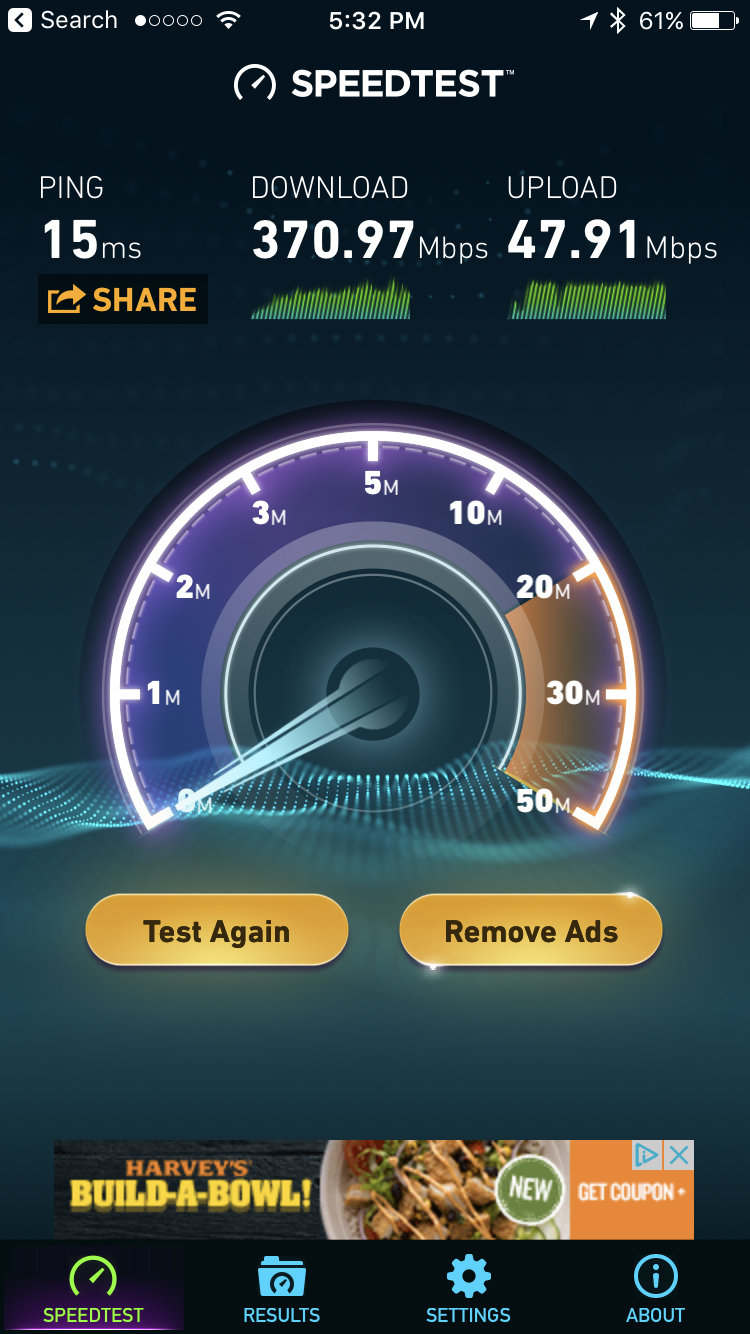

Re: FEEDBACK - Rogers Rocket Wi-Fi Modem Firmware Trial
- Mark as New
- Subscribe
- Mute
- Subscribe to RSS Feed
- Permalink
- Report Content
03-25-2017 02:12 PM
Hey @4kgigabitguy, I saw your reply on the CODA-4582 issue thread, thanks for the info. I actually switched back to the CGNM-3552 from the CODA-4582 since it was giving me so much issues with UDP. I primarily play League of Legends and sometimes CS:GO.
The UDP issue on the CODA-4582 becomes much apparent in a latency-sensitive game called like LoL; there's a good amount of packet loss where it just becomes unbearable playing the game. What I primarily want to know is if you have already played a couple games of LoL, what your ping was in the game, and what the packet loss was in that game?
- Finding packet loss in League of Legends requires some navigation so I'll outline some steps for you:
- Right click on the League of Legends logo and click on "Open File Location"
- The folder in which LoL is located in will be open, and I want you to look for a folder called "Logs" click into it.
- Click into "Network Logs"
- In that folder, you will see all the network logs for the games you played(in order of date and time) . The network log is created while you're in the game, and uploads itself onto that folder once the game is done.
- You can drag one of the network logs onto a website called http://logsoflag.com/ where you will be able to see what the packet loss was for your game.
- Ideally, you want to be seeing packet loss anywhere from 0-3 packets lost per minute.
If you have time, please let me know what ping, and packet loss you're receiving while playing League of Legends.
Re: FEEDBACK - Rogers Rocket Wi-Fi Modem Firmware Trial
- Mark as New
- Subscribe
- Mute
- Subscribe to RSS Feed
- Permalink
- Report Content
03-25-2017 02:14 PM - edited 03-25-2017 02:14 PM
@4kgigabitguy When I was on the CODA-4582 + D3.1, speedtests show an average ping of 5ms, and jitter of 2-4ms. In terms of speeds, I average 130Mbps down and 10Mbps up on the 100u plan.
Re: FEEDBACK - Rogers Rocket Wi-Fi Modem Firmware Trial
- Mark as New
- Subscribe
- Mute
- Subscribe to RSS Feed
- Permalink
- Report Content
03-25-2017 02:15 PM
@4kgigabitguy your link points to the message just above the message that contains the link. Is the link in error, or is there a point to posting a link to the message just above?
Re: FEEDBACK - Rogers Rocket Wi-Fi Modem Firmware Trial
- Mark as New
- Subscribe
- Mute
- Subscribe to RSS Feed
- Permalink
- Report Content
03-25-2017 02:18 PM
@RyzenFX is that packet loss on the downstream or upstream side? There isn't any indication on the linked page.
Re: FEEDBACK - Rogers Rocket Wi-Fi Modem Firmware Trial
- Mark as New
- Subscribe
- Mute
- Subscribe to RSS Feed
- Permalink
- Report Content
03-25-2017 02:22 PM
@Datalink On logsoflag? I'm pretty certain that the packet loss is upstream-side.
Re: FEEDBACK - Rogers Rocket Wi-Fi Modem Firmware Trial
- Mark as New
- Subscribe
- Mute
- Subscribe to RSS Feed
- Permalink
- Report Content
03-25-2017 02:47 PM
@RyzenFX wrote:
Hey @4kgigabitguy, I saw your reply on the CODA-4582 issue thread, thanks for the info. I actually switched back to the CGNM-3552 from the CODA-4582 since it was giving me so much issues with UDP. I primarily play League of Legends and sometimes CS:GO.
The UDP issue on the CODA-4582 becomes much apparent in a latency-sensitive game called like LoL; there's a good amount of packet loss where it just becomes unbearable playing the game. What I primarily want to know is if you have already played a couple games of LoL, what your ping was in the game, and what the packet loss was in that game?
- Finding packet loss in League of Legends requires some navigation so I'll outline some steps for you:
- Right click on the League of Legends logo and click on "Open File Location"
- The folder in which LoL is located in will be open, and I want you to look for a folder called "Logs" click into it.
- Click into "Network Logs"
- In that folder, you will see all the network logs for the games you played(in order of date and time) . The network log is created while you're in the game, and uploads itself onto that folder once the game is done.
- You can drag one of the network logs onto a website called http://logsoflag.com/ where you will be able to see what the packet loss was for your game.
- Ideally, you want to be seeing packet loss anywhere from 0-3 packets lost per minute.
If you have time, please let me know what ping, and packet loss you're receiving while playing League of Legends.
Thanks for the info dude. I was trying to find out how I can test ping for LOL via Google but had no luck. I haven't played LOL in forever but will try out your steps & report back.
Are you not having UDP issues now that you switched the modem ? While I was googling stuff I ended up on this thread
6 days ago someone posted "i gotta same problem since patch 7.5... and just wana ask have they fixed ur laggg issue now... or are u still lagging ? cause u had it 2 months ago... my problem just started"....Not sure if the patch has to do with anything but I will test & let you know my results.
4kgigabitguy

Re: FEEDBACK - Rogers Rocket Wi-Fi Modem Firmware Trial
- Mark as New
- Subscribe
- Mute
- Subscribe to RSS Feed
- Permalink
- Report Content
03-25-2017 02:54 PM
@4kgigabitguy If I'm not mistaken, CTRL + F allow you to check your ping in game, aswell as your FPS.
Re: FEEDBACK - Rogers Rocket Wi-Fi Modem Firmware Trial
- Mark as New
- Subscribe
- Mute
- Subscribe to RSS Feed
- Permalink
- Report Content
03-25-2017 03:48 PM - edited 03-25-2017 03:50 PM
Re: FEEDBACK - Rogers Rocket Wi-Fi Modem Firmware Trial
- Mark as New
- Subscribe
- Mute
- Subscribe to RSS Feed
- Permalink
- Report Content
03-25-2017 03:52 PM
Interesting, your results look really good. I'll probably make the switch and test it out.
Re: FEEDBACK - Rogers Rocket Wi-Fi Modem Firmware Trial
- Mark as New
- Subscribe
- Mute
- Subscribe to RSS Feed
- Permalink
- Report Content
03-25-2017 04:10 PM
@4kgigabitguy How many devices were connected to the modem when this test was run?