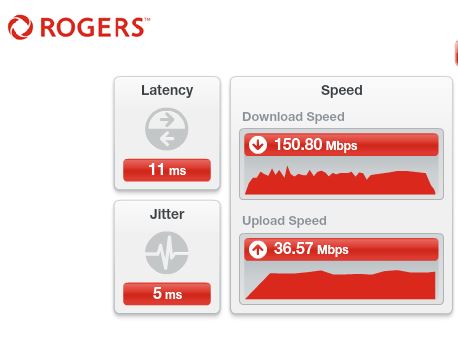- Rogers Community Forums
- Forums
- Internet, Rogers Xfinity TV, & Home Phone
- Internet
- Re: FEEDBACK - Rogers Rocket Wi-Fi Modem Firmware ...
- Subscribe to RSS Feed
- Mark Topic as New
- Mark Topic as Read
- Float this Topic for Current User
- Subscribe
- Mute
- Printer Friendly Page
FEEDBACK - Rogers Rocket Wi-Fi Modem Firmware Trial
- Mark as New
- Subscribe
- Mute
- Subscribe to RSS Feed
- Permalink
- Report Content
05-31-2016
08:42 AM
- last edited on
03-14-2018
04:23 PM
by
![]() RogersRoland
RogersRoland
Hello Community,
We are currently offering our users an exclusive opportunity to participate in an upcoming trial of the new firmware for our Rocket Wi-Fi Modem (CGN3ACR, CGN3AMR and CGN3ACSMR) and Rocket Gigabit Wi-Fi Modem (CGN3552 and CODA-4582). For details of this program, please see this thread.
This thread will be used for feedback regarding the firmware. We've invited @RogersSergio, @RogersSyd & @RogersBob from our Networking team to participate in this thread. Your feedback is very valuable and will be used to enhance the firmware before it is released publicly.
Thank you for your continued feedback and support.
Re: FEEDBACK - Rogers Rocket Wi-Fi Modem Firmware Trial
- Mark as New
- Subscribe
- Mute
- Subscribe to RSS Feed
- Permalink
- Report Content
02-25-2017 09:30 PM
So I have figured out that Windows Firewall is blocking IPV6 completely. I cannot seem to find the correct rule to enable it to work. Disabling it completely gives me a 19/20 or 10/10 depending on the site. Anyone know how to fix this?
Re: FEEDBACK - Rogers Rocket Wi-Fi Modem Firmware Trial
- Mark as New
- Subscribe
- Mute
- Subscribe to RSS Feed
- Permalink
- Report Content
02-25-2017 10:30 PM
@dmbcanda have a look at the following Microsoft Technet page to add a rule to the Windows Firewall:
https://technet.microsoft.com/en-us/itpro/windows/keep-secure/create-an-inbound-icmp-rule
I think I did that for both inbound and outbound when I added the rule.
Re: FEEDBACK - Rogers Rocket Wi-Fi Modem Firmware Trial
- Mark as New
- Subscribe
- Mute
- Subscribe to RSS Feed
- Permalink
- Report Content
02-25-2017 10:52 PM - edited 02-25-2017 10:55 PM
Is anything wrong with my numbers? My speeds are always inconsistent, i’m getting 200-400 down and 10 up on a one black dot CODA running 2.0.10.24. Currently on the Rogers gigabit plan.
| Port ID | Frequency (MHz) | Modulation | Signal strength (dBmV) | Channel ID | Signal noise ratio (dB) |
| 1 | 603000000 | 256QAM | -2.000 | 9 | 38.605 |
| 2 | 561000000 | 256QAM | -2.400 | 2 | 37.636 |
| 3 | 567000000 | 256QAM | -2.500 | 3 | 37.636 |
| 4 | 573000000 | 256QAM | -2.500 | 4 | 37.636 |
| 5 | 579000000 | 256QAM | -2.700 | 5 | 37.636 |
| 6 | 585000000 | 256QAM | -2.800 | 6 | 37.636 |
| 7 | 591000000 | 256QAM | -2.700 | 7 | 37.356 |
| 8 | 597000000 | 256QAM | -2.700 | 8 | 38.983 |
| 9 | 555000000 | 256QAM | -2.300 | 1 | 37.356 |
| 10 | 609000000 | 256QAM | -2.500 | 10 | 38.605 |
| 11 | 615000000 | 256QAM | -2.400 | 11 | 38.605 |
| 12 | 621000000 | 256QAM | -2.100 | 12 | 38.605 |
| 13 | 633000000 | 256QAM | -2.300 | 13 | 38.605 |
| 14 | 639000000 | 256QAM | -2.300 | 14 | 38.605 |
| 15 | 645000000 | 256QAM | -2.400 | 15 | 38.605 |
| 16 | 651000000 | 256QAM | -1.900 | 16 | 38.983 |
| 17 | 657000000 | 256QAM | -2.300 | 17 | 38.983 |
| 18 | 663000000 | 256QAM | -2.300 | 18 | 38.983 |
| 19 | 669000000 | 256QAM | -2.200 | 19 | 38.605 |
| 20 | 675000000 | 256QAM | -2.400 | 20 | 38.605 |
| 21 | 681000000 | 256QAM | -3.000 | 21 | 38.605 |
| 22 | 687000000 | 256QAM | -3.100 | 22 | 38.605 |
| 23 | 693000000 | 256QAM | -3.300 | 23 | 38.605 |
| 24 | 699000000 | 256QAM | -4.000 | 24 | 37.356 |
| 25 | 705000000 | 256QAM | -4.600 | 25 | 37.636 |
| 26 | 711000000 | 256QAM | -4.900 | 26 | 37.356 |
| 27 | 717000000 | 256QAM | -5.300 | 27 | 37.356 |
| 28 | 723000000 | 256QAM | -5.500 | 28 | 37.636 |
| 29 | 825000000 | 256QAM | -7.000 | 29 | 36.610 |
| 30 | 831000000 | 256QAM | -7.200 | 30 | 36.610 |
| 31 | 837000000 | 256QAM | -6.500 | 31 | 37.636 |
| 32 | 843000000 | 256QAM | -6.600 | 32 | 36.610 |
| Receiver | FFT type | Subcarr 0 Frequency(MHz) | PLC locked | NCP locked | MDC1 locked | PLC power(dBmv) |
| 0 | NA | NA | NO | NO | NO | NA |
| 1 | 4K | 275600000 | YES | YES | YES | -1.700001 |
| Port ID | Frequency (MHz) | Modulation | Signal strength (dBmV) | Channel ID | Bandwidth |
| 1 | 30596000 | ATDMA - 64QAM | 36.500 | 1 | 6400000 |
| 2 | 38595746 | ATDMA - 64QAM | 39.750 | 3 | 3200000 |
| 3 | 23700000 | ATDMA - 64QAM | 35.500 | 2 | 6400000 |
| Channel Index | State | lin Digital Att | Digital Att | BW (sc's*fft) | Report Power | Report Power1_6 | FFT Size |
| 0 | DISABLED | 0.5000 | 0.0000 | 0.0000 | -inf | -1.0000 | 4K |
| 1 | DISABLED | 0.5000 | 0.0000 | 0.0000 | -inf | -1.0000 | 4K |
Re: FEEDBACK - Rogers Rocket Wi-Fi Modem Firmware Trial
- Mark as New
- Subscribe
- Mute
- Subscribe to RSS Feed
- Permalink
- Report Content
02-25-2017 11:01 PM
Is anything wrong with my numbers? My speeds are always inconsistent, i’m getting 200-400 down and 10 up on a one black dot CODA running 2.0.10.24. Currently on the Rogers gigabit plan.
| Port ID | Frequency (MHz) | Modulation | Signal strength (dBmV) | Channel ID | Signal noise ratio (dB) |
| 1 | 603000000 | 256QAM | -2.000 | 9 | 38.983 |
| 2 | 561000000 | 256QAM | -2.400 | 2 | 37.356 |
| 3 | 567000000 | 256QAM | -2.400 | 3 | 37.636 |
| 4 | 573000000 | 256QAM | -2.500 | 4 | 37.356 |
| 5 | 579000000 | 256QAM | -2.700 | 5 | 37.636 |
| 6 | 585000000 | 256QAM | -2.700 | 6 | 37.636 |
| 7 | 591000000 | 256QAM | -2.700 | 7 | 37.636 |
| 8 | 597000000 | 256QAM | -2.800 | 8 | 38.605 |
| 9 | 555000000 | 256QAM | -2.300 | 1 | 37.356 |
| 10 | 609000000 | 256QAM | -2.500 | 10 | 38.605 |
| 11 | 615000000 | 256QAM | -2.400 | 11 | 38.605 |
| 12 | 621000000 | 256QAM | -2.100 | 12 | 38.983 |
| 13 | 633000000 | 256QAM | -2.200 | 13 | 38.605 |
| 14 | 639000000 | 256QAM | -2.300 | 14 | 38.605 |
| 15 | 645000000 | 256QAM | -2.400 | 15 | 38.605 |
| 16 | 651000000 | 256QAM | -1.900 | 16 | 38.983 |
| 17 | 657000000 | 256QAM | -2.200 | 17 | 38.983 |
| 18 | 663000000 | 256QAM | -2.200 | 18 | 38.983 |
| 19 | 669000000 | 256QAM | -2.200 | 19 | 38.605 |
| 20 | 675000000 | 256QAM | -2.400 | 20 | 38.605 |
| 21 | 681000000 | 256QAM | -3.000 | 21 | 38.605 |
| 22 | 687000000 | 256QAM | -3.000 | 22 | 38.605 |
| 23 | 693000000 | 256QAM | -3.300 | 23 | 38.605 |
| 24 | 699000000 | 256QAM | -4.000 | 24 | 37.636 |
| 25 | 705000000 | 256QAM | -4.500 | 25 | 37.636 |
| 26 | 711000000 | 256QAM | -4.900 | 26 | 37.636 |
| 27 | 717000000 | 256QAM | -5.300 | 27 | 37.636 |
| 28 | 723000000 | 256QAM | -5.500 | 28 | 37.356 |
| 29 | 825000000 | 256QAM | -6.900 | 29 | 36.610 |
| 30 | 831000000 | 256QAM | -7.000 | 30 | 36.610 |
| 31 | 837000000 | 256QAM | -6.400 | 31 | 37.356 |
| 32 | 843000000 | 256QAM | -6.500 | 32 | 37.356 |
| Receiver | FFT type | Subcarr 0 Frequency(MHz) | PLC locked | NCP locked | MDC1 locked | PLC power(dBmv) |
| 0 | NA | NA | NO | NO | NO | NA |
| 1 | 4K | 275600000 | YES | YES | YES | -1.700001 |
| Port ID | Frequency (MHz) | Modulation | Signal strength (dBmV) | Channel ID | Bandwidth |
| 1 | 30596000 | ATDMA - 64QAM | 36.500 | 1 | 6400000 |
| 2 | 38595746 | ATDMA - 64QAM | 39.750 | 3 | 3200000 |
| 3 | 23700000 | ATDMA - 64QAM | 35.250 | 2 | 6400000 |
| Channel Index | State | lin Digital Att | Digital Att | BW (sc's*fft) | Report Power | Report Power1_6 | FFT Size |
| 0 | DISABLED | 0.5000 | 0.0000 | 0.0000 | -inf | -1.0000 | 4K |
| 1 | DISABLED | 0.5000 | 0.0000 | 0.0000 | -inf | -1.0000 | 4K |
Re: FEEDBACK - Rogers Rocket Wi-Fi Modem Firmware Trial
- Mark as New
- Subscribe
- Mute
- Subscribe to RSS Feed
- Permalink
- Report Content
02-25-2017 11:14 PM
@rjmaxim wrote:
@gp-se wrote:
@rjmaxim black dot modem or original batch? if it's original swap it at the nearest Rogers store. If it's a black dot modem I would call tech support and have them run signal level tests on the modem.
@gp-se It's Blackdot 1.... yeah it's a bit weird. Speeds have not improved and still around 300, although seems stable compared to before .24 but now don't know if the missing channels are Modem related. Also, don't know why it switched from receiver 0 to receiver 1. Is it because they replaced the Line-X/Amp on the steet tap, CMTS or the Coda issue. Below are the readings....I'll copy @RogersDave and hope he can comment.
looking at your SNR levels they are quite low, I would call Rogers and have them run some tests on your line and see what they say. The low Signal to Noise Ratio's are most likely causing your slow speeds.
Re: FEEDBACK - Rogers Rocket Wi-Fi Modem Firmware Trial
- Mark as New
- Subscribe
- Mute
- Subscribe to RSS Feed
- Permalink
- Report Content
02-25-2017 11:25 PM
Re: FEEDBACK - Rogers Rocket Wi-Fi Modem Firmware Trial
- Mark as New
- Subscribe
- Mute
- Subscribe to RSS Feed
- Permalink
- Report Content
02-26-2017 10:39 AM - edited 02-26-2017 10:40 AM
@gp-se and others who have tried helping me in the past few weeks. I had a Rogers tech at my house as per your recommendation to troubleshoot the last 4 channels that were around -7.8 to -9.7 for signals and he isolated the bad cabling issue to some coax running from the outside demarc point to the inside demarc point (it went under the concrete flooring of our garage for about 20-30ft or so). I re-ran some quad-shielded RG6 cabling from the basement demarc through the garage walls/ceiling to the outside demarc (100ft cable, might trim it down to 60ft or so when I have the time to get a Rogers tech over to cut/trim and recrimp it - not sure if the extra 40ft or so would cause a bit of a signal drop at all)... anyways, the signal levels have dramatically improved. Thesea re the readings I am getting now on my CGN3AMR, please let me know how they look now:
Downstream Overview Port ID Frequency (MHz) Modulation Signal strength (dBmV) Channel ID Signal noise ratio (dB) 1 663000000 256QAM 1.400 42 36.387 2 609000000 256QAM 3.100 34 36.387 3 615000000 256QAM 1.900 35 36.387 4 621000000 256QAM 1.500 36 36.387 5 633000000 256QAM 1.500 37 36.387 6 639000000 256QAM 0.700 38 35.780 7 645000000 256QAM 0.200 39 35.780 8 651000000 256QAM 0.300 40 35.780 9 657000000 256QAM 0.700 41 35.595 10 603000000 256QAM 3.400 33 36.610 11 669000000 256QAM 1.500 43 36.387 12 675000000 256QAM 1.700 44 36.610 13 681000000 256QAM 2.100 45 36.610 14 687000000 256QAM 2.100 46 36.610 15 693000000 256QAM 2.700 47 36.610 16 699000000 256QAM 2.200 48 37.356 17 705000000 256QAM 1.900 49 37.356 18 711000000 256QAM 1.800 50 36.387 19 717000000 256QAM 1.800 51 36.610 20 723000000 256QAM 2.200 52 36.387 21 825000000 256QAM -1.300 53 32.676 22 831000000 256QAM -1.300 54 32.585 23 837000000 256QAM -1.200 55 32.585 24 843000000 256QAM -1.400 56 32.237 Upstream Overview Port ID Frequency (MHz) Modulation Signal strength (dBmV) Channel ID Bandwidth 1 30596000 ATDMA - 16QAM 30.250 1 6400000 2 38596000 ATDMA - 16QAM 32.250 3 3200000 3 23700000 ATDMA - 16QAM 31.750 2 6400000
Re: FEEDBACK - Rogers Rocket Wi-Fi Modem Firmware Trial
- Mark as New
- Subscribe
- Mute
- Subscribe to RSS Feed
- Permalink
- Report Content
02-26-2017 11:42 AM - edited 02-26-2017 11:43 AM
@trafsta It's good that you replaced the bad cabling, it was the culprit behind your poor signal levels. In terms of your downstream and upstream signal levels, they look really good. Your downstream signal levels are near 0, which is great. Howevever downstream channels 21-24 have a low SNR (Signal to Noise Ratio). I would call in a report this to the agent, and have it diagnosed. Other than that, everything else looks good.
Re: FEEDBACK - Rogers Rocket Wi-Fi Modem Firmware Trial
- Mark as New
- Subscribe
- Mute
- Subscribe to RSS Feed
- Permalink
- Report Content
02-26-2017 11:49 AM
Re: FEEDBACK - Rogers Rocket Wi-Fi Modem Firmware Trial
- Mark as New
- Subscribe
- Mute
- Subscribe to RSS Feed
- Permalink
- Report Content
02-26-2017 03:39 PM
I took the physical timer off the modem to stop resetting it daily at 3am. We shall see if it crashes anymore.
What could the bad SNR ratio on the last 4 channels cause anyways? Download speed inconsistencies? Still getting great speeds from what I can see 🙂
I'm thinking of going to get the CODA modem soon also so I can temporarily get away from ipv6 for the time being too... Haven't liked having to disable ipv6 on all my Windows computers for the time being. Also curious if DOCSIS 3.1 is in my area.
Re: FEEDBACK - Rogers Rocket Wi-Fi Modem Firmware Trial
- Mark as New
- Subscribe
- Mute
- Subscribe to RSS Feed
- Permalink
- Report Content
02-26-2017 03:43 PM
Re: FEEDBACK - Rogers Rocket Wi-Fi Modem Firmware Trial
- Mark as New
- Subscribe
- Mute
- Subscribe to RSS Feed
- Permalink
- Report Content
02-26-2017 03:47 PM
@trafsta wrote:
I'm thinking of going to get the CODA modem soon also so I can temporarily get away from ipv6 for the time being too... Haven't liked having to disable ipv6 on all my Windows computers for the time being. Also curious if DOCSIS 3.1 is in my area.
Bad news for you: IPv6 was enabled on the CODA 4582 a few days ago...
Re: FEEDBACK - Rogers Rocket Wi-Fi Modem Firmware Trial
- Mark as New
- Subscribe
- Mute
- Subscribe to RSS Feed
- Permalink
- Report Content
02-26-2017 03:48 PM
Re: FEEDBACK - Rogers Rocket Wi-Fi Modem Firmware Trial
- Mark as New
- Subscribe
- Mute
- Subscribe to RSS Feed
- Permalink
- Report Content
02-26-2017 04:15 PM
Yup, there's an IPv6 firewall. Just before releasing IPv6, Dave mentioned that there is an included firewall along with firmware 2.0.10.24. You can read more about it on his post here.
Re: FEEDBACK - Rogers Rocket Wi-Fi Modem Firmware Trial
- Mark as New
- Subscribe
- Mute
- Subscribe to RSS Feed
- Permalink
- Report Content
02-26-2017 06:33 PM
@RyzenFX wrote:Yup, there's an IPv6 firewall. Just before releasing IPv6, Dave mentioned that there is an included firewall along with firmware 2.0.10.24. You can read more about it on his post here.
Very good postings from the link above regarding possible security issues with IPv6.
Majority of people in this forum are concerned with speed rather than possible security issues. IPv6 improves speed in many aspects from faster network games, instant web pages, even speedtest.net to servers with IPv6 like TekSavvy Toronto has improved drastically with ping time of 5 to 9 ms. Some streaming videos, web cams etc. have improved with smooth video and I'm sure that the rest of media streaming apps like Skype and similar are benefiting from it.
Blocking IPv6 or additional hardware firewall will slow things down to the previous level and the only 5 ms ping out there will be from local Rogers server test if you even see it. It's a trade off between speed and security. For residential networks speed will probably win since we are not talking about disabling security just speculating about possible IPv6 vulnerability.
For these special occasions when you don't want IPv6 un-checking this protocol in network adapter instantly solves the issue without even reboot. You can also reach any of you home computers and devices from the Internet without complex router ports set up just by typing new long IPv6 number. Very useful for Remote Desktop and similar programs.
Re: FEEDBACK - Rogers Rocket Wi-Fi Modem Firmware Trial
- Mark as New
- Subscribe
- Mute
- Subscribe to RSS Feed
- Permalink
- Report Content
02-26-2017 08:22 PM
Tech came today and replaced all splitters. As soon as they left for an hr, my internet disconnects me ever hr an so. First they said the disconnection is due to abnormal noise level, it seems not only just the noise level. Not sure anyone out ere experience the same disconnection issue.
Downstream Overview
Port ID Frequency (MHz) Modulation Signal strength (dBmV) Channel ID Signal noise ratio (dB)
1 591000000 256QAM -2.800 7 40.366
2 567000000 256QAM -3.100 3 40.366
3 573000000 256QAM -3.100 4 40.946
4 579000000 256QAM -3.000 5 40.366
5 585000000 256QAM -2.700 6 40.946
6 561000000 256QAM -3.200 2 38.983
7 597000000 256QAM -2.000 8 40.366
8 603000000 256QAM -2.400 9 40.366
9 609000000 256QAM -2.700 10 40.946
10 615000000 256QAM -2.100 11 40.946
11 621000000 256QAM -1.900 12 40.366
12 633000000 256QAM -2.100 13 40.366
13 639000000 256QAM -1.900 14 40.366
14 645000000 256QAM -2.100 15 40.366
15 651000000 256QAM -2.300 16 40.366
16 657000000 256QAM -2.100 17 40.366
17 663000000 256QAM -2.400 18 40.366
18 669000000 256QAM -1.600 19 40.366
19 675000000 256QAM -2.500 20 40.366
20 681000000 256QAM -2.000 21 40.366
21 687000000 256QAM -2.300 22 40.366
22 693000000 256QAM -2.300 23 40.946
23 699000000 256QAM -2.200 24 40.366
24 705000000 256QAM -3.200 25 40.366
25 711000000 256QAM -3.300 26 40.366
26 717000000 256QAM -3.600 27 40.366
27 723000000 256QAM -3.800 28 38.605
28 825000000 256QAM -4.500 29 40.946
29 831000000 256QAM -5.000 30 38.983
30 837000000 256QAM -4.700 31 40.366
31 843000000 256QAM -5.400 32 38.983
32 555000000 256QAM -3.000 1 38.983
OFDM Downstream Overview
Receiver FFT type Subcarr 0 Frequency(MHz) PLC locked NCP locked MDC1 locked PLC power(dBmv)
0 4K 275600000 YES YES YES -7.500000
1 NA NA NO NO NO NA
Upstream Overview
Port ID Frequency (MHz) Modulation Signal strength (dBmV) Channel ID Bandwidth
1 23700000 ATDMA - 64QAM 37.500 2 6400000
2 38595746 ATDMA - 64QAM 41.500 3 3200000
3 30596000 ATDMA - 64QAM 37.500 1 6400000
OFDM/OFDMA Overview
Channel Index State lin Digital Att Digital Att BW (sc's*fft) Report Power Report Power1_6 FFT Size
0 DISABLED 0.5000 0.0000 0.0000 -inf -1.0000 4K
1 DISABLED 0.5000 0.0000 0.0000 -inf -1.0000 4K
© 2017 Hitron Technologies Inc.. All rights reserved.
Re: FEEDBACK - Rogers Rocket Wi-Fi Modem Firmware Trial
- Mark as New
- Subscribe
- Mute
- Subscribe to RSS Feed
- Permalink
- Report Content
02-26-2017 08:28 PM - edited 02-26-2017 08:33 PM
Strange... my signal levels drastically changed since about 10 hours ago.... here they are now:
DOCSIS Overview Network Access Permitted IP Address 7.22.239.154 Subnet Mask 255.255.240.0 Gateway IP Address 7.22.224.1 DHCP Lease Time D: 06 H: 14 M: 28 S: 10 Downstream Overview Port ID Frequency (MHz) Modulation Signal strength (dBmV) Channel ID Signal noise ratio (dB) 1 591000000 256QAM 3.200 31 37.356 2 363000000 256QAM 5.000 10 35.780 3 369000000 256QAM 4.800 11 36.387 4 375000000 256QAM 4.700 12 35.780 5 381000000 256QAM 4.800 13 35.780 6 387000000 256QAM 5.100 14 36.387 7 393000000 256QAM 5.700 15 36.387 8 399000000 256QAM 5.800 16 36.610 9 405000000 256QAM 6.000 17 36.387 10 411000000 256QAM 5.500 18 35.780 11 417000000 256QAM 4.800 19 36.387 12 423000000 256QAM 4.600 20 36.387 13 429000000 256QAM 4.500 21 36.387 14 435000000 256QAM 4.100 22 36.387 15 441000000 256QAM 3.800 23 36.610 16 447000000 256QAM 3.400 24 36.387 17 555000000 256QAM 3.200 25 37.356 18 561000000 256QAM 3.200 26 37.356 19 567000000 256QAM 3.500 27 36.610 20 573000000 256QAM 3.800 28 37.356 21 579000000 256QAM 3.500 29 36.610 22 585000000 256QAM 3.300 30 37.356 23 357000000 256QAM 4.600 9 36.387 24 597000000 256QAM 3.200 32 36.610 Upstream Overview Port ID Frequency (MHz) Modulation Signal strength (dBmV) Channel ID Bandwidth 1 30596000 ATDMA - 16QAM 31.930 1 6400000 2 38596000 ATDMA - 16QAM 32.750 3 3200000 3 23700000 ATDMA - 16QAM 32.000 2 6400000
And here they are WITH the "3db SAT4203 5-42MHz return path attenuator" plugged into the modem:
Downstream Overview Port ID Frequency (MHz) Modulation Signal strength (dBmV) Channel ID Signal noise ratio (dB) 1 591000000 256QAM 2.600 31 37.356 2 363000000 256QAM 4.800 10 36.610 3 369000000 256QAM 4.600 11 36.387 4 375000000 256QAM 4.500 12 35.780 5 381000000 256QAM 4.600 13 35.780 6 387000000 256QAM 4.900 14 36.387 7 393000000 256QAM 5.500 15 36.387 8 399000000 256QAM 5.700 16 36.387 9 405000000 256QAM 5.900 17 36.387 10 411000000 256QAM 5.400 18 35.780 11 417000000 256QAM 4.700 19 36.387 12 423000000 256QAM 4.500 20 36.387 13 429000000 256QAM 4.500 21 36.610 14 435000000 256QAM 4.100 22 36.387 15 441000000 256QAM 3.800 23 36.610 16 447000000 256QAM 3.400 24 36.610 17 555000000 256QAM 2.800 25 37.356 18 561000000 256QAM 2.800 26 37.356 19 567000000 256QAM 3.000 27 36.610 20 573000000 256QAM 3.300 28 37.356 21 579000000 256QAM 3.100 29 36.610 22 585000000 256QAM 2.800 30 37.356 23 357000000 256QAM 4.500 9 36.387 24 597000000 256QAM 2.700 32 36.610 Upstream Overview Port ID Frequency (MHz) Modulation Signal strength (dBmV) Channel ID Bandwidth 1 30596000 ATDMA - 16QAM 33.930 1 6400000 2 38596000 ATDMA - 16QAM 34.750 3 3200000 3 23700000 ATDMA - 16QAM 34.000 2 6400000
Am I better with the Attenuator plugged in or out? Not sure if "Return path" means it is just changing my UPLOAD signal or something? *confused*
EDIT" Wait, a ton of the "Channel ID's" changed since 10 hours ago... is the modem changing to different channels that have a better signal? That may be why I am seeing better SNR on the last 4 channels now? Interesting...
Re: FEEDBACK - Rogers Rocket Wi-Fi Modem Firmware Trial
- Mark as New
- Subscribe
- Mute
- Subscribe to RSS Feed
- Permalink
- Report Content
02-27-2017 11:51 AM
Am I better with the Attenuator plugged in or out? Not sure if "Return path" means it is just changing my UPLOAD signal or something? *confused*
EDIT" Wait, a ton of the "Channel ID's" changed since 10 hours ago... is the modem changing to different channels that have a better signal? That may be why I am seeing better SNR on the last 4 channels now? Interesting...
I would leave the Attenuator in, since it's helping to raise your upstream signal levels. As for your second question, yes the modem can dynamically switch to better channels if needed.
Re: FEEDBACK - Rogers Rocket Wi-Fi Modem Firmware Trial
- Mark as New
- Subscribe
- Mute
- Subscribe to RSS Feed
- Permalink
- Report Content
02-27-2017 12:40 PM
Re: FEEDBACK - Rogers Rocket Wi-Fi Modem Firmware Trial
- Mark as New
- Subscribe
- Mute
- Subscribe to RSS Feed
- Permalink
- Report Content
02-27-2017 12:43 PM
I was doing fine on .24, but since IPV6 got enabled, every night my modem reboot on it's own.
Re: FEEDBACK - Rogers Rocket Wi-Fi Modem Firmware Trial
- Mark as New
- Subscribe
- Mute
- Subscribe to RSS Feed
- Permalink
- Report Content
02-28-2017 08:44 AM
Getting horrible download speeds this morning. Rogers.com is not even reachable at points. On Gigabit plan via ethernet on .24 Gateway mode: I did a hard reboot and did not solve.