- Rogers Community Forums
- Forums
- Internet, Rogers Xfinity TV, & Home Phone
- Internet
- Re: FEEDBACK - Rogers Rocket Wi-Fi Modem Firmware ...
- Subscribe to RSS Feed
- Mark Topic as New
- Mark Topic as Read
- Float this Topic for Current User
- Subscribe
- Mute
- Printer Friendly Page
FEEDBACK - Rogers Rocket Wi-Fi Modem Firmware Trial
- Mark as New
- Subscribe
- Mute
- Subscribe to RSS Feed
- Permalink
- Report Content
05-31-2016
08:42 AM
- last edited on
03-14-2018
04:23 PM
by
![]() RogersRoland
RogersRoland
Hello Community,
We are currently offering our users an exclusive opportunity to participate in an upcoming trial of the new firmware for our Rocket Wi-Fi Modem (CGN3ACR, CGN3AMR and CGN3ACSMR) and Rocket Gigabit Wi-Fi Modem (CGN3552 and CODA-4582). For details of this program, please see this thread.
This thread will be used for feedback regarding the firmware. We've invited @RogersSergio, @RogersSyd & @RogersBob from our Networking team to participate in this thread. Your feedback is very valuable and will be used to enhance the firmware before it is released publicly.
Thank you for your continued feedback and support.
Re: FEEDBACK - Rogers Rocket Wi-Fi Modem Firmware Trial
- Mark as New
- Subscribe
- Mute
- Subscribe to RSS Feed
- Permalink
- Report Content
02-20-2017 06:50 PM
Re: FEEDBACK - Rogers Rocket Wi-Fi Modem Firmware Trial
- Mark as New
- Subscribe
- Mute
- Subscribe to RSS Feed
- Permalink
- Report Content
02-20-2017 06:58 PM
I've been on .24 for a couple of days. Download and uploads are the same speed.
The range is good old which is nice. I'm not having to reboot.
Re: FEEDBACK - Rogers Rocket Wi-Fi Modem Firmware Trial
- Mark as New
- Subscribe
- Mute
- Subscribe to RSS Feed
- Permalink
- Report Content
02-20-2017 07:26 PM
@Mythen have a look at the following page for timeout explanations:
https://volpefirm.com/docsis_timout_descriptions/
Re: FEEDBACK - Rogers Rocket Wi-Fi Modem Firmware Trial
- Mark as New
- Subscribe
- Mute
- Subscribe to RSS Feed
- Permalink
- Report Content
02-20-2017 07:34 PM
@tester2013, @RC2002, if you can post the downstream and upstream signal levels from the modem's STATUS .... DOCSIS WAN page, we'll have a better idea if the problems are caused by signal levels. Copy the two tables and paste them into a post. The copy and paste process will paste in the text contents of the tables.
Alternatively, you could call tech support and ask the CSR to run signals check on the modem. If there is an issue with out of spec signal levels that should show up in the test, as in the test should fail automatically, leading to a discussion to have a tech visit to sort out the signal issues.
If you have a service disconnect, that is the best time to call tech support. Hopefully the service stays disconnected long enough for the CSR to run a signal check and look at the neighbors modems as well, looking for the same failure cause. Its much easier to troubleshoot when the problem is still on the go, so don't reset the modem, leave it as unless the CSR asks otherwise. And, be aware that a modem restart can hide an ongoing cable issue. The restart will temporarily reconnect the modem, but it won't resolve the underlying issue. That will take a tech visit to resolve.
Re: FEEDBACK - Rogers Rocket Wi-Fi Modem Firmware Trial
- Mark as New
- Subscribe
- Mute
- Subscribe to RSS Feed
- Permalink
- Report Content
02-20-2017 07:49 PM - edited 02-20-2017 07:52 PM
Re: FEEDBACK - Rogers Rocket Wi-Fi Modem Firmware Trial
- Mark as New
- Subscribe
- Mute
- Subscribe to RSS Feed
- Permalink
- Report Content
02-20-2017 08:07 PM - edited 02-20-2017 08:17 PM
@Datalink wrote:@tester2013, @RC2002, if you can post the downstream and upstream signal levels from the modem's STATUS .... DOCSIS WAN page, we'll have a better idea if the problems are caused by signal levels. Copy the two tables and paste them into a post. The copy and paste process will paste in the text contents of the tables.
Alternatively, you could call tech support and ask the CSR to run signals check on the modem. If there is an issue with out of spec signal levels that should show up in the test, as in the test should fail automatically, leading to a discussion to have a tech visit to sort out the signal issues.
If you have a service disconnect, that is the best time to call tech support. Hopefully the service stays disconnected long enough for the CSR to run a signal check and look at the neighbors modems as well, looking for the same failure cause. Its much easier to troubleshoot when the problem is still on the go, so don't reset the modem, leave it as unless the CSR asks otherwise. And, be aware that a modem restart can hide an ongoing cable issue. The restart will temporarily reconnect the modem, but it won't resolve the underlying issue. That will take a tech visit to resolve.
| Port ID | Frequency (MHz) | Modulation | Signal strength (dBmV) | Channel ID | Signal noise ratio (dB) |
| 1 | 615000000 | 256QAM | -2.300 | 11 | 36.610 |
| 2 | 561000000 | 256QAM | -2.700 | 2 | 36.610 |
| 3 | 567000000 | 256QAM | -3.000 | 3 | 36.610 |
| 4 | 573000000 | 256QAM | -1.600 | 4 | 36.387 |
| 5 | 579000000 | 256QAM | -2.000 | 5 | 36.610 |
| 6 | 585000000 | 256QAM | -3.200 | 6 | 36.387 |
| 7 | 591000000 | 256QAM | -2.500 | 7 | 36.610 |
| 8 | 597000000 | 256QAM | -3.400 | 8 | 36.387 |
| 9 | 603000000 | 256QAM | -3.700 | 9 | 36.387 |
| 10 | 609000000 | 256QAM | -3.000 | 10 | 36.610 |
| 11 | 555000000 | 256QAM | -2.100 | 1 | 36.610 |
| 12 | 621000000 | 256QAM | -1.500 | 12 | 36.387 |
| 13 | 633000000 | 256QAM | -2.600 | 13 | 36.387 |
| 14 | 639000000 | 256QAM | -1.900 | 14 | 36.387 |
| 15 | 645000000 | 256QAM | -2.500 | 15 | 36.387 |
| 16 | 651000000 | 256QAM | -1.600 | 16 | 36.610 |
| 17 | 657000000 | 256QAM | -2.500 | 17 | 36.387 |
| 18 | 663000000 | 256QAM | -1.500 | 18 | 36.387 |
| 19 | 669000000 | 256QAM | -1.500 | 19 | 36.387 |
| 20 | 675000000 | 256QAM | -2.100 | 20 | 36.610 |
| 21 | 681000000 | 256QAM | -0.400 | 21 | 36.387 |
| 22 | 687000000 | 256QAM | -1.200 | 22 | 36.610 |
| 23 | 693000000 | 256QAM | -1.500 | 23 | 36.387 |
| 24 | 699000000 | 256QAM | -0.900 | 24 | 36.610 |
| 25 | 705000000 | 256QAM | -1.900 | 25 | 36.610 |
| 26 | 711000000 | 256QAM | -1.000 | 26 | 36.610 |
| 27 | 717000000 | 256QAM | -2.900 | 27 | 36.387 |
| 28 | 723000000 | 256QAM | -4.000 | 28 | 36.387 |
| 29 | 825000000 | 256QAM | -3.300 | 29 | 36.610 |
| 30 | 831000000 | 256QAM | -4.300 | 30 | 36.610 |
| 31 | 837000000 | 256QAM | -4.100 | 31 | 36.387 |
| 32 | 843000000 | 256QAM | -3.300 | 32 | 36.387 |
| Receiver | FFT type | Subcarr 0 Frequency(MHz) | PLC locked | NCP locked | MDC1 locked | PLC power(dBmv) |
| 0 | NA | NA | NO | NO | NO | NA |
| 1 | 4K | 275600000 | YES | YES | YES | -3.200001 |
| Port ID | Frequency (MHz) | Modulation | Signal strength (dBmV) | Channel ID | Bandwidth |
| 1 | 38595648 | ATDMA - 64QAM | 42.750 | 6 | 3200000 |
| 2 | 30596000 | ATDMA - 64QAM | 39.250 | 4 | 6400000 |
| 3 | 23700000 | ATDMA - 64QAM | 40.750 | 5 | 6400000 |
| Channel Index | State | lin Digital Att | Digital Att | BW (sc's*fft) | Report Power | Report Power1_6 | FFT Size |
| 0 | DISABLED | 0.5000 | 0.0000 | 0.0000 | -inf | -1.0000 | 4K |
| 1 | DISABLED | 0.5000 | 0.0000 | 0.0000 | -inf | -1.0000 | 4K |
Re: FEEDBACK - Rogers Rocket Wi-Fi Modem Firmware Trial
- Mark as New
- Subscribe
- Mute
- Subscribe to RSS Feed
- Permalink
- Report Content
02-20-2017 08:08 PM
I have had 4 Docsis event. That said, it is still better than 20 event I had before.
Re: FEEDBACK - Rogers Rocket Wi-Fi Modem Firmware Trial
- Mark as New
- Subscribe
- Mute
- Subscribe to RSS Feed
- Permalink
- Report Content
02-20-2017 08:39 PM - edited 02-20-2017 08:40 PM
@tester2013, to me, the OFDM power level looks low compared to others that I've seen. Can you try this. Call tech support and ask the CSR what the CMTS upstream power levels signal to noise ratios are. They should be around 0 dBmV with a signal to noise ratios at or over 25 dB. End to end, I think the usual drop is around 40 dBmV, so, your upstream levels at the CMTS should be around 0 dBmV. That upstream level might be an indicator of problems in the lower frequency spectrum. Also, ask the CSR what his or her opinion is regarding the OFDM power level. I think it needs to come up, but, don't quote me on that on just yet.
Are you running multiple Rogers services, as in Home Phone, Cable TV(s) which would require an inline splitter to provide service to all of the modems?
Re: FEEDBACK - Rogers Rocket Wi-Fi Modem Firmware Trial
- Mark as New
- Subscribe
- Mute
- Subscribe to RSS Feed
- Permalink
- Report Content
02-20-2017 08:42 PM - edited 02-20-2017 08:50 PM
Went down again. Using rogers wireless router for internet.
DOCSIS WAN
This menu displays both upstream and downstream signal parameters
DOCSIS Overview
Network Access Permitted
IP Address X.xxx.xxxx... x
Subnet Mask 255.255.240.0
Gateway IP Address Xxxxx...xxxx...xxx
DHCP Lease Time 😧 06 H: 22 M: 19 S: 46
Downstream Overview
Port ID Frequency (MHz) Modulation Signal strength (dBmV) Channel ID Signal noise ratio (dB)
1 591000000 256QAM 0.200 31 40.946
2 363000000 256QAM -5.200 10 38.605
3 369000000 256QAM -5.300 11 38.983
4 375000000 256QAM -5.400 12 38.605
5 381000000 256QAM -5.200 13 38.605
6 387000000 256QAM -5.100 14 38.983
7 393000000 256QAM -5.200 15 38.605
8 399000000 256QAM -4.600 16 38.983
9 405000000 256QAM -5.100 17 38.605
10 411000000 256QAM -4.700 18 38.983
11 417000000 256QAM -4.300 19 38.983
12 423000000 256QAM -3.800 20 38.983
13 429000000 256QAM -3.900 21 38.983
14 435000000 256QAM -3.700 22 38.983
15 441000000 256QAM -3.200 23 38.983
16 447000000 256QAM -2.700 24 40.366
17 555000000 256QAM -0.600 25 38.983
18 561000000 256QAM -0.800 26 40.366
19 567000000 256QAM -0.400 27 40.366
20 573000000 256QAM -0.300 28 40.366
21 579000000 256QAM -0.200 29 40.366
22 585000000 256QAM -0.300 30 40.366
23 357000000 256QAM -5.600 9 38.983
24 597000000 256QAM 0.500 32 40.946
25 705000000 256QAM -0.500 49 40.366
26 711000000 256QAM -0.800 50 40.366
27 717000000 256QAM -1.000 51 40.366
28 723000000 256QAM -1.300 52 40.366
29 633000000 256QAM 0.500 37 40.366
30 639000000 256QAM 0.600 38 40.946
31 645000000 256QAM 0.800 39 40.366
32 651000000 256QAM 0.700 40 40.366
OFDM Downstream Overview
Receiver FFT type Subcarr 0 Frequency(MHz) PLC locked NCP locked MDC1 locked PLC power(dBmv)
0 NA NA NO NO NO NA
1 NA NA NO NO NO NA
Upstream Overview
Port ID Frequency (MHz) Modulation Signal strength (dBmV) Channel ID Bandwidth
1 38595785 ATDMA - 64QAM 38.750 3 3200000
2 30596000 ATDMA - 64QAM 36.500 1 6400000
3 23700000 ATDMA - 64QAM 34.750 2 6400000
OFDM/OFDMA Overview
Channel Index State lin Digital Att Digital Att BW (sc's*fft) Report Power Report Power1_6 FFT Size
0 DISABLED 0.5000 0.0000 0.0000 -inf -1.0000 4K
1 DISABLED 0.5000 0.0000 0.0000 -inf
Re: FEEDBACK - Rogers Rocket Wi-Fi Modem Firmware Trial
- Mark as New
- Subscribe
- Mute
- Subscribe to RSS Feed
- Permalink
- Report Content
02-20-2017 09:00 PM - edited 02-20-2017 09:01 PM
@RC2002 when it goes down, don't reset the modem. Call tech support and ask the CSR to run a signal check on the modem. See if in fact the CSR can query the modem. I doubt it. Hopefully this will catch the problem when its in progress. You have some variance in the signal levels however, the levels themselves are still in spec. Ask the CSR to check your neighbours modems as well, looking for a common fault. The question is, is this a single cable issue (your), or is it at the local tap or beyond which affects the neighbours as well. The levels themselves aren't terribly bad, they're not great, but where they are shouldn't be causing the service to drop. My guess is the external cable or connectors are failing and require attention. Are you in Toronto by chance? If so, your CMTS should be enabled to run DOCSIS 3.1. That would be good to know, whether or not the CMTS is 3.1 enabled, as your modem shows no signs of running 3.1.
Re: FEEDBACK - Rogers Rocket Wi-Fi Modem Firmware Trial
- Mark as New
- Subscribe
- Mute
- Subscribe to RSS Feed
- Permalink
- Report Content
02-20-2017 09:14 PM
Yes they are using splitters...the tech was here the other day and mentioned everyhting to be fine..
Re: FEEDBACK - Rogers Rocket Wi-Fi Modem Firmware Trial
- Mark as New
- Subscribe
- Mute
- Subscribe to RSS Feed
- Permalink
- Report Content
02-20-2017 09:22 PM
We are in Richmond hill which I believe DOCISIS 3.1 enabled. No wonder I can 50 download and 1 upload.
Re: FEEDBACK - Rogers Rocket Wi-Fi Modem Firmware Trial
- Mark as New
- Subscribe
- Mute
- Subscribe to RSS Feed
- Permalink
- Report Content
02-20-2017 09:34 PM - edited 02-20-2017 09:58 PM
Ok, as I said, leave the modem off-line when it goes down, call tech support to run a signal check and find out if your CMTS has 3.1 enabled. Here's what your signal levels look like. Basically a hockey stick, top end down, starting at the bottom left and angling up at a 45 degree angle to the right, hits a peak at about 650 Mhz and drops down, thats the blade pointing down. The levels should be at 0 dBmV all the way across. If I'm reading the data correctly, it looks like the OFDM channel typically runs in the 275 Mhz range, and if so, with your signal levels dropping off the chart at the low end, maybe the modem is fighting the signal levels, trying to maintain comms on the OFDM 3.1 channel and failing to do so. Thats my best guess at this point. This would be worth asking @RogersDave to have a look at. Follow that link, use the "send this user a private message" on the right and include your modems MAC address and serial number. Ask Dave to have a look at your signal levels and 3.1 status on the CMTS and see if something comes up.
Ok, here's the plot. One of the mods will have to approve it for public release.
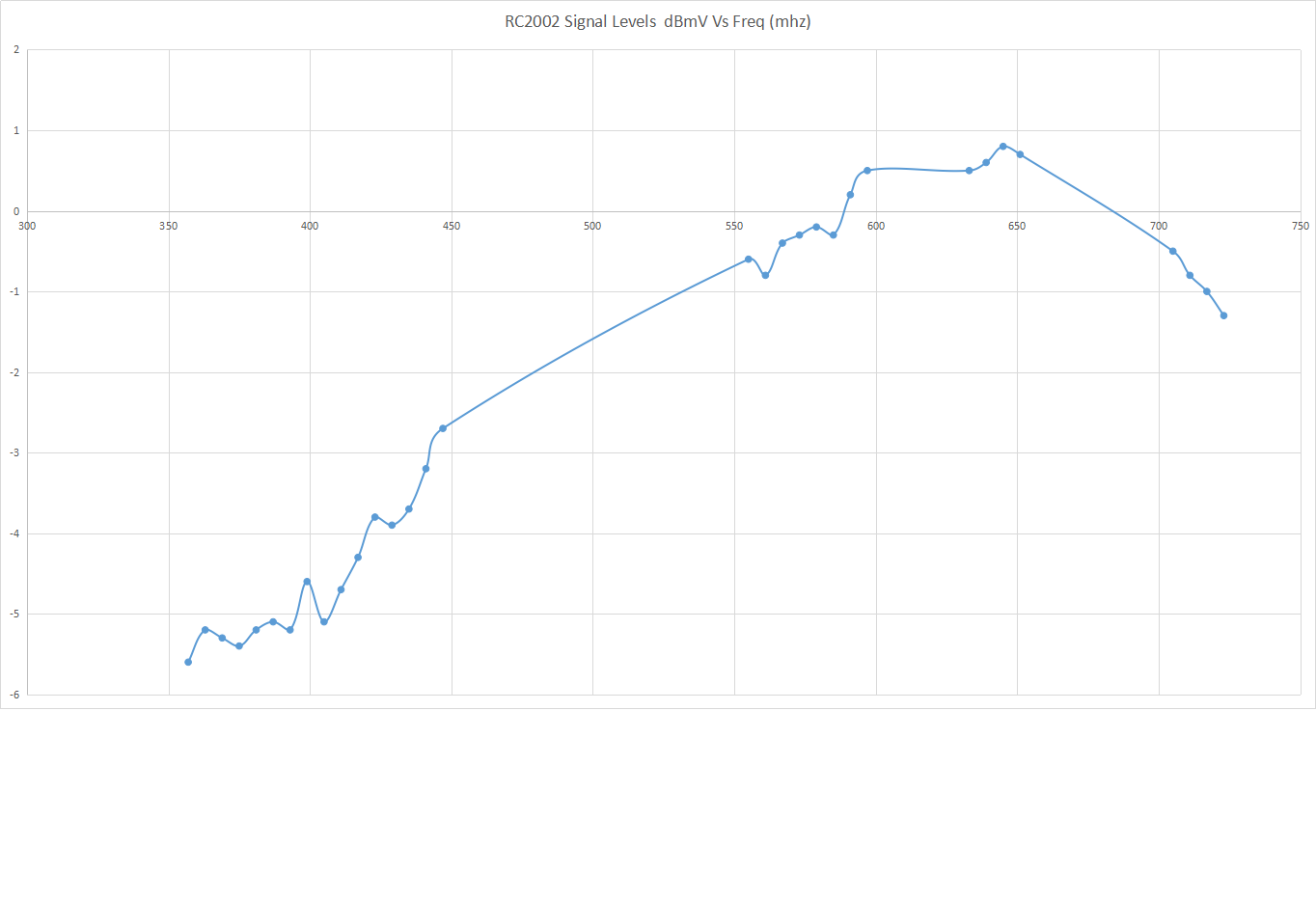
Re: FEEDBACK - Rogers Rocket Wi-Fi Modem Firmware Trial
- Mark as New
- Subscribe
- Mute
- Subscribe to RSS Feed
- Permalink
- Report Content
02-20-2017 09:52 PM
Just spoke with Rogers and they are dispataching a senior tech to my house tomorrow..she said everything looks fine..
Re: FEEDBACK - Rogers Rocket Wi-Fi Modem Firmware Trial
- Mark as New
- Subscribe
- Mute
- Subscribe to RSS Feed
- Permalink
- Report Content
02-20-2017 10:08 PM
@tester2013 your signal levels don't look bad, but, the OFDM channel might be low. I don't know enough about the acceptable ranges yet, but, if you were running DOCSIS 3.0 I wouldn't expect any issues. There is always the possibility of the external cable failing, whether its blowing around in the wind for an overhead cable or if its subject to water ingress for an underground cable. The cable itself will appear normal except for sporadic outages, eventually the outages get worse.
The other consideration here is DOCSIS 3.1. Maybe the tech will have to get creative to ensure that the internet modem has the least amount of signal drop from house entry to the modem. There are different ways to do that, so its up to the tech to consider all of the other modems in the house and determine the best way to run the internet modem.
Re: FEEDBACK - Rogers Rocket Wi-Fi Modem Firmware Trial
- Mark as New
- Subscribe
- Mute
- Subscribe to RSS Feed
- Permalink
- Report Content
02-20-2017 11:28 PM - edited 02-20-2017 11:30 PM
Re: FEEDBACK - Rogers Rocket Wi-Fi Modem Firmware Trial
- Mark as New
- Subscribe
- Mute
- Subscribe to RSS Feed
- Permalink
- Report Content
02-20-2017 11:38 PM
Re: FEEDBACK - Rogers Rocket Wi-Fi Modem Firmware Trial
- Mark as New
- Subscribe
- Mute
- Subscribe to RSS Feed
- Permalink
- Report Content
02-20-2017 11:39 PM
Re: FEEDBACK - Rogers Rocket Wi-Fi Modem Firmware Trial
- Mark as New
- Subscribe
- Mute
- Subscribe to RSS Feed
- Permalink
- Report Content
02-20-2017 11:42 PM
Ok, in that case the one port marked -3.5 db should be used for the internet modem, straight to the modem without any further splits, and the other two ports, marked -7 dB would be used for the cable modems. With that configuration the internet cable ends up with the least amount of signal drop enroute to the modem.
Re: FEEDBACK - Rogers Rocket Wi-Fi Modem Firmware Trial
- Mark as New
- Subscribe
- Mute
- Subscribe to RSS Feed
- Permalink
- Report Content
02-20-2017 11:44 PM
A Senior Rogers Tech has been dispacthed to come my house tomorrow..I have been resetting the modem every hour now...getting really frustrated...
Re: FEEDBACK - Rogers Rocket Wi-Fi Modem Firmware Trial
- Mark as New
- Subscribe
- Mute
- Subscribe to RSS Feed
- Permalink
- Report Content
02-20-2017 11:50 PM
