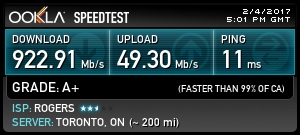- Rogers Community Forums
- Forums
- Internet, Rogers Xfinity TV, & Home Phone
- Internet
- Re: FEEDBACK - Rogers Rocket Wi-Fi Modem Firmware ...
- Subscribe to RSS Feed
- Mark Topic as New
- Mark Topic as Read
- Float this Topic for Current User
- Subscribe
- Mute
- Printer Friendly Page
FEEDBACK - Rogers Rocket Wi-Fi Modem Firmware Trial
- Mark as New
- Subscribe
- Mute
- Subscribe to RSS Feed
- Permalink
- Report Content
05-31-2016
08:42 AM
- last edited on
03-14-2018
04:23 PM
by
![]() RogersRoland
RogersRoland
Hello Community,
We are currently offering our users an exclusive opportunity to participate in an upcoming trial of the new firmware for our Rocket Wi-Fi Modem (CGN3ACR, CGN3AMR and CGN3ACSMR) and Rocket Gigabit Wi-Fi Modem (CGN3552 and CODA-4582). For details of this program, please see this thread.
This thread will be used for feedback regarding the firmware. We've invited @RogersSergio, @RogersSyd & @RogersBob from our Networking team to participate in this thread. Your feedback is very valuable and will be used to enhance the firmware before it is released publicly.
Thank you for your continued feedback and support.
Re: FEEDBACK - Rogers Rocket Wi-Fi Modem Firmware Trial
- Mark as New
- Subscribe
- Mute
- Subscribe to RSS Feed
- Permalink
- Report Content
02-05-2017 09:11 PM - edited 02-05-2017 09:11 PM
@VivienM wrote:@gp-se wrote:@NOTORIOUSVR wrote:I have to say, everything is working great here now... Clearly they found the issue in my area as nothing else changed on my end... Same modem (CODA w/ black dot), same FW (.23)..
And no matter what the time I get rock solid speeds... so clearly when Rogers get's their ducks in a row it is possible to have a proper gigabit network!
On the Front of your Gateway, are both the downstream and upstream lights blue? Perhaps your area got upgraded to DOCSIS 3.1
The upstream light won't turn light blue; they are not planning to deploy upstream D3.1 for a while yet...
Any idea when Rogers plans on deploying D3.1 upstream? My area is over saturated on the upstream, only getting 15-20Mbit up during peak hours 😞
Re: FEEDBACK - Rogers Rocket Wi-Fi Modem Firmware Trial
- Mark as New
- Subscribe
- Mute
- Subscribe to RSS Feed
- Permalink
- Report Content
02-05-2017 09:14 PM
Not until summer for D3.1 upstream as it requires a software upgrade on the CASA CMTS then enabling and OFDM-A channel.
also many area's are still not upgraded to D3.1 for downstream yet.
Re: FEEDBACK - Rogers Rocket Wi-Fi Modem Firmware Trial
- Mark as New
- Subscribe
- Mute
- Subscribe to RSS Feed
- Permalink
- Report Content
02-06-2017 07:45 PM
My area doesn't have 3.1 yet either, but my speeds have always been fast (800-900mb/s using Ethernet). I don't think many people on my Node/CMTS are using the Gigabit plan.
Re: FEEDBACK - Rogers Rocket Wi-Fi Modem Firmware Trial
- Mark as New
- Subscribe
- Mute
- Subscribe to RSS Feed
- Permalink
- Report Content
02-06-2017 09:34 PM
Is there any way to tell if your area has been upgraded with the 3552 modem? I'm on the Gigabit plan. Currently running firmware 22 on the 3552. Any point in upgrading to the CODA modem?
Re: FEEDBACK - Rogers Rocket Wi-Fi Modem Firmware Trial
- Mark as New
- Subscribe
- Mute
- Subscribe to RSS Feed
- Permalink
- Report Content
02-06-2017 09:41 PM - edited 02-06-2017 09:46 PM
@Exrobbers, if you're okay with the service at the present time, I would stay with the 3552. That also depends on whether you run the modem in Gateway mode or Bridge mode. I run my CODA-4582 in Bridge mode with an Asus router behind it, and other than knowing that the UDP transfer rates are terrible, I can't complain very much. Haven't had any real issues with the 4582. The upload rates varies with the time of day but that the same situation that I had with the 3552. I would say wait for another firmware update or two for the 4582 before making the jump. IPV6 is currently disabled for the 4582, so, if you make use of IPV6, you will probably want to wait until that has been enabled.
To determine if your CMTS is operating DOCSIS 3.1 on the downstream side, I would call tech support. I would hope that the Level I tech can tell you if the CMTS is running 3.1
Re: FEEDBACK - Rogers Rocket Wi-Fi Modem Firmware Trial
- Mark as New
- Subscribe
- Mute
- Subscribe to RSS Feed
- Permalink
- Report Content
02-06-2017 09:46 PM
Thanks Datalink. I like having IPv6 access so I'll sit tight. I currently run the 3552 in gateway mode to take advantage of the 5G AC wifi. Getting better speeds than with my old ASUS RT N66U. I can occasionally top out at 400 Mb/s on my iPad Air2
Re: FEEDBACK - Rogers Rocket Wi-Fi Modem Firmware Trial
- Mark as New
- Subscribe
- Mute
- Subscribe to RSS Feed
- Permalink
- Report Content
02-06-2017 09:49 PM
@Exrobbers, the firmware updates for the 4582 have been pushed out pretty quickly, so, it may not take very long for another one or two versions to show up. So, for now, keep an occasional eye on the posts to see whats up.
Re: FEEDBACK - Rogers Rocket Wi-Fi Modem Firmware Trial
- Mark as New
- Subscribe
- Mute
- Subscribe to RSS Feed
- Permalink
- Report Content
02-06-2017 09:51 PM
Also all areas will be getting D3.1 at this pace I expect the whole foot print to have D3.1 within a few months.
only the coda 4582 support D3.1
Re: FEEDBACK - Rogers Rocket Wi-Fi Modem Firmware Trial
- Mark as New
- Subscribe
- Mute
- Subscribe to RSS Feed
- Permalink
- Report Content
02-07-2017 09:11 AM
Hi, did you guys do something to the software a week ago or so? I haven't had a bad connection in over 80 days with my CGN3ACSMR and suddenly starting last weekend (the 4th) the modem has randomly started to lose connection every couple of hours. I'm in bridge mode with a Netgear R7000.
I've just let it be since then but it's starting to get more pronounced. I've also done a factory reset to no avail.
| Port ID | Frequency (MHz) | Modulation | Signal strength (dBmV) | Channel ID | Signal noise ratio (dB) |
| 1 | 645000000 | 256QAM | -3.100 | 39 | 40.366 |
| 2 | 339000000 | 256QAM | 1.500 | 6 | 40.946 |
| 3 | 345000000 | 256QAM | 2.100 | 7 | 40.946 |
| 4 | 351000000 | 256QAM | 1.900 | 8 | 43.377 |
| 5 | 357000000 | 256QAM | 1.800 | 9 | 40.946 |
| 6 | 363000000 | 256QAM | 1.900 | 10 | 40.946 |
| 7 | 369000000 | 256QAM | 2.000 | 11 | 43.377 |
| 8 | 375000000 | 256QAM | 2.500 | 12 | 43.377 |
| 9 | 381000000 | 256QAM | 2.400 | 13 | 44.626 |
| 10 | 387000000 | 256QAM | 2.100 | 14 | 43.377 |
| 11 | 393000000 | 256QAM | 1.700 | 15 | 43.377 |
| 12 | 399000000 | 256QAM | 1.600 | 16 | 43.377 |
| 13 | 405000000 | 256QAM | 1.500 | 17 | 40.946 |
| 14 | 411000000 | 256QAM | 1.000 | 18 | 40.946 |
| 15 | 417000000 | 256QAM | 1.100 | 19 | 40.366 |
| 16 | 423000000 | 256QAM | 1.100 | 20 | 40.946 |
| 17 | 429000000 | 256QAM | 0.700 | 21 | 40.946 |
| 18 | 435000000 | 256QAM | 0.600 | 22 | 40.946 |
| 19 | 441000000 | 256QAM | 0.500 | 23 | 40.366 |
| 20 | 447000000 | 256QAM | 0.400 | 24 | 40.946 |
| 21 | 633000000 | 256QAM | -2.200 | 37 | 40.946 |
| 22 | 639000000 | 256QAM | -2.500 | 38 | 40.946 |
| 23 | 333000000 | 256QAM | 1.300 | 5 | 40.946 |
| 24 | 651000000 | 256QAM | -3.700 | 40 | 40.366 |
| Port ID | Frequency (MHz) | Modulation | Signal strength (dBmV) | Channel ID | Bandwidth |
| 1 | 38596000 | ATDMA - 64QAM | 33.500 | 3 | 3200000 |
| 2 | 30596000 | ATDMA - 64QAM | 32.250 | 1 | 6400000 |
| 3 | 23700000 | ATDMA - 64QAM | 32.500 | 2 | 6400000 |
The signal strength is actually back to normal levels for when I didn't have any problems whatsoever ranging from -3.000 to 2.5-3.000 dBmV. However when it loses connection and runs back up I suddenly get -6.000 and -8.000 levels on ports 1-3 and 23-24. Should I be contemplating on upgrading to this CODA router you introdouced? I was perfectly content with this router since I just bridge it anyways but if this continues I don't know if I have much choice in the matter.
Re: FEEDBACK - Rogers Rocket Wi-Fi Modem Firmware Trial
- Mark as New
- Subscribe
- Mute
- Subscribe to RSS Feed
- Permalink
- Report Content
02-07-2017 09:21 AM - edited 02-07-2017 09:25 AM
There hasn't been any change that I am aware of and there probably won't be any until the end of March if not later than that. The next time that the modem goes offline, leave it in that condition and call tech support. Ask the CSR to run a signals check on the modem to see whats up. I'm wondering if the tech will be able to communicate with the modem? Advise him or her that the modem has been dropping offline. If that is normally resolved by restarting the modem, you could have a cable or connector problem on the go. That's a typical sign, the modem drops offline, a restart temporarily resolves it. But, it doesn't fix the underlying issue. So, I think tech support should be the next stop.
Edit: Your downstream levels for the most part arn't too bad, but, there is a high frequency roll-off at the upper frequencies. They signal levels should remain near the same level across the board. The upstream is low, but, I don't know if Rogers is using Pre-Equilization with that modem, which sees the CMTS control the power output of the modem so that the arriving upstream signal levels meet a specified signal level and signal to noise ratio. If so, then those numbers make sense. If not, then the upstream is low and could be the source of the problem.
Re: FEEDBACK - Rogers Rocket Wi-Fi Modem Firmware Trial
- Mark as New
- Subscribe
- Mute
- Subscribe to RSS Feed
- Permalink
- Report Content
02-07-2017 09:56 AM
These are my current line stats. No disconnects but inconsistent download speeds and uploads are 10-30 Mb/s. Using the CGMN 3552 on the $99 Gigabit and TV package. It seems strange that my signal is lower on the lower frequencies and much higher on the higher frequencies.
Downstream Overview
Port ID Frequency (MHz) Modulation Signal strength (dBmV) Channel ID Signal noise ratio (dB)
1 693000000 256QAM -1.600 47 40.946
2 363000000 256QAM -7.200 10 37.356
3 369000000 256QAM -7.100 11 37.636
4 375000000 256QAM -6.900 12 37.356
5 381000000 256QAM -6.500 13 37.636
6 387000000 256QAM -6.500 14 37.636
7 393000000 256QAM -6.400 15 37.636
8 399000000 256QAM -6.100 16 38.605
9 405000000 256QAM -6.100 17 38.605
10 411000000 256QAM -5.800 18 38.605
11 417000000 256QAM -6.000 19 38.983
12 423000000 256QAM -5.800 20 38.605
13 429000000 256QAM -5.600 21 38.605
14 435000000 256QAM -5.600 22 38.605
15 441000000 256QAM -5.100 23 38.983
16 447000000 256QAM -4.800 24 38.983
17 555000000 256QAM -2.300 25 40.946
18 561000000 256QAM -2.400 26 40.366
19 567000000 256QAM -2.100 27 40.366
20 573000000 256QAM -2.300 28 40.366
21 579000000 256QAM -2.400 29 40.946
22 585000000 256QAM -2.300 30 40.366
23 591000000 256QAM -2.400 31 40.366
24 597000000 256QAM -2.800 32 40.366
25 603000000 256QAM -2.400 33 39.900
26 609000000 256QAM -2.300 34 39.900
27 615000000 256QAM -2.500 35 39.500
28 621000000 256QAM -2.200 36 40.400
29 681000000 256QAM -2.100 45 39.900
30 687000000 256QAM -2.200 46 38.900
31 357000000 256QAM -7.000 9 37.300
32 699000000 256QAM -1.700 48 39.900
Upstream Overview
Port ID Frequency (MHz) Modulation Signal strength (dBmV) Channel ID BandWidth
1 23700000 ATDMA - 64QAM 36.750 2 6400000
2 38596000 ATDMA - 64QAM 38.250 3 3200000
3 30596000 ATDMA - 64QAM 36.750 1 6400000
© 2017 Hitron Technologies Inc.. All rights reserved.
Re: FEEDBACK - Rogers Rocket Wi-Fi Modem Firmware Trial
- Mark as New
- Subscribe
- Mute
- Subscribe to RSS Feed
- Permalink
- Report Content
02-07-2017 10:03 AM
@gp-se I spoke to tech support today. They checked for 'packet loss' and said there was none, and pretty much ignored my claim of the modem signal levels not being within a good range (which I could see on the modem web portal)... he suggested that I talk to the head of the "trial" that I was a part of to see if they could figure it out ![]() but in the end I was able to convince him to just book a tech to come in and see if they can fix the signal issues. He warned there may be a charge if the issue is with my gear, but the modem is right next to the demarcation point and the cabling that is in place was put there last July by Rogers...
but in the end I was able to convince him to just book a tech to come in and see if they can fix the signal issues. He warned there may be a charge if the issue is with my gear, but the modem is right next to the demarcation point and the cabling that is in place was put there last July by Rogers...
I really hope it's just their cabling issue and they don't try to charge me for the tech visit 😛
P.S. Despite having a pysical timer on the modem that turns the modem off for 1 minute at 3am I still am getting the occasional modem crash that requires manual power cycling during the day (at random times). Hopefully it is signal related...
Re: FEEDBACK - Rogers Rocket Wi-Fi Modem Firmware Trial
- Mark as New
- Subscribe
- Mute
- Subscribe to RSS Feed
- Permalink
- Report Content
02-07-2017 11:01 AM
I chatted with tech support this morning and they see a signal issue with my modem, and no issues in the neighbourhood. They want to send out someone to fix the signal, not sure if it is worth it or chaulk it up to the CODA modem. I am getting around 500mpbs down during the day on gigabit plan.
I do not have the black dot , and am on 2.0.10.23 firmware in gateway mode. Here are my stats:
Downstream Overview
Port ID Frequency (MHz) Modulation Signal strength (dBmV) Channel ID Signal noise ratio (dB)
1 591000000 256QAM -8.000 31 33.487
2 363000000 256QAM -5.800 10 33.957
3 369000000 256QAM -6.300 11 33.834
4 375000000 256QAM -6.000 12 33.377
5 381000000 256QAM -6.000 13 33.957
6 387000000 256QAM -6.200 14 33.957
7 393000000 256QAM -5.800 15 34.346
8 399000000 256QAM -5.900 16 34.484
9 405000000 256QAM -5.800 17 34.484
10 411000000 256QAM -6.000 18 34.346
11 417000000 256QAM -6.100 19 34.484
12 423000000 256QAM -5.700 20 34.346
13 429000000 256QAM -6.100 21 34.346
14 435000000 256QAM -5.900 22 34.926
15 441000000 256QAM -6.000 23 34.484
16 447000000 256QAM -6.400 24 34.346
23 357000000 256QAM -5.600 9 34.484
25 603000000 256QAM -8.600 33 33.487
26 609000000 256QAM -8.700 34 33.377
27 615000000 256QAM -8.400 35 33.377
28 621000000 256QAM -7.700 36 33.957
29 633000000 256QAM -7.300 37 34.346
30 639000000 256QAM -7.400 38 34.346
31 645000000 256QAM -7.400 39 34.484
32 651000000 256QAM -7.500 40 34.346
OFDM Downstream Overview
Receiver FFT type Subcarr 0 Frequency(MHz) PLC locked NCP locked MDC1 locked PLC power(dBmv)
0 NA NA NO NO NO NA
1 NA NA NO NO NO NA
Upstream Overview
Port ID Frequency (MHz) Modulation Signal strength (dBmV) Channel ID Bandwidth
1 38595824 ATDMA - 64QAM 35.750 3 3200000
2 30596000 ATDMA - 64QAM 32.500 1 6400000
3 23700000 ATDMA - 64QAM 32.250 2 6400000
OFDM/OFDMA Overview
Channel Index State lin Digital Att Digital Att BW (sc's*fft) Report Power Report Power1_6 FFT Size
0 DISABLED 0.5000 0.0000 0.0000 -inf -1.0000 4K
1 DISABLED 0.5000 0.0000 0.0000 -inf -1.0000 4K
Re: FEEDBACK - Rogers Rocket Wi-Fi Modem Firmware Trial
- Mark as New
- Subscribe
- Mute
- Subscribe to RSS Feed
- Permalink
- Report Content
02-07-2017 01:18 PM
Your signal levels and signal strength don't look very good. I find that if the signal strength goes below 35 dBmV that there is a chance you can have issues. Yours are around 33 dBmV and most sit around 37 to 40 dBmV.
I would suggest that you ask for a tech to come by to see if they can improve the signal levels.
Re: FEEDBACK - Rogers Rocket Wi-Fi Modem Firmware Trial
- Mark as New
- Subscribe
- Mute
- Subscribe to RSS Feed
- Permalink
- Report Content
02-07-2017 01:50 PM - edited 02-07-2017 01:52 PM
@dmbcanda you're missing channels 17 to 22 & 24. So, you should exchange the modem for the modified "black dot" version. You should have 32 channels, 1 to 32, with no gaps in channel numbers. So, you could probably exchange that modem at the nearest Rogers store or have a tech drop in to check the cabling and connectors and exchange the modem at the same time. The downstream signal levels are all low, within spec however, but, the signal to noise ratios are all low, so, that will cause issues in addition to the missing channels. Time for a tech visit.
Re: FEEDBACK - Rogers Rocket Wi-Fi Modem Firmware Trial
- Mark as New
- Subscribe
- Mute
- Subscribe to RSS Feed
- Permalink
- Report Content
02-07-2017 01:58 PM
@Datalink wrote:you're missing channels 17 to 22 & 24. So, you should exchange the modem for the modified "black dot" version. You should have 32 channels, 1 to 32, with no gaps in channel numbers. So, you could probably exchange that modem at the nearest Rogers store or have a tech drop in to check the cabling and connectors and exchange the modem at the same time. The downstream signal levels are all low, within spec however, but, the signal to noise ratios are all low, so, that will cause issues in addition to the missing channels. Time for a tech visit.
What is the best range? "signal to noise ratios"
Re: FEEDBACK - Rogers Rocket Wi-Fi Modem Firmware Trial
- Mark as New
- Subscribe
- Mute
- Subscribe to RSS Feed
- Permalink
- Report Content
02-07-2017 02:12 PM
The vast majority that we see on the forum are in the 36 to 40 dB range. Anything less that 35/36 dB can result in downstream problems. It also depends on the signal levels. Low signal levels combined with low signal to noise levels usually indicate some type of cable/connector issue combined with noise ingress somewhere between the CMTS and the modem. The upstream is a little different in that a lower signal level at the CMTS is permitted. I'd have to try and find the number again as its buried in a message somewhere.
Re: FEEDBACK - Rogers Rocket Wi-Fi Modem Firmware Trial
- Mark as New
- Subscribe
- Mute
- Subscribe to RSS Feed
- Permalink
- Report Content
02-07-2017 02:34 PM
Re: FEEDBACK - Rogers Rocket Wi-Fi Modem Firmware Trial
- Mark as New
- Subscribe
- Mute
- Subscribe to RSS Feed
- Permalink
- Report Content
02-07-2017 02:40 PM
Downstream Overview
Port ID Frequency (MHz) Modulation Signal strength (dBmV) Channel ID Signal noise ratio (dB)
1 615000000 256QAM -2.200 35 40.366
2 363000000 256QAM -2.200 10 40.366
3 369000000 256QAM -2.200 11 38.983
4 375000000 256QAM -2.400 12 40.366
5 381000000 256QAM -2.000 13 40.946
6 387000000 256QAM -1.900 14 40.366
7 393000000 256QAM -1.700 15 40.366
8 399000000 256QAM -1.600 16 40.366
9 405000000 256QAM -1.200 17 40.946
10 411000000 256QAM -1.100 18 40.946
11 417000000 256QAM -1.300 19 40.366
12 423000000 256QAM -1.300 20 40.366
13 429000000 256QAM -1.500 21 40.366
14 435000000 256QAM -1.600 22 40.366
15 441000000 256QAM -1.400 23 40.946
16 447000000 256QAM -1.700 24 40.946
17 555000000 256QAM -2.000 25 38.983
18 561000000 256QAM -2.100 26 38.983
19 567000000 256QAM -2.500 27 40.366
20 573000000 256QAM -2.300 28 40.366
21 579000000 256QAM -2.400 29 40.366
22 585000000 256QAM -2.400 30 40.946
23 591000000 256QAM -2.300 31 40.366
24 597000000 256QAM -3.000 32 40.366
25 603000000 256QAM -3.100 33 40.366
26 609000000 256QAM -2.400 34 40.366
27 357000000 256QAM -2.600 9 40.366
28 621000000 256QAM -2.100 36 40.366
29 633000000 256QAM -2.000 37 40.366
30 639000000 256QAM -1.800 38 40.366
31 645000000 256QAM -1.600 39 40.366
32 651000000 256QAM -1.600 40 40.366
OFDM Downstream Overview
Receiver FFT type Subcarr 0 Frequency(MHz) PLC locked NCP locked MDC1 locked PLC power(dBmv)
0 NA NA NO NO NO NA
1 NA NA NO NO NO NA
Upstream Overview
Port ID Frequency (MHz) Modulation Signal strength (dBmV) Channel ID Bandwidth
1 23700000 ATDMA - 64QAM 30.750 2 6400000
2 38595824 ATDMA - 64QAM 32.750 3 3200000
3 30596000 ATDMA - 64QAM 30.750 1 6400000
OFDM/OFDMA Overview
Channel Index State lin Digital Att Digital Att BW (sc's*fft) Report Power Report Power1_6 FFT Size
0 DISABLED 0.5000 0.0000 0.0000 -inf -1.0000 4K
1 DISABLED 0.5000 0.0000 0.0000 -inf -1.0000 4K
Re: FEEDBACK - Rogers Rocket Wi-Fi Modem Firmware Trial
- Mark as New
- Subscribe
- Mute
- Subscribe to RSS Feed
- Permalink
- Report Content
02-07-2017 02:46 PM
@Datalink wrote:The vast majority that we see on the forum are in the 36 to 40 dB range. Anything less that 35/36 dB can result in downstream problems. It also depends on the signal levels. Low signal levels combined with low signal to noise levels usually indicate some type of cable/connector issue combined with noise ingress somewhere between the CMTS and the modem. The upstream is a little different in that a lower signal level at the CMTS is permitted. I'd have to try and find the number again as its buried in a message somewhere.
Thanks!
| Port ID | Frequency (MHz) | Modulation | Signal strength (dBmV) | Channel ID | Signal noise ratio (dB) |
| 1 | 591000000 | 256QAM | 6.600 | 31 | 38.983 |
| 2 | 363000000 | 256QAM | 3.500 | 10 | 40.946 |
| 3 | 369000000 | 256QAM | 4.000 | 11 | 40.366 |
| 4 | 375000000 | 256QAM | 3.600 | 12 | 38.983 |
| 5 | 381000000 | 256QAM | 2.800 | 13 | 40.366 |
| 6 | 387000000 | 256QAM | 3.400 | 14 | 38.983 |
| 7 | 393000000 | 256QAM | 3.600 | 15 | 40.366 |
| 8 | 399000000 | 256QAM | 4.500 | 16 | 40.366 |
| 9 | 405000000 | 256QAM | 4.500 | 17 | 40.946 |
| 10 | 411000000 | 256QAM | 4.600 | 18 | 40.946 |
| 11 | 417000000 | 256QAM | 5.100 | 19 | 40.946 |
| 12 | 423000000 | 256QAM | 5.600 | 20 | 40.366 |
| 13 | 429000000 | 256QAM | 5.200 | 21 | 38.983 |
| 14 | 435000000 | 256QAM | 4.600 | 22 | 40.366 |
| 15 | 441000000 | 256QAM | 4.700 | 23 | 38.983 |
| 16 | 447000000 | 256QAM | 4.700 | 24 | 40.366 |
| 17 | 555000000 | 256QAM | 6.600 | 25 | 40.366 |
| 18 | 561000000 | 256QAM | 7.200 | 26 | 40.946 |
| 19 | 567000000 | 256QAM | 7.100 | 27 | 38.983 |
| 20 | 573000000 | 256QAM | 7.000 | 28 | 38.983 |
| 21 | 579000000 | 256QAM | 7.100 | 29 | 40.366 |
| 22 | 585000000 | 256QAM | 7.000 | 30 | 40.366 |
| 23 | 357000000 | 256QAM | 3.300 | 9 | 40.366 |
| 24 | 597000000 | 256QAM | 6.200 | 32 | 38.605 |
| 25 | 603000000 | 256QAM | 7.000 | 33 | 38.983 |
| 26 | 609000000 | 256QAM | 7.800 | 34 | 38.605 |
| 27 | 615000000 | 256QAM | 8.200 | 35 | 38.983 |
| 28 | 621000000 | 256QAM | 8.400 | 36 | 38.983 |
| 29 | 633000000 | 256QAM | 8.000 | 37 | 38.605 |
| 30 | 639000000 | 256QAM | 7.100 | 38 | 38.605 |
| 31 | 645000000 | 256QAM | 6.300 | 39 | 38.983 |
| 32 | 651000000 | 256QAM | 5.800 | 40 | 38.605 |
| Receiver | FFT type | Subcarr 0 Frequency(MHz) | PLC locked | NCP locked | MDC1 locked | PLC power(dBmv) |
| 0 | NA | NA | NO | NO | NO | NA |
| 1 | NA | NA | NO | NO | NO | NA |
| Port ID | Frequency (MHz) | Modulation | Signal strength (dBmV) | Channel ID | Bandwidth |
| 1 | 30596000 | ATDMA - 64QAM | 41.250 | 1 | 6400000 |
| 2 | 38596000 | ATDMA - 64QAM | 43.000 | 3 | 3200000 |
| 3 | 23700000 | ATDMA - 64QAM | 39.750 | 2 | 6400000 |
| Channel Index | State | lin Digital Att | Digital Att | BW (sc's*fft) | Report Power | Report Power1_6 | FFT Size |
| 0 | DISABLED | 0.5000 | 0.0000 | 0.0000 | -inf | -1.0000 | 4K |
| 1 | DISABLED | 0.5000 | 0.0000 | 0.0000 | -inf | -1.0000 | 4K |
© 2017 Hitron Technologies Inc.. All rights reserved.
Re: FEEDBACK - Rogers Rocket Wi-Fi Modem Firmware Trial
- Mark as New
- Subscribe
- Mute
- Subscribe to RSS Feed
- Permalink
- Report Content
02-07-2017 03:49 PM
Before i had 3.1 in my area it would pick half from the 1-32 range and then pick from 50-62 ish but now its always the 1-32 channel id's and never anything out side of that range. I'm thinking if all the CODA's do it and become really popular wouldn't it create congestion if we all use only those channels and not be spread out?