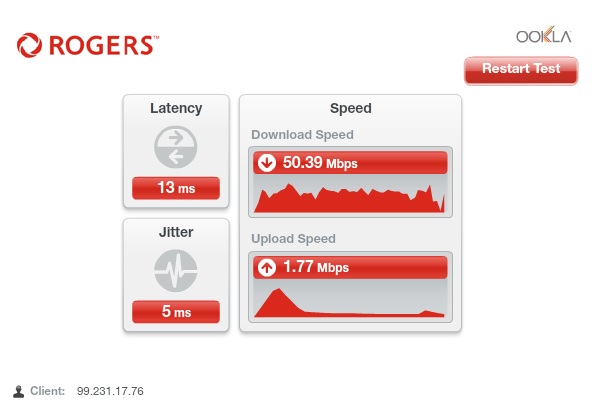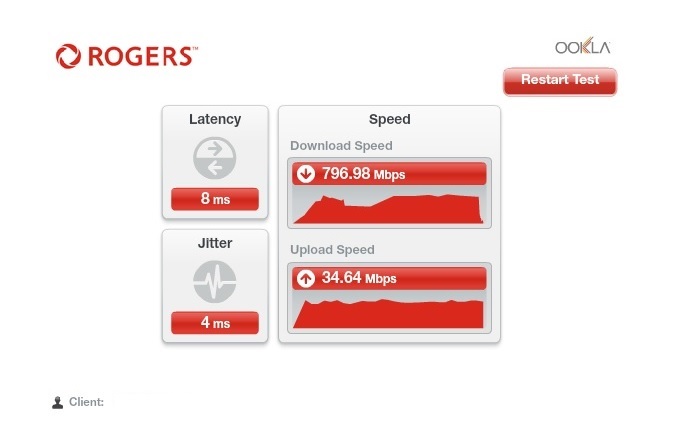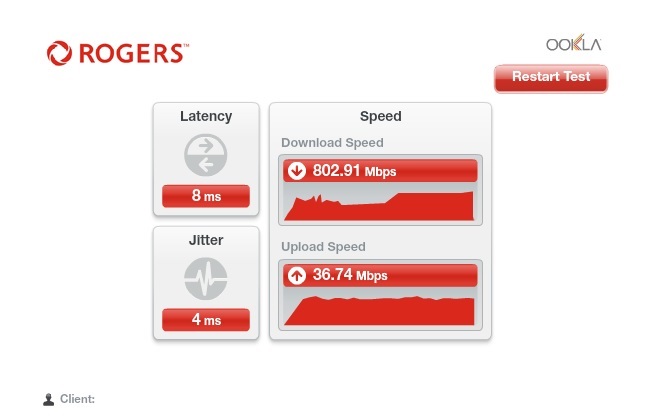- Rogers Community Forums
- Forums
- Internet, Rogers Xfinity TV, & Home Phone
- Internet
- Re: FEEDBACK - Rogers Rocket Wi-Fi Modem Firmware ...
- Subscribe to RSS Feed
- Mark Topic as New
- Mark Topic as Read
- Float this Topic for Current User
- Subscribe
- Mute
- Printer Friendly Page
FEEDBACK - Rogers Rocket Wi-Fi Modem Firmware Trial
- Mark as New
- Subscribe
- Mute
- Subscribe to RSS Feed
- Permalink
- Report Content
05-31-2016
08:42 AM
- last edited on
03-14-2018
04:23 PM
by
![]() RogersRoland
RogersRoland
Hello Community,
We are currently offering our users an exclusive opportunity to participate in an upcoming trial of the new firmware for our Rocket Wi-Fi Modem (CGN3ACR, CGN3AMR and CGN3ACSMR) and Rocket Gigabit Wi-Fi Modem (CGN3552 and CODA-4582). For details of this program, please see this thread.
This thread will be used for feedback regarding the firmware. We've invited @RogersSergio, @RogersSyd & @RogersBob from our Networking team to participate in this thread. Your feedback is very valuable and will be used to enhance the firmware before it is released publicly.
Thank you for your continued feedback and support.
Re: FEEDBACK - Rogers Rocket Wi-Fi Modem Firmware Trial
- Mark as New
- Subscribe
- Mute
- Subscribe to RSS Feed
- Permalink
- Report Content
12-29-2016 02:35 PM
Re: FEEDBACK - Rogers Rocket Wi-Fi Modem Firmware Trial
- Mark as New
- Subscribe
- Mute
- Subscribe to RSS Feed
- Permalink
- Report Content
12-29-2016 02:46 PM - edited 12-29-2016 02:48 PM
| Port ID | Frequency (MHz) | Modulation | Signal strength (dBmV) | Channel ID | Signal noise ratio (dB) |
| 1 | 591000000 | 256QAM | 3.200 | 31 | 38.605 |
| 2 | 363000000 | 256QAM | 2.400 | 10 | 40.366 |
| 3 | 369000000 | 256QAM | 2.200 | 11 | 38.983 |
| 4 | 375000000 | 256QAM | 0.900 | 12 | 38.605 |
| 5 | 381000000 | 256QAM | 1.600 | 13 | 38.983 |
| 6 | 387000000 | 256QAM | 2.600 | 14 | 38.983 |
| 7 | 393000000 | 256QAM | 2.400 | 15 | 40.366 |
| 8 | 399000000 | 256QAM | 2.400 | 16 | 40.366 |
| 9 | 405000000 | 256QAM | 1.700 | 17 | 38.983 |
| 10 | 411000000 | 256QAM | 1.900 | 18 | 40.366 |
| 11 | 417000000 | 256QAM | 2.800 | 19 | 40.366 |
| 12 | 423000000 | 256QAM | 2.200 | 20 | 38.983 |
| 13 | 429000000 | 256QAM | 1.600 | 21 | 38.605 |
| 14 | 435000000 | 256QAM | 1.800 | 22 | 38.605 |
| 15 | 441000000 | 256QAM | 2.300 | 23 | 38.983 |
| 16 | 447000000 | 256QAM | 3.000 | 24 | 40.366 |
| 17 | 555000000 | 256QAM | 0.000 | 25 | 38.605 |
| 18 | 561000000 | 256QAM | 0.800 | 26 | 38.605 |
| 19 | 567000000 | 256QAM | 0.600 | 27 | 38.605 |
| 20 | 573000000 | 256QAM | 0.100 | 28 | 38.983 |
| 21 | 579000000 | 256QAM | 0.300 | 29 | 38.605 |
| 22 | 585000000 | 256QAM | 1.900 | 30 | 38.605 |
| 23 | 357000000 | 256QAM | 1.500 | 9 | 38.983 |
| 24 | 597000000 | 256QAM | 3.400 | 32 | 38.983 |
| 25 | 603000000 | 256QAM | 2.700 | 33 | 38.605 |
| 26 | 609000000 | 256QAM | 2.300 | 34 | 38.605 |
| 27 | 615000000 | 256QAM | 2.400 | 35 | 38.605 |
| 28 | 621000000 | 256QAM | 1.800 | 36 | 38.605 |
| 29 | 633000000 | 256QAM | -0.800 | 37 | 37.636 |
| 30 | 639000000 | 256QAM | -1.000 | 38 | 38.605 |
| 31 | 645000000 | 256QAM | -0.700 | 39 | 38.605 |
| 32 | 651000000 | 256QAM | -0.800 | 40 | 38.605 |
Re: FEEDBACK - Rogers Rocket Wi-Fi Modem Firmware Trial
- Mark as New
- Subscribe
- Mute
- Subscribe to RSS Feed
- Permalink
- Report Content
12-29-2016 02:53 PM
29 633000000 256QAM -0.800 37 37.636
30 639000000 256QAM -1.000 38 38.605
31 645000000 256QAM -0.700 39 38.605
32 651000000 256QAM -0.800 40 38.605
this could be normal or a wiring/splitter problem. A 12 Mhz frequency bump has a 2.6 db drop seems odd. Can you also post the upstream values which are generally found below the downstream numbers.
thanks
Re: FEEDBACK - Rogers Rocket Wi-Fi Modem Firmware Trial
- Mark as New
- Subscribe
- Mute
- Subscribe to RSS Feed
- Permalink
- Report Content
12-29-2016 02:59 PM
OFDM Downstream Overview
| Receiver | FFT type | Subcarr 0 Frequency(MHz) | PLC locked | NCP locked | MDC1 locked | PLC power(dBmv) |
| 0 | NA | NA | NO | NO | NO | NA |
| 1 | NA | NA | NO | NO | NO | NA |
| Port ID | Frequency (MHz) | Modulation | Signal strength (dBmV) | Channel ID | Bandwidth |
| 1 | 38595648 | ATDMA - 64QAM | 38.750 | 3 | 3200000 |
| 2 | 30596000 | ATDMA - 64QAM | 31.500 | 1 | 6400000 |
| 3 | 23700000 | ATDMA - 64QAM | 31.750 | 2 | 6400000 |
| Channel Index | State | lin Digital Att | Digital Att | BW (sc's*fft) | Report Power | Report Power1_6 | FFT Size |
| 0 | DISABLED | 0.5000 | 0.0000 | 0.0000 | -inf | -1.0000 | 4K |
| 1 | DISABLED | 0.5000 | 0.0000 | 0.0000 | -inf | -1.0000 | 4K |
Re: FEEDBACK - Rogers Rocket Wi-Fi Modem Firmware Trial
- Mark as New
- Subscribe
- Mute
- Subscribe to RSS Feed
- Permalink
- Report Content
12-29-2016 03:07 PM - edited 12-29-2016 03:11 PM
@prateeck7,
I would say that these channels are slightly lower:
2 30596000 ATDMA - 64QAM 31.500 1 6400000
3 23700000 ATDMA - 64QAM 31.750 2 6400000
Based on this thread (which appears dated) these numbers appear to be slightly lower:
https://connected.rogers.com/how-tos/spotlight/diagnosing-a-slow-internet-connection-630953
That being said, I also knew that the new modems display slightly lower values than other devices so this may not be an issue.
Can you please tell us how the wiring is in your home? Is the main rogers wire coming to your modem or are there any splits, amps on the line?
Thanks
Re: FEEDBACK - Rogers Rocket Wi-Fi Modem Firmware Trial
- Mark as New
- Subscribe
- Mute
- Subscribe to RSS Feed
- Permalink
- Report Content
12-29-2016 03:18 PM
I am not sure about those things. I am not that savvy.
But I think cable wire comes in then there is an amp. It splits into 3 or 4 lines. Two for two TVs, one for modem and one for, I guess, home phone.
I had signal issue even before white CODA modem. Rogers told me that and even booked an appointment a month ago. But I had been ignoring the appointment then because with black CGN modem my speed was consistently above 800mbps with irrelevant bufferbloat, no wifi issues and ping issues. Infact, no issues at all. I was happy. I thought with CODA I would get above 900 mbps and even lower PING, hence, changed to this.
My only hope tomorrow is that the tech guy is competent enough.
Re: FEEDBACK - Rogers Rocket Wi-Fi Modem Firmware Trial
- Mark as New
- Subscribe
- Mute
- Subscribe to RSS Feed
- Permalink
- Report Content
12-29-2016 03:23 PM
can you also put the name of the make/model of the amp you have? The Antronix or PCT/Channel master ones are what Rogers uses for Home Run (i.e. all wires leading from the central point). If it is an aftermarket amp, it can cause issues.
Re: FEEDBACK - Rogers Rocket Wi-Fi Modem Firmware Trial
- Mark as New
- Subscribe
- Mute
- Subscribe to RSS Feed
- Permalink
- Report Content
12-29-2016 03:26 PM
So far today .19 has been doing well for me i am getting my proper speeds, and looks liek latency on Xbox has improved noticably, However i still get some weird crazy high pings for no reason some times. Even while all in the house is sleeping and all machines are off but one pin plotter shows spikes of around 2000 ms.
I run in bridge mode so i havnt got any input on the other improvements its supposed to cover.
Re: FEEDBACK - Rogers Rocket Wi-Fi Modem Firmware Trial
- Mark as New
- Subscribe
- Mute
- Subscribe to RSS Feed
- Permalink
- Report Content
12-29-2016 04:19 PM
Hi,
Swapped out to the new modem but have really slow speeds. Could you put me on the modem firmware trial or advise?
Thanks.
Arthur
Re: FEEDBACK - Rogers Rocket Wi-Fi Modem Firmware Trial
- Mark as New
- Subscribe
- Mute
- Subscribe to RSS Feed
- Permalink
- Report Content
12-29-2016 04:41 PM - edited 12-29-2016 04:42 PM
Just received the cgmn3552 yesterday and am using it in gateway mode. I have the ignite 250 package and I'm getting speeds ranging from 90 down 13 up to 338 down 21 up on the 5 GHz AC wifi on my iPad Air 2 using different severs on Speedtest.net. Pings have been consistent at 16-18 ms. No issues so far other than poor 2.4 GHz speeds but that's to be expected in a dense subdivision. Firmware 4.5.8.19
Re: FEEDBACK - Rogers Rocket Wi-Fi Modem Firmware Trial
- Mark as New
- Subscribe
- Mute
- Subscribe to RSS Feed
- Permalink
- Report Content
12-29-2016 05:56 PM - edited 12-29-2016 07:51 PM
2.4 Ghz band appears to be causing the slowdown
I took your suggestion and did the following:
- turned off both WIFI networks and saved the settings
- did a power cycle (i.e. unplug power, wait a few min and plug power back in). I kept all the LAN wired devices connected to the modem but only 1 is up and running (laptop).
I ran a speedtest and this is the speed I see now:
THIS LOOKS GOOD!
I then turned on the 5 GHZ and saved the settings (did not reboot the modem) and ran another speed test:
STILL LOOKING GOOD.
I then turned on the 2.4 Ghz band and set it to N mode only .. this is when everything went downhill. First the modem admin page stopped responding and the modem automatically power cycled. I was not able to access the 192.168.100.1 page. I then did a power cycle, and noticed that 2.4 was off and 5.0 was on. I tried putting 2.4 ghz on and after some time it came on (took awhile for it to appear in my wifiinfoview scanner.)
I did a speed test, and I was back to 22 Mbps/2 mbps. Clearly 2.4 Ghz is messed up and this is at 20 Mhz with auto channel 1. I turned the 2.4 ghz off, saved settings and then power cycled the modem. I am back to high speeds again.
I also did a test with 5 Ghz on and troggling the WPS settings and noted the speed test to drop by about 50 mbps with WPS off. I am not sure if it is just that the server at that time had more load or something else. I never use WPS due to security concerns.
@RogersDave It looks like .19 firmware and 2.4 Ghz band is pooched. I use this band for my cell phone that does not have 5 Ghz wifi. Can you please have a look at this and also rescan my modem to see if you think I still need to get it swapped and if I should keep my service appointment tomorrow.
Also, can you please run a scan on those users who have experienced speed issues to see if their 2.4 Ghz band is enabled? This may require some work effort to do but it would be interesting to know if this is the culprit for all the issues users have faced.
Thanks
Edit: As of 7:49 PM, this is my speed result via DSL Reports:
http://www.dslreports.com/speedtest/8077912
Re: FEEDBACK - Rogers Rocket Wi-Fi Modem Firmware Trial
- Mark as New
- Subscribe
- Mute
- Subscribe to RSS Feed
- Permalink
- Report Content
12-29-2016 08:00 PM - edited 12-29-2016 08:08 PM
@Alex4161 very interesting test results. I didn't think fast enough at the time to run a speed test with the 2.4 Ghz wifi on and off, but the slow web page loading with the 2.4 Ghz wifi enabled makes sense after seeing your results. I would say that anyone experiencing slow modem page loading or lockups should try the same sequence: run a speedtest, disable the 2.4 Ghz wifi, save the settings and then reboot the modem using the ADMIN .... DEVICE RESET .... Reboot function. Then after the reboot run another speedtest for comparison purposes. Please report via this thread if this works or doesn't work.
Re: FEEDBACK - Rogers Rocket Wi-Fi Modem Firmware Trial
- Mark as New
- Subscribe
- Mute
- Subscribe to RSS Feed
- Permalink
- Report Content
12-29-2016 08:04 PM
Also, I don't think one needs to do a factory reset either as that can cause more headaches for users who have to reconfigure their wifi settings, ip addresses, etc.
If the wifi off and power cycle did not resolve the problem, a factory reset might help.
Re: FEEDBACK - Rogers Rocket Wi-Fi Modem Firmware Trial
- Mark as New
- Subscribe
- Mute
- Subscribe to RSS Feed
- Permalink
- Report Content
12-29-2016 08:13 PM
Still on .14 😞
🙂

Re: FEEDBACK - Rogers Rocket Wi-Fi Modem Firmware Trial
- Mark as New
- Subscribe
- Mute
- Subscribe to RSS Feed
- Permalink
- Report Content
12-29-2016 08:18 PM
I haven't seen any problems running the reboot from the GUI at all, and yup, forcing a restart by removing and reapplying power works as well. And, at the end of the day, you can run a factory reset which can be a pain if you use the modem in Gateway mode and have a number of settings to enter for all of the connected devices. One way to avoid that is, after running a factory reset for any reason and after entering all of the required settings, create a backup file using the ADMIN .... BACKUP .... Backup function. Store that backup file on your pc where you will remember where it was parked, and if you happen to run a Factory reset again for some reason, run the modem setup using wifi and passphrases that you know will be overwritten, so, they don't have to be complicated. Then log into the modem, navigate to the ADMIN .... BACKUP page, run the Restore function and point it towards the backup file. When the restore is complete, reboot the modem. In about 3 to 4 minutes, you should be able to run a factory reset and restore the original settings so that you're back in business.
Re: FEEDBACK - Rogers Rocket Wi-Fi Modem Firmware Trial
- Mark as New
- Subscribe
- Mute
- Subscribe to RSS Feed
- Permalink
- Report Content
12-29-2016 08:50 PM
@Alex4161Is everybody getting 'C' for Bufferbloat with this modem. I have seen many people posting this grade. Is 'C' good enough.
I myself get F most of the time. But should I be happy with C if I get it somehow?
Re: FEEDBACK - Rogers Rocket Wi-Fi Modem Firmware Trial
- Mark as New
- Subscribe
- Mute
- Subscribe to RSS Feed
- Permalink
- Report Content
12-29-2016 09:40 PM
So I got an emailing asking me to exchange my modem for the new CODA. I have gigabit service, but getting 1/10th the speeds on average.
@RogersDave How can I have you check my modem, and upgrade the firmware. Currently on 2.0.10.14.
Re: FEEDBACK - Rogers Rocket Wi-Fi Modem Firmware Trial
- Mark as New
- Subscribe
- Mute
- Subscribe to RSS Feed
- Permalink
- Report Content
12-29-2016 10:12 PM - edited 12-29-2016 11:08 PM
@hcjykcvlhk try the following sequence: run a wired speedtest, disable the 2.4 Ghz wifi, save the settings and then reboot the modem using the ADMIN .... DEVICE RESET .... Reboot function. Then after the reboot run another wired speedtest for comparison purposes.
In order for Dave to check your modem he will need the modems MAC address via private message. That can be found on the modems STATUS page which is displayed when you log into the modem. Click on his name @RogersDave to navigate to his public page. Select the link on the right hand side to "Send this user a private message". That will take you to the next message composition page which is already addressed. Add a title, the MAC address and hit send at the bottom. Watch for a number overlaid on your avatar at the upper right hand corner tomorrow which will indicate a response to your message. Select the avatar and follow the next links to navigate to your message inbox for the response. You can reply to any message from there.
Re: FEEDBACK - Rogers Rocket Wi-Fi Modem Firmware Trial
- Mark as New
- Subscribe
- Mute
- Subscribe to RSS Feed
- Permalink
- Report Content
12-29-2016 10:33 PM
Thanks! Will do...
Re: FEEDBACK - Rogers Rocket Wi-Fi Modem Firmware Trial
- Mark as New
- Subscribe
- Mute
- Subscribe to RSS Feed
- Permalink
- Report Content
12-29-2016 11:09 PM
.19 did not fix the bridge mode issue. I did reset both modem and router.
I don't have the 2.4 issue that affects the speed. Tried all mentioned above no change in speed probably may be due to my speed is just between 100-200mbps even in the old modem
Re: FEEDBACK - Rogers Rocket Wi-Fi Modem Firmware Trial
- Mark as New
- Subscribe
- Mute
- Subscribe to RSS Feed
- Permalink
- Report Content
12-30-2016 02:20 AM - edited 12-30-2016 02:21 AM
experiencing big ping spikes tonight on .19 but it seems as if upload has been fixed on this firmware, seeing around 40 up right now (2am) , download is still way off the expected areas of 900+ (and nowhere close to what it was on the cgn 3552 which was in the 700 area) , hovering around 475-575 (depending on speedtest.net/rogers/dslreports). Looks like we are heading in the right direction not sure why some like me are experiencing the degraded download though will keep you updated