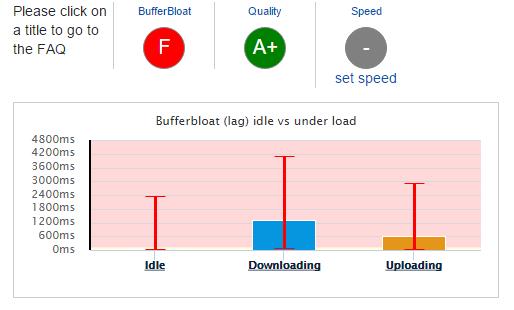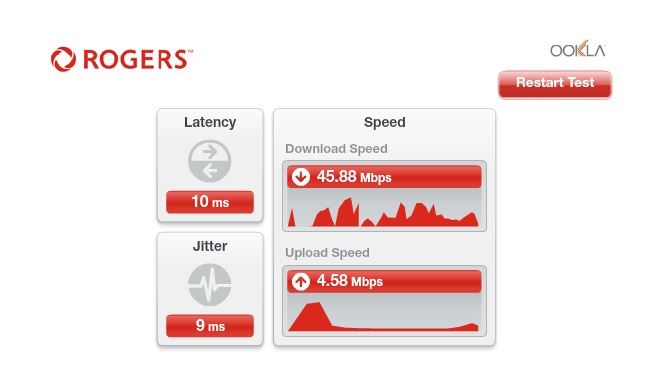- Rogers Community Forums
- Forums
- Internet, Rogers Xfinity TV, & Home Phone
- Internet
- Re: FEEDBACK - Rogers Rocket Wi-Fi Modem Firmware ...
- Subscribe to RSS Feed
- Mark Topic as New
- Mark Topic as Read
- Float this Topic for Current User
- Subscribe
- Mute
- Printer Friendly Page
FEEDBACK - Rogers Rocket Wi-Fi Modem Firmware Trial
- Mark as New
- Subscribe
- Mute
- Subscribe to RSS Feed
- Permalink
- Report Content
05-31-2016
08:42 AM
- last edited on
03-14-2018
04:23 PM
by
![]() RogersRoland
RogersRoland
Hello Community,
We are currently offering our users an exclusive opportunity to participate in an upcoming trial of the new firmware for our Rocket Wi-Fi Modem (CGN3ACR, CGN3AMR and CGN3ACSMR) and Rocket Gigabit Wi-Fi Modem (CGN3552 and CODA-4582). For details of this program, please see this thread.
This thread will be used for feedback regarding the firmware. We've invited @RogersSergio, @RogersSyd & @RogersBob from our Networking team to participate in this thread. Your feedback is very valuable and will be used to enhance the firmware before it is released publicly.
Thank you for your continued feedback and support.
Re: FEEDBACK - Rogers Rocket Wi-Fi Modem Firmware Trial
- Mark as New
- Subscribe
- Mute
- Subscribe to RSS Feed
- Permalink
- Report Content
12-26-2016 11:07 AM
I have the same issue as you. Sometimes my upload speed would drop down to zero during tests which has never occured in .13 (currently on .14). My speeds are 100/15 but varies wildly during a test.
Here's the bufferbloat test too. I believe it's extremely high since it's an F score (never did this test before).
Re: FEEDBACK - Rogers Rocket Wi-Fi Modem Firmware Trial
- Mark as New
- Subscribe
- Mute
- Subscribe to RSS Feed
- Permalink
- Report Content
12-26-2016 12:12 PM
I have reverted back t0 .14 from .18 - Kindly inform about the reason of revert ? Is there any plan when this experiment will settle?
Re: FEEDBACK - Rogers Rocket Wi-Fi Modem Firmware Trial
- Mark as New
- Subscribe
- Mute
- Subscribe to RSS Feed
- Permalink
- Report Content
12-26-2016 01:53 PM
Yeah. I have a high bufferbloat too. I get 'F' at it everytime. I don't even need to run a bufferbloat test, actually, to sense it. Whenever I am on the internet, my internet is all fine, stuck, fine, stuck and so on.
During the speedtest, I can see this explicitly and totally brings down the speed too. .18 didn't fix the issue (made it worse) so RogerDave reverted me back to .14, which I am not compaining.
All said, its best to wait for the newest update which I am guessing will be past new year. I am sure RogersDave is looking it to it so I appreciate the effort.
Also, I would rather come here to complain about the issue than call Rogers. Atleast, here the issues gets looked into. When I call Rogers, it's all scripted. They can't do anything. So I am sorry, if I complain too much ![]()
Re: FEEDBACK - Rogers Rocket Wi-Fi Modem Firmware Trial
- Mark as New
- Subscribe
- Mute
- Subscribe to RSS Feed
- Permalink
- Report Content
12-26-2016 01:57 PM
@mosalem2003 if your modem's MAC address was not placed on the exclusions list to prevent it from being downgraded, the usual version scan across the network would have detected the fact that the modem was running something other than the current network wide version. As a result your modem was loaded with .14 again, which is the current network wide version. Normally that scan would detect modems that are running something less than .14 and update them accordingly. These days, running test versions, the test modem would have to be placed on the exclusions list when its updated beyond the network wide version. Dave will have to update the modem again and ensure that its placed on the exclusion list.
Re: FEEDBACK - Rogers Rocket Wi-Fi Modem Firmware Trial
- Mark as New
- Subscribe
- Mute
- Subscribe to RSS Feed
- Permalink
- Report Content
12-26-2016 09:21 PM
Speed stalled out again. Ran speedtest and it dropped to below 1mbps and stalled out. Had to reboot again.
Re: FEEDBACK - Rogers Rocket Wi-Fi Modem Firmware Trial
- Mark as New
- Subscribe
- Mute
- Subscribe to RSS Feed
- Permalink
- Report Content
12-27-2016 03:16 AM
Re: FEEDBACK - Rogers Rocket Wi-Fi Modem Firmware Trial
- Mark as New
- Subscribe
- Mute
- Subscribe to RSS Feed
- Permalink
- Report Content
12-27-2016 02:24 PM
Do we have a date for when Ipv6 will be enabled for us beta tester?
Re: FEEDBACK - Rogers Rocket Wi-Fi Modem Firmware Trial
- Mark as New
- Subscribe
- Mute
- Subscribe to RSS Feed
- Permalink
- Report Content
12-27-2016 03:25 PM - edited 12-27-2016 03:29 PM
@Windwalker wrote:@RogersDaveI was not having any issues with .13 on my 4582. I was automatically updated to .14 and every so often my speeds will drop to less than 1 mbps on download and sometimes even stall out the test. It requires a reboot of the modem to get it back to normal.
I did a perform a factory reset after getting .14.
This version is not working for me. Even seeing weird gaps/drops on the speedtest graph when running at speed.
Thanks
Had to reboot twice so far today!
Re: FEEDBACK - Rogers Rocket Wi-Fi Modem Firmware Trial
- Mark as New
- Subscribe
- Mute
- Subscribe to RSS Feed
- Permalink
- Report Content
12-27-2016
04:28 PM
- last edited on
12-27-2016
04:46 PM
by
![]() RogersCilio
RogersCilio
@RogersDave Hope you had a good holiday.
I did some checking and found that I have a faster Jetdirect network card kicking around and removed my external box that was connected to the printer port and running 10 Mbps and upgraded it to an internal card that is set to auto neogiate and it currently shows to be connected as follows:
------ HP JetDirect Configuration ------
Status: I/O Card Ready
Model Number: J7934A
Hardware Address: 000E7FDA38E1
Firmware Version: V.29.26.FF
LAA: 000E7FDA38E1
Port Config: 100TX FULL
Auto Negotiation: On
Manufacturing ID: 25804443902580
Date Manufactured: 10/2004
On an unrelated note, my modem was downgraded to version .14 from .18 and my Internet speeds are really pathetic to the point that watching Netflix is pretty bad. I have a few asks from you:
- Can you please push me back to the .18 firmware? I think I may not have been on the exclusion list and believe that some nightly process will force .14 firmware back to the modem. Can you please add me to the exclusion list?
- Can you also log back into my settings to have a look at the performance. I believe things will be faster on my network now.
- Can you also try to get my speed back to how things were. It is REALLY slow these days.
Thanks,
Mahomed
Re: FEEDBACK - Rogers Rocket Wi-Fi Modem Firmware Trial
- Mark as New
- Subscribe
- Mute
- Subscribe to RSS Feed
- Permalink
- Report Content
12-27-2016 07:58 PM
@RogersDave I forgot to post my speed test results so here they are. As you can see, they are a far cry from the 1000/50 speeds we are paying for. How do I get some credits for having to getting irradic speeds as the graph shows:
Also, the Jetdirect card for my printer is internal which means if the printer is off (which is most of the time) the port would not be connected to the router and only devices that are Gigabit would be connected. Previously, the jetdirect was external and was on 24/7 connected at 10 Mbps.
Thanks
Re: FEEDBACK - Rogers Rocket Wi-Fi Modem Firmware Trial
- Mark as New
- Subscribe
- Mute
- Subscribe to RSS Feed
- Permalink
- Report Content
12-28-2016 01:46 AM
Re: FEEDBACK - Rogers Rocket Wi-Fi Modem Firmware Trial
- Mark as New
- Subscribe
- Mute
- Subscribe to RSS Feed
- Permalink
- Report Content
12-28-2016 02:24 PM
Hello Community,
A lot as happen in the last few days. I haven't been much on the forum but was reading the comments and working in the background wih Hitron.
Tonight, a lot of you will be getting firmware 2.0.10.19. This is essentially the same as firmware 2.0.10.18 that was pushed earlier with a single change to the the management interface (this is internal to us). This deployment is targeted which means that not all modems will receive it. You will be on the list if:
- We detected a potential issue with your modem (it doesn't mean you have an issue)
- We previously worked together on troubleshooting something on this modem
- You requested in this forum to have the firmware pushed
I am not pushing it to all trial participants, simply because I don't have all the MAC addresses updated from the modem participants that swapped modem yet. I'll be working on that in January. There is a lot more planned for January in terms of improvement and fixes.
I've captured most of the questions for which I had an answer below. If there is anything else, let me know.
@jjunge wrote:I appear to have been rolled back to the .14 firmware this morning - anyone else?
Yes, a lot of modem were rolled back, mostly due to a conflict between upgrade lists. On one side we were trying to bring all new modems to .14 and at the same time I was trying to push an targeted improvement to .18. This has now been sorted out and it shouldn't happen anymore. Modems that were downgraded are likely to be upgraded again tonight unless we don't see an issue anymore.
@eddiethefunnyon wrote:Merry Christmas everyone!
Just to let everybody know that on firmware .17 and .18, UPNP and NAT isn't working properly as it is giving my PS4 a NAT Type of 2 (Moderate), and in GTA V (PC) , Battlefield 1(PC) , matchmaking takes a very long time. In GTA V, the UPNP problem is causing me to disconnect from servers very often.
I hope that this issue can be fixed in the next firmwware release (.19)?
This is not fixed in .19 but is being investigated for the .20 release early January.
@14N wrote:
Any update or fix for those who have a problem when the modem is in bridge mode?
Thanks
I saw some comments that .17 or .18 was helping in some cases. Your modem is on the upgrade list for tonight, let us know if it resolves your issue.
@Windwalker wrote:@RogersDaveI was not having any issues with .13 on my 4582. I was automatically updated to .14 and every so often my speeds will drop to less than 10 mbps on download and sometimes even stall out the test. It requires a reboot of the modem to get it back to normal.
I did a perform a factory reset after getting .14.
This version is not working for me. Even seeing weird gaps/drops on the speedtest graph when running at speed.
Thanks
@Windwalker wrote:Speed stalled out again. Ran speedtest and it dropped to below 1mbps and stalled out. Had to reboot again.
Windwalker, I had a look at your modem and your signal levels are out of spec. I've added you to the upgrade list for tonight but ultimately you will need a technician visit to make adjustments.
@asharahmed wrote:@RogersDave I'd like to verify that I am still on the trial.
Thanks
There is no trial per say at this point, mostly targeted deployment. Nevertheless, I've made sure your modem is on the list for upgrade tonight.
Dave

Re: FEEDBACK - Rogers Rocket Wi-Fi Modem Firmware Trial
- Mark as New
- Subscribe
- Mute
- Subscribe to RSS Feed
- Permalink
- Report Content
12-28-2016 02:57 PM
Will the new firmware support 2.4 Ghz 40 Mhz band to work properly now? Will the 5.0 Ghz signal be stronger and support 160 Mhz frequency?
thanks
Re: FEEDBACK - Rogers Rocket Wi-Fi Modem Firmware Trial
- Mark as New
- Subscribe
- Mute
- Subscribe to RSS Feed
- Permalink
- Report Content
12-28-2016 03:04 PM
I would like to have .19 pushed as my speeds on 2.4 are below 10mps and under 50mps on 5g. I am on 100u.
Some issues:
1: Sometimes my devices disconnect and fail to reconnect.
1.1: Other times, only one device at a time can connect.
2: Speeds drop suddenlty and dont go back to previous range, I have to reboot the device to get it back to previous speed range..
Thanks so much
Re: FEEDBACK - Rogers Rocket Wi-Fi Modem Firmware Trial
- Mark as New
- Subscribe
- Mute
- Subscribe to RSS Feed
- Permalink
- Report Content
12-28-2016 03:16 PM
@Alex4161 wrote:
@RogersDave, I also have the same issues as Windwalker with stalls on the speedtest. I sent a PM to @CommunityHelps and they said my modem has 1000ms ping times so I am going to see what is causing that. Hopefully you can push the newest firmware out to me so that things improve.
Will the new firmware support 2.4 Ghz 40 Mhz band to work properly now? Will the 5.0 Ghz signal be stronger and support 160 Mhz frequency?
thanks
@Alex4161, your modem is on the upgrade list for tonight. This should help some of your issues. From version 2.0.10.14 to 2.0.10.19, there are also improvement to WiFi. We can't support 160 MHz on 5 GHz as the DFS channels are disabled on this modem. Without the DFS channels, it is impossible to get 160 MHz contiguous in the 5 GHz band.
Dave

Re: FEEDBACK - Rogers Rocket Wi-Fi Modem Firmware Trial
- Mark as New
- Subscribe
- Mute
- Subscribe to RSS Feed
- Permalink
- Report Content
12-28-2016 03:19 PM
@thesky wrote:I would like to have .19 pushed as my speeds on 2.4 are below 10mps and under 50mps on 5g. I am on 100u.
Some issues:
1: Sometimes my devices disconnect and fail to reconnect.
1.1: Other times, only one device at a time can connect.
2: Speeds drop suddenlty and dont go back to previous range, I have to reboot the device to get it back to previous speed range..
Thanks so much
As I said, tonight is a targeted deployment. I can however confirm that we detected the same problems as you are describing from the network and your modem made it to the list for tonight.
Dave

Re: FEEDBACK - Rogers Rocket Wi-Fi Modem Firmware Trial
- Mark as New
- Subscribe
- Mute
- Subscribe to RSS Feed
- Permalink
- Report Content
12-28-2016 03:37 PM
Re: FEEDBACK - Rogers Rocket Wi-Fi Modem Firmware Trial
- Mark as New
- Subscribe
- Mute
- Subscribe to RSS Feed
- Permalink
- Report Content
12-28-2016 04:05 PM
@RogersDaveWill be looking for .19 tonight.
Re: FEEDBACK - Rogers Rocket Wi-Fi Modem Firmware Trial
- Mark as New
- Subscribe
- Mute
- Subscribe to RSS Feed
- Permalink
- Report Content
12-28-2016 04:15 PM - edited 12-28-2016 05:57 PM
@RogersDaveis .19 improvement over .18? I noticed .18 made my bufferbloat issue worse and speed too.
I was rolled back to .14 which I think was better than .18 for me. That said .14 still has not fixed issue. Playing games wired is frustrating as is surfing the browser; it gets stuck during the download and visiting sites. Also, wifi is inconsistent which is another issue in my house as everybody is surfing around the tablet and laptop.
Would .19 make it better? If so, am I on your list?
Edit: Nevermind. Apparently, I was re-upgraded to .18 again. Now waiting for .19. Figercrossed, hopefully, it will do good.
Regards,
Re: FEEDBACK - Rogers Rocket Wi-Fi Modem Firmware Trial
- Mark as New
- Subscribe
- Mute
- Subscribe to RSS Feed
- Permalink
- Report Content
12-28-2016 04:26 PM
Re: FEEDBACK - Rogers Rocket Wi-Fi Modem Firmware Trial
- Mark as New
- Subscribe
- Mute
- Subscribe to RSS Feed
- Permalink
- Report Content
12-28-2016 04:40 PM - edited 12-28-2016 04:41 PM
I'm on 4582, cat5e, .14 still, enjoying wired-to-PC uploads of 53mb (advertised as 50mb) but a dismal 94mb down (advertised as 1gb). Was told by Rogers tech to buy a cat6 cable and re-try speed test.