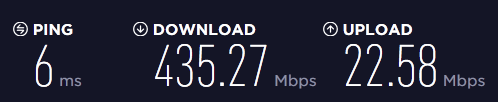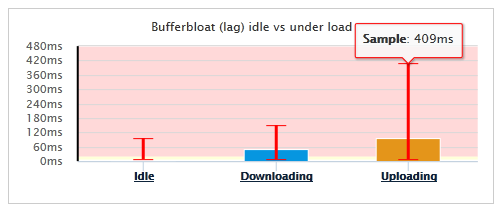- Rogers Community Forums
- Forums
- Internet, Rogers Xfinity TV, & Home Phone
- Internet
- Re: FEEDBACK - Rogers Rocket Wi-Fi Modem Firmware ...
- Subscribe to RSS Feed
- Mark Topic as New
- Mark Topic as Read
- Float this Topic for Current User
- Subscribe
- Mute
- Printer Friendly Page
FEEDBACK - Rogers Rocket Wi-Fi Modem Firmware Trial
- Mark as New
- Subscribe
- Mute
- Subscribe to RSS Feed
- Permalink
- Report Content
05-31-2016
08:42 AM
- last edited on
03-14-2018
04:23 PM
by
![]() RogersRoland
RogersRoland
Hello Community,
We are currently offering our users an exclusive opportunity to participate in an upcoming trial of the new firmware for our Rocket Wi-Fi Modem (CGN3ACR, CGN3AMR and CGN3ACSMR) and Rocket Gigabit Wi-Fi Modem (CGN3552 and CODA-4582). For details of this program, please see this thread.
This thread will be used for feedback regarding the firmware. We've invited @RogersSergio, @RogersSyd & @RogersBob from our Networking team to participate in this thread. Your feedback is very valuable and will be used to enhance the firmware before it is released publicly.
Thank you for your continued feedback and support.
Re: FEEDBACK - Rogers Rocket Wi-Fi Modem Firmware Trial
- Mark as New
- Subscribe
- Mute
- Subscribe to RSS Feed
- Permalink
- Report Content
12-23-2016 01:40 PM - edited 12-23-2016 03:07 PM
On the CODA-4582 of late I have noticed that my XBOX One is now having latency issues I attributed that to not having ipv6 enabled since all my gameplay was ipv6 based with the other players who are also ipv6 enabled but in the USA utilizing Comcast network. IMO, XBOX One works much better under ipv6.
for the CODA Is IPv6 still slated for January 2017? hopefully early Jan?
[EDIT 2:45 PM] Just did a Latency Test and it came in at 102 ms ..... that is very bad!
IT-Expert on Call
Re: FEEDBACK - Rogers Rocket Wi-Fi Modem Firmware Trial
- Mark as New
- Subscribe
- Mute
- Subscribe to RSS Feed
- Permalink
- Report Content
12-23-2016 01:50 PM
@mozerdold, are you still able to play with that group at all? According to a presentation given by a Microsoft Engineer/Dept Head, there is no crossover between the IPV4 and IPV6 world. If you're still able to play with that group, I would assume that the XBox must be using Teredo to allow that.
Re: FEEDBACK - Rogers Rocket Wi-Fi Modem Firmware Trial
- Mark as New
- Subscribe
- Mute
- Subscribe to RSS Feed
- Permalink
- Report Content
12-23-2016 01:57 PM
@Datalink wrote:@mozerdold, are you still able to play with that group at all? According to a presentation given by a Microsoft Engineer/Dept Head, there is no crossover between the IPV4 and IPV6 world. If you're still able to play with that group, I would assume that the XBox must be using Teredo to allow that.
Yes, still playing but not as actively as before --- and YES Teredo is being utilized but for some reason I now have latency issues where before I lost my ipv6 ala Rogers and my EdgeRouter my gameplay was excellent.
IT-Expert on Call
Re: FEEDBACK - Rogers Rocket Wi-Fi Modem Firmware Trial
- Mark as New
- Subscribe
- Mute
- Subscribe to RSS Feed
- Permalink
- Report Content
12-23-2016 02:40 PM
Can't wait for the firmware update, appreciate all the work being done here if you guys need me for testing let me know I am available at any time
Re: FEEDBACK - Rogers Rocket Wi-Fi Modem Firmware Trial
- Mark as New
- Subscribe
- Mute
- Subscribe to RSS Feed
- Permalink
- Report Content
12-23-2016 07:01 PM
@RogersDave , I noticed that I have version 14 of the firmware but it appears that you also have .17 out. Is this going out to everyone and if so, when will it get pushed to us?
Thanks for all of your efforts and Happy Holidays to you.
- 2.0.10.14 (December 21, 2016)
- Improvement to 5 GHz WiFi
- Fix to guest network
- 2.0.10.17 (December 23, 2016)
- Fix to handle degraded speeds due to external and/or WiFi interference
- Improvement to 2.4 GHz WiFi
- Improvement to 5 GHz WiFi
- IPv6 handling of SLAAC temporary and secure addresses*
- IPv6 ICMP improvement*
- *IPv6 remains disabled on this modem until all modems are upgraded
Re: FEEDBACK - Rogers Rocket Wi-Fi Modem Firmware Trial
- Mark as New
- Subscribe
- Mute
- Subscribe to RSS Feed
- Permalink
- Report Content
12-23-2016 07:42 PM
Hoping to get pushed to the 2.0.10.17 firmware, from looking at the notes it seems it will solve my issues.
Re: FEEDBACK - Rogers Rocket Wi-Fi Modem Firmware Trial
- Mark as New
- Subscribe
- Mute
- Subscribe to RSS Feed
- Permalink
- Report Content
12-23-2016 11:11 PM
@Alex4161 wrote:@RogersDave , I noticed that I have version 14 of the firmware but it appears that you also have .17 out. Is this going out to everyone and if so, when will it get pushed to us?
Version 2.0.10.17 and 2.0.10.18 (can't update the release notes fast enough) are targeted releases. I run scripts on the network to detect modems impacted and proactively push the firmware to customers when the firmware can help them.
You may or may not get the firmware immediately as I'm going in priority sequency (based on impact) and I have a lot of modems to upgrade, a lot more than during the normal firmware program but it will happen eventually, depending on how many new releases I receive from Hitron.
Dave

Re: FEEDBACK - Rogers Rocket Wi-Fi Modem Firmware Trial
- Mark as New
- Subscribe
- Mute
- Subscribe to RSS Feed
- Permalink
- Report Content
12-23-2016 11:41 PM
@RogersDaveWere you able to locate my buffering issue? Can you, please, put me in your targeted customer list?
Thank you.
Re: FEEDBACK - Rogers Rocket Wi-Fi Modem Firmware Trial
- Mark as New
- Subscribe
- Mute
- Subscribe to RSS Feed
- Permalink
- Report Content
12-23-2016 11:58 PM
@prateeck7 wrote:@RogersDaveWere you able to locate my buffering issue? Can you, please, put me in your targeted customer list?
Thank you.
@prateeck7, you are definitely on my list. Before I upgrade you modem, can you tell me what you have connected on port 3?
Dave

Re: FEEDBACK - Rogers Rocket Wi-Fi Modem Firmware Trial
- Mark as New
- Subscribe
- Mute
- Subscribe to RSS Feed
- Permalink
- Report Content
12-24-2016 06:41 AM
Hi All,
I received .18 last night. There seems to be an improvement in performance all around but one thing I've noticed is that under the 'Basic' tab, when I click Connected Devices only one device on my network ever shows up there even though there are many. I suspect this is a bug of some sort.
Also, even prior to this new FW, the modem isn't respecting my DHCP reservations. I had 20 device IP's reserved and in some cases it is assigning the device the correct IP and in other cases it isn't. I tried setting the DHCP Lease Time to 30 minutes and it still doesn't appear to be working correctly. Any advice? For the time being, I've reduced the reservations to the 7 or 8 devices on my network that are most critical and so far it appears to be assigning those correctly but I'd like it to be assigning IP's to all of my devices per the reservations.
I noticed as well since I received this new modem, if I create a HomeGroup on my main PC and then try to connect to it from another computer it tells me that there was a HomeGroup on the network but it is no longer detected. I had no issues with this when I bridged the modem to my D-Link router. I can no longer do this because the CODA won't give my D-Link an IP so i'm doing my best to make the CODA in Gateway mode work for me. For the most part it is, but there are definately quirks.
Any help would be great 🙂
Re: FEEDBACK - Rogers Rocket Wi-Fi Modem Firmware Trial
- Mark as New
- Subscribe
- Mute
- Subscribe to RSS Feed
- Permalink
- Report Content
12-24-2016 08:16 AM - edited 12-24-2016 09:39 AM
I received the .18 firmware update last night and my internet speed took a drastic nosedive.
the speedtests below are based on having my laptop connected via cat 6 cable (not using port 1). I alternated the 2.4 settings to see if there is any difference.
first test setting 2.4 GHZ to 40 MHZ and rebooting the modem.
second test setting 2.4 Ghz to 20 Mhz and rebooting the modem
Prior to the update, I could easily get over 700 on the download and over 45 on the upload. Trying to do a speedtest on my phone (connected to 2.4 Ghz 20 Mhz) gives me connection issues. My Roku device and Chromecast has issues watching Netflix. I always have set my 2.4 to 20 mhz but wanted to see if there is a speed improvement to 40 mhz as mentioned.
I have even turned the modem off and restarted it after 10 min thinking it could be an issue with the reboot but the speeds are pretty slow and accessing various websites is no longer speedy.
Hopefully you can check my modem and node out to see what the issue is. Please feel free to downgrade me if needed as .14 seemed to be working just fine. I am not sure if it is a firmware issue or some slowdown in the Rogers network that happened at the same time.
Thanks
Re: FEEDBACK - Rogers Rocket Wi-Fi Modem Firmware Trial
- Mark as New
- Subscribe
- Mute
- Subscribe to RSS Feed
- Permalink
- Report Content
12-24-2016 09:46 AM - edited 12-24-2016 09:49 AM
Mahomed,
I just had a look at your modem and have 2 questions:
- What equipment do you currently have connected on port 4?
- Can you retest without this equipment connected?
You may have to reboot your modem after disconnecting this equipment.

Re: FEEDBACK - Rogers Rocket Wi-Fi Modem Firmware Trial
- Mark as New
- Subscribe
- Mute
- Subscribe to RSS Feed
- Permalink
- Report Content
12-24-2016 09:53 AM
@Alex4161 wrote:I have even turned the modem off and restarted it after 10 min thinking it could be an issue with the reboot but the speeds are pretty slow and accessing various websites is no longer speedy.
My suggestion is that you Reset to Factory Default your CODA-4582 and see if that improves your situation.
@Datalinkin another forum convince me that a Factory Reset does improve performance .... in my case I did see a Latency improvement --- still not where it should be but no question an improvement.
IT-Expert on Call
Re: FEEDBACK - Rogers Rocket Wi-Fi Modem Firmware Trial
- Mark as New
- Subscribe
- Mute
- Subscribe to RSS Feed
- Permalink
- Report Content
12-24-2016 10:04 AM - edited 12-24-2016 10:30 AM
In conversation with Dave regarding this, there is a current issue where poor performance might be seen immediately following an update to the CODA-4582, as I recorded yesterday. This is usually resolved by another reboot. This is an open item for Hitron to solve, somewhere down the list.
So, at the very least, if you know that an update has occurred, you should consider running a secondary reboot. I've always run a reset, especially for firmware testing to ensure that the modem has updated properly and that the results that I am seeing are correct, and reflect the modem's behaviour that everyone else should see. I wouldn't be too pleased to miss something and find out later that the modem wasn't running as it should have been when I was running a test.
Fwiw, I'll still run a factory reset following an update, regardless of moving up or down in firmware versions.
Re: FEEDBACK - Rogers Rocket Wi-Fi Modem Firmware Trial
- Mark as New
- Subscribe
- Mute
- Subscribe to RSS Feed
- Permalink
- Report Content
12-24-2016 11:38 AM - edited 12-24-2016 11:49 AM
@Datalink I took your advice and did a factory reset. That caused my DHCP settings to change and my HP laser printer would not go back on the network. 20 minutes later after setting up the wifi, dhcp, etc. Humpty Dumpty seems to be a little better and the rogers speed check gave me a little over 340/40 reading. Still not as fast as before but as long as it works.
I plan to do some Boxing day shopping online and would be pretty upset (and that is being polite) if my Internet connection is FUBARed.
Hopefully my Netflix and other devices will not cause issues in the next few days.
Thanks
Re: FEEDBACK - Rogers Rocket Wi-Fi Modem Firmware Trial
- Mark as New
- Subscribe
- Mute
- Subscribe to RSS Feed
- Permalink
- Report Content
12-24-2016 11:58 AM
Hi @RogersDave,
Sorry if I've missed something, but is large amounts of bufferbloat (95ms avg over 400ms peak) something I should be expecting on the new CODA?
I've not been able to top 650mbit/40mbit with the new modem (although that was the case with the previous puma 6 modem, as well), and ~450-550/30-35 is more in line w/ typical for me. If it's due to node congestion, is there a way I can request a split?
Here are some examples attached. I've used two different speed tests in two different browsers.
FF
IE
Please let me know if there's any other info I can provide to be of help.
Merry Christmas to all!
Re: FEEDBACK - Rogers Rocket Wi-Fi Modem Firmware Trial
- Mark as New
- Subscribe
- Mute
- Subscribe to RSS Feed
- Permalink
- Report Content
12-24-2016 12:08 PM
@RogersDaveThanks for the .18 upgrade. My Nexus 6 now appears to stay connected to the 2.4 wifi band, wired ethernet speed remains great, but the 5 ghz wifi band has completely collapsed in DL speed. DL is 20 and UL is 40.
Re: FEEDBACK - Rogers Rocket Wi-Fi Modem Firmware Trial
- Mark as New
- Subscribe
- Mute
- Subscribe to RSS Feed
- Permalink
- Report Content
12-24-2016 12:09 PM
@Alex4161 wrote:@Datalink I took your advice and did a factory reset. That caused my DHCP settings to change and my HP laser printer would not go back on the network. 20 minutes later after setting up the wifi, dhcp, etc. Humpty Dumpty seems to be a little better and the rogers speed check gave me a little over 340/40 reading. Still not as fast as before but as long as it works.
I plan to do some Boxing day shopping online and would be pretty upset (and that is being polite) if my Internet connection is FUBARed.
Hopefully my Netflix and other devices will not cause issues in the next few days.
Thanks
@Alex4161, I'm still interested in understanding what equipment you have connected on port 4 of your modem. This equipment seems to be dragging your entire LAN speed down which is why I wanted to know what it is and asked you to retest without this equipment connected.
Dave

Re: FEEDBACK - Rogers Rocket Wi-Fi Modem Firmware Trial
- Mark as New
- Subscribe
- Mute
- Subscribe to RSS Feed
- Permalink
- Report Content
12-24-2016 12:20 PM - edited 12-24-2016 01:14 PM
@RogersDaveI have ehternet cable conencted to the Port 3 to my desktop PC.
With the recent update .18, it has gotten even worse. My speed is 100-200 Mbps on average at ookla speedtest site. I totally fail on bufferbloat test even more (I hit +10,000 Ms). At rogers speed test, I constantly get download error.
I think I will replace this white modem with another white modem and see if that fixes the issue.
That said, I really appreciate @RogersDave effort and I am thankful for it. I don't think calling Rogers, they would have even tried to go as far as this to fix individual customers issue. I will call for help again if replacing the modem doesn't fix the issue.
Thank you.
Re: FEEDBACK - Rogers Rocket Wi-Fi Modem Firmware Trial
- Mark as New
- Subscribe
- Mute
- Subscribe to RSS Feed
- Permalink
- Report Content
12-24-2016 12:26 PM - edited 12-24-2016 12:26 PM
@prateeck7, @RogersDave wanted to know what device is connected at the other end of that port 3 ethernet cable, a pc, xbox, or other type of device?
Re: FEEDBACK - Rogers Rocket Wi-Fi Modem Firmware Trial
- Mark as New
- Subscribe
- Mute
- Subscribe to RSS Feed
- Permalink
- Report Content
12-24-2016 12:27 PM
@RogersDave That would probably be my HP2100 Laser Printer which is connected to my Jetdirect EX Plus J2591A Print Server. This equipment dates back to 1999 and the LAN speed is 10 mbit. I never had any issues with the printer and it works just fine with not a single issue in over 16 years (cost me $1400 back then). To replace this unit it will still set me back $600 for the same business grade.
I unplugged the wire and ran the Rogers Speed Check and my speed is now 652/31. That being said, I got over 700/40 ish speed with the wire connected at the time so I cannot blaim the printer.
Thanks

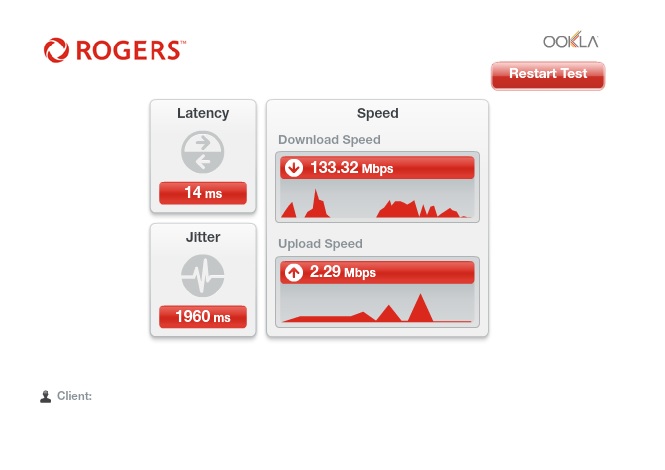
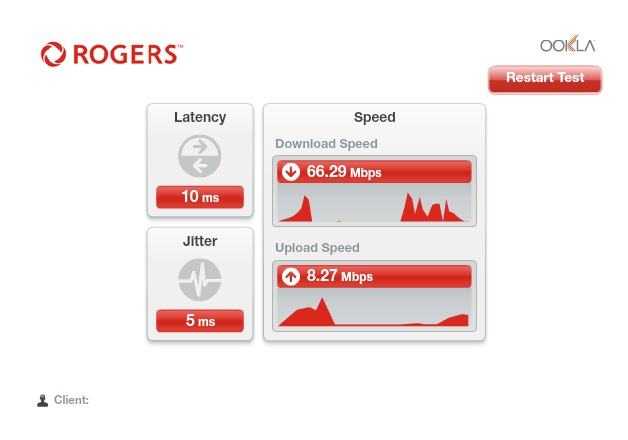
![7811599[1] FF.png 7811599[1] FF.png](https://communityforums.rogers.com/t5/image/serverpage/image-id/4921iC0B965E1B5F12EBA/image-size/original?v=v2&px=-1)
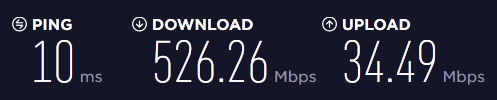
![7811487[1] IE.png 7811487[1] IE.png](https://communityforums.rogers.com/t5/image/serverpage/image-id/4923i1F6E3933B73E52F8/image-size/original?v=v2&px=-1)