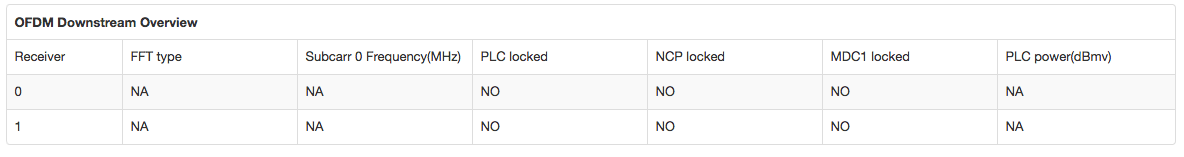- Rogers Community Forums
- Forums
- Internet, Rogers Xfinity TV, & Home Phone
- Internet
- Re: FEEDBACK - Rogers Rocket Wi-Fi Modem Firmware ...
- Subscribe to RSS Feed
- Mark Topic as New
- Mark Topic as Read
- Float this Topic for Current User
- Subscribe
- Mute
- Printer Friendly Page
FEEDBACK - Rogers Rocket Wi-Fi Modem Firmware Trial
- Mark as New
- Subscribe
- Mute
- Subscribe to RSS Feed
- Permalink
- Report Content
05-31-2016
08:42 AM
- last edited on
03-14-2018
04:23 PM
by
![]() RogersRoland
RogersRoland
Hello Community,
We are currently offering our users an exclusive opportunity to participate in an upcoming trial of the new firmware for our Rocket Wi-Fi Modem (CGN3ACR, CGN3AMR and CGN3ACSMR) and Rocket Gigabit Wi-Fi Modem (CGN3552 and CODA-4582). For details of this program, please see this thread.
This thread will be used for feedback regarding the firmware. We've invited @RogersSergio, @RogersSyd & @RogersBob from our Networking team to participate in this thread. Your feedback is very valuable and will be used to enhance the firmware before it is released publicly.
Thank you for your continued feedback and support.
Re: FEEDBACK - Rogers Rocket Wi-Fi Modem Firmware Trial
- Mark as New
- Subscribe
- Mute
- Subscribe to RSS Feed
- Permalink
- Report Content
12-14-2016 10:55 PM - edited 12-14-2016 11:02 PM
Hmm, so, good idea (maybe, no cigar as of yet, grr). @asharahmed are you running stock firmware in your R7000? If so and you haven't heard about the security issues with Netgear routers, have a look at the following:
http://www.techspot.com/news/67381-experts-warn-netgear-router-users-stop-using-devices.html
Same goes for anyone else running stock firmware.
Re: FEEDBACK - Rogers Rocket Wi-Fi Modem Firmware Trial
- Mark as New
- Subscribe
- Mute
- Subscribe to RSS Feed
- Permalink
- Report Content
12-14-2016 10:56 PM - edited 12-14-2016 11:07 PM
I'm fully aware and have the beta firmware that fixes the issue. @Datalink
Re: FEEDBACK - Rogers Rocket Wi-Fi Modem Firmware Trial
- Mark as New
- Subscribe
- Mute
- Subscribe to RSS Feed
- Permalink
- Report Content
12-14-2016 11:28 PM
Re: FEEDBACK - Rogers Rocket Wi-Fi Modem Firmware Trial
- Mark as New
- Subscribe
- Mute
- Subscribe to RSS Feed
- Permalink
- Report Content
12-14-2016 11:38 PM
Re: FEEDBACK - Rogers Rocket Wi-Fi Modem Firmware Trial
- Mark as New
- Subscribe
- Mute
- Subscribe to RSS Feed
- Permalink
- Report Content
12-14-2016 11:41 PM
@Killacammy wrote:
I'm in the same boat. Not only are my speeds worse (3xx) /10 but are often quite erratic (speedtest might jump to 700 then fall down to 300). DSL reports says 23 of my 32 streams aren't doing anything and my Xbox says my network is 10/3. I disabled all ipv6 (wasn't on but I turned it on and them off) and still nothing.
Can we identify a pattern, e.g.
1) Bridge or gateway mode?
2) D3.1 in your area or not?
3) Gigabit plan?
FWIW, mine, in bridge mode, with no D3.1, on the 250 ignite plan, works great. Consistent 320ish/20 at speedtest.net. What am I doing differently from you guys?!
Re: FEEDBACK - Rogers Rocket Wi-Fi Modem Firmware Trial
- Mark as New
- Subscribe
- Mute
- Subscribe to RSS Feed
- Permalink
- Report Content
12-14-2016 11:43 PM
Gigabit
Not sure about d3.1... I'm in Kitchener.
Re: FEEDBACK - Rogers Rocket Wi-Fi Modem Firmware Trial
- Mark as New
- Subscribe
- Mute
- Subscribe to RSS Feed
- Permalink
- Report Content
12-14-2016 11:50 PM
Re: FEEDBACK - Rogers Rocket Wi-Fi Modem Firmware Trial
- Mark as New
- Subscribe
- Mute
- Subscribe to RSS Feed
- Permalink
- Report Content
12-14-2016 11:52 PM
I am using the modem not in bridged mode and getting what I am subscribed for. Maybe you should try not in bridged mode and see what happens just to test
Re: FEEDBACK - Rogers Rocket Wi-Fi Modem Firmware Trial
- Mark as New
- Subscribe
- Mute
- Subscribe to RSS Feed
- Permalink
- Report Content
12-14-2016 11:53 PM
@asharahmed wrote:
1) bridged as of current, havent really tested in gateway
2) how do i check
3) yes
@Datalink @VivienM any ideas guys?
Re: D3.1, if you go to the status page that has all the information about the channels/signal strength, look under the OFDM sections. If you have D3.1 on your node there should be stuff there. Meanwhile, this is what I see:
| OFDM Downstream Overview | ||||||
|---|---|---|---|---|---|---|
| Receiver | FFT type | Subcarr 0 Frequency(MHz) | PLC locked | NCP locked | MDC1 locked | PLC power(dBmv) |
| 0 | NA | NA | NO | NO | NO | NA |
| 1 | NA | NA | NO | NO | NO | NA |
Re: FEEDBACK - Rogers Rocket Wi-Fi Modem Firmware Trial
- Mark as New
- Subscribe
- Mute
- Subscribe to RSS Feed
- Permalink
- Report Content
12-14-2016 11:55 PM
From what I see here, I do not have DOCSIS 3.1
Re: FEEDBACK - Rogers Rocket Wi-Fi Modem Firmware Trial
- Mark as New
- Subscribe
- Mute
- Subscribe to RSS Feed
- Permalink
- Report Content
12-15-2016 12:00 AM - edited 12-15-2016 12:01 AM
Re: FEEDBACK - Rogers Rocket Wi-Fi Modem Firmware Trial
- Mark as New
- Subscribe
- Mute
- Subscribe to RSS Feed
- Permalink
- Report Content
12-15-2016 12:01 AM - edited 12-15-2016 12:07 AM
@Datalink It could be a bad manufacturing run due to these modems being new, but I also find that really hard to believe. When I got the modem yesterday and rebooted after I had everything set up, my speeds and ping were good. However, the speeds suddenly decrease. I'm thinking that it could be more of firmware issue than a hardware bug... More interesting however, yesterday I also ran into some in-game issues in LoL with the modem because there was high packet loss and it was noticeable in the gameplay. I was losing 7.6 packets/min as well as up to 10 packets/min on a second test. I gave rogers a call but they said everthing was fine b/c I was getting no packetloss from the node and had a 5ms ping.
I also called rogers today on my speed issues and I got a rogers tech rep to run some tests. The tests that they ran from the node to my modem weren't good. They said they'll have her peers look into it and try to solve this issue in the next 24-48 hours. I'll let you guys know of the progress.
Re: FEEDBACK - Rogers Rocket Wi-Fi Modem Firmware Trial
- Mark as New
- Subscribe
- Mute
- Subscribe to RSS Feed
- Permalink
- Report Content
12-15-2016 12:08 AM
Re: FEEDBACK - Rogers Rocket Wi-Fi Modem Firmware Trial
- Mark as New
- Subscribe
- Mute
- Subscribe to RSS Feed
- Permalink
- Report Content
12-15-2016 12:19 AM
No docsis 3.1
Gateway mode
Re: FEEDBACK - Rogers Rocket Wi-Fi Modem Firmware Trial
- Mark as New
- Subscribe
- Mute
- Subscribe to RSS Feed
- Permalink
- Report Content
12-15-2016 12:36 AM - edited 12-15-2016 12:37 AM
I ran a speedtest on the Rogers server in Toronto a few minutes ago: 910Mbps down, 10 up. Ran another like 5 seconds later: 323Mbps down, 7up.
something is seriously wrong here
Re: FEEDBACK - Rogers Rocket Wi-Fi Modem Firmware Trial
- Mark as New
- Subscribe
- Mute
- Subscribe to RSS Feed
- Permalink
- Report Content
12-15-2016 12:42 AM
and another one...
Re: FEEDBACK - Rogers Rocket Wi-Fi Modem Firmware Trial
- Mark as New
- Subscribe
- Mute
- Subscribe to RSS Feed
- Permalink
- Report Content
12-15-2016 05:57 AM - edited 12-15-2016 06:17 AM
Early morning test, can't possibly be node congestion before 6AM.. 357 / 11
http://www.speedtest.net/result/5881295076.png
Single client; direct connect to gateway in gateway mode (not bridge); IPv4 with IPv6 disabled; no DC3.1 binding; service provisioned at 1000/30; upload nerfed to around 8-12Mbps; download jumps between high 1XX and low 3XX; download test tends to started "faster" and then tail off slower.
Only custom settings I made to the modem are infinite DHCP LAN lease and custom DNS (8.8.8.8/etc.) 7.39.84.235 if any techies want to take a look while I'm at work 🙂
On a whim I ran more speedtests back to back to back to Rogers Toronto server after a modem reboot:
Test 1: 587/20 http://www.speedtest.net/result/5881326977.png
Test 2: 445/19 http://www.speedtest.net/result/5881331237.png
Test 3: socket-download01 error
Test 4: 427/18 http://www.speedtest.net/result/5881336531.png
Test 5: socket-download01 error
Test 6: 383/17 http://www.speedtest.net/result/5881343037.png
Test 7: socket-download01 error
Test 8: 433/17 http://www.speedtest.net/result/5881346335.png
Re: FEEDBACK - Rogers Rocket Wi-Fi Modem Firmware Trial
- Mark as New
- Subscribe
- Mute
- Subscribe to RSS Feed
- Permalink
- Report Content
12-15-2016 07:39 AM
Ran a speedtest this morning and it is back to a crawl:
http://www.speedtest.net/my-result/5881526123
No wifi internet access on either the 2.4 or 5ghz. I am on my second CODA in two days, not really confident in switching to a third. Can you help??
Re: FEEDBACK - Rogers Rocket Wi-Fi Modem Firmware Trial
- Mark as New
- Subscribe
- Mute
- Subscribe to RSS Feed
- Permalink
- Report Content
12-15-2016 08:16 AM
Good morning Community,
It has been a busy night and I couldn't follow all the messages being posted but I'll try to summarize the main issues that were reported here yesterday and overnight.
Modem rebooting automatically: in most cases, these are modems that were activated on Tuesday or Wednesday that had IPv6 enabled. The modem will reboot once to accept the new configuration file that disables IPv6. It should be a single occurrence, if it is more frequent, let me know.
5 GHz WiFi performance: There are some reports of poor performance of WiFi, especially on the 5GHz band. This is being addressed with some improvements coming in the next firmware, likely before Christmas (it wasn't ready to launch in time). I also expect further tuning in the upcoming releases. One important note is that the antennas in this modem are all located at the top of the unit. For best performance, the unit should be installed upright (when facing the modem, the Rogers logo should be at the top) with nothing siting on top of the modem.
Pixel and Pixel XL frequent disconnects: I have been tracking this one and collecting traces for Hitron and Google. I was asked yesterday for a set of traces to put a fixed IP (instead of DHCP) on the phone. Since then, I haven't experienced any disconnect. This may be a temporary workaround for some of you but still work in progress.
Speed issues: a few of you have reported horrible speeds. There are quite a lot of reports, too many for me to respond individually. We are trying to assess if it is a modem issue, an incompatibility issue or a core network or peering problem. In order to triage the results, would it be possible for customers affected to perform the following:
- Disconnect all Ethernet cables from the modem (in gateway mode) or router (in bridge mode)
- Reboot your modem and or modem and router if applicable
- Wait until 2 blue lights are on (DOCSIS3.0) or 1 blue and 1 light blue light (DOCSIS 3.1) are on
- Reconnect only the computer used for testing the speed
- Perform a speedtest at http://speedcheck.rogers.com/en.html
- Record download and upload speed, latency, jitter and date/time of test
Report the following information:
- Date/Time of test:
- Modem mode: Bridge / Gateway
- Router brand/mode (if bridge mode):
- Connection to modem/router: Ethernet or WiFi
- Test server: http://speedcheck.rogers.com/en.html
- Download speed:
- Upload speed:
- Latency:
- Jitter:
I understand that speedcheck.rogers.com may not give you the best top speeds but it will help us determine where the issue lies. Also, step 1 and 2 above are quite important at this point of the investigation.
Thank you all for your assistance.
Dave

Re: FEEDBACK - Rogers Rocket Wi-Fi Modem Firmware Trial
- Mark as New
- Subscribe
- Mute
- Subscribe to RSS Feed
- Permalink
- Report Content
12-15-2016 08:22 AM
Trying to understand if I should be replacing the 3552 with the new CODA or wait?
3552 has been very stable, even if the latency isn't amazing.
Speed test shows ~860/40.
Re: FEEDBACK - Rogers Rocket Wi-Fi Modem Firmware Trial
- Mark as New
- Subscribe
- Mute
- Subscribe to RSS Feed
- Permalink
- Report Content
12-15-2016 08:30 AM
Speeds and ping have been alot better since I've upgraded to the CODA modem. I haven't experienced any of the issues mentioned here so far...
- Date/Time of test: 15/12/2016 8:24AM
- Modem mode: Gateway
- Router brand/mode (if bridge mode): pfSense
- Connection to modem/router: Ethernet
- Test server: speedtest.net Toronto - Beanfield Metroconnect
- Download speed: 940.59Mbps
- Upload speed: 51.21Mbps
- Latency: 4ms
- Jitter: N/A