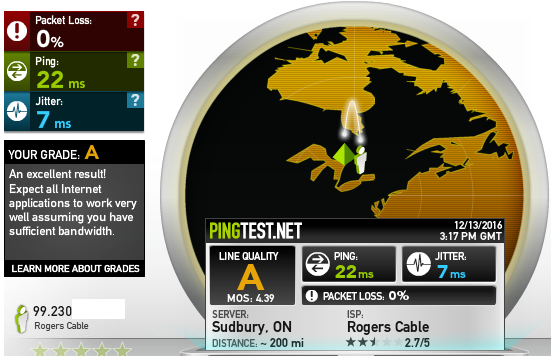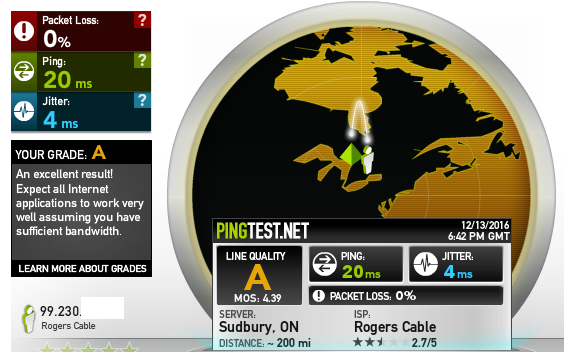- Rogers Community Forums
- Forums
- Internet, Rogers Xfinity TV, & Home Phone
- Internet
- Re: FEEDBACK - Rogers Rocket Wi-Fi Modem Firmware ...
- Subscribe to RSS Feed
- Mark Topic as New
- Mark Topic as Read
- Float this Topic for Current User
- Subscribe
- Mute
- Printer Friendly Page
FEEDBACK - Rogers Rocket Wi-Fi Modem Firmware Trial
- Mark as New
- Subscribe
- Mute
- Subscribe to RSS Feed
- Permalink
- Report Content
05-31-2016
08:42 AM
- last edited on
03-14-2018
04:23 PM
by
![]() RogersRoland
RogersRoland
Hello Community,
We are currently offering our users an exclusive opportunity to participate in an upcoming trial of the new firmware for our Rocket Wi-Fi Modem (CGN3ACR, CGN3AMR and CGN3ACSMR) and Rocket Gigabit Wi-Fi Modem (CGN3552 and CODA-4582). For details of this program, please see this thread.
This thread will be used for feedback regarding the firmware. We've invited @RogersSergio, @RogersSyd & @RogersBob from our Networking team to participate in this thread. Your feedback is very valuable and will be used to enhance the firmware before it is released publicly.
Thank you for your continued feedback and support.
Re: FEEDBACK - Rogers Rocket Wi-Fi Modem Firmware Trial
- Mark as New
- Subscribe
- Mute
- Subscribe to RSS Feed
- Permalink
- Report Content
12-13-2016 01:37 PM - edited 12-13-2016 01:41 PM
@lethalsniper, yes, I have. xbox.com/status shows there's a current issue with the service, however Detailed network statistics shows 113.10Mbps down, 10.34Mbps up, 0% Packet Loss (improved over CGN3ACSMR which was always >0% for me), and 73ms Latency (vs 93ms on Cisco C825 & 110+ms on CGN3ACSMR) YMMV
I'm on Ignite 100u.
Edit: Second test shows 139.98Mbps Download, 10.70Mbps up, 0% Packet Loss, 73ms Latency
Re: FEEDBACK - Rogers Rocket Wi-Fi Modem Firmware Trial
- Mark as New
- Subscribe
- Mute
- Subscribe to RSS Feed
- Permalink
- Report Content
12-13-2016 01:51 PM
Just prior to upgrade of modem this morning, here are my results on the Cisco 3825.
After upgrade to the CODA-4582, here are my results to the same server;
Re: FEEDBACK - Rogers Rocket Wi-Fi Modem Firmware Trial
- Mark as New
- Subscribe
- Mute
- Subscribe to RSS Feed
- Permalink
- Report Content
12-13-2016 02:00 PM
I see multiple comments (on various forums) about issues when running WinMTR. I will perform additional testing on this one, trying to understand why it is reporting packet loss.
cmadmin@cmprobe1:~$ mtr -4 -c 50 --report www.google.ca Start: Tue Dec 13 13:53:10 2016 HOST: cmprobe1 Loss% Snt Last Avg Best Wrst StDev 1.|-- hitronhub.home 0.0% 50 0.7 0.7 0.6 1.5 0.0 2.|-- 99.254.94.1 50.0% 50 10.1 13.0 9.9 24.8 3.9 3.|-- 69.63.243.81 0.0% 50 10.6 14.0 10.5 28.5 3.3 4.|-- 69.63.248.185 0.0% 50 11.5 13.0 10.3 18.1 1.6 5.|-- 209.148.230.14 50.0% 50 11.6 14.5 9.6 59.5 10.0 6.|-- ??? 100.0 50 0.0 0.0 0.0 0.0 0.0 7.|-- 209.85.242.109 50.0% 50 11.4 15.9 10.5 62.4 11.7 8.|-- 216.239.46.160 36.0% 50 23.7 24.9 22.3 31.5 2.2 9.|-- 72.14.232.163 22.0% 50 26.5 25.8 21.7 39.1 3.8 10.|-- 108.170.243.225 50.0% 50 24.2 24.3 21.7 30.0 1.8 11.|-- 216.239.41.163 50.0% 50 25.2 24.2 22.1 31.2 1.7 12.|-- ord37s07-in-f3.1e100.net 0.0% 50 22.8 23.5 20.8 30.0 1.7 cmadmin@cmprobe1:~$ ping -q -c 50 www.google.ca PING www.google.ca (172.217.1.35) 56(84) bytes of data. --- www.google.ca ping statistics --- 50 packets transmitted, 50 received, 0% packet loss, time 49071ms rtt min/avg/max/mdev = 21.539/26.931/65.911/8.029 ms
Packet loss is only reported for intermediary nodes, not the final end-point. Same thing with a straight ping that doesn't report any packet loss either.
In any case, I will perform additional testing and report to Hitron accordingly.
Dave

Re: FEEDBACK - Rogers Rocket Wi-Fi Modem Firmware Trial
- Mark as New
- Subscribe
- Mute
- Subscribe to RSS Feed
- Permalink
- Report Content
12-13-2016 02:16 PM

Re: FEEDBACK - Rogers Rocket Wi-Fi Modem Firmware Trial
- Mark as New
- Subscribe
- Mute
- Subscribe to RSS Feed
- Permalink
- Report Content
12-13-2016 02:19 PM
Swapped my CGN-3552 for a CODA-4582. Better signal levels, worse speed and ping :(. Only PC is wired to the modem, wifi on.
http://www.dslreports.com/speedtest/7276183
|------------------------------------------------------------------------------------------| | WinMTR statistics | | Host - % | Sent | Recv | Best | Avrg | Wrst | Last | |------------------------------------------------|------|------|------|------|------|------| | hitronhub.home - 0 | 95 | 95 | 0 | 0 | 6 | 1 | | 99.254.120.1 - 50 | 32 | 16 | 10 | 24 | 141 | 15 | | 67.231.221.193 - 2 | 91 | 90 | 8 | 14 | 41 | 12 | | 209.148.230.177 - 0 | 95 | 95 | 11 | 18 | 47 | 13 | | 209.148.230.6 - 48 | 34 | 18 | 12 | 26 | 83 | 17 | | No response from host - 100 | 20 | 0 | 0 | 0 | 0 | 0 | | 209.85.242.13 - 48 | 34 | 18 | 12 | 29 | 143 | 19 | | 216.239.50.238 - 35 | 40 | 26 | 24 | 31 | 48 | 32 | | 108.170.232.166 - 22 | 52 | 41 | 26 | 31 | 49 | 27 | | 108.170.243.161 - 48 | 34 | 18 | 28 | 35 | 59 | 40 | | 108.170.238.137 - 48 | 34 | 18 | 26 | 35 | 62 | 39 | | ord38s01-in-f4.1e100.net - 0 | 95 | 95 | 24 | 29 | 171 | 27 | |________________________________________________|______|______|______|______|______|______| WinMTR v0.92 GPL V2 by Appnor MSP - Fully Managed Hosting & Cloud Provider
Re: FEEDBACK - Rogers Rocket Wi-Fi Modem Firmware Trial
- Mark as New
- Subscribe
- Mute
- Subscribe to RSS Feed
- Permalink
- Report Content
12-13-2016 02:21 PM - edited 12-13-2016 02:25 PM
When you have everything set up, reboot it. I found that I had totally miserable results, but, I switched the DNS to OpenDNS and did a reboot after I had killed the wifi. The speedtests wouldn't even run at first go. After that I ended up with 950/40. I've never seen 950 down up to this point. That was using www.speedtest.net Rogers Montreal server. If you want to see fast speeds, don't use the DSLReports speedtest. Use www.speedtest.net and use the Toronto Rogers or Beanfield server, or use the Montreal Rogers or Fibrenoire server.
Re: FEEDBACK - Rogers Rocket Wi-Fi Modem Firmware Trial
- Mark as New
- Subscribe
- Mute
- Subscribe to RSS Feed
- Permalink
- Report Content
12-13-2016 02:42 PM
Re: FEEDBACK - Rogers Rocket Wi-Fi Modem Firmware Trial
- Mark as New
- Subscribe
- Mute
- Subscribe to RSS Feed
- Permalink
- Report Content
12-13-2016 02:45 PM
@lethalsniper wrote:
Will the .28 firmware be released anytime time soon if so will it work as good as the newer modem for gaming or would the newer modem be be still better ? Just don't want to waste time on swapping modems if in the end it's going to be all the same once .28 gets released thanks.
I don't have a date yet for the next firmware iteration. I know it should come soon but because of the holidays, it is possible that I won't receive it until January.
As for comparing the Hitron CGN series with the Hitron CODA series, I think you will be better off with the new modem, especially if you are on a plan of 100u or higher.

Re: FEEDBACK - Rogers Rocket Wi-Fi Modem Firmware Trial
- Mark as New
- Subscribe
- Mute
- Subscribe to RSS Feed
- Permalink
- Report Content
12-13-2016 02:50 PM
Re: FEEDBACK - Rogers Rocket Wi-Fi Modem Firmware Trial
- Mark as New
- Subscribe
- Mute
- Subscribe to RSS Feed
- Permalink
- Report Content
12-13-2016 02:56 PM - edited 12-13-2016 02:59 PM
This is after rebooting the modem, with default dns
Beanfield:
http://www.speedtest.net/my-result/5875852056
Rogers:
http://www.speedtest.net/my-result/5875860862
Re: FEEDBACK - Rogers Rocket Wi-Fi Modem Firmware Trial
- Mark as New
- Subscribe
- Mute
- Subscribe to RSS Feed
- Permalink
- Report Content
12-13-2016 03:00 PM
@lethalsniper wrote:
Why would I be better off with the newer modem if I'm on 250u care to explain , just want better latency / ping when gaming online that's all I care
The newer modem uses a more recent chipset (the Intel Puma 7). This chipset works better today for latency sensitive applications such as gaming.
At this point, Intel are trying to improve the performance of the existing chipset (Intel Puma 6) in older device. They may be able to bring it to the same level as Puma 7 but there is no guarantee on that.
Furthermore, the CODA-4582 is future proof for our DOCSIS 3.1 deployment which will also bring improvement to your gaming performance while the CGN series are limited to our DOCSIS 3.0 network.
Dave

Re: FEEDBACK - Rogers Rocket Wi-Fi Modem Firmware Trial
- Mark as New
- Subscribe
- Mute
- Subscribe to RSS Feed
- Permalink
- Report Content
12-13-2016 03:00 PM - edited 12-13-2016 03:08 PM
grr, there's something seriously wrong there.....
Can you try using OpenDNS or Google for the DNS and see if that makes any difference:
OpenDNS:
208.67.222.222
208.67.220.220
8.8.8.8
8.8.4.4
Change the DNS and then reboot the modem. In theory, it shouldn't make a difference, but, one never knows these days....
Re: FEEDBACK - Rogers Rocket Wi-Fi Modem Firmware Trial
- Mark as New
- Subscribe
- Mute
- Subscribe to RSS Feed
- Permalink
- Report Content
12-13-2016 03:11 PM
@RogersDave wrote:
@lethalsniper wrote:
Why would I be better off with the newer modem if I'm on 250u care to explain , just want better latency / ping when gaming online that's all I careThe newer modem uses a more recent chipset (the Intel Puma 7). This chipset works better today for latency sensitive applications such as gaming.
At this point, Intel are trying to improve the performance of the existing chipset (Intel Puma 6) in older device. They may be able to bring it to the same level as Puma 7 but there is no guarantee on that.
Furthermore, the CODA-4582 is future proof for our DOCSIS 3.1 deployment which will also bring improvement to your gaming performance while the CGN series are limited to our DOCSIS 3.0 network.
Dave
So then, Dave, is it basically time to tell everyone we know to exchange the CGN series modems ASAP, even if they weren't particularly affected by the latency issues?
(You know, I still have a purchased CGN3 in a box downstairs too... what to do with that?)
Re: FEEDBACK - Rogers Rocket Wi-Fi Modem Firmware Trial
- Mark as New
- Subscribe
- Mute
- Subscribe to RSS Feed
- Permalink
- Report Content
12-13-2016 03:13 PM
@lethalsniper wrote:
Why would I be better off with the newer modem if I'm on 250u care to explain , just want better latency / ping when gaming online that's all I care
You'll want to change the modem, and here's why;
You asked about XBOX. XBOX Live uses both TCP & UDP for gaming (not ICMP/"ping").
In particular, it uses both on port 3074, which is the main XBL port, but also uses UDP on ports 3544, 500, and 4500.
It's the TCP & UDP latency that is the issue in the Intel Puma 6 chipset modems. Thus, moving to the Intel Puma 7 chipset in the new modem fixes the TCP & UDP latency.
This article can help understand TCP & UDP for gaming: http://gafferongames.com/networking-for-game-programmers/udp-vs-tcp/
Re: FEEDBACK - Rogers Rocket Wi-Fi Modem Firmware Trial
- Mark as New
- Subscribe
- Mute
- Subscribe to RSS Feed
- Permalink
- Report Content
12-13-2016 03:30 PM
Google DNS to rogers Toronto:
http://www.speedtest.net/my-result/5875947572
Open DNS to same server:
http://www.speedtest.net/my-result/5875970761
rebooted after changing DNS each time
Re: FEEDBACK - Rogers Rocket Wi-Fi Modem Firmware Trial
- Mark as New
- Subscribe
- Mute
- Subscribe to RSS Feed
- Permalink
- Report Content
12-13-2016 03:35 PM - edited 12-13-2016 03:36 PM
Hi Dave...
Can you clarify a couple of things perhaps?
1. In High Park on the new 4582 I'm getting DOCSIS 3.1 down but not up. As a result I'm speed testing at a solid 940Mbps now (basically, full gigabit accounting for overhead on the ethernet connection to the modem) but still getting inconsistent upload speeds (30-45 Mbps with a lot of fluctuation). Is D3.1 upstream in the cards sooner or later?
2. You had mentioned that there is no IPv6 for the 4582 yet, but I'm definitely getting IPv6 on one of my test devices (Airport Extreme). On the other hand, I can't get a default route on my Ubiquity EdgeMAX so it doesn't seem to work there. Any comments on the inconsitent IPv6 service between them right now?
Overall though, kudos to you and the team. Pings are much more consistnent on this new gateway.
Re: FEEDBACK - Rogers Rocket Wi-Fi Modem Firmware Trial
- Mark as New
- Subscribe
- Mute
- Subscribe to RSS Feed
- Permalink
- Report Content
12-13-2016 03:48 PM
@SimplePanda wrote:Hi Dave...
Can you clarify a couple of things perhaps?
1. In High Park on the new 4582 I'm getting DOCSIS 3.1 down but not up. As a result I'm speed testing at a solid 940Mbps now (basically, full gigabit accounting for overhead on the ethernet connection to the modem) but still getting inconsistent upload speeds (30-45 Mbps with a lot of fluctuation). Is D3.1 upstream in the cards sooner or later?
DOCSIS 3.1 on the upstream is planned but that will come later. It's not fully supported by most CMTS vendors at this stage but this should come at some point in 2017. When the CMTS software supports it, we will run network tests and deploy it.
2. You had mentioned that there is no IPv6 for the 4582 yet, but I'm definitely getting IPv6 on one of my test devices (Airport Extreme). On the other hand, I can't get a default route on my Ubiquity EdgeMAX so it doesn't seem to work there. Any comments on the inconsitent IPv6 service between them right now?
This is a configuration error. IPv6 is broken in some scenarios on the current software version and it was not supposed to be enabled yet because of that. It will likely be disabled later today or tonight and be re-enabled once we push software version 2.0.10.16 in January.
Overall though, kudos to you and the team. Pings are much more consistnent on this new gateway.
Thanks. I will pass along to the large team of people that worked on this in the past couple of weeks.

Re: FEEDBACK - Rogers Rocket Wi-Fi Modem Firmware Trial
- Mark as New
- Subscribe
- Mute
- Subscribe to RSS Feed
- Permalink
- Report Content
12-13-2016 04:00 PM
Any word if other packages can avail of this new modem. I am on 70u package currently. Last time I swapped. They gave me the 3552.
Mythen
Re: FEEDBACK - Rogers Rocket Wi-Fi Modem Firmware Trial
- Mark as New
- Subscribe
- Mute
- Subscribe to RSS Feed
- Permalink
- Report Content
12-13-2016 04:03 PM
@Mythen wrote:
@RogersDave
Any word if other packages can avail of this new modem. I am on 70u package currently. Last time I swapped. They gave me the 3552.
Mythen
This following plans are eligible for the CODA-4582 at this point: Ignite Gigabit, 250u, 100u and 70u (Atlantic only).

Re: FEEDBACK - Rogers Rocket Wi-Fi Modem Firmware Trial
- Mark as New
- Subscribe
- Mute
- Subscribe to RSS Feed
- Permalink
- Report Content
12-13-2016 04:05 PM
Would there be any side effects with leaving IPV6 on for thoseo f us who bridge? as it's rather useful for online gaming (Xbox Live) and thisi so ne of the major reasons people are so keen to get this new modem with the puma 7 chip. due to gaming latency issues.
What type of IPV6 does roger deploy in a bridged state. I have been using DHCPv6 with prefix delagation on my router, because it works proerly. Native IPV6 from ISP does not work mor me.
Re: FEEDBACK - Rogers Rocket Wi-Fi Modem Firmware Trial
- Mark as New
- Subscribe
- Mute
- Subscribe to RSS Feed
- Permalink
- Report Content
12-13-2016 04:10 PM
@RogersDave let me also add my thanks to you & the Rogers team for all the hard work in getting this new modem out so quickly! Less than 3 months from product announce through FCC & IC approval to deployment? That's an Agile team!