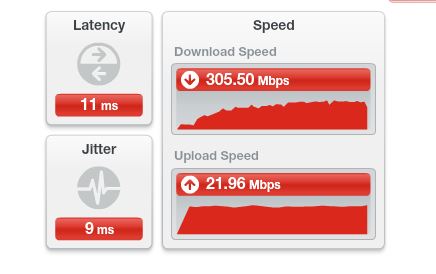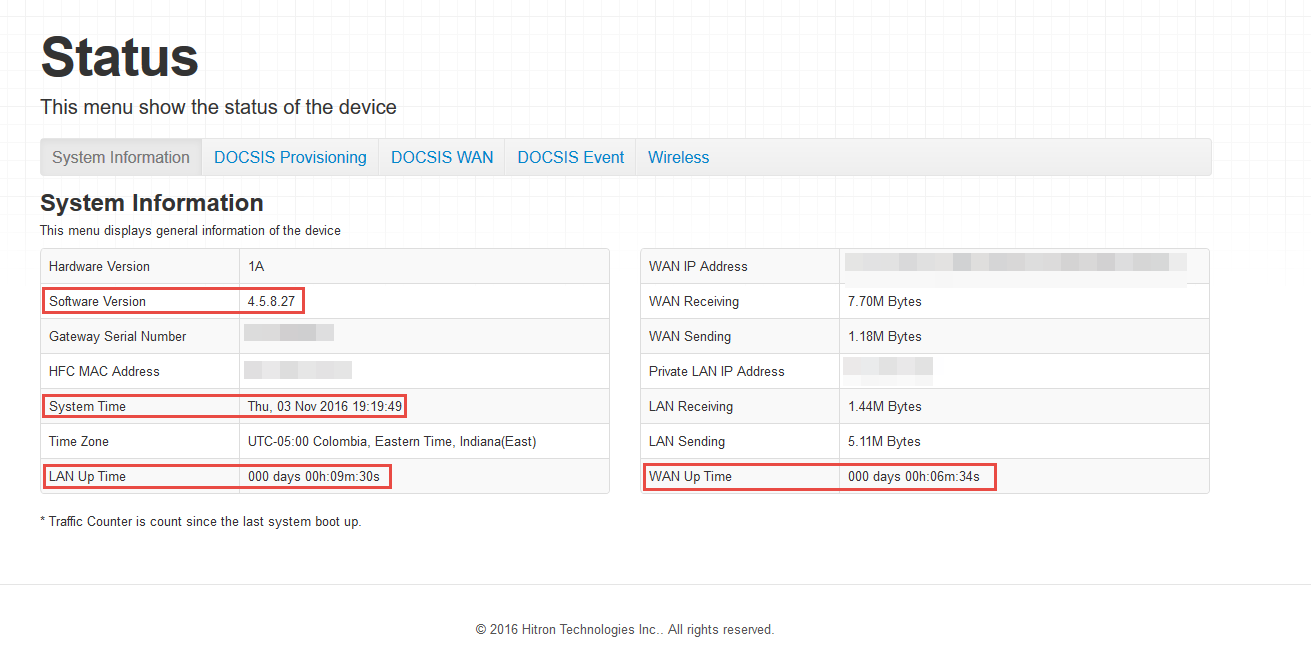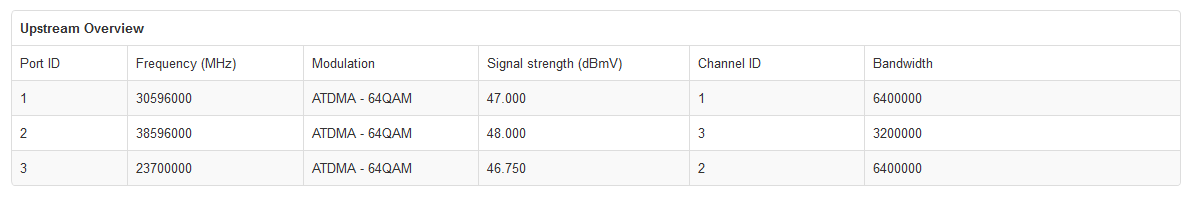- Rogers Community Forums
- Forums
- Internet, Rogers Xfinity TV, & Home Phone
- Internet
- Re: FEEDBACK - Rogers Rocket Wi-Fi Modem Firmware ...
- Subscribe to RSS Feed
- Mark Topic as New
- Mark Topic as Read
- Float this Topic for Current User
- Subscribe
- Mute
- Printer Friendly Page
FEEDBACK - Rogers Rocket Wi-Fi Modem Firmware Trial
- Mark as New
- Subscribe
- Mute
- Subscribe to RSS Feed
- Permalink
- Report Content
05-31-2016
08:42 AM
- last edited on
03-14-2018
04:23 PM
by
![]() RogersRoland
RogersRoland
Hello Community,
We are currently offering our users an exclusive opportunity to participate in an upcoming trial of the new firmware for our Rocket Wi-Fi Modem (CGN3ACR, CGN3AMR and CGN3ACSMR) and Rocket Gigabit Wi-Fi Modem (CGN3552 and CODA-4582). For details of this program, please see this thread.
This thread will be used for feedback regarding the firmware. We've invited @RogersSergio, @RogersSyd & @RogersBob from our Networking team to participate in this thread. Your feedback is very valuable and will be used to enhance the firmware before it is released publicly.
Thank you for your continued feedback and support.
Re: FEEDBACK - Rogers Rocket Wi-Fi Modem Firmware Trial
- Mark as New
- Subscribe
- Mute
- Subscribe to RSS Feed
- Permalink
- Report Content
11-02-2016 11:02 AM
I am using firmware .22 with a CGNM-3552 and am on 500/20 profile but am not getting anywhere close to 500Mbps download. Is this because of the firmware or a neighbourhood issue. These are the results this morning hardwired to modem:
Re: FEEDBACK - Rogers Rocket Wi-Fi Modem Firmware Trial
- Mark as New
- Subscribe
- Mute
- Subscribe to RSS Feed
- Permalink
- Report Content
11-02-2016 09:04 PM
Re: FEEDBACK - Rogers Rocket Wi-Fi Modem Firmware Trial
- Mark as New
- Subscribe
- Mute
- Subscribe to RSS Feed
- Permalink
- Report Content
11-03-2016 03:19 PM
I recently updated my inginte 100 to 250 and got my modem repalced with CGN3AMR with firmware 4.5.8.20. I ususally run my modem in bridge mode. Since I did the switch, I have been having trouble when I utilize the full bandwidth of my connection (downloading a steam game for example). If I do, I can't connect to any wesbsites (I get DNS errors). If I limit my downlod speed, internet gets back to normal. I joined the beta firmware last weekend hoping to see if it resolves the issue, but I have not received the firmware update yet. Is there a timeframe I can expect the update? My router is an Airport extreme 3rd gen. Thanks
Re: FEEDBACK - Rogers Rocket Wi-Fi Modem Firmware Trial
- Mark as New
- Subscribe
- Mute
- Subscribe to RSS Feed
- Permalink
- Report Content
11-03-2016 03:24 PM
@mgamaleldin wrote:I joined the beta firmware last weekend hoping to see if it resolves the issue, but I have not received the firmware update yet. Is there a timeframe I can expect the update? My router is an Airport extreme 3rd gen. Thanks
Hi mgamaledin,
Now that you have posted this message, wait a few more minutes and magic will happen 🙂
Dave

Re: FEEDBACK - Rogers Rocket Wi-Fi Modem Firmware Trial
- Mark as New
- Subscribe
- Mute
- Subscribe to RSS Feed
- Permalink
- Report Content
11-03-2016 06:21 PM
Well guys, I received the firmware push and my modem now has; 4.5.8.22 installed. I followed the instructions to a tee including the factory reset and running the ipv6 test. I only scored 17/20, not 19/20 as the white paper suggested I should. My wifi speeds have now gone down to dial up modem speeds (1.4mbps) on my laptop computer and I can barely push 20mbps through my network adapters. I had the first generation modem by Hitron which pushed 80mbps through my network adapters and typically 60mbps to my mobile devices. This a crazy step in the wrong direction. This new modem has crushed our internet experience at home for the past month since we got it. I got this modem because of the wireless a/c/g/n/ac capabilities...wow, was I wrong! Should I go out and buy a 200 router and turn my Hitron into a bridge? Suggestions would be great! Thanks guys!
Re: FEEDBACK - Rogers Rocket Wi-Fi Modem Firmware Trial
- Mark as New
- Subscribe
- Mute
- Subscribe to RSS Feed
- Permalink
- Report Content
11-03-2016 06:57 PM
Re: FEEDBACK - Rogers Rocket Wi-Fi Modem Firmware Trial
- Mark as New
- Subscribe
- Mute
- Subscribe to RSS Feed
- Permalink
- Report Content
11-03-2016 07:07 PM - edited 11-03-2016 07:08 PM
@RogersDave wrote:
@Triple_Helix wrote:
Also why only using 2 channels for Upload? If I remember correctly i had 3 channels with .22 firmware?
Yes I had 3 Upstream Channels Before so why only 2 now? http://communityforums.rogers.com/t5/forums/forumtopicpage/board-id/Getting_connected/message-id/335...
Cheers,
Daniel
Triple_Helix,
Yesterday, I verified a few items for the users including yourself that reported uplink issues. I noticed that your modem was actually connected to a single uplink channel. On your modem it goes from 1 to 2 but it should be 3. I sent this off to one of the CMTS engineer for his feedback and he came back to me this morning that there is indeed an issue but based on the measurements from your modem and your neighbours, he doesn't believe there is an RF issue in your neighborhood that would cause this type of problem.
It is also very unlikely that the firmware caused this issue but it is possible that the problem is caused by a faulty modem. The recommendation from the CMTS engineer is to have your modem replaced as a first step and then take it from there if you are still experiencing problems.
Dave
Cr*p as I don't want to exchange it for a used one as mine was new when I got it. But will do tomorrow and let you know the new numbers so I can get the Beta Firmware again.
Re: FEEDBACK - Rogers Rocket Wi-Fi Modem Firmware Trial
- Mark as New
- Subscribe
- Mute
- Subscribe to RSS Feed
- Permalink
- Report Content
11-03-2016 07:28 PM - edited 11-03-2016 07:31 PM
@Triple_Helix wrote:
@RogersDave wrote:
@Triple_Helix wrote:
Also why only using 2 channels for Upload? If I remember correctly i had 3 channels with .22 firmware?
Yes I had 3 Upstream Channels Before so why only 2 now? http://communityforums.rogers.com/t5/forums/forumtopicpage/board-id/Getting_connected/message-id/335...
Cheers,
Daniel
Triple_Helix,
Yesterday, I verified a few items for the users including yourself that reported uplink issues. I noticed that your modem was actually connected to a single uplink channel. On your modem it goes from 1 to 2 but it should be 3. I sent this off to one of the CMTS engineer for his feedback and he came back to me this morning that there is indeed an issue but based on the measurements from your modem and your neighbours, he doesn't believe there is an RF issue in your neighborhood that would cause this type of problem.
It is also very unlikely that the firmware caused this issue but it is possible that the problem is caused by a faulty modem. The recommendation from the CMTS engineer is to have your modem replaced as a first step and then take it from there if you are still experiencing problems.
Dave
Cr*p as I don't want to exchange it for a used one as mine was new when I got it. But will do tomorrow and let you know the new numbers so I can get the Beta Firmware again.
@RogersDave Well this is odd! I did a Reboot of the Modem and now I have 3 upload channels????
| Port ID | Frequency (MHz) | Modulation | Signal strength (dBmV) | Channel ID | Signal noise ratio (dB) |
| 1 | 657000000 | 256QAM | 7.000 | 41 | 38.983 |
| 2 | 609000000 | 256QAM | 8.400 | 34 | 38.983 |
| 3 | 615000000 | 256QAM | 8.600 | 35 | 40.366 |
| 4 | 621000000 | 256QAM | 8.800 | 36 | 40.366 |
| 5 | 633000000 | 256QAM | 8.100 | 37 | 40.366 |
| 6 | 639000000 | 256QAM | 7.200 | 38 | 38.983 |
| 7 | 645000000 | 256QAM | 6.400 | 39 | 38.983 |
| 8 | 651000000 | 256QAM | 6.400 | 40 | 38.983 |
| 9 | 603000000 | 256QAM | 7.700 | 33 | 38.983 |
| 10 | 663000000 | 256QAM | 8.300 | 42 | 38.983 |
| 11 | 669000000 | 256QAM | 9.100 | 43 | 40.366 |
| 12 | 675000000 | 256QAM | 9.700 | 44 | 40.366 |
| 13 | 681000000 | 256QAM | 9.800 | 45 | 40.366 |
| 14 | 687000000 | 256QAM | 9.600 | 46 | 40.366 |
| 15 | 693000000 | 256QAM | 9.900 | 47 | 40.366 |
| 16 | 699000000 | 256QAM | 8.800 | 48 | 38.983 |
| 17 | 705000000 | 256QAM | 9.300 | 49 | 40.366 |
| 18 | 711000000 | 256QAM | 9.500 | 50 | 38.983 |
| 19 | 717000000 | 256QAM | 10.000 | 51 | 38.983 |
| 20 | 723000000 | 256QAM | 10.400 | 52 | 38.983 |
| 21 | 825000000 | 256QAM | 9.100 | 53 | 37.356 |
| 22 | 831000000 | 256QAM | 10.400 | 54 | 38.605 |
| 23 | 837000000 | 256QAM | 10.300 | 55 | 38.605 |
| 24 | 843000000 | 256QAM | 9.700 | 56 | 37.356 |
Re: FEEDBACK - Rogers Rocket Wi-Fi Modem Firmware Trial
- Mark as New
- Subscribe
- Mute
- Subscribe to RSS Feed
- Permalink
- Report Content
11-03-2016 07:48 PM - edited 11-03-2016 07:50 PM
Re: FEEDBACK - Rogers Rocket Wi-Fi Modem Firmware Trial
- Mark as New
- Subscribe
- Mute
- Subscribe to RSS Feed
- Permalink
- Report Content
11-03-2016 07:50 PM
@lethalsniper wrote:
Are you on the ignite 250 because i am and since the 27 firmware I'm also getting slow upload use to get 21
Yeppers but upload sucks since .27 I use to get 21+ upload before.
Re: FEEDBACK - Rogers Rocket Wi-Fi Modem Firmware Trial
- Mark as New
- Subscribe
- Mute
- Subscribe to RSS Feed
- Permalink
- Report Content
11-03-2016 07:53 PM
Re: FEEDBACK - Rogers Rocket Wi-Fi Modem Firmware Trial
- Mark as New
- Subscribe
- Mute
- Subscribe to RSS Feed
- Permalink
- Report Content
11-03-2016 07:57 PM - edited 11-03-2016 07:59 PM
Re: FEEDBACK - Rogers Rocket Wi-Fi Modem Firmware Trial
- Mark as New
- Subscribe
- Mute
- Subscribe to RSS Feed
- Permalink
- Report Content
11-03-2016 08:01 PM - edited 11-03-2016 08:03 PM
Re: FEEDBACK - Rogers Rocket Wi-Fi Modem Firmware Trial
- Mark as New
- Subscribe
- Mute
- Subscribe to RSS Feed
- Permalink
- Report Content
11-03-2016 08:30 PM
Re: FEEDBACK - Rogers Rocket Wi-Fi Modem Firmware Trial
- Mark as New
- Subscribe
- Mute
- Subscribe to RSS Feed
- Permalink
- Report Content
11-03-2016 08:50 PM - edited 11-03-2016 08:53 PM
Your issue with http://ipv6-test.com/ has nothing to do with the firmware or Rogers.
That is a windows issue.
You need to enable a rule for ICMPv6 in the windows firewall.
https://technet.microsoft.com/en-us/library/cc749323(v=ws.10).aspx
And if anyone is running Windows 10 with the Anniversary Update
and in bridge mode you have to make sure your IPv6 is set to Stateless and not Stateful or you get no IPv6 supported at all.
That is an issue Microsoft needs to fix.
And since no one has responded to my other post i'm going to assume i'm correct.
The only users having upload issues on .27 are those in Gateway mode, in bridge mode with my own router I see full uploads.
Re: FEEDBACK - Rogers Rocket Wi-Fi Modem Firmware Trial
- Mark as New
- Subscribe
- Mute
- Subscribe to RSS Feed
- Permalink
- Report Content
11-03-2016 08:54 PM
In addition, the case of @Triple_Helix is different as his modem is not syncing properly on all uplink channels.
As always, if any participants wants to withdraw from the trial or temporarily return to a previous version, you can always send me a PM. I'll be happy to return your modem to a previous version.
I am also happy to assist with testing (time permiting) if you would like to run tests across versions which may require multiple upgrades/downgrades.
Dave

Re: FEEDBACK - Rogers Rocket Wi-Fi Modem Firmware Trial
- Mark as New
- Subscribe
- Mute
- Subscribe to RSS Feed
- Permalink
- Report Content
11-03-2016 09:35 PM
I am on 250 and .27
Still getting 21+ upload
Re: FEEDBACK - Rogers Rocket Wi-Fi Modem Firmware Trial
- Mark as New
- Subscribe
- Mute
- Subscribe to RSS Feed
- Permalink
- Report Content
11-03-2016 09:48 PM
Hello,
I currently have firmware version 4.5.8.21 on my Hitron CGNM 3552 and am having the issues discussed on the forum with my Chromecast device.
I would like to upgrade the firmware to 4.5.8.22 to resolve this issue.
Thank you.
Re: FEEDBACK - Rogers Rocket Wi-Fi Modem Firmware Trial
- Mark as New
- Subscribe
- Mute
- Subscribe to RSS Feed
- Permalink
- Report Content
11-03-2016 10:20 PM - edited 11-03-2016 10:23 PM
@RogersDave wrote:
The firmware 4.5.8.27 is currently in trial phase. Of all the users that were upgraded to this release, a few users reported a degradation in uplink speed. This is being investigated but there is no a obvious fix and will take some time.
In addition, the case of @Triple_Helix is different as his modem is not syncing properly on all uplink channels.
As always, if any participants wants to withdraw from the trial or temporarily return to a previous version, you can always send me a PM. I'll be happy to return your modem to a previous version.
I am also happy to assist with testing (time permiting) if you would like to run tests across versions which may require multiple upgrades/downgrades.
Dave
@RogersDave even though I have 3 upload channels now you still suggest I get a replacement from the Rogers store? It doesn't bother me as I Beta test many things and no product comes bug free.
Thanks,
Daniel
Re: FEEDBACK - Rogers Rocket Wi-Fi Modem Firmware Trial
- Mark as New
- Subscribe
- Mute
- Subscribe to RSS Feed
- Permalink
- Report Content
11-03-2016 10:26 PM
@Triple_Helix wrote:@RogersDave even though I have 3 upload channels now you still suggest I get a replacement from the Rogers store?
Thanks,
Daniel
I would hold off in that case. I assume you still can't get more than 15 Mbps even with the 3 channels? This suggest that you have an issue with the firmware.
We haven't identified precisely why certain users are affected while others are not. It could be modem/hardware specific or it could be an incompatibility with some other hardware or configuration.
I am hoping to know more in the next 2 weeks at which point you'll be able to make a decision.
Dave

Re: FEEDBACK - Rogers Rocket Wi-Fi Modem Firmware Trial
- Mark as New
- Subscribe
- Mute
- Subscribe to RSS Feed
- Permalink
- Report Content
11-03-2016 10:29 PM - edited 11-03-2016 10:32 PM
@RogersDave wrote:
@Triple_Helix wrote:@RogersDave even though I have 3 upload channels now you still suggest I get a replacement from the Rogers store?
Thanks,
Daniel
I would hold off in that case. I assume you still can't get more than 15 Mbps even with the 3 channels? This suggest that you have an issue with the firmware.
We haven't identified precisely why certain users are affected while others are not. It could be modem/hardware specific or it could be an incompatibility with some other hardware or configuration.
I am hoping to know more in the next 2 weeks at which point you'll be able to make a decision.
Dave
Well this is what I'm getting ATM so I'm good for now! ![]()