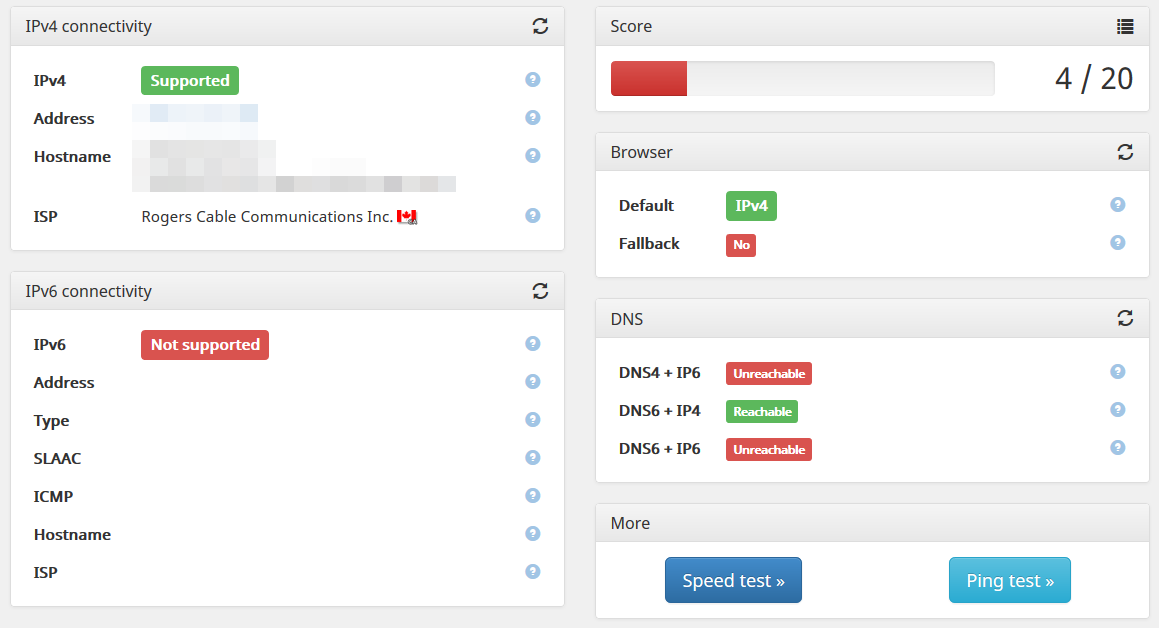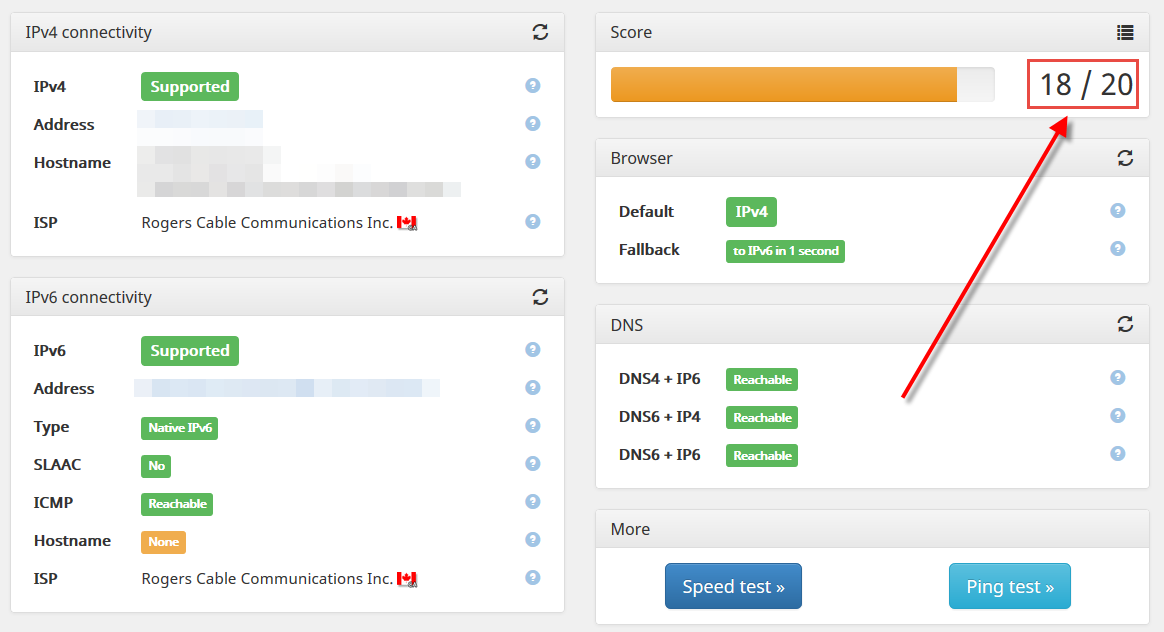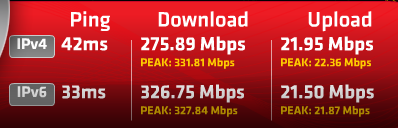- Rogers Community Forums
- Forums
- Internet, Rogers Xfinity TV, & Home Phone
- Internet
- Re: FEEDBACK - Rogers Rocket Wi-Fi Modem Firmware ...
- Subscribe to RSS Feed
- Mark Topic as New
- Mark Topic as Read
- Float this Topic for Current User
- Subscribe
- Mute
- Printer Friendly Page
FEEDBACK - Rogers Rocket Wi-Fi Modem Firmware Trial
- Mark as New
- Subscribe
- Mute
- Subscribe to RSS Feed
- Permalink
- Report Content
05-31-2016
08:42 AM
- last edited on
03-14-2018
04:23 PM
by
![]() RogersRoland
RogersRoland
Hello Community,
We are currently offering our users an exclusive opportunity to participate in an upcoming trial of the new firmware for our Rocket Wi-Fi Modem (CGN3ACR, CGN3AMR and CGN3ACSMR) and Rocket Gigabit Wi-Fi Modem (CGN3552 and CODA-4582). For details of this program, please see this thread.
This thread will be used for feedback regarding the firmware. We've invited @RogersSergio, @RogersSyd & @RogersBob from our Networking team to participate in this thread. Your feedback is very valuable and will be used to enhance the firmware before it is released publicly.
Thank you for your continued feedback and support.
Re: FEEDBACK - Rogers Rocket Wi-Fi Modem Firmware Trial
- Mark as New
- Subscribe
- Mute
- Subscribe to RSS Feed
- Permalink
- Report Content
10-26-2016 10:19 AM
@JohnBeaudin wrote:
Since you are here.. I have a quick question I'd like to ask that nobody was able to answer before.
What is the difference between CGN3ACSMR and CGN3ACR?
I am curently on CGN3ACR would there be any benefit for me to switch to CGN3ACSMR?
EDIT* I am curently on CGN3ACR
The CGN3ACR, CGN3ACSMR, CGN3AMR, CGN3AMF and CGNM-3552 are all based on the same hardware platform.
CGN3ACSMR, CGN3AMR and CGN3AMF are identical on the inside but the plastic shell differs. The CGN3ACSMR has the standard black square shell, the CGN3AMR is futuristic (in marketing terms) looking and grey while the CGN3AMF is futuristic grey with the FIDO logo.
The CGN3ACR is similar to the CGN3ACSMR but has less memory.
The CGNM-3552 is like the CGN3ACSMR but has a 32 channel tuner instead of 24.
All these modems run at different versions in production because of historical reasons. For example, jumping to version .21 introduces EasyConnect so it requires planning so that an upgrade does force all existing customers into the EasyConnect flow. One day, they will all have the same firmware but we are not there yet.
So upgrading from a CGN3ACR may be good but I think the default modem in store now is the CGNM-3552 but the .27 firmware has issue on it so it's a trade-off. If I were you, I would hold on a little more to your CGN3ACR.

Re: FEEDBACK - Rogers Rocket Wi-Fi Modem Firmware Trial
- Mark as New
- Subscribe
- Mute
- Subscribe to RSS Feed
- Permalink
- Report Content
10-26-2016 10:22 AM
Re: FEEDBACK - Rogers Rocket Wi-Fi Modem Firmware Trial
- Mark as New
- Subscribe
- Mute
- Subscribe to RSS Feed
- Permalink
- Report Content
10-26-2016 12:10 PM
Dave stated the deployement to that first group could take as much as 2 weeks because of the large group that we are.
Re: FEEDBACK - Rogers Rocket Wi-Fi Modem Firmware Trial
- Mark as New
- Subscribe
- Mute
- Subscribe to RSS Feed
- Permalink
- Report Content
10-26-2016 01:38 PM
@Datalink wrote:@Triple_Helix the last time that I saw something like this was on a CGN3ACSMR that had been updated, but had not had a Factory reset done. In theory you shouldn't need to run a Factory reset. Personally I do that whenever a different version is loaded on my modem and I've never had issues with modem instability. So, fwiw, you're running a trial firmware version. Its time to run a trial on the results of a Factory Reset to determine if that resolves the problem. Thats part of the price of being in a trial group I would say. Can you give that a go please and let us know what the results are.
Okay I did a factory reset. Upload is a little better Download is very good.
IPv6 not working now. ![]()
C:\Windows\system32>tracert google.ca
Tracing route to google.ca [172.217.4.227]
over a maximum of 30 hops:
1 1 ms 1 ms <1 ms hitronhub.home [192.168.0.1]
2 171 ms 12 ms 9 ms INTEL_CE_LINUX [174.115.112.1]
3 13 ms 15 ms 7 ms gw01.mtpi.phub.net.cable.rogers.com [66.185.89.25]
4 22 ms 18 ms 19 ms so-5-1-3.gw02.ym.phub.net.cable.rogers.com [66.185.81.178]
5 12 ms 18 ms 9 ms INTEL_CE_LINUX [209.148.230.10]
6 * * * Request timed out.
7 18 ms 19 ms 11 ms INTEL_CE_LINUX [209.85.242.13]
8 24 ms 24 ms 25 ms INTEL_CE_LINUX [216.239.50.238]
9 25 ms 29 ms 29 ms INTEL_CE_LINUX [108.170.232.166]
10 29 ms 23 ms 23 ms INTEL_CE_LINUX [108.170.243.161]
11 23 ms 28 ms 22 ms INTEL_CE_LINUX [108.170.233.85]
12 25 ms 25 ms 21 ms ord30s31-in-f227.1e100.net [172.217.4.227]
Trace complete.
C:\Windows\system32>tracert -4 google.ca
Tracing route to google.ca [172.217.4.227]
over a maximum of 30 hops:
1 1 ms <1 ms 10 ms hitronhub.home [192.168.0.1]
2 17 ms 15 ms 7 ms INTEL_CE_LINUX [174.115.112.1]
3 20 ms 8 ms 9 ms gw01.mtpi.phub.net.cable.rogers.com [66.185.89.25]
4 13 ms 18 ms 12 ms so-5-1-3.gw02.ym.phub.net.cable.rogers.com [66.185.81.178]
5 13 ms 17 ms 8 ms INTEL_CE_LINUX [209.148.230.10]
6 * * * Request timed out.
7 9 ms 17 ms 10 ms INTEL_CE_LINUX [209.85.242.13]
8 27 ms 25 ms 32 ms INTEL_CE_LINUX [216.239.50.238]
9 27 ms 24 ms * INTEL_CE_LINUX [216.239.50.237]
10 28 ms 24 ms 24 ms INTEL_CE_LINUX [108.170.243.193]
11 26 ms 28 ms 24 ms INTEL_CE_LINUX [108.170.233.87]
12 33 ms 22 ms 29 ms ord30s31-in-f227.1e100.net [172.217.4.227]
Trace complete.
Re: FEEDBACK - Rogers Rocket Wi-Fi Modem Firmware Trial
- Mark as New
- Subscribe
- Mute
- Subscribe to RSS Feed
- Permalink
- Report Content
10-26-2016 02:18 PM - edited 10-26-2016 02:21 PM
@Triple_Helix wrote:
@Datalink wrote:@Triple_Helix the last time that I saw something like this was on a CGN3ACSMR that had been updated, but had not had a Factory reset done. In theory you shouldn't need to run a Factory reset. Personally I do that whenever a different version is loaded on my modem and I've never had issues with modem instability. So, fwiw, you're running a trial firmware version. Its time to run a trial on the results of a Factory Reset to determine if that resolves the problem. Thats part of the price of being in a trial group I would say. Can you give that a go please and let us know what the results are.
Okay I did a factory reset. Upload is a little better Download is very good.
IPv6 not working now.
C:\Windows\system32>tracert google.ca
Tracing route to google.ca [172.217.4.227]
over a maximum of 30 hops:1 1 ms 1 ms <1 ms hitronhub.home [192.168.0.1]
2 171 ms 12 ms 9 ms INTEL_CE_LINUX [174.115.112.1]
3 13 ms 15 ms 7 ms gw01.mtpi.phub.net.cable.rogers.com [66.185.89.25]
4 22 ms 18 ms 19 ms so-5-1-3.gw02.ym.phub.net.cable.rogers.com [66.185.81.178]
5 12 ms 18 ms 9 ms INTEL_CE_LINUX [209.148.230.10]
6 * * * Request timed out.
7 18 ms 19 ms 11 ms INTEL_CE_LINUX [209.85.242.13]
8 24 ms 24 ms 25 ms INTEL_CE_LINUX [216.239.50.238]
9 25 ms 29 ms 29 ms INTEL_CE_LINUX [108.170.232.166]
10 29 ms 23 ms 23 ms INTEL_CE_LINUX [108.170.243.161]
11 23 ms 28 ms 22 ms INTEL_CE_LINUX [108.170.233.85]
12 25 ms 25 ms 21 ms ord30s31-in-f227.1e100.net [172.217.4.227]Trace complete.
C:\Windows\system32>tracert -4 google.ca
Tracing route to google.ca [172.217.4.227]
over a maximum of 30 hops:1 1 ms <1 ms 10 ms hitronhub.home [192.168.0.1]
2 17 ms 15 ms 7 ms INTEL_CE_LINUX [174.115.112.1]
3 20 ms 8 ms 9 ms gw01.mtpi.phub.net.cable.rogers.com [66.185.89.25]
4 13 ms 18 ms 12 ms so-5-1-3.gw02.ym.phub.net.cable.rogers.com [66.185.81.178]
5 13 ms 17 ms 8 ms INTEL_CE_LINUX [209.148.230.10]
6 * * * Request timed out.
7 9 ms 17 ms 10 ms INTEL_CE_LINUX [209.85.242.13]
8 27 ms 25 ms 32 ms INTEL_CE_LINUX [216.239.50.238]
9 27 ms 24 ms * INTEL_CE_LINUX [216.239.50.237]
10 28 ms 24 ms 24 ms INTEL_CE_LINUX [108.170.243.193]
11 26 ms 28 ms 24 ms INTEL_CE_LINUX [108.170.233.87]
12 33 ms 22 ms 29 ms ord30s31-in-f227.1e100.net [172.217.4.227]Trace complete.
@Datalink @RogersDave Reset once again and a reboot of the Modem to get IPv6 back.
C:\Windows\system32>tracert google.ca
Tracing route to google.ca [2607:f8b0:4009:811::2003]
over a maximum of 30 hops:
1 1 ms 2 ms <1 ms 2607:fea8:7ae0:7d3:2fc:8dff:fe73:3a72
2 13 ms 14 ms 13 ms 2607:f798:804:23b::1
3 15 ms 22 ms 18 ms 2607:f798:10:4442:0:661:8508:9025
4 15 ms 16 ms 18 ms 2607:f798:10:c2:0:661:8508:1178
5 13 ms 20 ms 25 ms 2607:f798:10:296::2
6 16 ms 12 ms 13 ms 2001:4860:1:1:0:32c:0:8
7 25 ms 17 ms 16 ms 2001:4860::1:0:7139
8 24 ms 35 ms 28 ms 2001:4860::8:0:8458
9 29 ms 29 ms 28 ms 2001:4860::1:0:cb7d
10 29 ms 28 ms 28 ms 2001:4860:0:100d::1
11 26 ms 33 ms 26 ms 2001:4860:0:1::1d9b
12 31 ms 24 ms 33 ms ord38s01-in-x03.1e100.net [2607:f8b0:4009:811::2003]
Trace complete.
C:\Windows\system32>tracert -4 google.ca
Tracing route to google.ca [216.58.192.195]
over a maximum of 30 hops:
1 1 ms <1 ms <1 ms hitronhub.home [192.168.0.1]
2 13 ms 17 ms 8 ms INTEL_CE_LINUX [174.115.112.1]
3 15 ms 18 ms 11 ms INTEL_CE_LINUX [66.185.89.29]
4 16 ms 13 ms 12 ms pos-0-0.gw01.pr.phub.net.cable.rogers.com [66.185.81.174]
5 54 ms 28 ms 25 ms INTEL_CE_LINUX [69.63.248.89]
6 28 ms 26 ms 24 ms INTEL_CE_LINUX [74.125.49.70]
7 30 ms 29 ms 26 ms INTEL_CE_LINUX [209.85.240.25]
8 26 ms 33 ms 25 ms INTEL_CE_LINUX [108.170.236.125]
9 35 ms 33 ms 32 ms INTEL_CE_LINUX [108.170.236.129]
10 66 ms 44 ms 31 ms INTEL_CE_LINUX [209.85.241.46]
11 42 ms 33 ms 32 ms INTEL_CE_LINUX [108.170.243.161]
12 35 ms 40 ms 31 ms INTEL_CE_LINUX [216.239.42.107]
13 39 ms 38 ms 30 ms ord30s25-in-f3.1e100.net [216.58.192.195]
Trace complete.
Re: FEEDBACK - Rogers Rocket Wi-Fi Modem Firmware Trial
- Mark as New
- Subscribe
- Mute
- Subscribe to RSS Feed
- Permalink
- Report Content
10-26-2016 05:41 PM
@RogersDave - power cycle completed. Thanks for your input.
Re: FEEDBACK - Rogers Rocket Wi-Fi Modem Firmware Trial
- Mark as New
- Subscribe
- Mute
- Subscribe to RSS Feed
- Permalink
- Report Content
10-26-2016 09:57 PM
Have the same issue since the upgrade. Download is good, upload in .22 was 11mbps now it is 8.4-9mbps. Very unstable results, did not have this prior and modem in bridge mode. Clearly .27 did something
Your thoughts?
Re: FEEDBACK - Rogers Rocket Wi-Fi Modem Firmware Trial
- Mark as New
- Subscribe
- Mute
- Subscribe to RSS Feed
- Permalink
- Report Content
10-27-2016 07:00 AM
It seems to be fine now upload again at 11mbps and made no changes. Will monitor and if requires will reset device. With his new firmware are you still forced to go thru the welcome screen and configurate the wifi before anything works?
Re: FEEDBACK - Rogers Rocket Wi-Fi Modem Firmware Trial
- Mark as New
- Subscribe
- Mute
- Subscribe to RSS Feed
- Permalink
- Report Content
10-27-2016 10:27 AM
CGN3ACR (firmware .27) , I just did a Factory reset.
http://results.speedtest.xfinity.com/result/1418305664.png
Getting better results on IPv6 as expected.
also some tracerts results
tracert google.ca IPV6
1 1 ms 1 ms 1 ms ************
2 17 ms 12 ms 16 ms 2607:f798:80c:c1::1
3 27 ms 32 ms 31 ms 2607:f798:10:8009:0:690:6325:5117
4 * * * Request timed out.
5 * * * Request timed out.
6 * * * Request timed out.
7 53 ms 50 ms 49 ms 2607:f798:10:293::2
8 66 ms 49 ms 59 ms 2001:4860:1:1:0:32c:0:8
9 46 ms 49 ms 55 ms 2001:4860::1:0:7139
10 57 ms 79 ms 59 ms 2001:4860::8:0:9154
11 56 ms 59 ms 59 ms 2001:4860::1:0:cb45
12 61 ms 62 ms 61 ms 2001:4860:0:100f::1
13 69 ms 154 ms 62 ms 2001:4860:0:1::15a1
14 75 ms 59 ms 59 ms ord36s02-in-x03.1e100.net [2607:f8b0:4009:80d::2003]
Trace complete.
Tracert google.ca IPV4
1 1 ms * * ************
2 14 ms 19 ms 10 ms INTEL_CE_LINUX [174.115.150.1]
3 25 ms 28 ms 19 ms INTEL_CE_LINUX [69.63.255.113]
4 26 ms 23 ms 17 ms INTEL_CE_LINUX [24.156.147.17]
5 34 ms 31 ms 37 ms van58-9-229-245.dynamic.rogerstelecom.net [209.148.229.245]
6 41 ms 40 ms 44 ms van58-9-229-229.dynamic.rogerstelecom.net [209.148.229.229]
7 50 ms 50 ms 42 ms INTEL_CE_LINUX [209.148.230.10]
8 182 ms 45 ms 37 ms INTEL_CE_LINUX [72.14.222.87]
9 52 ms 48 ms 43 ms INTEL_CE_LINUX [216.239.47.114]
10 56 ms 51 ms 51 ms INTEL_CE_LINUX [72.14.235.34]
11 52 ms 58 ms 53 ms INTEL_CE_LINUX [72.14.232.163]
12 56 ms 52 ms 46 ms INTEL_CE_LINUX [108.170.244.1]
13 64 ms 56 ms 50 ms INTEL_CE_LINUX [216.239.42.151]
14 50 ms * 48 ms ord36s02-in-f3.1e100.net [216.58.192.163]
Trace complete.
Re: FEEDBACK - Rogers Rocket Wi-Fi Modem Firmware Trial
- Mark as New
- Subscribe
- Mute
- Subscribe to RSS Feed
- Permalink
- Report Content
10-27-2016 05:20 PM - edited 10-27-2016 05:23 PM
I still continue to have T3 timeouts. And its causing some connectivity issues. Agents say that everything looks good signal wise from their end. Last thing I did was swap my modem and this has not helped. They have given me the 3552. I've had major line work done and everything has been reran. I suspect neighbourhood issues but not sure how to get that checked. I don't know what to do from here
| Port ID | Frequency (MHz) | Modulation | Signal strength (dBmV) | Channel ID | Signal noise ratio (dB) |
| 1 | 615000000 | 256QAM | 1.000 | 18 | 34.346 |
| 2 | 561000000 | 256QAM | 1.300 | 9 | 34.926 |
| 3 | 567000000 | 256QAM | 1.400 | 10 | 35.595 |
| 4 | 573000000 | 256QAM | 0.900 | 11 | 35.084 |
| 5 | 579000000 | 256QAM | 0.800 | 12 | 35.084 |
| 6 | 585000000 | 256QAM | -0.100 | 13 | 34.484 |
| 7 | 591000000 | 256QAM | 0.000 | 14 | 34.484 |
| 8 | 597000000 | 256QAM | 0.100 | 15 | 34.346 |
| 9 | 603000000 | 256QAM | 1.100 | 16 | 34.484 |
| 10 | 609000000 | 256QAM | 0.900 | 17 | 34.346 |
| 11 | 555000000 | 256QAM | 1.400 | 40 | 35.595 |
| 12 | 621000000 | 256QAM | 1.200 | 19 | 34.346 |
| 13 | 633000000 | 256QAM | 1.500 | 20 | 34.484 |
| 14 | 639000000 | 256QAM | 1.400 | 21 | 34.484 |
| 15 | 645000000 | 256QAM | 1.300 | 22 | 34.346 |
| 16 | 651000000 | 256QAM | 1.500 | 23 | 34.484 |
| 17 | 657000000 | 256QAM | 1.100 | 24 | 34.484 |
| 18 | 663000000 | 256QAM | 1.400 | 25 | 34.346 |
| 19 | 669000000 | 256QAM | 1.200 | 26 | 34.346 |
| 20 | 675000000 | 256QAM | 1.600 | 27 | 33.957 |
| 21 | 681000000 | 256QAM | 1.800 | 28 | 33.957 |
| 22 | 687000000 | 256QAM | 2.300 | 29 | 33.957 |
| 23 | 693000000 | 256QAM | 2.600 | 30 | 34.346 |
| 24 | 699000000 | 256QAM | 2.100 | 31 | 34.346 |
| 25 | 705000000 | 256QAM | 1.600 | 32 | 34.300 |
| 26 | 711000000 | 256QAM | 1.000 | 33 | 34.500 |
| 27 | 717000000 | 256QAM | 0.800 | 34 | 34.500 |
| 28 | 723000000 | 256QAM | 0.300 | 35 | 34.600 |
| 29 | 729000000 | 256QAM | 0.500 | 36 | 34.800 |
| 30 | 735000000 | 256QAM | 0.700 | 37 | 34.900 |
| 31 | 741000000 | 256QAM | 0.500 | 38 | 34.600 |
| 32 | 747000000 | 256QAM | 0.400 | 39 | 34.800 |
| Port ID | Frequency (MHz) | Modulation | Signal strength (dBmV) | Channel ID | BandWidth |
| 1 | 23700000 | ATDMA - 64QAM | 43.500 | 2 | 6400000 |
| 2 | 38595851 | ATDMA - 64QAM | 47.750 | 3 | 3200000 |
| 3 | 30596000 | ATDMA - 64QAM | 43.000 | 1 | 6400000 |
Mythen
Re: FEEDBACK - Rogers Rocket Wi-Fi Modem Firmware Trial
- Mark as New
- Subscribe
- Mute
- Subscribe to RSS Feed
- Permalink
- Report Content
10-27-2016 09:21 PM
Will this Beta firmware work on a "CGN3" modem/router? I'm having T3 timeouts too.
Re: FEEDBACK - Rogers Rocket Wi-Fi Modem Firmware Trial
- Mark as New
- Subscribe
- Mute
- Subscribe to RSS Feed
- Permalink
- Report Content
10-28-2016 04:53 PM - edited 10-28-2016 04:53 PM
T3 Timeout ( Ranging Request Retries Exhausted )
Explanation: The cable modem has sent 16 Ranging Request (RNG-REQ) messages without receiving a Ranging Response (RNG-RSP) message in reply from the CMTS. The cable modem is therefore resetting its cable interface and restarting the registration process. This typically is caused by noise on the upstream that causes the loss of MAC-layer messages. Noise could also raise the signal-to-noise ratio (SNR) on the upstream to a point where the cable modem’s power level is insufficient to transmit any messages. If the cable modem cannot raise its upstream transmit power level to a level that allows successful communication within the maximum timeout period, it resets its cable interface and restarts the registration process.
Re: FEEDBACK - Rogers Rocket Wi-Fi Modem Firmware Trial
- Mark as New
- Subscribe
- Mute
- Subscribe to RSS Feed
- Permalink
- Report Content
10-28-2016 06:35 PM
@Mythen, what Software Version (Firmware) is listed on the STATUS page when you log into the modem.
As far as the T3s occurring I see two or three of those in my logs on a daily basis. Personally I don't pay any attention to them and I don't see any effects on the all day ping tests that I am running these days.
If you are seeing disconnects that's a different issue. With a new CGNM-3552, you should ask for 4.5.8.22. With 4.5.8.19 loaded, which is possible as its a new modem, you will see dead LAN ports occurring. Version .21 resolves that, .22 resolves the Chromecast connectivity issue.
Re: FEEDBACK - Rogers Rocket Wi-Fi Modem Firmware Trial
- Mark as New
- Subscribe
- Mute
- Subscribe to RSS Feed
- Permalink
- Report Content
10-28-2016 08:11 PM
@jszentir - thanks for that concise explanation! I would hazard a guess that low SNR on the cable network is not the culprit in my case, since we have fibre to the home and the only other device is an SD cable TV box. Upstream power levels are currently 36-38 dBmV.
@Datalink - thanks for the tip! Since I'm not on Gigabit I decided to acutally go the other way, to the DPC3825 that I just picked up a few hours ago. In an unscentific test, pings and top speeds are roughly the same. I can also access the modem in gateway mode.
Re: FEEDBACK - Rogers Rocket Wi-Fi Modem Firmware Trial
- Mark as New
- Subscribe
- Mute
- Subscribe to RSS Feed
- Permalink
- Report Content
10-28-2016 08:50 PM
Re: FEEDBACK - Rogers Rocket Wi-Fi Modem Firmware Trial
- Mark as New
- Subscribe
- Mute
- Subscribe to RSS Feed
- Permalink
- Report Content
10-30-2016 09:35 AM - edited 10-30-2016 09:36 AM
Thanks, is there a reason why the upload speeds are no longer consistent? Did not encounter this issue with .22. Is this being investigated?
In addition, if performing a factory reset, prior to .21 I was able to login directly to the gui without havin to go through the easy connect wizard page. Is this still in place setting a wifi password that is also your admin login?
Re: FEEDBACK - Rogers Rocket Wi-Fi Modem Firmware Trial
- Mark as New
- Subscribe
- Mute
- Subscribe to RSS Feed
- Permalink
- Report Content
10-31-2016 11:20 AM
Good morning Community,
I have now completed to deployment of firmware 4.5.8.27 to all trial participants running a CGN3ACSMR, CGN3ACR or CGN3AMR modem.
If you are a registered participant but have not received this firmware, it is likely because I couldn’t reach your modem for one reason of another. I suggest to remove the power from the modem for a few seconds and put it back. I will re-attempt to upgrade the missed modems later this week.
Dave

Re: FEEDBACK - Rogers Rocket Wi-Fi Modem Firmware Trial
- Mark as New
- Subscribe
- Mute
- Subscribe to RSS Feed
- Permalink
- Report Content
10-31-2016 11:29 AM
progress! 🙂
Re: FEEDBACK - Rogers Rocket Wi-Fi Modem Firmware Trial
- Mark as New
- Subscribe
- Mute
- Subscribe to RSS Feed
- Permalink
- Report Content
10-31-2016 01:29 PM
Now that we have control of the SIP ALG, does this mean that things like MagicJack and it's clones will now work?
My previous attempts with one of these was an unmitigated disaster and I had to send it back as I couldn't get it to function reliably.
Re: FEEDBACK - Rogers Rocket Wi-Fi Modem Firmware Trial
- Mark as New
- Subscribe
- Mute
- Subscribe to RSS Feed
- Permalink
- Report Content
10-31-2016 01:36 PM
Re: FEEDBACK - Rogers Rocket Wi-Fi Modem Firmware Trial
- Mark as New
- Subscribe
- Mute
- Subscribe to RSS Feed
- Permalink
- Report Content
10-31-2016 01:57 PM