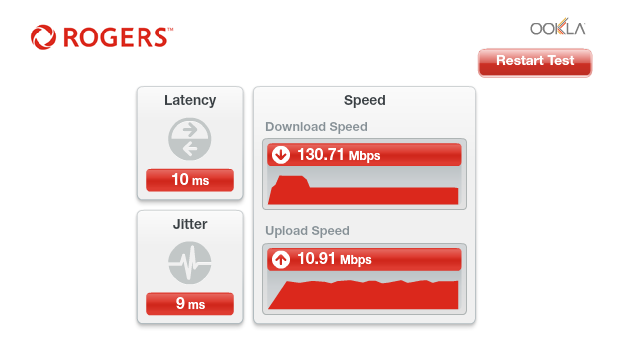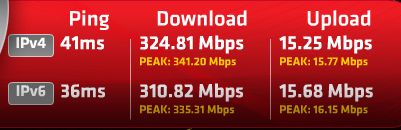- Rogers Community Forums
- Forums
- Internet, Rogers Xfinity TV, & Home Phone
- Internet
- Re: FEEDBACK - Rogers Rocket Wi-Fi Modem Firmware ...
- Subscribe to RSS Feed
- Mark Topic as New
- Mark Topic as Read
- Float this Topic for Current User
- Subscribe
- Mute
- Printer Friendly Page
FEEDBACK - Rogers Rocket Wi-Fi Modem Firmware Trial
- Mark as New
- Subscribe
- Mute
- Subscribe to RSS Feed
- Permalink
- Report Content
05-31-2016
08:42 AM
- last edited on
03-14-2018
04:23 PM
by
![]() RogersRoland
RogersRoland
Hello Community,
We are currently offering our users an exclusive opportunity to participate in an upcoming trial of the new firmware for our Rocket Wi-Fi Modem (CGN3ACR, CGN3AMR and CGN3ACSMR) and Rocket Gigabit Wi-Fi Modem (CGN3552 and CODA-4582). For details of this program, please see this thread.
This thread will be used for feedback regarding the firmware. We've invited @RogersSergio, @RogersSyd & @RogersBob from our Networking team to participate in this thread. Your feedback is very valuable and will be used to enhance the firmware before it is released publicly.
Thank you for your continued feedback and support.
Re: FEEDBACK - Rogers Rocket Wi-Fi Modem Firmware Trial
- Mark as New
- Subscribe
- Mute
- Subscribe to RSS Feed
- Permalink
- Report Content
10-25-2016 02:47 PM
those are IPv6 traces, they usually tend to be a bit faster than v4.
can you folks give a shot on IPv4 ?
Re: FEEDBACK - Rogers Rocket Wi-Fi Modem Firmware Trial
- Mark as New
- Subscribe
- Mute
- Subscribe to RSS Feed
- Permalink
- Report Content
10-25-2016 02:54 PM
.27 using IPV4 as requested
Tracing route to google.ca [209.148.199.80]
over a maximum of 30 hops:
1 1 ms <1 ms * INTEL_CE_LINUX *****
2 14 ms 23 ms 9 ms INTEL_CE_LINUX [174.115.150.1]
3 33 ms 23 ms 16 ms INTEL_CE_LINUX [69.63.255.113]
4 23 ms 22 ms 29 ms INTEL_CE_LINUX [24.156.157.46]
5 24 ms 28 ms 17 ms cal58-5-199-80.dynamic.rogerstelecom.net [209.148.199.80]
Trace complete.
Re: FEEDBACK - Rogers Rocket Wi-Fi Modem Firmware Trial
- Mark as New
- Subscribe
- Mute
- Subscribe to RSS Feed
- Permalink
- Report Content
10-25-2016 04:38 PM
i think this is still not bad, but v6 has lower latency as expected 🙂
Thanks guys
Re: FEEDBACK - Rogers Rocket Wi-Fi Modem Firmware Trial
- Mark as New
- Subscribe
- Mute
- Subscribe to RSS Feed
- Permalink
- Report Content
10-25-2016 04:49 PM
I'm on the .27 firmware now, and I'm seeing massive ping improvements to certain gaming servers in Chicago right now (from London, ON). I used to get 50-60ms to Chicago, now I am getting 30-35ms, possibly lower. No improvements or possible increased ping to Washington, DC (50-60 ms) when I used to get 40ms, though this may not be a result of the firmware.
No changes to my ping to New York (40ms avg). I'm seeing a big improvement to Dallas, TX (80ms to 53ms). Ping has slightly improved to Los Angeles (100ms to 90ms).
To summarize:
My ping to Chicago: significant improvement (by at least 30ms)
My ping to New York: no change
My ping to Washington, DC: no change or possible increased ping (by 10-15ms)
My ping to Dallas: significant improvement (by 40ms)
My ping to Los Angeles: slight improvement (by 10ms)
As for jitter, I still seem to be getting a rather bad amount. Before the firmware update, the lowest I saw was 4ms jitter on pingtests. 2ms is now the lowest I've seen, with the high being 9ms on 10ms ping! I ran the test about 5 times, average jitter was 6ms.
I was receiving 0% packet loss that I could measure on pingtest or any other website before updating firmware, despite feeling it in game. After the firmware update, the packet loss tests are also showing 0%, but I have not tested it in game yet, so I'm not sure if the packet loss I was feeling is gone or not, or if it was a packet loss problem to begin with (it certainly felt like it).
I'm not the most technically inclined person, so if there is any other information anybody would like from me, let me know and I can post it for you.
Re: FEEDBACK - Rogers Rocket Wi-Fi Modem Firmware Trial
- Mark as New
- Subscribe
- Mute
- Subscribe to RSS Feed
- Permalink
- Report Content
10-25-2016 05:04 PM
Re: FEEDBACK - Rogers Rocket Wi-Fi Modem Firmware Trial
- Mark as New
- Subscribe
- Mute
- Subscribe to RSS Feed
- Permalink
- Report Content
10-25-2016 05:15 PM
I agree with you in terms of Online Gaming the ping is 2.5 to 3x higher than Bell, but at least now Rogers is actively working on improving this.
I am myself an online gamer and I want the lowest ping possible and I know how frustrating it is to Ping 75 when your friend on bell ping 17. For the first time in many years I actually have hope that the ping will go lower, probably won't be as low as bell FTTH but if it can be reduced by 35% I would be more than happy.
Re: FEEDBACK - Rogers Rocket Wi-Fi Modem Firmware Trial
- Mark as New
- Subscribe
- Mute
- Subscribe to RSS Feed
- Permalink
- Report Content
10-25-2016 06:12 PM
Re: FEEDBACK - Rogers Rocket Wi-Fi Modem Firmware Trial
- Mark as New
- Subscribe
- Mute
- Subscribe to RSS Feed
- Permalink
- Report Content
10-25-2016 06:38 PM
Like I said, tryt o be more optimist.. I am sure we will see changes soon.
So far I am very impressed by Dave he's working very hard to improve things for us.
It might not be today, might not be tomorrow, but we will be rewarded for our patience someday.
Be positive.. and have faith!
Re: FEEDBACK - Rogers Rocket Wi-Fi Modem Firmware Trial
- Mark as New
- Subscribe
- Mute
- Subscribe to RSS Feed
- Permalink
- Report Content
10-25-2016 08:30 PM - edited 10-25-2016 08:37 PM
Well since I got .27 it hasn't been smooth ride speeds and latency/pings are all over the place. Download speed is very good but my Upload use to be over 20Mbps.
C:\Windows\system32>tracert google.ca
Tracing route to google.ca [2607:f8b0:4009:811::2003]
over a maximum of 30 hops:
1 3 ms 2 ms 3 ms 2607:fea8:7ae0:7d3:2fc:8dff:fe73:3a72
2 18 ms 15 ms 23 ms 2607:f798:804:23b::1
3 48 ms 18 ms 25 ms 2607:f798:10:4442:0:661:8508:9025
4 * * * Request timed out.
5 30 ms 18 ms 17 ms 2607:f798:10:296::2
6 44 ms 31 ms 20 ms 2001:4860:1:1:0:32c:0:8
7 23 ms 36 ms 20 ms 2001:4860::1:0:7139
8 35 ms 47 ms 41 ms 2001:4860::8:0:9154
9 32 ms 33 ms 27 ms 2001:4860::1:0:cb7d
10 28 ms 32 ms 35 ms 2001:4860:0:100e::1
11 36 ms 168 ms 31 ms 2001:4860:0:1::1d9d
12 36 ms 27 ms 40 ms ord38s01-in-x03.1e100.net [2607:f8b0:4009:811::2003]
Trace complete.
C:\Windows\system32>tracert -4 google.ca
Tracing route to google.ca [216.58.192.163]
over a maximum of 30 hops:
1 3 ms 19 ms 2 ms hitronhub.home [192.168.0.1]
2 24 ms 16 ms 9 ms INTEL_CE_LINUX [174.115.112.1]
3 19 ms 21 ms 12 ms INTEL_CE_LINUX [66.185.89.29]
4 29 ms 18 ms 20 ms pos-0-0.gw01.pr.phub.net.cable.rogers.com [66.185.81.174]
5 34 ms 26 ms 32 ms INTEL_CE_LINUX [69.63.248.89]
6 28 ms 53 ms 30 ms INTEL_CE_LINUX [74.125.49.70]
7 33 ms 39 ms 27 ms INTEL_CE_LINUX [209.85.143.89]
8 75 ms 35 ms 27 ms INTEL_CE_LINUX [108.170.236.127]
9 58 ms 38 ms 34 ms INTEL_CE_LINUX [216.58.215.57]
10 36 ms 34 ms 40 ms INTEL_CE_LINUX [72.14.232.163]
11 33 ms 48 ms 37 ms INTEL_CE_LINUX [108.170.243.225]
12 41 ms 34 ms 31 ms INTEL_CE_LINUX [216.239.42.155]
13 40 ms 33 ms 32 ms ord36s02-in-f163.1e100.net [216.58.192.163]
Trace complete.
Re: FEEDBACK - Rogers Rocket Wi-Fi Modem Firmware Trial
- Mark as New
- Subscribe
- Mute
- Subscribe to RSS Feed
- Permalink
- Report Content
10-26-2016 12:50 AM
CHROMCAST IS STILL BROKEN ON .27! STILL CANNOT CONNECT TO THE ROUTER!!!!!! WHY?
Re: FEEDBACK - Rogers Rocket Wi-Fi Modem Firmware Trial
- Mark as New
- Subscribe
- Mute
- Subscribe to RSS Feed
- Permalink
- Report Content
10-26-2016 07:50 AM
@techieb, @cyco, @Makaveli99, @Nadernt, @JohnBeaudin, @lethalsniper, @Triple_Helix, @MustafaZuber
Thanks for your feedback on firmware 4.5.8.27 and keep it coming. We are working really hard on making our Internet product better and more suited to the needs of our customers. This feedback is extremely valuable and rest assured I read it all and bring this feedback to the appropriate teams.
I know there are a lot of comments on latency and on that front we are working really hard. We do have some inherent challenges as mentioned a few times by @Datalink that are affecting most cable modems around the world designed to operate at 24/32 channels. We have made some progress in that front and want some more.
We are also in the process of making some changes to our core network to improve certain aspects of routing/peering based on other comments provided in the past by @VivienM.
With regards to upload speeds in firmware 4.5.8.27, this is something I’d like to keep an eye on and would welcome additional feedback. I don’t believe there is an issue with download speed based on my own test and based on most reports received but upload speed needs to be monitored.
Regarding Chromecast, I was really hopping that this was behind us with the correction introduced in firmware 4.5.8.22. I will be performing additional tests on this platform today but I’m welcoming any additional feedback from the Community.
Dave

Re: FEEDBACK - Rogers Rocket Wi-Fi Modem Firmware Trial
- Mark as New
- Subscribe
- Mute
- Subscribe to RSS Feed
- Permalink
- Report Content
10-26-2016 08:37 AM
@RogersDave
While i admit, i havent been following the new firmware thread as much as I should be..
(since i am still on a regular CGN3)
I wonder if its the same issue that has plaged them from the begining? Which is still present on the regular CGN3.
It appears to be a multicasting issue? That the wireless portion doesnt support it?
Again, i only know this as it was still present on the CGN3. That anything that requires multicasting on wireless (so chromecasts, and even things like many wireless printers, etc) Would not work.
The router as a whole supports it.. just not over wireless.
I only know this, that i have had my CGN3 NOT in bridged mode, but in gateway, but with its wireless off. Its providing DHCP, and all routing functions.. but i have my own wireless router set up as an AP. And my printer, etc does work find (a particular model, i have helped a user on here try and set up without much luck, right off the wireless on the gateway)
Re: FEEDBACK - Rogers Rocket Wi-Fi Modem Firmware Trial
- Mark as New
- Subscribe
- Mute
- Subscribe to RSS Feed
- Permalink
- Report Content
10-26-2016 09:01 AM
Re: FEEDBACK - Rogers Rocket Wi-Fi Modem Firmware Trial
- Mark as New
- Subscribe
- Mute
- Subscribe to RSS Feed
- Permalink
- Report Content
10-26-2016 09:11 AM
@MustafaZuber, thank you for letting us know 🙂
Re: FEEDBACK - Rogers Rocket Wi-Fi Modem Firmware Trial
- Mark as New
- Subscribe
- Mute
- Subscribe to RSS Feed
- Permalink
- Report Content
10-26-2016 09:16 AM
Do we know the schedule for the .27 rollout? My CNG3ACSMR is still on .22 and I remember seeing that these were going to be targeted first.
Re: FEEDBACK - Rogers Rocket Wi-Fi Modem Firmware Trial
- Mark as New
- Subscribe
- Mute
- Subscribe to RSS Feed
- Permalink
- Report Content
10-26-2016 09:17 AM
@Triple_Helix the last time that I saw something like this was on a CGN3ACSMR that had been updated, but had not had a Factory reset done. In theory you shouldn't need to run a Factory reset. Personally I do that whenever a different version is loaded on my modem and I've never had issues with modem instability. So, fwiw, you're running a trial firmware version. Its time to run a trial on the results of a Factory Reset to determine if that resolves the problem. Thats part of the price of being in a trial group I would say. Can you give that a go please and let us know what the results are.
Re: FEEDBACK - Rogers Rocket Wi-Fi Modem Firmware Trial
- Mark as New
- Subscribe
- Mute
- Subscribe to RSS Feed
- Permalink
- Report Content
10-26-2016 09:20 AM
@zardoz99, the trial CGN3ACSMR group is first up to bat, followed by the trial CGN3ACRs and CGN3AMRs (maybe for both). There are still some i's to dot and t's to cross before .27 is released network wide.
Re: FEEDBACK - Rogers Rocket Wi-Fi Modem Firmware Trial
- Mark as New
- Subscribe
- Mute
- Subscribe to RSS Feed
- Permalink
- Report Content
10-26-2016 09:23 AM
Re: FEEDBACK - Rogers Rocket Wi-Fi Modem Firmware Trial
- Mark as New
- Subscribe
- Mute
- Subscribe to RSS Feed
- Permalink
- Report Content
10-26-2016 09:25 AM - edited 10-26-2016 09:25 AM
Re: FEEDBACK - Rogers Rocket Wi-Fi Modem Firmware Trial
- Mark as New
- Subscribe
- Mute
- Subscribe to RSS Feed
- Permalink
- Report Content
10-26-2016 09:32 AM
@zardoz99 wrote:Do we know the schedule for the .27 rollout? My CNG3ACSMR is still on .22 and I remember seeing that these were going to be targeted first.
The process to upgrade all the trial modems is quite convoluted. Right now, I'm running a "first pass" on all CGN3ACSMR modems. That means that I blindly send an upgrade command to all modems, one at the time. I'm about 2/3 done with this first pass.
During this process, some modems are not responding to the upgrade for multiple reasons. It can be that the participant has changed modem since they first registered, closed their account entirely or that the modem is not responding to SNMP which is quite common too. I will need to lookup all failed attemps to ensure the account information I have on file is ok to run a second pass.
In your case Zardoz99, your modem didn't respond to the first pass. If you want to be upgraded faster, remove the power from your modem for a few seconds and plug it back. It should allow me to reach your modem via SNMP in the second pass between now and Friday.

Re: FEEDBACK - Rogers Rocket Wi-Fi Modem Firmware Trial
- Mark as New
- Subscribe
- Mute
- Subscribe to RSS Feed
- Permalink
- Report Content
10-26-2016 09:43 AM - edited 10-26-2016 09:45 AM
Since you are here.. I have a quick question I'd like to ask that nobody was able to answer before.
What is the difference between CGN3ACSMR and CGN3ACR?
I am curently on CGN3ACR would there be any benefit for me to switch to CGN3ACSMR?
EDIT* I am curently on CGN3ACR