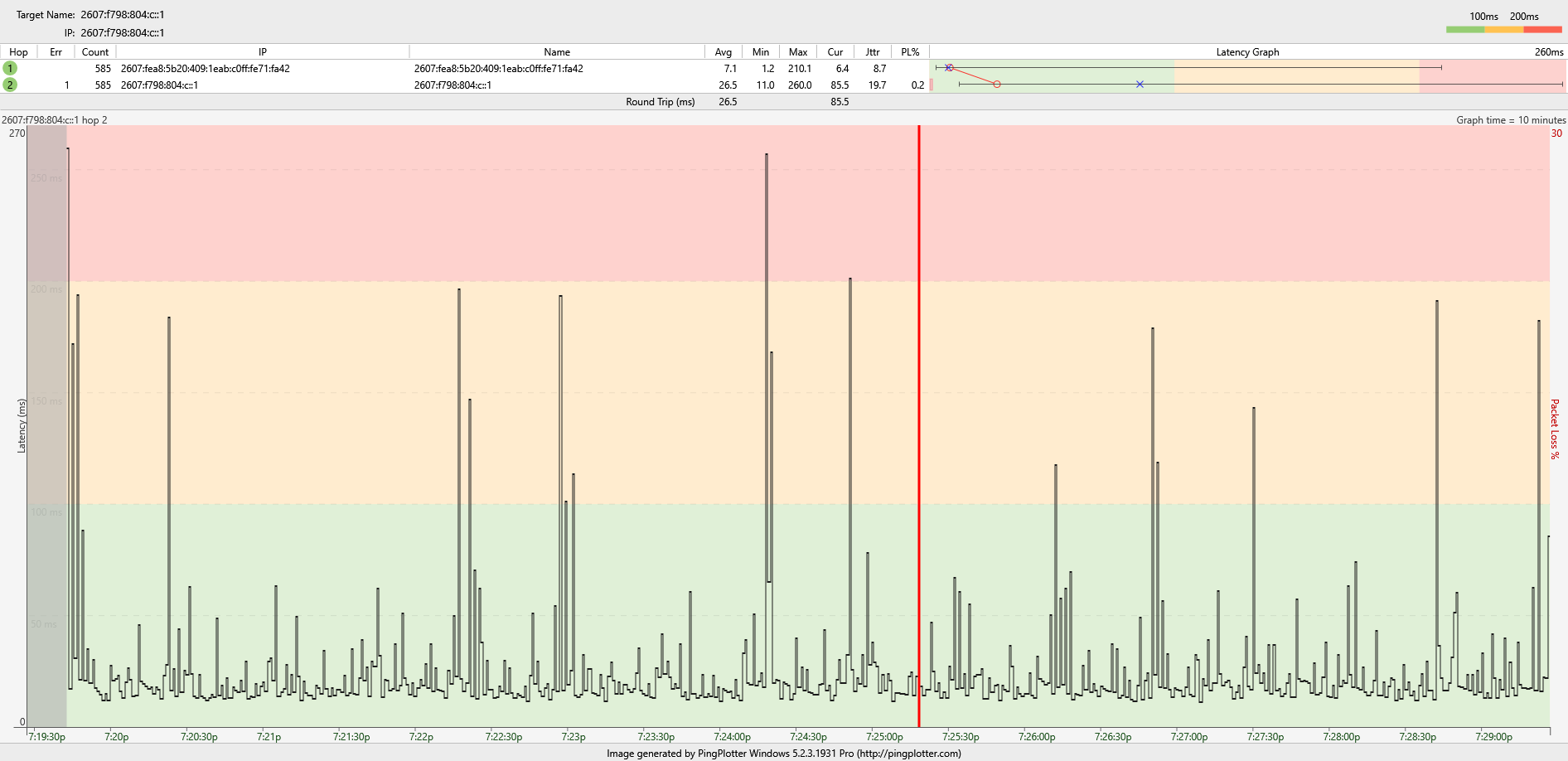- Rogers Community Forums
- Forums
- Internet, Rogers Xfinity TV, & Home Phone
- Internet
- Re: FEEDBACK - Rogers Rocket Wi-Fi Modem Firmware ...
- Subscribe to RSS Feed
- Mark Topic as New
- Mark Topic as Read
- Float this Topic for Current User
- Subscribe
- Mute
- Printer Friendly Page
FEEDBACK - Rogers Rocket Wi-Fi Modem Firmware Trial
- Mark as New
- Subscribe
- Mute
- Subscribe to RSS Feed
- Permalink
- Report Content
05-31-2016
08:42 AM
- last edited on
03-14-2018
04:23 PM
by
![]() RogersRoland
RogersRoland
Hello Community,
We are currently offering our users an exclusive opportunity to participate in an upcoming trial of the new firmware for our Rocket Wi-Fi Modem (CGN3ACR, CGN3AMR and CGN3ACSMR) and Rocket Gigabit Wi-Fi Modem (CGN3552 and CODA-4582). For details of this program, please see this thread.
This thread will be used for feedback regarding the firmware. We've invited @RogersSergio, @RogersSyd & @RogersBob from our Networking team to participate in this thread. Your feedback is very valuable and will be used to enhance the firmware before it is released publicly.
Thank you for your continued feedback and support.
Re: FEEDBACK - Rogers Rocket Wi-Fi Modem Firmware Trial
- Mark as New
- Subscribe
- Mute
- Subscribe to RSS Feed
- Permalink
- Report Content
09-19-2016 10:44 PM
@Gabandara can you log into the modem and check the Software Version (Firmware) version that is shown on the STATUS page that is displayed when you log into the modem. Or, do you know already that you are running V4.5.8.22? If you have requested that version and it is loaded, please have a look at the following post for my post update instructions. Hopefully that will help if you have V4.5.8.22 loaded now:
Re: FEEDBACK - Rogers Rocket Wi-Fi Modem Firmware Trial
- Mark as New
- Subscribe
- Mute
- Subscribe to RSS Feed
- Permalink
- Report Content
09-19-2016 11:02 PM
Re: FEEDBACK - Rogers Rocket Wi-Fi Modem Firmware Trial
- Mark as New
- Subscribe
- Mute
- Subscribe to RSS Feed
- Permalink
- Report Content
09-20-2016 12:02 AM
@New_Man, since I just typed this, it seems appropriate for you as well:
Can you:
1. Confirm what model of modem you have as seen by the product sticker at the back of the modem. I would think that its a CGN3XXX variation or possibly a CGNM-3552.
2. Log into the modem and navigate to the STATUS .... DOCSIS WAN page, copy the downstream and upstream tables and paste those into a post. The copy and paste process will copy the text components of the tables and paste them into a post, so using a screen capture won't be necessary.
3. Please read my post regarding the use of Pingplotter to monitor the modem to CMTS cable path to look for anomalies in the performance of that path. My personal opinion is that along with the modem, this is the most critical part of the cable internet system. Get this part right, along with the modem, and your internet performance should be rock solid. Easy for me to say as an armchair quarterback, but, with a little persistence it can be done. If you can post an image from pingplotter as is indicated in that post, between the signal levels and the image, hopefully we can start tracking down the cause of the problem with the internet service:
Please send me a pm, or to @RogersDave a copy of the line from your Docsis Events page that contains the CMTS-MAC=XX.XX.XX.XX.XX.XX and CM-MAC=XX.XX.XX.XX.XX.XX addresses. Its possible that IPV6 is not enabled for your CMTS. @RogersDave would be able to determine that. To send a pm, click or select my name or Dave's name in the link to go to the public page. On the right hand side a a link titled "Send this user a private message". Select that to go to the message composition page, fill in the title, details and hit send. Watch for a number overlaying your personal icon at the upper right hand corner when you're logged into the forum. Select the icon to bring up the next menu, then the envelope to drill down to the inbox.
The rest of my earlier post is located here:
If you're interested in looking at your wifi and house structured wiring, have a look to see if that post can help.
Re: FEEDBACK - Rogers Rocket Wi-Fi Modem Firmware Trial
- Mark as New
- Subscribe
- Mute
- Subscribe to RSS Feed
- Permalink
- Report Content
09-20-2016 01:23 PM - edited 09-20-2016 01:28 PM
Thanks for the new firmware. It's been more than a week now and no reset has been required in bridge mode. It has only lost the WAN connection once, but recovered it by itself in a few minutes.
I just have one question: the original firmware version was 4.5.8.14 and in a previous post you said that a "factory reset" would be required for the upgrade; I haven't done any and things seem to work fine with 4.5.8.22 ... should I still do one, or not?
Re: FEEDBACK - Rogers Rocket Wi-Fi Modem Firmware Trial
- Mark as New
- Subscribe
- Mute
- Subscribe to RSS Feed
- Permalink
- Report Content
09-20-2016 02:48 PM
So the tech was here today and found that the drop that was susposed to have been replaced was only half replaced. All lines are underground here. I am speechless. Why only replace half a drop and join it. That's just askin for trouble
Mythen
Re: FEEDBACK - Rogers Rocket Wi-Fi Modem Firmware Trial
- Mark as New
- Subscribe
- Mute
- Subscribe to RSS Feed
- Permalink
- Report Content
09-20-2016 02:50 PM
@Vlad_D I would still recommend a factory reset as that jump from .14 to .22 is a pretty big. Running the factory reset will ensure that IPV6 works properly on the modem and that your modem throughput is consistent. I've seen some interesting results where the reset had not taken place. There was an IPV6 address on the modem but IPV6 did not work properly and the speedtest results were inconsistent. For those reasons I recommend a factory reset. Moving from something like .21 to .22, not a big move, but from .14 to .22, yup, thats a big move.
Re: FEEDBACK - Rogers Rocket Wi-Fi Modem Firmware Trial
- Mark as New
- Subscribe
- Mute
- Subscribe to RSS Feed
- Permalink
- Report Content
09-20-2016 02:53 PM - edited 09-20-2016 02:53 PM
@Mythen we have underground cables and our Rogers cable has been replaced twice in the last three or four years. Previous to that, the cable that was in place had been there for a number of years before dying one day. Replace the cable and we were back in business. Not a big deal to replace an underground cable. A bit of a hassle, but not a big deal.
Re: FEEDBACK - Rogers Rocket Wi-Fi Modem Firmware Trial
- Mark as New
- Subscribe
- Mute
- Subscribe to RSS Feed
- Permalink
- Report Content
09-20-2016 04:57 PM - edited 09-20-2016 05:37 PM
I did the factory reset, as suggested, and reconfigured the modem in bridge mode. The internet speed definitely improved: Rogers speed test went from ~50Mbps to a bit over 100Mbps (I'm on a 100u plan).
On a different note, the "Self-Install" greeting page is annoying and buggy:
1. If the modem is not connected to Rogers, you are stuck to this page, without any way to get to the admin pages!!!
2. Why should the user be forced to set up WiFi just to disable it afterwards ...
3. It makes the user fill in a "WiFi pasword" with just a few charactes and it uses it as admin password as well, without giving you any hint for this (it took me a while to figure that one out) ... because it is short (as an admin password), the user would/should have to change the WiFi password(s) again (if WiFi is desired).
Suggestions:
1. Put on those "Welcome" pages a button/link going directly to the admin pages ("Advanced setup", or similar), wether the modem is connected to Rogers or not !!!
2. Do not mix the admin and WiFi passwords! Leave the WiFi password field for WiFi (long password, including spaces) and leave the admin password to "password", as documented (or put a separate page/field for the admin password setup)
3. I might miss something, but this is the first time I find a WiFi password setting field (now I'm talking about the admin pages) that doesn't allow spaces! If this isn't some standards specs I'm not familiar with, please fix those password entry fields.
Re: FEEDBACK - Rogers Rocket Wi-Fi Modem Firmware Trial
- Mark as New
- Subscribe
- Mute
- Subscribe to RSS Feed
- Permalink
- Report Content
09-20-2016 08:51 PM
Thanks Rogers Dave, a man of his word let it be known.
Chiming in after almost a week of getting Dot 22.
Didnt see any improvment until two days later, did 3 factory resets to no avail.
Snippet from Docsis event log showed
09/15/16 14:37:35
69010100
notice
SW Download INIT - Via NMS
6
09/15/16 14:43:20
69011100
notice
SW download Successful - Via NMS
Then sometime after 1115 PM Sept 16 the packet gods lined up and said the man has suffered enough give him his 250 down and be done with it.
Tech was scheduled on the 17th at 10am tried to cancel but never happened, heard them banging on the wall outside and long story short.:A VOIP AMP was installed inside to tune the gain numbers to spec despite performance improvement already evident.
Now have a new ganglia that doesn fit inside the wiring cabinet anymore.
Getting the occassional drop and you can still set you atomic clock to the cycle of spikes in latency in ICMP V6Packets to the CMTS.
Re: FEEDBACK - Rogers Rocket Wi-Fi Modem Firmware Trial
- Mark as New
- Subscribe
- Mute
- Subscribe to RSS Feed
- Permalink
- Report Content
09-22-2016 10:36 PM
I'm connected to a Casa CMTS with a CGNM-3552 running the 4.5.8.22 firmware and have Gigabit internet.
This morning around 9am I got the fastest test speeds for me of 924 down and 34 up. I've never gotten a faster upload though and have an open ticket for that (but it was in the 9 range before recent maintenance).
In my test config, I'm directly connected to my PC with no router and with the modem running in bridge mode.
I tested my VPN performance right after the above test result was obtained. My issue is that the VPN performance is horrible with between 9-11 down and ~32 up. As the CTMS gets loaded throughout the day, the VPN peformance gets even worse especially on the download side.
I also tried connecting the VPN via TCP instead of UDP but it had horrible latency and jitter although download improved about 30% while upload was reduced by about 90%.
But in both instances, the VPN connection seemed slow and laggy.
Q1) Is anyone else experiencing such unsatisfactory VPN performance with this hardware?
Q2) Is there anyway to configure around the VPN performance issue?
Re: FEEDBACK - Rogers Rocket Wi-Fi Modem Firmware Trial
- Mark as New
- Subscribe
- Mute
- Subscribe to RSS Feed
- Permalink
- Report Content
09-22-2016 10:48 PM
@GC9013, have a read thru the following DSLReports thread. It might answer some of your questions:
https://www.dslreports.com/forum/r30809958-Rogers-throttling-VPN-connections
Re: FEEDBACK - Rogers Rocket Wi-Fi Modem Firmware Trial
- Mark as New
- Subscribe
- Mute
- Subscribe to RSS Feed
- Permalink
- Report Content
09-22-2016 11:42 PM
@Datalink thanks for the reference but I have already read that thread and nothing in there really helps since I don't even get 25 down.
Also the thread is 3 months old and I was hoping for a resolution or at least a progress report about the issue.
One other thing, I also have a much slower connection through a different provider and even running the VPN through my (old) router, I get more consistent speeds that are 88-94% of the rated speed both down and up and it is more responsive.
Re: FEEDBACK - Rogers Rocket Wi-Fi Modem Firmware Trial
- Mark as New
- Subscribe
- Mute
- Subscribe to RSS Feed
- Permalink
- Report Content
09-23-2016 09:02 PM
@RogersDave wrote:
@Triple_Helix wrote:@RogersDave anything new coming or is this beta becoming final?
Thanks,
Daniel
Hi Triple_Helix,
Firmware 4.5.8.22T3 is schedule for deployment on CGN3ACSMR in the coming days. A test pool of subscribers were upgraded last week and if everything went well, the decision will be made today to proceed with large scale deployment.
The decision will be made after this deployment for other models.
Dave
CGN3ACSMR
| Software Version | 4.5.8.22 |
| Port ID | Frequency (MHz) | Modulation | Signal strength (dBmV) | Channel ID | Signal noise ratio (dB) |
| 1 | 639000000 | 256QAM | 8.500 | 8 | 38.983 |
| 2 | 591000000 | 256QAM | 9.100 | 1 | 40.946 |
| 3 | 597000000 | 256QAM | 9.200 | 2 | 40.946 |
| 4 | 603000000 | 256QAM | 9.200 | 3 | 40.366 |
| 5 | 609000000 | 256QAM | 9.600 | 4 | 40.366 |
| 6 | 615000000 | 256QAM | 9.700 | 5 | 40.946 |
| 7 | 621000000 | 256QAM | 9.700 | 6 | 40.946 |
| 8 | 633000000 | 256QAM | 8.800 | 7 | 40.366 |
| 9 | 645000000 | 256QAM | 7.600 | 9 | 38.983 |
| 10 | 651000000 | 256QAM | 7.400 | 10 | 38.983 |
| 11 | 657000000 | 256QAM | 7.500 | 11 | 38.983 |
| 12 | 663000000 | 256QAM | 8.600 | 12 | 38.983 |
| 13 | 669000000 | 256QAM | 9.100 | 13 | 40.366 |
| 14 | 675000000 | 256QAM | 9.400 | 14 | 40.366 |
| 15 | 681000000 | 256QAM | 9.700 | 15 | 40.366 |
| 16 | 687000000 | 256QAM | 9.700 | 16 | 40.366 |
| 17 | 693000000 | 256QAM | 10.400 | 17 | 40.366 |
| 18 | 699000000 | 256QAM | 9.400 | 18 | 38.983 |
| 19 | 705000000 | 256QAM | 9.400 | 19 | 40.366 |
| 20 | 711000000 | 256QAM | 9.200 | 20 | 38.983 |
| Port ID | Frequency (MHz) | Modulation | Signal strength (dBmV) | Channel ID | BandWidth |
| 1 | 23700000 | ATDMA - 64QAM | 48.750 | 3 | 6400000 |
| 2 | 30596000 | ATDMA - 64QAM | 48.750 | 2 | 6400000 |
| 3 | 38596000 | ATDMA - 64QAM | 48.750 | 1 | 3200000 |
Anything newer then this? You say Firmware 4.5.8.22T3?
TIA,
Daniel
Re: FEEDBACK - Rogers Rocket Wi-Fi Modem Firmware Trial
- Mark as New
- Subscribe
- Mute
- Subscribe to RSS Feed
- Permalink
- Report Content
09-24-2016 10:42 AM
Re: FEEDBACK - Rogers Rocket Wi-Fi Modem Firmware Trial
- Mark as New
- Subscribe
- Mute
- Subscribe to RSS Feed
- Permalink
- Report Content
09-25-2016 03:28 PM
Anyone else not able to connect to the router page when they're in bridge mode now? I'm currently bridging to a R7000 and as of this morning I cannot log into 192.168.100.1
Re: FEEDBACK - Rogers Rocket Wi-Fi Modem Firmware Trial
- Mark as New
- Subscribe
- Mute
- Subscribe to RSS Feed
- Permalink
- Report Content
09-25-2016 04:03 PM
Re: FEEDBACK - Rogers Rocket Wi-Fi Modem Firmware Trial
- Mark as New
- Subscribe
- Mute
- Subscribe to RSS Feed
- Permalink
- Report Content
09-25-2016 05:55 PM
@RogersDave any updated news on this? http://communityforums.rogers.com/t5/forums/forumtopicpage/board-id/Getting_connected/message-id/354... and for which Hitron modem/routers?
TIA,
Daniel ![]()
Re: FEEDBACK - Rogers Rocket Wi-Fi Modem Firmware Trial
- Mark as New
- Subscribe
- Mute
- Subscribe to RSS Feed
- Permalink
- Report Content
09-26-2016 09:27 AM
Just a quick note to confirm that the upgrade to 4.5.8.22 competely resolved issues with Airprint /Bonjour for all my "idevices". No ill effects to report. Thanks all.
Tim
Re: FEEDBACK - Rogers Rocket Wi-Fi Modem Firmware Trial
- Mark as New
- Subscribe
- Mute
- Subscribe to RSS Feed
- Permalink
- Report Content
09-26-2016 12:24 PM - edited 09-26-2016 12:35 PM
Does 22T3 address the issue of IPv6 not working on this site.
This has been up and down for me ever since I got the on .22 trial firmware.
i'm still getting 4/20 when I was getting 19/20 previously.
My router shows that its pulling all the IPv6 DHCP info from rogers but IPv6 seems to be down for me.
Re: FEEDBACK - Rogers Rocket Wi-Fi Modem Firmware Trial
- Mark as New
- Subscribe
- Mute
- Subscribe to RSS Feed
- Permalink
- Report Content
09-26-2016 12:58 PM
@Makaveli99, run a factory reset on the modem. I've seen an example where a CGN3ACSMR was updated but a factory reset wasn't run. The end results were just as you are seeing now. You have an IPV6 address but IPV6 testing fails. So, run the reset and confirm if that cures the situation. I've also seen flaky results from ipv6-test.com. So, I usually refresh that page a few times to ensure that I get consistent results from test to test.
Re: FEEDBACK - Rogers Rocket Wi-Fi Modem Firmware Trial
- Mark as New
- Subscribe
- Mute
- Subscribe to RSS Feed
- Permalink
- Report Content
09-26-2016 05:56 PM
I am curently on 4.5.8.25
4.5.8.25 (September 15, 2016) - Issues identified, firmware on hold
any idea when the issues will be solved ?
and should we expect that after the resolution of these issues, it will be available to all beta testers in the forum?
John