- Rogers Community Forums
- Forums
- Internet, Rogers Xfinity TV, & Home Phone
- Internet
- Re: FEEDBACK - Rogers Rocket Wi-Fi Modem Firmware ...
- Subscribe to RSS Feed
- Mark Topic as New
- Mark Topic as Read
- Float this Topic for Current User
- Subscribe
- Mute
- Printer Friendly Page
FEEDBACK - Rogers Rocket Wi-Fi Modem Firmware Trial
- Mark as New
- Subscribe
- Mute
- Subscribe to RSS Feed
- Permalink
- Report Content
05-31-2016
08:42 AM
- last edited on
03-14-2018
04:23 PM
by
![]() RogersRoland
RogersRoland
Hello Community,
We are currently offering our users an exclusive opportunity to participate in an upcoming trial of the new firmware for our Rocket Wi-Fi Modem (CGN3ACR, CGN3AMR and CGN3ACSMR) and Rocket Gigabit Wi-Fi Modem (CGN3552 and CODA-4582). For details of this program, please see this thread.
This thread will be used for feedback regarding the firmware. We've invited @RogersSergio, @RogersSyd & @RogersBob from our Networking team to participate in this thread. Your feedback is very valuable and will be used to enhance the firmware before it is released publicly.
Thank you for your continued feedback and support.
Re: FEEDBACK - Rogers Rocket Wi-Fi Modem Firmware Trial
- Mark as New
- Subscribe
- Mute
- Subscribe to RSS Feed
- Permalink
- Report Content
09-17-2016
10:04 PM
- last edited on
09-18-2016
12:15 PM
by
![]() RogersMoin
RogersMoin
This morning (around 5:30 AM) in East Scarborough (Toronto) I had no wired/wireless Internet on my CGNM-3552-ROG modem running the 4.5.8.22 firmware. My signal levels were good and there were NO information in the logs to indicate any timeouts. I called support and they asked me to reboot the router and that fixed everything. I was thinking of doing that but in the past, I never had any of these type of issues.
Here are my modem logs for reference and I did see some T3:
Edited - The log contains your modem's MAC address -RogersMoin
Here are my signal levels:
Downstream Overview
| Port ID | Frequency (MHz) | Modulation | Signal strength (dBmV) | Channel ID | Signal noise ratio (dB) |
| 1 | 621000000 | 256QAM | 0.500 | 6 | 36.387 |
| 2 | 591000000 | 256QAM | 2.900 | 1 | 36.387 |
| 3 | 597000000 | 256QAM | 3.400 | 2 | 37.356 |
| 4 | 603000000 | 256QAM | 2.900 | 3 | 37.356 |
| 5 | 609000000 | 256QAM | 2.500 | 4 | 37.356 |
| 6 | 615000000 | 256QAM | 1.400 | 5 | 36.387 |
| 7 | 633000000 | 256QAM | 0.000 | 7 | 35.780 |
| 8 | 639000000 | 256QAM | 0.100 | 8 | 35.595 |
| 9 | 645000000 | 256QAM | 0.500 | 9 | 35.595 |
| 10 | 651000000 | 256QAM | -0.800 | 10 | 35.595 |
| 11 | 657000000 | 256QAM | -1.300 | 11 | 35.780 |
| 12 | 663000000 | 256QAM | -0.400 | 12 | 35.595 |
| 13 | 669000000 | 256QAM | -0.200 | 13 | 35.595 |
| 14 | 675000000 | 256QAM | 0.400 | 14 | 35.780 |
| 15 | 681000000 | 256QAM | 1.700 | 15 | 36.610 |
| 16 | 687000000 | 256QAM | 1.800 | 16 | 36.387 |
| 17 | 693000000 | 256QAM | 1.600 | 17 | 36.387 |
| 18 | 699000000 | 256QAM | 1.500 | 18 | 36.610 |
| 19 | 705000000 | 256QAM | 1.000 | 19 | 36.387 |
| 20 | 711000000 | 256QAM | 0.500 | 20 | 36.610 |
| Port ID | Frequency (MHz) | Modulation | Signal strength (dBmV) | Channel ID | BandWidth |
| 1 | 30596000 | ATDMA - 64QAM | 41.000 | 2 | 6400000 |
| 2 | 23700000 | ATDMA - 64QAM | 41.000 | 3 | 6400000 |
| 3 | 38596000 | ATDMA - 64QAM | 43.500 | 1 | 3200000 |
Re: FEEDBACK - Rogers Rocket Wi-Fi Modem Firmware Trial
- Mark as New
- Subscribe
- Mute
- Subscribe to RSS Feed
- Permalink
- Report Content
09-18-2016
12:06 PM
- last edited on
09-18-2016
12:20 PM
by
![]() RogersMoin
RogersMoin
@Mythen, can you log into the modem, navigate to the STATUS .... DOCSIS WAN page, copy the downstream and upstream tables and paste those into a post. The copy and paste process will paste in the text contents of the tables, so you don't have to use a screen capture to post the data. Those are the cable signal levels and signal to noise ratios which at this point might indicate that there is a signal problem on the go.
Re: FEEDBACK - Rogers Rocket Wi-Fi Modem Firmware Trial
- Mark as New
- Subscribe
- Mute
- Subscribe to RSS Feed
- Permalink
- Report Content
09-18-2016 12:27 PM - edited 09-18-2016 12:36 PM
| Port ID | Frequency (MHz) | Modulation | Signal strength (dBmV) | Channel ID | Signal noise ratio (dB) |
| 1 | 615000000 | 256QAM | -4.700 | 18 | 35.084 |
| 2 | 561000000 | 256QAM | -4.200 | 9 | 35.780 |
| 3 | 567000000 | 256QAM | -4.000 | 10 | 35.780 |
| 4 | 573000000 | 256QAM | -4.500 | 11 | 35.780 |
| 5 | 579000000 | 256QAM | -4.400 | 12 | 35.595 |
| 6 | 585000000 | 256QAM | -5.100 | 13 | 35.084 |
| 7 | 591000000 | 256QAM | -5.100 | 14 | 35.084 |
| 8 | 597000000 | 256QAM | -5.000 | 15 | 35.084 |
| 9 | 603000000 | 256QAM | -4.600 | 16 | 35.780 |
| 10 | 609000000 | 256QAM | -4.700 | 17 | 35.084 |
| 11 | 555000000 | 256QAM | -4.000 | 40 | 36.387 |
| 12 | 621000000 | 256QAM | -4.600 | 19 | 35.084 |
| 13 | 633000000 | 256QAM | -4.300 | 20 | 35.084 |
| 14 | 639000000 | 256QAM | -4.100 | 21 | 35.084 |
| 15 | 645000000 | 256QAM | -4.600 | 22 | 35.084 |
| 16 | 651000000 | 256QAM | -4.300 | 23 | 35.084 |
| 17 | 657000000 | 256QAM | -4.600 | 24 | 34.926 |
| 18 | 663000000 | 256QAM | -4.400 | 25 | 35.084 |
| 19 | 669000000 | 256QAM | -4.500 | 26 | 35.084 |
| 20 | 675000000 | 256QAM | -4.400 | 27 | 34.484 |
| 21 | 681000000 | 256QAM | -4.900 | 28 | 34.484 |
| 22 | 687000000 | 256QAM | -5.000 | 29 | 34.346 |
| 23 | 693000000 | 256QAM | -4.400 | 30 | 34.926 |
| 24 | 699000000 | 256QAM | -4.200 | 31 | 34.926 |
| Port ID | Frequency (MHz) | Modulation | Signal strength (dBmV) | Channel ID | BandWidth |
| 1 | 38596121 | ATDMA - 64QAM | 48.750 | 3 | 3200000 |
| 2 | 30596000 | ATDMA - 64QAM | 44.250 | 1 | 6400000 |
| 3 | 23700000 | ATDMA - 64QAM | 44.000 | 2 | 6400000 |
Re: FEEDBACK - Rogers Rocket Wi-Fi Modem Firmware Trial
- Mark as New
- Subscribe
- Mute
- Subscribe to RSS Feed
- Permalink
- Report Content
09-18-2016 01:13 PM
Mythen,
Your signal levels look a little low and your upstream (return) signal on port 1 is quite weak. I believe the ideal signal levels are 0 dB on the Downstream and 40 dB on the Upstream
Can you please tell us how the modem is connected to the Rogers service (i.e. directly into the wall or into some splitters). If it is a splitter, have a look to see how much insertion loss is on that port. Typically it would be -3.5 dB on a 2 way and 7 dB on a 3 way. Some splitters that are 3 way have one connection (leg) that is -3.5 dB. If you are using splitters, it is better to choose the one with the lowest loss. Ideally, the modem should be directly connected to the line (no splitters).
Thanks
Re: FEEDBACK - Rogers Rocket Wi-Fi Modem Firmware Trial
- Mark as New
- Subscribe
- Mute
- Subscribe to RSS Feed
- Permalink
- Report Content
09-18-2016 01:18 PM
@Mythen your downstream signal levels are low, but still within spec. Your internet modem shouldn't have any issues with those levels. After the point where the cable enters your house, there shouldn't be anymore than a 3.5 dB drop if there is a splitter in place to provide service to the internet modem and other modems such as Cable TV and Home Phone modems. You could check to ensure that the cable that is used for the internet modem is connected to a -3.5db port on the splitter.
The signal to noise ratios are at the bottom of the normal range which is 36 to 40 dB. That really signifies that there is slightly more error in the signal quadrature position at the time that the incoming signal is measured for amplitude and phase angle position. From there the data for each channel is converted into a digital symbol set and kicked along for further processing. So, end of story, there are cable signal errors taking place. Not much, but enough to put the indicated signal to noise values below the usual range.
The upstream signal levels are above their normal range which is 36 to 40 dBmV, but that is due to the modem increasing the output levels as commanded by the CMTS.
Overall there probably is some degradation in the external cable and/or connectors. Not enough to drag the downstream levels below spec or push the upstream signal levels to their maximum power levels, but there is some issue there.
Call tech support and ask the CSR to run a signal check on the modem and ask him or her to look at the noise, and noise history as well just to see what turns up. Indicate that you have had a drop out previously. If you do experience another drop out, if you can, leave the modem alone, don't reset it. Call tech support and ask the CSR to check the modem. The question at that point is whether or not the CSR can query the modem, and the follow-on question is, is this just a single cable event, or does it affect your neighbors as well? Hopefully the CSR can determine something from that session and assign the right level of technician to resolve the issue.
Re: FEEDBACK - Rogers Rocket Wi-Fi Modem Firmware Trial
- Mark as New
- Subscribe
- Mute
- Subscribe to RSS Feed
- Permalink
- Report Content
09-18-2016 02:29 PM
I was recently upgarded to the version in my screenshot, but I'm still noticing a loss of both my 2.4 & 5G networks, it does come back after about 2 mins of waiting, this is really a pain, any advice?
Regards
Re: FEEDBACK - Rogers Rocket Wi-Fi Modem Firmware Trial
- Mark as New
- Subscribe
- Mute
- Subscribe to RSS Feed
- Permalink
- Report Content
09-18-2016 04:39 PM
I took a picture of what I have. It seemed easlier. I hope this was ok. This splitter was installed by the tech when I got rogers last april. The modem is one and the modem for the home phone is the other.
Mythen
Re: FEEDBACK - Rogers Rocket Wi-Fi Modem Firmware Trial
- Mark as New
- Subscribe
- Mute
- Subscribe to RSS Feed
- Permalink
- Report Content
09-18-2016 05:01 PM
Re: FEEDBACK - Rogers Rocket Wi-Fi Modem Firmware Trial
- Mark as New
- Subscribe
- Mute
- Subscribe to RSS Feed
- Permalink
- Report Content
09-18-2016 11:57 PM
Upgraded to Gigabit almost 2 weeks ago cannot go more than 550mbps off-peak. Got the trial firmware last week, factory reset the modem and enabled ipv6 on my router. Now, my wifi is slower than before. Even the speed tests are inconsistent.
Rogers speed test says Latency: 9ms, 😧 522mbps and U: 5.5mbps
Bell speed test days Latency: 20ms, 😧 328mbps and U:2.9mbps
Speedtest.net using Telus: Ping: 50ms, D:62mbps and U:6.8mbps
These tests were ran around 11:30pm EST.
Re: FEEDBACK - Rogers Rocket Wi-Fi Modem Firmware Trial
- Mark as New
- Subscribe
- Mute
- Subscribe to RSS Feed
- Permalink
- Report Content
09-19-2016 08:31 AM
@Mythen, a picture is worth a thousand words as they say. That picture shows signal attenuators attached to both the input and output of the splitter. First time I've ever seen that done in that fashion. Those attenuators will drop the signal level on the downstream and push up the signal level on the upstream. I would suggest looking at those attenuators to determine how much of a loss they impose on the cable. They will be marked with their drop value. They might be as high as 6dB, never know until you see what each one is. I would remove the attenuator from the output leg of the splitter that leads to your internet modem cable. Then, have a look at the signal levels once again and repost them. If you find that you are having issues with your home phone, pull the attenuator from the input leg of the splitter. That will raise the signal level to both the internet and Home Phone modem.
Please let me know what drop levels are indicated on those splitters. I suspect 3 dB each, but, just want to make sure.
Re: FEEDBACK - Rogers Rocket Wi-Fi Modem Firmware Trial
- Mark as New
- Subscribe
- Mute
- Subscribe to RSS Feed
- Permalink
- Report Content
09-19-2016 08:42 AM - edited 09-19-2016 09:00 AM
@drdjango, I have to assume that the screen shot is the modem's Status page which has your modem's MAC address on it. Can you confirm what modem you have as indicated on the product sticker at the back of the modem. It is probably one of CGN3, CGN3ACR, CGN3AMR, CGN3ACSMR. Can you also confirm, as shown on the modem's status page which Software Version (Firmware) is currently loaded.
Just to note, the Hitron modems are not stellar wifi performers, but the same could probably be said for a good many all in one modems. I would suggest looking at the wifi environment to see if you're competing with other modems and routes for the same channels, which is highly likely. After having a look at that you might find another channel for the 2.4 Ghz wifi that offers less interference. Same for the 5 Ghz, but in the case of 5 Ghz, set the operating channel to 149 or higher as those channels have higher allowable output power which will give you better range and data rates.
Try this. Load inSSIDer on your laptop, which is a wifi monitoring application. When loaded on a dual band laptop, inSSIDer will monitor both 2.4 and 5 Ghz networks that can be detected by your laptop. Have a look to see what you're competing with in both bands. In a suburban area, the 2.4 Ghz band is usually pretty crowded and tough to work in. Usually the 5 Ghz band is less crowded and easier to find a clear channel. After you have a look at the display, you might be able to determine if there are any 2.4 or 5 Ghz channels that are not in use, or offer less interference. Thats usually pretty tough with 2.4. Ghz channels as the only channels that don't overlap with each other is 1, 6, and 11. As a result, everyone tries to use those channels. The program link below is for the last freebie version. It doesn't display the 802.11ac networks in use in the 5 Ghz band. There is a newer licenced version out now that will handle 802.11ac networks, and which will work on a 802.11n laptop. The new version will read the broadcast management frames and display the 802.11ac networks that are running in the 5 Ghz band. If you use 5 Ghz networks, its worth the $20 U.S. to buy, so that you can see all of the 5 Ghz networks that are in use.
http://www.techspot.com/downloads/5936-inssider.html
What you want to see on the graphical display is that your network is the highest network shown, which indicates that it has the highest received power of all the received networks. Generally you want somewhere in the neighborhood of 40 to 45 dBmW separation between your network and any other network that is on the same or overlapping channel. So, while your network should be the tallest on the display, everything else should be well below yours. The scale on the display has 0 dBmW at the top, and it then descends from there. When the power level separation between networks decreases, you end up with interference and possibly with problems maintaining a wifi network. Your only option is to change to a channel with less overlap from the competition. By looking at that display you might conclude that the 2.4 Ghz band is hopeless and that its time to move up to the 5 Ghz band, if you can.
So, with inSSIDer loaded on your laptop, take a walk around your home. Take a look at the display when you're close to the modem, and where you normally use your laptop. Essentially, you're doing a site survey. It takes about three to four minutes for the display to settle out when you move around and stop in a location somewhere. You should see some differences in the received network power levels as you move around your home, both for your own network, and those of your neighbors. Perhaps one of your neighbors has bought a new modem or router and is competing for the same channels that you are using. If so, inSSIDer will show that.
One item to look for is the presence of a secondary hidden network transmitting from the modem. This is a beacon for a secondary network. As I have been given to understand, it is just a beacon that is running and is on the to do list to remove. Other users who have reported a drop in wifi data rates have also reported the presence of this beacon. So, if you go ahead to check the wifi environment, please look for that second "network" that is transmitted on the same channel as your network and let me know if its present.
What you can do is take a screenshot of the inSSIDer display, dump it into something like Microsoft paint and wipe out your MAC address from the text and display area and then save it. Insert it into a post so I can have a look at it if you need help with the interpretation. With the info provided by the inSSIDer display it will be easier to determine what the problem might be.
Re: FEEDBACK - Rogers Rocket Wi-Fi Modem Firmware Trial
- Mark as New
- Subscribe
- Mute
- Subscribe to RSS Feed
- Permalink
- Report Content
09-19-2016 08:53 AM - edited 09-19-2016 09:00 AM
@jseller, can you try disabling IPV6 in the router and then reboot the router. You might have to reboot the devices after that as well so that everything is running IPV4 addressing. Run the same speedtest after that to see how they turn out.
Just to note, running a ping test last week to google.ca, using Rogers DNS, and then OpenDNS I saw that the Rogers DNS trace was much longer and resulted in a 60+ ms latency to google.ca. The same test usign OpenDNS has half the servers enroute to google.ca and a 30ms latency. I don't have an explanation for that, but it certainly is odd.
If you wanted to run both IPV4 and IPV6, I would personally switch to google or OpenDNS for the DNS service. OpenDNS offers IPV4 address filtering for malware etc it you run a freebie account with them. They don't do the same for IPV6 yet. Too Bad 😞
The other thought is to check your wifi environment as I have indicated above.
Re: FEEDBACK - Rogers Rocket Wi-Fi Modem Firmware Trial
- Mark as New
- Subscribe
- Mute
- Subscribe to RSS Feed
- Permalink
- Report Content
09-19-2016 09:55 AM
Re: FEEDBACK - Rogers Rocket Wi-Fi Modem Firmware Trial
- Mark as New
- Subscribe
- Mute
- Subscribe to RSS Feed
- Permalink
- Report Content
09-19-2016 09:59 AM
Re: FEEDBACK - Rogers Rocket Wi-Fi Modem Firmware Trial
- Mark as New
- Subscribe
- Mute
- Subscribe to RSS Feed
- Permalink
- Report Content
09-19-2016 10:15 AM - edited 09-19-2016 10:28 AM
@Mythen are you running a MoCA or NexBox Whole Home network by any chance, which uses a MoCA network? If so, then the input device on the splitter would be a MoCA Filter which would prevent any house MoCA data from entering the external cable network, causing interference for the neighbors. If so, that should stay put. The other attachments would most likely be a signal attenuator.
Re: FEEDBACK - Rogers Rocket Wi-Fi Modem Firmware Trial
- Mark as New
- Subscribe
- Mute
- Subscribe to RSS Feed
- Permalink
- Report Content
09-19-2016 10:19 AM
Re: FEEDBACK - Rogers Rocket Wi-Fi Modem Firmware Trial
- Mark as New
- Subscribe
- Mute
- Subscribe to RSS Feed
- Permalink
- Report Content
09-19-2016 10:30 AM
@Triple_Helix wrote:@RogersDave anything new coming or is this beta becoming final?
Thanks,
Daniel
Hi Triple_Helix,
Firmware 4.5.8.22T3 is schedule for deployment on CGN3ACSMR in the coming days. A test pool of subscribers were upgraded last week and if everything went well, the decision will be made today to proceed with large scale deployment.
The decision will be made after this deployment for other models.
Dave

Re: FEEDBACK - Rogers Rocket Wi-Fi Modem Firmware Trial
- Mark as New
- Subscribe
- Mute
- Subscribe to RSS Feed
- Permalink
- Report Content
09-19-2016 01:08 PM
@Datalink wrote:@jseller, can you try disabling IPV6 in the router and then reboot the router. You might have to reboot the devices after that as well so that everything is running IPV4 addressing. Run the same speedtest after that to see how they turn out.
Just to note, running a ping test last week to google.ca, using Rogers DNS, and then OpenDNS I saw that the Rogers DNS trace was much longer and resulted in a 60+ ms latency to google.ca. The same test usign OpenDNS has half the servers enroute to google.ca and a 30ms latency. I don't have an explanation for that, but it certainly is odd.
If you wanted to run both IPV4 and IPV6, I would personally switch to google or OpenDNS for the DNS service. OpenDNS offers IPV4 address filtering for malware etc it you run a freebie account with them. They don't do the same for IPV6 yet. Too Bad 😞
The other thought is to check your wifi environment as I have indicated above.
Thanks. @Datalink. I will try that when I get home. Do you think the slowness of the internet connection is due to the fact that cable was split into 2 (one that goes to modem and the other one goes to the whole home Nextbox 3.0)?
Prior to the firmware upgrade, my fastest wired connection is around 350mbps and this is during off-peak time.
Re: FEEDBACK - Rogers Rocket Wi-Fi Modem Firmware Trial
- Mark as New
- Subscribe
- Mute
- Subscribe to RSS Feed
- Permalink
- Report Content
09-19-2016 01:14 PM
@RogersDave wrote:
@Triple_Helix wrote:@RogersDave anything new coming or is this beta becoming final?
Thanks,
Daniel
Hi Triple_Helix,
Firmware 4.5.8.22T3 is schedule for deployment on CGN3ACSMR in the coming days. A test pool of subscribers were upgraded last week and if everything went well, the decision will be made today to proceed with large scale deployment.
The decision will be made after this deployment for other models.
Dave
Is there any visible way to tell when a 4.5.8.22Tx version has been installed? I don't see the "Tx" portion display, so the only way to tell if anything has changed is to look at the DOCSIS Event logs and look for a software update line.
Re: FEEDBACK - Rogers Rocket Wi-Fi Modem Firmware Trial
- Mark as New
- Subscribe
- Mute
- Subscribe to RSS Feed
- Permalink
- Report Content
09-19-2016 01:33 PM
@zardoz99 wrote:Is there any visible way to tell when a 4.5.8.22Tx version has been installed? I don't see the "Tx" portion display, so the only way to tell if anything has changed is to look at the DOCSIS Event logs and look for a software update line.
No there isn't except by asking me. Modems upgraded before August 8 were all on 4.5.8.22T1. After that date, it was 4.5.8.22T3.
By the end of this week, I would hope to have a version of 4.5.8.25 that can be deployed to all trial participants. If that doesn't happen, I will eventually upgrade everybody to 4.5.8.22T3.

Re: FEEDBACK - Rogers Rocket Wi-Fi Modem Firmware Trial
- Mark as New
- Subscribe
- Mute
- Subscribe to RSS Feed
- Permalink
- Report Content
09-19-2016 08:34 PM