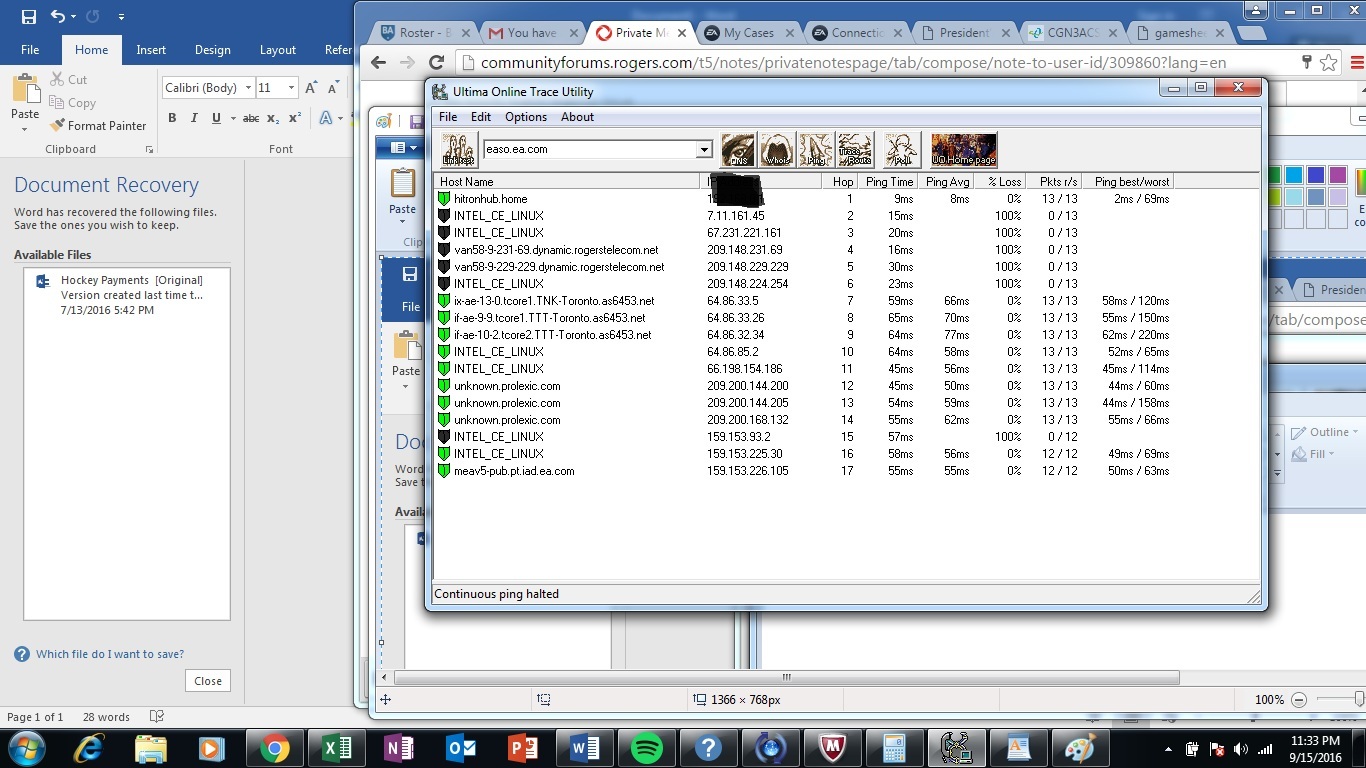- Rogers Community Forums
- Forums
- Internet, Rogers Xfinity TV, & Home Phone
- Internet
- Re: FEEDBACK - Rogers Rocket Wi-Fi Modem Firmware ...
- Subscribe to RSS Feed
- Mark Topic as New
- Mark Topic as Read
- Float this Topic for Current User
- Subscribe
- Mute
- Printer Friendly Page
FEEDBACK - Rogers Rocket Wi-Fi Modem Firmware Trial
- Mark as New
- Subscribe
- Mute
- Subscribe to RSS Feed
- Permalink
- Report Content
05-31-2016
08:42 AM
- last edited on
03-14-2018
04:23 PM
by
![]() RogersRoland
RogersRoland
Hello Community,
We are currently offering our users an exclusive opportunity to participate in an upcoming trial of the new firmware for our Rocket Wi-Fi Modem (CGN3ACR, CGN3AMR and CGN3ACSMR) and Rocket Gigabit Wi-Fi Modem (CGN3552 and CODA-4582). For details of this program, please see this thread.
This thread will be used for feedback regarding the firmware. We've invited @RogersSergio, @RogersSyd & @RogersBob from our Networking team to participate in this thread. Your feedback is very valuable and will be used to enhance the firmware before it is released publicly.
Thank you for your continued feedback and support.
Re: FEEDBACK - Rogers Rocket Wi-Fi Modem Firmware Trial
- Mark as New
- Subscribe
- Mute
- Subscribe to RSS Feed
- Permalink
- Report Content
09-15-2016 11:51 PM
Re: FEEDBACK - Rogers Rocket Wi-Fi Modem Firmware Trial
- Mark as New
- Subscribe
- Mute
- Subscribe to RSS Feed
- Permalink
- Report Content
09-15-2016 11:53 PM
posted both programs i used for feedback
appreciate the help with this
i brought it up in here cause i have only noticed this issue since being pushed the .22 firmware
Re: FEEDBACK - Rogers Rocket Wi-Fi Modem Firmware Trial
- Mark as New
- Subscribe
- Mute
- Subscribe to RSS Feed
- Permalink
- Report Content
09-16-2016 12:53 AM
Hey guys, on the .22 firmware..
So I play quite a bit of DOTA2, and we have a regional chat system which the game is supposed to put you in your regions chat such as Toronto, Vancouver, etc, depending on where you live..
It always used to put me in Toronto's chat, but now i'm suddenly put in the Kitchener chat, and when I search up Toronto it tells me im 100+ km's away.
Seem's to affect my ping to the West servers as well, as it used to be 80~ but now spiked to 110~ (even 80 was high, but acceptable)
Re: FEEDBACK - Rogers Rocket Wi-Fi Modem Firmware Trial
- Mark as New
- Subscribe
- Mute
- Subscribe to RSS Feed
- Permalink
- Report Content
09-16-2016 08:14 AM
Good morning abel06,
The packet loss that is displayed on this graph is a false positive. Some routers along the path don’t respond to ping commands for security reasons. These routers will display a 100% packet loss. If the packet loss was real, all hops after that point would also display significant packet loss.
Nonetheless, we still have to figure out what is happening in your situation. Can you confirm the game and console you are having issue with?
Dave

Re: FEEDBACK - Rogers Rocket Wi-Fi Modem Firmware Trial
- Mark as New
- Subscribe
- Mute
- Subscribe to RSS Feed
- Permalink
- Report Content
09-16-2016 09:26 AM
I connect to the EA servers without issue however when attempting to find opponent I fail to retrieve data
Re: FEEDBACK - Rogers Rocket Wi-Fi Modem Firmware Trial
- Mark as New
- Subscribe
- Mute
- Subscribe to RSS Feed
- Permalink
- Report Content
09-16-2016 10:28 AM
Community,
I’d like to provide additional information regarding the request for volunteers for firmware 4.5.8.25. As I mentioned previously, this firmware is still undergoing engineering certification so there is always a higher risk for issues.
The biggest concern that we have at this stage is that under a specific condition, there is an appearance of packet loss occurring. We are however unable to pinpoint exactly the scenario to confirm if it is a measurement or a firmware issue.
The problematic test involves running continuous ICMP pings, every seconds to both the CMTS gateway interface and the Rogers DNS server from a software called SmokePing. Using this tool and in this configuration, the software reports packet loss.
When running manual pings (even multiple concurrent pings or pings while downloading large files), there doesn’t seem to be any issue.
Overall however, the latency is largely improved and far more stable than with previous firmwares.
If anybody is interested, I am still accepting 3 additional early testers for this firmware.

Re: FEEDBACK - Rogers Rocket Wi-Fi Modem Firmware Trial
- Mark as New
- Subscribe
- Mute
- Subscribe to RSS Feed
- Permalink
- Report Content
09-16-2016 10:43 AM
I hope this isn't too off topic but what kind of connects are feeding from the local nodes to the cmts/headoffice?
I was thinking 10 gigabit but that might not be enough if the casa equipment has so many channels!
Re: FEEDBACK - Rogers Rocket Wi-Fi Modem Firmware Trial
- Mark as New
- Subscribe
- Mute
- Subscribe to RSS Feed
- Permalink
- Report Content
09-16-2016 10:56 AM
@user12343543 wrote:I hope this isn't too off topic but what kind of connects are feeding from the local nodes to the cmts/headoffice?
I was thinking 10 gigabit but that might not be enough if the casa equipment has so many channels!
It varies depending on how many homes are served by a CMTS but generally at least 4 x 10 Gigabit link from the CMTS to upstream aggregation routers.

Re: FEEDBACK - Rogers Rocket Wi-Fi Modem Firmware Trial
- Mark as New
- Subscribe
- Mute
- Subscribe to RSS Feed
- Permalink
- Report Content
09-16-2016 12:39 PM
Thanks Dave for pushing it to my modem.
Some of the tests:
Ping statistics for 192.168.100.1:
Packets: Sent = 50, Received = 50, Lost = 0 (0% loss),
Approximate round trip times in milli-seconds:
Minimum = 1ms, Maximum = 46ms, Average = 2ms
MTR to World of Tanks server (East)
|------------------------------------------------------------------------------------------|
| WinMTR statistics |
| Host - % | Sent | Recv | Best | Avrg | Wrst | Last |
|------------------------------------------------|------|------|------|------|------|------|
| pfSense.home.network - 0 | 138 | 138 | 0 | 0 | 6 | 0 |
| 99.250.160.1 - 0 | 138 | 138 | 7 | 15 | 55 | 16 |
| 69.63.254.161 - 1 | 134 | 133 | 9 | 15 | 27 | 15 |
| 24.156.157.81 - 2 | 133 | 131 | 12 | 21 | 102 | 30 |
|van58-9-230-26.dynamic.rogerstelecom.net - 0 | 138 | 138 | 25 | 32 | 77 | 27 |
| be812.ccr41.iad02.atlas.cogentco.com - 0 | 138 | 138 | 28 | 35 | 55 | 33 |
| 38.88.214.162 - 0 | 138 | 138 | 28 | 34 | 54 | 32 |
| dc11-n5596-fe-1-vl231.fe.core.pw - 3 | 126 | 123 | 25 | 35 | 140 | 36 |
| dc11-sl-b21.fe.core.pw - 0 | 138 | 138 | 26 | 31 | 40 | 32 |
|________________________________________________|______|______|______|______|______|______|
WinMTR v1.00 GPLv2 (original by Appnor MSP - Fully Managed Hosting & Cloud Provider)
It indeed looks better then before (so far).
I am having some issues that Dave is aware of, so, maybe it would be even better ... if those issues did not exist.
Will do more tests / monitor + setup SmokePing.
Thanks

Re: FEEDBACK - Rogers Rocket Wi-Fi Modem Firmware Trial
- Mark as New
- Subscribe
- Mute
- Subscribe to RSS Feed
- Permalink
- Report Content
09-16-2016 01:07 PM
@RogersDave it's worth noting that a lot of SmokePing configurations (the DSLReports one in particular) bumps the default ICMP packet size from 56 bytes to 1024 bytes for testing purposes. I wonder if this is what is causing SmokePing to show issues when normal pings don't.
Re: FEEDBACK - Rogers Rocket Wi-Fi Modem Firmware Trial
- Mark as New
- Subscribe
- Mute
- Subscribe to RSS Feed
- Permalink
- Report Content
09-16-2016 01:18 PM
@gw280 wrote:@RogersDave it's worth noting that a lot of SmokePing configurations (the DSLReports one in particular) bumps the default ICMP packet size from 56 bytes to 1024 bytes for testing purposes. I wonder if this is what is causing SmokePing to show issues when normal pings don't.
This is what I expected as well. I ran a full debut on my SmokePing install and replicated the same commands. With SmokePing I see some packet loss, but not manually.
This is how it shows up in SmokePing debug:
Sep 16 13:03:42 cmprobe1 smokeping[32345]: FPing: Executing /usr/local/sbin/fping -C 3 -q -B1 -r1 -i10 99.228.126.1 64.71.255.198 Fri Sep 16 13:03:42 2016 - FPing: Executing /usr/local/sbin/fping -C 3 -q -B1 -r1 -i10 99.228.126.1 64.71.255.198 Sep 16 13:03:45 cmprobe1 smokeping[32345]: FPing: Got fping output: '99.228.126.1 : 13.55 - 9.58' Fri Sep 16 13:03:45 2016 - FPing: Got fping output: '99.228.126.1 : 13.55 - 9.58' Sep 16 13:03:45 cmprobe1 smokeping[32345]: FPing: Got fping output: '64.71.255.198 : 11.39 13.38 6.64' Fri Sep 16 13:03:45 2016 - FPing: Got fping output: '64.71.255.198 : 11.39 13.38 6.64'
The "-" on the fping output is a packet loss.
When I replicate manually using
while true; do /usr/local/sbin/fping -C 3 -q -B1 -r1 -i10 99.228.126.1 64.71.255.198; sleep 2; done
everything works. In both cases, it runs the exact same command (and I've confirmed the packet sizes and structure with packet captures).

Re: FEEDBACK - Rogers Rocket Wi-Fi Modem Firmware Trial
- Mark as New
- Subscribe
- Mute
- Subscribe to RSS Feed
- Permalink
- Report Content
09-16-2016 02:22 PM - edited 09-16-2016 02:23 PM
Just got .25 pushed to my modem. Still at work so haven't been able to perform a factory reset yet, but remoted in and did a speed test. Doesn't look bad.

Have seen higher values for both up and down, but speed never seems to be constant. I have the gigabit service.
Re: FEEDBACK - Rogers Rocket Wi-Fi Modem Firmware Trial
- Mark as New
- Subscribe
- Mute
- Subscribe to RSS Feed
- Permalink
- Report Content
09-16-2016 05:07 PM
Could someone please tell me what version 25 fixes or what new features exist and if they can update mine to this version?
thanks
Re: FEEDBACK - Rogers Rocket Wi-Fi Modem Firmware Trial
- Mark as New
- Subscribe
- Mute
- Subscribe to RSS Feed
- Permalink
- Report Content
09-16-2016 05:41 PM
@Alex4161 wrote:Could someone please tell me what version 25 fixes or what new features exist and if they can update mine to this version?
thanks
Mahomed,
If you look at the second post of this thread you will find the update to date list of features and changes in each version.
Version 4.5.8.25 is mainly an attempt to improve latency. This software has not been qualified by engineering yet so there is always the potential that it may break things. If you look at message #665 in this thread, I’ve posted the rules for this firmware until we are done with initial testing.
If you meet all the criteria and are willing to provide the required feedback, follow the instructions in that post.

Re: FEEDBACK - Rogers Rocket Wi-Fi Modem Firmware Trial
- Mark as New
- Subscribe
- Mute
- Subscribe to RSS Feed
- Permalink
- Report Content
09-16-2016 06:22 PM
I don't believe I have any latency issues but if someone can post how I can check, I would be happy to do so.
Thank you
Re: FEEDBACK - Rogers Rocket Wi-Fi Modem Firmware Trial
- Mark as New
- Subscribe
- Mute
- Subscribe to RSS Feed
- Permalink
- Report Content
09-16-2016 07:47 PM
@Alex4161, if you download, configure and run pingplotter as I have indicated in the following thread, you can determine if the modem to Casa CMTS latency does affect you to any great extent.
If you end up with plots that look like the top two to three rows of images from my library, you will know that your modem to CMTS latency is a factor for any application or device that you run which happens to be latency intolerant.
http://communityforums.rogers.com/t5/media/gallerypage/user-id/829158
Re: FEEDBACK - Rogers Rocket Wi-Fi Modem Firmware Trial
- Mark as New
- Subscribe
- Mute
- Subscribe to RSS Feed
- Permalink
- Report Content
09-17-2016 02:44 AM
Hi I am facing some chromecast issues since getting the rogers CGNM gigbit modem. Unable to setup the 1st gen chromecasts. Could someone tell me how I can get the firmware update which solves this issue? Currently on on firmware: 4.5.8.21
Re: FEEDBACK - Rogers Rocket Wi-Fi Modem Firmware Trial
- Mark as New
- Subscribe
- Mute
- Subscribe to RSS Feed
- Permalink
- Report Content
09-17-2016 11:18 AM
@DEERA, have a look at message # 471 (top post) on the following page for instructions on requesting the trial version, 4.5.8.22.
http://communityforums.rogers.com/t5/forums/forumtopicpage/board-id/Getting_connected/message-id/348...
When you are sending the private message as indicated in that post, also log into your modem and copy the HFC MAC address and modem Serial number and paste that into the message. The HFC MAC Address and modem Serial Number can be found on the STATUS page that is displayed when you log into the modem. The Cable Modem MAC Address and S/N can also be found on the back of the modem.
Re: FEEDBACK - Rogers Rocket Wi-Fi Modem Firmware Trial
- Mark as New
- Subscribe
- Mute
- Subscribe to RSS Feed
- Permalink
- Report Content
09-17-2016
06:26 PM
- last edited on
09-17-2016
06:41 PM
by
![]() RogersCilio
RogersCilio
Recently I went from 250 Mbps plan (CGN3 modem) to the new Gigabit Ignite plan with the new Hitron CGNM-3552 modem which I registered for the trial firmware (v.xxx.22)
I bridged the modem and use Linksys WRT1900AC as my router gateway. But my speeds as measured on http://speedcheck.rogers.com/en.html are mediocre, around 40 Mbps and my upload is actually a tad faster, often the graph of upload speed (while its being measured in the second speed stage) shows up above download graph.
I used to get 250+ Mbps speed on the old 250 Mbps plan. I actually have notes where I measured 327 Mbps download speeds which I recall was more or less the norm, mostly I remember it stayed above those 250 Mbps.
Now I am not sure what to do about it.
Re: FEEDBACK - Rogers Rocket Wi-Fi Modem Firmware Trial
- Mark as New
- Subscribe
- Mute
- Subscribe to RSS Feed
- Permalink
- Report Content
09-17-2016 07:20 PM
@vanDivX wrote:
Recently I went from 250 Mbps plan (CGN3 modem) to the new Gigabit Ignite plan with the new Hitron CGNM-3552 modem which I registered for the trial firmware (v.xxx.22)
I bridged the modem and use Linksys WRT1900AC as my router gateway. But my speeds as measured on http://speedcheck.rogers.com/en.html are mediocre, around 40 Mbps and my upload is actually a tad faster, often the graph of upload speed (while its being measured in the second speed stage) shows up above download graph.
I used to get 250+ Mbps speed on the old 250 Mbps plan. I actually have notes where I measured 327 Mbps download speeds which I recall was more or less the norm, mostly I remember it stayed above those 250 Mbps.
Now I am not sure what to do about it.
Did you use the WRT1900AC with the CGN3 and the old 250 plan, or did you get it after you got the gigabit plan?
Re: FEEDBACK - Rogers Rocket Wi-Fi Modem Firmware Trial
- Mark as New
- Subscribe
- Mute
- Subscribe to RSS Feed
- Permalink
- Report Content
09-17-2016 08:32 PM - edited 09-17-2016 09:03 PM
I am seeing some t3 time outs in my modem log file. And about the same time my Internet stops responding briefly. Also getting t4 time outs every once in a while. And that causes the modem to reboot. Any ideas? I have the beta firmware and have did a hard reset on it as well.
Mythen