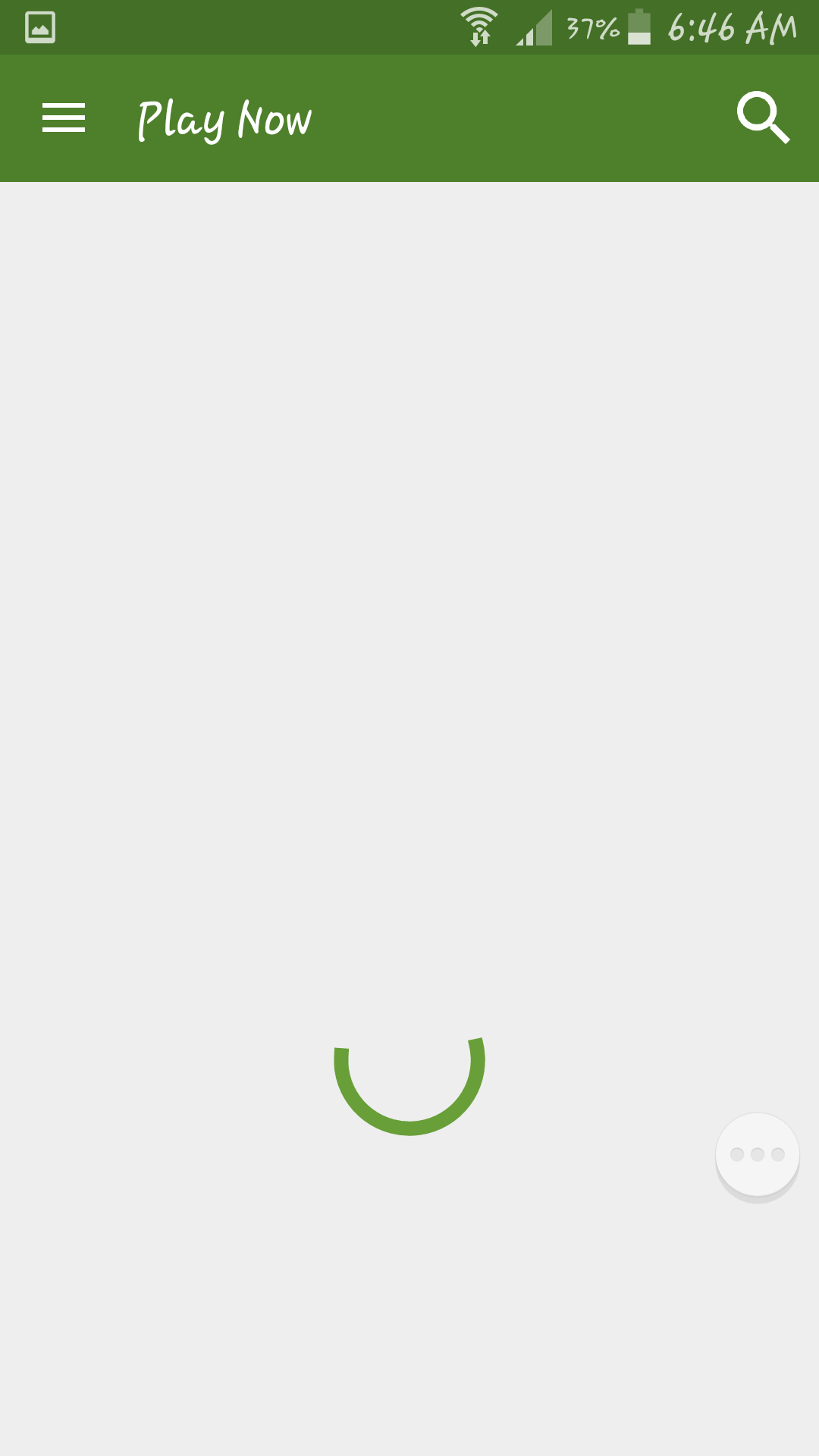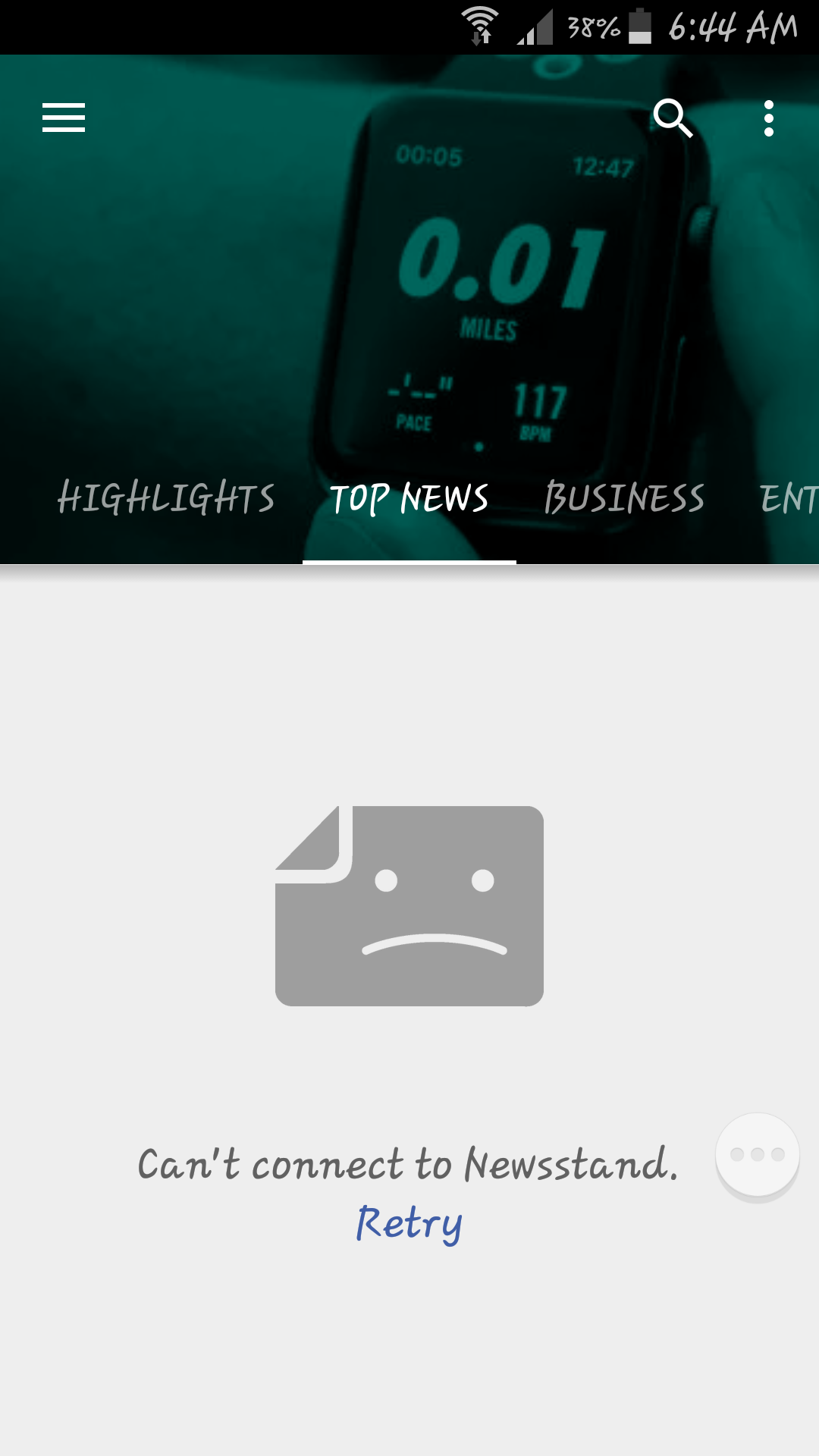- Rogers Community Forums
- Forums
- Internet, Rogers Xfinity TV, & Home Phone
- Internet
- Re: FEEDBACK - Rogers Rocket Wi-Fi Modem Firmware ...
- Subscribe to RSS Feed
- Mark Topic as New
- Mark Topic as Read
- Float this Topic for Current User
- Subscribe
- Mute
- Printer Friendly Page
FEEDBACK - Rogers Rocket Wi-Fi Modem Firmware Trial
- Mark as New
- Subscribe
- Mute
- Subscribe to RSS Feed
- Permalink
- Report Content
05-31-2016
08:42 AM
- last edited on
03-14-2018
04:23 PM
by
![]() RogersRoland
RogersRoland
Hello Community,
We are currently offering our users an exclusive opportunity to participate in an upcoming trial of the new firmware for our Rocket Wi-Fi Modem (CGN3ACR, CGN3AMR and CGN3ACSMR) and Rocket Gigabit Wi-Fi Modem (CGN3552 and CODA-4582). For details of this program, please see this thread.
This thread will be used for feedback regarding the firmware. We've invited @RogersSergio, @RogersSyd & @RogersBob from our Networking team to participate in this thread. Your feedback is very valuable and will be used to enhance the firmware before it is released publicly.
Thank you for your continued feedback and support.
Re: FEEDBACK - Rogers Rocket Wi-Fi Modem Firmware Trial
- Mark as New
- Subscribe
- Mute
- Subscribe to RSS Feed
- Permalink
- Report Content
09-09-2016 10:04 AM
Re: FEEDBACK - Rogers Rocket Wi-Fi Modem Firmware Trial
- Mark as New
- Subscribe
- Mute
- Subscribe to RSS Feed
- Permalink
- Report Content
09-09-2016 10:02 PM
I followed your advice and instructions @datalink to do a factory restore on the modem. I reset the parameters (ie: wifi name and password) and crossed my fingers. Casting Netflix from my iPad worked perfectly the first time I used it.
Yesterday I tried to cast from Chrome on my PC. It worked fine for the first 45 minutes and then kept disconnecting with an error message indicating there was no device to cast to. At the same time I was able to see the device and cast from my iPhone. The device was working, just not on my PC.
Has this behaviour been reported before? What can I do to correct it?
Re: FEEDBACK - Rogers Rocket Wi-Fi Modem Firmware Trial
- Mark as New
- Subscribe
- Mute
- Subscribe to RSS Feed
- Permalink
- Report Content
09-10-2016 09:34 AM
I had the same problem where the Chromecast would intermittently connect then disconnect from a PC. I have two v1 Chromecast devices. The problem is fixed now, however, I'm not sure what the exact fix was. Here are a bunch of things I did, I'm not sure which one solved it:
a) do a factory reset on your Chromecast devices. Then set them up again using the Chromecast app on your phone.
b) Some people are powering their Chromecast devices from an unused USB port on the TV. The problem is that when the TV powers off, so does the Chromecast and it will no longer be 'network visible' to the Hitron router. There may be some issue with renewing the IP address, hard to tell. Also, the TV's USB port may or may not have enough power to drive the Chromecast. I now power my Chromecast using the wall plug adapter provided in the box.
c) Other people are having this problem. I remember seeing a post on the Internet (I think it was a Google forum) where they recommended you disable a setting/plugin/extension in the Google Chrome Brower that was causing Chromecast devices to not be listed. I'm sorry, but I could not find that link. If I do, I'll update this post.
d) upgrade the Rogers Hitron modem to the 4.5.8.22 (trial) and do the factory reset. This made a big difference for me. It cleared up most of my problems. However, this was the last thing I did, so I'm not sure if steps a,b,c had an impact or not.
Gary
Re: FEEDBACK - Rogers Rocket Wi-Fi Modem Firmware Trial
- Mark as New
- Subscribe
- Mute
- Subscribe to RSS Feed
- Permalink
- Report Content
09-10-2016 10:08 AM
With the new trial firmware, I'm now seeing issues using various Google Services on my Android phone (Samsung S5 running 6.0.1) are partially or not working at all when using the Hitron CGN3ACSMR wifi. It does not matter if I use the 2.4G or 5G wifi. Some of the issues I'm seeing are:
1) Google Play Store - apps are not downloading at all or taking 30-40 minutes to download.
2) Google Play Store - icons for the apps are no longer appearing, but the text is!
3) Google Play Games - launch the app and the screen stays blank. (see screen rip)
4) Google Play Newstand - I get a 'Cannot connect to Newstand' error (see screen rip) or the widget is not refreshing.
If I disable Wifi and use the cellular LTE network, there are no issues and everything works fine.
All other features on the phone work great over wifi.
Doing a search on Google forums/newsgroups, the solution that works is to disable IPv6 on the router.
You cannot disable IPv6 that on the Hitron, so I disabled the Hitron Residential Gateway Function (puts it in ETHERNET BRIDGE mode) and connected my own Wifi-Router (IPv6 is disabled) and it works perfectly, no issues with any Google Services any more.
I don't really care if its a Samsung, Google or a Rogers Cable-Modem-Router(Hitron) issue. All I know is that having my Android devices connect over wifi using IPv6 is problematic....and I really don't feel like spending anymore time on this stuff. So I'm leaving the Hitron in bridge mode and using my own wifi-router, everything is working perfectly now ![]() I hope this info helps.
I hope this info helps.
Re: FEEDBACK - Rogers Rocket Wi-Fi Modem Firmware Trial
- Mark as New
- Subscribe
- Mute
- Subscribe to RSS Feed
- Permalink
- Report Content
09-10-2016 06:35 PM
Re: FEEDBACK - Rogers Rocket Wi-Fi Modem Firmware Trial
- Mark as New
- Subscribe
- Mute
- Subscribe to RSS Feed
- Permalink
- Report Content
09-11-2016 12:41 PM
HI guys!
Just got 1Gb connection yesterday, and trial firmware was pusshed to my modem already too.
I am getting only 500Mb download both cable/wifi - now, i am not sure if it has to do with new installation or its problem with firmware.
Help would be appreatiated - p.s. need my 1Gbbb asap 😛
Re: FEEDBACK - Rogers Rocket Wi-Fi Modem Firmware Trial
- Mark as New
- Subscribe
- Mute
- Subscribe to RSS Feed
- Permalink
- Report Content
09-11-2016 01:06 PM - edited 09-11-2016 01:07 PM
Have you already run a factory reset on the modem following the install of firmware version 4.5.8.22 (trial version)? If not, that's the first thing that should be done.
For the Gb/s speeds, can you log into the modem, navigate to the STATUS .... DOCSIS WAN page, copy the Downstream and Upstream tables and paste them into a post. The copy and paste process will paste in the text contents on the tables, so using a screen capture won't be necessary.
In terms of Gb/s download rates, at least on an ethernet connected pc or laptop, you would really have to know if the connected device can handle 1 Gb/s. Having a Gb/s ethernet port nowhere near guarantees that everything else behind the port can handle those rates. That is, the ethernet controller, cpu, amount of memory and hard drive type and speed if the pc or laptop has a minimal amount of memory onboard and the number of programs running, including those running in the background.
High speed wifi is a whole different subject, but, I would say if the pc or laptop can't run high data rates via ethernet, running those rates via wifi is probably impossible.
Essentially, if you don't see something over 900 Mb/s via ethernet, then the question becomes, is it the internet service, or the pc or laptop that you are testing with? If you've tested the pc or laptop somewhere else and achieved over 900 Mb/s, then its a pretty safe assumption that the internet service isn't delivering the expected rates, and that might take a tech visit to sort out. Hopefully the Downstream and Upstream data will confirm or quash that idea.
Re: FEEDBACK - Rogers Rocket Wi-Fi Modem Firmware Trial
- Mark as New
- Subscribe
- Mute
- Subscribe to RSS Feed
- Permalink
- Report Content
09-11-2016 01:09 PM - edited 09-11-2016 01:10 PM
Thanks for reply!
It was on my laptop wich was used on my brother 1Gb connection daily, so it can handle those speed for sure 🙂
Here is the table:
| Port ID | Frequency (MHz) | Modulation | Signal strength (dBmV) | Channel ID | Signal noise ratio (dB) |
| 1 | 693000000 | 256QAM | 0.500 | 47 | 38.983 |
| 2 | 363000000 | 256QAM | -1.500 | 10 | 40.366 |
| 3 | 369000000 | 256QAM | -1.500 | 11 | 40.366 |
| 4 | 375000000 | 256QAM | -1.300 | 12 | 40.366 |
| 5 | 381000000 | 256QAM | -1.600 | 13 | 40.366 |
| 6 | 387000000 | 256QAM | -1.100 | 14 | 40.366 |
| 7 | 393000000 | 256QAM | -1.100 | 15 | 40.366 |
| 8 | 399000000 | 256QAM | -1.300 | 16 | 40.366 |
| 9 | 405000000 | 256QAM | -1.600 | 17 | 40.366 |
| 10 | 411000000 | 256QAM | -1.300 | 18 | 40.366 |
| 11 | 417000000 | 256QAM | -1.300 | 19 | 40.366 |
| 12 | 423000000 | 256QAM | -1.100 | 20 | 40.366 |
| 13 | 429000000 | 256QAM | -1.100 | 21 | 40.366 |
| 14 | 435000000 | 256QAM | -0.900 | 22 | 40.366 |
| 15 | 441000000 | 256QAM | -1.000 | 23 | 40.946 |
| 16 | 447000000 | 256QAM | -0.800 | 24 | 40.366 |
| 17 | 555000000 | 256QAM | 0.600 | 25 | 40.946 |
| 18 | 561000000 | 256QAM | 0.500 | 26 | 40.946 |
| 19 | 567000000 | 256QAM | 0.300 | 27 | 40.366 |
| 20 | 573000000 | 256QAM | 0.000 | 28 | 40.366 |
| 21 | 579000000 | 256QAM | 0.100 | 29 | 40.946 |
| 22 | 585000000 | 256QAM | 0.300 | 30 | 40.366 |
| 23 | 591000000 | 256QAM | 0.400 | 31 | 40.946 |
| 24 | 597000000 | 256QAM | 0.200 | 32 | 40.366 |
| 25 | 603000000 | 256QAM | 0.100 | 33 | 39.500 |
| 26 | 609000000 | 256QAM | 0.200 | 34 | 39.200 |
| 27 | 615000000 | 256QAM | -0.100 | 35 | 39.200 |
| 28 | 621000000 | 256QAM | -0.200 | 36 | 39.900 |
| 29 | 681000000 | 256QAM | 0.000 | 45 | 39.200 |
| 30 | 687000000 | 256QAM | 0.200 | 46 | 39.900 |
| 31 | 357000000 | 256QAM | -2.100 | 9 | 39.900 |
| 32 | 699000000 | 256QAM | 0.400 | 48 | 38.900 |
| Port ID | Frequency (MHz) | Modulation | Signal strength (dBmV) | Channel ID | BandWidth |
| 1 | 23700000 | ATDMA - 64QAM | 44.500 | 2 | 6400000 |
| 2 | 38596000 | ATDMA - 64QAM | 47.000 | 3 | 3200000 |
| 3 | 30596000 | ATDMA - 64QAM | 45.500 | 1 | 6400000 |
Re: FEEDBACK - Rogers Rocket Wi-Fi Modem Firmware Trial
- Mark as New
- Subscribe
- Mute
- Subscribe to RSS Feed
- Permalink
- Report Content
09-11-2016 01:56 PM
Your Downstream signal levels are good, as are the signal to noise ratios. The upstream levels are up above their normal 36 to 40 dBmV range, but, where they are now shouldn't be causing any problems.
I would call tech support and ask the CSR if the modem has been provisioned for 500 Mb/s instead of 1 Gb/s. If the modem has been provisioned for 1 Gb/s service, advise the tech that your only seeing 500 Mb/s. That will most likely result in a tech visit.
Re: FEEDBACK - Rogers Rocket Wi-Fi Modem Firmware Trial
- Mark as New
- Subscribe
- Mute
- Subscribe to RSS Feed
- Permalink
- Report Content
09-12-2016 02:26 PM
After the upgrade to trial version, chromecast issue has been resolved.
@Saritha wrote:Hi, i am facing issue with my Chromcast and wireless printer and was told by NW person to get this trial version. Could someone please help me get this version on my router?
Re: FEEDBACK - Rogers Rocket Wi-Fi Modem Firmware Trial
- Mark as New
- Subscribe
- Mute
- Subscribe to RSS Feed
- Permalink
- Report Content
09-13-2016
05:52 PM
- last edited on
09-13-2016
06:03 PM
by
![]() RogersZia
RogersZia
Hi,
My modem is now updated to the version of 4.5.8.22. I did factory rest as per instructions. The concern is after the test the score was 17/20 NOT 19/20 as was indicated in the instruction.
I got this message after the IPv6 test: "Your router or firewall is filtering ICMPv6 messages sent to your computer. An IPv6 host that cannot receive ICMP messages may encounter problems like some web pages loading partially or not at all".
Please advise me what should I do or please fix the problem from your end.
Thanks again for updating my modem.
Re: FEEDBACK - Rogers Rocket Wi-Fi Modem Firmware Trial
- Mark as New
- Subscribe
- Mute
- Subscribe to RSS Feed
- Permalink
- Report Content
09-14-2016 11:05 PM
Since updating to this I cannot do any sort of matchmaking on Xbox one specifically when it comes to EA sports
other games fine but eat servers I can't just spent 3.5 hrs on phone with them to be told it's my modem then replaced my modem same issues, called into Rogers tech that was not able to help at all
basee on a test that was done to see my hop pattern there were 2 Rogers servers that had 100% packet loss and that's what I'm told needs to be fixed
Re: FEEDBACK - Rogers Rocket Wi-Fi Modem Firmware Trial
- Mark as New
- Subscribe
- Mute
- Subscribe to RSS Feed
- Permalink
- Report Content
09-15-2016 09:46 AM
I was updated to 4.5.8.22 earlier this week and since the update all has been working smoothly.
Before the update I was suffering from the lan port freeze issue however that seems to have been resolved.
Re: FEEDBACK - Rogers Rocket Wi-Fi Modem Firmware Trial
- Mark as New
- Subscribe
- Mute
- Subscribe to RSS Feed
- Permalink
- Report Content
09-15-2016 09:49 AM
Hello Community,
We have been able to make some progress regarding variation in latency. We have received a new firmware from Hitron that appears to be improving latency. There is however a concern that it may be causing some other performance issues.
Before I can push this firmware out to all trial firmware participants, we will need to complete the engineering certification test and reach a certain level of confidence with the quality of this firmware. This will take a few days to complete.
In the meantime, and in order to help us validate this firmware, I am offering to push this firmware early on 5 cable modems. Because this firmware was not qualified by engineering yet, it may break things.
These are the rules:
- You must already be a participant in the firmware trial program
- You must have performed latency/jitter testing in the past and willing to compare and provide feedback on the performance of this new firmware (either in this thread of via private message)
- This is an early firmware. It may break things. If it does and you request a rollback, I will perform it but until it is performed, you may be left without Internet. Do not register if your Internet access is critical…
In order to be put on the list, send me a private message. I will update this message once we have reached the limit of participants.

Re: FEEDBACK - Rogers Rocket Wi-Fi Modem Firmware Trial
- Mark as New
- Subscribe
- Mute
- Subscribe to RSS Feed
- Permalink
- Report Content
09-15-2016 09:54 AM
Re: FEEDBACK - Rogers Rocket Wi-Fi Modem Firmware Trial
- Mark as New
- Subscribe
- Mute
- Subscribe to RSS Feed
- Permalink
- Report Content
09-15-2016 10:51 AM
For the individuals who do sign up, is there an alternate contact path, ie a telephone number to contact someone or leave a message to roll back the firmware. If your modem is down for the count, you would need some alternate way to do this. Don't assume that everyone does twitter, facebook, etc, etc.
Re: FEEDBACK - Rogers Rocket Wi-Fi Modem Firmware Trial
- Mark as New
- Subscribe
- Mute
- Subscribe to RSS Feed
- Permalink
- Report Content
09-15-2016 10:56 AM
I am on new firmware .25
running some test on dslreports/speedtest
| ew York, NY, USA (INTERNAP) | d5 | 14.32 Mb/s | 155.9±0.7ms | 0% | 357 |
| Toronto, Canada (teksavvy.ca) | d6 | 16.41 Mb/s | 143.6±1.4ms | 0% | 328 |
| Silver Spring, MD, USA (atlantech.net) | d7 | 14.81 Mb/s | 161.7±9.5ms | 0% | 358 |
| Twin Lakes, Tennessee, USA (Twinlakes coop) | d1 | 12.9 Mb/s | 161±1ms | 0% | 224 |
| New York, NY, USA (INTERNAP) | u2 | 1.56 Mb/s | 212±102.1ms | - | 10 |
| Toronto, Canada (teksavvy.ca) | u4 | 1.91 Mb/s | 70.6±28.4ms | - | 10 |
| Silver Spring, MD, USA (atlantech.net) | u5 | 1.24 Mb/s | 119.5±57.9ms | - | 10 |
Jitter/latency similar to previous test, bug ping time slightly higher)
also tested jitter/latency from pingtest.net ( results pretty similar to .22, ping slightly higher)
I also tested it online games CSGO and Dota2
Tested on the same servers I always play, ping is slightly higher +5ms
I will keep testing later.
Re: FEEDBACK - Rogers Rocket Wi-Fi Modem Firmware Trial
- Mark as New
- Subscribe
- Mute
- Subscribe to RSS Feed
- Permalink
- Report Content
09-15-2016 10:56 AM
@Datalink wrote:For the individuals who do sign up, is there an alternate contact path, ie a telephone number to contact someone or leave a message to roll back the firmware. If your modem is down for the count, you would need some alternate way to do this. Don't assume that everyone does twitter, facebook, etc, etc.
Unfortunately, no. The path is to send me a private message, which can also be done via cellphone (not necessarily easy but I do it often).

Re: FEEDBACK - Rogers Rocket Wi-Fi Modem Firmware Trial
- Mark as New
- Subscribe
- Mute
- Subscribe to RSS Feed
- Permalink
- Report Content
09-15-2016 11:43 AM
@abel06 wrote:Since updating to this I cannot do any sort of matchmaking on Xbox one specifically when it comes to EA sports
other games fine but eat servers I can't just spent 3.5 hrs on phone with them to be told it's my modem then replaced my modem same issues, called into Rogers tech that was not able to help at all
basee on a test that was done to see my hop pattern there were 2 Rogers servers that had 100% packet loss and that's what I'm told needs to be fixed
Abel06,
This is unfortunate but given that you are the first user reporting this, it is likely caused by something else. Would you mind sending me the results of the troubleshooting you have done showing packet loss? You can send me this information via private message. I will review the information from there.
Thanks

Re: FEEDBACK - Rogers Rocket Wi-Fi Modem Firmware Trial
- Mark as New
- Subscribe
- Mute
- Subscribe to RSS Feed
- Permalink
- Report Content
09-15-2016 12:05 PM
@abel06, I was going to get to this, just haven't had time until now. One thing I would recommend is to run a factory reset on the modem to ensure that the update is completed and to ensure that you have IPV6 capability. have a look at my instructions in the following top post for the actions to take:
When the factory rest is complete and you have looked at the IPV6 test results they will hopefully show at least a 17/20 for the results. One missing element might be the IPV6 Host Name which Rogers may or may not be providing at your CMTS. The other might be IPV6 ICMP. If that is missing you will have to change your Windows and antivirus firewall settings to allow IPV6 ICMP as IPV6 requires ICMP to function.
For the XBox, bring up the network settings and see if the Xbox is showing an IPV6 address. If it is, the Xbox then has a choice of IPV6, IPV4 and Teredo Tunneling to use for paths for matchmaking and gaming. You won't know which path the XBox uses. It will select the path that permits the best connectivity. One thing to note, if the XBox uses IPV6, there will not be any crossover to users who are only IPV4 capable, so, its possible for that to be an issue, depending on what are trying to do.
One thing that you can do is download and run pingplotter from www.pingplotter.com. It will run in pro mode for 14 days before it kicks down to freebie mode if you don't buy the intermediate or advance licence for it. You can run a test out to the gaming server IP address, then use the Edit.... Copy as Image function to take a screen shot, dump that into Microsoft Paint, wipe out the Hop #1 IP address as it might be the modems IPV6 IP address and then save the image. You can then post that image to allow us to help determine what the problem might be.
If you see a server on a trace that shows 100 % packet loss, that is usually due to the fact that the server is configured not to respond to a ping test, or, the server is busy enough that the ping response, which is a very low level task at the server, is never answered due to time constraints. That doesn't necessarily represent an issue, but it can make troubleshooting via traces a little more difficult.
Re: FEEDBACK - Rogers Rocket Wi-Fi Modem Firmware Trial
- Mark as New
- Subscribe
- Mute
- Subscribe to RSS Feed
- Permalink
- Report Content
09-15-2016 01:12 PM
Here is some results with .25 firmware
http://www.speedtest.net/my-result/5634139264
Testing on Toronto location same server , I used to test this server on a daily basis ( every single day for the past 4-5 months). I was getting always getting between 42ms to 53ms depending what time of the day. ( Please note I am in North East New Brunswick)
It's the first time I am able to get 35ms ever since I am on Rogers. ( been 4years)
I also tested from pingplotter, results are much better, no packet loss and so far results are good.
I want to continue testing on different time, and will update you with better notes, just wanted to give you a quick review.
John