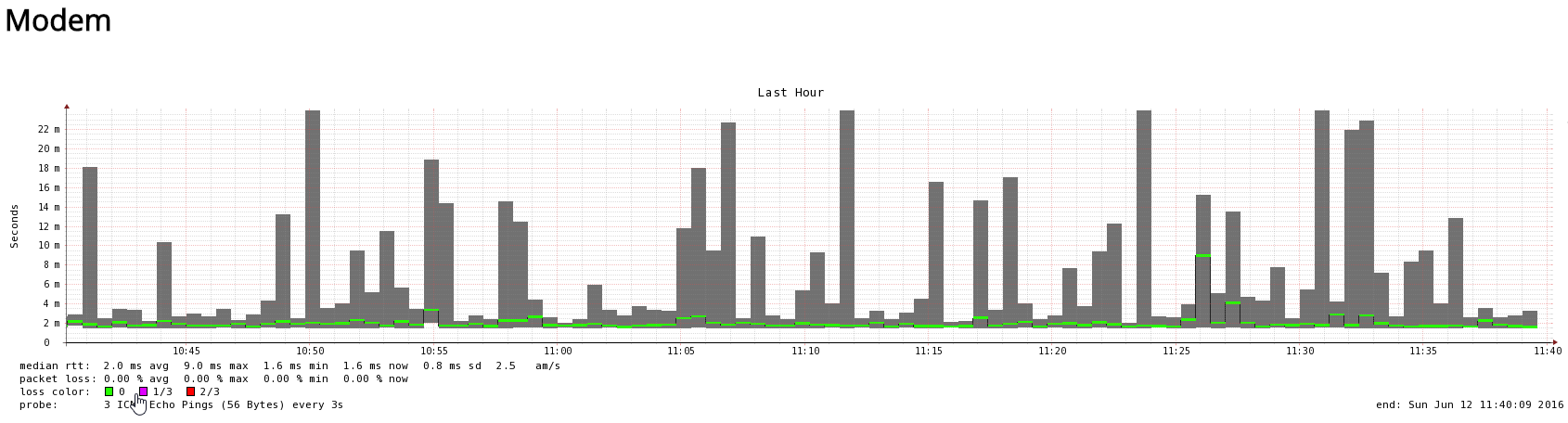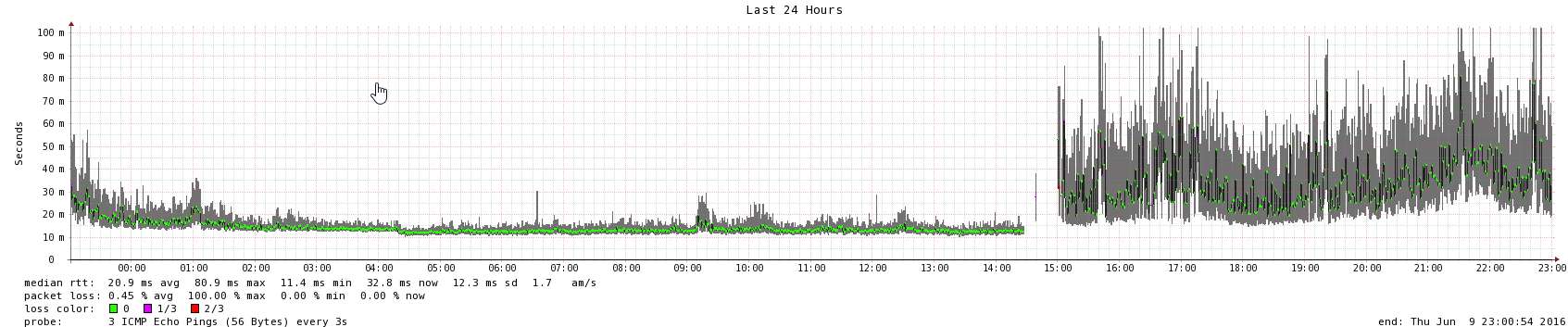- Rogers Community Forums
- Forums
- Internet, Rogers Xfinity TV, & Home Phone
- Internet
- Re: FEEDBACK - Rogers Rocket Wi-Fi Modem Firmware ...
- Subscribe to RSS Feed
- Mark Topic as New
- Mark Topic as Read
- Float this Topic for Current User
- Subscribe
- Mute
- Printer Friendly Page
FEEDBACK - Rogers Rocket Wi-Fi Modem Firmware Trial
- Mark as New
- Subscribe
- Mute
- Subscribe to RSS Feed
- Permalink
- Report Content
05-31-2016
08:42 AM
- last edited on
03-14-2018
04:23 PM
by
![]() RogersRoland
RogersRoland
Hello Community,
We are currently offering our users an exclusive opportunity to participate in an upcoming trial of the new firmware for our Rocket Wi-Fi Modem (CGN3ACR, CGN3AMR and CGN3ACSMR) and Rocket Gigabit Wi-Fi Modem (CGN3552 and CODA-4582). For details of this program, please see this thread.
This thread will be used for feedback regarding the firmware. We've invited @RogersSergio, @RogersSyd & @RogersBob from our Networking team to participate in this thread. Your feedback is very valuable and will be used to enhance the firmware before it is released publicly.
Thank you for your continued feedback and support.
Re: FEEDBACK - Rogers Rocket Wi-Fi Modem Firmware Trial
- Mark as New
- Subscribe
- Mute
- Subscribe to RSS Feed
- Permalink
- Report Content
06-11-2016 08:39 AM
Hi @NorthGraves
Thank you for your feedback.
Please send us a private message to @CommunityHelps the next time you are online and we can assist with looking into your connection.

Re: FEEDBACK - Rogers Rocket Wi-Fi Modem Firmware Trial
- Mark as New
- Subscribe
- Mute
- Subscribe to RSS Feed
- Permalink
- Report Content
06-12-2016
11:46 AM
- last edited on
06-12-2016
11:50 AM
by
![]() RogersMoin
RogersMoin
Hooked up to the Casa CMTS, noticing crazy ping to the node and the modem itself. I've seen the modem spike as high as 150ms.
Same with the first hop to the node, the ping shoots all the way up to 400ms.
Ping to modem
Ping to outside
To the left of the gap is the old ISP with the old modem, to the right is Rogers
You can see the crazy unstable latency on the right hand side -- it's literally everywhere.
Node ping: Worst 421ms, StDev 36ms..
http://i.imgur.com/xs04OEw.png
http://i.imgur.com/1wElE0r.png
http://i.imgur.com/o1eH5fe.png
Re: FEEDBACK - Rogers Rocket Wi-Fi Modem Firmware Trial
- Mark as New
- Subscribe
- Mute
- Subscribe to RSS Feed
- Permalink
- Report Content
06-12-2016
01:47 PM
- last edited on
06-12-2016
01:50 PM
by
![]() RogersMelissaH
RogersMelissaH
Pings are still crumby, if the modem is under load over 10mbps I'll see upto 100MS for some pings
Also some issues in the gui:
WAN IP Address none, none
WAN Up Time 000 days 00h:00m:00s
*modem is bridged*
On the bright side, I can almost always open the gui unlike before where it would randomly not work/time out
Re: FEEDBACK - Rogers Rocket Wi-Fi Modem Firmware Trial
- Mark as New
- Subscribe
- Mute
- Subscribe to RSS Feed
- Permalink
- Report Content
06-12-2016 02:05 PM
@user12343543 wrote:Also some issues in the gui:
WAN IP Address none, none
WAN Up Time 000 days 00h:00m:00s
*modem is bridged*
That's normal in bridged mode, your router/pc is getting the DCHP lease and not the modem 🙂
Re: FEEDBACK - Rogers Rocket Wi-Fi Modem Firmware Trial
- Mark as New
- Subscribe
- Mute
- Subscribe to RSS Feed
- Permalink
- Report Content
06-13-2016 09:54 AM
I got the firmware update in 12 hours!Factory reset the modem and setup was easy..But setting up a DNZ is a problem as i cant cant figure out what is my ip address for my xbox one???requested the trial to see if it can improve my online gaming but dont see a improvement in latency and packet loss :-{
Re: FEEDBACK - Rogers Rocket Wi-Fi Modem Firmware Trial
- Mark as New
- Subscribe
- Mute
- Subscribe to RSS Feed
- Permalink
- Report Content
06-13-2016 11:00 AM
A couple of things I noticed since my firmware upgrade on the weekend, mostly to do with wireless:
1. INTEL_CE_LINUX beacon seen mirroring 2.4Ghz network SSID (may want to turn off the beacons on the wireless bridge interface)
2. Wireless survey does not work with 5G radio turned only (must turn on 2.4Ghz network)
3. Wireless Survey should include local information (my wireless configuration)
4. Turning on and off wireless radios kills LAN port (trying to recreate to discover sequence)
5. DOCSIS Event logs being erased
Re: FEEDBACK - Rogers Rocket Wi-Fi Modem Firmware Trial
- Mark as New
- Subscribe
- Mute
- Subscribe to RSS Feed
- Permalink
- Report Content
06-13-2016 11:07 AM
@blues_clues wrote:A couple of things I noticed since my firmware upgrade on the weekend, mostly to do with wireless:
1. INTEL_CE_LINUX beacon seen mirroring 2.4Ghz network SSID (may want to turn off the beacons on the wireless bridge interface)
2. Wireless survey does not work with 5G radio turned only (must turn on 2.4Ghz network)
3. Wireless Survey should include local information (my wireless configuration)
4. Turning on and off wireless radios kills LAN port (trying to recreate to discover sequence)
5. DOCSIS Event logs being erased
Thanks for the feedback @blues_clues. I will run some tests in the next few days on this and update the thread accordingly.

Re: FEEDBACK - Rogers Rocket Wi-Fi Modem Firmware Trial
- Mark as New
- Subscribe
- Mute
- Subscribe to RSS Feed
- Permalink
- Report Content
06-13-2016 11:41 AM
Is there any progress on restoring Chromecast functionality? The only solution seems to be to revert back to the previous firmware and that isn't a good long-term solution.
Re: FEEDBACK - Rogers Rocket Wi-Fi Modem Firmware Trial
- Mark as New
- Subscribe
- Mute
- Subscribe to RSS Feed
- Permalink
- Report Content
06-13-2016 12:05 PM
I got it working with a bit of a hodge-podge solution.
(By the way - my Chromecast works totally fine when the Rogers modem is in 'Bridge Mode' (I'm using an Apple Airport as my main router.) )
My solution only works if you have an existing wireless router you can use temporarily .....
Basically what you need to do is put the rogers modem in bridge mode - setup the wireless network name (and passwords) on the 'non-rogers' wireless network - the same as what you intend to use on the rogers modem.
Get connected with your Chromecast - make sure things are OK
Unplug the Chromecast - now get the rogers modem setup (in 'Gateway/Residential Mode) with the same wireless network name/passwords as what you used to set the Chromecast up in the previous step.
Turn on your Chromecast
Things should be good
In reality though ...... it should be 'fixed' .....
Re: FEEDBACK - Rogers Rocket Wi-Fi Modem Firmware Trial
- Mark as New
- Subscribe
- Mute
- Subscribe to RSS Feed
- Permalink
- Report Content
06-13-2016 02:38 PM - edited 06-13-2016 02:39 PM
I can confirm bridge mode with a seperate AP & router allows my chromecast to work. I can say I still had lots of issues since it would connect to my wifi (confirmed dhcp lease to pfsense log) but no interent access. Had to reboot the modem and seemed to work. I have applied for the trial firmware and should hopefully have it when I get home from work since the Lan port bug has been a pain.
Re: FEEDBACK - Rogers Rocket Wi-Fi Modem Firmware Trial
- Mark as New
- Subscribe
- Mute
- Subscribe to RSS Feed
- Permalink
- Report Content
06-13-2016 03:33 PM - edited 06-13-2016 03:33 PM
@jetway2211, do you happen to have IPV6 disabled thru the pfsense router?
Re: FEEDBACK - Rogers Rocket Wi-Fi Modem Firmware Trial
- Mark as New
- Subscribe
- Mute
- Subscribe to RSS Feed
- Permalink
- Report Content
06-13-2016 04:54 PM
Enabled at this point. Seems to be some issues that I haven't narrow down to being IPv6 but hence signing up for this trial as things aren't working as they should.
Re: FEEDBACK - Rogers Rocket Wi-Fi Modem Firmware Trial
- Mark as New
- Subscribe
- Mute
- Subscribe to RSS Feed
- Permalink
- Report Content
06-15-2016 10:09 PM
Got the update today, did a factory reset and re-enabled bridge mode. Also enabled IPv6 on my router. Let's see how this goes!
Re: FEEDBACK - Rogers Rocket Wi-Fi Modem Firmware Trial
- Mark as New
- Subscribe
- Mute
- Subscribe to RSS Feed
- Permalink
- Report Content
06-16-2016 10:10 AM
Issues with .21 firmware and CGN3ACSMR:
- Wireless printer bonjour doesn’t seem to work on OSX
- DDNS information entered correctly but sometimes says information not correct and then says it is correct a few hours later going back and forth
- Wireless devices do not stick with their respecitive DHCP reservation that I set on the DHCP reservation list
- DOCSIS event logs seems to clear every 24 hours or even less?
Re: FEEDBACK - Rogers Rocket Wi-Fi Modem Firmware Trial
- Mark as New
- Subscribe
- Mute
- Subscribe to RSS Feed
- Permalink
- Report Content
06-16-2016 10:16 AM
@bobbydigital wrote:Issues with .21 firmware and CGN3ACSMR:
- Wireless printer bonjour doesn’t seem to work on OSX
- DDNS information entered correctly but sometimes says information not correct and then says it is correct a few hours later going back and forth
- Wireless devices do not stick with their respecitive DHCP reservation that I set on the DHCP reservation list
- DOCSIS event logs seems to clear every 24 hours or even less?
Thanks BobbyDigital.
Can you tell me if your printer is connected on the 2.4 GHz or 5 GHz network? Also, I assume this is a gateway mode right?

Re: FEEDBACK - Rogers Rocket Wi-Fi Modem Firmware Trial
- Mark as New
- Subscribe
- Mute
- Subscribe to RSS Feed
- Permalink
- Report Content
06-16-2016 11:04 AM
Epson Artisan 830 series connected via 2.4ghz to the modem in gateway mode. Have to manually enter the ip address of the printer in OSX to get it to work. Seems that the Hitron modems do not support Wirless bonjour printing protocol.
Re: FEEDBACK - Rogers Rocket Wi-Fi Modem Firmware Trial
- Mark as New
- Subscribe
- Mute
- Subscribe to RSS Feed
- Permalink
- Report Content
06-16-2016 11:44 AM
Re: FEEDBACK - Rogers Rocket Wi-Fi Modem Firmware Trial
- Mark as New
- Subscribe
- Mute
- Subscribe to RSS Feed
- Permalink
- Report Content
06-16-2016 02:47 PM
Waiting for my new firmware since yesterday, can't wait to test it out and give feedbacks.
Re: FEEDBACK - Rogers Rocket Wi-Fi Modem Firmware Trial
- Mark as New
- Subscribe
- Mute
- Subscribe to RSS Feed
- Permalink
- Report Content
06-16-2016 09:56 PM
Is there going to be a fix released for the Chromecast issue soon?
Re: FEEDBACK - Rogers Rocket Wi-Fi Modem Firmware Trial
- Mark as New
- Subscribe
- Mute
- Subscribe to RSS Feed
- Permalink
- Report Content
06-17-2016 07:55 AM
@dayes wrote:Is there going to be a fix released for the Chromecast issue soon?
I understand that the Chromecast issue is affecting multiple customers and it is considered a high priority item for us. We have received a new firmware from Hitron yesterday which hopefully will address some of the multicast issues experienced on the 2.4 GHz band (affecting Chromecast and some Bonjour devices).
The firmware needs to undergo some initial validation internally to make sure it behaves correctly with our CMTS. I should be able to push it to the participants of the trial program starting next week. I will update this thread when the upgrade starts and end as well as the new version information when I have it.
In the meantime, it seems that toggling off and on the wireless network on 2.4 GHz helps with Chromecast issues in a lot of situations.
Dave

Re: FEEDBACK - Rogers Rocket Wi-Fi Modem Firmware Trial
- Mark as New
- Subscribe
- Mute
- Subscribe to RSS Feed
- Permalink
- Report Content
06-17-2016 07:58 AM
@bobbydigital wrote:Epson Artisan 830 series connected via 2.4ghz to the modem in gateway mode. Have to manually enter the ip address of the printer in OSX to get it to work. Seems that the Hitron modems do not support Wirless bonjour printing protocol.
Hi bobbydigital,
It seems that the problem affecting the Chromecast on the 2.4 GHz band may also be affecting Bonjour for devices connected on the same band. I have added this to the issue list and hopefully the firmware we have received from Hitron yesterday and that I will start pushing to firmware trial participants next week will resolve these issues.