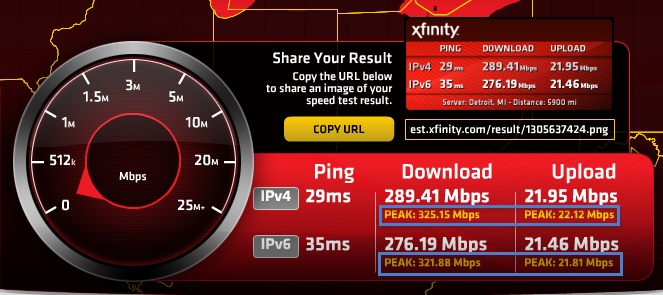- Rogers Community Forums
- Forums
- Internet, Rogers Xfinity TV, & Home Phone
- Internet
- Re: FEEDBACK - Rogers Rocket Wi-Fi Modem Firmware ...
- Subscribe to RSS Feed
- Mark Topic as New
- Mark Topic as Read
- Float this Topic for Current User
- Subscribe
- Mute
- Printer Friendly Page
FEEDBACK - Rogers Rocket Wi-Fi Modem Firmware Trial
- Mark as New
- Subscribe
- Mute
- Subscribe to RSS Feed
- Permalink
- Report Content
05-31-2016
08:42 AM
- last edited on
03-14-2018
04:23 PM
by
![]() RogersRoland
RogersRoland
Hello Community,
We are currently offering our users an exclusive opportunity to participate in an upcoming trial of the new firmware for our Rocket Wi-Fi Modem (CGN3ACR, CGN3AMR and CGN3ACSMR) and Rocket Gigabit Wi-Fi Modem (CGN3552 and CODA-4582). For details of this program, please see this thread.
This thread will be used for feedback regarding the firmware. We've invited @RogersSergio, @RogersSyd & @RogersBob from our Networking team to participate in this thread. Your feedback is very valuable and will be used to enhance the firmware before it is released publicly.
Thank you for your continued feedback and support.
Re: FEEDBACK - Rogers Rocket Wi-Fi Modem Firmware Trial
- Mark as New
- Subscribe
- Mute
- Subscribe to RSS Feed
- Permalink
- Report Content
06-01-2016 04:51 PM
@cyco wrote:@SimplePanda Thanks for the answer. I just never noticed any issues with the 3 of my VPNs running for work. Which is why i'm skeptical to try the newer firmware.
Can you do a speed test that you know for sure traverses one of the ESP links and post the results?
If it's good performance, what kind of hardware do you have at the local side (ACSMR?).
I've never had reliability issues with ESP over IPv6; just throughput limitation problems.
Re: FEEDBACK - Rogers Rocket Wi-Fi Modem Firmware Trial
- Mark as New
- Subscribe
- Mute
- Subscribe to RSS Feed
- Permalink
- Report Content
06-01-2016 05:53 PM
kk i see now that my firmware has been upgraded but when i go to http://ipv6-test.com/ it says that its not supported
Your network connection does not support the IPv6 protocol, it may be possible to enable IPv6 support in your router configuration or by asking your ISP. If your ISP doesn't support IPv6 yet, you may use a tunnel provider to access the IPv6 Internet through your IPv4-only connection.
is there something else i need to do at my end to correct this ?
Re: FEEDBACK - Rogers Rocket Wi-Fi Modem Firmware Trial
- Mark as New
- Subscribe
- Mute
- Subscribe to RSS Feed
- Permalink
- Report Content
06-01-2016 05:55 PM
Like I said, I haven't noticed any speed issue on my current load.
ACSMR firmware 4.5.8.20
Is the issue only on v6?
if so, that won't be a problem for me since Avaya is totally unaware of V6 for the time being, hehe
I used to have about half my traffic over v6 when with Bell. They don't offer native v6 like Rogers does, but I do have a few blocks that I own trough a broker. Essentially, nothing really important goes over v6, work is still tied to v4.
I am doing 5mbit up and down, on one of my VPN. (Avaya's) with a ping of 151ms
Re: FEEDBACK - Rogers Rocket Wi-Fi Modem Firmware Trial
- Mark as New
- Subscribe
- Mute
- Subscribe to RSS Feed
- Permalink
- Report Content
06-01-2016 05:56 PM - edited 06-01-2016 05:57 PM
@hiho, log into your modem and see if you have two IP addresses in the upper right hand corner of the Status page, one IPV4 and one IPV6, all in the same data area.
If so, and you don't pass an IPV6 test, then there is probably an upstream router configuration issue afoot, same that I have from West Ottawa.
Re: FEEDBACK - Rogers Rocket Wi-Fi Modem Firmware Trial
- Mark as New
- Subscribe
- Mute
- Subscribe to RSS Feed
- Permalink
- Report Content
06-01-2016 05:58 PM - edited 06-01-2016 06:00 PM
@hiho wrote:kk i see now that my firmware has been upgraded but when i go to http://ipv6-test.com/ it says that its not supported
Your network connection does not support the IPv6 protocol, it may be possible to enable IPv6 support in your router configuration or by asking your ISP. If your ISP doesn't support IPv6 yet, you may use a tunnel provider to access the IPv6 Internet through your IPv4-only connection.
is there something else i need to do at my end to correct this ?
See the second post! You need to do a factory reset within the GUI then IPv6 will work and test again! http://communityforums.rogers.com/t5/forums/forumtopicpage/board-id/Getting_connected/message-id/331...
HTH,
Daniel ![]()
Re: FEEDBACK - Rogers Rocket Wi-Fi Modem Firmware Trial
- Mark as New
- Subscribe
- Mute
- Subscribe to RSS Feed
- Permalink
- Report Content
06-01-2016 06:02 PM
nope only have one ip addy in the WAN IP Address box and its the one i allways have
xxx.xxx.xx
Re: FEEDBACK - Rogers Rocket Wi-Fi Modem Firmware Trial
- Mark as New
- Subscribe
- Mute
- Subscribe to RSS Feed
- Permalink
- Report Content
06-01-2016 06:02 PM
In bridged mode, you'll need to have a v6 capable router.
That also means propagating the v6 IPs on your LAN. You can do it statefull (DHCPv6) or stateless (RA).
Re: FEEDBACK - Rogers Rocket Wi-Fi Modem Firmware Trial
- Mark as New
- Subscribe
- Mute
- Subscribe to RSS Feed
- Permalink
- Report Content
06-01-2016 06:04 PM
kk i went and read it 🙂
should i do a backup of my modem/router so i can restore what i have setup now before the factory reset?
Re: FEEDBACK - Rogers Rocket Wi-Fi Modem Firmware Trial
- Mark as New
- Subscribe
- Mute
- Subscribe to RSS Feed
- Permalink
- Report Content
06-01-2016 06:53 PM
k did the factory reset now showing 2 ip addys 🙂 went and tested on
http://ipv6-test.com/ all seems ok i passed both 4 and 6
however i do see this one little thing that i think should show something?
hostname = none
when all is said and done what should i expect from doing this firmware upgrade 🙂
Re: FEEDBACK - Rogers Rocket Wi-Fi Modem Firmware Trial
- Mark as New
- Subscribe
- Mute
- Subscribe to RSS Feed
- Permalink
- Report Content
06-01-2016 06:56 PM
@hiho wrote:k did the factory reset now showing 2 ip addys 🙂 went and tested on
http://ipv6-test.com/ all seems ok i passed both 4 and 6
however i do see this one little thing that i think should show something?
hostname = none
when all is said and done what should i expect from doing this firmware upgrade 🙂
See here:
Re: FEEDBACK - Rogers Rocket Wi-Fi Modem Firmware Trial
- Mark as New
- Subscribe
- Mute
- Subscribe to RSS Feed
- Permalink
- Report Content
06-01-2016 07:01 PM
is there another link that i could use cause all that one does is go to a page and says: Your request is currently being processed..
and does nothing
Re: FEEDBACK - Rogers Rocket Wi-Fi Modem Firmware Trial
- Mark as New
- Subscribe
- Mute
- Subscribe to RSS Feed
- Permalink
- Report Content
06-01-2016 07:07 PM - edited 06-01-2016 07:11 PM
@hiho wrote:is there another link that i could use cause all that one does is go to a page and says: Your request is currently being processed..
and does nothing
This is another good one: http://speedtest.xfinity.com/
Re: FEEDBACK - Rogers Rocket Wi-Fi Modem Firmware Trial
- Mark as New
- Subscribe
- Mute
- Subscribe to RSS Feed
- Permalink
- Report Content
06-01-2016 07:09 PM
On bridge mode here all good to date so far.
Re: FEEDBACK - Rogers Rocket Wi-Fi Modem Firmware Trial
- Mark as New
- Subscribe
- Mute
- Subscribe to RSS Feed
- Permalink
- Report Content
06-01-2016 07:16 PM
when i do the test it only shows the ipv4
Re: FEEDBACK - Rogers Rocket Wi-Fi Modem Firmware Trial
- Mark as New
- Subscribe
- Mute
- Subscribe to RSS Feed
- Permalink
- Report Content
06-01-2016 07:24 PM - edited 06-01-2016 07:26 PM
@hiho wrote:when i do the test it only shows the ipv4
Do you live in the same area? http://communityforums.rogers.com/t5/forums/forumtopicpage/board-id/Getting_connected/message-id/332...
Daniel
Re: FEEDBACK - Rogers Rocket Wi-Fi Modem Firmware Trial
- Mark as New
- Subscribe
- Mute
- Subscribe to RSS Feed
- Permalink
- Report Content
06-01-2016 08:08 PM
this new thing is a nightmare now when i do the test it fails the ip6 part of it
i am in TO and the closet server for testing is Boston
Re: FEEDBACK - Rogers Rocket Wi-Fi Modem Firmware Trial
- Mark as New
- Subscribe
- Mute
- Subscribe to RSS Feed
- Permalink
- Report Content
06-01-2016
08:52 PM
- last edited on
06-01-2016
09:01 PM
by
![]() RogersAsif
RogersAsif
@hiho wrote:
this new thing is a nightmare now when i do the test it fails the ip6 part of it
i am in TO and the closet server for testing is Boston
That's why it's: Re: FEEDBACK - Rogers Rocket Wi-Fi Modem Firmware Trial issues will come up.
Re: FEEDBACK - Rogers Rocket Wi-Fi Modem Firmware Trial
- Mark as New
- Subscribe
- Mute
- Subscribe to RSS Feed
- Permalink
- Report Content
06-01-2016 08:58 PM - edited 06-01-2016 08:58 PM
When this update comes out, I'm mainly concerned for people playing video games, because after doing some research, I found out that the majority of modern games don't support IPv6 yet. A game such as League of Legends isn't designed to support IPv6. After this new firmware is ready for mass-scale deployment, IPV6 will be enabled by default. This will cause many gamers connection issues. To provent this from happening is there an option in this firmware that allows to switch back to IPv4?
Re: FEEDBACK - Rogers Rocket Wi-Fi Modem Firmware Trial
- Mark as New
- Subscribe
- Mute
- Subscribe to RSS Feed
- Permalink
- Report Content
06-01-2016 09:21 PM
I think you're wrongly assuming that IPv6 replaces IPv4. It doesn't. It's a completely different system that operates in parallel... and will continue to do for decades.
If the games have a problem running on a system that has active IPv6 connectivity (which I doubt - there's a big difference between "we don't provide a way to connect using IPv6" and "our stuff will break on a system with working IPv6"), then the solution isn't to turn off IPv6 at the modem/gateway level - just turn off IPv6 on the computer that is running the game.
Re: FEEDBACK - Rogers Rocket Wi-Fi Modem Firmware Trial
- Mark as New
- Subscribe
- Mute
- Subscribe to RSS Feed
- Permalink
- Report Content
06-01-2016 09:56 PM - edited 06-01-2016 10:23 PM
@eddiethefunnyon wrote:When this update comes out, I'm mainly concerned for people playing video games, because after doing some research, I found out that the majority of modern games don't support IPv6 yet. A game such as League of Legends isn't designed to support IPv6. After this new firmware is ready for mass-scale deployment, IPV6 will be enabled by default. This will cause many gamers connection issues. To provent this from happening is there an option in this firmware that allows to switch back to IPv4?
On Rogers (and on basically all residential Internet service with IPv6 support), IPv4 and IPv6 operate in dual stack. You don't get one or the other, you get both at the same time.
... and LoL runs just fine on a dual stacked machine.
If you decide you want to disable IPv6 once it's been enabled you should:
1) Stop.
2) Don't do it.
3) Slap yourself on the hand if you try to do it anyways.
4) See step #1.
Re: FEEDBACK - Rogers Rocket Wi-Fi Modem Firmware Trial
- Mark as New
- Subscribe
- Mute
- Subscribe to RSS Feed
- Permalink
- Report Content
06-01-2016 10:17 PM
Alright, when I get the .20 update hopefully tonight I'll reset it and see if LoL works fine. @SimplePanda have you tried running LoL with dual stack already?