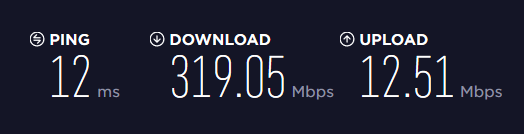- Rogers Community Forums
- Forums
- Internet, Rogers Xfinity TV, & Home Phone
- Internet
- FEEDBACK - Rogers Rocket Wi-Fi Modem Firmware Tria...
- Subscribe to RSS Feed
- Mark Topic as New
- Mark Topic as Read
- Float this Topic for Current User
- Subscribe
- Mute
- Printer Friendly Page
FEEDBACK - Rogers Rocket Wi-Fi Modem Firmware Trial
- Mark as New
- Subscribe
- Mute
- Subscribe to RSS Feed
- Permalink
- Report Content
05-31-2016
08:42 AM
- last edited on
03-14-2018
04:23 PM
by
![]() RogersRoland
RogersRoland
Hello Community,
We are currently offering our users an exclusive opportunity to participate in an upcoming trial of the new firmware for our Rocket Wi-Fi Modem (CGN3ACR, CGN3AMR and CGN3ACSMR) and Rocket Gigabit Wi-Fi Modem (CGN3552 and CODA-4582). For details of this program, please see this thread.
This thread will be used for feedback regarding the firmware. We've invited @RogersSergio, @RogersSyd & @RogersBob from our Networking team to participate in this thread. Your feedback is very valuable and will be used to enhance the firmware before it is released publicly.
Thank you for your continued feedback and support.
Re: FEEDBACK - Rogers Rocket Wi-Fi Modem Firmware Trial
- Mark as New
- Subscribe
- Mute
- Subscribe to RSS Feed
- Permalink
- Report Content
12-11-2016 12:33 PM
@Datalink I hope so!
Re: FEEDBACK - Rogers Rocket Wi-Fi Modem Firmware Trial
- Mark as New
- Subscribe
- Mute
- Subscribe to RSS Feed
- Permalink
- Report Content
12-11-2016 05:10 PM
http://www.pingtest.net/result/156314187.png
My numbers are gone crazy again:
| Port ID | Frequency (MHz) | Modulation | Signal strength (dBmV) | Channel ID | Signal noise ratio (dB) |
| 1 | 633000000 | 256QAM | 9.100 | 37 | 40.366 |
| 2 | 609000000 | 256QAM | 9.100 | 34 | 38.983 |
| 3 | 615000000 | 256QAM | 9.400 | 35 | 40.366 |
| 4 | 621000000 | 256QAM | 9.500 | 36 | 38.983 |
| 5 | 603000000 | 256QAM | 8.700 | 33 | 38.983 |
| 6 | 639000000 | 256QAM | 8.100 | 38 | 38.983 |
| 7 | 645000000 | 256QAM | 7.300 | 39 | 38.983 |
| 8 | 651000000 | 256QAM | 7.100 | 40 | 38.983 |
| 9 | 657000000 | 256QAM | 7.700 | 41 | 38.605 |
| 10 | 663000000 | 256QAM | 8.700 | 42 | 38.605 |
| 11 | 669000000 | 256QAM | 9.600 | 43 | 38.605 |
| 12 | 675000000 | 256QAM | 9.800 | 44 | 38.605 |
| 13 | 681000000 | 256QAM | 10.000 | 45 | 38.605 |
| 14 | 687000000 | 256QAM | 9.800 | 46 | 38.605 |
| 15 | 693000000 | 256QAM | 9.900 | 47 | 38.983 |
| 16 | 699000000 | 256QAM | 9.300 | 48 | 37.356 |
| 17 | 705000000 | 256QAM | 9.700 | 49 | 38.983 |
| 18 | 711000000 | 256QAM | 9.900 | 50 | 37.356 |
| 19 | 717000000 | 256QAM | 10.400 | 51 | 37.636 |
| 20 | 723000000 | 256QAM | 10.800 | 52 | 37.636 |
| 21 | 825000000 | 256QAM | 9.600 | 53 | 37.356 |
| 22 | 831000000 | 256QAM | 10.600 | 54 | 37.636 |
| 23 | 837000000 | 256QAM | 10.400 | 55 | 38.605 |
| 24 | 843000000 | 256QAM | 9.700 | 56 | 37.636 |
| Port ID | Frequency (MHz) | Modulation | Signal strength (dBmV) | Channel ID | Bandwidth |
| 1 | 38596000 | ATDMA - 64QAM | 47.000 | 3 | 3200000 |
| 2 | 30596000 | ATDMA - 64QAM | 46.750 | 1 | 6400000 |
| 3 | 23700000 | ATDMA - 64QAM | 46.750 | 2 | 6400000 |
Re: FEEDBACK - Rogers Rocket Wi-Fi Modem Firmware Trial
- Mark as New
- Subscribe
- Mute
- Subscribe to RSS Feed
- Permalink
- Report Content
12-11-2016 05:15 PM
I belive it's an ICMP test? 'Engine' settings says 'ICMP using Windows DLL (default)'
Thanks for the help, btw. 🙂
Re: FEEDBACK - Rogers Rocket Wi-Fi Modem Firmware Trial
- Mark as New
- Subscribe
- Mute
- Subscribe to RSS Feed
- Permalink
- Report Content
12-11-2016 05:52 PM
@NBomb thats the same as running a ping using a ping command. Either one, pinging the modem, should give you 1 ms return times with an occasional high ping time. You can't rule out a possible bad modem 😞
Re: FEEDBACK - Rogers Rocket Wi-Fi Modem Firmware Trial
- Mark as New
- Subscribe
- Mute
- Subscribe to RSS Feed
- Permalink
- Report Content
12-11-2016 06:58 PM - edited 12-11-2016 07:31 PM
Thanks for that comment, actually!
It made me think, and I decided to also try vanilla ping, and it's entirely timing out.
Pinging the modem from this computer (Windows 7, wired) is always timing out. Pinging from my macbook via wifi (through the router to the modem) shows behaviour as you described.
Update: Tried a bunch of things that had no effect, but a reboot of the modem seems to have cured that particular issue. Hmmm.
Re: FEEDBACK - Rogers Rocket Wi-Fi Modem Firmware Trial
- Mark as New
- Subscribe
- Mute
- Subscribe to RSS Feed
- Permalink
- Report Content
12-11-2016 08:08 PM
Seeing a proper ping response from the Windows 7 pc now?
When you run pingplotter, have a look at the upper right hand corner to see if it shows that its running as a Windows service. If so, that means that it collects data in the background. I found that when it was configured that way, I ended up with errors from the router or modem. To cure that situation, rerun the installation again, but don't check the bottom installation option which is to load the background service. Load Pingplotter as a normal application then reboot the pc. Hopefully this will resolve the problem if Pingplotter is loaded as a Windows service.
Re: FEEDBACK - Rogers Rocket Wi-Fi Modem Firmware Trial
- Mark as New
- Subscribe
- Mute
- Subscribe to RSS Feed
- Permalink
- Report Content
12-12-2016 11:03 AM
Can anyone let me know if these modem stats look good?
Downstream Overview Port ID Frequency (MHz) Modulation Signal strength (dBmV) Channel ID Signal noise ratio (dB) 1 693000000 256QAM -5.400 47 38.605 2 363000000 256QAM -3.800 10 38.983 3 369000000 256QAM -2.800 11 38.983 4 375000000 256QAM -2.700 12 38.983 5 381000000 256QAM -4.100 13 40.366 6 387000000 256QAM -2.300 14 40.366 7 393000000 256QAM -3.800 15 38.983 8 399000000 256QAM -3.600 16 38.605 9 405000000 256QAM -1.900 17 40.366 10 411000000 256QAM -3.400 18 38.983 11 417000000 256QAM -2.400 19 38.983 12 423000000 256QAM -1.200 20 40.366 13 429000000 256QAM -2.800 21 40.366 14 435000000 256QAM -1.600 22 40.946 15 441000000 256QAM -2.000 23 38.983 16 447000000 256QAM -2.700 24 40.366 17 555000000 256QAM -5.500 25 38.605 18 561000000 256QAM -5.300 26 38.605 19 567000000 256QAM -4.200 27 39.855 20 573000000 256QAM -5.500 28 38.983 21 579000000 256QAM -3.800 29 40.946 22 585000000 256QAM -3.100 30 40.366 23 591000000 256QAM -2.900 31 38.983 24 597000000 256QAM -2.500 32 40.946 25 603000000 256QAM -2.900 33 39.900 26 609000000 256QAM -2.700 34 39.500 27 615000000 256QAM -3.200 35 39.500 28 621000000 256QAM -4.300 36 39.500 29 681000000 256QAM -5.900 45 38.200 30 687000000 256QAM -6.600 46 38.200 31 357000000 256QAM -2.300 9 39.500 32 699000000 256QAM -7.700 48 37.900 Upstream Overview Port ID Frequency (MHz) Modulation Signal strength (dBmV) Channel ID Bandwidth 1 23700000 ATDMA - 64QAM 39.750 2 6400000 2 38596000 ATDMA - 64QAM 41.250 3 3200000 3 30596000 ATDMA - 64QAM 40.000 1 6400000
Re: FEEDBACK - Rogers Rocket Wi-Fi Modem Firmware Trial
- Mark as New
- Subscribe
- Mute
- Subscribe to RSS Feed
- Permalink
- Report Content
12-12-2016
04:58 PM
- last edited on
12-12-2016
05:04 PM
by
![]() RogersRoland
RogersRoland
Yep, I remember messing with that in the past, but at the moment it's running in 'application' mode.
I'll look into this again in the future. 🙂
Re: FEEDBACK - Rogers Rocket Wi-Fi Modem Firmware Trial
- Mark as New
- Subscribe
- Mute
- Subscribe to RSS Feed
- Permalink
- Report Content
12-12-2016 06:03 PM
How long, on average, does it take for the firmware to be pushed on the modem?
I was told 7 business days.
Re: FEEDBACK - Rogers Rocket Wi-Fi Modem Firmware Trial
- Mark as New
- Subscribe
- Mute
- Subscribe to RSS Feed
- Permalink
- Report Content
12-12-2016 06:10 PM
Hi,
It seems with the .27 firmware I'm getting LAN port disconnections until I restart the modem.
I'm using the CGN3ACR in bridge mode with a Portal router (https://portalwifi.com/) connected.
I've tried with my other router (TP-Link Archer c8) and see the same kind of issues.
Has anyone else seen this behaviour?
Thanks!
Re: FEEDBACK - Rogers Rocket Wi-Fi Modem Firmware Trial
- Mark as New
- Subscribe
- Mute
- Subscribe to RSS Feed
- Permalink
- Report Content
12-13-2016 06:11 AM
@Hybrid_Noodle wrote:No worries @RogersDave got to have some fun in this to make sure we all dont go crazy.
Going on complete and utter speculation (and looking at the Hitron residental gateway product line) I would expect it to be either the CGNVM-3580, CODA-4582 or the CODA-4580 based on the new DOCSIS 3.1 standard as I wouldnt expect Rogers to update the modem to another DOCSIS 3.0 standard when they have enough of those out in the wild.
The CGNVM-3580 also uses the Intel Puma 6 chipset so would like to hope that would also not be used as we would be back in the same set of issues as we currently see on the current set of modems.
CODA-4582 has support for MoCA which the CODA-4580 does not so I would hope that we would be looking at the CODA-4582 as the next modem in line for Rogers to validate/test/release into the world.
Excellent job @Hybrid_Noodle on the deduction. I can now confirm that the new gateway is in fact a Hitron CODA-4582 based on Intel Puma 7 chipset. I ran a standard set of latency performance testing (ICMP, ICMPv6, TCP, UDP) and I can say that it is night and day when compared to the previous Intel Puma 6 based modems.
From a technical perspective, there is still a lot of testing going on and some enhancements are already planned to be deployed between not and the end of January. For example, at the moment, this gateway does not have IPv6 enabled but it will get activated in the January release.
I promised @JohnBeaudin a Christmas gift so here it is 🙂 This gateway will be available in stores today and is the new default for Gigabit customers. Ignite 250u and Ignite Gigabit customers should be able to swap their existing gateway without issues. I believe other plans are eligible as well but I need to get confirmation on that.
Every Rogers store should have these gateways available today but it may become a hot commodity quickly. There are new shipments arriving weekly so if you can't get one of these, wait a few days and it should be available.
At the moment and until the end of January, I don't think I'll be able to push trial firmware to these gateways. Because we are working on getting software out as quickly as possible, the gateways are configured to update to a specific version on boot. I will however resume the firmware trial program on these at the end of January 2017.
The firmware trial program on existing gateways will continue along with the work with Intel and Hitron to improve the latency on Puma 6 based chipsets and provide other enhancements. I am hoping to get a new firmware version (4.5.8.28) soon but the Holidays might introduce some delays as well.
In any case, I have been slow at responding to messages from the Community lately because of all the work going on with the new gateway but I am now back in full force and ready to collect your feedback on this new modem.
Dave

Re: FEEDBACK - Rogers Rocket Wi-Fi Modem Firmware Trial
- Mark as New
- Subscribe
- Mute
- Subscribe to RSS Feed
- Permalink
- Report Content
12-13-2016 06:21 AM
@Datalink wrote:Fwiw, I have had previous discussions with @RogersDave regarding this beacon. I'd like to see it removed, but there is apparently a legitimate reason for its existence. So, some compromise will be necessary. Hopefully @RogersDave can provide an update on the progress of this issue.
Also fwiw, this is not a new problem. I'm not sure when it was first seen, .19, or .20 or perhaps even sooner. I don't use the modem's wifi so I wasn't keeping track of it.
The issue of the hidden SSID being broadcasted on the 2.4 GHz is high on my priority list to it requires some rework to be done on our side. I had a few meetings in the last couple of days explaining the impact of this hidden SSID and why it should be removed.
I can't say for sure if and when it will be removed but I'm working on it. Also, the new gateway doesn't broadcast this additional SSID.
Dave

Re: FEEDBACK - Rogers Rocket Wi-Fi Modem Firmware Trial
- Mark as New
- Subscribe
- Mute
- Subscribe to RSS Feed
- Permalink
- Report Content
12-13-2016 06:26 AM
@ValentynL wrote:How long, on average, does it take for the firmware to be pushed on the modem?
I was told 7 business days.
@ValentynL, normally yes. I usually push all the updates on Monday morning but work on the new gateway took a lot of my time.
I will be processing the pending firmware upgrade requests throughout the day today.
Dave

Re: FEEDBACK - Rogers Rocket Wi-Fi Modem Firmware Trial
- Mark as New
- Subscribe
- Mute
- Subscribe to RSS Feed
- Permalink
- Report Content
12-13-2016 07:44 AM
This is amazing news. Here in Newfoundland we are being hit by a snow storm. I will be looking to get a new modem as soon as possible. Thanks for all the work you do
Mythen
Re: FEEDBACK - Rogers Rocket Wi-Fi Modem Firmware Trial
- Mark as New
- Subscribe
- Mute
- Subscribe to RSS Feed
- Permalink
- Report Content
12-13-2016 07:54 AM
Re: FEEDBACK - Rogers Rocket Wi-Fi Modem Firmware Trial
- Mark as New
- Subscribe
- Mute
- Subscribe to RSS Feed
- Permalink
- Report Content
12-13-2016 07:58 AM
@lethalsniper wrote:
New modem ? Does it fix the latency higher pings? Is the fix coming in January ?
As I said, this new modem has MUCH better performance in terms of latency for ICMP, ICMPv6, TCP and UDP. These improvements are available today.
There are a few open items on this CODA-4582 that are being addressed with likely 2 firmware upgrades between now and the end of January. I'm sure the community here will provide a lot of feedback so we might have to make adjustments to this schedule.
On existing modems, work is in progress with Intel and Hitron. I heard that there should be a new Intel base code available this week. After that it will require Hitron to integrate and test the firmware before it's available to us. I'm hoping to have a firmware available before Christmas but it may wait until January.
Dave

Re: FEEDBACK - Rogers Rocket Wi-Fi Modem Firmware Trial
- Mark as New
- Subscribe
- Mute
- Subscribe to RSS Feed
- Permalink
- Report Content
12-13-2016 07:59 AM
@RogersDave wrote:
@Hybrid_Noodle wrote:
No worries @RogersDave got to have some fun in this to make sure we all dont go crazy.
Going on complete and utter speculation (and looking at the Hitron residental gateway product line) I would expect it to be either the CGNVM-3580, CODA-4582 or the CODA-4580 based on the new DOCSIS 3.1 standard as I wouldnt expect Rogers to update the modem to another DOCSIS 3.0 standard when they have enough of those out in the wild.
The CGNVM-3580 also uses the Intel Puma 6 chipset so would like to hope that would also not be used as we would be back in the same set of issues as we currently see on the current set of modems.
CODA-4582 has support for MoCA which the CODA-4580 does not so I would hope that we would be looking at the CODA-4582 as the next modem in line for Rogers to validate/test/release into the world.
Excellent job @Hybrid_Noodle on the deduction. I can now confirm that the new gateway is in fact a Hitron CODA-4582 based on Intel Puma 7 chipset. I ran a standard set of latency performance testing (ICMP, ICMPv6, TCP, UDP) and I can say that it is night and day when compared to the previous Intel Puma 6 based modems.
From a technical perspective, there is still a lot of testing going on and some enhancements are already planned to be deployed between not and the end of January. For example, at the moment, this gateway does not have IPv6 enabled but it will get activated in the January release.
I promised @JohnBeaudin a Christmas gift so here it is 🙂 This gateway will be available in stores today and is the new default for Gigabit customers. Ignite 250u and Ignite Gigabit customers should be able to swap their existing gateway without issues. I believe other plans are eligible as well but I need to get confirmation on that.
Every Rogers store should have these gateways available today but it may become a hot commodity quickly. There are new shipments arriving weekly so if you can't get one of these, wait a few days and it should be available.
At the moment and until the end of January, I don't think I'll be able to push trial firmware to these gateways. Because we are working on getting software out as quickly as possible, the gateways are configured to update to a specific version on boot. I will however resume the firmware trial program on these at the end of January 2017.
The firmware trial program on existing gateways will continue along with the work with Intel and Hitron to improve the latency on Puma 6 based chipsets and provide other enhancements. I am hoping to get a new firmware version (4.5.8.28) soon but the Holidays might introduce some delays as well.
In any case, I have been slow at responding to messages from the Community lately because of all the work going on with the new gateway but I am now back in full force and ready to collect your feedback on this new modem.
Dave
I'm tempted to go pick one up, but one question: when you say IPv6 is not enabled, is that only in gateway mode? Or is there also no IPv6 in bridge mode?
Re: FEEDBACK - Rogers Rocket Wi-Fi Modem Firmware Trial
- Mark as New
- Subscribe
- Mute
- Subscribe to RSS Feed
- Permalink
- Report Content
12-13-2016 08:03 AM
@VivienM wrote:
I'm tempted to go pick one up, but one question: when you say IPv6 is not enabled, is that only in gateway mode? Or is there also no IPv6 in bridge mode?
That is an excellent question and I don't have the answer. I will ask the question and get back to you.
IPv6 will be fully enabled with software version 2.0.10.16 scheduled for deployment in January.

Re: FEEDBACK - Rogers Rocket Wi-Fi Modem Firmware Trial
- Mark as New
- Subscribe
- Mute
- Subscribe to RSS Feed
- Permalink
- Report Content
12-13-2016 08:49 AM
Re: FEEDBACK - Rogers Rocket Wi-Fi Modem Firmware Trial
- Mark as New
- Subscribe
- Mute
- Subscribe to RSS Feed
- Permalink
- Report Content
12-13-2016 09:08 AM
Re: FEEDBACK - Rogers Rocket Wi-Fi Modem Firmware Trial
- Mark as New
- Subscribe
- Mute
- Subscribe to RSS Feed
- Permalink
- Report Content
12-13-2016 09:08 AM
@lethalsniper wrote:
So with this new modem will I see better pings when gaming even though IPv6 is not fully avail or would I still be better off with my older modem
Based on my own testing, you are far better off with the new modem. But if you prefer, you can also wait a couple of days, I'm sure there will be lots of reports posted here on the improvements.
Dave