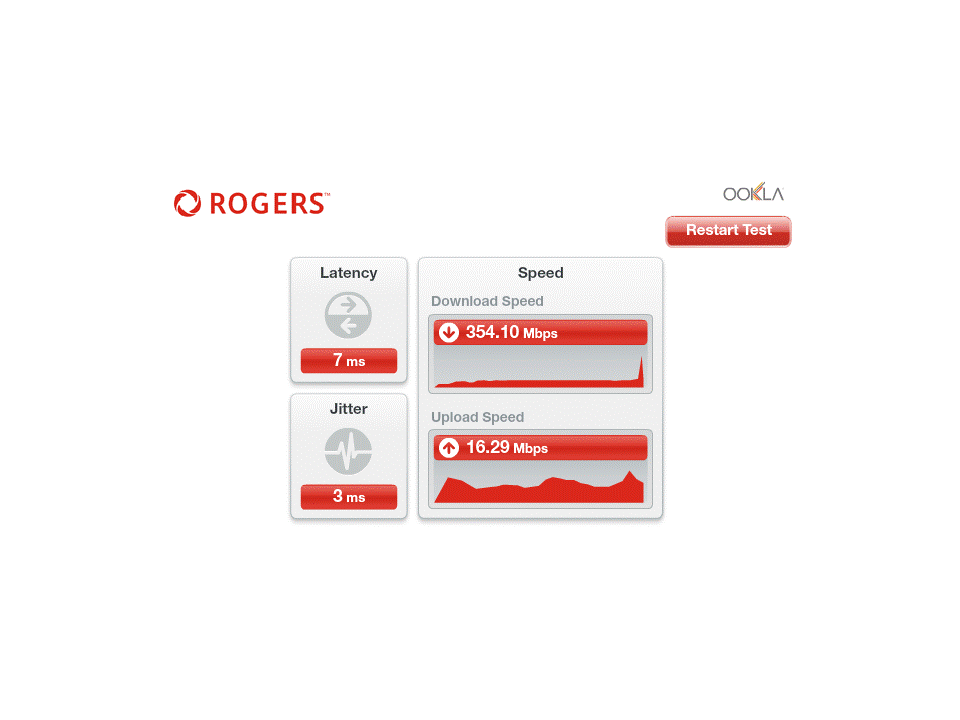- Rogers Community Forums
- Forums
- Internet, Rogers Xfinity TV, & Home Phone
- Internet
- Re: CODA-4582 - Open Issues for Investigation
- Subscribe to RSS Feed
- Mark Topic as New
- Mark Topic as Read
- Float this Topic for Current User
- Subscribe
- Mute
- Printer Friendly Page
CODA-4582 - Open Issues for Investigation
- Mark as New
- Subscribe
- Mute
- Subscribe to RSS Feed
- Permalink
- Report Content
01-05-2017 11:03 AM - edited 05-02-2017 07:09 AM
*** This post was last edited May 2, 2017 ***
Good morning Community,
As I mentioned in a post two days ago, we have received the next firmware 2.0.10.20 from Hitron. We are currently running initial testing on this version and will push it out to participants in the firmware trial program as soon as it passes initial testing.
However, while running these tests, we discovered abnormal behavior with ICMP and are awaiting feedback from Hitron today to asses how this will be addressed. As soon as I this is confirmed, I’ll update the change log with the correct version information and start pushing it out.
In parallel, we are still working on the following high priority items. In some cases below, I requested affected customers to reach out to me via private message. If you do so, please include your modem MAC address in the subject line (even if we exchange messages daily) as there are a lot of you reaching out to me daily 🙂
UDP Packet Loss
The investigation for what has been reported as UDP packet loss is still ongoing. We have deployed a probe at one fellow forum member on both a CODA-4582 and a CGNM-3552 to collect additional data. We are actively working with Hitron and Intel on the results observed.
Based on what we know so far, in most instances UDP packet loss is coupled with higher uplink usage in the area. Although the impact is noticeable in specific logs (League of Legends), the root cause for the perceivable impact (while playing) is likely related to bufferbloat (see next issue).
Bufferbloat
When comparing the performance of a CODA-4582 to a CGNM-3552 in the same network conditions, the CODA-4582 consistently reports higher bufferbloat when tested on DSLReports.
Update April 12: The solution for this problem will come in two folds. It will require a change in software which will possibly be included in 2.0.10.27 but more likely in 2.0.10.28 and a change in network configuration.
The network configuration change is not compatible with the current firmware so this change will only come after a vast majority of the modems are running the new code. We are however looking at a way to make the change only for specific modems to support testing in the community.
Update April 22: This problem seems resolved in firmware 2.0.10.27
5 GHz WiFi Low range for channels 36 to 48
Lower WiFi channels on the modem have a much smaller range. This is due in part to the limit imposed by Industry Canada to maximum transmit power.
Furthermore, the current automatic channel selection (auto mode) tends to select the lower channels when in similar load conditions.
Workaround: manually select higher channels (149-153-157-161)
Update April 22: The channel selection algorithm has been improved in firmware 2.0.10.27
Loss of OFDM Channel Lock
Under some RF conditions, the modem fails to lock properly on the OFDM channel. This typically result in variable performance.
Update April 12: This problem is resolved in 2.0.10.26T2
List of connected device does not get fully populated
This is a known issue that has been tracked since firmware 2.0.10.13. We are making improvements at every firmware but it is not a perfect system.
The situation is worst after a reboot or firmware upgrade as the list gets reset and must be repopulated as devices renew their DHCP lease.
NAT Loopback not working for wired clients
When setting up port forwarding to an internal server, it is possible for a client on WiFi to reach the server using the external IP/port. If the client is on a wired interface, it doesn't work.
Update April 12: This problem is resolved in 2.0.10.26T2 (not confirmed)
LAN Counters not working
Some customers reported that LAN counters (especially in bridge mode) are reporting inaccurate values.
This problem has been reported to Hitron for investigation.
Unexpected modem reboot
Some customers reported their modem reboots unexpectedly. We have also seen this behavior in our lab.
Update April 12: This problem is resolved in 2.0.10.26T2
Missing SC-QAM Channels
After a reboot, some modems are missing SC-QAM channels. A fix has been implemented in 2.0.10.26T2 to address this behavior but it has not corrected all scenarios.
Investigation continues with Hitron.
WiFi Survey
The WiFi Survey functionality in firmware 2.0.10.26T2 (and possibly before) reports incorrect SSID names.
Guest Network
When connecting to the Guest Network, an error message is displayed "only allow DHCP client to use this wireless". This has been reported in firmware 2.0.10.26T2.
Update April 22: This issue has been resolved in firmware 2.0.10.27
Update May 2: It seems this issue is not fully resolved and still experienced by some users
Future Planned Improvements
The following are items that we are working on in parallel of the above.
- Improvement in WiFi speeds
- Improvement in latency / bufferbloat
Dave
*Edited Labels*

- Labels:
-
Gigabit
-
HiTron
-
Internet
-
Troubleshooting
Re: CODA-4582 - Open Issues for Investigation
- Mark as New
- Subscribe
- Mute
- Subscribe to RSS Feed
- Permalink
- Report Content
06-07-2018 01:58 PM
@HughR wrote:
@JGCLGHRN wrote:They also mentioned that the modem could only handle 8 simultaneous internet connections (all bands combined)
That's outrageous. Is this documented? Perhaps they just made it up.
I have not been able to find this documented anywhere. The representative also suggested if I needed many devices to have access to the internet at the same time I put the CODA in bridge mode and buy a better 3rd party router. I always thought the CODA was supposed to be top of the line.
Re: CODA-4582 - Open Issues for Investigation
- Mark as New
- Subscribe
- Mute
- Subscribe to RSS Feed
- Permalink
- Report Content
06-07-2018 02:13 PM - edited 06-07-2018 02:16 PM
@headhoncho wrote:I was on the firmware trial for the 3552 - not sure if that carried over to the Coda? Right now I have 34T6.
@I'm using bridge mode, if that makes any difference. Sometimes, but not always, when the connection is dropped, the @ sign flashes.
I have the same firmware version and I've experienced this behaviour as well along with frequent modem self reboots. I all of a sudden loose a 2G or 5G connection, go to look at the modem and all the lights are as they should be. On one occasion Rogers Tech. support changed the name of my 2G network (supposedly all they did) and then my devices started connecting again without rebooting the modem. Usually I have to reboot my modem.
I also had a signal level problem and a tech. came out and reconfigured my outside box connections to remove a splitter and put in a new amplifier. Since then the self reboots have stopped and the mystery disconnects have all but disappeared.
Re: CODA-4582 - Open Issues for Investigation
- Mark as New
- Subscribe
- Mute
- Subscribe to RSS Feed
- Permalink
- Report Content
06-07-2018 09:43 PM
Ive had a CODA4562 for many months running 2.0.10.35T1 and have been generally satisfied w speed etc....but recently I noticed that my new wifi smart thermo keeps says that I lose then reconnect wifi/internet several times a day. My spotify acct now occasionally stutters as if the connection is dropping/reconnecting, my internet connections seem to hang for a few moments then continue, and there are all sorts of errors in the DICSIS Logs per below. I have laptop, printer, 2 ipads, smartphone, chromecast, and a couple of alexa smart devices on the router. any insights???
| 16 | 06/04/2018 10:53:44 | 90000000 | warning | MIMO Event MIMO: Stored MIMO=-1 post cfg file MIMO=-1;CM-MAC=xxx;CMTS-MAC=xxx;CM-QOS=1.1;CM-VER=3.1; |
| 17 | 06/04/2018 10:54:33 | 68000403 | error | ToD request sent- No Response received;CM-MAC=xxx;CMTS-MAC=xxx;CM-QOS=1.1;CM-VER=3.1; |
| 18 | 06/04/2018 10:59:24 | 82000400 | critical | Received Response to Broadcast Maintenance Request, But no Unicast Maintenance opportunities received - T4 time out;CM-MAC=xxx;CMTS-MAC=xxx;CM-QOS=1.1;CM-VER=3.1; |
| 19 | 06/04/2018 10:59:53 | 90000000 | warning | MIMO Event MIMO: Stored MIMO=-1 post cfg file MIMO=-1;CM-MAC=xxx;CMTS-MAC=xxx;CM-QOS=1.1;CM-VER=3.1; |
| 20 | 06/07/2018 19:50:34 | 82000200 | critical | No Ranging Response received - T3 time-out;CM-MAC=xxx;CMTS-MAC=xxx;CM-QOS=1.1;CM-VER=3.1; |
Re: CODA-4582 - Open Issues for Investigation
- Mark as New
- Subscribe
- Mute
- Subscribe to RSS Feed
- Permalink
- Report Content
06-07-2018 11:37 PM
@stoneball the Broadcast Maintenance and No Ranging Response alerts are listed as critical as the modem has not received a maintance period from the Cable Modem Termination System (CMTS) which includes Sync timing, but, in reality, the modem logs the alert and carries on, requesting another Maintenance period a short time later. So, nothing to be really concerned with unless they accompany other alerts which indicate a more serious problem such as an MDD loss or timeout or a SYNC loss. Here's a link for the MIMO alert:
https://www.speedguide.net/faq/what-does-the-mimo-event-mimo-log-message-mean-393
The MDD (Mac Domain Descriptor) contains various pieces of data for the modem to use to reestablish synchronization with the CMTS should it become necessary. I've seen MDD loss alerts where nothing has happened, and MDD loss alerts where the modem has rebooted. Usually there is more than one alert in that case.
Just to check the signal levels on the modem, can you log into the modem, navigate to the STATUS .... DOCSIS WAN tab and copy the lower table, which contain the signal levels and signal to noise ratios. Paste that into a post. The copy and paste process will paste in the text contents of the table.
It looks like you're using wifi for your device. Can you have a look at the following post and then have a look at your wifi environment to see who else you're competing with. Please change the wifi settings in the modem if necessary and reboot the modem when you're complete with the changes.
http://communityforums.rogers.com/t5/Internet/slow-wifi/m-p/399949#M47222
Try the following. Load Acrylic on a laptop, as indicated in the post, and then stand next to the thermostat to see what the modem signal level and signal to noise ratios look like. Ideally the signal level would be around -35 dBmW and ideally the next modem/router signal level on the same channel and adjacent channel would be around -75 dBmW. As you reduce the separation between your network signal level and the same and near channel signal level, you will see increasing difficulties in running your network. So, just about the only thing to do at this point is to ensure that the wifi settings are optimized in the modem/router, the best operating channel is selected and failing that, possibly moving the modem/router.
Please give this a go and let us know what you've found as you look at this issue.
Re: CODA-4582 - Open Issues for Investigation
- Mark as New
- Subscribe
- Mute
- Subscribe to RSS Feed
- Permalink
- Report Content
06-08-2018 12:23 AM
This is the info requested, I'll work on the other stuff. Thanks for the reply
| Port ID | Frequency (MHz) | Modulation | Signal strength (dBmV) | Channel ID | Signal noise ratio (dB) |
| 1 | 597000000 | 256QAM | 2.100 | 8 | 36.610 |
| 2 | 849000000 | 256QAM | -3.900 | 2 | 35.595 |
| 3 | 855000000 | 256QAM | -3.400 | 3 | 35.780 |
| 4 | 861000000 | 256QAM | -2.500 | 4 | 35.595 |
| 5 | 579000000 | 256QAM | 2.500 | 5 | 36.610 |
| 6 | 585000000 | 256QAM | 2.700 | 6 | 37.356 |
| 7 | 591000000 | 256QAM | 2.400 | 7 | 36.387 |
| 8 | 303000000 | 256QAM | 6.200 | 1 | 37.636 |
| 9 | 603000000 | 256QAM | 2.200 | 9 | 36.610 |
| 10 | 609000000 | 256QAM | 2.200 | 10 | 36.610 |
| 11 | 615000000 | 256QAM | 2.600 | 11 | 36.610 |
| 12 | 621000000 | 256QAM | 2.900 | 12 | 36.610 |
| 13 | 633000000 | 256QAM | 2.900 | 13 | 36.610 |
| 14 | 639000000 | 256QAM | 3.200 | 14 | 36.610 |
| 15 | 645000000 | 256QAM | 3.100 | 15 | 36.610 |
| 16 | 651000000 | 256QAM | 3.000 | 16 | 36.610 |
| 17 | 657000000 | 256QAM | 2.900 | 17 | 36.387 |
| 18 | 663000000 | 256QAM | 2.700 | 18 | 36.610 |
| 19 | 669000000 | 256QAM | 2.500 | 19 | 36.610 |
| 20 | 675000000 | 256QAM | 2.500 | 20 | 37.356 |
| 21 | 681000000 | 256QAM | 2.300 | 21 | 37.356 |
| 22 | 687000000 | 256QAM | 1.800 | 22 | 36.610 |
| 23 | 693000000 | 256QAM | 2.000 | 23 | 36.610 |
| 24 | 699000000 | 256QAM | 1.700 | 24 | 37.356 |
| 25 | 705000000 | 256QAM | 1.400 | 25 | 36.387 |
| 26 | 711000000 | 256QAM | 1.400 | 26 | 36.610 |
| 27 | 717000000 | 256QAM | 1.300 | 27 | 37.356 |
| 28 | 723000000 | 256QAM | 0.600 | 28 | 36.610 |
| 29 | 825000000 | 256QAM | -3.600 | 29 | 35.595 |
| 30 | 831000000 | 256QAM | -3.600 | 30 | 35.780 |
| 31 | 837000000 | 256QAM | -4.000 | 31 | 35.780 |
| 32 | 843000000 | 256QAM | -3.900 | 32 | 35.595 |
| Receiver | FFT type | Subcarr 0 Frequency(MHz) | PLC locked | NCP locked | MDC1 locked | PLC power(dBmv) |
| 0 | NA | NA | NO | NO | NO | NA |
| 1 | 4K | 290600000 | YES | YES | YES | 5.300003 |
| Port ID | Frequency (MHz) | Modulation | Signal strength (dBmV) | Channel ID | Bandwidth |
| 1 | 23700000 | ATDMA - 64QAM | 27.750 | 2 | 6400000 |
| 2 | 38596000 | ATDMA - 64QAM | 30.750 | 3 | 3200000 |
| 3 | 30596000 | ATDMA - 64QAM | 27.750 | 1 | 6400000 |
| Channel Index | State | lin Digital Att | Digital Att | BW (sc's*fft) | Report Power | Report Power1_6 | FFT Size |
| 0 | DISABLED | 0.5000 | 0.0000 | 0.0000 | -inf | -1.0000 | 4K |
| 1 | DISABLED | 0.5000 | 0.0000 | 0.0000 | -inf | -1.0000 | 4K |
Re: CODA-4582 - Open Issues for Investigation
- Mark as New
- Subscribe
- Mute
- Subscribe to RSS Feed
- Permalink
- Report Content
06-08-2018 12:53 AM
@stoneball your downstream DOCSIS 3.0 signal levels aren't too bad. They show the usual high frequency roll off but, that's not a concern at this point. The signal to noise ratios are ok, with a slight roll off at the top end. The upstream levels are slightly low. Typically with this modem we see somewhere in the 30 to 32 dBmV range. The Cable Modem Termination System (CMTS) which the modem connects to, actually controls the upstream power level, so, if the CMTS wanted a higher output level from the modem, it would simply command the modem to do so. Having said that, it would be worth a call to tech support to ask the CSR what the signal levels and signal to noise ratios are for the upstream signals that arrive at the CMTS. The CMTS does not feed that back to the modem, so a phone call is necessary to determine those numbers. If I remember this correctly, I believe the optimum upstream levels are 0 dBmV with a minimum 27 dB signal to noise ratio. You can ask the CSR what the actual numbers are and whether or not their in spec.
The OFDM (DOCSIS 3.1) signal level may or may not be correct. That data in the OFDM block isn't displayed properly. If you call tech support, ask the CSR to run a signal check on the modem and ask if the modem's receive power level for the OFDM channel is within spec.
There's nothing that jumps out as being a problem, however, as I indicated the upstream DOCSIS 3.0 levels are slightly low. That may or may not be an issue. If the CMTS is happy, ok, it is what it is.
Fwiw your modem is using DOCSIS 3.1 on the downstream side and DOCSIS 3.0 on the upstream side, so, the upper DOCSIS 3.0 data in the table isn't much value. Interesting to look at, but, the only value of real interest is port ID #8. The OFDM channel is probably running just below or just above that channel and both Port ID #8 and the ODFM channel power levels are high. That should be ok at this point.
So, you could call tech support to:
1. Run a signal check
2. Confirm what the modem's OFDM (DOCSIS 3.1) receive power level actually is, and whether or not its in spec
3. Confirm what the upstream signal levels and signal to noise ratios are when they arrive at the CMTS and whether or not their in spec
Are you running any other Rogers services and if so, are you seeing any issues with those services?
Next up: looking at your wifi environment to see what networks your neighbours are running and determine if any of those networks are causing problems for your network.
Re: CODA-4582 - Open Issues for Investigation
- Mark as New
- Subscribe
- Mute
- Subscribe to RSS Feed
- Permalink
- Report Content
06-08-2018 01:23 AM
hmmm i like acrylic. Strength at my laptop position is -64db, smart thermo -53db; same /adjacent ch strengths are in the -80 to -90 db range. I changed a few wifi settings as per the link and rebooted.
Re: CODA-4582 - Open Issues for Investigation
- Mark as New
- Subscribe
- Mute
- Subscribe to RSS Feed
- Permalink
- Report Content
06-14-2018
12:48 AM
- last edited on
06-14-2018
09:12 AM
by
![]() RogersCilio
RogersCilio
Downstream Overview
| Port ID | Frequency (MHz) | Modulation | Signal strength (dBmV) | Channel ID | Signal noise ratio (dB) |
| 1 | 597000000 | 256QAM | 0.200 | 8 | 40.366 |
| 2 | 849000000 | 256QAM | -1.300 | 2 | 40.366 |
| 3 | 855000000 | 256QAM | -1.700 | 3 | 40.946 |
| 4 | 861000000 | 256QAM | -1.800 | 4 | 40.946 |
| 5 | 579000000 | 256QAM | 0.100 | 5 | 40.946 |
| 6 | 585000000 | 256QAM | 0.100 | 6 | 40.366 |
| 7 | 591000000 | 256QAM | 0.200 | 7 | 40.366 |
| 8 | 303000000 | 256QAM | -2.000 | 1 | 38.983 |
| 9 | 603000000 | 256QAM | 0.500 | 9 | 40.946 |
| 10 | 609000000 | 256QAM | 0.600 | 10 | 40.366 |
| 11 | 615000000 | 256QAM | 0.500 | 11 | 40.946 |
| 12 | 621000000 | 256QAM | 0.700 | 12 | 40.946 |
| 13 | 633000000 | 256QAM | 1.000 | 13 | 40.946 |
| 14 | 639000000 | 256QAM | 1.100 | 14 | 40.946 |
| 15 | 645000000 | 256QAM | 1.000 | 15 | 40.946 |
| 16 | 651000000 | 256QAM | 1.000 | 16 | 40.946 |
| 17 | 657000000 | 256QAM | 1.300 | 17 | 40.946 |
| 18 | 663000000 | 256QAM | 1.300 | 18 | 40.946 |
| 19 | 669000000 | 256QAM | 1.300 | 19 | 40.946 |
| 20 | 675000000 | 256QAM | 1.700 | 20 | 40.946 |
| 21 | 681000000 | 256QAM | 1.700 | 21 | 40.946 |
| 22 | 687000000 | 256QAM | 1.800 | 22 | 43.377 |
| 23 | 693000000 | 256QAM | 2.100 | 23 | 40.946 |
| 24 | 699000000 | 256QAM | 2.200 | 24 | 40.946 |
| 25 | 705000000 | 256QAM | 2.100 | 25 | 40.946 |
| 26 | 711000000 | 256QAM | 1.700 | 26 | 40.946 |
| 27 | 717000000 | 256QAM | 1.700 | 27 | 40.946 |
| 28 | 723000000 | 256QAM | 1.100 | 28 | 40.946 |
| 29 | 825000000 | 256QAM | -0.100 | 29 | 40.946 |
| 30 | 831000000 | 256QAM | -0.400 | 30 | 40.366 |
| 31 | 837000000 | 256QAM | -0.700 | 31 | 40.366 |
| 32 | 843000000 | 256QAM | -1.000 | 32 | 40.946 |
| Receiver | FFT type | Subcarr 0 Frequency(MHz) | PLC locked | NCP locked | MDC1 locked | PLC power(dBmv) |
| 0 | NA | NA | NO | NO | NO | NA |
| 1 | 4K | 275600000 | YES | YES | YES | -0.700001 |
| Port ID | Frequency (MHz) | Modulation | Signal strength (dBmV) | Channel ID | Bandwidth |
| 1 | 23700000 | ATDMA - 64QAM | 34.500 | 2 | 6400000 |
| 2 | 38596000 | ATDMA - 64QAM | 38.250 | 3 | 3200000 |
| 3 | 30596000 | ATDMA - 64QAM | 36.250 | 1 | 6400000 |
| Channel Index | State | lin Digital Att | Digital Att | BW (sc's*fft) | Report Power | Report Power1_6 | FFT Size |
| 0 | DISABLED | 0.5000 | 0.0000 | 0.0000 | -inf | -1.0000 | 4K |
| 1 | DISABLED | 0.5000 | 0.0000 | 0.0000 | -inf | -1.0000 | 4K |
Re: CODA-4582 - Open Issues for Investigation
- Mark as New
- Subscribe
- Mute
- Subscribe to RSS Feed
- Permalink
- Report Content
06-16-2018 01:19 AM
Have swapped modem, been on the phone for over 2 hours with no luck. Having issue where only some of my devices can connect to the internet (so far only Apple Products and Smartphones?!?!?) Wired connections have no internet, and neither do Windows laptops. No one seems to have ever heard of this happening. Started out of the blue on Monday, after playing around with switching ethernet cords, got one of the wired devices working, then the tech reset my modem and of course that stopped working again to. Anyone ever experiencing anything like this? I'm at a complete loss and it seems Rogers is too!
Re: CODA-4582 - Open Issues for Investigation
- Mark as New
- Subscribe
- Mute
- Subscribe to RSS Feed
- Permalink
- Report Content
06-16-2018 01:58 AM - edited 06-16-2018 02:01 AM
I'm not sure this will help but I had a major disruption in my wireless performance after the upgrade from Windows 10 build 1709 to build 1803. I could still connect but the download speeds dropped to 5 kb/s. It took many hours to download a 100MB file. I tried updating all my network adapter drivers with no improvement. Finally after talking to Microsoft I restored build 1709 and my speeds were back to normal. I still have issues with my service that were there before the W10 update and unfortunately those are still there.
Re: CODA-4582 - Open Issues for Investigation
- Mark as New
- Subscribe
- Mute
- Subscribe to RSS Feed
- Permalink
- Report Content
06-16-2018 06:30 AM
Re: CODA-4582 - Open Issues for Investigation
- Mark as New
- Subscribe
- Mute
- Subscribe to RSS Feed
- Permalink
- Report Content
06-16-2018 11:02 AM
@abcdpatel wrote:
Another fun fact, I can only access google and Facebook pages on the windows devices, the rest time out.
Wild guess: DNS problem? (I don't know the Windows tools to diagnose this. Perhaps ipconfig is useful.)
Try pinging 50.31.169.131. If that doesn't work, probably your DNS is not the problem. If that works, try pinging arstechnica.com. If that doesn't work, your DNS is probably not working. (I just picked arstechnica.com as a random target.)
This seems like it could reasonably be on another thread. Not that it is wrong for this thread but this one is getting SO long.
Re: CODA-4582 - Open Issues for Investigation
- Mark as New
- Subscribe
- Mute
- Subscribe to RSS Feed
- Permalink
- Report Content
06-18-2018
09:57 PM
- last edited on
06-18-2018
10:05 PM
by
![]() RogersMoin
RogersMoin
Anyone want to take a stab at my issue. Been getting 400Mbit maximum for months on my gigabit plan.
This menu displays both upstream and downstream signal parameters
| Port ID | Frequency (MHz) | Modulation | Signal strength (dBmV) | Channel ID | Signal noise ratio (dB) |
| 1 | 597000000 | 256QAM | 0.300 | 8 | 40.366 |
| 2 | 849000000 | 256QAM | -0.800 | 2 | 40.366 |
| 3 | 855000000 | 256QAM | -1.100 | 3 | 40.366 |
| 4 | 861000000 | 256QAM | -1.400 | 4 | 40.946 |
| 5 | 579000000 | 256QAM | 0.200 | 5 | 40.946 |
| 6 | 585000000 | 256QAM | 0.200 | 6 | 40.946 |
| 7 | 591000000 | 256QAM | 0.200 | 7 | 40.946 |
| 8 | 303000000 | 256QAM | -1.900 | 1 | 38.983 |
| 9 | 603000000 | 256QAM | 0.700 | 9 | 40.366 |
| 10 | 609000000 | 256QAM | 0.800 | 10 | 40.366 |
| 11 | 615000000 | 256QAM | 0.900 | 11 | 40.946 |
| 12 | 621000000 | 256QAM | 0.800 | 12 | 40.946 |
| 13 | 633000000 | 256QAM | 1.100 | 13 | 40.946 |
| 14 | 639000000 | 256QAM | 1.200 | 14 | 40.946 |
| 15 | 645000000 | 256QAM | 1.000 | 15 | 40.946 |
| 16 | 651000000 | 256QAM | 1.100 | 16 | 40.946 |
| 17 | 657000000 | 256QAM | 1.400 | 17 | 40.946 |
| 18 | 663000000 | 256QAM | 1.300 | 18 | 40.946 |
| 19 | 669000000 | 256QAM | 1.400 | 19 | 40.366 |
| 20 | 675000000 | 256QAM | 1.800 | 20 | 40.946 |
| 21 | 681000000 | 256QAM | 1.800 | 21 | 40.946 |
| 22 | 687000000 | 256QAM | 1.800 | 22 | 43.377 |
| 23 | 693000000 | 256QAM | 2.200 | 23 | 40.946 |
| 24 | 699000000 | 256QAM | 2.100 | 24 | 40.366 |
| 25 | 705000000 | 256QAM | 2.100 | 25 | 40.946 |
| 26 | 711000000 | 256QAM | 1.700 | 26 | 40.946 |
| 27 | 717000000 | 256QAM | 1.600 | 27 | 40.946 |
| 28 | 723000000 | 256QAM | 1.000 | 28 | 40.366 |
| 29 | 825000000 | 256QAM | 0.100 | 29 | 40.946 |
| 30 | 831000000 | 256QAM | -0.300 | 30 | 40.366 |
| 31 | 837000000 | 256QAM | -0.800 | 31 | 40.366 |
| 32 | 843000000 | 256QAM | -0.900 | 32 | 40.366 |
| Receiver | FFT type | Subcarr 0 Frequency(MHz) | PLC locked | NCP locked | MDC1 locked | PLC power(dBmv) |
| 0 | NA | NA | NO | NO | NO | NA |
| 1 | 4K | 275600000 | YES | YES | YES | -0.700001 |
| Port ID | Frequency (MHz) | Modulation | Signal strength (dBmV) | Channel ID | Bandwidth |
| 1 | 23700000 | ATDMA - 64QAM | 35.750 | 2 | 6400000 |
| 2 | 38596000 | ATDMA - 64QAM | 39.500 | 3 | 3200000 |
| 3 | 30596000 | ATDMA - 64QAM | 36.250 | 1 | 6400000 |
| Channel Index | State | lin Digital Att | Digital Att | BW (sc's*fft) | Report Power | Report Power1_6 | FFT Size |
| 0 | DISABLED | 0.5000 | 0.0000 | 0.0000 | -inf | -1.0000 | 4K |
| 1 | DISABLED | 0.5000 | 0.0000 | 0.0000 | -inf | -1.0000 | 4K |
Re: CODA-4582 - Open Issues for Investigation
- Mark as New
- Subscribe
- Mute
- Subscribe to RSS Feed
- Permalink
- Report Content
06-18-2018 10:48 PM
1. Are your speedtest results observed via ethernet or wifi? You should use the www.speedtest.net Toronto Rogers server as the first choice, Montreal Rogers server as second choice. The Toronto Rogers server is a 10 Gb/s server, not sure about the Montreal server, but, from Ottawa, they are basically equal except for a lower latency from Montreal. The Toronto server definitely has the horsepower to run gigabit tests.
2. There isn't anything unusual about your signal levels, at least nothing stands out as being a real issue. The upstream DOCSIS 3.0 levels are a little higher than normal for a modem that is running DOCSIS 3.1 on the downstream side. Normally we've been seeing somewhere in the 30 to 32 dBmV range, but, yours aren't too far from that and are definitely in spec. What you could do is call tech support and ask the CSR to run a signal check to determine if the DOCSIS 3.1 OFDM levels are within spec or not.
3. Have you ever inquired with tech support about the modem provisioning, as in what speeds it's set for, for both downstream and upstream? That's another question to ask, just in case its been set to the wrong values.
4. There are a subset of customers who are seeing slower than expected downstream rates with this modem. That is most likely due to some issue with the DOCSIS 3.1 processing by the modem. I've never received a satisfactory answer as to why that is, so this is a definite possibility. You might be one of those customers.
5. Are you running the speedtest on a desktop or laptop?
Re: CODA-4582 - Open Issues for Investigation
- Mark as New
- Subscribe
- Mute
- Subscribe to RSS Feed
- Permalink
- Report Content
06-19-2018
10:13 AM
- last edited on
06-19-2018
10:17 AM
by
![]() RogersZia
RogersZia
Same issue here....Previously had speeds around 1 gbps and occasionally higher. Now cannot reach even 400 mbps. Was rolled-back to 34T6 about 5 days ago....which previously was good, but now no different. Did reboot...but still no improvement in speed. Something is definitely awry here..... Rogers took a while to improve the 4582 and finally deliver 1gb speeds for almost a year .....but now, we're back to the same poor results we used to get in the early days of this program. Common Rogers get back in the game and get this fixed ASAP....you cannot expect us to pay for 1Gb service and deliver naught.
Re: CODA-4582 - Open Issues for Investigation
- Mark as New
- Subscribe
- Mute
- Subscribe to RSS Feed
- Permalink
- Report Content
06-19-2018 03:17 PM
@Datalink wrote:
1. Are your speedtest results observed via ethernet or wifi? You should use the www.speedtest.net Toronto Rogers server as the first choice,
As a datapoint, I just tried www.speedtest.net. I'm not complaining about my service, just testing it.
I pay for 1G down I-don't-remember up. I got 925.32M down and 32.75M up. A second run 15 minutes later gets very similar numbers.
I'm testing from my desktop running FireFox on Fedora Linux 28. My desktop is wired to my router. My router is a little PC, a Zotac Zbox RI323 with a Celeron 2961Y processor. OS: CentOS 7. NAT is enabled. The CODA-4582 modem is in bridge mode.
So: this router seems to be faster than using an ordinary consumer router. I have no idea if it is pegged.
PS: the speedtest no longer needs flash. Yay!
Re: CODA-4582 - Open Issues for Investigation
- Mark as New
- Subscribe
- Mute
- Subscribe to RSS Feed
- Permalink
- Report Content
06-19-2018 03:29 PM - edited 06-19-2018 03:30 PM
The Celeron 2961Y is probably as low as you want to go for Gigabit service. That processor runs at 1.1 Ghz. Depending on what functions you have enabled for CentOS 7 to run as a router, something in the order of a 2 Ghz or above processor would probably be preferable. Just depends on the router functions. The best that you'll see on a speedtest is somewhere around 950 to 960 Mb/s on the download side and 33 Mb/s on the upload side. Too bad Rogers cut the upload rates down from 50 Mb/s. They're going to have to do much better to close the gap with Bell's symmetrical download/upload rates over fibre.
Re: CODA-4582 - Open Issues for Investigation
- Mark as New
- Subscribe
- Mute
- Subscribe to RSS Feed
- Permalink
- Report Content
06-19-2018 05:49 PM
@Datalink wrote:The Celeron 2961Y is probably as low as you want to go for Gigabit service. That processor runs at 1.1 Ghz. Depending on what functions you have enabled for CentOS 7 to run as a router, something in the order of a 2 Ghz or above processor would probably be preferable. Just depends on the router functions. The best that you'll see on a speedtest is somewhere around 950 to 960 Mb/s on the download side and 33 Mb/s on the upload side. Too bad Rogers cut the upload rates down from 50 Mb/s. They're going to have to do much better to close the gap with Bell's symmetrical download/upload rates over fibre.
The Celeron 2961y is a Haswell processor -- much better instructions/cycle than an Atom-based processor. It is also dual-core, although I'm not sure how useful that is if most of the processing power is needed to handle a single network stream in the kernel.
Too bad that the 2961y does not include the AES-NI instructions to accelerate bulk crypto. That will matter when I use the router as a VPN gateway.
After 50 years of programming, I still don't know how to guess how fast a processor is needed for a task without measuring. Certainly not within a factor of two. So my simplistic test was to be a first step. It looks fast enough for the task.
The zbox came with two Realtek ethernet interfaces. Reputedly that's not ideal.
The CentOS installation is a regular desktop one. With Gnome and all. It uses the regular iptables firewall mechanism with the expected set of rules (I use firewalld). Network Manager manages the network. Summary: a fairly fat install compared with, say, OpenWRT.
@Datalinkthanks for all the help to so many Rogers customers. More than 5k posts!
Re: CODA-4582 - Open Issues for Investigation
- Mark as New
- Subscribe
- Mute
- Subscribe to RSS Feed
- Permalink
- Report Content
06-19-2018 09:33 PM - edited 06-19-2018 09:48 PM
Yup, over 5K posts. Where does the time go when you're having fun ?
Your router is rather interesting to say the least. First time that I've seen that come up in the forum.
Fwiw, don't know if you've seen this, here's a link to Intel's processor search page configured for AES-NI processors. Looks like the newer Celeron processors are AES-NI capable, and can run at speeds including 2.9 Ghz depending on which processor you're looking at.
https://ark.intel.com/Search/FeatureFilter?productType=processors&AESTech=true
Also fwiw, looks like the next version of pfSense will require an AES-NI capable processor. I'm thinking about going that route one of these days.
Re: CODA-4582 - Open Issues for Investigation
- Mark as New
- Subscribe
- Mute
- Subscribe to RSS Feed
- Permalink
- Report Content
06-19-2018 11:11 PM
Warning: way off topic. Feel free to ignore!
@Datalink wrote:Your router is rather interesting to say the least. First time that I've seen that come up in the forum.
Fwiw, don't know if you've seen this, here's a link to Intel's processor search page configured for AES-NI processors. Looks like the newer Celeron processors are AES-NI capable, and can run at speeds including 2.9 Ghz depending on which processor you're looking at.
https://ark.intel.com/Search/FeatureFilter?productType=processors&AESTech=true
I didn't know that you could do that with Intel's ARK site. Look at this one: https://ark.intel.com/Search/FeatureFilter?productType=processors&AESTech=true&FamilyText=Intel%C2%A...
Limited to TDP's below 15w (i.e. suitable for little boxes).
Please sort by launch date.
The first one is a real oddball and I had never heard of it. Part of the Gladden series (that I'd never heard of). No integrated GPU.
The next one is from Q1 of 2015.
Before this date Intel was using AES-NI for market segmentation. Celeron and Pentium brands were inexpensive and didn't have AES-NI for many years. Notice those names are not technology labels, they are market-segment labels.
My intuition is that for routing, Core architecture chips (like the Celeron 3955U) are better than Atom architecture chips (like the N and J series Celeron chips). That's because they have better single-core performance. But almost all inexpensive little boxes are have N or J chips. The choices get even narrower if you demand that the box has at least two ethernet ports.
Most encryption used by consumers these days is end-to-end so the router isn't involved. So AES isn't important for a home router. WiFi protocols are a different story but I think that the WiFi chips deal with that. Opportunistic Encryption implemented transparently by gateways would be good but it just isn't common. My gateways used to run this in Opportunistic mode, but almost nobody else did: https://en.wikipedia.org/wiki/FreeS/WAN
Re: CODA-4582 - Open Issues for Investigation
- Mark as New
- Subscribe
- Mute
- Subscribe to RSS Feed
- Permalink
- Report Content
08-06-2018
05:38 PM
- last edited on
08-06-2018
09:33 PM
by
![]() RogersMaude
RogersMaude
Netflix low quality (only 480p) streaming...anyone else?
Hi guys, I’m on 500u with CODA bridged and connected to an RT-AC68U. Have Netflix set to highest quality setting (been that way for years). I stream thru my PS3. Nothing has changed on my end and it’s been streaming at 1080p without any problems until today. I’ve tried restarting my PS3, reset both CODA and Asus router. Independent speed tests are all 560/21. Everything on Netflix is streaming at 480p and won’t do anything higher. Netflix says all is good on their end and is blaming my ISP (Rogers). Had my in-laws test with my Netflix account on their Bell Fibe internet and everything streams fine (1080p), which points to the problem being Rogers. Anyone else having problems?