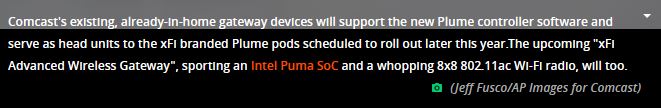CODA-4582 - Open Issues for Investigation
- Mark as New
- Subscribe
- Mute
- Subscribe to RSS Feed
- Permalink
- Report Content
01-05-2017 11:03 AM - edited 05-02-2017 07:09 AM
*** This post was last edited May 2, 2017 ***
Good morning Community,
As I mentioned in a post two days ago, we have received the next firmware 2.0.10.20 from Hitron. We are currently running initial testing on this version and will push it out to participants in the firmware trial program as soon as it passes initial testing.
However, while running these tests, we discovered abnormal behavior with ICMP and are awaiting feedback from Hitron today to asses how this will be addressed. As soon as I this is confirmed, I’ll update the change log with the correct version information and start pushing it out.
In parallel, we are still working on the following high priority items. In some cases below, I requested affected customers to reach out to me via private message. If you do so, please include your modem MAC address in the subject line (even if we exchange messages daily) as there are a lot of you reaching out to me daily 🙂
UDP Packet Loss
The investigation for what has been reported as UDP packet loss is still ongoing. We have deployed a probe at one fellow forum member on both a CODA-4582 and a CGNM-3552 to collect additional data. We are actively working with Hitron and Intel on the results observed.
Based on what we know so far, in most instances UDP packet loss is coupled with higher uplink usage in the area. Although the impact is noticeable in specific logs (League of Legends), the root cause for the perceivable impact (while playing) is likely related to bufferbloat (see next issue).
Bufferbloat
When comparing the performance of a CODA-4582 to a CGNM-3552 in the same network conditions, the CODA-4582 consistently reports higher bufferbloat when tested on DSLReports.
Update April 12: The solution for this problem will come in two folds. It will require a change in software which will possibly be included in 2.0.10.27 but more likely in 2.0.10.28 and a change in network configuration.
The network configuration change is not compatible with the current firmware so this change will only come after a vast majority of the modems are running the new code. We are however looking at a way to make the change only for specific modems to support testing in the community.
Update April 22: This problem seems resolved in firmware 2.0.10.27
5 GHz WiFi Low range for channels 36 to 48
Lower WiFi channels on the modem have a much smaller range. This is due in part to the limit imposed by Industry Canada to maximum transmit power.
Furthermore, the current automatic channel selection (auto mode) tends to select the lower channels when in similar load conditions.
Workaround: manually select higher channels (149-153-157-161)
Update April 22: The channel selection algorithm has been improved in firmware 2.0.10.27
Loss of OFDM Channel Lock
Under some RF conditions, the modem fails to lock properly on the OFDM channel. This typically result in variable performance.
Update April 12: This problem is resolved in 2.0.10.26T2
List of connected device does not get fully populated
This is a known issue that has been tracked since firmware 2.0.10.13. We are making improvements at every firmware but it is not a perfect system.
The situation is worst after a reboot or firmware upgrade as the list gets reset and must be repopulated as devices renew their DHCP lease.
NAT Loopback not working for wired clients
When setting up port forwarding to an internal server, it is possible for a client on WiFi to reach the server using the external IP/port. If the client is on a wired interface, it doesn't work.
Update April 12: This problem is resolved in 2.0.10.26T2 (not confirmed)
LAN Counters not working
Some customers reported that LAN counters (especially in bridge mode) are reporting inaccurate values.
This problem has been reported to Hitron for investigation.
Unexpected modem reboot
Some customers reported their modem reboots unexpectedly. We have also seen this behavior in our lab.
Update April 12: This problem is resolved in 2.0.10.26T2
Missing SC-QAM Channels
After a reboot, some modems are missing SC-QAM channels. A fix has been implemented in 2.0.10.26T2 to address this behavior but it has not corrected all scenarios.
Investigation continues with Hitron.
WiFi Survey
The WiFi Survey functionality in firmware 2.0.10.26T2 (and possibly before) reports incorrect SSID names.
Guest Network
When connecting to the Guest Network, an error message is displayed "only allow DHCP client to use this wireless". This has been reported in firmware 2.0.10.26T2.
Update April 22: This issue has been resolved in firmware 2.0.10.27
Update May 2: It seems this issue is not fully resolved and still experienced by some users
Future Planned Improvements
The following are items that we are working on in parallel of the above.
- Improvement in WiFi speeds
- Improvement in latency / bufferbloat
Dave
*Edited Labels*

- Labels:
-
Gigabit
-
HiTron
-
Internet
-
Troubleshooting
Re: CODA-4582 - Open Issues for Investigation
- Mark as New
- Subscribe
- Mute
- Subscribe to RSS Feed
- Permalink
- Report Content
05-16-2017 06:50 AM
Re: CODA-4582 - Open Issues for Investigation
- Mark as New
- Subscribe
- Mute
- Subscribe to RSS Feed
- Permalink
- Report Content
05-16-2017 07:01 AM
@Mythen wrote:
What do we know about this new gateway?
My lips are sealed, can't talk about it but I'm working hard to test everything that was reported and fixed in the last 6 months on the CODA-4582 to make sure these problems are not reintroduced.
I don't have a date yet for firmware 2.0.10.29. I know however that this firmware should improve the WiFi speeds and fix most of the bugs reported.
Dave

Re: CODA-4582 - Open Issues for Investigation
- Mark as New
- Subscribe
- Mute
- Subscribe to RSS Feed
- Permalink
- Report Content
05-16-2017 07:04 AM
Re: CODA-4582 - Open Issues for Investigation
- Mark as New
- Subscribe
- Mute
- Subscribe to RSS Feed
- Permalink
- Report Content
05-16-2017 09:13 AM
Re: CODA-4582 - Open Issues for Investigation
- Mark as New
- Subscribe
- Mute
- Subscribe to RSS Feed
- Permalink
- Report Content
05-16-2017 10:52 AM
Who said it was a Hiltron modem?
And RogersDave said they're working hard to make sure the issues we had won't be reintroduced to the new gateway.
And no one is forcing you to switch to the new gateway.. you can also stay on the CODA.
Re: CODA-4582 - Open Issues for Investigation
- Mark as New
- Subscribe
- Mute
- Subscribe to RSS Feed
- Permalink
- Report Content
05-16-2017 10:54 AM
Re: CODA-4582 - Open Issues for Investigation
- Mark as New
- Subscribe
- Mute
- Subscribe to RSS Feed
- Permalink
- Report Content
05-16-2017 11:00 AM
If you read the article. The new gateway they are working on has a 8x8 ac antenna.
The plume is also very interesting
Mythen
Re: CODA-4582 - Open Issues for Investigation
- Mark as New
- Subscribe
- Mute
- Subscribe to RSS Feed
- Permalink
- Report Content
05-16-2017 11:08 AM - edited 05-16-2017 11:09 AM
You left out the most important part of that which is in orange!
Re: CODA-4582 - Open Issues for Investigation
- Mark as New
- Subscribe
- Mute
- Subscribe to RSS Feed
- Permalink
- Report Content
05-16-2017 11:16 AM
Re: CODA-4582 - Open Issues for Investigation
- Mark as New
- Subscribe
- Mute
- Subscribe to RSS Feed
- Permalink
- Report Content
05-16-2017 11:19 AM
As long as it has a bridge mode that is all I care.
I use my own router always this will never change.
Re: CODA-4582 - Open Issues for Investigation
- Mark as New
- Subscribe
- Mute
- Subscribe to RSS Feed
- Permalink
- Report Content
05-16-2017 11:21 AM
Re: CODA-4582 - Open Issues for Investigation
- Mark as New
- Subscribe
- Mute
- Subscribe to RSS Feed
- Permalink
- Report Content
05-17-2017 08:22 AM
It's 2.0.10.26T2
Re: CODA-4582 - Open Issues for Investigation
- Mark as New
- Subscribe
- Mute
- Subscribe to RSS Feed
- Permalink
- Report Content
05-17-2017 07:28 PM
@Dhshpatel wrote:
All Lan port Dead after modem restart. Modem restart b os it's dead.
It's 2.0.10.26T2
Go to your local Rogers store and exchange the modem, the dead lan ports are a harware issue.
Re: CODA-4582 - Open Issues for Investigation
- Mark as New
- Subscribe
- Mute
- Subscribe to RSS Feed
- Permalink
- Report Content
05-19-2017 09:34 AM
Hello, wondering if anyone has this problem with the CODA-4582. I don't operate in bridge mode and let the CODA handle all DHCP. Ever since I first installed the CODA-4582 (currently on 2.0.10.26T2), rebooting the device (when noticing slowdowns) shuts down DHCP on IP4. All wired and wireless devices are unable to obtain an IP4 address and end up with 169.x.x.x, only IP6 addresses seem to remain. Forcing an IP release/renew on connected wired or wireless devices still doesn't obtain an IP4 address. I haven't made any changes to DHCP, leaving the default range of addresses. The only way to get DHCP functioning again is a full reset of the CODA. Is this a known issue? I've searched on this thread and others but haven't found anything similar. No other device on my network is running DHCP. Thanks!
Re: CODA-4582 - Open Issues for Investigation
- Mark as New
- Subscribe
- Mute
- Subscribe to RSS Feed
- Permalink
- Report Content
05-21-2017 04:46 PM
@DowntownCanada wrote:
Hello, wondering if anyone has this problem with the CODA-4582. I don't operate in bridge mode and let the CODA handle all DHCP. Ever since I first installed the CODA-4582 (currently on 2.0.10.26T2), rebooting the device (when noticing slowdowns) shuts down DHCP on IP4. All wired and wireless devices are unable to obtain an IP4 address and end up with 169.x.x.x, only IP6 addresses seem to remain. Forcing an IP release/renew on connected wired or wireless devices still doesn't obtain an IP4 address. I haven't made any changes to DHCP, leaving the default range of addresses. The only way to get DHCP functioning again is a full reset of the CODA. Is this a known issue? I've searched on this thread and others but haven't found anything similar. No other device on my network is running DHCP. Thanks!
That is strange, I personally haven't experienced that issue. As for the slow downs and being forced to restart the modem I would suggest you join the beta firmware program. The latest beta firmware (.27) is VERY good compared to previous versions, and has speed/latency improvements. With the latest beta firmware you shouldn't have to reboot your modem anymore because of slow downs. To join the beta program send a PM to @CommunityHelps with the subject "CODA Firmware Trial" in the message include your account number, and modem MAC address and serial number, you can find them when you log in to the modem.
Re: CODA-4582 - Open Issues for Investigation
- Mark as New
- Subscribe
- Mute
- Subscribe to RSS Feed
- Permalink
- Report Content
05-22-2017 09:09 AM
Re: CODA-4582 - Open Issues for Investigation
- Mark as New
- Subscribe
- Mute
- Subscribe to RSS Feed
- Permalink
- Report Content
05-22-2017 05:50 PM
I just got .27 last night and ran a few UDP tests. Went from a constant 5% packet lost on the UDP side to 4%. it's an improvement but it's still an awful experience. Time of day does not seem to affect it.
root@Tower:~# iperf3 -c iperf.he.net -u -i 1 -b 1000M
Connecting to host iperf.he.net, port 5201
[ 4] local 192.168.0.3 port 38131 connected to 216.218.227.10 port 5201
[ ID] Interval Transfer Bandwidth Total Datagrams
[ 4] 0.00-1.00 sec 106 MBytes 888 Mbits/sec 76637
[ 4] 1.00-2.00 sec 114 MBytes 955 Mbits/sec 82458
[ 4] 2.00-3.00 sec 114 MBytes 954 Mbits/sec 82343
[ 4] 3.00-4.00 sec 113 MBytes 950 Mbits/sec 82037
[ 4] 4.00-5.00 sec 114 MBytes 953 Mbits/sec 82234
[ 4] 5.00-6.00 sec 113 MBytes 950 Mbits/sec 82024
[ 4] 6.00-7.00 sec 113 MBytes 951 Mbits/sec 82090
[ 4] 7.00-8.00 sec 113 MBytes 950 Mbits/sec 82037
[ 4] 8.00-9.00 sec 113 MBytes 949 Mbits/sec 81951
[ 4] 9.00-10.00 sec 113 MBytes 945 Mbits/sec 81569
- - - - - - - - - - - - - - - - - - - - - - - - -
[ ID] Interval Transfer Bandwidth Jitter Lost/Total Datagrams
[ 4] 0.00-10.00 sec 1.10 GBytes 945 Mbits/sec 0.198 ms 750666/783248 (96%)
[ 4] Sent 783248 datagrams
iperf Done.
Re: CODA-4582 - Open Issues for Investigation
- Mark as New
- Subscribe
- Mute
- Subscribe to RSS Feed
- Permalink
- Report Content
05-22-2017 05:54 PM
Re: CODA-4582 - Open Issues for Investigation
- Mark as New
- Subscribe
- Mute
- Subscribe to RSS Feed
- Permalink
- Report Content
05-22-2017 05:57 PM
There's a good chance yes..
Re: CODA-4582 - Open Issues for Investigation
- Mark as New
- Subscribe
- Mute
- Subscribe to RSS Feed
- Permalink
- Report Content
05-22-2017 06:03 PM
For anyone else having this issue - How long has it been? I just noticed it a few weeks ago, and finally had time this past week to really dig around and find this thread. Called Rogers on Friday night to request the .27 FW, had it applied last night and noticed a slight (5 to 4%) packet loss improvement, but still 4% packet loss is something i'd expect on a Cogent circuit in Bangladesh, not Rogers in Toronto.
Re: CODA-4582 - Open Issues for Investigation
- Mark as New
- Subscribe
- Mute
- Subscribe to RSS Feed
- Permalink
- Report Content
05-22-2017 08:42 PM