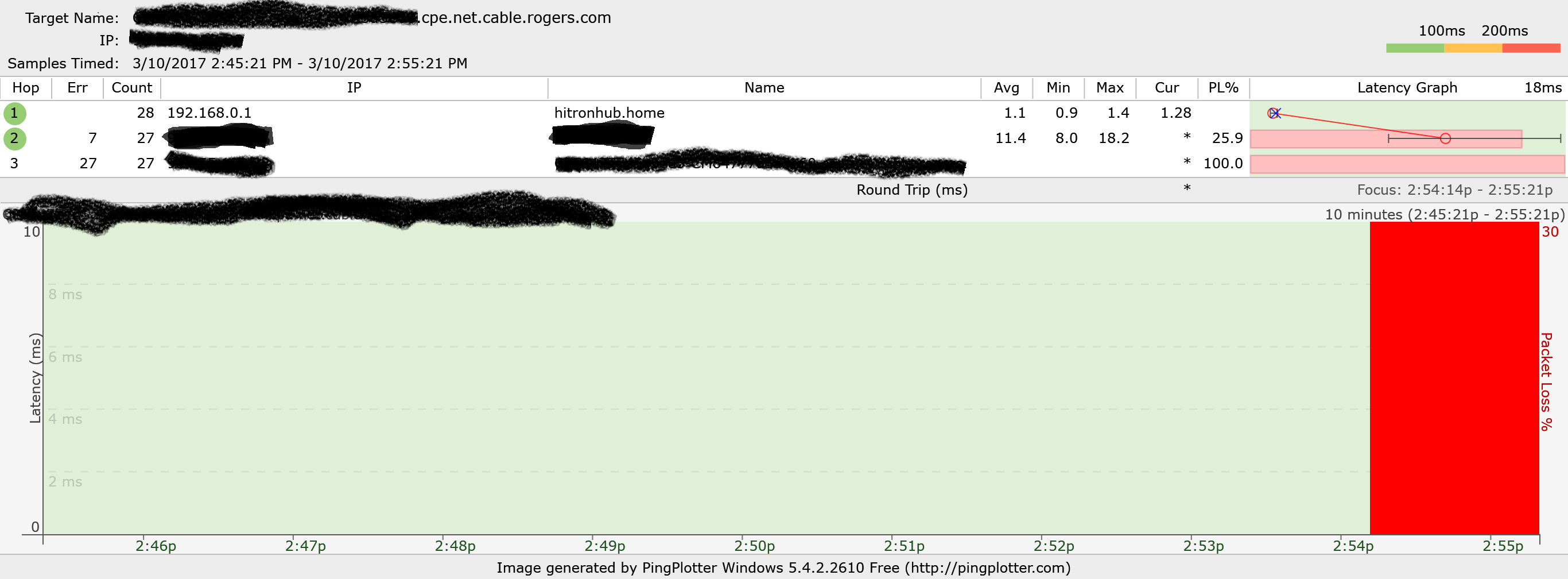CODA-4582 - Open Issues for Investigation
- Mark as New
- Subscribe
- Mute
- Subscribe to RSS Feed
- Permalink
- Report Content
01-05-2017 11:03 AM - edited 05-02-2017 07:09 AM
*** This post was last edited May 2, 2017 ***
Good morning Community,
As I mentioned in a post two days ago, we have received the next firmware 2.0.10.20 from Hitron. We are currently running initial testing on this version and will push it out to participants in the firmware trial program as soon as it passes initial testing.
However, while running these tests, we discovered abnormal behavior with ICMP and are awaiting feedback from Hitron today to asses how this will be addressed. As soon as I this is confirmed, I’ll update the change log with the correct version information and start pushing it out.
In parallel, we are still working on the following high priority items. In some cases below, I requested affected customers to reach out to me via private message. If you do so, please include your modem MAC address in the subject line (even if we exchange messages daily) as there are a lot of you reaching out to me daily 🙂
UDP Packet Loss
The investigation for what has been reported as UDP packet loss is still ongoing. We have deployed a probe at one fellow forum member on both a CODA-4582 and a CGNM-3552 to collect additional data. We are actively working with Hitron and Intel on the results observed.
Based on what we know so far, in most instances UDP packet loss is coupled with higher uplink usage in the area. Although the impact is noticeable in specific logs (League of Legends), the root cause for the perceivable impact (while playing) is likely related to bufferbloat (see next issue).
Bufferbloat
When comparing the performance of a CODA-4582 to a CGNM-3552 in the same network conditions, the CODA-4582 consistently reports higher bufferbloat when tested on DSLReports.
Update April 12: The solution for this problem will come in two folds. It will require a change in software which will possibly be included in 2.0.10.27 but more likely in 2.0.10.28 and a change in network configuration.
The network configuration change is not compatible with the current firmware so this change will only come after a vast majority of the modems are running the new code. We are however looking at a way to make the change only for specific modems to support testing in the community.
Update April 22: This problem seems resolved in firmware 2.0.10.27
5 GHz WiFi Low range for channels 36 to 48
Lower WiFi channels on the modem have a much smaller range. This is due in part to the limit imposed by Industry Canada to maximum transmit power.
Furthermore, the current automatic channel selection (auto mode) tends to select the lower channels when in similar load conditions.
Workaround: manually select higher channels (149-153-157-161)
Update April 22: The channel selection algorithm has been improved in firmware 2.0.10.27
Loss of OFDM Channel Lock
Under some RF conditions, the modem fails to lock properly on the OFDM channel. This typically result in variable performance.
Update April 12: This problem is resolved in 2.0.10.26T2
List of connected device does not get fully populated
This is a known issue that has been tracked since firmware 2.0.10.13. We are making improvements at every firmware but it is not a perfect system.
The situation is worst after a reboot or firmware upgrade as the list gets reset and must be repopulated as devices renew their DHCP lease.
NAT Loopback not working for wired clients
When setting up port forwarding to an internal server, it is possible for a client on WiFi to reach the server using the external IP/port. If the client is on a wired interface, it doesn't work.
Update April 12: This problem is resolved in 2.0.10.26T2 (not confirmed)
LAN Counters not working
Some customers reported that LAN counters (especially in bridge mode) are reporting inaccurate values.
This problem has been reported to Hitron for investigation.
Unexpected modem reboot
Some customers reported their modem reboots unexpectedly. We have also seen this behavior in our lab.
Update April 12: This problem is resolved in 2.0.10.26T2
Missing SC-QAM Channels
After a reboot, some modems are missing SC-QAM channels. A fix has been implemented in 2.0.10.26T2 to address this behavior but it has not corrected all scenarios.
Investigation continues with Hitron.
WiFi Survey
The WiFi Survey functionality in firmware 2.0.10.26T2 (and possibly before) reports incorrect SSID names.
Guest Network
When connecting to the Guest Network, an error message is displayed "only allow DHCP client to use this wireless". This has been reported in firmware 2.0.10.26T2.
Update April 22: This issue has been resolved in firmware 2.0.10.27
Update May 2: It seems this issue is not fully resolved and still experienced by some users
Future Planned Improvements
The following are items that we are working on in parallel of the above.
- Improvement in WiFi speeds
- Improvement in latency / bufferbloat
Dave
*Edited Labels*

- Labels:
-
Gigabit
-
HiTron
-
Internet
-
Troubleshooting
Re: CODA-4582 - Open Issues for Investigation
- Mark as New
- Subscribe
- Mute
- Subscribe to RSS Feed
- Permalink
- Report Content
03-09-2017 11:05 AM - edited 03-09-2017 11:07 AM
This could be the reason why we haven't heard from Dave in a while. Pulled in to these secretive meetings trying to get everything figured out.
As for buying a $200 wireless router that works vs. the stress you are having daily and on-going issues seems like a small price to pay for your sanity.
Re: CODA-4582 - Open Issues for Investigation
- Mark as New
- Subscribe
- Mute
- Subscribe to RSS Feed
- Permalink
- Report Content
03-09-2017 11:12 AM
@Mythen wrote:
No offense to anyone here but I am not going out to buy a 200 dollar router for something that's supposed to work. Right now the 5 GHz band is unusable
Let me ask you this: would you put winter tires on your car, or would you take the view that "I am not going out to buy a 1500 dollar set of tires for something that's supposed to work."? After all, the automaker did give you a set of tires - why would you buy another one? And, if you slid into the ditch in a freezing rain storm, as you waited for the tow truck, would you tell everyone who listened that since you paid $45000 for your car, it should have come with tires that were supposed to work?
Think of the Rogers gateway mode as equivalent to your car's stock all-season tires - adequate in good weather, and not really the best at anything in general. The tires that came with your car were sold to the automaker at a great bulk price, and were engineered to be just 'good enough'.
Same with the Rogers gateways - just look at the price. Back when Rogers was selling gateways, the CGN3 went for $149, IIRC, or maybe it was $199. A standalone cable modem is... $100-120? A quality wireless router is upwards of $200. Are you getting a top notch cable modem and a top notch wireless router combined for $149? No. You're getting a top notch cable modem and a mediocre $50-80 wireless router.
Honestly, I learned my lesson about gateway mode a number of years ago, when Rogers launched the CGN2. That must have been... 4-5 years ago? I foolishly thought that the CGN2 should be good enough for my parents, a not-particularly-techy couple in their 60s. Realized the error of my ways a few hours later when the 2.4GHz range was so awful compared to their old mid-level Linksys that my mom's computer received no wifi. The CGN2 was bridged, the Linksys came back out of the closet (and was later upgraded to an RT-AC68U), and life went on. While I think the CGN3 family and the CODA 4582 are better than the CGN2, nothing I have seen since then has made me think that gateway mode is functional, especially for environment with lots of other wifi networks, concrete walls, and other wifi challenges. Now, should I have spent 5+ years talking about how it should work while my mom was back in 1995, technology-wise?
Re: CODA-4582 - Open Issues for Investigation
- Mark as New
- Subscribe
- Mute
- Subscribe to RSS Feed
- Permalink
- Report Content
03-09-2017 11:20 AM
@markopas wrote:
As for buying a $200 wireless router that works vs. the stress you are having daily and on-going issues seems like a small price to pay for your sanity.
That's my view, and really, if you buy the right router, in this day and age, I think it will last you a long time... especially if you steer clear of the gigabit plan.
Everyone here knows I love the Asus RT-AC68U. I bought mine (which runs in access point mode) in early Dec. 2013; convinced my parents to buy theirs (which runs in full router mode) in late Dec. 2013 (and a $230 router was a tough sell on my dad, but since my mom had just gotten a retinous MacBook Pro with 3-stream 802.11ac, he grumblingly agreed). Both are now over 3 years old, and while @Datalink would probably point out that you'd benefit from a faster CPU to do NAT at gigabit speeds, otherwise, I don't see them becoming obsolete anytime soon. Plenty of NAT horsepower for at least up to the (late) 250 megabit plan, the 3-stream 802.11ac is better than most non-Mac client devices can do even in 2017. I just don't see anything that might be coming down the pipe in the next couple of years that might justify something fancier. Great device and great investment, IMO.
Re: CODA-4582 - Open Issues for Investigation
- Mark as New
- Subscribe
- Mute
- Subscribe to RSS Feed
- Permalink
- Report Content
03-09-2017 11:20 AM
Re: CODA-4582 - Open Issues for Investigation
- Mark as New
- Subscribe
- Mute
- Subscribe to RSS Feed
- Permalink
- Report Content
03-09-2017 05:29 PM - edited 03-09-2017 06:36 PM
@AccordXTC wrote:@Triple_Helix seeing how Rogers has lowered the upload to 30Mbps on Gigabit package, anything over that is a huge plus.
I'm lucky if I even break 700Mbps download and 30Mbps upload
As for WiFi speeds, you'll find getting your own router will quickly resolve this issue forever. I'm running an Asus RT-AC88U and get between 400-500Mbps on my 5Ghz connection.
1000/30 is for new users of the Gigabit not for us that already had the 1000/50!! And my speed is based on Direct connect not Wi-Fi.
Re: CODA-4582 - Open Issues for Investigation
- Mark as New
- Subscribe
- Mute
- Subscribe to RSS Feed
- Permalink
- Report Content
03-09-2017 06:15 PM
Ping loss makes it impossible to use.
And that is using just the modem and also using it in bridge mode with my Acer router.
Please Rogers can I get the old modem back?
Re: CODA-4582 - Open Issues for Investigation
- Mark as New
- Subscribe
- Mute
- Subscribe to RSS Feed
- Permalink
- Report Content
03-09-2017 08:24 PM - edited 03-09-2017 08:31 PM
1000/30 is for new users of the Gigabit not for us that already had the 1000/50!! And my speed is based on Direct connect not Wi-Fi.
I know they are asking for it when ISPs compete with specs, but with those scores, I'd be more concerned about how it performs in RL situations. If those are fine, there's really no reason to be concerned about a synthetic benchmark that is showing scores between 30-40. Stuff like losing internet occasionally or intermittent lag spikes would be legitimate concerns that they should prioritize.
Re: CODA-4582 - Open Issues for Investigation
- Mark as New
- Subscribe
- Mute
- Subscribe to RSS Feed
- Permalink
- Report Content
03-09-2017 08:25 PM
Just replaced my CGN3 with a CODA-4582 - due to port forwarding issues.
Worked great for a couple of weeks, the last 24 hours I've been experiencing packet loss every 5 minutes (causes my Skype calls and streaming to cease for 10-20 seconds)
Any idea whether this is a known issue?
Re: CODA-4582 - Open Issues for Investigation
- Mark as New
- Subscribe
- Mute
- Subscribe to RSS Feed
- Permalink
- Report Content
03-10-2017 08:29 AM
Re: CODA-4582 - Open Issues for Investigation
- Mark as New
- Subscribe
- Mute
- Subscribe to RSS Feed
- Permalink
- Report Content
03-10-2017 09:47 AM
@Gdkitty wrote:I wonder if possibly it is/was an issue.
My wife and i did notice that last night.. a few games she was playing on her ipad would sometimes loose connection to the server.. but internet in general was still up.
There was a known Province wide issue of packet loss in Ontario all day yesterday. That appears to be resolved finally this morning.
Re: CODA-4582 - Open Issues for Investigation
- Mark as New
- Subscribe
- Mute
- Subscribe to RSS Feed
- Permalink
- Report Content
03-10-2017
10:54 AM
- last edited on
03-10-2017
11:14 AM
by
![]() RogersPrasana
RogersPrasana
Hello,
Ive had nothing but problem with this modem since receiving it.
I have changed it 4 times, the last time (it didn't work for 5 days).
Now 5G doesn't even show up unless i'm on the same floor, yet 2.4 works upstairs.
Everything worked fine before (even with slower wifi speed with the CODA)
WHY CAN'T I HAVE MY BLACK ROCKET GIGABIT MODEM BACK?
Rogers loves to upset customers I guess by rolling out hardware/firmware that they should and not letting them go back to the old modem.
Any help? I'm honestly tired of calling and complaning with no resolution. This is my last straw before switching.
Re: CODA-4582 - Open Issues for Investigation
- Mark as New
- Subscribe
- Mute
- Subscribe to RSS Feed
- Permalink
- Report Content
03-10-2017 11:58 AM
@RyzenFX wrote:For sure a firmware fix is required, but what worries me is how are we able to reproduce this issue? Dave told me that because Hitron cannot reproduce the issue getting a fix will really hard.
This leaves me to my suggestion, why not gather onsite data from customers who are experiencing this problem such as me?
@RyzenFX, this is likely the path we will need to take. I think that this issue is related to UDP fragmentation. I have a few more tricks on my side and if that isn't sufficient, I'll move to next level troubleshooting.
Any ideas on how to deal with these frequent disconnects on my Pixel Xl. Both my wife and I have one. and it driving us both nuts. Unwilling to buy a router.
Any thoughts
Mythen
@Mythen, we do have a fix for that. I will likely be deployed to everybody next week. I just pushed it on your modem so you can test it.
This is not a firmware change but a configuration change so you won't see anything on your side. Just let me know if the WiFi with your Pixel is more stable.
For the records, although we were able to implement a fix on the CODA, the traces we have collected are showing that the connection manager on the Pixel is crashing in response to IPv6 RA messages. We have a ticket opened with Google on this one.
@JohnBeaudin wrote:looks like .24 is final?
We haven't heard anything and it's been completely dead quiet since the release, anyone can confirm?
Firmware 2.0.10.24 is indeed final and deployed live in production.
I am working on the next test firmware which will be 2.0.10.26 and will include a fix for some spurious reboots and a fix to allow special characters in SSIDs and password.
We also have a fix for Pixel dropping off WiFi but that fix is not done through firmware but through configuration. I am working to have testing completed and deployed nationally next week.
@Triple_Helix wrote:Only 2 issues I continue to see.
1. Mobile devices keep dropping the 5G Wi-Fi signal
2. Upload speed is not consistent
@Triple_Helix, can you clarify what devices do you have that are impacted on 5 GHz?
I just made a small change to your modem for that. Let me know if it helps.
Dave

Re: CODA-4582 - Open Issues for Investigation
- Mark as New
- Subscribe
- Mute
- Subscribe to RSS Feed
- Permalink
- Report Content
03-10-2017 01:09 PM
@RogersDave I'm suprised you not giving the UDP problem more urgency. Its getting to the point gaming uselless on Rogers connection. Even the VOIP phone doesnt work right, you can hear all the crackling from missing packets. My kids driving me nuts begging to go back to TPIA, was a slower speed but worked. I can leave with all the 5G issues and reboots, but UDP things killing it for me.
Re: CODA-4582 - Open Issues for Investigation
- Mark as New
- Subscribe
- Mute
- Subscribe to RSS Feed
- Permalink
- Report Content
03-10-2017 01:42 PM
Unfortunately Rogers is very bad for gamers, Bell on the other hand is a paradise for gamers, when i see my friends joining a server with 20 ping, while I am at 70-75 ...
Rogers is good for download speed and streaming ect.. but for Gaming.. they are completely out of the game.
Re: CODA-4582 - Open Issues for Investigation
- Mark as New
- Subscribe
- Mute
- Subscribe to RSS Feed
- Permalink
- Report Content
03-10-2017 01:47 PM
@joepeps wrote:
Hello,
Ive had nothing but problem with this modem since receiving it.
I have changed it 4 times, the last time (it didn't work for 5 days).
Now 5G doesn't even show up unless i'm on the same floor, yet 2.4 works upstairs.
Everything worked fine before (even with slower wifi speed with the CODA)
WHY CAN'T I HAVE MY BLACK ROCKET GIGABIT MODEM BACK?
Rogers loves to upset customers I guess by rolling out hardware/firmware that they should and not letting them go back to the old modem.
Any help? I'm honestly tired of calling and complaning with no resolution. This is my last straw before switching.
You can have the CGNM3552 back.
Just call and ask for it to be added to the account, then call retail for availability.
Brian

Re: CODA-4582 - Open Issues for Investigation
- Mark as New
- Subscribe
- Mute
- Subscribe to RSS Feed
- Permalink
- Report Content
03-10-2017 01:54 PM - edited 03-10-2017 01:58 PM
Re: CODA-4582 - Open Issues for Investigation
- Mark as New
- Subscribe
- Mute
- Subscribe to RSS Feed
- Permalink
- Report Content
03-10-2017 01:59 PM
Ive been noticing that for some odd reasons my WiFi speed 5g is way faster on my mobile device reaching a peak of 500mbps , although when i test the speed with ethernet on my laptop the maximum speed im getting is 300-400 depending on the time of the day. Any help or suggestions?
Re: CODA-4582 - Open Issues for Investigation
- Mark as New
- Subscribe
- Mute
- Subscribe to RSS Feed
- Permalink
- Report Content
03-10-2017 02:20 PM
@lethalsniper wrote:
That's what I have been saying for years when it comes to gaming and Rogers they don't mix. Same with my friends who are with bell better ping and less lag
Im finding that the hard way. with TPIA i also has cable internet, and none of this issues, reason i continued on cable. TV also always on the fritz, i have to reboot the PVR all the time, channels get all scrablled all the time, home PVR always loosing sync, hasn't been the experience i was hoping for so far.
Re: CODA-4582 - Open Issues for Investigation
- Mark as New
- Subscribe
- Mute
- Subscribe to RSS Feed
- Permalink
- Report Content
03-10-2017 02:32 PM
Re: CODA-4582 - Open Issues for Investigation
- Mark as New
- Subscribe
- Mute
- Subscribe to RSS Feed
- Permalink
- Report Content
03-10-2017 03:01 PM - edited 03-10-2017 03:03 PM
apparently I can't.
I've tried 5 times to get it back, they wont do it.
Apparently it's a downgrade and they system wont "allow it".
it's stupid
"
You can have the CGNM3552 back.
Just call and ask for it to be added to the account, then call retail for availability.
Brian"
Re: CODA-4582 - Open Issues for Investigation
- Mark as New
- Subscribe
- Mute
- Subscribe to RSS Feed
- Permalink
- Report Content
03-10-2017 03:04 PM