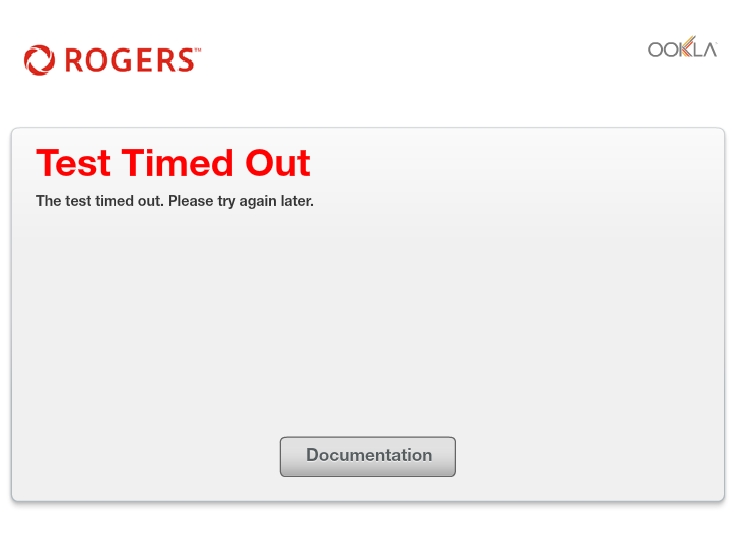- Rogers Community Forums
- Forums
- Internet, Rogers Xfinity TV, & Home Phone
- Internet
- Re: CODA-4582 - Open Issues for Investigation
- Subscribe to RSS Feed
- Mark Topic as New
- Mark Topic as Read
- Float this Topic for Current User
- Subscribe
- Mute
- Printer Friendly Page
CODA-4582 - Open Issues for Investigation
- Mark as New
- Subscribe
- Mute
- Subscribe to RSS Feed
- Permalink
- Report Content
01-05-2017 11:03 AM - edited 05-02-2017 07:09 AM
*** This post was last edited May 2, 2017 ***
Good morning Community,
As I mentioned in a post two days ago, we have received the next firmware 2.0.10.20 from Hitron. We are currently running initial testing on this version and will push it out to participants in the firmware trial program as soon as it passes initial testing.
However, while running these tests, we discovered abnormal behavior with ICMP and are awaiting feedback from Hitron today to asses how this will be addressed. As soon as I this is confirmed, I’ll update the change log with the correct version information and start pushing it out.
In parallel, we are still working on the following high priority items. In some cases below, I requested affected customers to reach out to me via private message. If you do so, please include your modem MAC address in the subject line (even if we exchange messages daily) as there are a lot of you reaching out to me daily 🙂
UDP Packet Loss
The investigation for what has been reported as UDP packet loss is still ongoing. We have deployed a probe at one fellow forum member on both a CODA-4582 and a CGNM-3552 to collect additional data. We are actively working with Hitron and Intel on the results observed.
Based on what we know so far, in most instances UDP packet loss is coupled with higher uplink usage in the area. Although the impact is noticeable in specific logs (League of Legends), the root cause for the perceivable impact (while playing) is likely related to bufferbloat (see next issue).
Bufferbloat
When comparing the performance of a CODA-4582 to a CGNM-3552 in the same network conditions, the CODA-4582 consistently reports higher bufferbloat when tested on DSLReports.
Update April 12: The solution for this problem will come in two folds. It will require a change in software which will possibly be included in 2.0.10.27 but more likely in 2.0.10.28 and a change in network configuration.
The network configuration change is not compatible with the current firmware so this change will only come after a vast majority of the modems are running the new code. We are however looking at a way to make the change only for specific modems to support testing in the community.
Update April 22: This problem seems resolved in firmware 2.0.10.27
5 GHz WiFi Low range for channels 36 to 48
Lower WiFi channels on the modem have a much smaller range. This is due in part to the limit imposed by Industry Canada to maximum transmit power.
Furthermore, the current automatic channel selection (auto mode) tends to select the lower channels when in similar load conditions.
Workaround: manually select higher channels (149-153-157-161)
Update April 22: The channel selection algorithm has been improved in firmware 2.0.10.27
Loss of OFDM Channel Lock
Under some RF conditions, the modem fails to lock properly on the OFDM channel. This typically result in variable performance.
Update April 12: This problem is resolved in 2.0.10.26T2
List of connected device does not get fully populated
This is a known issue that has been tracked since firmware 2.0.10.13. We are making improvements at every firmware but it is not a perfect system.
The situation is worst after a reboot or firmware upgrade as the list gets reset and must be repopulated as devices renew their DHCP lease.
NAT Loopback not working for wired clients
When setting up port forwarding to an internal server, it is possible for a client on WiFi to reach the server using the external IP/port. If the client is on a wired interface, it doesn't work.
Update April 12: This problem is resolved in 2.0.10.26T2 (not confirmed)
LAN Counters not working
Some customers reported that LAN counters (especially in bridge mode) are reporting inaccurate values.
This problem has been reported to Hitron for investigation.
Unexpected modem reboot
Some customers reported their modem reboots unexpectedly. We have also seen this behavior in our lab.
Update April 12: This problem is resolved in 2.0.10.26T2
Missing SC-QAM Channels
After a reboot, some modems are missing SC-QAM channels. A fix has been implemented in 2.0.10.26T2 to address this behavior but it has not corrected all scenarios.
Investigation continues with Hitron.
WiFi Survey
The WiFi Survey functionality in firmware 2.0.10.26T2 (and possibly before) reports incorrect SSID names.
Guest Network
When connecting to the Guest Network, an error message is displayed "only allow DHCP client to use this wireless". This has been reported in firmware 2.0.10.26T2.
Update April 22: This issue has been resolved in firmware 2.0.10.27
Update May 2: It seems this issue is not fully resolved and still experienced by some users
Future Planned Improvements
The following are items that we are working on in parallel of the above.
- Improvement in WiFi speeds
- Improvement in latency / bufferbloat
Dave
*Edited Labels*

- Labels:
-
Gigabit
-
HiTron
-
Internet
-
Troubleshooting
Re: CODA-4582 - Open Issues for Investigation
- Mark as New
- Subscribe
- Mute
- Subscribe to RSS Feed
- Permalink
- Report Content
07-05-2017 03:42 PM
Thanks for your reply and the info.
I mentioned CAT6 as the cable tends to offer better shielding than CAT5e. I have had to setup some routers/switches for many friends and offices and the first thing we used to try was swapping a cable before tinkering with a number of items. Many stores sell inexpensive cables and some places (believe or not) have taken CAT 5 cabling and mislabeled it as CAT 5e. Given the pricing of CAT 6 cables these days, I opted towards having a margin of safely. I do agree with you that a good quality CAT 5e cable should be able to get Gigabit speed.
As for my old desktop, transferring files between systems I would get around 990 Mbps and downloads were about a 1/3 of that. I didn't think that I would have to resort to tweaking the NIC settings to get the faster speed but this is exactly what I did and it seemed to do the trick.
I am pretty sure I disabled the QOS on the systems as I know that will suck as much as 20% of the Internet speed. For Windows 10, I believe the steps are as follows:
You can follow the steps below to disable QOS packet scheduler however it is not recommended:
NOTE: Make sure you have ADMIN privileges to make these changes.
- Press Windows + R key from your keyboard.
- Type gpedit.msc on the run box.
- Expand the "local computer policy" branch.
- Expand the "administrative templates" branch.
- Expand the "network branch".
- Highlight the "QOS Packet Scheduler" in left window.
- In right window double click the "Bandwidth Limit" setting.
- On setting tab check the "enabled" item.
- Where it says "Bandwidth limit %" change it to read 0.
- Reboot the PC
Re: CODA-4582 - Open Issues for Investigation
- Mark as New
- Subscribe
- Mute
- Subscribe to RSS Feed
- Permalink
- Report Content
07-05-2017 06:25 PM
UPDATE
Just got off the phone with Rogers to check on the status of the Network ticket they created to try and troubleshoot and diagnose the ongoing speed issues I've been having the were unable to find the problem or anything wrong. So to recap I've been receiving ~400-500Mbps download and 2-4Mbps upload since June 23rd and I've replaced the modem, had a technician come out check the signal coming into the house as well as the signal to the modem and both were "perfect", had phone support repush the speed profile and had @CommunityHelps verify the speed profile (it's correct 1000Mbps/50Mbps), tried the reverting the modem back to gateway mode, opened 3 network tickets and the issue is still on-going.
@RogersDavecare to shed some light on this? Is Rogers back to throttling users as I don't see any other explanation for this issue.
Re: CODA-4582 - Open Issues for Investigation
- Mark as New
- Subscribe
- Mute
- Subscribe to RSS Feed
- Permalink
- Report Content
07-05-2017 06:36 PM
@Max24 wrote:
UPDATE
Just got off the phone with Rogers to check on the status of the Network ticket they created to try and troubleshoot and diagnose the ongoing speed issues I've been having the were unable to find the problem or anything wrong. So to recap I've been receiving ~400-500Mbps download and 2-4Mbps upload since June 23rd and I've replaced the modem, had a technician come out check the signal coming into the house as well as the signal to the modem and both were "perfect", had phone support repush the speed profile and had @CommunityHelps verify the speed profile (it's correct 1000Mbps/50Mbps), tried the reverting the modem back to gateway mode, opened 3 network tickets and the issue is still on-going.
@RogersDavecare to shed some light on this? Is Rogers back to throttling users as I don't see any other explanation for this issue.
Rogers is not throttling users, I can get full speeds. Have you tried using multiple wired devices to test? It will help us rule out if this is a single device issue.
Do the speeds ever improve or change depending on the time of day? Can you log in to the modem and post the DOCSIS WAN line stats/signal please.
Re: CODA-4582 - Open Issues for Investigation
- Mark as New
- Subscribe
- Mute
- Subscribe to RSS Feed
- Permalink
- Report Content
07-05-2017 07:01 PM
I've tested it wired with my MBP speed is the same regardless of the device connected. Speed is consistent throughout the day and I'ved tested it during the morning, afternoon, evening and at night always the between the same range I mentioned in the previous posts. I've posted the modem stats in my first post at the top of the page Message #2201.
Re: CODA-4582 - Open Issues for Investigation
- Mark as New
- Subscribe
- Mute
- Subscribe to RSS Feed
- Permalink
- Report Content
07-05-2017 07:57 PM - edited 07-05-2017 08:05 PM
I would suggest doing a speedtest in the wee hours of the morning to see if the speed increases. If there is big difference, then it is a capacity issue. If the speed is the same, we need to do more investigation.
Can you also try the following:
- Disconnect all other devices (wired, wireless) from the router
- Turn off the 2.4 Ghz band on the modem (this band had interference issues on this modem in the early days which I discovered)
- Plug in a CAT 6 cable from the modem to your computer (make sure not to use port 1)
- If you have another Ethernet cable, use that to rule out cable problems.
Run a speedtest from http://speedtest-tor1.digitalocean.com/ and see what you get.
Thanks
Mahomed
Re: CODA-4582 - Open Issues for Investigation
- Mark as New
- Subscribe
- Mute
- Subscribe to RSS Feed
- Permalink
- Report Content
07-05-2017 08:03 PM
@Alex4161Thanks for trying to assist but I've already done everything you've suggested and this not a LAN issue. I'll wait for @RogersDave to look into the matter and find out what the problem is.
Re: CODA-4582 - Open Issues for Investigation
- Mark as New
- Subscribe
- Mute
- Subscribe to RSS Feed
- Permalink
- Report Content
07-05-2017 08:07 PM - edited 07-05-2017 08:21 PM
Not a problem. I hope that they can find the issue and get the speeds to where they should be at.
If you do come to a situation where you feel that you are "hitting a wall"at an impass, I would suggest emailing Ombudsman@rci.rogers.com . This is the Rogers Office of the President department and they are the group that will use all means available to get a speedy resolution on this matter. They want to take a bad experience and make it better and keep you happy.
Just let them know from when the issue has been going on since and describe all the things you have done and they will work to get this resolved. At the end of the process, make sure that you convey to them your time/frustration spent on this matter and (I can't stress this enough) be polite in your interactions. Ask them that you would like to be compensated for this rigmarole and they can look at compensation options (i.e. bill credit, free month, etc.).
I have use this channel a few times with area issues that techs didn't want to report, and maintenance didn't want to fix due to the various factors. They took care of things and my signal and speeds have never been better. Let's hope it lasts (knockin' on wood).
Mahomed
Re: CODA-4582 - Open Issues for Investigation
- Mark as New
- Subscribe
- Mute
- Subscribe to RSS Feed
- Permalink
- Report Content
07-06-2017 02:03 PM
@Alex4161I'll give them until tomorrow before I go this route thanks again!
Re: CODA-4582 - Open Issues for Investigation
- Mark as New
- Subscribe
- Mute
- Subscribe to RSS Feed
- Permalink
- Report Content
07-06-2017 10:14 PM
As a follow up to the OFDM signal not appearing on the modem GUI, it appears to be an actual issue. The OFDM carrier is dropped 4 minutes after the WAN comes online and in the logs it shows Lost MDD Timeout. T
This issue is only present in firmware 2.0.10.30T1 and is not present in firmware 2.0.10.27. From what I know 2.0.10.30T1 is not going to be deployed network-wide, but a maybe a version such as 2.0.10.31 will be deployed.
Re: CODA-4582 - Open Issues for Investigation
- Mark as New
- Subscribe
- Mute
- Subscribe to RSS Feed
- Permalink
- Report Content
07-06-2017 10:38 PM - edited 07-06-2017 10:39 PM
@RyzenFX thats very strange. I'm running 30T1 as well and haven't had any issues with the OFDM channel. The ping time to the CMTS is terrible on this version, but, it doesn't appear to affect the time to an end target beyond the CMTS.
Re: CODA-4582 - Open Issues for Investigation
- Mark as New
- Subscribe
- Mute
- Subscribe to RSS Feed
- Permalink
- Report Content
07-07-2017 09:26 AM
@Datalink It is strange, I'll have to confirm with Dave if my modem is actually locked onto the OFDM subcarrier when he comes back.
Sounds like a lot of work is being done in the background due to his silence, so I can't wait to see what he has to share with us.
Re: CODA-4582 - Open Issues for Investigation
- Mark as New
- Subscribe
- Mute
- Subscribe to RSS Feed
- Permalink
- Report Content
07-07-2017 05:34 PM
@RyzenFX wrote:
@Datalink It is strange, I'll have to confirm with Dave if my modem is actually locked onto the OFDM subcarrier when he comes back.
Sounds like a lot of work is being done in the background due to his silence, so I can't wait to see what he has to share with us.
hopefully a new gateway 😉
Re: CODA-4582 - Open Issues for Investigation
- Mark as New
- Subscribe
- Mute
- Subscribe to RSS Feed
- Permalink
- Report Content
07-07-2017 10:07 PM
@gp-se wrote:
@RyzenFX wrote:@Datalink It is strange, I'll have to confirm with Dave if my modem is actually locked onto the OFDM subcarrier when he comes back.
Sounds like a lot of work is being done in the background due to his silence, so I can't wait to see what he has to share with us.
hopefully a new gateway 😉
That is highly likely. Rogers did announce that they will be sharing their second quarter financial results on July 20th so I should expect that they will be announcing their new modem then.
Re: CODA-4582 - Open Issues for Investigation
- Mark as New
- Subscribe
- Mute
- Subscribe to RSS Feed
- Permalink
- Report Content
07-09-2017 07:53 AM
The question with the new modem is how well developed is their initial firmware? Keep in mind these CODA modems are FINALLY pretty robust after 7 months of firmware updates.
That being said, what new features would be offered compared to what we have now? Only time will tell.
Re: CODA-4582 - Open Issues for Investigation
- Mark as New
- Subscribe
- Mute
- Subscribe to RSS Feed
- Permalink
- Report Content
07-09-2017 01:34 PM
I believe this time we will get something nice and it won't be Hiltron! 😄
Re: CODA-4582 - Open Issues for Investigation
- Mark as New
- Subscribe
- Mute
- Subscribe to RSS Feed
- Permalink
- Report Content
07-10-2017 11:56 AM
@JohnBeaudin wrote:I believe this time we will get something nice and it won't be Hiltron! 😄
That's a nice wish, any reason to believe that'll actually be the case? 😛
Re: CODA-4582 - Open Issues for Investigation
- Mark as New
- Subscribe
- Mute
- Subscribe to RSS Feed
- Permalink
- Report Content
07-10-2017 12:25 PM
Re: CODA-4582 - Open Issues for Investigation
- Mark as New
- Subscribe
- Mute
- Subscribe to RSS Feed
- Permalink
- Report Content
07-11-2017 12:34 AM
I don't think it's just .30 - I was having issues so I reverted back to .27 and this was my connection tonight:
Re: CODA-4582 - Open Issues for Investigation
- Mark as New
- Subscribe
- Mute
- Subscribe to RSS Feed
- Permalink
- Report Content
07-11-2017 08:11 PM
I haven't been able to complete the upload portion of the Rogers speedtest for weeks.
I thought it started around them time I was anything above .27, but hard to be certain.
Re: CODA-4582 - Open Issues for Investigation
- Mark as New
- Subscribe
- Mute
- Subscribe to RSS Feed
- Permalink
- Report Content
07-12-2017 12:21 AM - edited 07-12-2017 12:23 AM
@Datalink You remember about the OFDM carrier losing lock bug that I reported on firmware 2.0.10.30? I was finally able to factory reset and revert to 2.0.10.27 and I can confirm that it is not a firmware issue, it is actually a physical issue on my end.
I had a service technician come in a few weeks ago to replace a dead 2-way splitter and I'm pretty sure that the two way splitter he put replaced isn't working nicely with the OFDM carrier. The splitter he replaced it with isn't a Antronix one.... I'll have to get another service technician over to replace this faulty splitter and hopefully provide me with a spare one just incase the other goes bad.
Currently, my CODA-4582 is on DOCSIS 3.0 Fallback Mode, BUT the downstream LED has not changed to the 3.0 color (dark blue). Upon boot up, the modem does establishes a lock to an OFDM carrier, but loses it due to the faulty splitter. The modem reverts to DOCSIS 3.0 but the downstream LED fails to revert to the D3.0 color. I have let @RogersDave know about this, despite this issue being pretty rare.
Re: CODA-4582 - Open Issues for Investigation
- Mark as New
- Subscribe
- Mute
- Subscribe to RSS Feed
- Permalink
- Report Content
07-12-2017 12:41 AM
@RyzenFX are you able to connect the modem directly to the incoming cable to see if the splitter is causing the problem, or:
1. replace the splitter with one of your own; or
2. replace the splitter with an F connector to splice the incoming and internet feed cables?
https://www.lowes.ca/coax-cable/ideal-3-ghz-f-splice-adapter-4-pack_g1200823.html