- Rogers Community Forums
- Forums
- Internet, Rogers Xfinity TV, & Home Phone
- Internet
- Re: CODA-4582 - Open Issues for Investigation
- Subscribe to RSS Feed
- Mark Topic as New
- Mark Topic as Read
- Float this Topic for Current User
- Subscribe
- Mute
- Printer Friendly Page
CODA-4582 - Open Issues for Investigation
- Mark as New
- Subscribe
- Mute
- Subscribe to RSS Feed
- Permalink
- Report Content
01-05-2017 11:03 AM - edited 05-02-2017 07:09 AM
*** This post was last edited May 2, 2017 ***
Good morning Community,
As I mentioned in a post two days ago, we have received the next firmware 2.0.10.20 from Hitron. We are currently running initial testing on this version and will push it out to participants in the firmware trial program as soon as it passes initial testing.
However, while running these tests, we discovered abnormal behavior with ICMP and are awaiting feedback from Hitron today to asses how this will be addressed. As soon as I this is confirmed, I’ll update the change log with the correct version information and start pushing it out.
In parallel, we are still working on the following high priority items. In some cases below, I requested affected customers to reach out to me via private message. If you do so, please include your modem MAC address in the subject line (even if we exchange messages daily) as there are a lot of you reaching out to me daily 🙂
UDP Packet Loss
The investigation for what has been reported as UDP packet loss is still ongoing. We have deployed a probe at one fellow forum member on both a CODA-4582 and a CGNM-3552 to collect additional data. We are actively working with Hitron and Intel on the results observed.
Based on what we know so far, in most instances UDP packet loss is coupled with higher uplink usage in the area. Although the impact is noticeable in specific logs (League of Legends), the root cause for the perceivable impact (while playing) is likely related to bufferbloat (see next issue).
Bufferbloat
When comparing the performance of a CODA-4582 to a CGNM-3552 in the same network conditions, the CODA-4582 consistently reports higher bufferbloat when tested on DSLReports.
Update April 12: The solution for this problem will come in two folds. It will require a change in software which will possibly be included in 2.0.10.27 but more likely in 2.0.10.28 and a change in network configuration.
The network configuration change is not compatible with the current firmware so this change will only come after a vast majority of the modems are running the new code. We are however looking at a way to make the change only for specific modems to support testing in the community.
Update April 22: This problem seems resolved in firmware 2.0.10.27
5 GHz WiFi Low range for channels 36 to 48
Lower WiFi channels on the modem have a much smaller range. This is due in part to the limit imposed by Industry Canada to maximum transmit power.
Furthermore, the current automatic channel selection (auto mode) tends to select the lower channels when in similar load conditions.
Workaround: manually select higher channels (149-153-157-161)
Update April 22: The channel selection algorithm has been improved in firmware 2.0.10.27
Loss of OFDM Channel Lock
Under some RF conditions, the modem fails to lock properly on the OFDM channel. This typically result in variable performance.
Update April 12: This problem is resolved in 2.0.10.26T2
List of connected device does not get fully populated
This is a known issue that has been tracked since firmware 2.0.10.13. We are making improvements at every firmware but it is not a perfect system.
The situation is worst after a reboot or firmware upgrade as the list gets reset and must be repopulated as devices renew their DHCP lease.
NAT Loopback not working for wired clients
When setting up port forwarding to an internal server, it is possible for a client on WiFi to reach the server using the external IP/port. If the client is on a wired interface, it doesn't work.
Update April 12: This problem is resolved in 2.0.10.26T2 (not confirmed)
LAN Counters not working
Some customers reported that LAN counters (especially in bridge mode) are reporting inaccurate values.
This problem has been reported to Hitron for investigation.
Unexpected modem reboot
Some customers reported their modem reboots unexpectedly. We have also seen this behavior in our lab.
Update April 12: This problem is resolved in 2.0.10.26T2
Missing SC-QAM Channels
After a reboot, some modems are missing SC-QAM channels. A fix has been implemented in 2.0.10.26T2 to address this behavior but it has not corrected all scenarios.
Investigation continues with Hitron.
WiFi Survey
The WiFi Survey functionality in firmware 2.0.10.26T2 (and possibly before) reports incorrect SSID names.
Guest Network
When connecting to the Guest Network, an error message is displayed "only allow DHCP client to use this wireless". This has been reported in firmware 2.0.10.26T2.
Update April 22: This issue has been resolved in firmware 2.0.10.27
Update May 2: It seems this issue is not fully resolved and still experienced by some users
Future Planned Improvements
The following are items that we are working on in parallel of the above.
- Improvement in WiFi speeds
- Improvement in latency / bufferbloat
Dave
*Edited Labels*

- Labels:
-
Gigabit
-
HiTron
-
Internet
-
Troubleshooting
Re: CODA-4582 - Open Issues for Investigation
- Mark as New
- Subscribe
- Mute
- Subscribe to RSS Feed
- Permalink
- Report Content
04-26-2017 04:42 PM
|------------------------------------------------------------------------------------------|
| WinMTR statistics |
| Host - % | Sent | Recv | Best | Avrg | Wrst | Last |
|------------------------------------------------|------|------|------|------|------|------|
| hitronhub.home - 9 | 132 | 121 | 0 | 0 | 12 | 0 |
- 0 | 175 | 175 | 7 | 13 | 73 | 11 |
| 67.231.222.249 - 1 | 172 | 171 | 7 | 15 | 139 | 12 |
| 69.63.250.197 - 0 | 175 | 175 | 34 | 43 | 66 | 42 |
| 209.148.229.245 - 0 | 175 | 175 | 49 | 58 | 238 | 62 |
| 209.148.229.229 - 0 | 175 | 175 | 54 | 63 | 103 | 56 |
| 209.148.230.10 - 2 | 167 | 165 | 55 | 61 | 95 | 62 |
| No response from host - 100 | 35 | 0 | 0 | 0 | 0 | 0 |
|a104-93-188-110.deploy.static.akamaitechnologies.com - 1 | 171 | 170 | 53 | 60 | 174 | 56 |
|________________________________________________|______|______|______|______|______|______|
WinMTR v0.92 GPL V2 by Appnor MSP - Fully Managed Hosting & Cloud Provider
with google DNS
Re: CODA-4582 - Open Issues for Investigation
- Mark as New
- Subscribe
- Mute
- Subscribe to RSS Feed
- Permalink
- Report Content
04-26-2017 04:44 PM - edited 04-26-2017 04:45 PM
@Telek wrote:
@Jeffj wrote:
Be sure to flush your dns cache when you switch DNS server or it wont even make a request ot the new dns when you switch them if the cache hit on the computer is valid (which it will be).
With these results it appears its still using googles cached dns results
ipconfig /flushdnsChanging the DNS servers will automatically do that.
You can verify that you're getting the correct results by using nslookup instead, and manually specifying which server to query.
The results are actually the same:
> video-edge-83437c.ord02.hls.ttvnw.net Server: google-public-dns-a.google.com Address: 8.8.8.8 Non-authoritative answer: Name: video-edge-83437c.ord02.hls.ttvnw.net Address: 192.16.66.49 > twitch.tv Server: google-public-dns-a.google.com Address: 8.8.8.8 Non-authoritative answer: Name: twitch.tv Addresses: 52.36.196.57 50.112.196.159 52.41.96.17> video-edge-83437c.ord02.hls.ttvnw.net
Server: dns.cs.net.rogers.com
Address: 64.71.255.198
Non-authoritative answer:
Name: video-edge-83437c.ord02.hls.ttvnw.net
Address: 192.16.66.49
> twitch.tv
Server: dns.cs.net.rogers.com
Address: 64.71.255.198
Non-authoritative answer:
Name: twitch.tv
Addresses: 50.112.196.159
52.36.196.57
52.41.96.17
If you change it in windows correct, I was assuming he was changing it in the routing equipment.
Re: CODA-4582 - Open Issues for Investigation
- Mark as New
- Subscribe
- Mute
- Subscribe to RSS Feed
- Permalink
- Report Content
04-26-2017 07:13 PM
@Telek wrote:
Very interesting, and yes, that makes perfect sense!
VivienM wrote:The key thing to remember with this is that the IP you get is based on your DNS server, not your own IP... (and btw, this is why I would be hesitant to use something like OpenDNS/Google Public DNS because I would expect you'd get CDN results further away)
Right, but I would assume that companies like Google and OpenDNS probably are smart enough to be able to figure out proper geographic DNS lookup to support the most efficient routing.
But this isn't done on Google/OpenDNS's end. It's done on the CDN provider's DNS server.
The way it works is this: a DNS server (whether run by Rogers, me, or Google/OpenDNS) makes a DNS query to the CDN provider's DNS server. The CDN provider's DNS server runs magical software that looks up the IP that it received the DNS query from (i.e. outbound the IP of Rogers, Google/OpenDNS, etc's DNS server) in some kind of routing table/database, and returns a DNS record pointing to what it thinks is the 'closest' CDN location's IP. But I believe closest is defined... based on the DNS server's IP. Unless DNS has been extended in some way that I don't know about (my knowledge of this stuff is fairly rusty), they have no way of knowing the IP of the person who made that DNS query to that DNS server in the first place.
Now, Google uses anycast, so I'm sure their server is likely in Toronto and would be identified as such, so it's unlikely to have majorly dramatic impact the way using a non-anycast DNS server in Asia, say, would.
Re: CODA-4582 - Open Issues for Investigation
- Mark as New
- Subscribe
- Mute
- Subscribe to RSS Feed
- Permalink
- Report Content
04-26-2017 07:18 PM
@Telek wrote:
@Mythen unfortunately the twitch.tv traceroute itself doesn't help -- we need the servers that are actually providing the streaming.
If you press F12 in your browser, you can head over to the network tab and see the actual requests (including server names) that are used to provide the streams.
For example, I just tried now and it is video-edge-83437c.ord02.hls.ttvnw.net
I wonder if they might be doing some kind of load balancing whereby their web pages are dynamically generated to refer to different hostnames based on... some algorithm. It would, if it works right, be infinitely more accurate than DNS-based load balancing.
(i.e. it looks up your IP, then if it determines that the best server is whatever.ttvnw.net, the web pages you get have references to whatever.ttvnw.net. But a different person with a different IP might get somethingelse.ttvnw.net)
Re: CODA-4582 - Open Issues for Investigation
- Mark as New
- Subscribe
- Mute
- Subscribe to RSS Feed
- Permalink
- Report Content
04-27-2017 12:00 PM
@VivienM wrote:
I wonder if they might be doing some kind of load balancing whereby their web pages are dynamically generated to refer to different hostnames based on... some algorithm. It would, if it works right, be infinitely more accurate than DNS-based load balancing.
(i.e. it looks up your IP, then if it determines that the best server is whatever.ttvnw.net, the web pages you get have references to whatever.ttvnw.net. But a different person with a different IP might get somethingelse.ttvnw.net)
I would think that the algorithm would be more client-side. I.e. the web server provides a list of content servers that are available, potentially with their current load levels. The client "pings" them, determines which one is best (including current load levels), and uses that one. This way it takes into account real client-side performance which may or may not have anything to do with location.
Re: CODA-4582 - Open Issues for Investigation
- Mark as New
- Subscribe
- Mute
- Subscribe to RSS Feed
- Permalink
- Report Content
04-27-2017 11:19 PM
Hi @RogersDave
My modem was .27 but when I did a hard reset, it rolled back to 26T2. Could you update it back to .27?
2.4 Ghz speed seems to be better in .27
Isn't the special character in password already resolved with 26T2? It won't still accept special character
Thanks
Re: CODA-4582 - Open Issues for Investigation
- Mark as New
- Subscribe
- Mute
- Subscribe to RSS Feed
- Permalink
- Report Content
04-28-2017 07:08 AM
@14N wrote:Hi @RogersDave
My modem was .27 but when I did a hard reset, it rolled back to 26T2. Could you update it back to .27?
2.4 Ghz speed seems to be better in .27
Isn't the special character in password already resolved with 26T2? It won't still accept special character
Thanks
was already updated to .27 this morning
Re: CODA-4582 - Open Issues for Investigation
- Mark as New
- Subscribe
- Mute
- Subscribe to RSS Feed
- Permalink
- Report Content
04-28-2017 04:29 PM
Hi All,
Is there any way to get enrolled to beta program with Coda-4582 and get installed 2.0.10.27? I have an issue with Guest WiFi plus some of my wireless IP cameras cannot get connected and get an IP
Please suggest,
Thanks
Re: CODA-4582 - Open Issues for Investigation
- Mark as New
- Subscribe
- Mute
- Subscribe to RSS Feed
- Permalink
- Report Content
04-28-2017 06:16 PM
@gennadiv wrote:
Hi All,
Is there any way to get enrolled to beta program with Coda-4582 and get installed 2.0.10.27? I have an issue with Guest WiFi plus some of my wireless IP cameras cannot get connected and get an IP
Please suggest,
Thanks
Send a PM to @CommunityHelps with teh subject: CODA Firmware Trial
include your account number, modem MAC address, and modem serial number, the last two can be found by logging into the modem.
Re: CODA-4582 - Open Issues for Investigation
- Mark as New
- Subscribe
- Mute
- Subscribe to RSS Feed
- Permalink
- Report Content
04-28-2017
07:07 PM
- last edited on
04-28-2017
07:17 PM
by
![]() RogersMaude
RogersMaude
Slow upload on gigabit + packet loss
For a few days I've had slow internet. Had a tech come out and he noticed an amplifier outside which he said wasnt needed. My internet download jumped up from 300mbps to 800mbps ish which is sufficient for me, but my upload has remained below 5mbps. It's sitting around 2mbps to 4.5mbps.
I'm also recieving 2-5% packet loss. This happens at all hours.
I'm connected directly to my modem (in bridge mode also).
Here's my line stats
Downstream Overview
| Port ID | Frequency (MHz) | Modulation | Signal strength (dBmV) | Channel ID | Signal noise ratio (dB) |
| 1 | 621000000 | 256QAM | 0.100 | 12 | 38.605 |
| 2 | 561000000 | 256QAM | -0.400 | 2 | 38.605 |
| 3 | 567000000 | 256QAM | -0.800 | 3 | 38.983 |
| 4 | 573000000 | 256QAM | -0.800 | 4 | 38.983 |
| 5 | 579000000 | 256QAM | -1.400 | 5 | 38.605 |
| 6 | 585000000 | 256QAM | -0.400 | 6 | 38.983 |
| 7 | 591000000 | 256QAM | -0.300 | 7 | 38.983 |
| 8 | 597000000 | 256QAM | -0.700 | 8 | 38.983 |
| 9 | 603000000 | 256QAM | -0.700 | 9 | 38.983 |
| 10 | 609000000 | 256QAM | -0.700 | 10 | 38.983 |
| 11 | 615000000 | 256QAM | -0.200 | 11 | 38.605 |
| 12 | 555000000 | 256QAM | 0.000 | 1 | 38.983 |
| 13 | 633000000 | 256QAM | 0.400 | 13 | 38.983 |
| 14 | 639000000 | 256QAM | 1.000 | 14 | 40.366 |
| 15 | 645000000 | 256QAM | 1.100 | 15 | 38.983 |
| 16 | 651000000 | 256QAM | 0.900 | 16 | 38.983 |
| 17 | 657000000 | 256QAM | 0.700 | 17 | 38.605 |
| 18 | 663000000 | 256QAM | 0.900 | 18 | 38.983 |
| 19 | 669000000 | 256QAM | 0.800 | 19 | 38.983 |
| 20 | 675000000 | 256QAM | 1.000 | 20 | 38.983 |
| 21 | 681000000 | 256QAM | 0.600 | 21 | 38.983 |
| 22 | 687000000 | 256QAM | 0.800 | 22 | 38.983 |
| 23 | 693000000 | 256QAM | 0.200 | 23 | 38.983 |
| 24 | 699000000 | 256QAM | 0.200 | 24 | 38.983 |
| 25 | 705000000 | 256QAM | 0.400 | 25 | 38.983 |
| 26 | 711000000 | 256QAM | -0.500 | 26 | 38.605 |
| 27 | 717000000 | 256QAM | 1.000 | 27 | 38.605 |
| 28 | 723000000 | 256QAM | 0.300 | 28 | 38.605 |
| 29 | 825000000 | 256QAM | -4.600 | 29 | 36.610 |
| 30 | 831000000 | 256QAM | -5.200 | 30 | 36.610 |
| 31 | 837000000 | 256QAM | -5.300 | 31 | 36.610 |
| 32 | 843000000 | 256QAM | -6.200 | 32 | 35.780 |
| Receiver | FFT type | Subcarr 0 Frequency(MHz) | PLC locked | NCP locked | MDC1 locked | PLC power(dBmv) |
| 0 | NA | NA | NO | NO | NO | NA |
| 1 | 4K | 275600000 | YES | YES | YES | 0.200001 |
| Port ID | Frequency (MHz) | Modulation | Signal strength (dBmV) | Channel ID | Bandwidth |
| 1 | 23700000 | ATDMA - 16QAM | 33.250 | 2 | 6400000 |
| 2 | 38596000 | ATDMA - 16QAM | 37.000 | 3 | 3200000 |
| 3 | 30596000 | ATDMA - 16QAM | 34.250 | 1 | 6400000 |
| Channel Index | State | lin Digital Att | Digital Att | BW (sc's*fft) | Report Power | Report Power1_6 | FFT Size |
| 0 | DISABLED | 0.5000 | 0.0000 | 0.0000 | -inf | -1.0000 | 4K |
| 1 | DISABLED | 0.5000 | 0.0000 | 0.0000 | -inf | -1.0000 | 4K |
Below is my WinMTR stats
|------------------------------------------------------------------------------------------|
| WinMTR statistics |
| Host - % | Sent | Recv | Best | Avrg | Wrst | Last |
|------------------------------------------------|------|------|------|------|------|------|
| xxxxxxxx - 2 | 688 | 678 | 5 | 29 | 1995 | 14 |
| 67.231.222.221 - 2 | 685 | 675 | 7 | 36 | 4173 | 29 |
| 69.63.248.185 - 1 | 705 | 700 | 5 | 36 | 4176 | 20 |
| 209.148.230.14 - 2 | 681 | 670 | 8 | 35 | 4670 | 12 |
| 72.14.222.87 - 3 | 669 | 655 | 6 | 34 | 4172 | 11 |
| 216.239.47.114 - 2 | 693 | 685 | 4 | 39 | 4673 | 28 |
| 72.14.239.19 - 2 | 685 | 675 | 6 | 33 | 4173 | 22 |
| yyz08s09-in-f99.1e100.net - 2 | 681 | 670 | 7 | 35 | 4173 | 14 |
|________________________________________________|______|______|______|______|______|______|
WinMTR v0.92 GPL V2 by Appnor MSP - Fully Managed Hosting & Cloud Provider
As you can see google.ca is having a 2% packet loss here.
I'm not exactly sure what is an appropriate signel strength etc, and am not able to interpret that. I was wondering if anyone in here might know if those stats look like it could be a problem. The technician left and showed me how it passed all 3 tests on his computer, and previously it failed 2 of them when i called the night before.
Im also curious if anyone has encoutered this and figured out a way to resolve it. Should i just call Rogers once again and hope they do something?
Also, incase anyone asks, i have the new white modems with the double black dot at the back.
Hardware A1
Software 2.0.10.26T2
Re: CODA-4582 - Open Issues for Investigation
- Mark as New
- Subscribe
- Mute
- Subscribe to RSS Feed
- Permalink
- Report Content
04-28-2017 08:53 PM
@Turntables there is something up with your signals. they're great up to channel 28 then take a sharp drop. I would call Rogers when the speeds are slow and ask them to check your signal and your neighbours.
Re: CODA-4582 - Open Issues for Investigation
- Mark as New
- Subscribe
- Mute
- Subscribe to RSS Feed
- Permalink
- Report Content
04-28-2017 10:39 PM
It looks like .27 came today for me, but something odd has happened. I seem to be back on a 100 Mbps profile and not the gigabit one. Rogers speed test is topping out around 100 on the download and at 40 and change on the upload.
Has anyone else experienced it?
I sent @RogersDave a PM to see if he could help.
Did I miss something along the line in this thread?
I've rebooted the modem multiple times to no avail.
Thanks for any ideas!
Re: CODA-4582 - Open Issues for Investigation
- Mark as New
- Subscribe
- Mute
- Subscribe to RSS Feed
- Permalink
- Report Content
04-29-2017 08:18 AM
Re: CODA-4582 - Open Issues for Investigation
- Mark as New
- Subscribe
- Mute
- Subscribe to RSS Feed
- Permalink
- Report Content
04-29-2017 05:30 PM
I've got the same issue here:
| Port ID | Frequency (MHz) | Modulation | Signal strength (dBmV) | Channel ID | Signal noise ratio (dB) |
| 1 | 657000000 | 256QAM | 0.700 | 17 | 34.346 |
| 2 | 561000000 | 256QAM | -1.400 | 2 | 34.626 |
| 3 | 567000000 | 256QAM | -1.900 | 3 | 34.346 |
| 4 | 573000000 | 256QAM | -2.700 | 4 | 34.346 |
| 5 | 579000000 | 256QAM | -2.900 | 5 | 34.484 |
| 6 | 585000000 | 256QAM | -2.500 | 6 | 34.484 |
| 7 | 591000000 | 256QAM | -2.000 | 7 | 34.346 |
| 8 | 597000000 | 256QAM | -1.900 | 8 | 34.484 |
| 9 | 603000000 | 256QAM | -1.300 | 9 | 34.484 |
| 10 | 609000000 | 256QAM | -0.800 | 10 | 34.484 |
| 11 | 615000000 | 256QAM | -0.500 | 11 | 34.484 |
| 12 | 621000000 | 256QAM | 0.100 | 12 | 34.926 |
| 13 | 633000000 | 256QAM | 0.700 | 13 | 34.346 |
| 14 | 639000000 | 256QAM | 0.700 | 14 | 34.346 |
| 15 | 645000000 | 256QAM | 0.800 | 15 | 34.346 |
| 16 | 651000000 | 256QAM | 0.700 | 16 | 34.346 |
| 17 | 555000000 | 256QAM | -1.300 | 1 | 35.084 |
| 18 | 663000000 | 256QAM | 1.200 | 18 | 34.484 |
| 19 | 669000000 | 256QAM | 1.200 | 19 | 34.484 |
| 20 | 675000000 | 256QAM | 0.900 | 20 | 34.484 |
| 21 | 681000000 | 256QAM | 0.400 | 21 | 33.957 |
| 22 | 687000000 | 256QAM | 0.000 | 22 | 33.957 |
| 23 | 693000000 | 256QAM | -0.300 | 23 | 33.834 |
| 24 | 699000000 | 256QAM | -0.400 | 24 | 33.487 |
| 25 | 705000000 | 256QAM | -0.600 | 25 | 33.377 |
| 26 | 711000000 | 256QAM | -1.000 | 26 | 33.063 |
| 27 | 717000000 | 256QAM | -1.100 | 27 | 32.963 |
| 28 | 723000000 | 256QAM | -1.600 | 28 | 32.585 |
| 29 | 825000000 | 256QAM | -3.800 | 29 | 29.759 |
| 30 | 831000000 | 256QAM | -3.600 | 30 | 29.574 |
| 31 | 837000000 | 256QAM | -3.500 | 31 | 29.441 |
| 32 | 843000000 | 256QAM | -3.700 | 32 | 29.441 |
| Receiver | FFT type | Subcarr 0 Frequency(MHz) | PLC locked | NCP locked | MDC1 locked | PLC power(dBmv) |
| 0 | NA | NA | NO | NO | NO | NA |
| 1 | 4K | 290600000 | YES | YES | YES | -1.099998 |
| Port ID | Frequency (MHz) | Modulation | Signal strength (dBmV) | Channel ID | Bandwidth |
| 1 | 30596000 | ATDMA - 64QAM | 37.750 | 1 | 6400000 |
| 2 | 38595824 | ATDMA - 64QAM | 41.000 | 3 | 3200000 |
| 3 | 23700000 | ATDMA - 64QAM | 36.500 | 2 | 6400000 |
Re: CODA-4582 - Open Issues for Investigation
- Mark as New
- Subscribe
- Mute
- Subscribe to RSS Feed
- Permalink
- Report Content
04-30-2017 08:13 PM
@lupinglade your SNR (signal to noise ratio) is terrible. Ideally is 38-40, you have 33-34 then a sharp drop to 29 near the high channels (your signal also drops there too). There might be a cabling problem for you. Can you try to connect your modem directly to the incoming line in your residence and check to see if that's better? Ensure that there is no booster in the line.
Re: CODA-4582 - Open Issues for Investigation
- Mark as New
- Subscribe
- Mute
- Subscribe to RSS Feed
- Permalink
- Report Content
04-30-2017 08:15 PM
@Telek Thanks for your reply. The cable goes right from the rogers box on the side of the house to the cable modem, the only thing that is attached before the modem is the -5 attenuator. Do I need to contact rogers and request that they correct this on the burried line?
Re: CODA-4582 - Open Issues for Investigation
- Mark as New
- Subscribe
- Mute
- Subscribe to RSS Feed
- Permalink
- Report Content
04-30-2017 08:44 PM
@lupinglade call tech support and ask the CSR to run a signal check on your modem. It might pass, even with lower than normal signal to noise ratios on the DOCSIS 3.0 channels. The question is, what is the DOCSIS 3.1 power level? The data that is presented on the modem's user interface is not correct, but, the CSR can apparently see that. Ask him or her to check the DOCSIS 3.1 power level to determine if it is sufficient. I have to assume that there is also a corresponding signal to noise ratio, so you can ask about that as well. The important figures at the moment are the ones for DOCSIS 3.1, as that transmit mode is what your modem is using for the downstream data. The DOCSIS 3.0 data could point to a potential noise problem that might also affect the DOCSIS 3.1 sub-carriers, so, power level and the signal to noise ratio are the numbers to concentrate on at the moment. If they are low, the follow-on discussion should be aimed at getting a tech out to your home to check the external cabling and connectors.
Re: CODA-4582 - Open Issues for Investigation
- Mark as New
- Subscribe
- Mute
- Subscribe to RSS Feed
- Permalink
- Report Content
04-30-2017 08:45 PM
@lupinglade You can try removing the -5 attenuator to see if it'll do anything to increase the SNR levels, but I don't think it'll do much. If that's the case, then call the Rogers Internet support line and ask them to check your SNR levels.
With the low SNR levels they should be sending a tech out to your place to try to increase the SNR by replacing any faulty cables.
Re: CODA-4582 - Open Issues for Investigation
- Mark as New
- Subscribe
- Mute
- Subscribe to RSS Feed
- Permalink
- Report Content
04-30-2017 10:10 PM
@lupinglade why is there a -5 attenuator on the line? That's very strange. All of your signal levels are either in the negative, or only just barely positive. There's no need for attenuation. As someone else suggested, call up Rogers and get them to look at your signal and SNR levels, hopefully they'll send a tech to do a full diagnosis onsite.
Re: CODA-4582 - Open Issues for Investigation
- Mark as New
- Subscribe
- Mute
- Subscribe to RSS Feed
- Permalink
- Report Content
04-30-2017 10:27 PM - edited 04-30-2017 10:31 PM
This is what it looks like if I remove the attenuator (which by the way looks like its actually a -8 attenuator, FAM-8):
| Port ID | Frequency (MHz) | Modulation | Signal strength (dBmV) | Channel ID | Signal noise ratio (dB) |
| 1 | 657000000 | 256QAM | 9.000 | 17 | 34.346 |
| 2 | 561000000 | 256QAM | 6.700 | 2 | 13.327 |
| 3 | 567000000 | 256QAM | 6.000 | 3 | 13.619 |
| 4 | 573000000 | 256QAM | 5.800 | 4 | 14.849 |
| 5 | 579000000 | 256QAM | 5.900 | 5 | 15.249 |
| 6 | 585000000 | 256QAM | 6.400 | 6 | 16.346 |
| 7 | 591000000 | 256QAM | 7.000 | 7 | 16.693 |
| 8 | 597000000 | 256QAM | 6.700 | 8 | 17.370 |
| 9 | 603000000 | 256QAM | 7.300 | 9 | 18.893 |
| 10 | 609000000 | 256QAM | 7.800 | 10 | 18.616 |
| 11 | 615000000 | 256QAM | 8.000 | 11 | 34.926 |
| 12 | 621000000 | 256QAM | 8.600 | 12 | 34.926 |
| 13 | 633000000 | 256QAM | 8.900 | 13 | 34.484 |
| 14 | 639000000 | 256QAM | 9.200 | 14 | 34.346 |
| 15 | 645000000 | 256QAM | 9.200 | 15 | 34.484 |
| 16 | 651000000 | 256QAM | 9.000 | 16 | 34.484 |
| 17 | 555000000 | 256QAM | 7.100 | 1 | 19.869 |
| 18 | 663000000 | 256QAM | 9.300 | 18 | 34.926 |
| 19 | 669000000 | 256QAM | 9.500 | 19 | 34.926 |
| 20 | 675000000 | 256QAM | 9.300 | 20 | 34.484 |
| 21 | 681000000 | 256QAM | 9.100 | 21 | 34.346 |
| 22 | 687000000 | 256QAM | 8.900 | 22 | 33.957 |
| 23 | 693000000 | 256QAM | 8.600 | 23 | 33.957 |
| 24 | 699000000 | 256QAM | 8.600 | 24 | 33.834 |
| 25 | 705000000 | 256QAM | 8.200 | 25 | 33.487 |
| 26 | 711000000 | 256QAM | 7.800 | 26 | 33.377 |
| 27 | 717000000 | 256QAM | 7.600 | 27 | 33.063 |
| 28 | 723000000 | 256QAM | 6.600 | 28 | 32.676 |
| 29 | 825000000 | 256QAM | 3.000 | 29 | 29.807 |
| 30 | 831000000 | 256QAM | 3.700 | 30 | 29.759 |
| 31 | 837000000 | 256QAM | 4.400 | 31 | 29.620 |
| 32 | 843000000 | 256QAM | 4.900 | 32 | 29.620 |
| Receiver | FFT type | Subcarr 0 Frequency(MHz) | PLC locked | NCP locked | MDC1 locked | PLC power(dBmv) |
| 0 | NA | NA | NO | NO | NO | NA |
| 1 | 4K | 290600000 | YES | YES | YES | 6.900002 |
| Port ID | Frequency (MHz) | Modulation | Signal strength (dBmV) | Channel ID | Bandwidth |
| 1 | 30596000 | ATDMA - 64QAM | 29.500 | 1 | 6400000 |
| 2 | 38595824 | ATDMA - 64QAM | 40.750 | 3 | 3200000 |
| 3 | 23700000 | ATDMA - 64QAM | 29.000 | 2 | 6400000 |
Re: CODA-4582 - Open Issues for Investigation
- Mark as New
- Subscribe
- Mute
- Subscribe to RSS Feed
- Permalink
- Report Content
04-30-2017 10:30 PM - edited 04-30-2017 10:34 PM
I think this bug has not been reported yet?
For my LAN, I assigned a subnet mask of 255.255.252.0 in the CODA-4582, however, the CODA-4582 DHCP hands out 255.255.255.0 regardless of what it says in the GUI.
The GUI confirms that the subnet mask should be 255.255.252.0 but it is not being passed to my clients.
I have to use the CODA-4582 built in DHCP at the moment as my pfSense router is offline temporary.