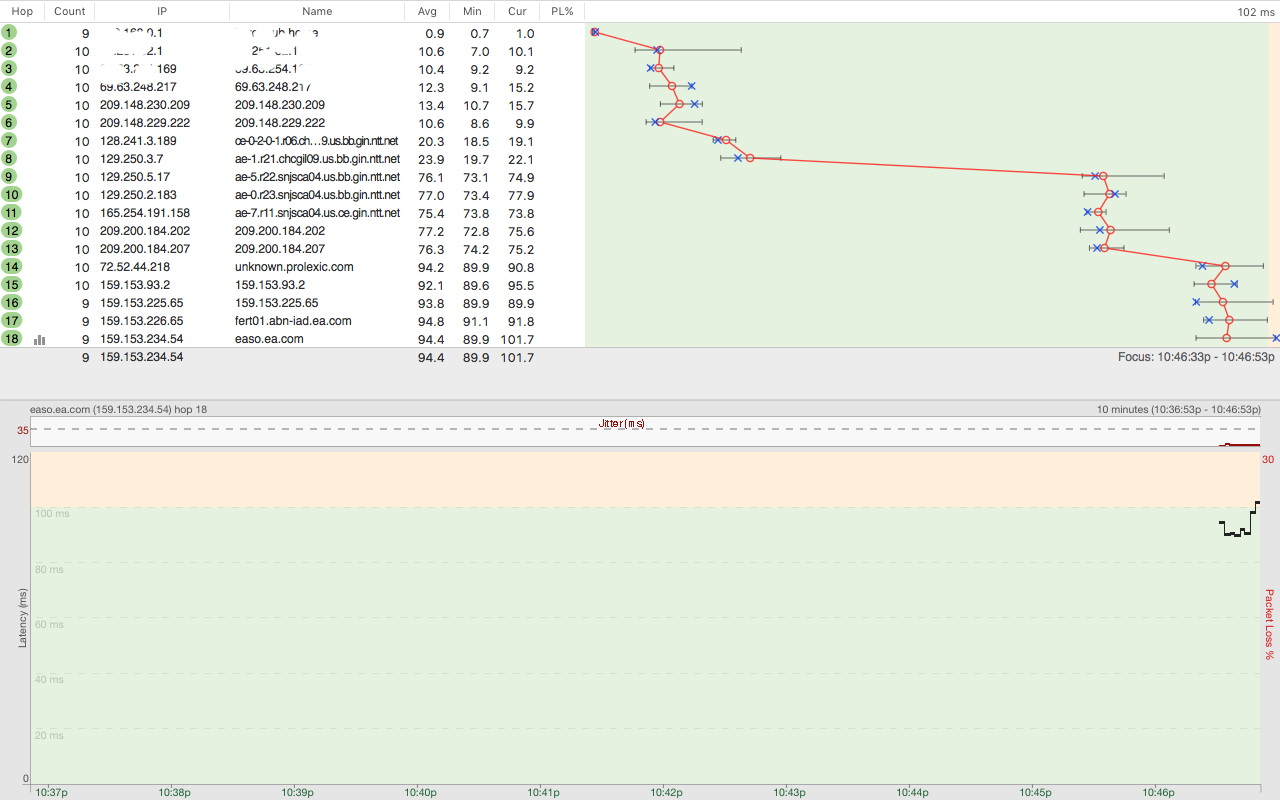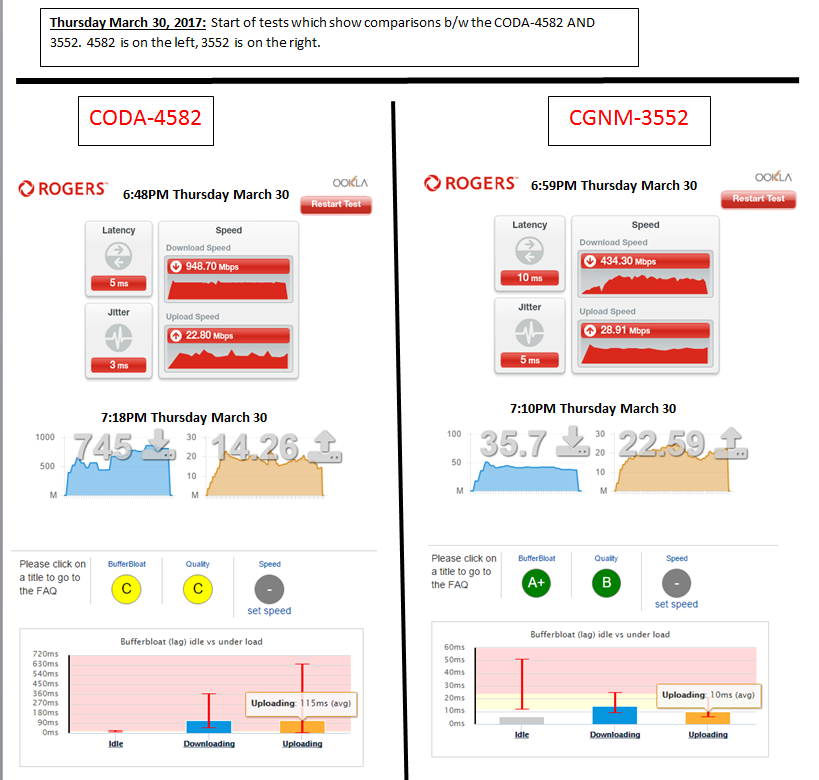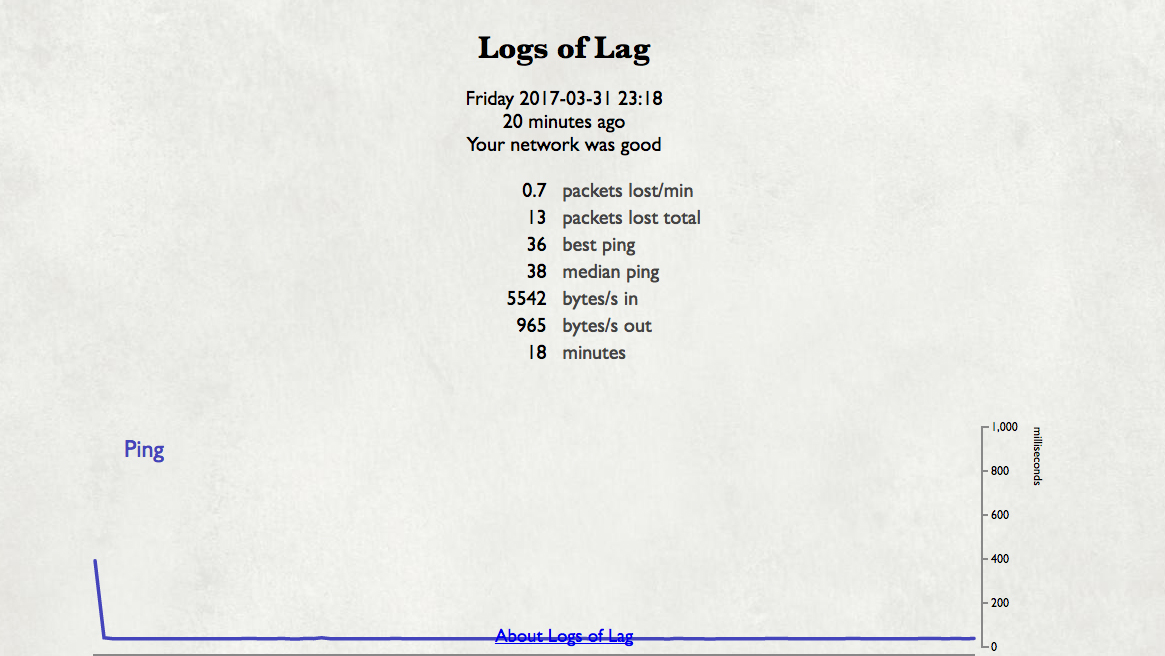CODA-4582 - Open Issues for Investigation
- Mark as New
- Subscribe
- Mute
- Subscribe to RSS Feed
- Permalink
- Report Content
01-05-2017 11:03 AM - edited 05-02-2017 07:09 AM
*** This post was last edited May 2, 2017 ***
Good morning Community,
As I mentioned in a post two days ago, we have received the next firmware 2.0.10.20 from Hitron. We are currently running initial testing on this version and will push it out to participants in the firmware trial program as soon as it passes initial testing.
However, while running these tests, we discovered abnormal behavior with ICMP and are awaiting feedback from Hitron today to asses how this will be addressed. As soon as I this is confirmed, I’ll update the change log with the correct version information and start pushing it out.
In parallel, we are still working on the following high priority items. In some cases below, I requested affected customers to reach out to me via private message. If you do so, please include your modem MAC address in the subject line (even if we exchange messages daily) as there are a lot of you reaching out to me daily 🙂
UDP Packet Loss
The investigation for what has been reported as UDP packet loss is still ongoing. We have deployed a probe at one fellow forum member on both a CODA-4582 and a CGNM-3552 to collect additional data. We are actively working with Hitron and Intel on the results observed.
Based on what we know so far, in most instances UDP packet loss is coupled with higher uplink usage in the area. Although the impact is noticeable in specific logs (League of Legends), the root cause for the perceivable impact (while playing) is likely related to bufferbloat (see next issue).
Bufferbloat
When comparing the performance of a CODA-4582 to a CGNM-3552 in the same network conditions, the CODA-4582 consistently reports higher bufferbloat when tested on DSLReports.
Update April 12: The solution for this problem will come in two folds. It will require a change in software which will possibly be included in 2.0.10.27 but more likely in 2.0.10.28 and a change in network configuration.
The network configuration change is not compatible with the current firmware so this change will only come after a vast majority of the modems are running the new code. We are however looking at a way to make the change only for specific modems to support testing in the community.
Update April 22: This problem seems resolved in firmware 2.0.10.27
5 GHz WiFi Low range for channels 36 to 48
Lower WiFi channels on the modem have a much smaller range. This is due in part to the limit imposed by Industry Canada to maximum transmit power.
Furthermore, the current automatic channel selection (auto mode) tends to select the lower channels when in similar load conditions.
Workaround: manually select higher channels (149-153-157-161)
Update April 22: The channel selection algorithm has been improved in firmware 2.0.10.27
Loss of OFDM Channel Lock
Under some RF conditions, the modem fails to lock properly on the OFDM channel. This typically result in variable performance.
Update April 12: This problem is resolved in 2.0.10.26T2
List of connected device does not get fully populated
This is a known issue that has been tracked since firmware 2.0.10.13. We are making improvements at every firmware but it is not a perfect system.
The situation is worst after a reboot or firmware upgrade as the list gets reset and must be repopulated as devices renew their DHCP lease.
NAT Loopback not working for wired clients
When setting up port forwarding to an internal server, it is possible for a client on WiFi to reach the server using the external IP/port. If the client is on a wired interface, it doesn't work.
Update April 12: This problem is resolved in 2.0.10.26T2 (not confirmed)
LAN Counters not working
Some customers reported that LAN counters (especially in bridge mode) are reporting inaccurate values.
This problem has been reported to Hitron for investigation.
Unexpected modem reboot
Some customers reported their modem reboots unexpectedly. We have also seen this behavior in our lab.
Update April 12: This problem is resolved in 2.0.10.26T2
Missing SC-QAM Channels
After a reboot, some modems are missing SC-QAM channels. A fix has been implemented in 2.0.10.26T2 to address this behavior but it has not corrected all scenarios.
Investigation continues with Hitron.
WiFi Survey
The WiFi Survey functionality in firmware 2.0.10.26T2 (and possibly before) reports incorrect SSID names.
Guest Network
When connecting to the Guest Network, an error message is displayed "only allow DHCP client to use this wireless". This has been reported in firmware 2.0.10.26T2.
Update April 22: This issue has been resolved in firmware 2.0.10.27
Update May 2: It seems this issue is not fully resolved and still experienced by some users
Future Planned Improvements
The following are items that we are working on in parallel of the above.
- Improvement in WiFi speeds
- Improvement in latency / bufferbloat
Dave
*Edited Labels*

- Labels:
-
Gigabit
-
HiTron
-
Internet
-
Troubleshooting
Re: CODA-4582 - Open Issues for Investigation
- Mark as New
- Subscribe
- Mute
- Subscribe to RSS Feed
- Permalink
- Report Content
03-30-2017 06:53 PM
The issue affects any application that uses a UDP connection to transmit packets. From PC games to console games, and to VoIP applications such as Discord. This means that the issue affects your xbox one aswell, since the game could be using UDP to connect to it's online servers.
Re: CODA-4582 - Open Issues for Investigation
- Mark as New
- Subscribe
- Mute
- Subscribe to RSS Feed
- Permalink
- Report Content
03-30-2017 08:34 PM - edited 03-30-2017 08:38 PM
Re: CODA-4582 - Open Issues for Investigation
- Mark as New
- Subscribe
- Mute
- Subscribe to RSS Feed
- Permalink
- Report Content
03-30-2017 10:38 PM
Re: CODA-4582 - Open Issues for Investigation
- Mark as New
- Subscribe
- Mute
- Subscribe to RSS Feed
- Permalink
- Report Content
03-30-2017 10:47 PM
My pleasure. Thank you for your contribution with your feedback aswell ![]()
Re: CODA-4582 - Open Issues for Investigation
- Mark as New
- Subscribe
- Mute
- Subscribe to RSS Feed
- Permalink
- Report Content
03-31-2017 02:21 PM
Thanks a lot @toolcubed. I appreciate your help. You guessed correctly as I do have that Antronix amp installed. I will leave it as is. I don't mind sharing that I was hoping it was connected incorreclty and somehow changing my internet input would increase the speed. Oh well 😞
Re: CODA-4582 - Open Issues for Investigation
- Mark as New
- Subscribe
- Mute
- Subscribe to RSS Feed
- Permalink
- Report Content
03-31-2017
04:26 PM
- last edited on
03-31-2017
04:42 PM
by
![]() RogersMaude
RogersMaude
CODA-4582 Unable to Obtain IP Address
Hello I have been unable to get an public Rogers IP address on the server for the past day or so.
I noticed that the modem returns a temporary IP as 192.168.0.10 - is this the new "default" IP address if there a failure to obtain an IP on the WAN?
Problem is that this temporary IP causes a conflict on my router ... anyway of changing it?
Re: CODA-4582 - Open Issues for Investigation
- Mark as New
- Subscribe
- Mute
- Subscribe to RSS Feed
- Permalink
- Report Content
03-31-2017 07:01 PM
@coolspot wrote:CODA-4582 Unable to Obtain IP Address
Hello I have been unable to get an public Rogers IP address on the server for the past day or so.
I noticed that the modem returns a temporary IP as 192.168.0.10 - is this the new "default" IP address if there a failure to obtain an IP on the WAN?
Problem is that this temporary IP causes a conflict on my router ... anyway of changing it?
I don't believe so -- but you can always view your modem on 192.168.100.1 (even in bridge mode), so unless it's actually causing a problem you don't have to worry about that.
When your modem is offline, look at the status pages and you'll likely see the problem. What are the lights doing? Is it actually connecting to the network?
Re: CODA-4582 - Open Issues for Investigation
- Mark as New
- Subscribe
- Mute
- Subscribe to RSS Feed
- Permalink
- Report Content
03-31-2017 10:37 PM - edited 03-31-2017 10:59 PM
@RyzenFX wrote:
Hey community, I know many of you are concerned on what the progress is with the UDP issue so I have some information to share with you guys.
As of now, there still isn't much progress with the UDP issue because Rogers and Hitron engineers aren't able to replicate the issue. HOWEVER, today I got an on-site visit and I was set-up with a device that allows Hitron engineers to collect logs from my modem while I am gaming. Hopefully, this should help them find the problem and fix the problem quickly.
RyzenFX
I haven't been able to replicate this either. It doesn't appear to be happening for me on Gigabit service, I am going to make a switch to a lower tier & do some testing. Also wanted to test the CGN3ACSMR again, but in further detail this time. I've had a good amount of time with CODA & Gigabit, will also be interesting to try out the CODA on a lower package.
@JohnBeaudin Is it only when you game for longer intervals that you notice the degradation in performance(higher ping / udp issue etc) ?
Would like to see if I can capture the issue so I can share.
4kgigabitguy

Re: CODA-4582 - Open Issues for Investigation
- Mark as New
- Subscribe
- Mute
- Subscribe to RSS Feed
- Permalink
- Report Content
03-31-2017 10:56 PM
@RyzenFX wrote:
@4kgigabitguy Can you share the results of that test to me? I'm curious what your upload bufferbloat was.
@RyzenFX Sorry been a bit MIA. I don't have the test anymore but I PM'd you the details on the one below. Same thing happened on upload(sporadic spikes).
@lethalsniper pasted below..For additional context, I don't have any issues in my area.

Re: CODA-4582 - Open Issues for Investigation
- Mark as New
- Subscribe
- Mute
- Subscribe to RSS Feed
- Permalink
- Report Content
03-31-2017 11:24 PM - edited 03-31-2017 11:40 PM
@4kgigabitguy Yup, looking at the upload bufferbloat yours is much lower than what I'm seeing on my CODA-4582. I see upload bufferbloat in the 100's of miliseconds when running tests on my CODA-4582, but when I switch back to the CGNM-3552 I have upload bufferbloat in the 10-20ms which is a huge difference. As you can see below, upload graph of the 4582 is showing more spikes- on every speedtest on the CODA-4582 I am able to replicate these spikes. The 3552 maintains the upload speed nicely as indicated by the upload graph below. You can also see how the CGNM-3552 has 10ms of upload bufferbloat while the 4582 has 115ms of upload bufferbloat. Huge difference.
Re: CODA-4582 - Open Issues for Investigation
- Mark as New
- Subscribe
- Mute
- Subscribe to RSS Feed
- Permalink
- Report Content
03-31-2017 11:41 PM - edited 03-31-2017 11:42 PM
@RyzenFX Just played a game of LoL. My results are basically the same as the others one I have posted. Image below.

Re: CODA-4582 - Open Issues for Investigation
- Mark as New
- Subscribe
- Mute
- Subscribe to RSS Feed
- Permalink
- Report Content
04-01-2017 12:09 AM - edited 04-01-2017 12:26 AM
@RyzenFX wrote:
@4kgigabitguy Yup, looking at the upload bufferbloat yours is much lower than what I'm seeing on my CODA-4582. I see upload bufferbloat in the 100's of miliseconds when running tests on my CODA-4582, but when I switch back to the CGNM-3552 I have upload bufferbloat in the 10-20ms which is a huge difference. As you can see below, upload graph of the 4582 is showing more spikes- on every speedtest on the CODA-4582 I am able to replicate these spikes. The 3552 maintains the upload speed nicely as indicated by the upload graph below. You can also see how the CGNM-3552 has 10ms of upload bufferbloat while the 4582 has 115ms of upload bufferbloat. Huge difference.
@RyzenFX Interesting.....In that PM I sent you I got 24ms avg for upload on the chart you have at the bottom. I just did a bunch of testing right now and was analyzing that section of the tests, here are my results did a few over a 15-20 minute period.
- 35ms upload avg on firefox,
- two test on google chrome one was 24ms upload avg the other 40ms..
- did some more tests and got highest one I've seen which was 90ms avg on the upload with chrome
- test right after that with firefox was 47ms avg the upload and 1008ms on the download avg(huhh? lol)
- Did another after the bullet point above & got 81ms avg on the upload & 243ms avg on the download
I see you were getting as low at 10ms for upload avg on the 3352
4kgigabitguy

Re: CODA-4582 - Open Issues for Investigation
- Mark as New
- Subscribe
- Mute
- Subscribe to RSS Feed
- Permalink
- Report Content
04-01-2017 12:19 AM
@4kgigabitguy Yup, and I can reproduce these results all the time. I think the modem has an upload bufferbloat problem, but we'll have to wait and see.
Re: CODA-4582 - Open Issues for Investigation
- Mark as New
- Subscribe
- Mute
- Subscribe to RSS Feed
- Permalink
- Report Content
04-01-2017 10:18 AM
When I was on D3.0 it was instant but on D3.1 it takes time, it's more noticeable when I game for a few hours.
Re: CODA-4582 - Open Issues for Investigation
- Mark as New
- Subscribe
- Mute
- Subscribe to RSS Feed
- Permalink
- Report Content
04-01-2017 10:49 AM
@JohnBeaudin wrote:
When I was on D3.0 it was instant but on D3.1 it takes time, it's more noticeable when I game for a few hours.
Thanks @JohnBeaudin Are you still seeing the same results your shared earlier in the post here ? When you spike up to 80ms is it noticeable in the game?
4kgigabitguy

Re: CODA-4582 - Open Issues for Investigation
- Mark as New
- Subscribe
- Mute
- Subscribe to RSS Feed
- Permalink
- Report Content
04-01-2017 11:31 AM
It was noticeable but the spike on 80ms only hapenned on D3.0
on D3.1 it never spike more than 60ms and it's slightly noticeable, I have to notice it on my net_graph.
Re: CODA-4582 - Open Issues for Investigation
- Mark as New
- Subscribe
- Mute
- Subscribe to RSS Feed
- Permalink
- Report Content
04-02-2017
07:18 PM
- last edited on
04-02-2017
07:28 PM
by
![]() RogersZia
RogersZia
All device is Wireless connection, and no second router.
Some of my device get wrong IP address from the modem, that cause my device can not using internet, the ip like 169.254.20.189. Some device is working fine, IP address like 192.168.0.X. Without restating modem, I need to change the device IP address like 192.168.0.X. Then I can use internet again but when I try to browse modem login page (192.168.0.1), unable to browse the modem login page, like no internet, but browse other web is fine.
After restart modem, everything work fine.
I think is rogers coda modem problem, I switch modem many time, I try the one black dot and two black dot on the back of modem, they all have some problem.
Any one know what is problem? How to fix it?
Re: CODA-4582 - Open Issues for Investigation
- Mark as New
- Subscribe
- Mute
- Subscribe to RSS Feed
- Permalink
- Report Content
04-02-2017 07:33 PM
@ololo it sounds like you have cable signal issues. If you can, log into the modem, navigate to the STATUS .... DOCSIS WAN page and copy the downstream and upstream tables. Then, paste those into a post. The copy and paste process is just like you are copying from one document to another, and it will end up with the text contents of the tables pasted into the post.
If for some reason you can't log into the modem, call tech support. Ask the CSR to run a signal check on the modem and indicate that you can't log into the modem. If that check fails, as I suspect it might, the CSR will arrange for a tech visit at a time that is convenient to you.
If at any time you are having problems with your internet, as in it won't operate properly, follow the paragraph above and call tech support.
Re: CODA-4582 - Open Issues for Investigation
- Mark as New
- Subscribe
- Mute
- Subscribe to RSS Feed
- Permalink
- Report Content
04-02-2017 07:46 PM - edited 04-02-2017 07:47 PM
Re: CODA-4582 - Open Issues for Investigation
- Mark as New
- Subscribe
- Mute
- Subscribe to RSS Feed
- Permalink
- Report Content
04-02-2017 08:04 PM
Re: CODA-4582 - Open Issues for Investigation
- Mark as New
- Subscribe
- Mute
- Subscribe to RSS Feed
- Permalink
- Report Content
04-02-2017 08:06 PM