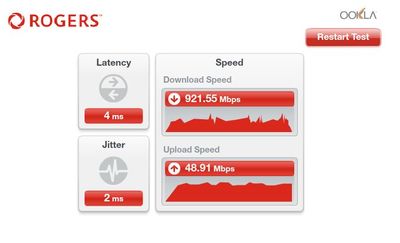- Rogers Community Forums
- Forums
- Internet, Rogers Xfinity TV, & Home Phone
- Internet
- Re: CODA-4582 - Open Issues for Investigation
- Subscribe to RSS Feed
- Mark Topic as New
- Mark Topic as Read
- Float this Topic for Current User
- Subscribe
- Mute
- Printer Friendly Page
CODA-4582 - Open Issues for Investigation
- Mark as New
- Subscribe
- Mute
- Subscribe to RSS Feed
- Permalink
- Report Content
01-05-2017 11:03 AM - edited 05-02-2017 07:09 AM
*** This post was last edited May 2, 2017 ***
Good morning Community,
As I mentioned in a post two days ago, we have received the next firmware 2.0.10.20 from Hitron. We are currently running initial testing on this version and will push it out to participants in the firmware trial program as soon as it passes initial testing.
However, while running these tests, we discovered abnormal behavior with ICMP and are awaiting feedback from Hitron today to asses how this will be addressed. As soon as I this is confirmed, I’ll update the change log with the correct version information and start pushing it out.
In parallel, we are still working on the following high priority items. In some cases below, I requested affected customers to reach out to me via private message. If you do so, please include your modem MAC address in the subject line (even if we exchange messages daily) as there are a lot of you reaching out to me daily 🙂
UDP Packet Loss
The investigation for what has been reported as UDP packet loss is still ongoing. We have deployed a probe at one fellow forum member on both a CODA-4582 and a CGNM-3552 to collect additional data. We are actively working with Hitron and Intel on the results observed.
Based on what we know so far, in most instances UDP packet loss is coupled with higher uplink usage in the area. Although the impact is noticeable in specific logs (League of Legends), the root cause for the perceivable impact (while playing) is likely related to bufferbloat (see next issue).
Bufferbloat
When comparing the performance of a CODA-4582 to a CGNM-3552 in the same network conditions, the CODA-4582 consistently reports higher bufferbloat when tested on DSLReports.
Update April 12: The solution for this problem will come in two folds. It will require a change in software which will possibly be included in 2.0.10.27 but more likely in 2.0.10.28 and a change in network configuration.
The network configuration change is not compatible with the current firmware so this change will only come after a vast majority of the modems are running the new code. We are however looking at a way to make the change only for specific modems to support testing in the community.
Update April 22: This problem seems resolved in firmware 2.0.10.27
5 GHz WiFi Low range for channels 36 to 48
Lower WiFi channels on the modem have a much smaller range. This is due in part to the limit imposed by Industry Canada to maximum transmit power.
Furthermore, the current automatic channel selection (auto mode) tends to select the lower channels when in similar load conditions.
Workaround: manually select higher channels (149-153-157-161)
Update April 22: The channel selection algorithm has been improved in firmware 2.0.10.27
Loss of OFDM Channel Lock
Under some RF conditions, the modem fails to lock properly on the OFDM channel. This typically result in variable performance.
Update April 12: This problem is resolved in 2.0.10.26T2
List of connected device does not get fully populated
This is a known issue that has been tracked since firmware 2.0.10.13. We are making improvements at every firmware but it is not a perfect system.
The situation is worst after a reboot or firmware upgrade as the list gets reset and must be repopulated as devices renew their DHCP lease.
NAT Loopback not working for wired clients
When setting up port forwarding to an internal server, it is possible for a client on WiFi to reach the server using the external IP/port. If the client is on a wired interface, it doesn't work.
Update April 12: This problem is resolved in 2.0.10.26T2 (not confirmed)
LAN Counters not working
Some customers reported that LAN counters (especially in bridge mode) are reporting inaccurate values.
This problem has been reported to Hitron for investigation.
Unexpected modem reboot
Some customers reported their modem reboots unexpectedly. We have also seen this behavior in our lab.
Update April 12: This problem is resolved in 2.0.10.26T2
Missing SC-QAM Channels
After a reboot, some modems are missing SC-QAM channels. A fix has been implemented in 2.0.10.26T2 to address this behavior but it has not corrected all scenarios.
Investigation continues with Hitron.
WiFi Survey
The WiFi Survey functionality in firmware 2.0.10.26T2 (and possibly before) reports incorrect SSID names.
Guest Network
When connecting to the Guest Network, an error message is displayed "only allow DHCP client to use this wireless". This has been reported in firmware 2.0.10.26T2.
Update April 22: This issue has been resolved in firmware 2.0.10.27
Update May 2: It seems this issue is not fully resolved and still experienced by some users
Future Planned Improvements
The following are items that we are working on in parallel of the above.
- Improvement in WiFi speeds
- Improvement in latency / bufferbloat
Dave
*Edited Labels*

- Labels:
-
Gigabit
-
HiTron
-
Internet
-
Troubleshooting
Re: CODA-4582 - Open Issues for Investigation
- Mark as New
- Subscribe
- Mute
- Subscribe to RSS Feed
- Permalink
- Report Content
02-16-2017 10:31 PM
So now I am on .24. Using the modem in gateway mode, I was getting 600/25 plugged in to any port other than port 1. The reason I asked for the firmware was so I could use my TP-Link router. Before setting up bridge mode, I set my desktop to port one and the speeds dropped to about 300/20. I did try my router and am still getting 300/20 now.
I am on the first batch of CODA modems with no black dot. I plan on swapping this out tomorrow afternoon. I am hoping that addresses the speed...maybe. I guess I will shoot you a PM with the new MAC address @RogersDave. Hopefully you can push .24 on to it.
Re: CODA-4582 - Open Issues for Investigation
- Mark as New
- Subscribe
- Mute
- Subscribe to RSS Feed
- Permalink
- Report Content
02-16-2017 10:34 PM
I received the .24 firmware. On a first gen Black Dot.
Something new, can't use symbols in the passwords.
Noticed an IPV6 tab in the router menu (IPV6 not connected) as well as an advanced tab whichs shows the speed of connected devices. Note that a 1GB device will show as 100 when turned off.
Here are my current stats. I don't get consistent results. I still need to have my line checked. I get drops in the middel of a test and the test fails.
Downstream Overview
| Port ID | Frequency (MHz) | Modulation | Signal strength (dBmV) | Channel ID | Signal noise ratio (dB) |
| 1 | 591000000 | 256QAM | 1.900 | 7 | 37.356 |
| 2 | 567000000 | 256QAM | 1.200 | 3 | 37.356 |
| 3 | 573000000 | 256QAM | 1.500 | 4 | 37.636 |
| 4 | 579000000 | 256QAM | 1.200 | 5 | 37.356 |
| 5 | 585000000 | 256QAM | 1.000 | 6 | 37.636 |
| 6 | 561000000 | 256QAM | 0.700 | 2 | 37.356 |
| 7 | 597000000 | 256QAM | 2.000 | 8 | 37.356 |
| 8 | 603000000 | 256QAM | 1.800 | 9 | 37.636 |
| 9 | 609000000 | 256QAM | 1.800 | 10 | 37.636 |
| 10 | 615000000 | 256QAM | 2.000 | 11 | 37.636 |
| 11 | 621000000 | 256QAM | 2.000 | 12 | 37.356 |
| 12 | 633000000 | 256QAM | 2.100 | 13 | 37.356 |
| 13 | 639000000 | 256QAM | 2.100 | 14 | 37.356 |
| 14 | 645000000 | 256QAM | 2.200 | 15 | 37.356 |
| 15 | 651000000 | 256QAM | 2.400 | 16 | 37.636 |
| 16 | 657000000 | 256QAM | 2.500 | 17 | 37.636 |
| 17 | 663000000 | 256QAM | 2.800 | 18 | 37.636 |
| 18 | 669000000 | 256QAM | 3.000 | 19 | 37.356 |
| 19 | 675000000 | 256QAM | 2.800 | 20 | 37.636 |
| 20 | 681000000 | 256QAM | 2.700 | 21 | 37.356 |
| 21 | 687000000 | 256QAM | 3.000 | 22 | 38.605 |
| 22 | 693000000 | 256QAM | 2.800 | 23 | 37.356 |
| 23 | 699000000 | 256QAM | 2.900 | 24 | 37.636 |
| 24 | 705000000 | 256QAM | 2.900 | 25 | 37.356 |
| 25 | 711000000 | 256QAM | 3.000 | 26 | 38.605 |
| 26 | 717000000 | 256QAM | 2.800 | 27 | 37.356 |
| 27 | 723000000 | 256QAM | 2.200 | 28 | 37.356 |
| 28 | 825000000 | 256QAM | -0.700 | 29 | 35.418 |
| 29 | 831000000 | 256QAM | -0.400 | 30 | 35.780 |
| 30 | 837000000 | 256QAM | -0.200 | 31 | 35.595 |
| 31 | 843000000 | 256QAM | -0.800 | 32 | 35.084 |
| 32 | 555000000 | 256QAM | 1.000 | 1 | 37.356 |
| Receiver | FFT type | Subcarr 0 Frequency(MHz) | PLC locked | NCP locked | MDC1 locked | PLC power(dBmv) |
| 0 | 4K | 275600000 | YES | YES | YES | -1.700001 |
| 1 | NA | NA | NO | NO | NO | NA |
| Port ID | Frequency (MHz) | Modulation | Signal strength (dBmV) | Channel ID | Bandwidth |
| 1 | 38595785 | ATDMA - 64QAM | 36.250 | 3 | 3200000 |
| 2 | 30596000 | ATDMA - 64QAM | 33.000 | 1 | 6400000 |
| 3 | 23700000 | ATDMA - 64QAM | 32.250 | 2 | 6400000 |
| Channel Index | State | lin Digital Att | Digital Att | BW (sc's*fft) | Report Power | Report Power1_6 | FFT Size |
| 0 | DISABLED | 0.5000 | 0.0000 | 0.0000 | -inf | -1.0000 | 4K |
| 1 | DISABLED | 0.5000 | 0.0000 | 0.0000 | -inf | -1.0000 | 4K |
Thanks!
Re: CODA-4582 - Open Issues for Investigation
- Mark as New
- Subscribe
- Mute
- Subscribe to RSS Feed
- Permalink
- Report Content
02-16-2017 10:40 PM - edited 02-16-2017 10:41 PM
I feel so sorry for saying this, but I take back what I said about having no UDP packet loss on DOCSIS 3.1. I just played a game on LoL and I experienced a packet loss of 8.9 packets lost/min and ping of 40ms. UDP packet loss still exists and it seems to increase over time, and I've only noticed it occurs after the modem gets pushed a new firmware.
Re: CODA-4582 - Open Issues for Investigation
- Mark as New
- Subscribe
- Mute
- Subscribe to RSS Feed
- Permalink
- Report Content
02-16-2017 10:44 PM
Re: CODA-4582 - Open Issues for Investigation
- Mark as New
- Subscribe
- Mute
- Subscribe to RSS Feed
- Permalink
- Report Content
02-16-2017 11:36 PM
Re: CODA-4582 - Open Issues for Investigation
- Mark as New
- Subscribe
- Mute
- Subscribe to RSS Feed
- Permalink
- Report Content
02-17-2017 12:17 AM
@Windwalker wrote:
Something new, can't use symbols in the passwords.
I also noticed this, but I seem to recall someone else mentioning this. I think it happened between .19 and .23 ?
The error message for the _password_ says "Invalid SSID" too.
Re: CODA-4582 - Open Issues for Investigation
- Mark as New
- Subscribe
- Mute
- Subscribe to RSS Feed
- Permalink
- Report Content
02-17-2017 07:46 AM
@RogersDave seems like on .24 I can no longer access my NAS drive. This was fixed with .23.
I'll try again tonight, but if it still doesn't work i will need to go back to .23.
thanks!
Re: CODA-4582 - Open Issues for Investigation
- Mark as New
- Subscribe
- Mute
- Subscribe to RSS Feed
- Permalink
- Report Content
02-17-2017 08:10 AM
@Telek wrote:
@Windwalker wrote:
Something new, can't use symbols in the passwords.
I also noticed this, but I seem to recall someone else mentioning this. I think it happened between .19 and .23 ?
The error message for the _password_ says "Invalid SSID" too.
I had the same yesterday with .24 and password field now limited to only 8 characters....on .19 it was longer.
Re: CODA-4582 - Open Issues for Investigation
- Mark as New
- Subscribe
- Mute
- Subscribe to RSS Feed
- Permalink
- Report Content
02-17-2017 08:28 AM
@tintedtictac wrote:@RogersDave seems like on .24 I can no longer access my NAS drive. This was fixed with .23.
I'll try again tonight, but if it still doesn't work i will need to go back to .23.
thanks!
Please advise. I'll try and check my .24 as well when I get home after the long weekend but am interested in your results as this is imperative for me. Thanks.
Re: CODA-4582 - Open Issues for Investigation
- Mark as New
- Subscribe
- Mute
- Subscribe to RSS Feed
- Permalink
- Report Content
02-17-2017 08:32 AM
@RogersDave - Just to add, I had the same issue with .23 FW and still continue to have the issue with .24 whereby I am not able to access shared drives on WD NAS devices DS5100 / DS6100 and PR4100 all behave the same.
Also, I prior that we should expect other Open Issues to be addressed in days to come, obviously ones the fires are out. It would benefit everyone to understand timelines.
Thanks,
Re: CODA-4582 - Open Issues for Investigation
- Mark as New
- Subscribe
- Mute
- Subscribe to RSS Feed
- Permalink
- Report Content
02-17-2017 08:52 AM
Thanks for that info @yyzsam. I recall suggestions early on in this CODA thread to not use port 1 so I haven't since. It seemed to make a difference. When I set up bridge mode, I just assumed that port 1 should be the one used. So if by going back to the other ports gives me back my old higher speeds, I will be content with that.
In any case, if this allows me to keep my modem, that would be best as well!
Re: CODA-4582 - Open Issues for Investigation
- Mark as New
- Subscribe
- Mute
- Subscribe to RSS Feed
- Permalink
- Report Content
02-17-2017 09:22 AM
@RogersDave wrote:
@gp-se wrote:@RogersDave got .24 a few hours ago, network is SLOW, so I checked my DOCSIS Logs:
@gp-se, I just ran a remote test on your modem and can clearly see signs of interference at 591 MHz and possibly at 597 MHz.
For the geeks out there, this is really close to a quarter wavelength of WiFi channel 1 (2401-2423 MHz).
My best recommendation is to swap this modem whenever you have a chance.
Dave
Just to explain to the non geek a little further and to geek out a bit my self lol
Cable operates between 100MHz to 1000MHZ area. so much ofthat range is with in a quarter to half wave legnth of the 2.4ghz spectrum. The fact that most consumer routers sue quarter wave, quarter wave di pole or half wave antennas due to the form factor they need to achieve. this probably has a signifigant factor in the interference as well.
Also the antenna placement on these access points is not optimal, again due totheformfactor they have to achieve so they actually generate some noise in the spectrum them selves, but typically this doesnt matter because it can still cover the average household so no one notices or cares untill something like interfering with your CM happens.
Back a few yeats ago, i did an experiment and shielded a TPlink WR-1040D antennas from them selves so they dont cross talk, and essentially doubled the range of the unit, but it changed it from a omni directional unit to a directional due to the shielding. I was also able to reduce the transmit power by almost 60% and still gain better range and thus reducing noise signifigantly.
Wireless is a cruel mistress sometimes.
Re: CODA-4582 - Open Issues for Investigation
- Mark as New
- Subscribe
- Mute
- Subscribe to RSS Feed
- Permalink
- Report Content
02-17-2017 09:27 AM
How does one know 3.1? Different colored lights of blue on upload and download.
Re: CODA-4582 - Open Issues for Investigation
- Mark as New
- Subscribe
- Mute
- Subscribe to RSS Feed
- Permalink
- Report Content
02-17-2017 10:34 AM
Your upstream should be purple. Downstream should be cyan (kind of like light blue).
Or you could login to 192.168.0.1 and see the Docsic Wan page and it should have 4k FFT type enabled:
OFDM Downstream Overview
| Receiver | FFT type | Subcarr 0 Frequency(MHz) | PLC locked | NCP locked | MDC1 locked | PLC power(dBmv) |
| 0 | 4K | 275600000 | YES | YES | YES | 4.500000 |
| 1 | NA | NA | NO | NO | NO | NA |
Re: CODA-4582 - Open Issues for Investigation
- Mark as New
- Subscribe
- Mute
- Subscribe to RSS Feed
- Permalink
- Report Content
02-17-2017 10:48 AM
@prateeck7 wrote:Your upstream should be purple. Downstream should be cyan (kind of like light blue).
Or you could login to 192.168.0.1 and see the Docsic Wan page and it should have 4k FFT type enabled:
OFDM Downstream Overview
Receiver FFT type Subcarr 0 Frequency(MHz) PLC locked NCP locked MDC1 locked PLC power(dBmv) 0 4K 275600000 YES YES YES 4.500000 1 NA NA NO NO NO NA
@prateeck7 wrote:Your upstream should be purple. Downstream should be cyan (kind of like light blue).
Or you could login to 192.168.0.1 and see the Docsic Wan page and it should have 4k FFT type enabled:
OFDM Downstream Overview
Receiver FFT type Subcarr 0 Frequency(MHz) PLC locked NCP locked MDC1 locked PLC power(dBmv) 0 4K 275600000 YES YES YES 4.500000 1 NA NA NO NO NO NA
You have that inverted mate, Downstream will be purple and up will be blue if the user has DOCSIS 3.1 for downstream enabled.
Re: CODA-4582 - Open Issues for Investigation
- Mark as New
- Subscribe
- Mute
- Subscribe to RSS Feed
- Permalink
- Report Content
02-17-2017 11:37 AM
@Bond007 wrote:@RogersDave - Just to add, I had the same issue with .23 FW and still continue to have the issue with .24 whereby I am not able to access shared drives on WD NAS devices DS5100 / DS6100 and PR4100 all behave the same.
Also, I prior that we should expect other Open Issues to be addressed in days to come, obviously ones the fires are out. It would benefit everyone to understand timelines.
Thanks,
@RogersDave - It would be nice to see a list of ALL open issues circulated, so we don't see the same issues raised. Ideally a prioritized and dynamically maintained list accesible to all on the Trial program, since we effectively are all part of the Rogers "Stress Testing" team. It will also benefit the Rogers team, who are dilligently trying to resolve these problems coming at them faster then expected. We all like to help in a constructive way to get a timely and satisfactory resolution to the Gigabit roll-out and new Modem issues.
Re: CODA-4582 - Open Issues for Investigation
- Mark as New
- Subscribe
- Mute
- Subscribe to RSS Feed
- Permalink
- Report Content
02-17-2017 11:48 AM
@rjmaxim wrote:
@Bond007 wrote:@RogersDave - Just to add, I had the same issue with .23 FW and still continue to have the issue with .24 whereby I am not able to access shared drives on WD NAS devices DS5100 / DS6100 and PR4100 all behave the same.
Also, I prior that we should expect other Open Issues to be addressed in days to come, obviously ones the fires are out. It would benefit everyone to understand timelines.
Thanks,
@RogersDave - It would be nice to see a list of ALL open issues circulated, so we don't see the same issues raised. Ideally a prioritized and dynamically maintained list accesible to all on the Trial program, since we effectively are all part of the Rogers "Stress Testing" team. It will also benefit the Rogers team, who are dilligently trying to resolve these problems coming at them faster then expected. We all like to help in a constructive way to get a timely and satisfactory resolution to the Gigabit roll-out and new Modem issues.
All currently open issues are in the first post, and it's updated when the status of the issues changes. The problem is no one ever reads or searched before posting unfortunitly.
Side note @RogersDave Ive been rock solid for over 24h now. on .24
Re: CODA-4582 - Open Issues for Investigation
- Mark as New
- Subscribe
- Mute
- Subscribe to RSS Feed
- Permalink
- Report Content
02-17-2017 12:07 PM - edited 02-17-2017 12:08 PM
@RogersDave can you please check and see if im getting any interference with my modem thanks
Re: CODA-4582 - Open Issues for Investigation
- Mark as New
- Subscribe
- Mute
- Subscribe to RSS Feed
- Permalink
- Report Content
02-17-2017 12:17 PM
@Jeffj wrote:
@rjmaxim wrote:
@Bond007 wrote:@RogersDave - Just to add, I had the same issue with .23 FW and still continue to have the issue with .24 whereby I am not able to access shared drives on WD NAS devices DS5100 / DS6100 and PR4100 all behave the same.
Also, I prior that we should expect other Open Issues to be addressed in days to come, obviously ones the fires are out. It would benefit everyone to understand timelines.
Thanks,
@RogersDave - It would be nice to see a list of ALL open issues circulated, so we don't see the same issues raised. Ideally a prioritized and dynamically maintained list accesible to all on the Trial program, since we effectively are all part of the Rogers "Stress Testing" team. It will also benefit the Rogers team, who are dilligently trying to resolve these problems coming at them faster then expected. We all like to help in a constructive way to get a timely and satisfactory resolution to the Gigabit roll-out and new Modem issues.
All currently open issues are in the first post, and it's updated when the status of the issues changes. The problem is no one ever reads or searched before posting unfortunitly.
Side note @RogersDave Ive been rock solid for over 24h now. on .24
My bad...and appologies. No excuse...Just a latecomer to the forum. Appreciate the info.
Re: CODA-4582 - Open Issues for Investigation
- Mark as New
- Subscribe
- Mute
- Subscribe to RSS Feed
- Permalink
- Report Content
02-17-2017 12:21 PM - edited 02-17-2017 12:22 PM
Just a heads-up that apparently there is a Rogers store system outage that is preventing the exchange of modems.
You would think this would be communicated to all Rogers tech support and customer service not to mention on this support forum...
Re: CODA-4582 - Open Issues for Investigation
- Mark as New
- Subscribe
- Mute
- Subscribe to RSS Feed
- Permalink
- Report Content
02-17-2017 12:42 PM
At this time I would be nice to know timely for NAS connectivity issue via wifi as per my previous POST. Based on the POST acceasing shared drives via wifi is still an open issue and I am experiencing.
Let me know if you would like me to POST this any differently or require additional details.
Thanks,