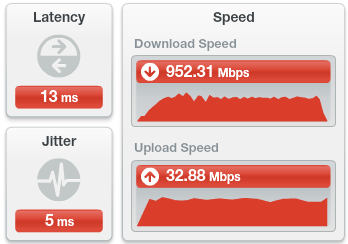- Rogers Community Forums
- Forums
- Internet, Rogers Xfinity TV, & Home Phone
- Internet
- Re: CODA-4582 - Open Issues for Investigation
- Subscribe to RSS Feed
- Mark Topic as New
- Mark Topic as Read
- Float this Topic for Current User
- Subscribe
- Mute
- Printer Friendly Page
CODA-4582 - Open Issues for Investigation
- Mark as New
- Subscribe
- Mute
- Subscribe to RSS Feed
- Permalink
- Report Content
01-05-2017 11:03 AM - edited 05-02-2017 07:09 AM
*** This post was last edited May 2, 2017 ***
Good morning Community,
As I mentioned in a post two days ago, we have received the next firmware 2.0.10.20 from Hitron. We are currently running initial testing on this version and will push it out to participants in the firmware trial program as soon as it passes initial testing.
However, while running these tests, we discovered abnormal behavior with ICMP and are awaiting feedback from Hitron today to asses how this will be addressed. As soon as I this is confirmed, I’ll update the change log with the correct version information and start pushing it out.
In parallel, we are still working on the following high priority items. In some cases below, I requested affected customers to reach out to me via private message. If you do so, please include your modem MAC address in the subject line (even if we exchange messages daily) as there are a lot of you reaching out to me daily 🙂
UDP Packet Loss
The investigation for what has been reported as UDP packet loss is still ongoing. We have deployed a probe at one fellow forum member on both a CODA-4582 and a CGNM-3552 to collect additional data. We are actively working with Hitron and Intel on the results observed.
Based on what we know so far, in most instances UDP packet loss is coupled with higher uplink usage in the area. Although the impact is noticeable in specific logs (League of Legends), the root cause for the perceivable impact (while playing) is likely related to bufferbloat (see next issue).
Bufferbloat
When comparing the performance of a CODA-4582 to a CGNM-3552 in the same network conditions, the CODA-4582 consistently reports higher bufferbloat when tested on DSLReports.
Update April 12: The solution for this problem will come in two folds. It will require a change in software which will possibly be included in 2.0.10.27 but more likely in 2.0.10.28 and a change in network configuration.
The network configuration change is not compatible with the current firmware so this change will only come after a vast majority of the modems are running the new code. We are however looking at a way to make the change only for specific modems to support testing in the community.
Update April 22: This problem seems resolved in firmware 2.0.10.27
5 GHz WiFi Low range for channels 36 to 48
Lower WiFi channels on the modem have a much smaller range. This is due in part to the limit imposed by Industry Canada to maximum transmit power.
Furthermore, the current automatic channel selection (auto mode) tends to select the lower channels when in similar load conditions.
Workaround: manually select higher channels (149-153-157-161)
Update April 22: The channel selection algorithm has been improved in firmware 2.0.10.27
Loss of OFDM Channel Lock
Under some RF conditions, the modem fails to lock properly on the OFDM channel. This typically result in variable performance.
Update April 12: This problem is resolved in 2.0.10.26T2
List of connected device does not get fully populated
This is a known issue that has been tracked since firmware 2.0.10.13. We are making improvements at every firmware but it is not a perfect system.
The situation is worst after a reboot or firmware upgrade as the list gets reset and must be repopulated as devices renew their DHCP lease.
NAT Loopback not working for wired clients
When setting up port forwarding to an internal server, it is possible for a client on WiFi to reach the server using the external IP/port. If the client is on a wired interface, it doesn't work.
Update April 12: This problem is resolved in 2.0.10.26T2 (not confirmed)
LAN Counters not working
Some customers reported that LAN counters (especially in bridge mode) are reporting inaccurate values.
This problem has been reported to Hitron for investigation.
Unexpected modem reboot
Some customers reported their modem reboots unexpectedly. We have also seen this behavior in our lab.
Update April 12: This problem is resolved in 2.0.10.26T2
Missing SC-QAM Channels
After a reboot, some modems are missing SC-QAM channels. A fix has been implemented in 2.0.10.26T2 to address this behavior but it has not corrected all scenarios.
Investigation continues with Hitron.
WiFi Survey
The WiFi Survey functionality in firmware 2.0.10.26T2 (and possibly before) reports incorrect SSID names.
Guest Network
When connecting to the Guest Network, an error message is displayed "only allow DHCP client to use this wireless". This has been reported in firmware 2.0.10.26T2.
Update April 22: This issue has been resolved in firmware 2.0.10.27
Update May 2: It seems this issue is not fully resolved and still experienced by some users
Future Planned Improvements
The following are items that we are working on in parallel of the above.
- Improvement in WiFi speeds
- Improvement in latency / bufferbloat
Dave
*Edited Labels*

- Labels:
-
Gigabit
-
HiTron
-
Internet
-
Troubleshooting
Re: CODA-4582 - Open Issues for Investigation
- Mark as New
- Subscribe
- Mute
- Subscribe to RSS Feed
- Permalink
- Report Content
02-14-2017 01:34 PM
Re: CODA-4582 - Open Issues for Investigation
- Mark as New
- Subscribe
- Mute
- Subscribe to RSS Feed
- Permalink
- Report Content
02-14-2017 03:16 PM
Power cyle the modem by pulling the plug, the channels shoudl come back. Mine rebooetd around 2am and I lost two channels. They are back after power cycling the modem.
Re: CODA-4582 - Open Issues for Investigation
- Mark as New
- Subscribe
- Mute
- Subscribe to RSS Feed
- Permalink
- Report Content
02-14-2017 03:55 PM
Hello Community,
I am sorry that I have not been able to answer all your questions in the last 3 weeks but I have been really busy trying my best to make everybody's Internet better 🙂
From the reports that I've seen on this forum, there seems to be a significant number of CODA-4582 users that are experiencing an issue where their speed goes down to almost 0 on a daily basis. This is currently handled as a CRITICAL issue and we have Hitron, Intel and CASA at the table working on the problem, around the clock and 7 days a week. There was some progress made last week-end and I am hoping to see this translate into a fix in the next few days or possibly next week.
Aside from that, we are also aware that firmware version 2.0.10.23 created issues with SSID names and password. This is being tracked right now and will likely be fixed in the next full release.
As soon as I receive this firmware and it passes basic engineering tests, I will deploy it to all participants in the trial firmware program.
I still have a lot of messages to read on this forums so please be patient as I handle all the priorities.
Dave

Re: CODA-4582 - Open Issues for Investigation
- Mark as New
- Subscribe
- Mute
- Subscribe to RSS Feed
- Permalink
- Report Content
02-14-2017 03:56 PM
@yyzsam wrote:Power cyle the modem by pulling the plug, the channels shoudl come back. Mine rebooetd around 2am and I lost two channels. They are back after power cycling the modem.
I know Dave, Hitron and Intel are trying to localize and resolve this issue. many of us seem to have this issue randomly, me atleast once a day.
Re: CODA-4582 - Open Issues for Investigation
- Mark as New
- Subscribe
- Mute
- Subscribe to RSS Feed
- Permalink
- Report Content
02-14-2017 06:32 PM
Appreciation for the reply @RogersDave
I have been having the speed degradation on .23 (after not getting it on .19) and after physically separating my modem and router (Airport Extreme 6th gen). There is about 6 ft between them at this point. No other changes were made. I have all my channels and it hasn't changed after two full days.
I just wanted to offer it up as a datapoint for you.
As a bit more info here are my signal levels after the two days. Also note - before moving it I was never able to get channel 24. As you can see all channels are now available. Fingers crossed it stays this way.
| Port ID | Frequency (MHz) | Modulation | Signal strength (dBmV) | Channel ID | Signal noise ratio (dB) |
| 1 | 591000000 | 256QAM | -1.100 | 31 | 40.366 |
| 2 | 657000000 | 256QAM | -2.100 | 41 | 40.946 |
| 3 | 597000000 | 256QAM | -1.400 | 32 | 40.946 |
| 4 | 363000000 | 256QAM | -0.800 | 10 | 40.946 |
| 5 | 369000000 | 256QAM | -0.800 | 11 | 40.366 |
| 6 | 375000000 | 256QAM | -1.300 | 12 | 40.946 |
| 7 | 381000000 | 256QAM | -1.500 | 13 | 40.366 |
| 8 | 387000000 | 256QAM | -1.000 | 14 | 40.946 |
| 9 | 393000000 | 256QAM | -0.700 | 15 | 40.946 |
| 10 | 399000000 | 256QAM | -0.400 | 16 | 40.946 |
| 11 | 405000000 | 256QAM | 0.200 | 17 | 40.946 |
| 12 | 411000000 | 256QAM | 0.100 | 18 | 40.946 |
| 13 | 417000000 | 256QAM | -0.400 | 19 | 40.946 |
| 14 | 423000000 | 256QAM | -0.500 | 20 | 40.366 |
| 15 | 429000000 | 256QAM | -0.900 | 21 | 40.946 |
| 16 | 435000000 | 256QAM | -1.100 | 22 | 40.946 |
| 17 | 441000000 | 256QAM | -0.600 | 23 | 40.946 |
| 18 | 447000000 | 256QAM | -0.300 | 24 | 40.946 |
| 19 | 567000000 | 256QAM | -2.500 | 27 | 40.366 |
| 20 | 573000000 | 256QAM | -2.100 | 28 | 40.366 |
| 21 | 579000000 | 256QAM | -1.500 | 29 | 40.366 |
| 22 | 585000000 | 256QAM | -1.100 | 30 | 40.366 |
| 23 | 555000000 | 256QAM | -1.800 | 25 | 40.366 |
| 24 | 561000000 | 256QAM | -2.200 | 26 | 40.946 |
| 25 | 603000000 | 256QAM | -1.800 | 33 | 40.946 |
| 26 | 357000000 | 256QAM | -0.700 | 9 | 40.946 |
| 27 | 615000000 | 256QAM | -1.700 | 35 | 40.366 |
| 28 | 621000000 | 256QAM | -1.600 | 36 | 40.366 |
| 29 | 633000000 | 256QAM | -1.200 | 37 | 40.946 |
| 30 | 639000000 | 256QAM | -1.500 | 38 | 40.366 |
| 31 | 645000000 | 256QAM | -1.700 | 39 | 40.946 |
| 32 | 651000000 | 256QAM | -2.000 | 40 | 40.946 |
| Receiver | FFT type | Subcarr 0 Frequency(MHz) | PLC locked | NCP locked | MDC1 locked | PLC power(dBmv) |
| 0 | NA | NA | NO | NO | NO | NA |
| 1 | NA | NA | NO | NO | NO | NA |
| Port ID | Frequency (MHz) | Modulation | Signal strength (dBmV) | Channel ID | Bandwidth |
| 1 | 38596000 | ATDMA - 64QAM | 37.000 | 3 | 3200000 |
| 2 | 30596000 | ATDMA - 64QAM | 33.000 | 1 | 6400000 |
| 3 | 23700000 | ATDMA - 64QAM | 33.000 | 2 | 6400000 |
| Channel Index | State | lin Digital Att | Digital Att | BW (sc's*fft) | Report Power | Report Power1_6 | FFT Size |
| 0 | DISABLED | 0.5000 | 0.0000 | 0.0000 | -inf | -1.0000 | 4K |
| 1 | DISABLED | 0.5000 | 0.0000 | 0.0000 | -inf | -1.0000 | 4K |
Re: CODA-4582 - Open Issues for Investigation
- Mark as New
- Subscribe
- Mute
- Subscribe to RSS Feed
- Permalink
- Report Content
02-14-2017 08:07 PM - edited 02-14-2017 08:10 PM
I made complaint to CCTC and as per them my complaints are valid. President's office now is looking into the issue. Ombudsman too. Figercrossed, I am let out for free. I need to resolve getting out of Rogers ASAP though as Bell is offering me similar package as Rogers for more or less the same price.
Re: CODA-4582 - Open Issues for Investigation
- Mark as New
- Subscribe
- Mute
- Subscribe to RSS Feed
- Permalink
- Report Content
02-14-2017 09:47 PM
@timfolkins wrote:Appreciation for the reply @RogersDave
I have been having the speed degradation on .23 (after not getting it on .19) and after physically separating my modem and router (Airport Extreme 6th gen). There is about 6 ft between them at this point. No other changes were made. I have all my channels and it hasn't changed after two full days.
I just wanted to offer it up as a datapoint for you.
As a bit more info here are my signal levels after the two days. Also note - before moving it I was never able to get channel 24. As you can see all channels are now available. Fingers crossed it stays this way.
Port ID Frequency (MHz) Modulation Signal strength (dBmV) Channel ID Signal noise ratio (dB) 1 591000000 256QAM -1.100 31 40.366 2 657000000 256QAM -2.100 41 40.946 3 597000000 256QAM -1.400 32 40.946 4 363000000 256QAM -0.800 10 40.946 5 369000000 256QAM -0.800 11 40.366 6 375000000 256QAM -1.300 12 40.946 7 381000000 256QAM -1.500 13 40.366 8 387000000 256QAM -1.000 14 40.946 9 393000000 256QAM -0.700 15 40.946 10 399000000 256QAM -0.400 16 40.946 11 405000000 256QAM 0.200 17 40.946 12 411000000 256QAM 0.100 18 40.946 13 417000000 256QAM -0.400 19 40.946 14 423000000 256QAM -0.500 20 40.366 15 429000000 256QAM -0.900 21 40.946 16 435000000 256QAM -1.100 22 40.946 17 441000000 256QAM -0.600 23 40.946 18 447000000 256QAM -0.300 24 40.946 19 567000000 256QAM -2.500 27 40.366 20 573000000 256QAM -2.100 28 40.366 21 579000000 256QAM -1.500 29 40.366 22 585000000 256QAM -1.100 30 40.366 23 555000000 256QAM -1.800 25 40.366 24 561000000 256QAM -2.200 26 40.946 25 603000000 256QAM -1.800 33 40.946 26 357000000 256QAM -0.700 9 40.946 27 615000000 256QAM -1.700 35 40.366 28 621000000 256QAM -1.600 36 40.366 29 633000000 256QAM -1.200 37 40.946 30 639000000 256QAM -1.500 38 40.366 31 645000000 256QAM -1.700 39 40.946 32 651000000 256QAM -2.000 40 40.946
OFDM Downstream Overview
Receiver FFT type Subcarr 0 Frequency(MHz) PLC locked NCP locked MDC1 locked PLC power(dBmv) 0 NA NA NO NO NO NA 1 NA NA NO NO NO NA Upstream Overview
Port ID Frequency (MHz) Modulation Signal strength (dBmV) Channel ID Bandwidth 1 38596000 ATDMA - 64QAM 37.000 3 3200000 2 30596000 ATDMA - 64QAM 33.000 1 6400000 3 23700000 ATDMA - 64QAM 33.000 2 6400000 OFDM/OFDMA Overview
Channel Index State lin Digital Att Digital Att BW (sc's*fft) Report Power Report Power1_6 FFT Size 0 DISABLED 0.5000 0.0000 0.0000 -inf -1.0000 4K 1 DISABLED 0.5000 0.0000 0.0000 -inf -1.0000 4K
I have also noticed speed degradation after being bumped to .23, I hope this doesn't last long after losing betwee 200-225Mbps down is pretty significant but not as bad as others have claimed. Still not getting the 50up, dont know if someone here from Rogers on here can look in to that for me.
Here is a Rogers Speed Check completed about 5mins ago (the one with the lower speed) and the speed check run shortly after I received the .23 firmware on the 11th. The difference between the two of them being run is about 17mins apart.
Here are is my recent downstream overview, I am missing channels channels 2-10 but that was also the case on .19 (just disappeared out of the blue one day) but that never affected my performance at all.
| Port ID | Frequency (MHz) | Modulation | Signal strength (dBmV) | Channel ID | Signal noise ratio (dB) |
| 1 | 591000000 | 256QAM | 5.400 | 7 | 38.983 |
| 11 | 621000000 | 256QAM | 5.300 | 12 | 38.605 |
| 12 | 633000000 | 256QAM | 6.300 | 13 | 35.780 |
| 13 | 639000000 | 256QAM | 7.400 | 14 | 37.636 |
| 14 | 645000000 | 256QAM | 7.900 | 15 | 40.366 |
| 15 | 651000000 | 256QAM | 7.900 | 16 | 37.636 |
| 16 | 657000000 | 256QAM | 7.800 | 17 | 38.983 |
| 17 | 663000000 | 256QAM | 7.900 | 18 | 38.983 |
| 18 | 669000000 | 256QAM | 7.800 | 19 | 38.605 |
| 19 | 675000000 | 256QAM | 8.100 | 20 | 38.605 |
| 20 | 681000000 | 256QAM | 8.400 | 21 | 38.983 |
| 21 | 687000000 | 256QAM | 8.100 | 22 | 38.983 |
| 22 | 693000000 | 256QAM | 7.900 | 23 | 38.983 |
| 23 | 699000000 | 256QAM | 7.000 | 24 | 38.605 |
| 24 | 705000000 | 256QAM | 5.900 | 25 | 40.366 |
| 25 | 711000000 | 256QAM | 5.600 | 26 | 38.983 |
| 26 | 717000000 | 256QAM | 6.100 | 27 | 38.605 |
| 27 | 723000000 | 256QAM | 6.800 | 28 | 38.983 |
| 28 | 825000000 | 256QAM | 3.700 | 29 | 38.605 |
| 29 | 831000000 | 256QAM | 3.100 | 30 | 38.983 |
| 30 | 837000000 | 256QAM | 2.300 | 31 | 37.636 |
| 31 | 843000000 | 256QAM | 1.300 | 32 | 38.605 |
| Receiver | FFT type | Subcarr 0 Frequency(MHz) | PLC locked | NCP locked | MDC1 locked | PLC power(dBmv) |
| 0 | 4K | 275600000 | YES | YES | YES | 4.800003 |
| 1 | NA | NA | NO | NO | NO | NA |
| Port ID | Frequency (MHz) | Modulation | Signal strength (dBmV) | Channel ID | Bandwidth |
| 1 | 30596000 | ATDMA - 64QAM | 35.750 | 4 | 6400000 |
| 2 | 38596000 | ATDMA - 64QAM | 38.500 | 6 | 3200000 |
| 3 | 23700000 | ATDMA - 64QAM | 35.000 | 5 | 6400000 |
| Channel Index | State | lin Digital Att | Digital Att | BW (sc's*fft) | Report Power | Report Power1_6 | FFT Size |
| 0 | DISABLED | 0.5000 | 0.0000 | 0.0000 | -inf | -1.0000 | 4K |
| 1 | DISABLED | 0.5000 | 0.0000 | 0.0000 | -inf | -1.0000 | 4K |
Re: CODA-4582 - Open Issues for Investigation
- Mark as New
- Subscribe
- Mute
- Subscribe to RSS Feed
- Permalink
- Report Content
02-14-2017 10:11 PM - edited 02-14-2017 10:13 PM

2.0.10.13, wired to PC
Re: CODA-4582 - Open Issues for Investigation
- Mark as New
- Subscribe
- Mute
- Subscribe to RSS Feed
- Permalink
- Report Content
02-14-2017 11:18 PM - edited 02-14-2017 11:19 PM
So far I have rebooted the modem 4 times today.
And with each reboot, the internet issue creeps up faster than before.
Now I am having to reboot every 1 to 2 hours.
I am actually amazed that others are facing the same issue under Rogers- Canada's second largest ISP.
Re: CODA-4582 - Open Issues for Investigation
- Mark as New
- Subscribe
- Mute
- Subscribe to RSS Feed
- Permalink
- Report Content
02-14-2017 11:20 PM - edited 02-14-2017 11:23 PM

2.0.10.13, wired to PC
Re: CODA-4582 - Open Issues for Investigation
- Mark as New
- Subscribe
- Mute
- Subscribe to RSS Feed
- Permalink
- Report Content
02-14-2017 11:45 PM
@prateeck7 As Dave mentioned, Hitron, Intel, and CASA are all working 7-days a week to get this problem fixed, and lately they've made some progress, which can possibly lead to a fix in the next few days or by next week. Also, keep in mind that once Dave receives the fix, there are still tests needed to be run in the lab to ensure it's stability which could take another 3-4 days.
Clearly this issue is prioritized, thus other features & fixes have a lower priority untill they fix the speed degradation issue. What's next on the list to be fixed is the UDP issue, which hopefully Intel can fix as soon as possible.
From what I'm seeing I suggest being patient for now, and HOPEFULLY we will have a fix by late next week.
Re: CODA-4582 - Open Issues for Investigation
- Mark as New
- Subscribe
- Mute
- Subscribe to RSS Feed
- Permalink
- Report Content
02-15-2017 12:19 AM - edited 02-15-2017 12:19 AM
Just to add to @RyzenFX's comment, the CASA CMTS equipment is fairly new, installed during and after last summer. The Intel Puma 7 modems are also new, as in brand new to ISP operations. Intel and Broadcom are in a race to bring their versions of DOCSIS 3.1 modems into operation, and so far, both chipsets are having problems of some type. By now, the CASA CMTS and Hitron's CODA-4582 should have received CableLabs certification, indicating that they are capable of operating with each other, and with other CMTS equipment and modems. Its interesting that the current problem is cropping up after that certification testing. As Dave indicated, this is a high priority item with everyone at the table working to solve the problem. So, as frustrating as it is, all we can do is wait for the solution to be determined and distributed in a firmware update.
Re: CODA-4582 - Open Issues for Investigation
- Mark as New
- Subscribe
- Mute
- Subscribe to RSS Feed
- Permalink
- Report Content
02-15-2017 12:25 AM
Had a weird incident happen tonight - thought another firmware was being pushed out but after the internet came back online I noticed that the firmware was still at .23
Checked my logs, just don't know what to make of it. You can see the first incident happend at 23:10 and this lasted for a good 10-15mins. I did a power reset by pulling the power cord for 60sec. and plugging back in, after it came back online I noticed that I got all 32 channels back (2-10 and 32 were missing for quite some time) and might signal levels slightly improved but I am still getting speeds of 700-750 down on Rogers Speed Check.
| 15 | 02/14/2017 23:10:28 | 82000400 | critical | Received Response to Broadcast Maintenance Request, But no Unicast Maintenance opportunities received - T4 time out;CM-MAC=xx:xx:xx:xx:xx:xx;CMTS-MAC=xx:xx:xx:xx:xx:xx;CM-QOS=1.1;CM-VER=3.1; |
| 16 | 02/14/2017 23:10:55 | 84020200 | warning | Lost MDD Timeout;CM-MAC=xx:xx:xx:xx:xx:xx;CMTS-MAC=xx:xx:xx:xx:xx:xx;CM-QOS=1.1;CM-VER=3.1; |
| 17 | 02/14/2017 23:24:58 | 82000400 | critical | Received Response to Broadcast Maintenance Request, But no Unicast Maintenance opportunities received - T4 time out;CM-MAC=xx:xx:xx:xx:xx:xx;CMTS-MAC=xx:xx:xx:xx:xx:xx;CM-QOS=1.1;CM-VER=3.1; |
| 18 | 02/14/2017 23:25:18 | 82000200 | critical | No Ranging Response received - T3 time-out;CM-MAC=xx:xx:xx:xx:xx:xx;CMTS-MAC=xx:xx:xx:xx:xx:xx;CM-QOS=1.1;CM-VER=3.1; |
| 19 | 02/14/2017 23:49:58 | 82000400 | critical | Received Response to Broadcast Maintenance Request, But no Unicast Maintenance opportunities received - T4 time out;CM-MAC=xx:xx:xx:xx:xx:xx;CMTS-MAC=xx:xx:xx:xx:xx:xx;CM-QOS=1.1;CM-VER=3.1; |
Re: CODA-4582 - Open Issues for Investigation
- Mark as New
- Subscribe
- Mute
- Subscribe to RSS Feed
- Permalink
- Report Content
02-15-2017 07:55 AM
WIth all due respect, aren't some of these issues attributable to lack of proper trials. You'd think that big issues like speed degradation could be identified in a trial.
I realize there's a moving target, as firmware on the modems and backend change, but you have to ask yourself if proper due diligence was performed. Also, whether getting into bed with Hitron again was such a good idea.
Re: CODA-4582 - Open Issues for Investigation
- Mark as New
- Subscribe
- Mute
- Subscribe to RSS Feed
- Permalink
- Report Content
02-15-2017 08:04 AM - edited 02-15-2017 08:05 AM
Patience?
I am having to reboot modem every 1 hour now. I am not in a position to be patient. This is not some start up small ISP we are talking about here. This is a big Canadian company- 2nd largest ISP in Canada.
There is no need for me to be patient.
And the supervisor's I have talked to have confirmed me that they have YET to find what is causing the problem.
I was patient for 2 months. That's enough for the company of this size to test my patience.
Re: CODA-4582 - Open Issues for Investigation
- Mark as New
- Subscribe
- Mute
- Subscribe to RSS Feed
- Permalink
- Report Content
02-15-2017 10:52 AM - edited 02-15-2017 10:54 AM
I had a tech come over yesterday and he basically advised me to try to downgrade to a Ignite or Rocket Modem. You guys won't even let customers do that. To be honest you guys should be crediting clients every month till this issue is resolved - that will force you guys to try to come to a solution quicker. Its a hassle to go upstairs and power cycle my modem every 4-5 hours.. If clients want to leave and break their contract u guys should waive the cancellation fee.
Re: CODA-4582 - Open Issues for Investigation
- Mark as New
- Subscribe
- Mute
- Subscribe to RSS Feed
- Permalink
- Report Content
02-15-2017
10:55 AM
- last edited on
02-15-2017
11:32 AM
by
![]() RogersCorey
RogersCorey
At what point does a company just look at costs to fix this issue rather then move to a solution that is working. I personally have been dealing with a celluar issue since "May 9th 2016" almost a year later with no resolve and have this internet issue as well.
The amount of money and time invested in this is mind boggling that it happens and is allowed. Want to know why we pay so much is because of the money and resources wasted trying to fix something that should have never been released to the public.
This is the classic case of trying to be the "first kid on the block" to have the fastest speeds or the newest hardware but in the end its the customer that has to beta test and accept sub par services.
Re: CODA-4582 - Open Issues for Investigation
- Mark as New
- Subscribe
- Mute
- Subscribe to RSS Feed
- Permalink
- Report Content
02-15-2017 02:22 PM
Re: CODA-4582 - Open Issues for Investigation
- Mark as New
- Subscribe
- Mute
- Subscribe to RSS Feed
- Permalink
- Report Content
02-15-2017 02:32 PM
@Telek Does your Modem have a Black Dot near the power cord on the back? also can you login to the modem and post the signal levels from the "DOCSIS WAN" Page. Lastly any idea what firmware version you are running?
Re: CODA-4582 - Open Issues for Investigation
- Mark as New
- Subscribe
- Mute
- Subscribe to RSS Feed
- Permalink
- Report Content
02-15-2017 02:39 PM
Hi @gp-se
I appreciate the request, however I've been around the block on this one.
I've had nothing but instability ever since it was installed. I've replaced the modem 3 times, and it's always the same.
When I first had the service installed a few weeks ago, the first modem (which was black-dot) was garbage. Completely erratic speeds all over the place, frequently completely dropped out. I replaced the modem, and it was better, for a day or two. First speed test on the new modem had 940/52 speed and I was thrilled!
The the other problems started.
Within about an hour or two, the speed drops down to ~240/20-50. Within about 12 hours after that, it drops down to less than 1mbit down, but will stay at 20-50 mbit upstream. Neither I nor tech support can even complete a speed test, and the only remedy is to reboot. Once I left it for 2 days like this, and it never recovered.
It doesn't matter if I'm hardwired or wireless. Doesn't matter if bridged or gateway mode. In gateway I have all wifi turned off anyway, as I have my own AC3200U access point.
I've spent more than 12 hours in total now on tech support calls through various levels of support agents. I'm infuriated that the tickets get closed within 12-24hr with "problem resolved", even though the problem clearly still exists even at the moment when the ticket is closed. There are enough people online complaining about the Rogers Docsis 3.1 rollout that there is obviously a systemic problem. Closing my tickets with "problem resolved" is a massive insult. This is what is frustrating me the most.
I'm highly technical and am understanding that this is "bleeding edge", but having to reboot the modem twice a day, combined with network support closing my tickets, is driving me up the wall.
Note that none of the modems have had a black dot by the power cord, but they all have the black dot on the box that the modem came in. I was told by tech support that this is the same thing.
My signal quality is amazing, and I don't ever notice missing channels:
| Hardware Version | 1A |
| Software Version | 2.0.10.19 |
Downstream Overview
| Port ID | Frequency (MHz) | Modulation | Signal strength (dBmV) | Channel ID | Signal noise ratio (dB) |
| 1 | 615000000 | 256QAM | 7.300 | 11 | 40.946 |
| 2 | 561000000 | 256QAM | 6.200 | 2 | 40.946 |
| 3 | 567000000 | 256QAM | 6.100 | 3 | 40.366 |
| 4 | 573000000 | 256QAM | 6.300 | 4 | 40.366 |
| 5 | 579000000 | 256QAM | 6.000 | 5 | 40.946 |
| 6 | 585000000 | 256QAM | 6.100 | 6 | 40.366 |
| 7 | 591000000 | 256QAM | 6.700 | 7 | 40.946 |
| 8 | 597000000 | 256QAM | 6.300 | 8 | 40.946 |
| 9 | 603000000 | 256QAM | 6.600 | 9 | 40.366 |
| 10 | 609000000 | 256QAM | 6.700 | 10 | 40.946 |
| 11 | 555000000 | 256QAM | 6.300 | 1 | 40.366 |
| 12 | 621000000 | 256QAM | 7.300 | 12 | 40.946 |
| 13 | 633000000 | 256QAM | 7.400 | 13 | 40.946 |
| 14 | 639000000 | 256QAM | 7.600 | 14 | 40.366 |
| 15 | 645000000 | 256QAM | 8.100 | 15 | 40.946 |
| 16 | 651000000 | 256QAM | 7.900 | 16 | 40.366 |
| 17 | 657000000 | 256QAM | 8.000 | 17 | 40.946 |
| 18 | 663000000 | 256QAM | 8.000 | 18 | 40.366 |
| 19 | 669000000 | 256QAM | 8.000 | 19 | 40.946 |
| 20 | 675000000 | 256QAM | 7.700 | 20 | 40.366 |
| 21 | 681000000 | 256QAM | 7.600 | 21 | 40.366 |
| 22 | 687000000 | 256QAM | 7.400 | 22 | 40.366 |
| 23 | 693000000 | 256QAM | 7.300 | 23 | 40.946 |
| 24 | 699000000 | 256QAM | 6.900 | 24 | 40.366 |
| 25 | 705000000 | 256QAM | 7.200 | 25 | 40.366 |
| 26 | 711000000 | 256QAM | 6.700 | 26 | 40.366 |
| 27 | 717000000 | 256QAM | 7.200 | 27 | 40.946 |
| 28 | 723000000 | 256QAM | 6.800 | 28 | 40.366 |
| 29 | 825000000 | 256QAM | 7.900 | 29 | 40.946 |
| 30 | 831000000 | 256QAM | 7.700 | 30 | 40.946 |
| 31 | 837000000 | 256QAM | 7.300 | 31 | 40.366 |
| 32 | 843000000 | 256QAM | 6.800 | 32 | 40.366 |
OFDM Downstream Overview
| Receiver | FFT type | Subcarr 0 Frequency(MHz) | PLC locked | NCP locked | MDC1 locked | PLC power(dBmv) |
| 0 | NA | NA | NO | NO | NO | NA |
| 1 | 4K | 275600000 | YES | YES | YES | 6.699997 |
Upstream Overview
| Port ID | Frequency (MHz) | Modulation | Signal strength (dBmV) | Channel ID | Bandwidth |
| 1 | 38595531 | ATDMA - 64QAM | 38.750 | 6 | 3200000 |
| 2 | 30596000 | ATDMA - 64QAM | 35.000 | 4 | 6400000 |
| 3 | 23700000 | ATDMA - 64QAM | 35.000 | 5 | 6400000 |
Re: CODA-4582 - Open Issues for Investigation
- Mark as New
- Subscribe
- Mute
- Subscribe to RSS Feed
- Permalink
- Report Content
02-15-2017 03:21 PM
Im using it and can say its head and shoulders above the CODA even when bridged behind a old Netgear R6300v2.
My speeds dipped for a few days so i packed it up and went to trade it in for a CODA and i actually lucked out because Rogers systems were down and they couldn't add new equipment to accounts.
When i got home i set it back up and my speeds are great again.