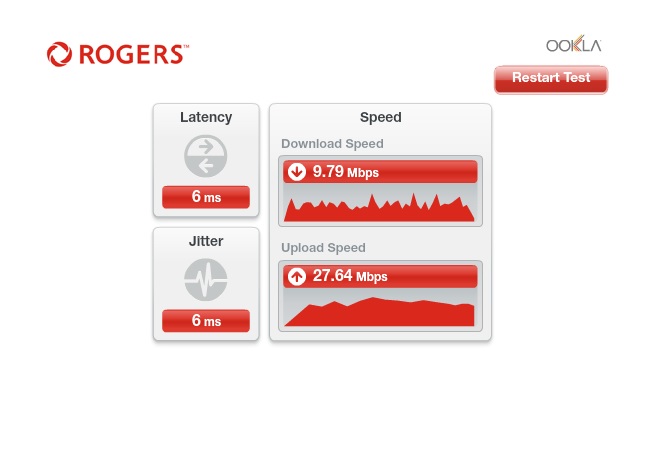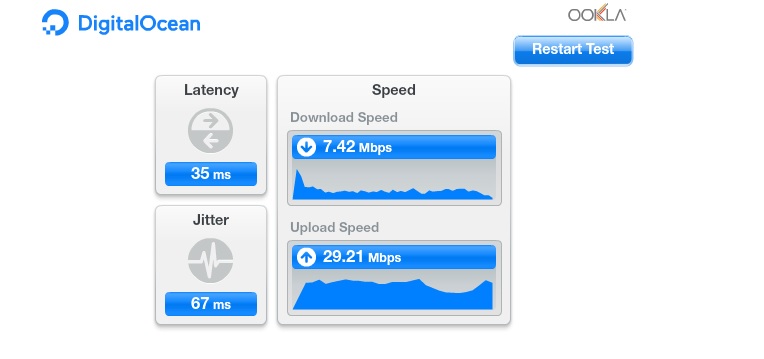- Rogers Community Forums
- Forums
- Internet, Rogers Xfinity TV, & Home Phone
- Internet
- Re: CODA-4582 - Open Issues for Investigation
- Subscribe to RSS Feed
- Mark Topic as New
- Mark Topic as Read
- Float this Topic for Current User
- Subscribe
- Mute
- Printer Friendly Page
CODA-4582 - Open Issues for Investigation
- Mark as New
- Subscribe
- Mute
- Subscribe to RSS Feed
- Permalink
- Report Content
01-05-2017 11:03 AM - edited 05-02-2017 07:09 AM
*** This post was last edited May 2, 2017 ***
Good morning Community,
As I mentioned in a post two days ago, we have received the next firmware 2.0.10.20 from Hitron. We are currently running initial testing on this version and will push it out to participants in the firmware trial program as soon as it passes initial testing.
However, while running these tests, we discovered abnormal behavior with ICMP and are awaiting feedback from Hitron today to asses how this will be addressed. As soon as I this is confirmed, I’ll update the change log with the correct version information and start pushing it out.
In parallel, we are still working on the following high priority items. In some cases below, I requested affected customers to reach out to me via private message. If you do so, please include your modem MAC address in the subject line (even if we exchange messages daily) as there are a lot of you reaching out to me daily 🙂
UDP Packet Loss
The investigation for what has been reported as UDP packet loss is still ongoing. We have deployed a probe at one fellow forum member on both a CODA-4582 and a CGNM-3552 to collect additional data. We are actively working with Hitron and Intel on the results observed.
Based on what we know so far, in most instances UDP packet loss is coupled with higher uplink usage in the area. Although the impact is noticeable in specific logs (League of Legends), the root cause for the perceivable impact (while playing) is likely related to bufferbloat (see next issue).
Bufferbloat
When comparing the performance of a CODA-4582 to a CGNM-3552 in the same network conditions, the CODA-4582 consistently reports higher bufferbloat when tested on DSLReports.
Update April 12: The solution for this problem will come in two folds. It will require a change in software which will possibly be included in 2.0.10.27 but more likely in 2.0.10.28 and a change in network configuration.
The network configuration change is not compatible with the current firmware so this change will only come after a vast majority of the modems are running the new code. We are however looking at a way to make the change only for specific modems to support testing in the community.
Update April 22: This problem seems resolved in firmware 2.0.10.27
5 GHz WiFi Low range for channels 36 to 48
Lower WiFi channels on the modem have a much smaller range. This is due in part to the limit imposed by Industry Canada to maximum transmit power.
Furthermore, the current automatic channel selection (auto mode) tends to select the lower channels when in similar load conditions.
Workaround: manually select higher channels (149-153-157-161)
Update April 22: The channel selection algorithm has been improved in firmware 2.0.10.27
Loss of OFDM Channel Lock
Under some RF conditions, the modem fails to lock properly on the OFDM channel. This typically result in variable performance.
Update April 12: This problem is resolved in 2.0.10.26T2
List of connected device does not get fully populated
This is a known issue that has been tracked since firmware 2.0.10.13. We are making improvements at every firmware but it is not a perfect system.
The situation is worst after a reboot or firmware upgrade as the list gets reset and must be repopulated as devices renew their DHCP lease.
NAT Loopback not working for wired clients
When setting up port forwarding to an internal server, it is possible for a client on WiFi to reach the server using the external IP/port. If the client is on a wired interface, it doesn't work.
Update April 12: This problem is resolved in 2.0.10.26T2 (not confirmed)
LAN Counters not working
Some customers reported that LAN counters (especially in bridge mode) are reporting inaccurate values.
This problem has been reported to Hitron for investigation.
Unexpected modem reboot
Some customers reported their modem reboots unexpectedly. We have also seen this behavior in our lab.
Update April 12: This problem is resolved in 2.0.10.26T2
Missing SC-QAM Channels
After a reboot, some modems are missing SC-QAM channels. A fix has been implemented in 2.0.10.26T2 to address this behavior but it has not corrected all scenarios.
Investigation continues with Hitron.
WiFi Survey
The WiFi Survey functionality in firmware 2.0.10.26T2 (and possibly before) reports incorrect SSID names.
Guest Network
When connecting to the Guest Network, an error message is displayed "only allow DHCP client to use this wireless". This has been reported in firmware 2.0.10.26T2.
Update April 22: This issue has been resolved in firmware 2.0.10.27
Update May 2: It seems this issue is not fully resolved and still experienced by some users
Future Planned Improvements
The following are items that we are working on in parallel of the above.
- Improvement in WiFi speeds
- Improvement in latency / bufferbloat
Dave
*Edited Labels*

- Labels:
-
Gigabit
-
HiTron
-
Internet
-
Troubleshooting
Re: CODA-4582 - Open Issues for Investigation
- Mark as New
- Subscribe
- Mute
- Subscribe to RSS Feed
- Permalink
- Report Content
01-24-2017 10:37 AM
@RyzenFX wrote:For anyone who have used the gateway's WPS button, have they noticed that after establishing a connection, the LED stays green for more than 5 minutes? It's not a big problem, but I would like to see an enhancement that forces the LED to stay green for 1 minute, after establishing a connection with a device. At the same time, it does worry me to see the LED stay green for more than 5 minutes.
I also noticed that the blue downlink LED intermittently flash light blue every 2-3 minutes. I noticed this with the previous CODA-4582's that I have exchanged as well with my current one.
@RyzenFX, I do not have all the details but I know this was identified as an enhancement. Given that there are changes to the WPS functionality in 2.0.10.21 (the cancel button), this might have been resolved as well.
@Double_K wrote:This is in their "fine print" details, which ironically, also states that you need a wired connection AND a wireless connection to get Gigabit speeds (which would mean your PC needs to be both plugged into the gateway, and connected wirelessly to the gateway - clearly the wording is incorrect and needs to be updated by their lawyers)
"Speeds may vary with internet traffic, server gateway/router, computer (quality, location in the home, software and applications installed), home wiring, home network or other factors. An Ethernet/wired connection and at least one wireless connection are required to reach maximum download speeds of up to 1 Gbps for Rogers Ignite Gigabit Internet." (@CommunityHelps can you get this wording on the Internet page at https://www.rogers.com/consumer/internet addressed? You don't need both to reach 1 Gbps)
@Double_K, just to be clear on where this wording comes from. Technically, an Ethernet port will never reach 1 Gbps per second. Perhaps 950 Mbps but not 1 Gbps. Therefore, to reach 1 Gbps you really need to have multiple connections and wired + wifi is the easiest to achieve as most people wouldn't have 2 NICs on their PC.
It gets tricky however because you then have 2 IP addresses but that is a different story.
@Breadwinka wrote:@RogersDave This is about the 2nd time in two days i have had my modem randomly restart on me with no changes?
@Breadwinka, I'm adding this today to the issue list. I don't have an explanation yes but it is being escalated to Hitron.
Dave

Re: CODA-4582 - Open Issues for Investigation
- Mark as New
- Subscribe
- Mute
- Subscribe to RSS Feed
- Permalink
- Report Content
01-24-2017 10:43 AM - edited 01-24-2017 10:44 AM
Re: CODA-4582 - Open Issues for Investigation
- Mark as New
- Subscribe
- Mute
- Subscribe to RSS Feed
- Permalink
- Report Content
01-24-2017 10:52 AM
@RogersDave wrote:
@Double_K wrote:"Speeds may vary with internet traffic, server gateway/router, computer (quality, location in the home, software and applications installed), home wiring, home network or other factors. An Ethernet/wired connection and at least one wireless connection are required to reach maximum download speeds of up to 1 Gbps for Rogers Ignite Gigabit Internet." (@CommunityHelps can you get this wording on the Internet page at https://www.rogers.com/consumer/internet addressed? You don't need both to reach 1 Gbps)
@Double_K, just to be clear on where this wording comes from. Technically, an Ethernet port will never reach 1 Gbps per second. Perhaps 950 Mbps but not 1 Gbps. Therefore, to reach 1 Gbps you really need to have multiple connections and wired + wifi is the easiest to achieve as most people wouldn't have 2 NICs on their PC.
It gets tricky however because you then have 2 IP addresses but that is a different story.
Any chance we could get link aggregation in these new routers? Then you could drop the "wireless" part of that message 😉
http://kb.netgear.com/29915/R8500-Port-Aggregation-FAQs
See also: 2+3 graph here: http://www.anandtech.com/show/9880/netgear-nighthawk-x8-r8500-ac5300-router-brings-link-aggregation-...
Re: CODA-4582 - Open Issues for Investigation
- Mark as New
- Subscribe
- Mute
- Subscribe to RSS Feed
- Permalink
- Report Content
01-24-2017 11:09 AM - edited 01-24-2017 11:09 AM
Just to note, neither the older 802.3 Link Aggregation Group or the newer 802.1ax Link Aggregation Control Protocol is listed on the 4582's datasheet. The question is, is this merely done via firmware, or, does the Aggregation Protocol have specific hardware requirements? If its firmware, then maybe there is some hope of seeing this. If this requires specific hardware that isn't already built it, then its not going to happen on this modem.
Re: CODA-4582 - Open Issues for Investigation
- Mark as New
- Subscribe
- Mute
- Subscribe to RSS Feed
- Permalink
- Report Content
01-24-2017 12:10 PM
@RogersDave wrote:@Double_K, just to be clear on where this wording comes from. Technically, an Ethernet port will never reach 1 Gbps per second. Perhaps 950 Mbps but not 1 Gbps. Therefore, to reach 1 Gbps you really need to have multiple connections and wired + wifi is the easiest to achieve as most people wouldn't have 2 NICs on their PC.
It gets tricky however because you then have 2 IP addresses but that is a different story.
Dave
Wait, you mean the gigabit plan should actually be called the 950u plan? lol ![]()
Will Jumbo frames be enabled on D3.1 in the CODA-4582?
Re: CODA-4582 - Open Issues for Investigation
- Mark as New
- Subscribe
- Mute
- Subscribe to RSS Feed
- Permalink
- Report Content
01-24-2017 03:16 PM
Re: CODA-4582 - Open Issues for Investigation
- Mark as New
- Subscribe
- Mute
- Subscribe to RSS Feed
- Permalink
- Report Content
01-24-2017 03:20 PM - edited 01-24-2017 03:28 PM
@Datalink wrote:Just to note, neither the older 802.3 Link Aggregation Group or the newer 802.1ax Link Aggregation Control Protocol is listed on the 4582's datasheet. The question is, is this merely done via firmware, or, does the Aggregation Protocol have specific hardware requirements? If its firmware, then maybe there is some hope of seeing this. If this requires specific hardware that isn't already built it, then its not going to happen on this modem.
@RogersDave, could you please check about this with yout Hitron contact? if technically possible (all needed hardware is there) then it would be great if it could be added as a feature request for a future firmware, and supported for both Bridge and Gateway mode...
I guess Bridge mode is the most important one as on this mode you would never be able to reach full Gigabit speed. Not that this really matters right now as it seems only a really small percentage of people on Gigabit seems to be able to reach that speed anyway... Mine tops at about 600 Mbps right now, hopefully 3.1 will match advertised speeds with real speeds...
Re: CODA-4582 - Open Issues for Investigation
- Mark as New
- Subscribe
- Mute
- Subscribe to RSS Feed
- Permalink
- Report Content
01-24-2017 03:26 PM
@Datalink wrote:For anyone who has seen a random restart occur, is there anything in the modem's event log that coincides with the restart time or is there anything that is visible on a pingplot that occurs before the restart?
I see a DHCP RENEW WARNING - Field invalid in response v4 option (68010300) for yesterday's restart and for today's MIMO Event MIMO: Stored MIMO=1 post cfg file MIMO=-1... (90000000) both have some mac info, so Dave can take a look himself if needed. Nothing else coincides, really.
Could it be an ad-hoc maintenance "feature" (like a scheduled restart) temporarily included by Hitron to deal with degrading performance on some routers that require a regular restart? The restarts happen late at night 12.30-2.30AM (except for yesterday, which was 3PM EST sharp) The .13 certainly did not have this problem as I had 0 restarts for 72hrs with it.
Re: CODA-4582 - Open Issues for Investigation
- Mark as New
- Subscribe
- Mute
- Subscribe to RSS Feed
- Permalink
- Report Content
01-24-2017 04:52 PM
@jjunge wrote:
@RogersDave Can we add unreliable DHCP reservations to the list of things Hitron is looking at? It doesn't matter how many times I set my reservations a good majority of my devices never get switched to the static ip. Sometimes they even move to different ips but not the one I set it to. Even if it is on the wrong IP, it always still says DHCP reserved. If I put my 3 most critical devices where I NEED the ip to remain static it seems to be fine but it seems like it gets to a point where I've added one too many and it just starts ignoring the reservations. I only have 20 devices total so not an excessive amount at all. Has anyone had luck getting this to work properly all the time?
@jjunge I can do that but will need to get data supporting this. Can you setup some reservations and make sure you reboot the devices that you reserve (so that there is a new DHCP exchange). If you have mismatch after that between the reservation table and the DHCP table, I will pull some logs.
@Lumute wrote:
@Datalink wrote:Just to note, neither the older 802.3 Link Aggregation Group or the newer 802.1ax Link Aggregation Control Protocol is listed on the 4582's datasheet. The question is, is this merely done via firmware, or, does the Aggregation Protocol have specific hardware requirements? If its firmware, then maybe there is some hope of seeing this. If this requires specific hardware that isn't already built it, then its not going to happen on this modem.
@RogersDave, could you please check about this with yout Hitron contact? if technically possible (all needed hardware is there) then it would be great if it could be added as a feature request for a future firmware, and supported for both Bridge and Gateway mode...
@Lumute, I agree this is a nice feature request. Can you remind me once we have resolved the slowly degraded speed issue? I don't want to add any feature requests right away.

Re: CODA-4582 - Open Issues for Investigation
- Mark as New
- Subscribe
- Mute
- Subscribe to RSS Feed
- Permalink
- Report Content
01-24-2017 05:02 PM
Re: CODA-4582 - Open Issues for Investigation
- Mark as New
- Subscribe
- Mute
- Subscribe to RSS Feed
- Permalink
- Report Content
01-24-2017 05:06 PM
@jjunge wrote:
@RogersDave I had all 19 devices added this morning and removed them except for 3 because it wasn't working - are you able to pull logs from earlier today or do you need me to add the reservations again and let you know ?
I need a live example of mismatch. But as I said, you will need to reboot devices and or force a DHCP renew otherwise simply adding them to the reservation list won't do anything until the DHCP lease expires (set to 7 days).
Dave

Re: CODA-4582 - Open Issues for Investigation
- Mark as New
- Subscribe
- Mute
- Subscribe to RSS Feed
- Permalink
- Report Content
01-24-2017 08:02 PM - edited 01-24-2017 08:05 PM
I was noticing that I had a heck of a time streaming Netflix and other content tonight and decided to do a speedtest.
This is by far the WORST speed I have seen on a GIGABIT plan.
Here are my modem stats:
| Port ID | Frequency (MHz) | Modulation | Signal strength (dBmV) | Channel ID | Signal noise ratio (dB) |
| 1 | 609000000 | 256QAM | 3.600 | 34 | 36.610 |
| 2 | 657000000 | 256QAM | 1.000 | 41 | 36.387 |
| 3 | 663000000 | 256QAM | 1.900 | 42 | 36.387 |
| 4 | 669000000 | 256QAM | 2.200 | 43 | 36.387 |
| 5 | 675000000 | 256QAM | 2.000 | 44 | 36.610 |
| 6 | 681000000 | 256QAM | 2.100 | 45 | 36.387 |
| 7 | 687000000 | 256QAM | 1.500 | 46 | 36.610 |
| 8 | 693000000 | 256QAM | 0.700 | 47 | 36.387 |
| 9 | 699000000 | 256QAM | 0.800 | 48 | 36.387 |
| 10 | 705000000 | 256QAM | 0.200 | 49 | 36.610 |
| 11 | 711000000 | 256QAM | -0.700 | 50 | 35.595 |
| 12 | 717000000 | 256QAM | -1.000 | 51 | 35.595 |
| 13 | 723000000 | 256QAM | -1.800 | 52 | 35.595 |
| 14 | 825000000 | 256QAM | -2.400 | 53 | 35.084 |
| 15 | 831000000 | 256QAM | -1.900 | 54 | 35.595 |
| 16 | 837000000 | 256QAM | -1.600 | 55 | 35.595 |
| 17 | 843000000 | 256QAM | -1.300 | 56 | 36.387 |
| 18 | 561000000 | 256QAM | -1.800 | 57 | 4.243 |
| 19 | 567000000 | 256QAM | 1.200 | 27 | 35.084 |
| 20 | 573000000 | 256QAM | 2.300 | 28 | 35.595 |
| 21 | 579000000 | 256QAM | 2.500 | 29 | 35.595 |
| 22 | 585000000 | 256QAM | 2.500 | 30 | 36.610 |
| 23 | 591000000 | 256QAM | 3.800 | 31 | 36.610 |
| 24 | 597000000 | 256QAM | 4.200 | 32 | 36.610 |
| 25 | 603000000 | 256QAM | 4.100 | 33 | 37.636 |
| 26 | 855000000 | 256QAM | -1.600 | 58 | 35.780 |
| 27 | 615000000 | 256QAM | 2.500 | 35 | 36.610 |
| 28 | 861000000 | 256QAM | -1.900 | 59 | 34.926 |
| 29 | 633000000 | 256QAM | 0.800 | 37 | 35.595 |
| 30 | 639000000 | 256QAM | 1.000 | 38 | 36.387 |
| 31 | 645000000 | 256QAM | 1.500 | 39 | 35.780 |
| 32 | 651000000 | 256QAM | 1.200 | 40 | 36.387 |
| Receiver | FFT type | Subcarr 0 Frequency(MHz) | PLC locked | NCP locked | MDC1 locked | PLC power(dBmv) |
| 0 | NA | NA | NO | NO | NO | NA |
| 1 | NA | NA | NO | NO | NO | NA |
| Port ID | Frequency (MHz) | Modulation | Signal strength (dBmV) | Channel ID | Bandwidth |
| 1 | 23700000 | ATDMA - 64QAM | 33.750 | 2 | 6400000 |
| 2 | 38595766 | ATDMA - 64QAM | 39.000 | 3 | 3200000 |
| 3 | 30596000 | ATDMA - 64QAM | 35.250 | 1 | 6400000 |
| Channel Index | State | lin Digital Att | Digital Att | BW (sc's*fft) | Report Power | Report Power1_6 | FFT Size |
| 0 | DISABLED | 0.5000 | 0.0000 | 0.0000 | -inf | -1.0000 | 4K |
| 1 | DISABLED | 0.5000 | 0.0000 | 0.0000 | -inf | -1.0000 | 4K |
Anyone else having pathetic speeds tonight?
Update: I called in to support and there is a area issue in Scarborough.
Re: CODA-4582 - Open Issues for Investigation
- Mark as New
- Subscribe
- Mute
- Subscribe to RSS Feed
- Permalink
- Report Content
01-24-2017 11:24 PM
@RogersDave do you see any issues at all with the coda ? signal levels are getting higher ever since sunday , there was a area issue in scarbrough which it effected me had no internet . now levels look higher
Re: CODA-4582 - Open Issues for Investigation
- Mark as New
- Subscribe
- Mute
- Subscribe to RSS Feed
- Permalink
- Report Content
01-25-2017 12:04 AM - edited 01-25-2017 12:04 AM
my signal levels all used to be around -3, since Sunday they have gone to around -6 and -7.
i didn't change anything on my end...
London, Ontario
Re: CODA-4582 - Open Issues for Investigation
- Mark as New
- Subscribe
- Mute
- Subscribe to RSS Feed
- Permalink
- Report Content
01-25-2017 06:21 AM
Re: CODA-4582 - Open Issues for Investigation
- Mark as New
- Subscribe
- Mute
- Subscribe to RSS Feed
- Permalink
- Report Content
01-25-2017 06:53 AM
Re: CODA-4582 - Open Issues for Investigation
- Mark as New
- Subscribe
- Mute
- Subscribe to RSS Feed
- Permalink
- Report Content
01-25-2017 09:48 AM
Does it make sense to have a hitron rep who helps work on the firmware to monitor these threads, being proactive in getting things fixed would definitely make Rogers life a lot easier.
Re: CODA-4582 - Open Issues for Investigation
- Mark as New
- Subscribe
- Mute
- Subscribe to RSS Feed
- Permalink
- Report Content
01-25-2017 10:17 AM
@RogersDave wrote:@Lumute, I agree this is a nice feature request. Can you remind me once we have resolved the slowly degraded speed issue? I don't want to add any feature requests right away.
Sure, that sounds reasonable.
Re: CODA-4582 - Open Issues for Investigation
- Mark as New
- Subscribe
- Mute
- Subscribe to RSS Feed
- Permalink
- Report Content
01-25-2017 10:50 AM
Re: CODA-4582 - Open Issues for Investigation
- Mark as New
- Subscribe
- Mute
- Subscribe to RSS Feed
- Permalink
- Report Content
01-25-2017 12:19 PM
@RogersDave hey dave,
I PMed you about my issue with getting IP in bridged mode with my black dot modem. did not have this issue with non-black dot modem.
Re: CODA-4582 - Open Issues for Investigation
- Mark as New
- Subscribe
- Mute
- Subscribe to RSS Feed
- Permalink
- Report Content
01-25-2017 04:07 PM
@jjunge wrote:
@RogersDave - you can check now. I've added all of the reservations last night and set the lease time to 30 minutes. I rebooted the devices I could but the short lease time should take care of the rest. You'll see there are several active devices that are not on the reserved ip - can you let me know your thoughts once you take a look?
@jjunge, I just had a look at your DHCP reservations and connected client table and don't see an issue. Is the problem still occuring now?
@markopas wrote:Does it make sense to have a hitron rep who helps work on the firmware to monitor these threads, being proactive in getting things fixed would definitely make Rogers life a lot easier.
@markopas, You have me 🙂 and I talk to Hitron on daily basis !
@lethalsniper wrote:
@RogersDave why has my downstream levels spiked since last week as you can see here. Now it on +7,s any work being done on node/ area or just modem ?
@lethalsniper, As you said, there was an outage in our area. It is possible that the maintenance techniciand made some changes to the amplifiers and this impacted your signal level. Ultimately, you are still well within our operating level.
@asharahmed wrote:@RogersDave hey dave,
I PMed you about my issue with getting IP in bridged mode with my black dot modem. did not have this issue with non-black dot modem. I haven't seen your particular case to be honest. The new firmware may help but because it was working before, I would suggest a factory reset on both your modem and your 3rd party router.
@asharahmed, I haven't seen your particular case to be honest. The new firmware may help but because it was working before, I would suggest a factory reset on both your modem and your 3rd party router.
Dave