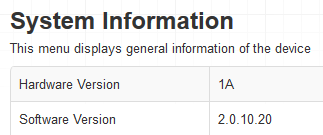- Rogers Community Forums
- Forums
- Internet, Rogers Xfinity TV, & Home Phone
- Internet
- Re: CODA-4582 - Open Issues for Investigation
- Subscribe to RSS Feed
- Mark Topic as New
- Mark Topic as Read
- Float this Topic for Current User
- Subscribe
- Mute
- Printer Friendly Page
CODA-4582 - Open Issues for Investigation
- Mark as New
- Subscribe
- Mute
- Subscribe to RSS Feed
- Permalink
- Report Content
01-05-2017 11:03 AM - edited 05-02-2017 07:09 AM
*** This post was last edited May 2, 2017 ***
Good morning Community,
As I mentioned in a post two days ago, we have received the next firmware 2.0.10.20 from Hitron. We are currently running initial testing on this version and will push it out to participants in the firmware trial program as soon as it passes initial testing.
However, while running these tests, we discovered abnormal behavior with ICMP and are awaiting feedback from Hitron today to asses how this will be addressed. As soon as I this is confirmed, I’ll update the change log with the correct version information and start pushing it out.
In parallel, we are still working on the following high priority items. In some cases below, I requested affected customers to reach out to me via private message. If you do so, please include your modem MAC address in the subject line (even if we exchange messages daily) as there are a lot of you reaching out to me daily 🙂
UDP Packet Loss
The investigation for what has been reported as UDP packet loss is still ongoing. We have deployed a probe at one fellow forum member on both a CODA-4582 and a CGNM-3552 to collect additional data. We are actively working with Hitron and Intel on the results observed.
Based on what we know so far, in most instances UDP packet loss is coupled with higher uplink usage in the area. Although the impact is noticeable in specific logs (League of Legends), the root cause for the perceivable impact (while playing) is likely related to bufferbloat (see next issue).
Bufferbloat
When comparing the performance of a CODA-4582 to a CGNM-3552 in the same network conditions, the CODA-4582 consistently reports higher bufferbloat when tested on DSLReports.
Update April 12: The solution for this problem will come in two folds. It will require a change in software which will possibly be included in 2.0.10.27 but more likely in 2.0.10.28 and a change in network configuration.
The network configuration change is not compatible with the current firmware so this change will only come after a vast majority of the modems are running the new code. We are however looking at a way to make the change only for specific modems to support testing in the community.
Update April 22: This problem seems resolved in firmware 2.0.10.27
5 GHz WiFi Low range for channels 36 to 48
Lower WiFi channels on the modem have a much smaller range. This is due in part to the limit imposed by Industry Canada to maximum transmit power.
Furthermore, the current automatic channel selection (auto mode) tends to select the lower channels when in similar load conditions.
Workaround: manually select higher channels (149-153-157-161)
Update April 22: The channel selection algorithm has been improved in firmware 2.0.10.27
Loss of OFDM Channel Lock
Under some RF conditions, the modem fails to lock properly on the OFDM channel. This typically result in variable performance.
Update April 12: This problem is resolved in 2.0.10.26T2
List of connected device does not get fully populated
This is a known issue that has been tracked since firmware 2.0.10.13. We are making improvements at every firmware but it is not a perfect system.
The situation is worst after a reboot or firmware upgrade as the list gets reset and must be repopulated as devices renew their DHCP lease.
NAT Loopback not working for wired clients
When setting up port forwarding to an internal server, it is possible for a client on WiFi to reach the server using the external IP/port. If the client is on a wired interface, it doesn't work.
Update April 12: This problem is resolved in 2.0.10.26T2 (not confirmed)
LAN Counters not working
Some customers reported that LAN counters (especially in bridge mode) are reporting inaccurate values.
This problem has been reported to Hitron for investigation.
Unexpected modem reboot
Some customers reported their modem reboots unexpectedly. We have also seen this behavior in our lab.
Update April 12: This problem is resolved in 2.0.10.26T2
Missing SC-QAM Channels
After a reboot, some modems are missing SC-QAM channels. A fix has been implemented in 2.0.10.26T2 to address this behavior but it has not corrected all scenarios.
Investigation continues with Hitron.
WiFi Survey
The WiFi Survey functionality in firmware 2.0.10.26T2 (and possibly before) reports incorrect SSID names.
Guest Network
When connecting to the Guest Network, an error message is displayed "only allow DHCP client to use this wireless". This has been reported in firmware 2.0.10.26T2.
Update April 22: This issue has been resolved in firmware 2.0.10.27
Update May 2: It seems this issue is not fully resolved and still experienced by some users
Future Planned Improvements
The following are items that we are working on in parallel of the above.
- Improvement in WiFi speeds
- Improvement in latency / bufferbloat
Dave
*Edited Labels*

- Labels:
-
Gigabit
-
HiTron
-
Internet
-
Troubleshooting
Re: CODA-4582 - Open Issues for Investigation
- Mark as New
- Subscribe
- Mute
- Subscribe to RSS Feed
- Permalink
- Report Content
01-16-2017 07:28 PM - edited 01-16-2017 07:30 PM
@Alex4161 wrote:
@Jeffj
True but I have since replaced that device port with a 100 Mbit Jetdirect card. In all honesty, a 2.4 Ghz g wifi device would be pretty miserable performance wise compared to a laser printer.
@Alex4161 I can agree if the G device is moving a lot of data consistently, an old printer that does nothing 99% of the time would not cause issues that are typically detectable though. I run N/G mixed stil lfor my old Workforce 600 printer and do not notice any issues since it does nothing 99% of the time.
Only whenthe AP is forced to switch to G will the network suffer, and only if its because the G device causes it to happen a lot because its being used. IE: laptop with G.
In your case with the Jet card at 10 base T, they had a nasty habbit of broadcasting its presens constantly. So you suffered.
Re: CODA-4582 - Open Issues for Investigation
- Mark as New
- Subscribe
- Mute
- Subscribe to RSS Feed
- Permalink
- Report Content
01-16-2017 07:50 PM - edited 01-16-2017 08:02 PM
Hi @RogersDave
When my modem was updated to .20 last week, all devices connecting to 5Ghz cannot connect to the modem. I had to factory reset the modem through the back of the modem to fix it and manually input settings. The devices were stuck to obtaining IP.
Today, I had the same issue again probably due DHCP Lease Time was expired (1 week). I had to reset it again but this time I just restored a backup before I reset the modem.
I did not encounter this issue with .19
Re: CODA-4582 - Open Issues for Investigation
- Mark as New
- Subscribe
- Mute
- Subscribe to RSS Feed
- Permalink
- Report Content
01-16-2017 08:35 PM
@RogersDaveNow speed dropped to 24mbps/1mbps.
I called Rogers. I could do better job than those at the first level. Wasted one hour asking what browsers I was using, try internet explorer, plug and unplug, run speedtest. I hung up getting tired.
Worst tech support ever. I wish I had such an easy job. They don't even know basic network terminologies. Why are they even asigned to tech support?
Re: CODA-4582 - Open Issues for Investigation
- Mark as New
- Subscribe
- Mute
- Subscribe to RSS Feed
- Permalink
- Report Content
01-16-2017
09:06 PM
- last edited on
01-16-2017
09:35 PM
by
![]() RogersZia
RogersZia
@prateeck7 wrote:
@RogersDaveNow speed dropped to 24mbps/1mbps.
I called Rogers. I could do better job than those at the first level. Wasted one hour asking what browsers I was using, try internet explorer, plug and unplug, run speedtest. I hung up getting tired.
Worst tech support ever. I wish I had such an easy job. They don't even know basic network terminologies. Why are they even asigned to tech support?
One thing i will point out, The first tier of support reads from a script and are trying to help you, If you're more educated then them in the area of issue then this seems frusterating, that does not mean they are bad people, they are doing their job. Being gainfully employed in this country or any country for that matter is no joke, its a god send to people. That said, I dont think thir job is easy because they probably get lambasted by irate customers all day.
If you find first level to be frusterationg or covering stuff you already have, you can ask for second level support and they will transfer you if you explain to them that this is not your first call in or that you have taken said steps already.
Tech support is pretty darn hard, I know this being in the IT industry with an actual education in the field for the past 12 years. It's even harder when either you have customers who know less then you and get upset at you because they dont understand or you have customers who may know or think they know more then you and then again get upset at you too.
Re: CODA-4582 - Open Issues for Investigation
- Mark as New
- Subscribe
- Mute
- Subscribe to RSS Feed
- Permalink
- Report Content
01-16-2017 09:12 PM
@14N wrote:Hi @RogersDave
When my modem was updated to .20 last week, all devices connecting to 5Ghz cannot connect to the modem. I had to factory reset the modem through the back of the modem to fix it and manually input settings. The devices were stuck to obtaining IP.
Today, I had the same issue again probably due DHCP Lease Time was expired (1 week). I had to reset it again but this time I just restored a backup before I reset the modem.
I did not encounter this issue with .19
I'm on .19 and noticed the same issue here, my Ecobee thermostat (2.4Ghz) wouldn't get an ip address today. I had to reset the CODA, I noticed it was also about a week ago I had the same issue. The CODA has some DHCP issues, as my work laptop at random wont get an ip address using the LAN cable, also SMB doesn't work on wireless.
Re: CODA-4582 - Open Issues for Investigation
- Mark as New
- Subscribe
- Mute
- Subscribe to RSS Feed
- Permalink
- Report Content
01-16-2017
09:29 PM
- last edited on
01-16-2017
09:33 PM
by
![]() RogersZia
RogersZia
@JeffjI am never rude to person in the support in real time. I am just venting my frustration here. I was once a university graduate and I know how being unemployed for a long time and being employed must feel. I asked for 2nd level suport, asked for the senior tech and they are ignoring me and resorting back to 'reset the modem' steps. I tried this twice already. 1st girl took over 1 hour while the 2nd guy was a little more knowledgeble.
I know tech support is hard. But those at the first level is not prepared for this at Rogers. I was a Bell customer not long ago. So I am speaking from my experience here.
Oh believe me, I wouldn't get upset on any real techs out there. I will just let them do there work and follow their instructions if they are competent. Heck, I even followed exactly what I was told by 1st level support even though I knew the outcome would be fruitless. And I waved goodbye for there 'kind' effort which I always do even when I am not satisfied.
Re: CODA-4582 - Open Issues for Investigation
- Mark as New
- Subscribe
- Mute
- Subscribe to RSS Feed
- Permalink
- Report Content
01-16-2017 09:35 PM
@prateeck7 wrote:@JeffjI am never rude to person in the support in real time. I am just venting my frustration here. I was once a university graduate and I know how being unemployed for a long time and being employed must feel. I asked for 2nd level suport, asked for the senior tech and they are ignoring me and resorting back to 'reset the modem' steps. I tried this twice already. 1st girl took over 1 hour while the 2nd guy was a little more knowledgeble.
I know tech support is hard. But those at the first level is not prepared for this at Rogers. I was a Bell customer not long ago. So I am speaking from my experience here.
Oh believe me, I wouldn't . any real techs out there. I will just let them do there work and follow their instructions if they are competent. Heck, I even followed exactly what I was told by 1st level support even though I knew the outcome would be fruitless. And I waved goodbye for there 'kind' effort which I always do even when I am not satisfied.
THe biggest issue here with what you described, is the tier 1 support being reluctant to pass it on. I know from experience before I got employed where i am now, each support agent has a timer, a quota and an escalation summary. The more you exceetd the timer or pass the buck by escalation the worse your review of performance was and this is why so many first tier support reps resist or ignore the request to be passed along to a manager or tier two. ITs a combination of a poor system and self preservation.
Re: CODA-4582 - Open Issues for Investigation
- Mark as New
- Subscribe
- Mute
- Subscribe to RSS Feed
- Permalink
- Report Content
01-16-2017 09:38 PM
Back in the 90's, I used to call monitor and coach support teams for a large software company. The things they were scored on was time to resolve and following the list of things to eliminate. If they didn't do the checklist, they would get points shaved. I am not saying Rogers is doing that, but @Jeffj comment about following a script is valid. This is why I just prefer to interact with people on here or online support as they are more aware of the issues. First line support (when I was the supervisor) were generally told to follow orders and not do advanced troubleshooting.
Re: CODA-4582 - Open Issues for Investigation
- Mark as New
- Subscribe
- Mute
- Subscribe to RSS Feed
- Permalink
- Report Content
01-16-2017 09:45 PM
I can isolate my problem to a very simple reproducable scenario:
1. CODA-4582 in gateway mode with nothing plugged in to Ethernet. Connect via Wi-Fi from MacBook Pro via Wi-Fi. Internet speed is great
2. Plug Ethernet cable from a TP-LINK GB switch to CODA-4582 port 4. Internet speed from the same laptop first degrades and a few minutes later is lost completely
3. disconnect Ethernet switch. Great internet connectivity returns
Re: CODA-4582 - Open Issues for Investigation
- Mark as New
- Subscribe
- Mute
- Subscribe to RSS Feed
- Permalink
- Report Content
01-17-2017 10:42 AM
@RogersDave, I PM'd you yesterday with my S/N and MAC address of my new CODA modem. If you could update your records with that info so that I can continue to be part of the CODA firmware trials, that would be greatly appreciated. Thanks!
Re: CODA-4582 - Open Issues for Investigation
- Mark as New
- Subscribe
- Mute
- Subscribe to RSS Feed
- Permalink
- Report Content
01-17-2017 10:59 AM
Re: CODA-4582 - Open Issues for Investigation
- Mark as New
- Subscribe
- Mute
- Subscribe to RSS Feed
- Permalink
- Report Content
01-17-2017 11:16 AM - edited 01-17-2017 11:19 AM
@sputnik62 can you also check the connected port LED at the back of the modem and ensure that it's amber in colour, denoting a 1 Gb/s link with the switch. Green denotes a 10/100 Mb/s link with the connected device. If for some reason the port LED is green, and considering that this is a gigabit switch, check the connections at both ends of the ethernet cable, unplug and replug each end, yup, sounds silly but this has resolved other occasions with this type of problem. If the port LED is still green after this, swap the cable out with a cable that is known to work at gigabit rates. Check the port LED after the swap to see if it shows amber for a gigabit link.
Also consider the fact that D-Link and TP-Link (?) routers have been reported to have problems with the Coda-4582. Maybe this is another instance of that problem?
Re: CODA-4582 - Open Issues for Investigation
- Mark as New
- Subscribe
- Mute
- Subscribe to RSS Feed
- Permalink
- Report Content
01-17-2017 11:57 AM
Firmware upgraded last night to 2.0.10.19
Caused one of my VOIP.MS lines to go down - not able to register. I have two voip numbers referencing the same port going to OBIHAI adapter. This worked fine for CGN3 and CODA in 2.0.10.13
I fixed it by using two different ports, it registered properly and is working now. Hope this helps someone with similar issue.
On separate topic: in Hitron 'portal', the Connected Devices functionality is broken. Doesn't show the full list. It was actually better in .13 than .19
Re: CODA-4582 - Open Issues for Investigation
- Mark as New
- Subscribe
- Mute
- Subscribe to RSS Feed
- Permalink
- Report Content
01-17-2017 01:48 PM - edited 01-17-2017 01:48 PM
@RogersDave My speeds are back up to normal for me now! CODA Black Dot.
Upload could be better on this test below.
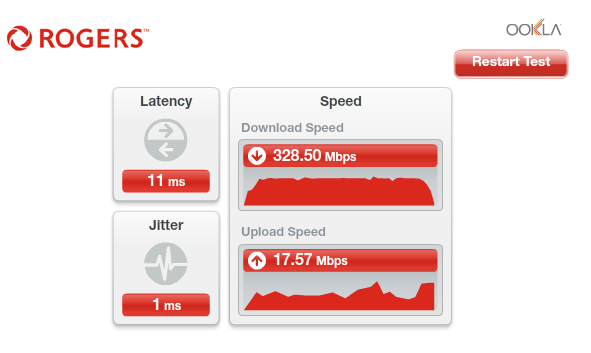
| Port ID | Frequency (MHz) | Modulation | Signal strength (dBmV) | Channel ID | Signal noise ratio (dB) |
| 1 | 591000000 | 256QAM | 7.100 | 31 | 40.366 |
| 2 | 363000000 | 256QAM | 4.400 | 10 | 40.366 |
| 3 | 369000000 | 256QAM | 5.100 | 11 | 40.366 |
| 4 | 375000000 | 256QAM | 4.700 | 12 | 40.366 |
| 5 | 381000000 | 256QAM | 4.000 | 13 | 40.946 |
| 6 | 387000000 | 256QAM | 4.500 | 14 | 40.366 |
| 7 | 393000000 | 256QAM | 4.700 | 15 | 40.946 |
| 8 | 399000000 | 256QAM | 5.400 | 16 | 40.946 |
| 9 | 405000000 | 256QAM | 5.500 | 17 | 40.946 |
| 10 | 411000000 | 256QAM | 5.700 | 18 | 40.946 |
| 11 | 417000000 | 256QAM | 6.100 | 19 | 40.946 |
| 12 | 423000000 | 256QAM | 6.400 | 20 | 40.366 |
| 13 | 429000000 | 256QAM | 6.100 | 21 | 40.946 |
| 14 | 435000000 | 256QAM | 5.800 | 22 | 40.946 |
| 15 | 441000000 | 256QAM | 5.500 | 23 | 40.366 |
| 16 | 447000000 | 256QAM | 5.600 | 24 | 40.946 |
| 17 | 555000000 | 256QAM | 7.300 | 25 | 40.366 |
| 18 | 561000000 | 256QAM | 7.800 | 26 | 40.366 |
| 19 | 567000000 | 256QAM | 7.700 | 27 | 40.946 |
| 20 | 573000000 | 256QAM | 7.700 | 28 | 40.366 |
| 21 | 579000000 | 256QAM | 7.600 | 29 | 40.366 |
| 22 | 585000000 | 256QAM | 7.700 | 30 | 40.366 |
| 23 | 357000000 | 256QAM | 4.300 | 9 | 40.366 |
| 24 | 597000000 | 256QAM | 6.700 | 32 | 38.983 |
| 25 | 603000000 | 256QAM | 7.400 | 33 | 38.983 |
| 26 | 609000000 | 256QAM | 8.100 | 34 | 40.366 |
| 27 | 615000000 | 256QAM | 8.600 | 35 | 40.946 |
| 28 | 621000000 | 256QAM | 8.500 | 36 | 38.983 |
| 29 | 633000000 | 256QAM | 8.400 | 37 | 38.983 |
| 30 | 639000000 | 256QAM | 7.300 | 38 | 38.983 |
| 31 | 645000000 | 256QAM | 6.600 | 39 | 38.605 |
| 32 | 651000000 | 256QAM | 6.400 | 40 | 38.605 |
| Receiver | FFT type | Subcarr 0 Frequency(MHz) | PLC locked | NCP locked | MDC1 locked | PLC power(dBmv) |
| 0 | NA | NA | NO | NO | NO | NA |
| 1 | NA | NA | NO | NO | NO | NA |
| Port ID | Frequency (MHz) | Modulation | Signal strength (dBmV) | Channel ID | Bandwidth |
| 1 | 30596000 | ATDMA - 64QAM | 42.500 | 1 | 6400000 |
| 2 | 38596000 | ATDMA - 64QAM | 44.000 | 3 | 3200000 |
| 3 | 23700000 | ATDMA - 64QAM | 40.750 | 2 | 6400000 |
| Channel Index | State | lin Digital Att | Digital Att | BW (sc's*fft) | Report Power | Report Power1_6 | FFT Size |
| 0 | DISABLED | 0.5000 | 0.0000 | 0.0000 | -inf | -1.0000 | 4K |
| 1 | DISABLED | 0.5000 | 0.0000 | 0.0000 | -inf | -1.0000 | 4K |
© 2017 Hitron Technologies Inc.. All rights reserved.
Re: CODA-4582 - Open Issues for Investigation
- Mark as New
- Subscribe
- Mute
- Subscribe to RSS Feed
- Permalink
- Report Content
01-17-2017 02:05 PM
Re: CODA-4582 - Open Issues for Investigation
- Mark as New
- Subscribe
- Mute
- Subscribe to RSS Feed
- Permalink
- Report Content
01-17-2017 02:21 PM
Hello Community!
Please do not PM Dave if you wish to participate in the trial.
See this thread here for instructions if you're interested in signing up:
Rogers Rocket Wi-Fi Modem – Firmware Trial
Thanks,
RogersCorey

Re: CODA-4582 - Open Issues for Investigation
- Mark as New
- Subscribe
- Mute
- Subscribe to RSS Feed
- Permalink
- Report Content
01-17-2017 04:22 PM
Well, I did originally reach out to CommunityHelps to be put on the CODA firmware trials but they told me we should reach out to Dave specifically for CODA. I'm happy to follow process. I'll reach out to them again.
Re: CODA-4582 - Open Issues for Investigation
- Mark as New
- Subscribe
- Mute
- Subscribe to RSS Feed
- Permalink
- Report Content
01-17-2017 09:02 PM
@RogersCorey wrote:Hello Community!
Please do not PM Dave if you wish to participate in the trial.
See this thread here for instructions if you're interested in signing up:
Rogers Rocket Wi-Fi Modem – Firmware Trial
Thanks,
RogersCorey
But what if I was registred for the beta with an older modem and now got it swapped for coda? Dave mentioned somewhere that such testers don't need to register again. But what if I would like to get .20 pushed to my modem instead of the .19? I PMed Dave anyway, still no reply...
Re: CODA-4582 - Open Issues for Investigation
- Mark as New
- Subscribe
- Mute
- Subscribe to RSS Feed
- Permalink
- Report Content
01-17-2017 09:12 PM
i was pmed in regards to the rocket fw hoping they read and see I mentioned it was a coda modem in every chat lets see i guess.
Re: CODA-4582 - Open Issues for Investigation - Too many connections kill the modem connectivity
- Mark as New
- Subscribe
- Mute
- Subscribe to RSS Feed
- Permalink
- Report Content
01-17-2017 09:42 PM - edited 01-17-2017 09:44 PM
I was downloading some large files via p2p connections and after a few streams, I noticed that my modem performance was just stalling. I ran a netstat -an and had a few hundred connections running. I did some more testing and found like Chrome/Edge tend to open several connections for various web pages as a means to improve performance.
I suspect the problems people might be having where their modem speeds drop or performance deteriorates could be related the number of open connections. I recall years ago when I used DD-WRT on some Linksys Routers that it handled FAR better with connections than with the stock firmware.
My question would be is have you guys noticed any issues with open ports and running out of connections? I am sure that conventional logic would be to check the Rogers network, etc. and this might be suspect, but sometimes the Router can't handle the open port and I/O load and just chokes.
Re: CODA-4582 - Open Issues for Investigation
- Mark as New
- Subscribe
- Mute
- Subscribe to RSS Feed
- Permalink
- Report Content
01-18-2017 12:52 PM - edited 01-18-2017 12:53 PM
- just picked up the coda modem i have the firmware .13 is that the newest one ? if you dont mind @datalink @RogersDave can you please have a look at my modem signals do they look normal?
1
591000000
256QAM
4.700
31
40.366
2
363000000
256QAM
1.200
10
38.605
3
369000000
256QAM
1.800
11
40.366
4
375000000
256QAM
1.600
12
38.983
5
381000000
256QAM
1.500
13
40.366
6
387000000
256QAM
1.600
14
40.366
7
393000000
256QAM
1.700
15
40.366
8
399000000
256QAM
1.900
16
40.366
9
405000000
256QAM
1.900
17
40.366
10
411000000
256QAM
1.900
18
40.946
11
417000000
256QAM
2.200
19
40.366
12
423000000
256QAM
2.500
20
40.366
13
429000000
256QAM
2.800
21
40.366
15
441000000
256QAM
2.800
23
38.983
16
447000000
256QAM
3.100
24
38.983
17
555000000
256QAM
4.700
25
38.605
18
561000000
256QAM
4.500
26
40.366
19
567000000
256QAM
4.700
27
40.366
20
573000000
256QAM
4.300
28
38.605
21
579000000
256QAM
4.400
29
38.983
22
585000000
256QAM
4.500
30
40.366
23
357000000
256QAM
1.400
9
40.366
24
597000000
256QAM
4.700
32
38.983
25
603000000
256QAM
5.000
33
40.366
26
609000000
256QAM
5.300
34
38.983
27
615000000
256QAM
5.100
35
38.983
28
621000000
256QAM
5.200
36
40.366
29
633000000
256QAM
5.200
37
40.946
30
639000000
256QAM
5.500
38
38.983
31
645000000
256QAM
5.600
39
40.366
32
651000000
256QAM
5.600
40
40.366
OFDM Downstream Overview
Receiver
FFT type
Subcarr 0 Frequency(MHz)
PLC locked
NCP locked
MDC1 locked
PLC power(dBmv)
0
NA
NA
NO
NO
NO
NA
1
NA
NA
NO
NO
NO
NA
Upstream Overview
Port ID
Frequency (MHz)
Modulation
Signal strength (dBmV)
Channel ID
Bandwidth
1
38595727
ATDMA - 64QAM
37.500
3
3200000
2
30596000
ATDMA - 64QAM
34.250
1
6400000
3
23700000
ATDMA - 64QAM
33.750
2
6400000
OFDM/OFDMA Overview
Channel Index
State
lin Digital Att
Digital Att
BW (sc's*fft)
Report Power
Report Power1_6
FFT Size
0
DISABLED
0.5000
0.0000
0.0000
-inf
-1.0000
4K
1
DISABLED
0.5000
0.0000
0.0000
-inf
-1.0000
4K