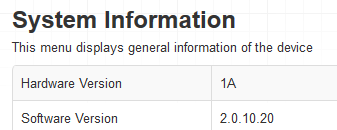- Rogers Community Forums
- Forums
- Internet, Rogers Xfinity TV, & Home Phone
- Internet
- Re: CODA-4582 - Open Issues for Investigation
- Subscribe to RSS Feed
- Mark Topic as New
- Mark Topic as Read
- Float this Topic for Current User
- Subscribe
- Mute
- Printer Friendly Page
CODA-4582 - Open Issues for Investigation
- Mark as New
- Subscribe
- Mute
- Subscribe to RSS Feed
- Permalink
- Report Content
01-05-2017 11:03 AM - edited 05-02-2017 07:09 AM
*** This post was last edited May 2, 2017 ***
Good morning Community,
As I mentioned in a post two days ago, we have received the next firmware 2.0.10.20 from Hitron. We are currently running initial testing on this version and will push it out to participants in the firmware trial program as soon as it passes initial testing.
However, while running these tests, we discovered abnormal behavior with ICMP and are awaiting feedback from Hitron today to asses how this will be addressed. As soon as I this is confirmed, I’ll update the change log with the correct version information and start pushing it out.
In parallel, we are still working on the following high priority items. In some cases below, I requested affected customers to reach out to me via private message. If you do so, please include your modem MAC address in the subject line (even if we exchange messages daily) as there are a lot of you reaching out to me daily 🙂
UDP Packet Loss
The investigation for what has been reported as UDP packet loss is still ongoing. We have deployed a probe at one fellow forum member on both a CODA-4582 and a CGNM-3552 to collect additional data. We are actively working with Hitron and Intel on the results observed.
Based on what we know so far, in most instances UDP packet loss is coupled with higher uplink usage in the area. Although the impact is noticeable in specific logs (League of Legends), the root cause for the perceivable impact (while playing) is likely related to bufferbloat (see next issue).
Bufferbloat
When comparing the performance of a CODA-4582 to a CGNM-3552 in the same network conditions, the CODA-4582 consistently reports higher bufferbloat when tested on DSLReports.
Update April 12: The solution for this problem will come in two folds. It will require a change in software which will possibly be included in 2.0.10.27 but more likely in 2.0.10.28 and a change in network configuration.
The network configuration change is not compatible with the current firmware so this change will only come after a vast majority of the modems are running the new code. We are however looking at a way to make the change only for specific modems to support testing in the community.
Update April 22: This problem seems resolved in firmware 2.0.10.27
5 GHz WiFi Low range for channels 36 to 48
Lower WiFi channels on the modem have a much smaller range. This is due in part to the limit imposed by Industry Canada to maximum transmit power.
Furthermore, the current automatic channel selection (auto mode) tends to select the lower channels when in similar load conditions.
Workaround: manually select higher channels (149-153-157-161)
Update April 22: The channel selection algorithm has been improved in firmware 2.0.10.27
Loss of OFDM Channel Lock
Under some RF conditions, the modem fails to lock properly on the OFDM channel. This typically result in variable performance.
Update April 12: This problem is resolved in 2.0.10.26T2
List of connected device does not get fully populated
This is a known issue that has been tracked since firmware 2.0.10.13. We are making improvements at every firmware but it is not a perfect system.
The situation is worst after a reboot or firmware upgrade as the list gets reset and must be repopulated as devices renew their DHCP lease.
NAT Loopback not working for wired clients
When setting up port forwarding to an internal server, it is possible for a client on WiFi to reach the server using the external IP/port. If the client is on a wired interface, it doesn't work.
Update April 12: This problem is resolved in 2.0.10.26T2 (not confirmed)
LAN Counters not working
Some customers reported that LAN counters (especially in bridge mode) are reporting inaccurate values.
This problem has been reported to Hitron for investigation.
Unexpected modem reboot
Some customers reported their modem reboots unexpectedly. We have also seen this behavior in our lab.
Update April 12: This problem is resolved in 2.0.10.26T2
Missing SC-QAM Channels
After a reboot, some modems are missing SC-QAM channels. A fix has been implemented in 2.0.10.26T2 to address this behavior but it has not corrected all scenarios.
Investigation continues with Hitron.
WiFi Survey
The WiFi Survey functionality in firmware 2.0.10.26T2 (and possibly before) reports incorrect SSID names.
Guest Network
When connecting to the Guest Network, an error message is displayed "only allow DHCP client to use this wireless". This has been reported in firmware 2.0.10.26T2.
Update April 22: This issue has been resolved in firmware 2.0.10.27
Update May 2: It seems this issue is not fully resolved and still experienced by some users
Future Planned Improvements
The following are items that we are working on in parallel of the above.
- Improvement in WiFi speeds
- Improvement in latency / bufferbloat
Dave
*Edited Labels*

- Labels:
-
Gigabit
-
HiTron
-
Internet
-
Troubleshooting
Re: CODA-4582 - Open Issues for Investigation
- Mark as New
- Subscribe
- Mute
- Subscribe to RSS Feed
- Permalink
- Report Content
01-10-2017 11:52 AM
@RyzenFX, My firmware did upgrade to the .19 version, but I'm still having the same issue with the wifi.
Ran another speed test this morning after the udpate, and i'm getting 280 mbps download on the gigabit package 😕
Re: CODA-4582 - Open Issues for Investigation
- Mark as New
- Subscribe
- Mute
- Subscribe to RSS Feed
- Permalink
- Report Content
01-10-2017 12:21 PM
@HeWhoDies wrote:@RyzenFX, My firmware did upgrade to the .19 version, but I'm still having the same issue with the wifi.
Ran another speed test this morning after the udpate, and i'm getting 280 mbps download on the gigabit package 😕
@HeWhoDies I'm assuming that the speedtest was done on the 5GHz band and you are geting 280Mbps on it right? If you don't mind, I would want you to log into the modem and under the STATUS tab, click into the Wireless tab which is located beisde the DOCSIS Event tab. Once you are in the Wireless tab, underneath the 5 GHz Wireless Status, I would like you to tell me what wireless channel it is using. It should say something like Auto(36).
The reason why I ask you this is because if the 5GHz band is on a lower channel, it will force it to use less power, thus you will receive less speed.
Re: CODA-4582 - Open Issues for Investigation
- Mark as New
- Subscribe
- Mute
- Subscribe to RSS Feed
- Permalink
- Report Content
01-10-2017 12:57 PM - edited 01-10-2017 01:00 PM
For the past 5 or 6 days I am getting 930+Mbps/ 30+Mbps in Ookla spped test. Ping is 3ms to 8ms on a consistent basis. My ranking is 3rd to 5th in every speedtest's speed wave I participate. I am one of those 99% who have faster internet download than all Canadians (95% globally).
Problem? Well that is not my actual real speed. Yesterday, I downloaded files from a private server which can push maximum speed. Maximum speed I was getting on my side was 8 MegaByte per second same as suggested in Testmynet. Uploading 22MB images to facebook took soooo long. Also, BufferBloat is 4000+ms. It's not surprising to se 10000+ms. At DSL reports I fail at bufferbloat and my internet is graded C-D.
But Rogers ain't helping me anymore because Ookla says my internet is terrific. They don't want to look at what I am experiencing here.
Re: CODA-4582 - Open Issues for Investigation
- Mark as New
- Subscribe
- Mute
- Subscribe to RSS Feed
- Permalink
- Report Content
01-10-2017 01:20 PM
Yes, this was on 5ghz, 2.4ghz is a joke right now. I'm not even getting 100 mbps on that.
I toggled between the channels on both band, and still no improvement.
I had it set to Auto on the 5ghz, changed it to the higher channel range where it went to 149 and it tested at 275 mbps download.
Here's the log
Wireless Status
This menu displays the current wireless status
2.4 GHz Wireless Status
Wireless Status (2.4 GHz) ON
Wireless Mode (2.4 GHz) 802.11 g/n Mixed
Wireless Channel (2.4 GHz) Auto(6)
5 GHz Wireless Status
Wireless Status (5 GHz) ON
Wireless Mode (5 GHz) 802.11 a/n/ac Mixed
Wireless Channel (5 GHz) 149
Re: CODA-4582 - Open Issues for Investigation
- Mark as New
- Subscribe
- Mute
- Subscribe to RSS Feed
- Permalink
- Report Content
01-10-2017 01:27 PM
Aside from the issues identified in the first post, there are improvement planned and the WiFi speed is definitely one of them. I expect this to come in either 2.0.10.21 or 2.0.10.22.
Dave

Re: CODA-4582 - Open Issues for Investigation
- Mark as New
- Subscribe
- Mute
- Subscribe to RSS Feed
- Permalink
- Report Content
01-10-2017 03:06 PM
I am now ready to resume the firmware trial program for the CODA-4582 device and upgrade participants to 2.0.10.20.
If you were previously a trial participants and only swapped your modem, I should have picked up your new MAC automatically and no further action is required.
If you want to be part of the trial program, follow the instructions in the trial program thread.
Dave

Re: CODA-4582 - Open Issues for Investigation
- Mark as New
- Subscribe
- Mute
- Subscribe to RSS Feed
- Permalink
- Report Content
01-10-2017 03:21 PM
@RogersDave Awesome, just got 2.0.10.20 now.
Re: CODA-4582 - Open Issues for Investigation
- Mark as New
- Subscribe
- Mute
- Subscribe to RSS Feed
- Permalink
- Report Content
01-10-2017 03:26 PM
@RogersDave Looks like bufferbloat is still an issue. Massive lag spikes when downloading. https://www.dslreports.com/speedtest/8694346 but my speeds have returned will have to test laster tonight during peak hours.
Re: CODA-4582 - Open Issues for Investigation
- Mark as New
- Subscribe
- Mute
- Subscribe to RSS Feed
- Permalink
- Report Content
01-10-2017 04:16 PM
@LSTA, @mikeepolmic, @Dragus, @traghipp, @hood
All of you reported experiencing speed degradation over time (somewhere between 30 minutes to 12 hours). One question asked by Hitron is if this degradation occurs only using a Wired connection or if it occurs on both WiFi and Wired?
Also, did any of you run firmware version 2.0.10.13 or 2.0.10.14 for a couple of days without experiencing this issue (was it introduced by 2.0.10.19)?
Thanks
Dave

Re: CODA-4582 - Open Issues for Investigation
- Mark as New
- Subscribe
- Mute
- Subscribe to RSS Feed
- Permalink
- Report Content
01-10-2017 05:06 PM - edited 01-10-2017 05:08 PM
.19 was the one that dropped my speeds down the lowest compared to the other firmwares. Line to home is perfect with all new lines to outside box located on the next property to me.
If this is something that is an on going issue Rogers needs to take a side on discontinuing the service or pulling it back till it's proven reliable.
My next step tomorrow is with the office of the president and the CRTC.
I think we all as customers should not be subjected this bad of beta testing and should have been tested more internally before given to us.
Re: CODA-4582 - Open Issues for Investigation
- Mark as New
- Subscribe
- Mute
- Subscribe to RSS Feed
- Permalink
- Report Content
01-10-2017 05:09 PM
Re: CODA-4582 - Open Issues for Investigation
- Mark as New
- Subscribe
- Mute
- Subscribe to RSS Feed
- Permalink
- Report Content
01-10-2017 05:48 PM
In my case, the speed degradation occured in both wired and wireless connections. Also, it occurred after 24hrs, not before. This only occurred on firmware 2.0.10.19. Prior to that i had firmware 2.0.10.13.
BTW, I had firmware 2.0.10.20 pushed to me this afternoon and I can report that wireless connections appear to be slower in both 2.4 & 5G. I'm going to try changing channels on both and see if there's any improvement. Wired connections haven't improved. I'm still getting in the 450-510mbs DL and 20-30mbs UL. So, still well below what I should be getting on the gigabit plan.
Re: CODA-4582 - Open Issues for Investigation
- Mark as New
- Subscribe
- Mute
- Subscribe to RSS Feed
- Permalink
- Report Content
01-10-2017 05:57 PM
Hi @RogersDave,
Wanted to report a minor issue that's been there since the first version (.13). In bridge mode, the LAN Receiving/LAN Sending counters seem to be horribly broken. If they are intended to work the same way as on the CGN3s, then it should basically be counting all traffic to/from your LAN, i.e. everything that goes through the modem. It's not. e.g. right now it's showing 54MBytes when I just downloaded 1.8 gigs in the last 10 minutes...
Re: CODA-4582 - Open Issues for Investigation
- Mark as New
- Subscribe
- Mute
- Subscribe to RSS Feed
- Permalink
- Report Content
01-10-2017 06:12 PM
It occurs with both wired and wireless connections - I currently have firmware 19 and still have the problem, but don't know what version I had previously. All I know is that I didn't have the problem until I first picked up the new modem on Dec 18 ...
Re: CODA-4582 - Open Issues for Investigation
- Mark as New
- Subscribe
- Mute
- Subscribe to RSS Feed
- Permalink
- Report Content
01-10-2017 06:16 PM
... I forgot to mention that the download speed drops to 1-2 Mbps after about 6 hours - pretty consistently ...
Re: CODA-4582 - Open Issues for Investigation
- Mark as New
- Subscribe
- Mute
- Subscribe to RSS Feed
- Permalink
- Report Content
01-10-2017 06:35 PM - edited 01-10-2017 06:36 PM
I did not tracked specifically with .13 or .14 but it is my anecdotal recollection that I did not see sub-100 speeds with those versions of the software.
With .19, within the context of my previous posts the speed dropped precipitously from 300s to 30s within a half hour of active internet activity only on the wired connection. I did not do any wifi speed tests at the time.
I am still on .19 and have not seen a speed drop off since a reboot Monday noon. In fact I just did some speed tests earlier this evening and it was the best D and U speeds I've seen with CODA at around 600/25, and ping/jitter were sub-10 as well.
Re: CODA-4582 - Open Issues for Investigation
- Mark as New
- Subscribe
- Mute
- Subscribe to RSS Feed
- Permalink
- Report Content
01-10-2017 06:59 PM
Re: CODA-4582 - Open Issues for Investigation
- Mark as New
- Subscribe
- Mute
- Subscribe to RSS Feed
- Permalink
- Report Content
01-10-2017 07:09 PM
Got 2.0.10.20!
Re: CODA-4582 - Open Issues for Investigation
- Mark as New
- Subscribe
- Mute
- Subscribe to RSS Feed
- Permalink
- Report Content
01-10-2017 07:19 PM
I got the .20 but now my our phone and TV cannot connect to 5Ghz AC. Stuck in obtaining IP.
I did reset and reboot several times
Anyone encountered the same error?
Re: CODA-4582 - Open Issues for Investigation
- Mark as New
- Subscribe
- Mute
- Subscribe to RSS Feed
- Permalink
- Report Content
01-10-2017 07:22 PM - edited 01-10-2017 07:46 PM
@14N wrote:
I got the .20 but now my our phone and TV cannot connect to 5Ghz AC. Stuck in obtaining IP.
I did reset and reboot several times
Anyone encountered the same error?
I haven't reset or rebooted yet, was just about to so I will wait! 250\20
Re: CODA-4582 - Open Issues for Investigation
- Mark as New
- Subscribe
- Mute
- Subscribe to RSS Feed
- Permalink
- Report Content
01-10-2017 07:31 PM - edited 01-10-2017 08:07 PM
I've got the .20 update and so far wifi seems to be improved within the first 2 hours of a modem reboot. Still issues for sure but an improvement at this point in my testing.
I'm almost getting half of what I use to get on 250u. I'm still seeing jitter but thats probably outside modem firmware issues.
Edit: 3 hours after reboot speeds have come to a crawl ie 12mbps/18mbps where I usually see 330/21mbps - wifi connected